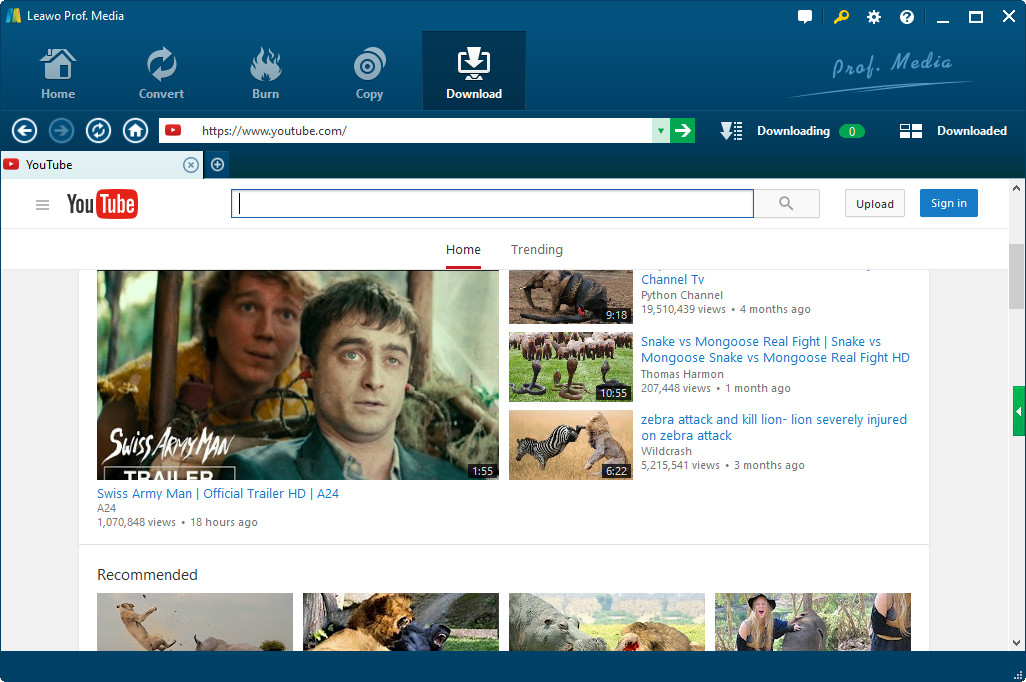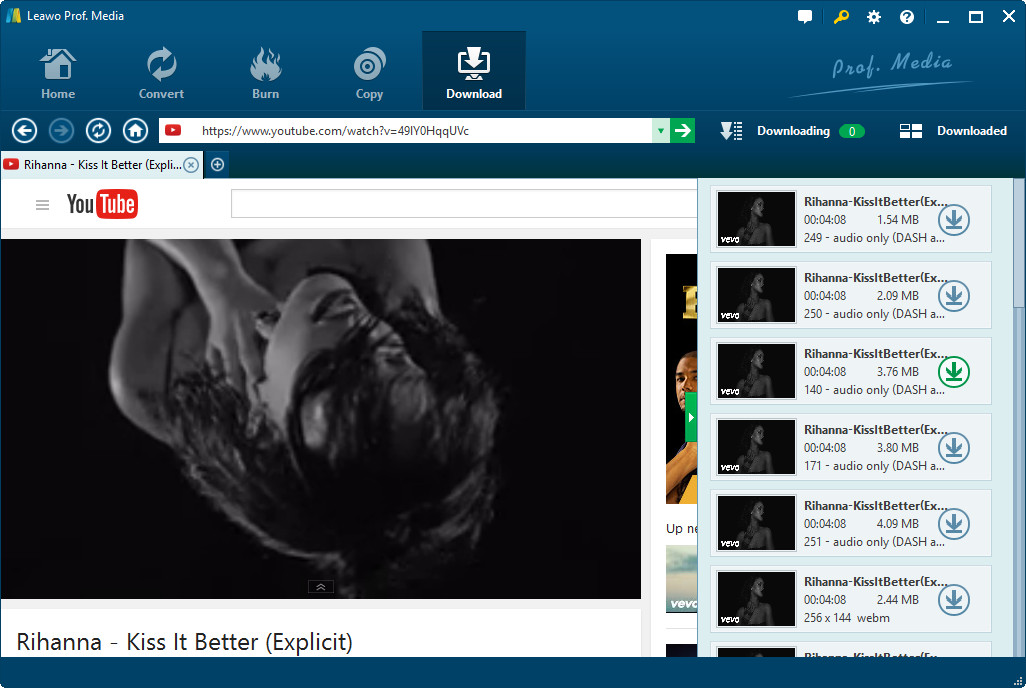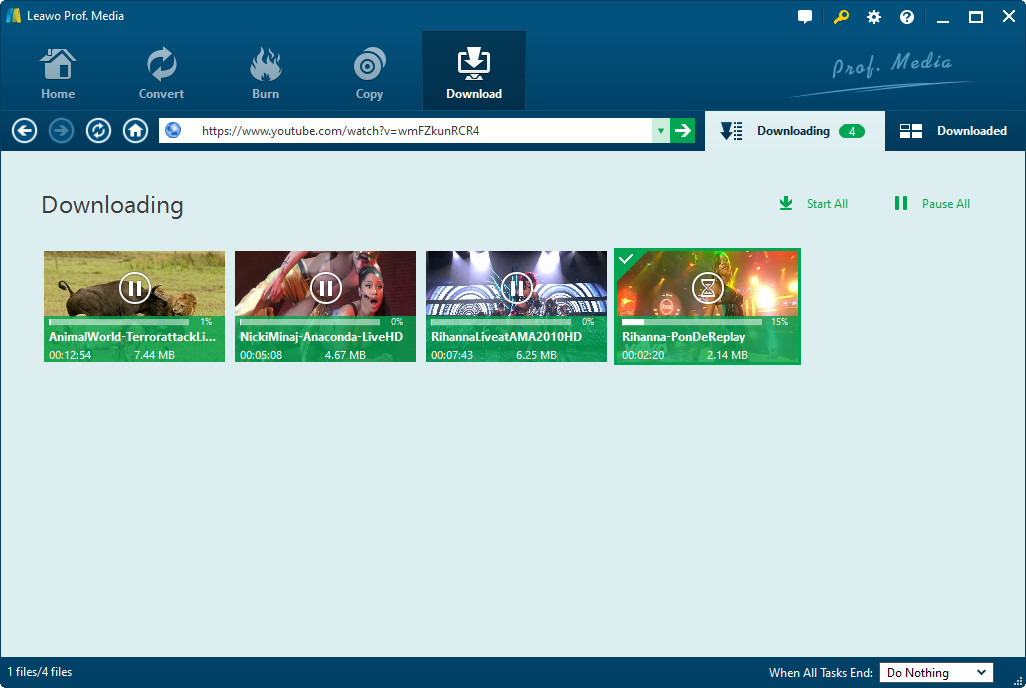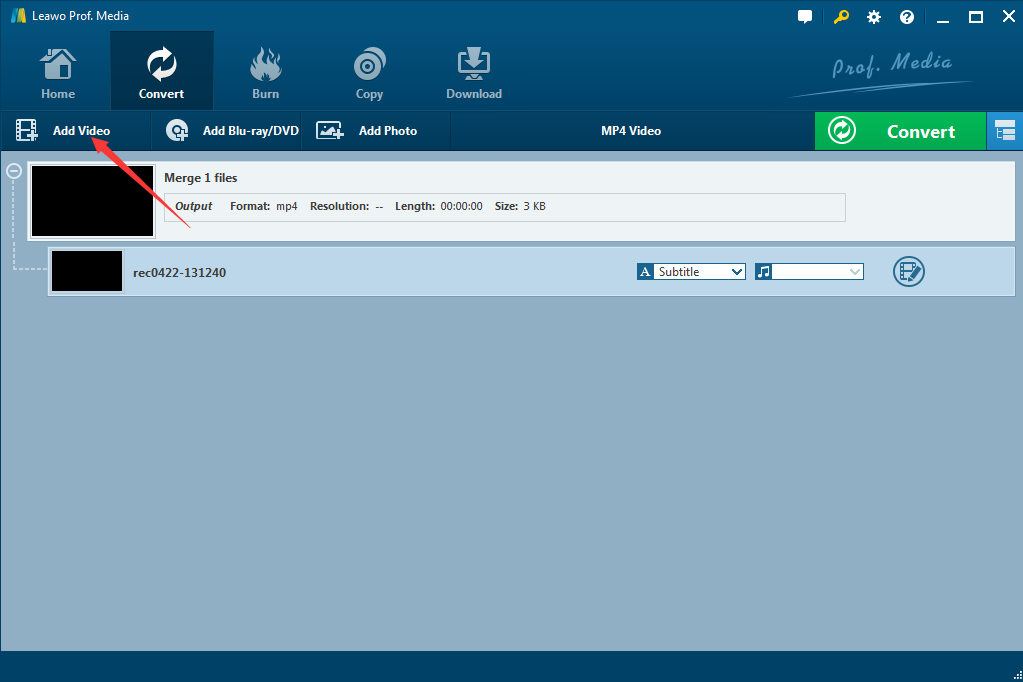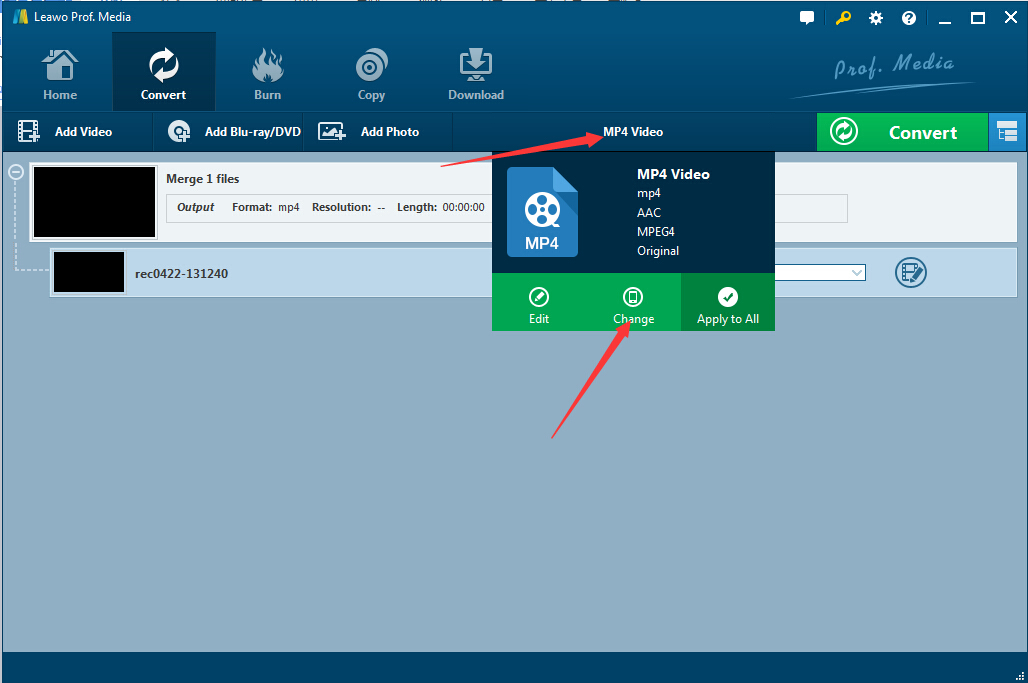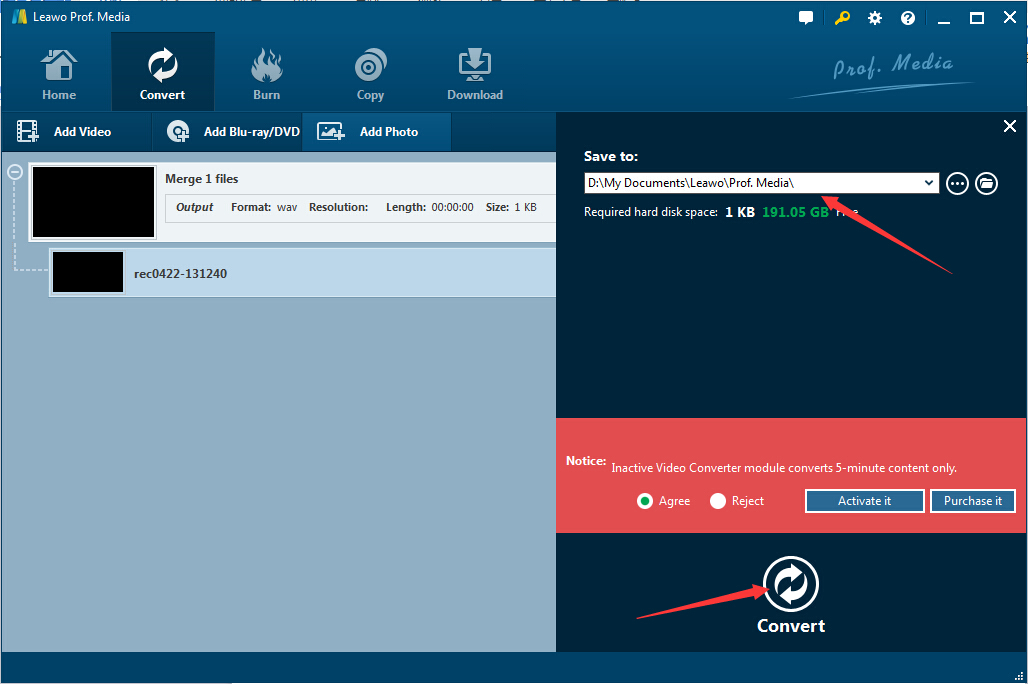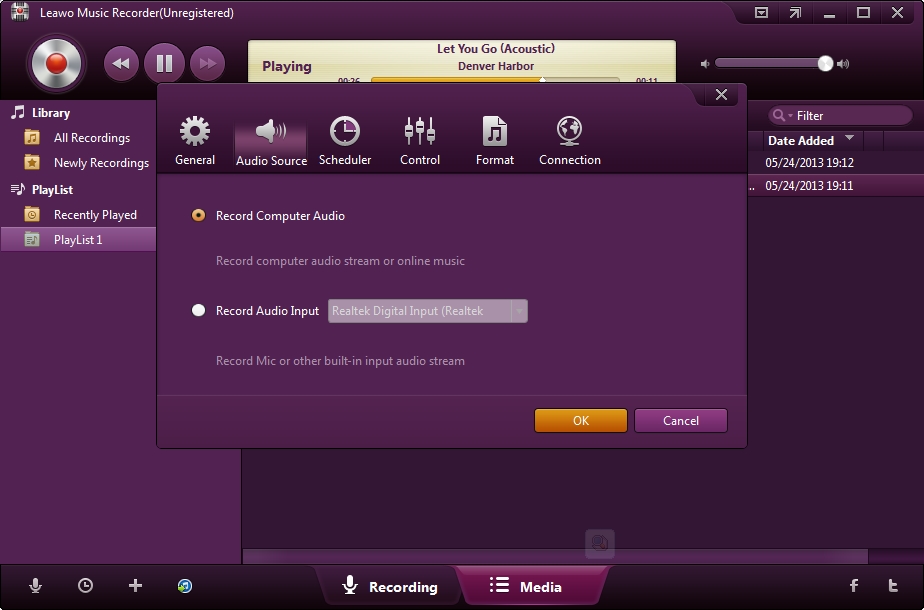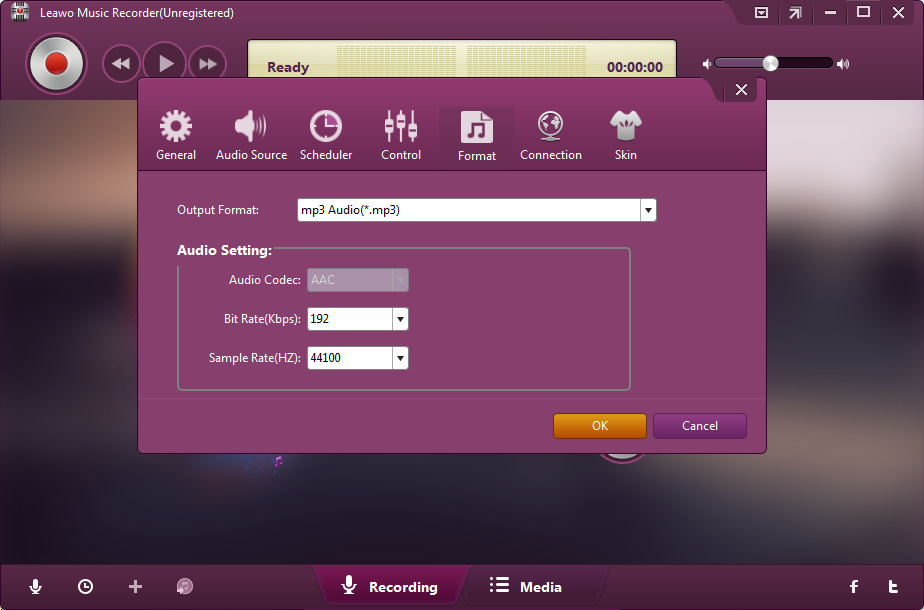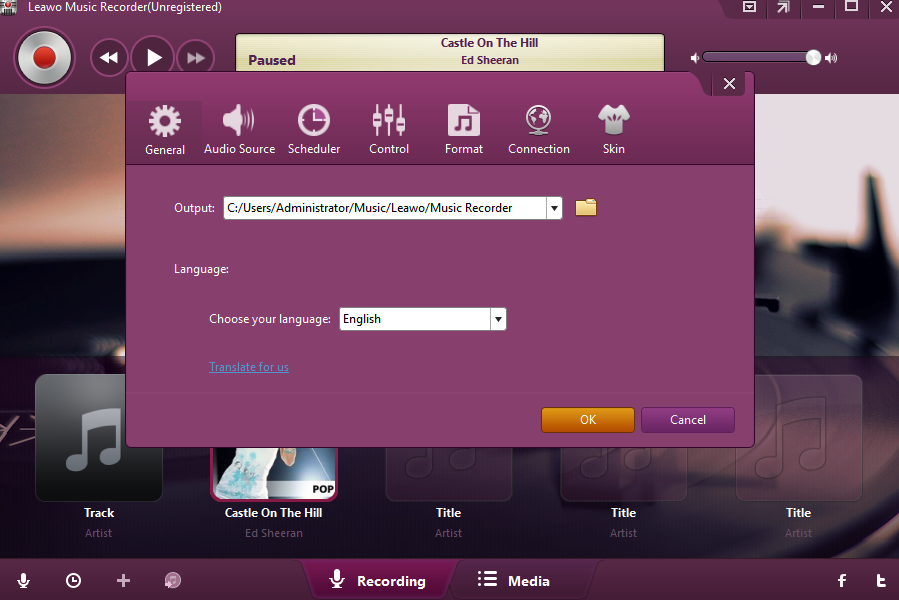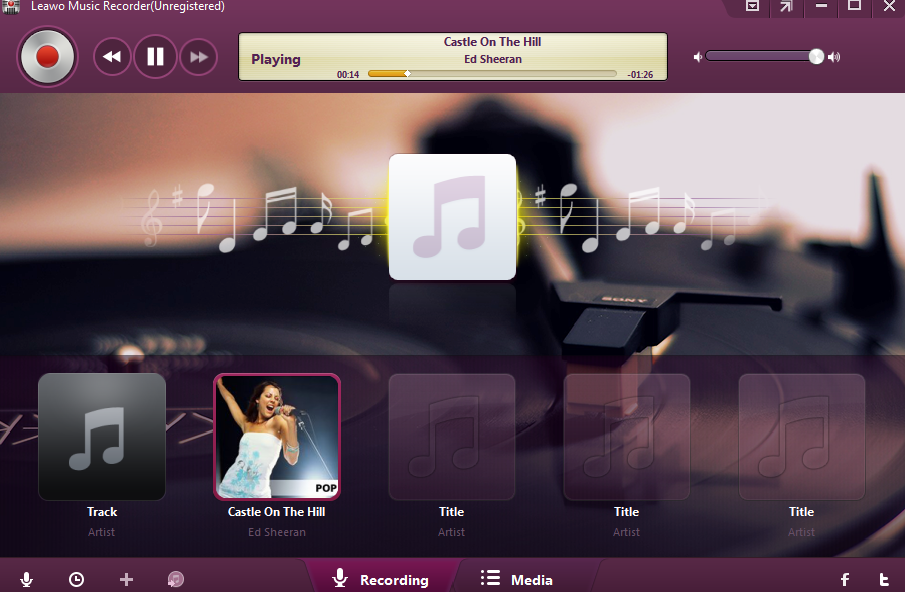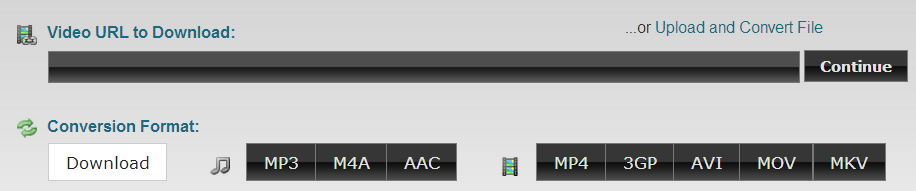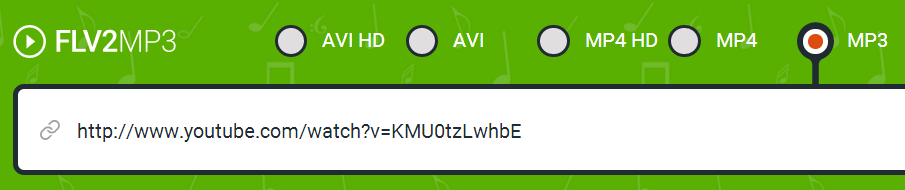Last updated on 2024-01-22, by
How to Convert Youtube to MP3 on Android?
Everyone knows that Youtube website is one very popular place for sharing videos, audios or other media files. Sometimes you just view some videos on Youtube and want to download them for playback on Android freely, then here you may need to learn how to download Youtube files and transfer Youtube to MP3 Android with the high quality. The article below could describe the guides on how to convert Youtube to MP3 on Android with two main solutions in detail.
Part 1: Download and Convert Youtube to MP3 on Android with Best Youtube to MP3 Converter for Android
Leawo Video Converter could provide an easy means for you to download music from Youtube to MP3 android and convert Youtube files to MP3 on Android with its user-friendly interface. What's more, the useful application also allows to edit the Youtube files for transferring to Android freely.
Guide to Convert Youtube to MP3 on Android with Leawo Video Converter
Before you start to free download and open Leawo Video Converter, you'll run into a downloaded file on its official website which needs to be decompressed or un-zipped before installation. You may also need to free download Leawo YouTube Downloader to download your favorite YouTube videos first. And then you could follow the instruction below.
Step 1: Import YouTube Videos
Adding YouTube videos that you want to convert is the first step in the whole process. You may need to open the "Download" tab and then enter the YouTube video URL available, as is shown in the figure. Alternatively, the software also supports showing videos owning to the fact the page could go to the YouTube website automatically
Step 2: Add YouTube Videos to the Queue
Here you could select the videos that you're eager to download on the YouTube page. And then you're able to choose the wanted YouTube videos at the wait-to-select panel. The next thing that you may need to do is to click the download button to begin to download Youtube to MP3 Android.
Step 3: Begin to Download YouTube Videos
The step is very simple, the software would show the downloading process clearly. The whole downloading process needs only several minutes.
Step 4: Load the Downloaded YouTube Videos
Now you could return to the homepage of Leawo Prof Media and launch Video Converter. The Youtube to MP3 Converter Android with its easy-to-use interface could provide several options for you to add the downloaded YouTube videos, you may just need to click the "Add Video" button or even drag and drop the videos to the interface.
Step 5: Open the Settings Window
Now you could view the added YouTube videos in its interface. Next you may need to click the "MP4 Video" button > click the "Change" button > enter the "Profile" panel. It's very simple to finish the step.
Step 6: Select MP3 as the Output Format
The step is also very easy to accomplish, you may just need to choose MP3 at the "Common Audio" sub-tab under the "Format" tab. And then you could be able to return to the homepage of the Youtube to MP3 Converter Android.
Step 7: Start to Convert Youtube to MP3 on Android
Here you could click the big "Convert" button to activate the window where you're able to select the output location, and then click the "Convert" button at the bottom of the interface.
Step 8: Transfer Converted MP3 Files to Android
You may need to find the exported MP3 files in the output directory and then transfer them to Android devices with one USB cable.
Part 2: Convert YouTube to MP3 on Android with help of Leawo Music Recorder
Besides Leawo Video Converter, there is another effective YouTube to MP3 Converter, named Leawo Music Recorder. Leawo Music Recorder provides users with an easy and safe way to record audio/music from computer audio or online music sources like YouTube, AOL Music, Last.fm, etc. With this audio/music recorder, you can generally record and convert YouTube to MP3 audio format directly. In addition, it can help you add album cover and music tags like artist and file name; automatically split/filter songs upon preset time duration; and manage recorded music files and edit recording files freely. Now let's try to download and install Leawo Music Recorder and then start the conversion by following the guide below.
Step 1:After installation, launch it and click the "microphone icon" at the bottom left corner to choose audio source, choose "Record Computer Audio" then click "OK".
Step 2: Set mp3 as output format by selecting "Format" tab, as shown in picture below. Note: Leawo Music Recorder supports WAV and MP3 audio output (the Mac version supports one more M4A audio output)
Step 3: Then you need to open the "General" tab to set output directory in the "Output" box to save recorded/converted YouTube MP3 audio.
Step 4: Start to record mp3 audio from YouTube video. Here you need to click the red "Start recording" button to start convert YouTube to MP3 before you play your YouTube video back on the browser.
Step 5: Open "Media" section, you can check out all the recordings in the "Library". And then you can right click a recording, choose "Edit Music Tags" and edit the music tag by yourself.
Once finished, you can get your mp3 audios from your YouTube videos. And then you can transfer them to Android devices with one USB cable.
Part 3: Some useful YouTube to MP3 Converters online for Android for reference
#1: YouTube to MP3 Converter
YouTube to MP3 Converter offers the easiest means for you to fastly convert YouTube to MP3 on Android. The totally free program allows you to only paste the Youtube URL in the field and it would accomplish the task automatically. And then you could transfer the converted YouTube videos to your Android device.
#2: YouTube-mp3.org
YouTube-mp3.org has been widely recognized as the easiest online Youtube to MP3 Converter App for Android to convert YouTube videos to MP3. The online service could convert every Youtube video about 3 to 4 minutes easily and then you could download it freely for more use.
#3: Clip Converter
Clip Converter is one completely free online Youtube to MP3 App Android, which enables you to convert and download YouTube videos to common formats like MP3 with high quality. Now you could be able to transfer and watch your favorite Youtube videos on Android device or other mobile devices freely.
#4: flv2mp3.org
flv2mp3.org provides the easiest way for you to download and convert Youtube to MP3 for Android with only two simple steps. You simply copy and paste the video URL and find the exported files of high quality on your desktop. The powerful program could satisfy nearly all of your video conversion needs easily.
All in all, Leawo Video Converter could do a better job of conversion from Youtube files to MP3 with the fast conversion speed. The best Youtube to MP3 Converter for Android also allows to do some editing job of your Youtube files in order to get better enjoyment. Therefore, by contrast, Leawo Video Converter is superior to other YouTube to MP3 Converter for Android. It is highly recommended to try.




 Try for Free
Try for Free Try for Free
Try for Free