Step 1. Launch Tunes Cleaner and Scan iTunes Music Library
Install and launch Leawo Tunes Cleaner for Windows on your computer, then click "Start to Clean iTunes" 
Step 2. Fix Music Files
After automatically scanning, it will display all music files in problem in specific categories for you to fix. You could check each file for fixing or simply click "Fix All" 

Step 3. Apply Fixed Music Files
After finishing fixing, you could click "Apply" 
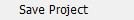
Any 3rd-party product names, trademarks, logos and images occasionally mentioned on this site belong to their owners. These might include but not be limited to YouTube, Apple, Amazon, Adobe, Netflix, etc. Leawo Software is independent of all of these property owners.