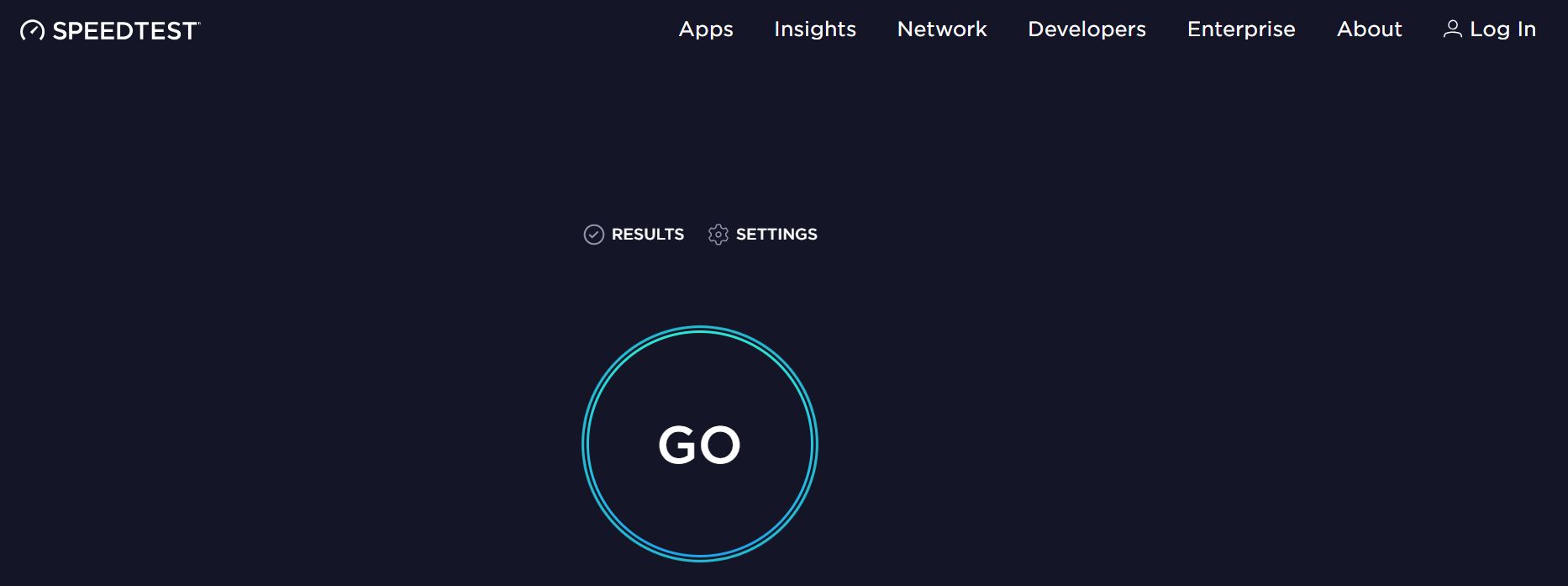It is frustrating to encounter the error code 5004 on Amazon Prime video playback, which is irritating and annoying but it cannot disappear easily. We need to learn the cause for Amazon Prime error code 5004 and master tricks and tips to get rid of the annoying error with simple steps.
Never should you be too worried about this anymore! Now you are at the right place because this article will show you the causes for Amazon Prime video error code 5004 and go further to resolve the error occurrence with simple solutions. Check them out!
Outline
Part 1: What is error code 5004 on Amazon Prime?
Well if you are a frequent visitor to Amazon Prime, or you are an experienced user on Amazon Prime, I am sure you already experience the Prime video error code 5004. Technically, the error might say “We are unable to process your request. Error code 5004”. This error deals with many issues that occurred during playback, for example, computer firewall, poor connection to the internet, or a proxy or VPN.
Specifically speaking, corrupted cache and cookies can eventually end up causing various issues, including “Amazon prime video error code 5004”. Or due to geo-locked restriction, you might come across the error 5004 when you try to open and play back videos from the country or region that does not support the streaming platform. Sometimes, a poor network connection will lead to the Amazon Prime video error code 5004 because the platform cannot detect your device and it will not be able to open videos for you.
Plus, this error might occur due to the Amazon Prime server issue, which is quite often seen. Firewall settings may also be the culprit to this error if you have any antivirus or other security software to stop the platform from accessing your device. Last but not least, if your Amazon account expires or gets stolen, you won’t be able to open and play any video and thusly getting error 5004 is not a rare case.
Generally, this error code 5004 on Amazon Prime video will occur due to various reasons, which may blame for external factors such as geo-locked restriction, internet connection stability, or server issues and could blame the internal reasons such as account expiry. Above all, we need to figure out the causes and fix the error with most direct and cost effective solutions.
Part 2: Ways to fix Amazon Prime Error code 5004
Knowing the causes to error 5004 on Amazon prime video is just the first step for us to fix this issue. It is more important to get down to practical solutions to remove the error or fix the error.
1. First and foremost, let’s stick to the basic rules. If anything on the internet turns out not working, just check our internet connection before we jump to any other solution. The very simple way to check network connection is to navigate to other websites and see whether they work normally. If not, try to connect to the internet again until it is absolutely working fine. Suggest you do a quick speed check on the internet which is to execute a speed check for ensuring whether the connection is stable or not.
2. Second, you can check whether your Amazon account is still alive. To do so, you can visit Amazon and check your account page to ensure it is active and you have a subscription covered well. In this way, you might resolve the issue if it occurs due to the subscription issue.
3. Third, clear your browser cache or cookies because too many cache files or cookies might possibly slower the speed of web browsing which eventually leads to the disgusting Amazon Prime error code 5004. Usually, we need to keep the cache or cookies at the minimum level. It is not haunting to say that some cache or cookies might get easily evaded by a virus which may cause the Amazon prime video to react abnormally.
4. Fourth, it is always a good way to uninstall the app and then install again to resolve some persisting issues like error code 5004 on Amazon prime video. If you are running on Amazon prime video app, this solution is worth trying and if it works, you will get rid of error code 5004 without hassle.
Sometimes it is worth the time to get a VPN client for streaming Amazon prime video. It is faster and more reliable to stick to the secure VPN and by doing so, error code 5004 might not be your enemy.
Bonus: Amazon Prime Video FAQs
By talking about so many feasible and simple solutions to fix error code 5004 on Amazon prime video, you might be interested to learn other frequent questions and answers. Below shortlist of FAQs will be a great collection for you to save for future inquiries.
Q1: How much we need to pay for Amazon Prime video subscription?
Amazon Prime membership fees are: $12.99 per month (plus taxes) $119 per year (plus taxes) Prime Video membership is $8.99 per month (plus taxes). Of course, some contents can be rent or purchased separately without a membership.
Q2: Why do I have to pay for titles?
Some titles are available to purchase or rent for an extra charge in addition to any titles you may have access to with your Amazon Prime or Prime Video membership.
Q3: How to download Amazon prime video for offline streaming?
It is recommended to download Amazon Prime videos through the official website. To download Prime Video titles, open the Prime Video app on your device, and find the title you want to download. In the Prime Video app for Android and Windows 10, you will be able to select where these downloads are saved. Aside, it is suggested to use Leawo Free Blu-ray Player to playback Amazon prime videos downloaded from Amazon. It is free and region-free which will be able to open and playback any media content regardless of region-locked restrictions. For instance, it is capable of playing region A Blu-ray disc in UK.

-
Leawo Blu-ray Player
Region-free Blu-ray player software to play Blu-ray disc and DVD disc for free, regardless of disc protection and region restriction.
Play 4K FLV videos, 4K MKV videos, 4K MP4 videos, etc. without quality loss.
Support the conversion from Blu-ray/DVD discs to MKV in the premium version.
Q4: What is included with Prime Video Channels?
Subscription providers manage the availability of titles that are included with their service.
Some Channel subscriptions also feature Watch Live. This feature gives you the option to live stream programming on supported devices at the same time that it's broadcast on TV.
Q5: How to check if your systems are meeting requirements to stream Amazon Prime video?
Prime Video is available via a web browser on a computer running Windows, Mac OS, Chrome OS, or Linux. If you are running an operating system other than Windows or Mac OS, playback is restricted to standard definition.