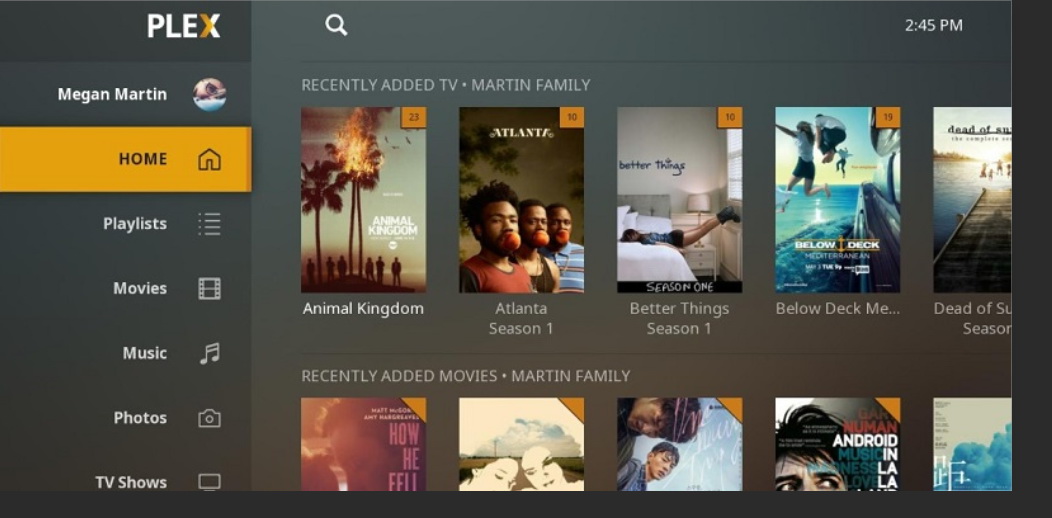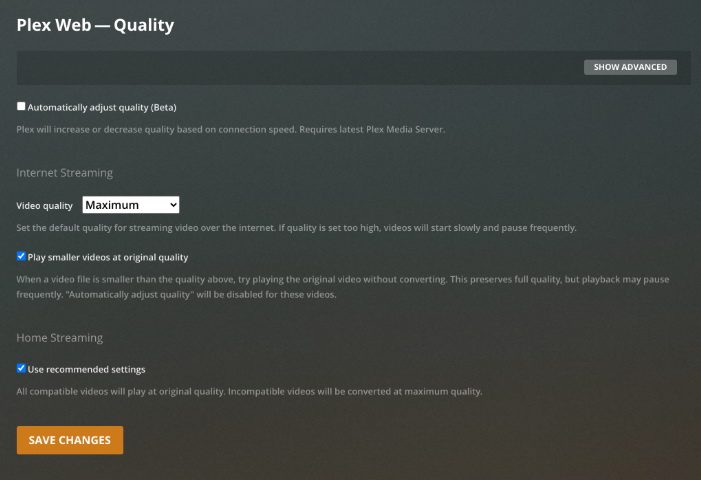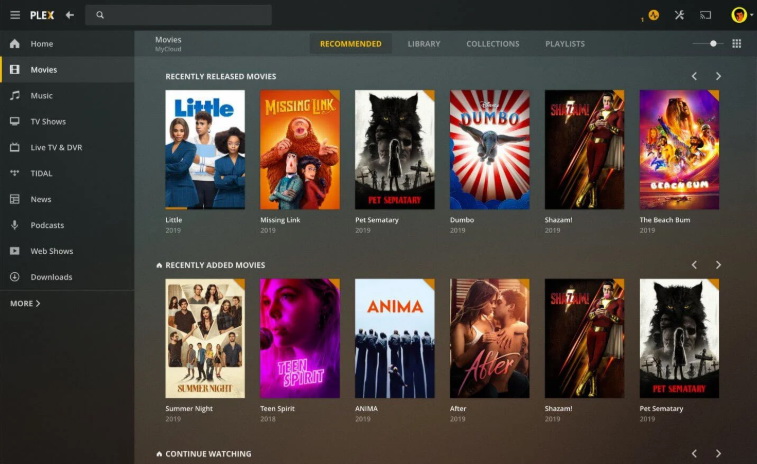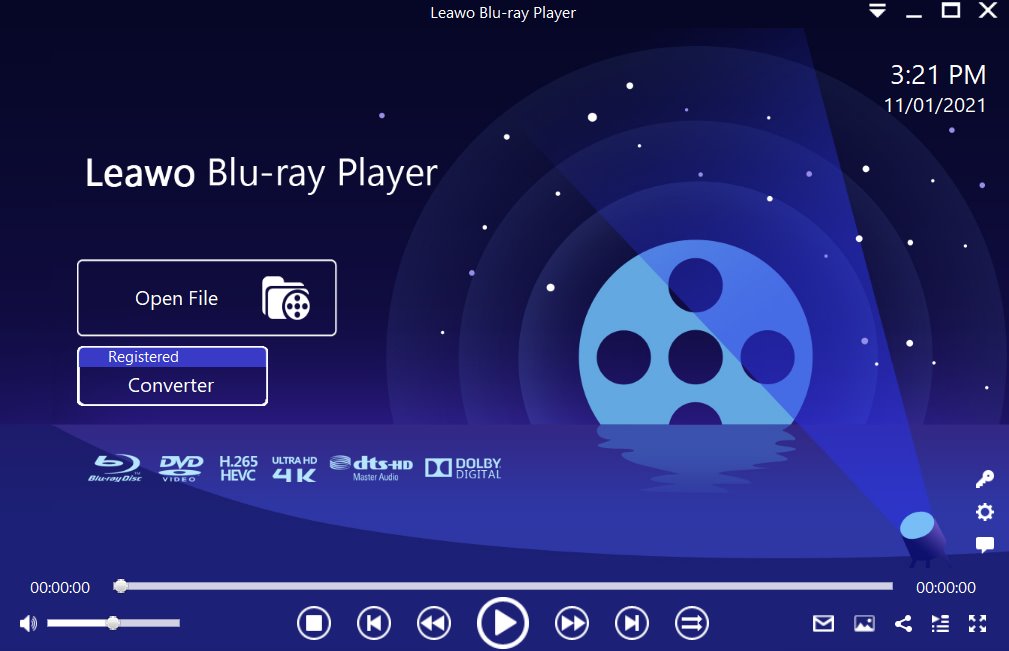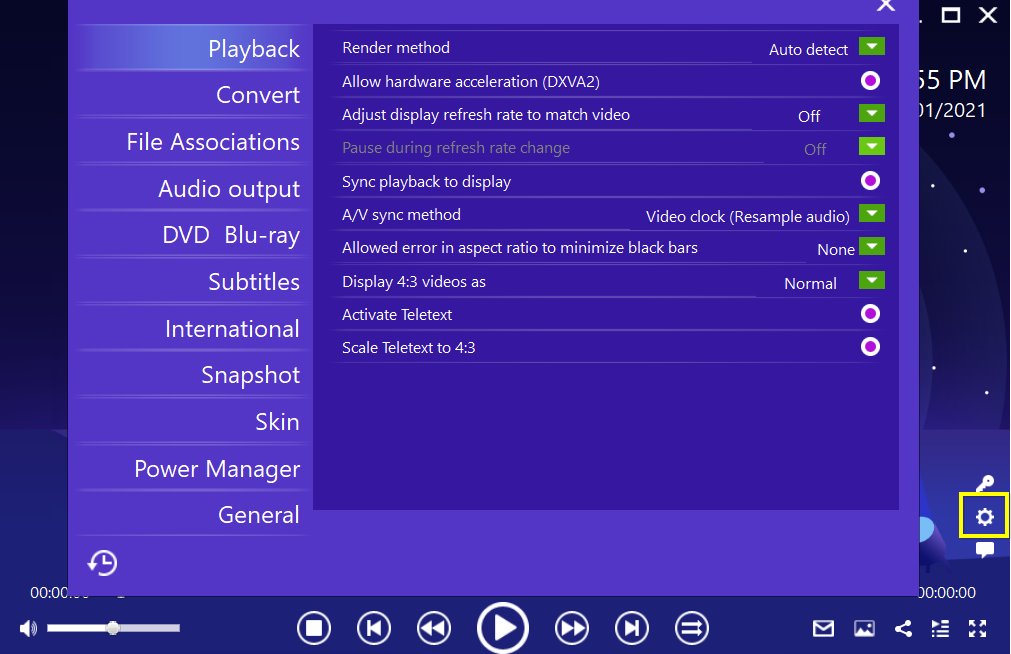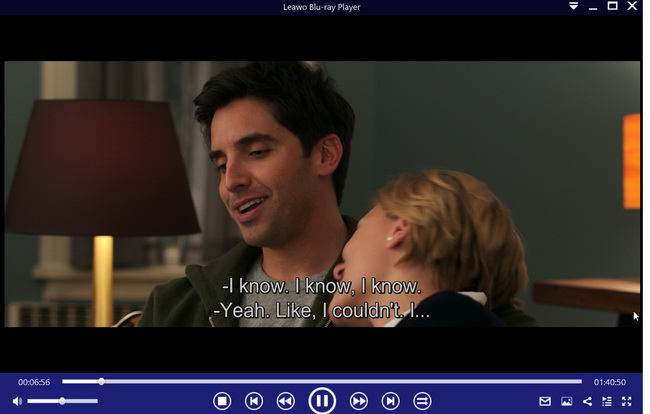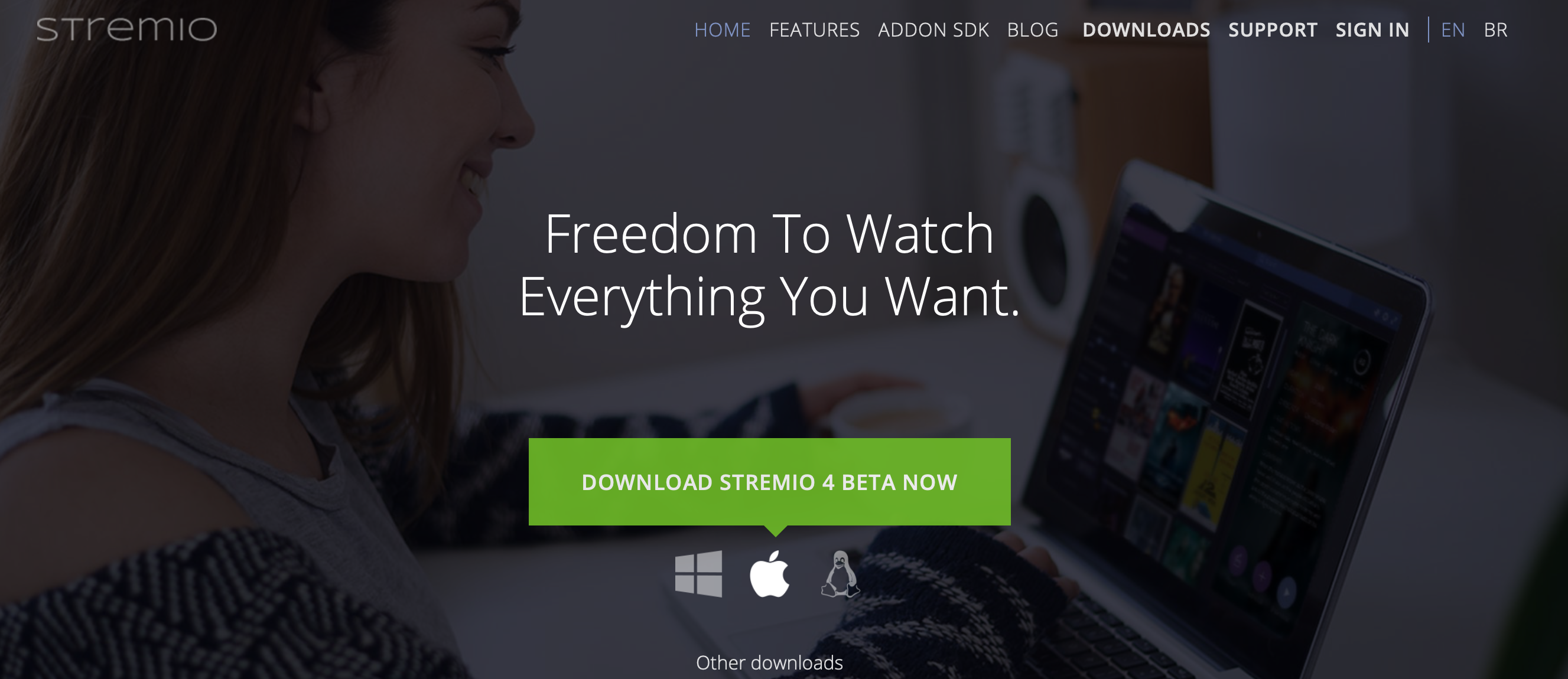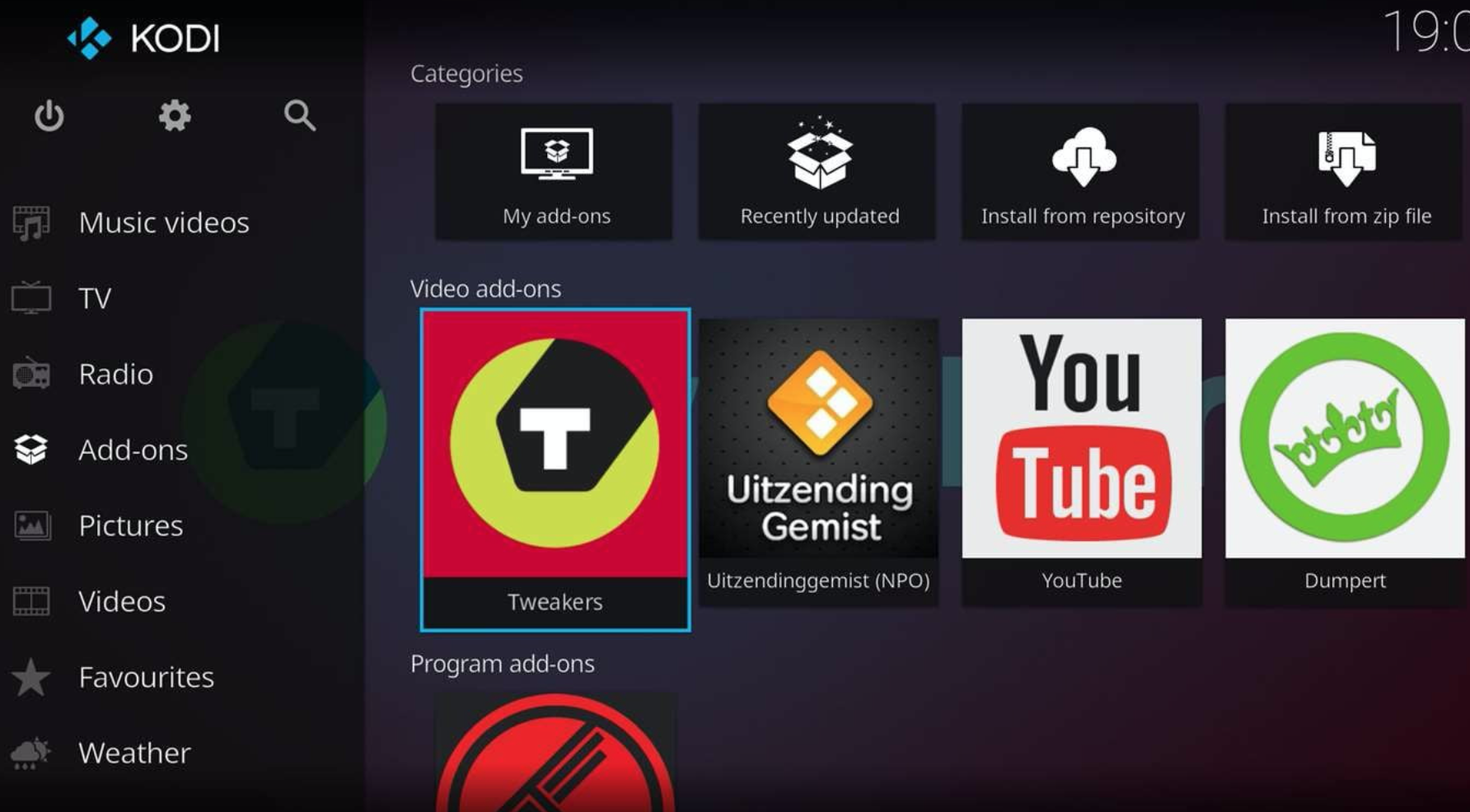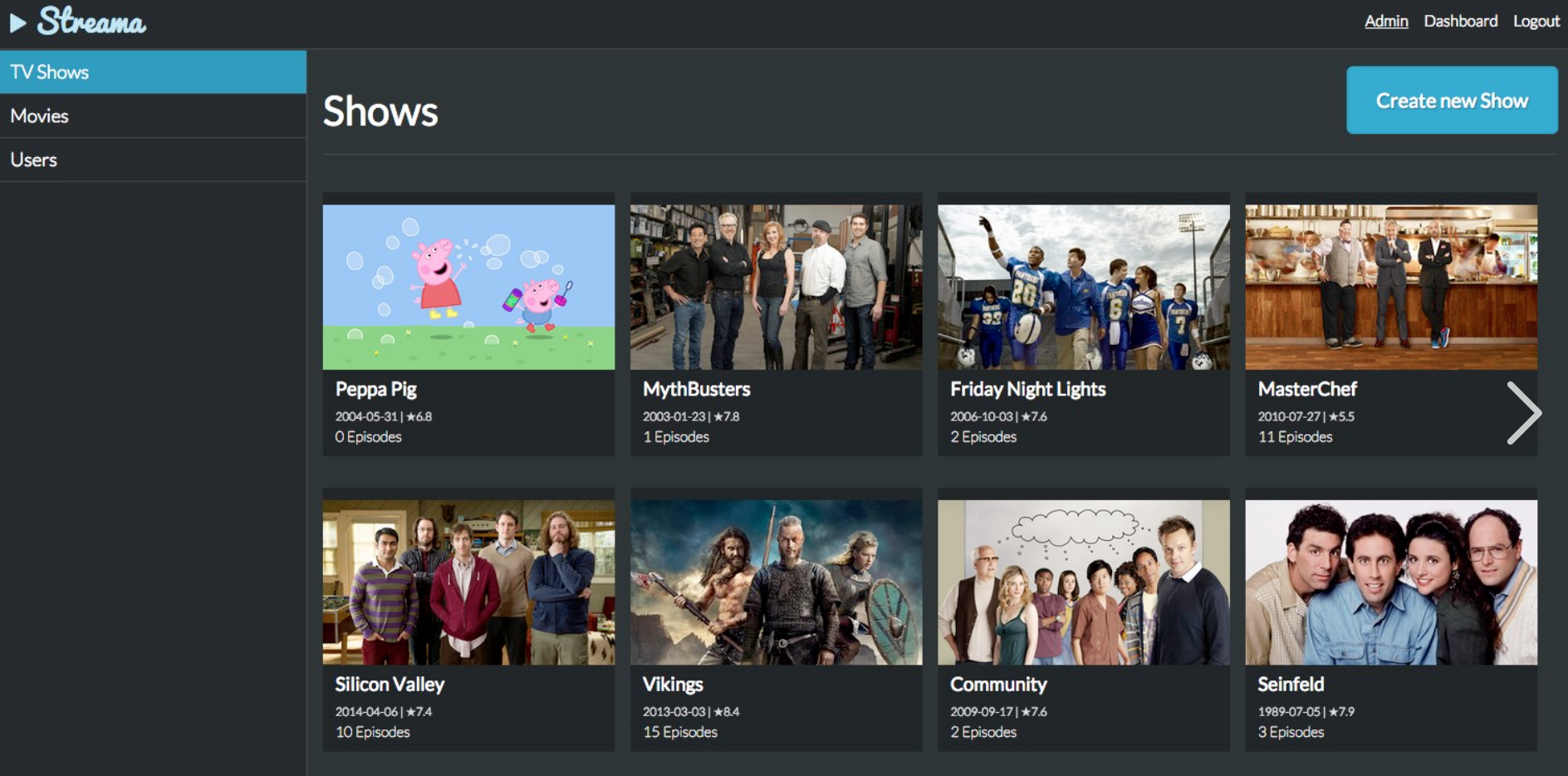Last updated on 2021-09-08, by
Plex Keeps Buffering - How to Fix?
It is frustrating to experience buffering during video playback. Recently many users complain that they encounter buffering on Plex. At first, they think it is temporary and it will improve after a while. But later on, they find Plex keeps buffering for a long period of time and does not seem to improve. This is the main topic today. How to fix Plex buffering issue? Aside, we may dig further to learn why buffering happens and what to do if Plex keeps buffering?
Outline
Part 1: Why is Plex Constantly Buffering?
First things first. Why Plex suffer buffering constantly while other media servers in the same category do not seem to have so much buffering? Problems with video buffering can be frustrating and have a negative impact on your live video streaming experience. Reasons for constant buffering may blame various causes. One of the most common causes is your network connectivity. If your network does not work fast enough, or your network is suddenly disabled, you will definitely not be able to stream any video playback online so buffering may blame the poor network.
Second, the Plex media server has different video quality categories. To ensure smooth playback on Plex, you may need to choose the correct streaming quality for your situation. That means if your streaming quality is set too high, you may easily get buffering during playback. Third, the streaming devices may also be the cause for constant buffering on Plex. If your streaming device is not working properly, how can Plex stream videos smoothly?
Last but not least, buffering on Plex may blame the transcoder throttle buffer. As you may know, the Plex media server has a default setting for buffer and many would adjust the default settings but that may lead to buffering. In a normal situation, it is a way to reset the transcoder throttle buffer to allow Plex to stream the data closer to real-time.
Part 2: How to Fix ‘Plex Keeps Buffering’
Aforementioned, we learn that Plex buffering may blame network connection, streaming quality setting on Plex media server, streaming device, and transcoder throttle buffer settings. The point is what to do if Plex keeps buffering? Hence how to fix Plex suffering has become a heated topic nowadays. We will share some insight on this topic.
To begin with, we can check our network connectivity. There are websites to test network speed such as SpeedTest. If your network does not work fast enough, it is very likely to experience buffering on the internet suffering. There are several ways to stop and prevent buffering on your network, such as upgrading your router, reducing background processes, and removing malware from your system.
Adjusting the streaming quality is a way to fix Plex buffering issue. If your streaming quality is set way beyond your system capability, Plex will surely experience buffering all the time no matter how fast your network is. The correct thing to do is lower the stream quality to one that can be supported by your system, which will help to stop the buffering.
Making sure your streaming device works correctly is also a solution to stop Plex from buffering. We know if we are running on an age-old system, it might easily get us into the trap of buffering. An old system or device will surely need to be replaced or at least we need to ensure it can work properly if we want to eliminate the buffering.
Another solution to fix Plex buffering is adjusting the buffer setting on Plex media server. Test the transcoder throttle buffer and set the right one to make sure Plex stream the data closer to real-time.
Part 3: FAQ of Playing Video in Plex Media Player
Since many users have a common problem with Plex buffering, we have collected FAQs here for your reference.
Q: What is transcoder throttle buffer? Is it difficult for average to adjust?
The Plex transcoder throttle buffer is set in seconds. Generally, it is the amount of time that Plex should buffer data before it starts to stream it to your client devices. If Plex keeps buffering, try lowering the transcoder throttle buffer to allow Plex to stream the data closer to real-time. For average users, it is recommended to follow the guidelines for the first time.
Q: Why is my Plex app buffering?
Like Plex media server buffering, the Plex app may suffer from buffering too. If you’ve made sure that you’ve set your Plex App appropriately but you still have buffering issues, the cause is likely that your Plex Media Server is struggling to be able to transcode content fast enough for you. Check the Transcoding Speed.
Q: Is Plex free?
Plex media server and Plex web app are both free. Streaming serve is free access to all and it is ad-supported.
Q: Is there a way to play Plex offline?
If you are using the Plex Home system, a premium feature that comes with the Plex Pass that allows you to set up user profiles for people in your home, there is no way to use that system offline with a Plex client.
Part 4: Some Alternatives to Play Video/Audio Files
If Plex keeps buffering and you cannot find any feasible solution to fix Plex buffering issue, you can find an alternative media player to stream your videos instead. Leawo Free Blu-ray Player is one of the best alternatives to Plex. This freeware is accessible to all users across the globe with a multilingual user interface. Specifically, it is a 6-in-1 media player, supporting Blu-rays, DVDs, ISO image files, DVD folders, 4K HD videos, and video and audio files. It plays back anything including region-locked Blu-rays or DVDs thanks to the strong decryption technology, making it decode any region codes easily, for instance, it allows users to play region A Blu-ray disc in UK.
For average users, free version is enough and you can follow our step-by-step tutorial to learn how to stream your video files with Leawo Free Blu-ray Player.
Step 1: Download and install the media player to your PC
Click the button below to download and install the freeware. If you are running on Mac, ensure you install the Mac version.

-
Leawo Blu-ray Player
Region-free Blu-ray player software to play Blu-ray disc and DVD disc for free, regardless of disc protection and region restriction.
Play 4K FLV videos, 4K MKV videos, 4K MP4 videos, etc. without quality loss.
Support the conversion from Blu-ray/DVD discs to MKV in the premium version.
Step 2: Load the video files
Click the Open File button on the home interface to load the source video files. You can also load video files by batches. This will allow you to stream files continuously.
Step 3: Set the playback parameters
Click the settings button on the home interface to enter the settings window, where you are able to set the playback options. Normally, users would set the subtitle, video and audio parameters, or set the pixel ratio etc.
Step 4: Play video files smoothly
Now hit the playback button to start the video file. The playback will bring you excellent streaming experience like a home theater. It can also support offline streaming without buffering.
Part 5: Top 8 alternatives to Plex
Plex media server gives access to online content streaming as well as parenting controls, DVR & Live TV, and mobile sync. They have provided a free version without too many features enabled and they also give a paid version, which enables all features. The thing is, Plex is not for everyone and Plex alternatives turn out to be quite necessary. Here are top 8 alternatives to Plex.
1. Universal Media Player
Acting as a DLNA-compliant UPnP media server, Universal Media player is one of the best alternatives to Plex. Not only can it support streaming of media files to a wide range of devices including video game consoles, smart TVs, smartphones, and Blu-ray players, but also it transcodes multimedia files over a network connection to the rendering device, ensuring that a supported rendering device will receive the content in a format supported by the device.
2. Emby
Emby presents an open media solution for users across the globe. It is the best and easiest way to bring all your media contents onto one place as Emby unites your personal videos, music, and photos and streams them to your devices. To work as a Plex server alternative, Emby will not let you down.
3. MediaPortal
I am sure most of you will be interested in the personal video recorder. MediaPortal will give you support on PVR and TV engine, making it one of the most competent Plex server alternatives in the market. It is a free open source media center software, ideal for turning your PC into a very advanced multimedia center, or Home Theater PC, to view all your digital media in your living room.
4. Mezzmo
Mezzmo is also a powerful alternative to Plex server, streaming movies, music and photos to your UPnP and DLNA devices and web browsers. Mezzmo allows you to stream all your music, movies and photos from your computer to your TV, home theater, games consoles and digital media appliances.
5. Streamio
Streamio lets you watch all you can watch with an incredible resource tank. As a one-stop solution to your media center for video entertainment, Streamio, like the Plex media server, allows you to discover, watch and organize video content from easy to install addons.
6. Kodi
Like Plex media server, Kodi is a free and open-source media player software application developed by the XBMC Foundation. Kodi adapts to multiple operating systems and hardware platforms. And it features a 10-foot user interface for use with televisions and remote controls. In addition, Kodi is one of the best options because it allows users to play and view almost all streaming media, such as videos, music, podcasts, and videos from the Internet, as well as all common digital media files from local and network storage media. It plays all.
7. OSMC
OSMC (short for Open Source Media Center) is a Linux distribution that makes use of the Kodi media center software and is well known for its easy installation. Acting as a wonderful Plex alternative, OSMC is a free and open source media center that is committed to bringing the users with full support on operating system. One of the advantages of OSMC is that it is actively maintained and built on top of a full operating system. Fundamentally, OSMC lets you play back media from your local network, attached storage and the Internet.
8. Streama
For sure, Streama is special compared to other Plex media server alternatives as it is a free online radio tuner to discover, share, and listen to radio stations with your friends. Technically speaking, it is a social networking site for radio listeners, where people can listen to, discover and share their favorite AM, FM and Internet radios. Additionally, it is a global platform for radio stations, where broadcasters can understand, learn from, interact with and grow their own audiences. Furthermore, Streema is also becoming a directory for TV Stations, building the biggest media space for online broadcasting in the world.




 Try for Free
Try for Free Try for Free
Try for Free