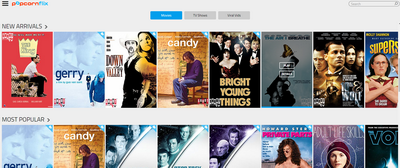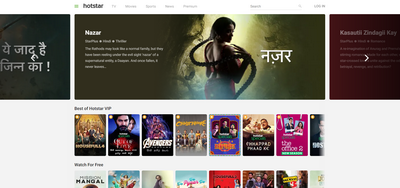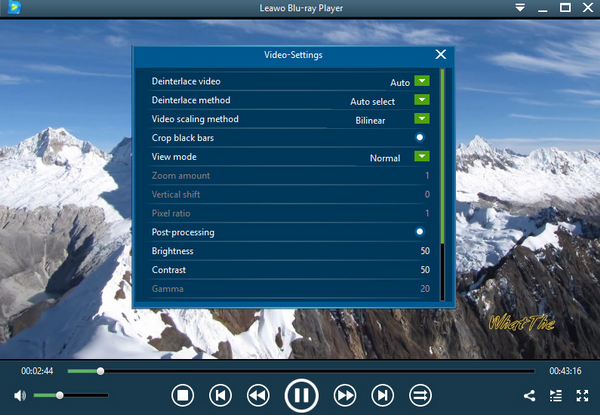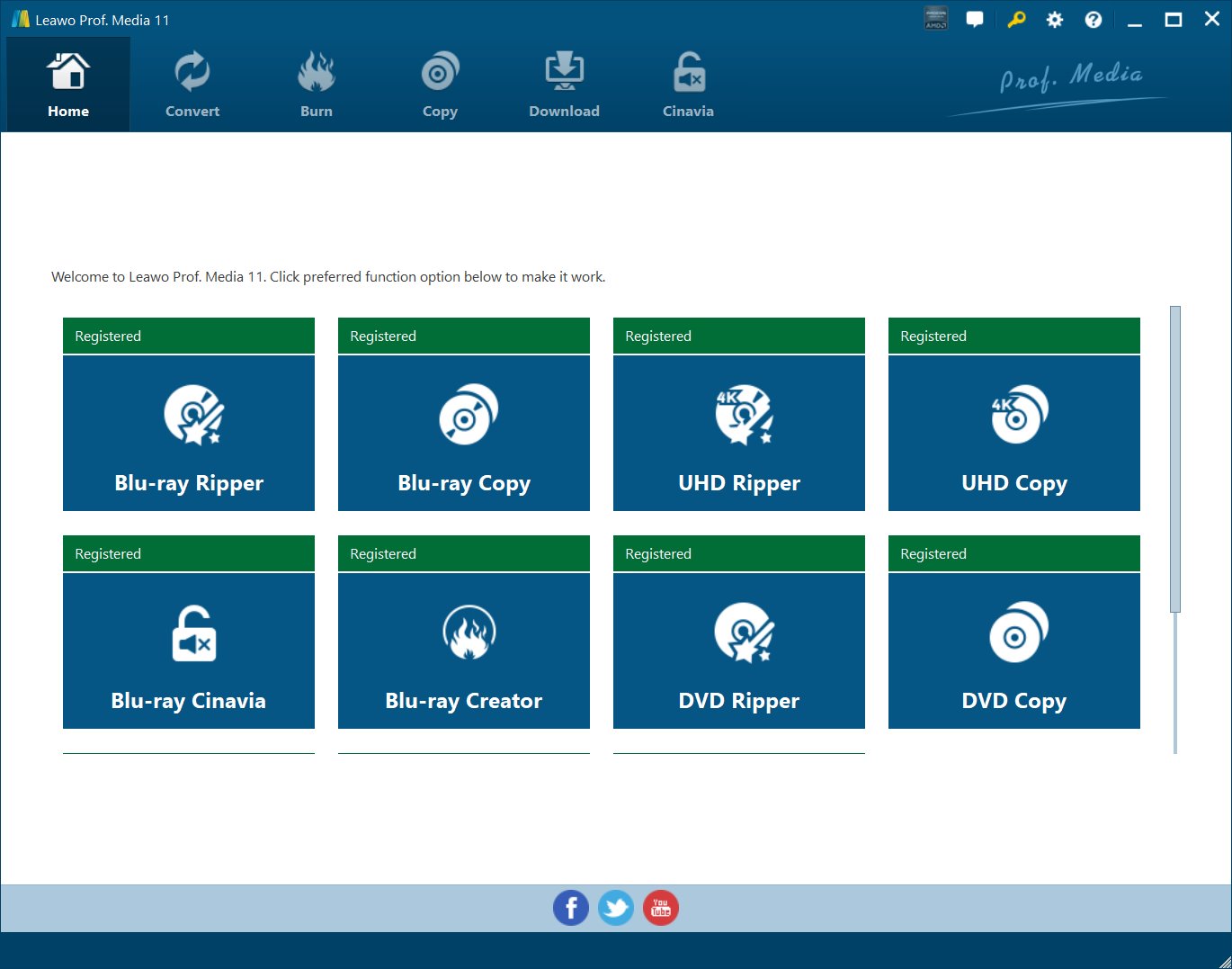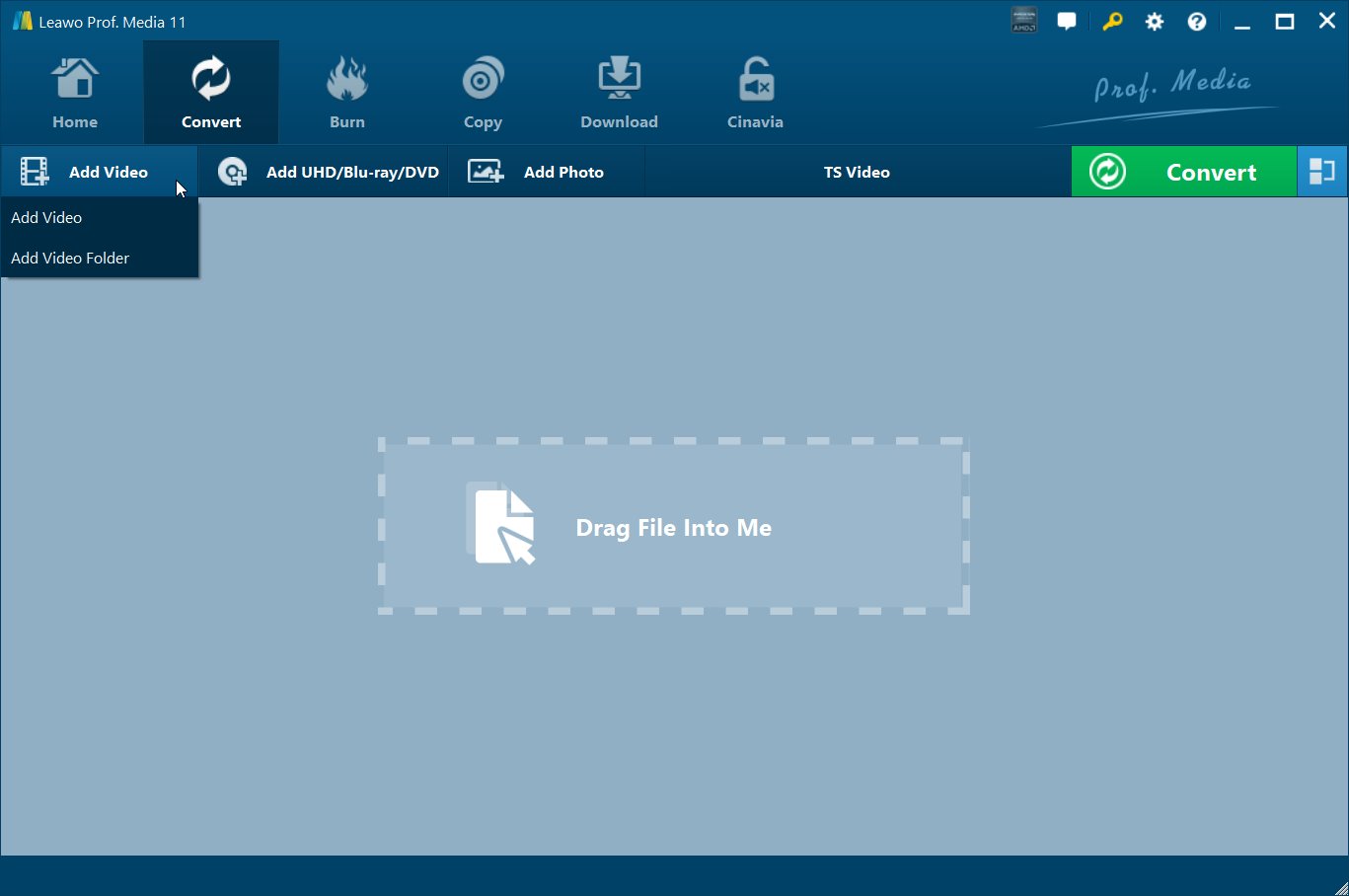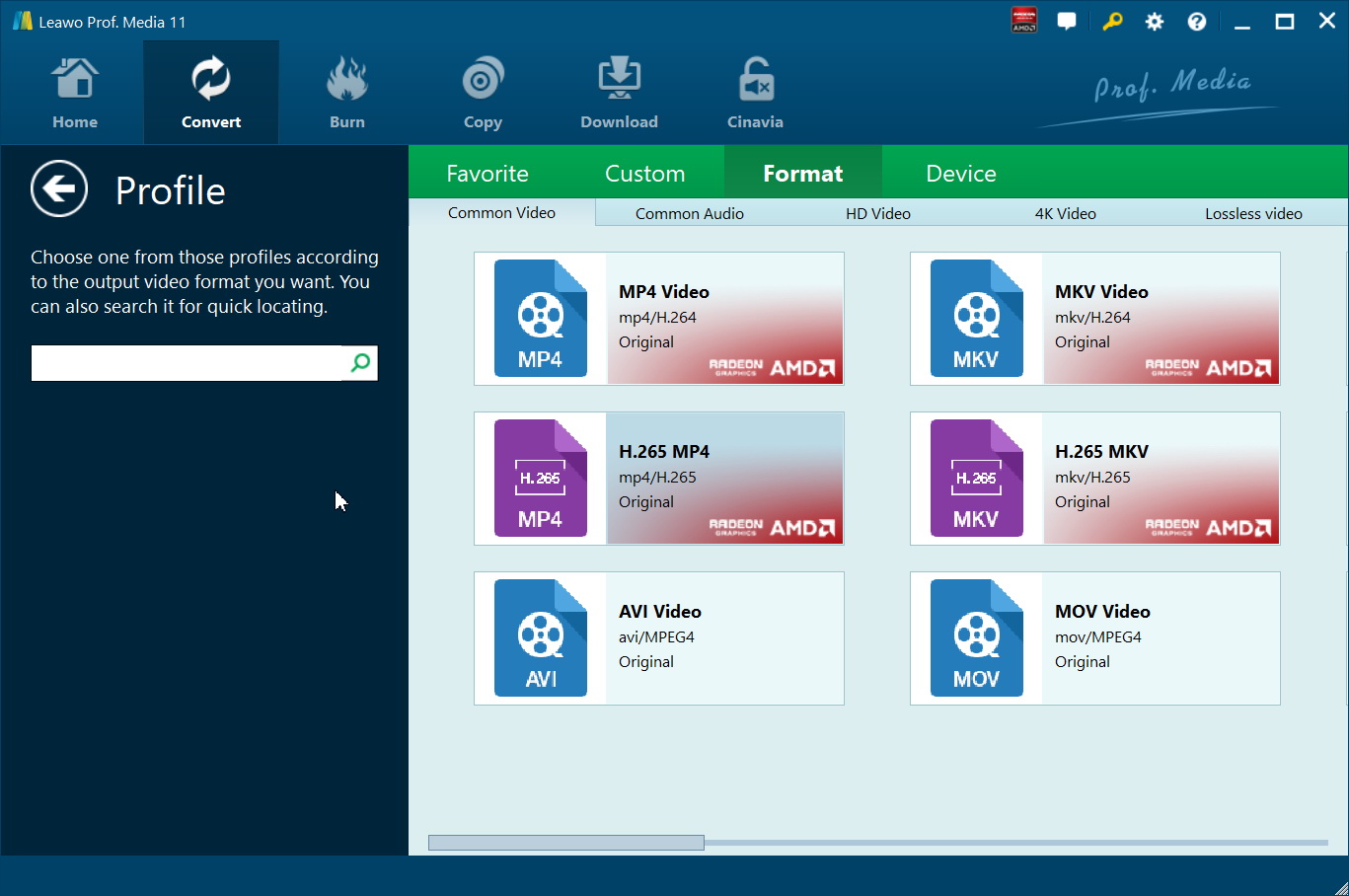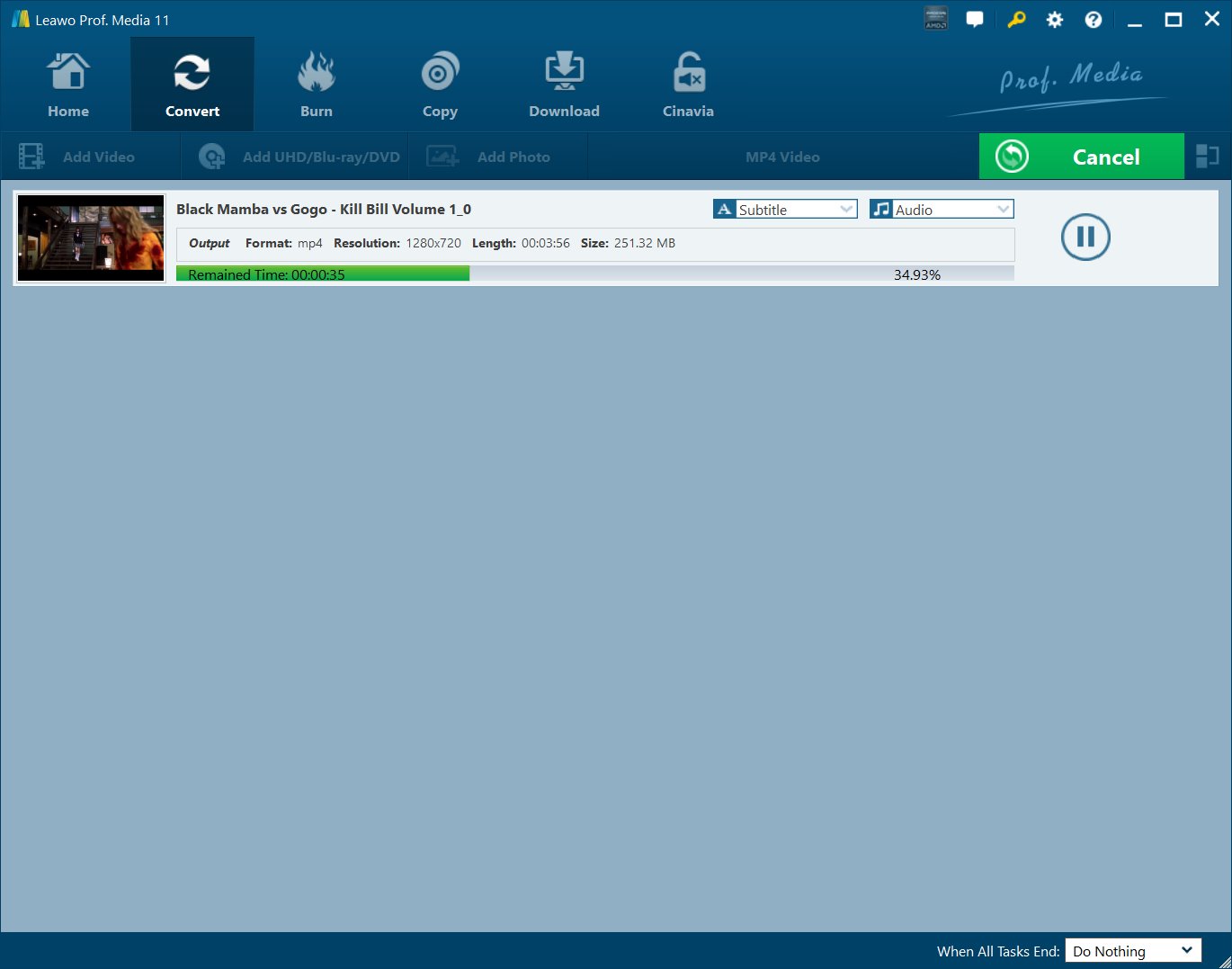Last updated on 2024-02-23, by
Best Sites to Get HEVC Movies for Free
Summary:
- If you are fond of HEVC movies, we have selected 10 best sites for HEVC Hindi & Hollywood movies here. You can also find tips for how to download, play and convert HEVC movies with the best tools.
High Efficiency Video Coding, also known as HEVC, H.265 or MPEG-H Part 2, is a video compression standard designed as a successor to the widely used Advanced Video Coding. Video saved in the HEVC format can have a great playback performance in high resolutions like 1080P, 2K or 4K. Therefore, the HEVC format is widely used for movie storage. There are a lot of websites for HEVC movie download. And in today’s article, we will introduce some of the best HEVC movie download sites where you can get high quality HEVC videos for different kinds of movie.
Part 1: Best Sites for HEVC Hindi & Hollywood Movies
1. Popcorn Flix
Popcorn Flix is a movie website operated by Screen Media Ventures. The website provides hundreds of movies for not only downloading, but also online watching. The movie formats in this site are various. There are Hollywood HEVC movies, as well as all kinds of other movies hosted on the website. Also, the website is very easy to use and requires no sign-up for visitors.
2. SnagFilms
SnagFilms is another place where you can download great Hollywood HEVC movies. As a movie download site, SnagFilms features thousands of high-Quality films and TV shows in wonderfully organized genres. Once you start watching fee movies on SnagFilms, it starts to show you recommendations on your homepage. All of these movies are absolutely free to watch without any prior registration if you don’t wish to. Besides, all content on the sites are one hundred percent legitimate and free of piracy so that you don’t have to worry about the copyright problems.
3. Hotstar
Hotstar is a famous Hindi movie download site. If you are an Indian/Hindi movie lover, you must have heard of the site because it’s one of the most popular websites among Hindi movie lovers. Hotstar is a good source of Hindi HEVC movie downloads as well as free movie streaming services. This service’s catalog has good amount of popular Indian movies like Housefull, Raid, Kaabil, Jolly LLB, Bodyguard, and more. You can certainly find some interesting HEVC Hindi movies you like on this site and download them for free on your computer for later viewing.
4. BIGFlix
BIGFlix is another site where you can find various Hindi HEVC movies. This movie download platform was launched in 2008, and is said to be India’s first OTT platform allowing its users to streams or download movies for free and legally. Apart from Hindi movies, it caters to several other Indian languages like, Telugu, Malayalam and Bengali, and of them are available for watching online and downloading to local. However, to have full access to the website’s service, you have to subscribe the website and sign in with a personal account.
5. HDJum
HDJum is a nice website for not only HEVC movies, but also all kinds of other Hindi videos like Amazon videos, music videos and various interesting videos. The website provides rich movie contents for you to either watch online or download to local. In addition, HDJum doesn’t need you to create an account or login before you can enjoy the movies. That means all of the online movies are free to watch as well as to download.
More sites to watch or download free HEVC Hindi & Hollywood movies
- Filmxy - You can download the hottest Hollywood new movies in 720P and 1080 Blu-ray from this site.
- MyDownloadTube - A nice free HEVC Hollywood movie download and online watching site.
- FMovies.to - This site provides many new movies and TV shows in a relatively high quality for its visitors.
- FilmyWap - A great website for you to download Hindi HEVC movies.
- Full4movies - Another website where you can get nice Hindi HEVC movie downloads.
Part 2: How to Download Free HEVC Movies?
Even though the sites mentioned above offer free options to download HEVC movies, there still are some certain movies only available for online streaming and you have no access to download them. For offline enjoyment, a HEVC movie downloader plays an important role now. There have been different kinds of video donwloaders available in the market, among which I prefer HEVC video downloader software since it offers better output quality and higher downloading speed. Here are two of them I have tried and are proved workable.
Refering to HEVC video downloaders, CleverGet must be on the list. This is the software tool recommended by my friend.The steps to download online video are the same as what you do in Leawo Video Downloader. You just need to copy and paste the link of target video to the address bar and it will download it for you easily. Better yet, this software tool will offer you better video quality and stabler downloading process. When you are going to download live streams, you don't even need to look for the M3U8 link troublesomely since it will grab them automatically.

-
CleverGet 8K Downloader
- Download Video & Music from 1000+ Sites
- Download Live Stream Videos from YouTube Live and Others
- Up to 8K UHD Video Downloading with 320 kbps Audio Quality
- Smarter Downloading Settings
- 1-Click to Play Downloaded Videos
- Provide Precise Video Info
Part 3: How to Play HEVC Movies with Free Player?
To have an excellent HECV movie watching experience, you need a nice place to download the movie as well as a nice player application to play the downloaded movie. So after downloading HECV movies from the websites introduced above, you also need to download and install a great HEVC player application on your computer before you can start enjoying your HEVC movie. If you are not sure which player is the best for your HEVC movie, then I’d like to recommend Leawo Blu-ray Player for you.
Leawo Blu-ray Player is one of the best free professional media player applications. The player is capable of dealing with more than 180+ video and audio formats and it can play them smoothly with the best quality preserved. Besides that, as the name suggests, you can play all kinds of Blu-ray materials and DVD materials easily as well. Leawo Blu-ray Player has many unique features that are hard to be found in any other similar programs, like completely free 4K playback, useful power manager, custom skin / language / background options, and the ability to play Blu-ray across region. In the premium version, you can also digitize your Blu-ray collections by ripping the Blu-ray materials to MKV video. So with Leawo Blu-ray Player, you can freely play not only HEVC movies, but also any other digital or physical video materials without worrying about the format compatibility problem.
Another main reason that I’d like to recommend Leawo Blu-ray Player for you is that, the player application is very user-friendly and it’s extremely easy to play an HEVC video or any other video with it. With a user-friendly interface design, you are certainly able to play your downloaded Hollywood or Hindi HEVC movie with Leawo Blu-ray Player without any problem. If you are interested in using this free media player application to play your HEVC movie, then here is a brief guide for you to check out.
Step 1: Download Leawo Blu-ray Player according to your computer’s operating system and install the program.
Step 2: Launch Leawo Blu-ray Player. Click the green “Open File” button to browse local video files. Find your HEVC video file and double click to open it. If you have changed the default media player application and set Leawo Blu-ray Player as default, you can also directly double click the HEVC video file to open it.
Step 3: During the playback, you can move your mouse to the upper left corner of the video to reveal the setting buttons. With the corresponding button, you can freely change settings for subtitle, video, audio and more performances.
If you are interested in other movie downloading sites, hope the following tutorials can offer some help:
Part 4: How to Convert HEVC Movies to Other Video Formats for Playback
HEVC is highly optimized for saving storage, but it is not widely supported on some various operating systems and video players. For this or other possible reasons, you might want to convert HEVC videos to other formats that can also save storage space, for example AVI, WMV, MP4 etc. You will need a video converter that supports all these file formats as well many other formats for all your conversion needs. Your best choice in this case would be Leawo Video Converter Ultimate. Why this video converter? These are the reasons;

-
Leawo Video Converter Ultimate
Convert Any Videos and Audios
converting video from 2D to 3D
Output for Any Apple and Android Devices
Download Videos and Audios from 1000+ Sites
Professional Photo Slideshow Maker and Burner
Greatly Enhance Blu-ray/DVD/Video Output Effects
Learn more about Leawo Video Converter Ultimate from the product page, where you can also find the download links. To convert your videos or movies, follow the easy steps below;
Step 1: Launch the Video Converter Ultimate
Step 2: Import your videos or movies
Click the “Add Video” button to open a dialogue box from where you can search for the videos, or simply drag them right into the application.
Step 3: Select the output format
Next to the green “Convert” button, there is a button labeled as “MP4 Video”. Click it, then click “Change” from the drop-down menu. Next, you click “Format”, then under “Device” find and select the PS4 device.
Step 4: Start the conversion
Click the green “Convert” button. Please set a directory under the “Save to” box which is near the top of the sidebar which pops up. Click the “Convert” button at the bottom of the sidebar to start converting your video(s).




 Try for Free
Try for Free Try for Free
Try for Free