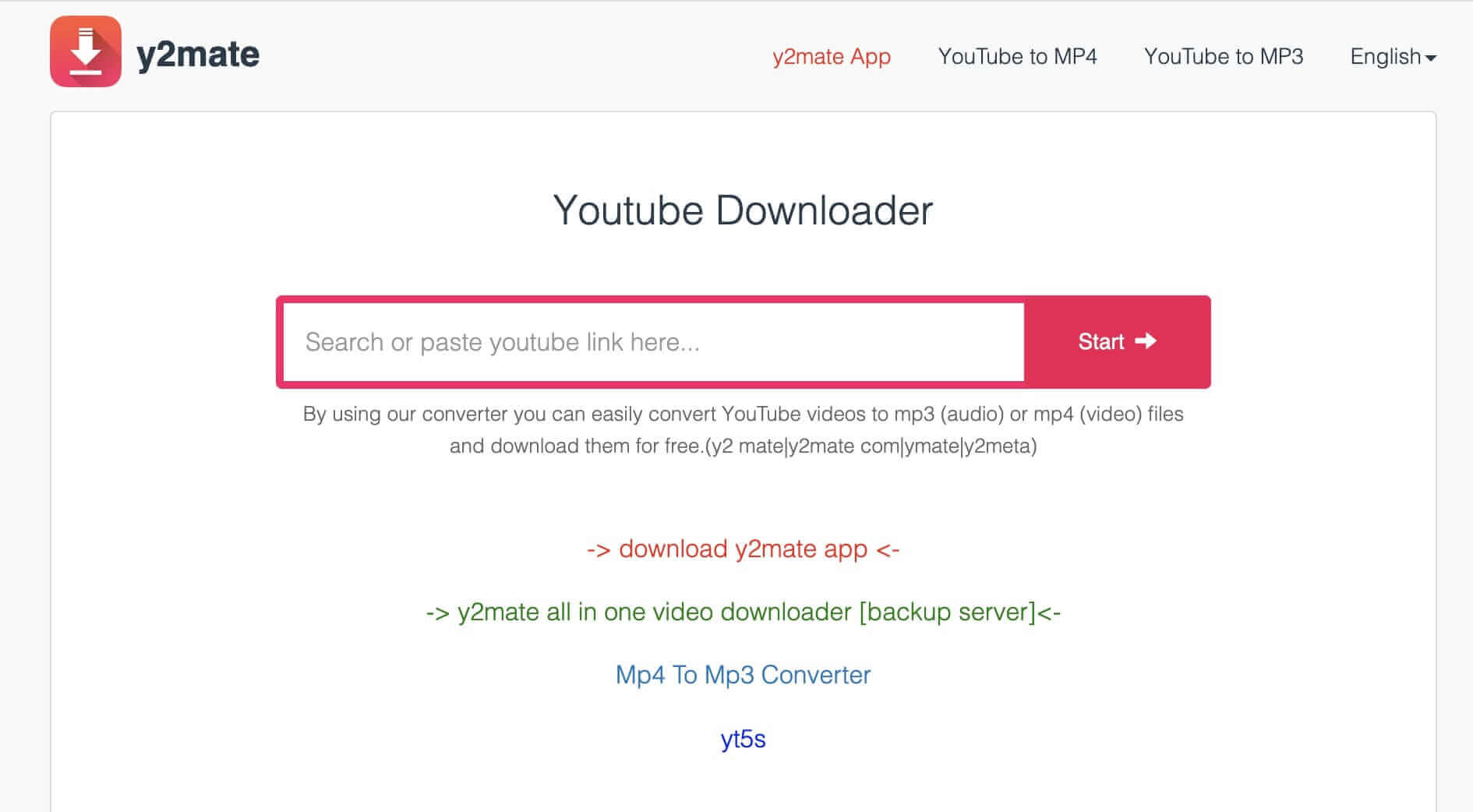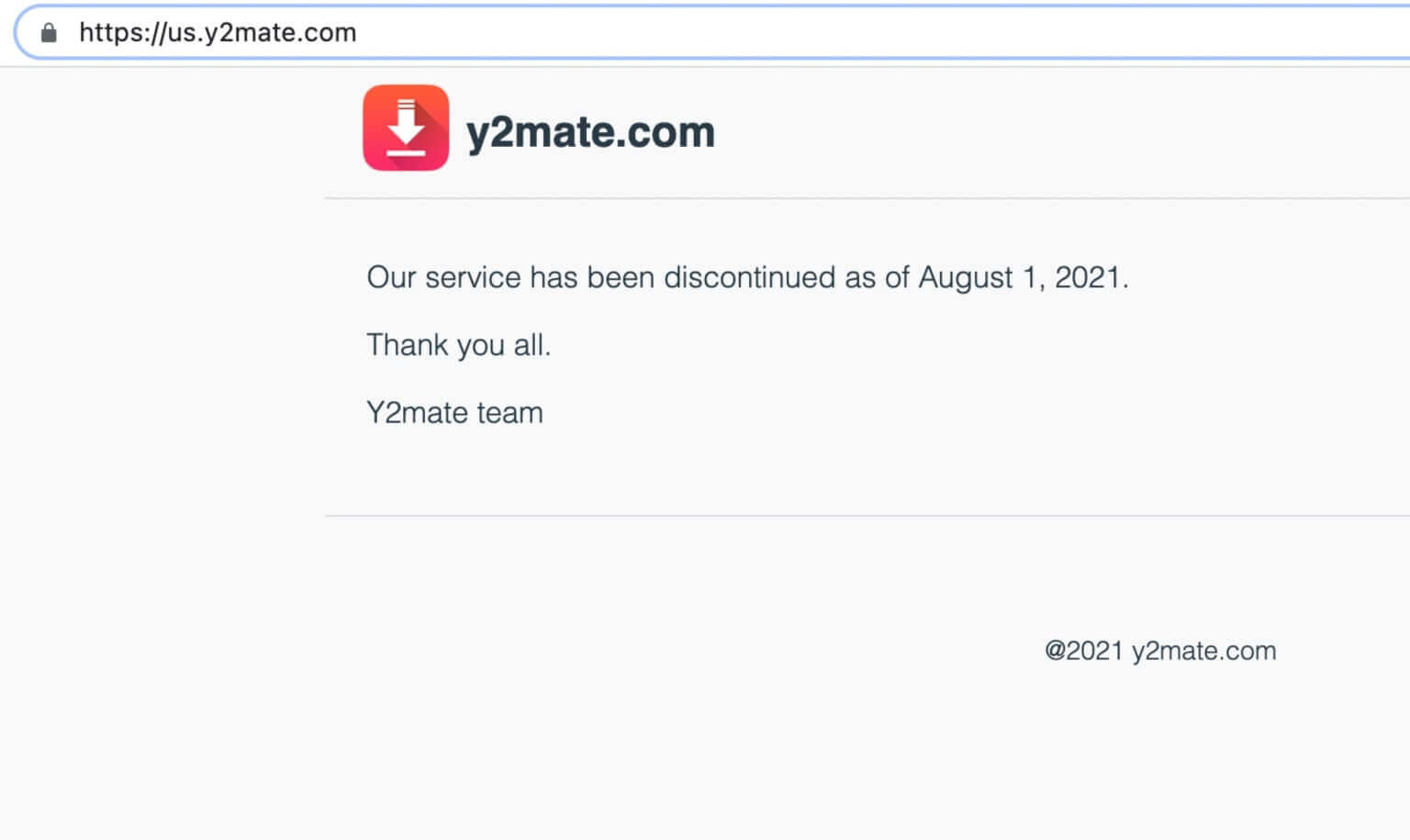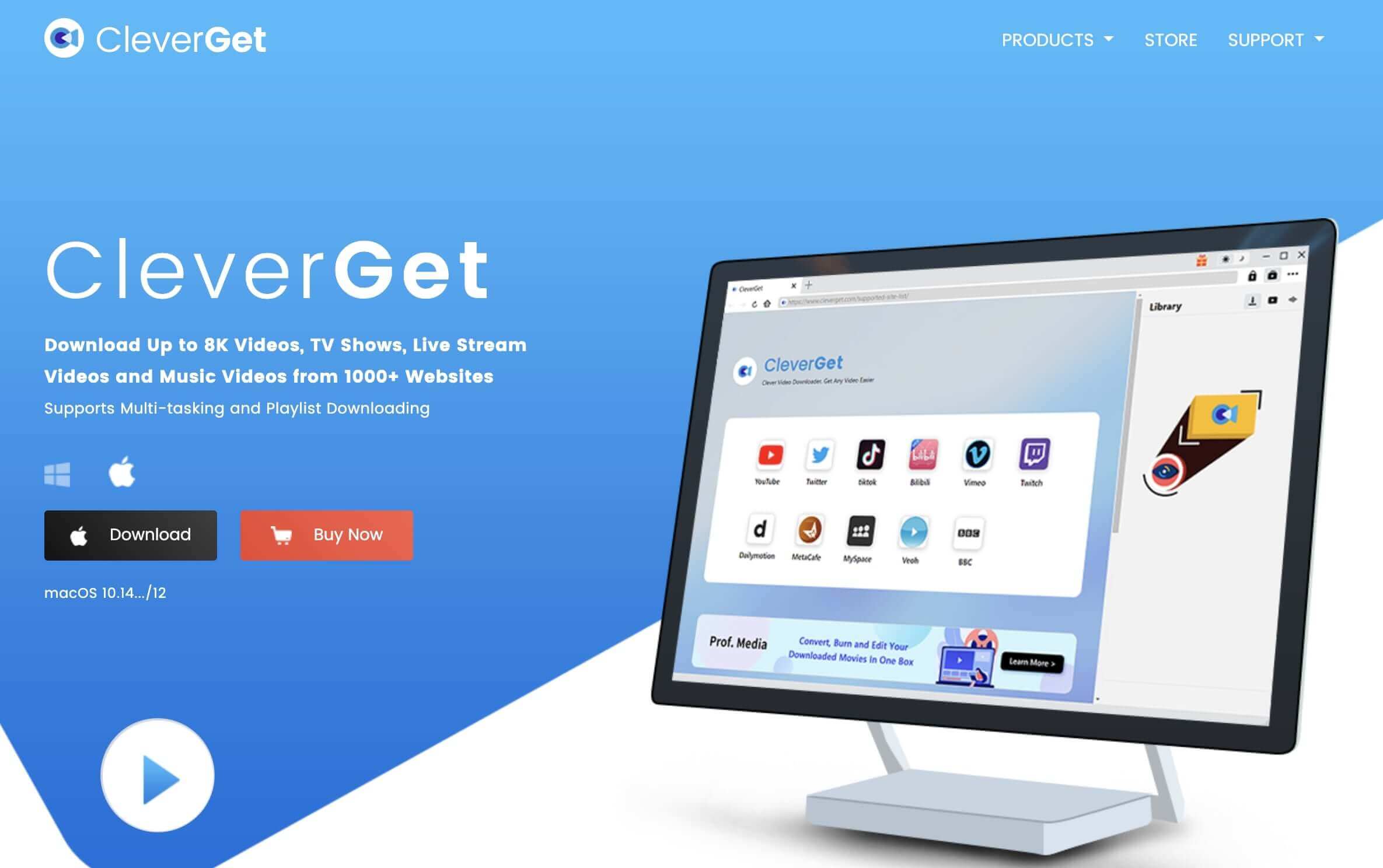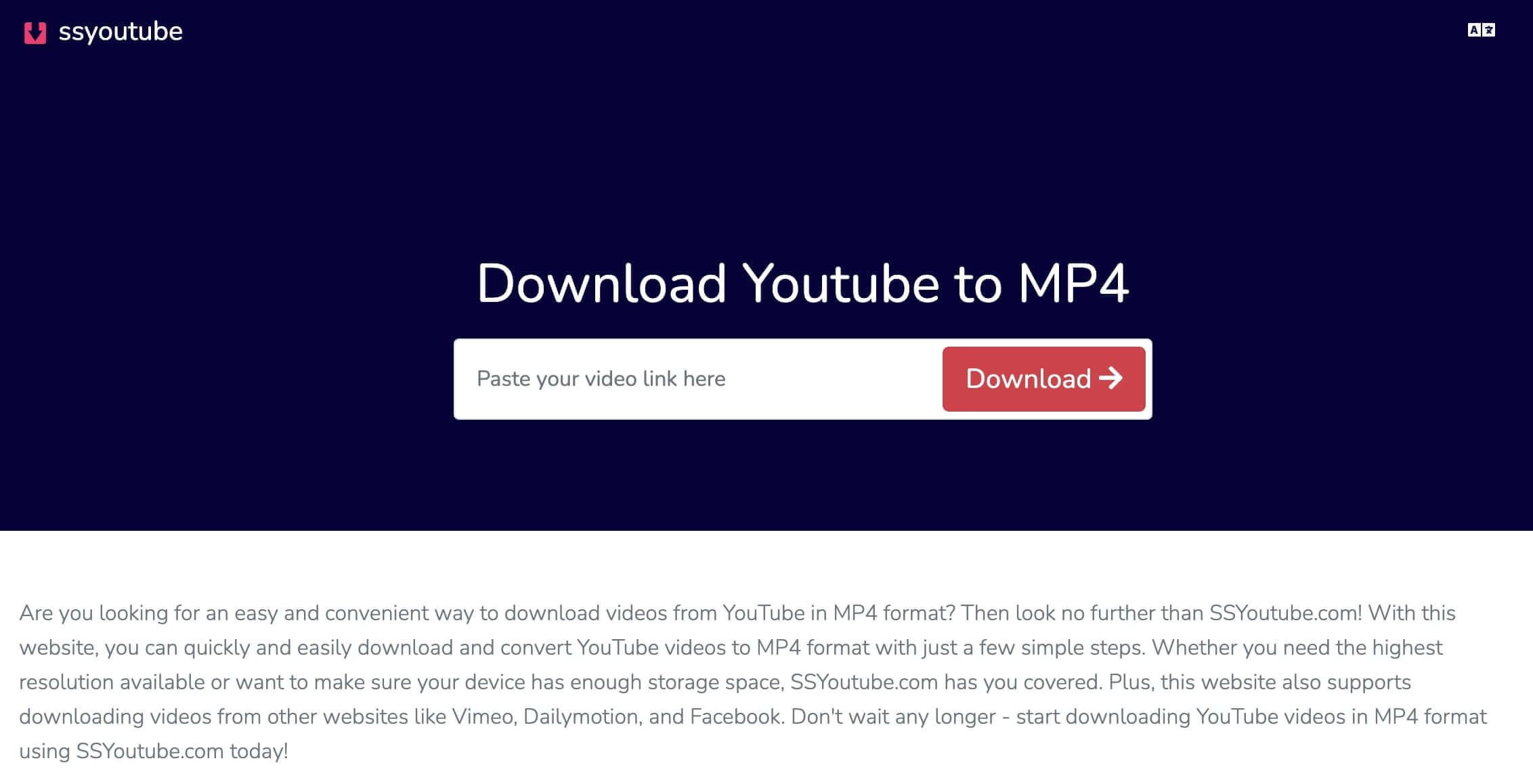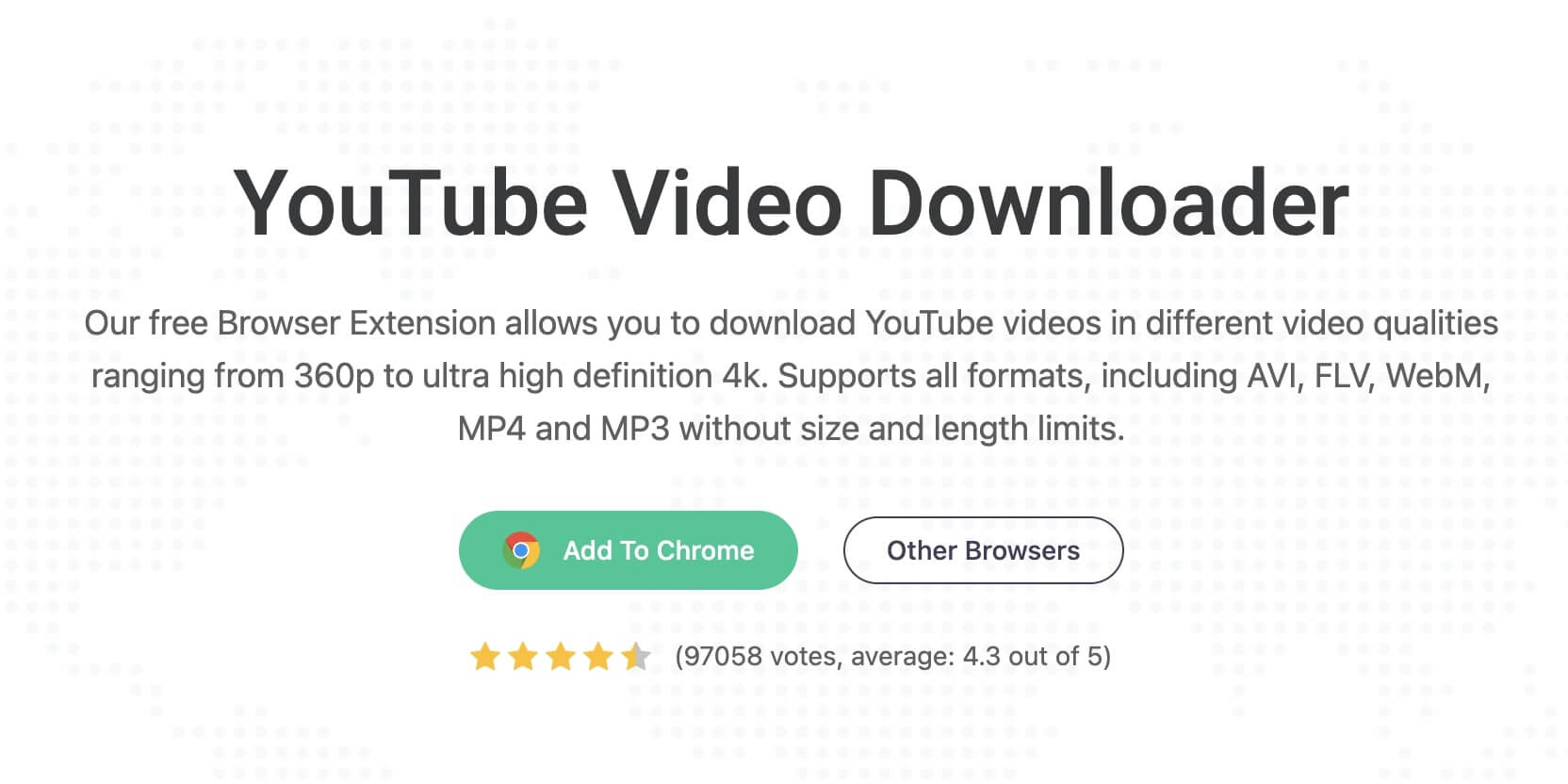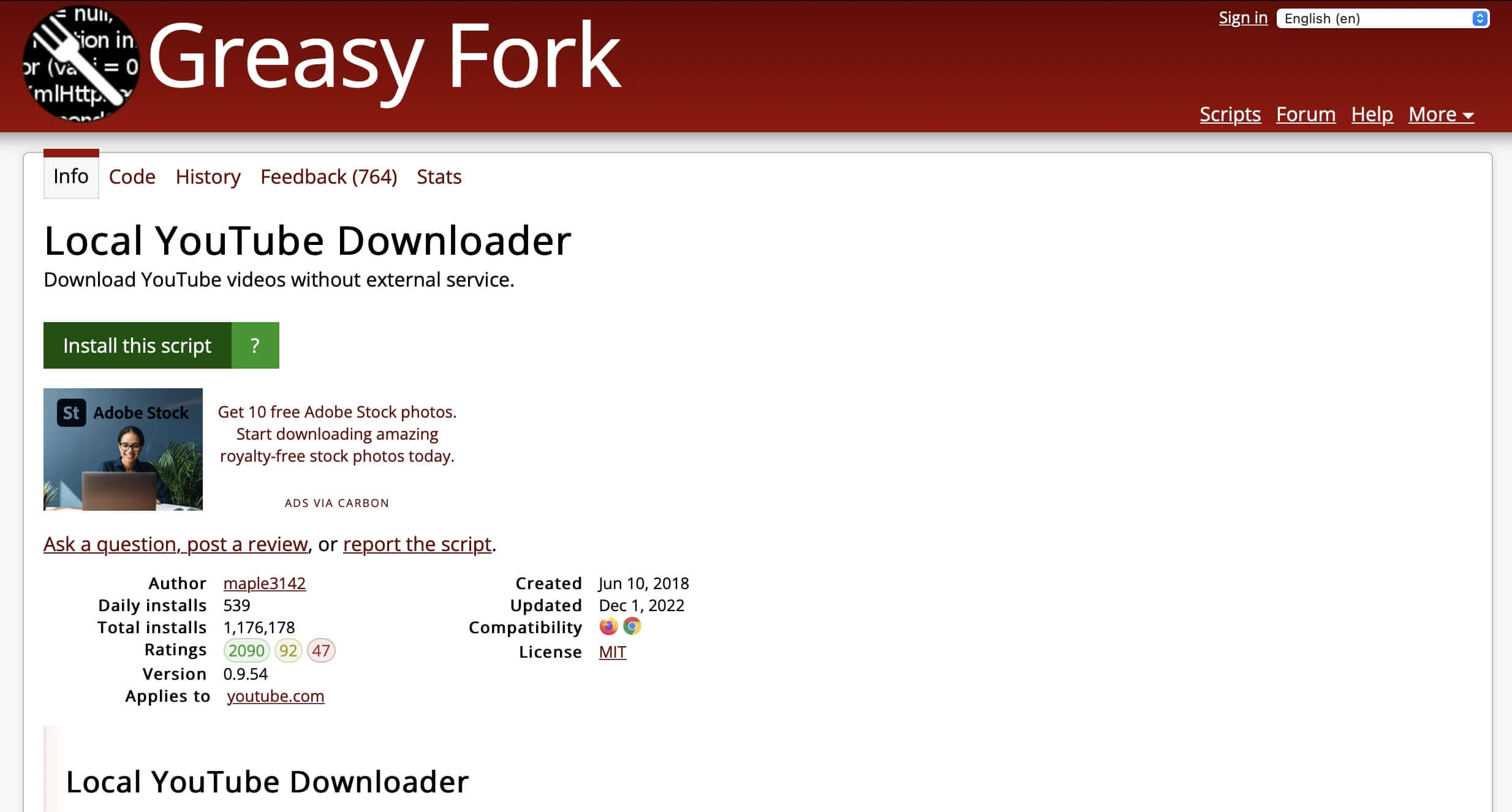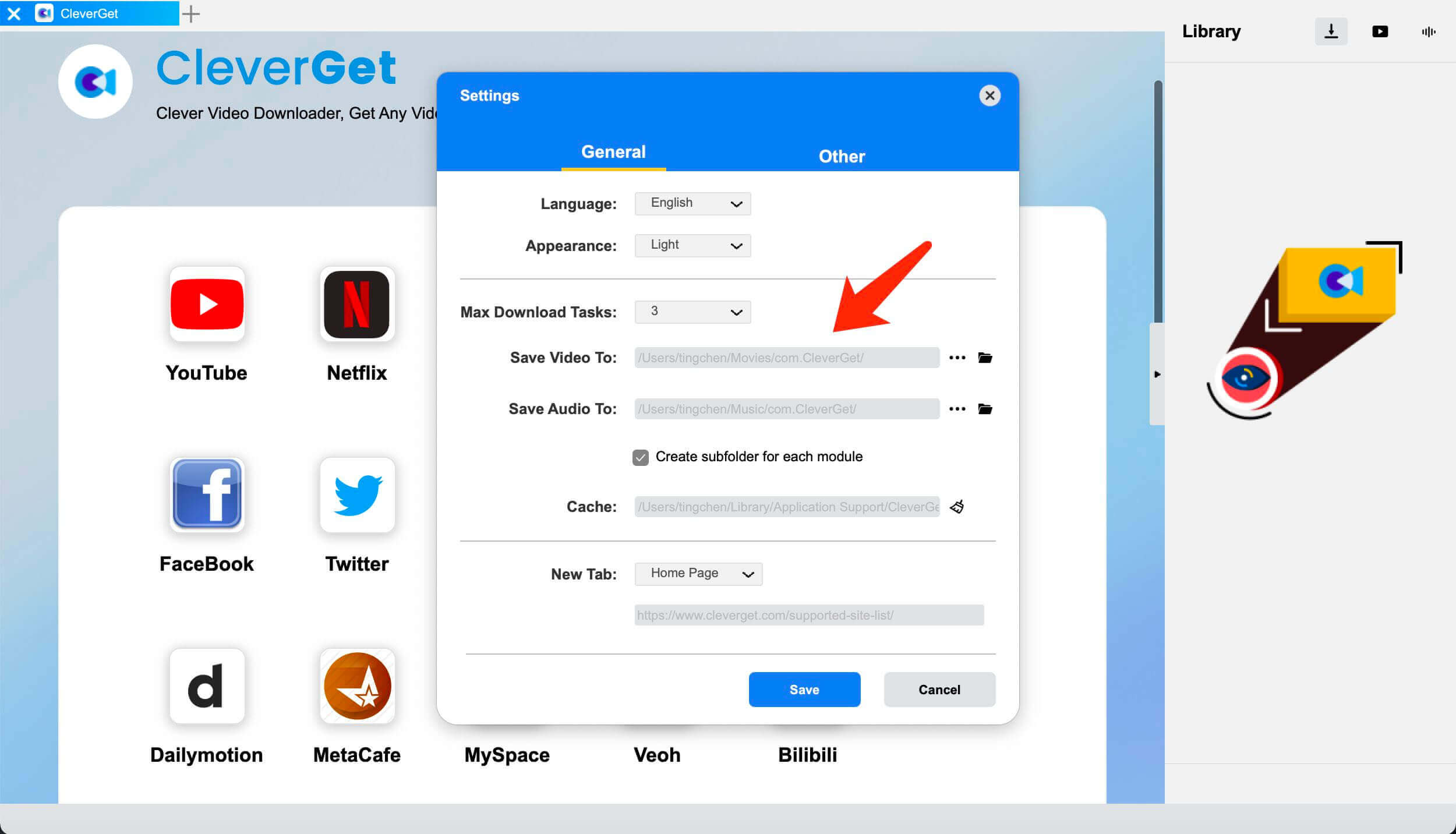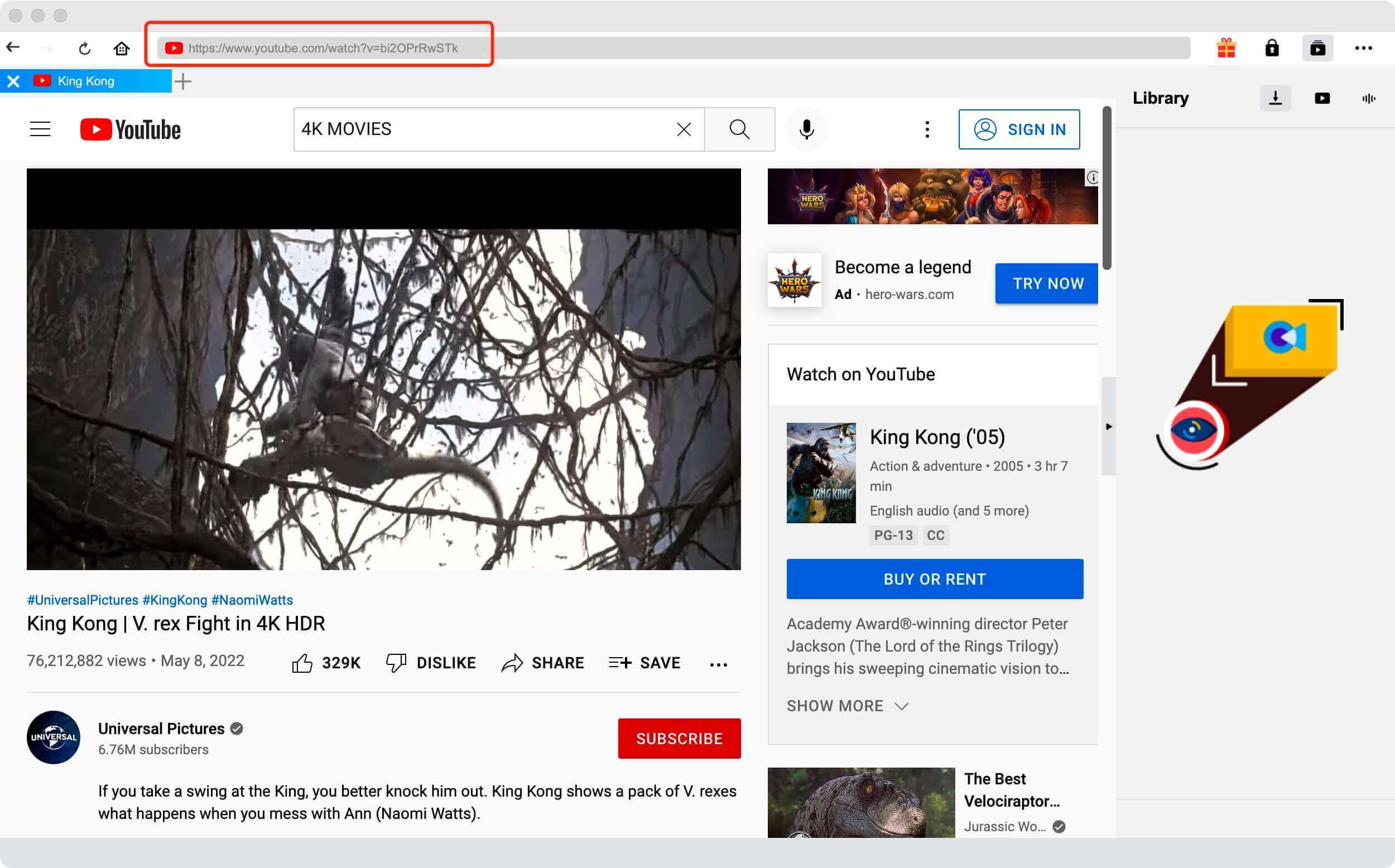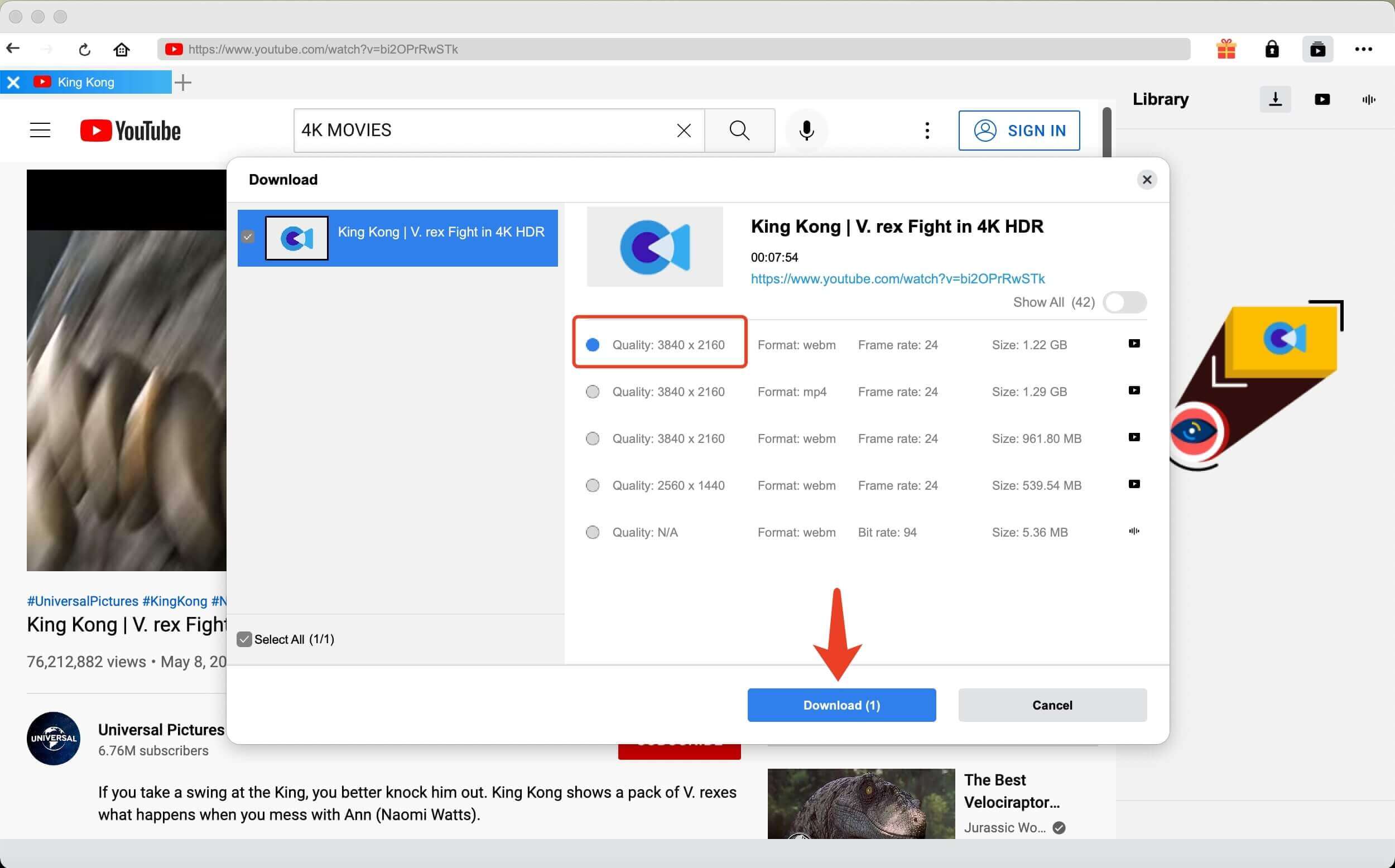The YouTube to MP4 converter -- Y2mate is a widely used online service that lets you capture YouTube videos quickly for free. However, it seems Y2mate discontinued its service in some countries in 2021. So what happened to the site? What other Y2mate alternatives can you use? In this article, you can find all the answers. Just make sure to continue reading.
Outline
You may also be interested in:
Part 1: Why was Y2mate Discontinued?
The Y2mate download tool is one of the most popular choices out there, which can help you save YouTube videos to MP4 with ease. Surprisingly, in 2021, Y2mate discontinued its services in some countries, including the United States, the United Kingdom, and Australia. But some Australian users seem to have no problem accessing Y2mate.
So what happened? It seems Y2mate is not shut down—but appears to be geo-blocking, which is a legal consequence led by RIAA (Recording Industry Association of America), an organization that represents major labels such as Universal Music Group, Warner Music Group, and Sony Music Entertainment. RIAA has also sent DMCA(The Digital Millennium Copyright Act) to delist more than 9,300 Y2mate URLs from Google's search results.
It seems RIAA has heavily targeted Y2mate with anti-circumvention notices, and it's also after the sites that like Y2mate at the same time. RIAA is often the denominator that attacks YouTube ripping sites. In 2017, YouTube-MP3 was shut down following the legal action initiated by the RIAA. Hence, many YouTube-ripping services block traffic from some countries to avoid legal action. And Y2mate seems to adopt the same way.
But Y2mate is still available in the rest of the world like Germany, Netherlands, Argentina, Japan, Korea, etc. You might be wondering: Is Y2mate safe to use in these countries? It depends, if you just download YouTube videos for personal use, then it should be all right. Meanwhile, you may use an anti-virus software tool to protect your online privacy and security when using the Y2mate video downloader.
Part 2: Best Y2mate Alternatives to Download YouTube to MP4
While the Y2mate YouTube downloader lost its biggest market, one can still download YouTube to MP4 with other Y2mate alternatives. In this part, you can find the 5 best Y2mate alternatives that can do a much better job. Don't miss out.
1.CleverGet Video Downloader
The first and also the best Y2mate alternative to check out is CleverGet Video Downloader. Compatible with Windows and Mac, CleverGet Video Downloader can help you download everything on YouTube, for instance, videos, YouTube Shorts, an entire YouTube playlist, and even live streaming videos with the best output quality possible.
With CleverGet Video Downloader, you can download YouTube videos to MP4 or WEBM with resolutions ranging from 480p, 720p, 1080p, 4K, and up to 8K UHD with 320 Kbps audio quality, depending on the video source. It's a rarely seen 4K YouTube video ripper, which can do a much better job than the Y2mate YouTube downloader.
CleverGet Video Downloader lets you download multiple YouTube videos(up to 5) at the same time. Meanwhile, all metadata like titles, formats, etc. will be saved, too. Unlike Y2mate video downloader which supports YouTube only, CleverGet Video Downloader allows you to download videos from a handful of websites, including Facebook, Dailymotion, TikTok, and many more.
2.SSYouTube
SSYouTube is a great Y2mate alternative that can help you download unlimited YouTube videos to MP4/WEBM with up to 1080p resolution and the downloader is 100% free to use. Just like Y2mate, you can download YouTube videos with a link only. If you just want to download YouTube videos once or twice, then SSYouTube YouTube downloader can be a solid Y2mate alternative to use. However, SSYouTube does not support batch downloads and the download speed is very unstable.
3.AddonCrop
While Google has actively removed a slew of YouTube ripper Chrome extensions, AddonCrop is the one that remains useful. You can find it by searching for Foxified on Chrome, Firefox, Opera, Edge, and more. AddCrop is an all-inclusive Y2mate alternative that can help you download videos from YouTube and a slew of websites like Vimeo, Dailymotion, etc. The Y2mate alternative lets you download YouTube videos with up to 4K resolution or convert YouTube videos to MP3 with up to 320kbps quality.
4. Local YouTube Downloader
Local YouTube Downloader is another solid Y2mate alternative that can download YouTube videos locally to your device. The Y2mate alternative downloader is compatible with Chrome and Edge, which allows you to save YouTube videos to high-resolution MP4 with the fastest speed. However, you will need to install it with Tampermonkey by downloading user scripts. Once Local YouTube Downloader is successfully installed, you can find the Download options below the video player and download YouTube videos easily.
5.YouTube By Click
Supporting YouTube, Dailymotion, Vimeo, Facebook, and +40 sites, YouTube By Click is a reliable Y2mate alternative to download YouTube videos directly. The Y2mate alternative downloader is a separate software that works for all major browsers. You can convert YouTube videos to MP3, MP4, AVI, FLV, WMV, 3GP, WEBM, MKV, WAV, AAC, and M4A with up to 4K resolution. YouTube By Click will automatically detect a YouTube video being played and show you a window at the bottom right corner. You can just click to download videos instantly.
Part 3: Comparison of Best Y2mate Alternatives
Here you go, the 5 best Y2mate alternatives that can help you download YouTube videos quickly and easily. So which one is the best to use? To help you make a better decision, here we've concluded a comparison of the 5 options. Just read on.
| CleverGet Video Downloader | SSYouTube | AddonCrop | Local YouTube Downloader | YouTube By Click | |
| Ease of Use | √ | √ | √ | √ | √ |
| Install Software | √ | × | × | × | × |
| Convenience | √ | √ | √ | √ | √ |
| Download Speed | Fast | Slow | Medium | Medium | Medium |
| Download Manager | √ | × | √ | √ | √ |
| Supporting Resolutions | 480p, 720p, 1080p,4K, 8K | 480p, 720p, 1080p | Up to 4K | 720p, 1080p | Up to 4K |
| Supporting Formats | MP4, MKV, WEBM, 3GP, M4A | MP4, WEBM | MP4, AVI, 3GP, FlV, etc. | MP4, MP3 | MP3, MP4, AVI, FLV, WMV, 3GP, WEBM, MKV, WAV, AAC, and M4A |
| Continuity | √ | × | × | × | × |
| Security | √ | × | √ | √ | √ |
| User-friendly Interface | √ | √ | √ | √ | √ |
| Batch Download | √ | × | × | × | √ |
| Multilingual Support | √ | × | × | √ | √ |
| Ads Free | √ | × | √ | × | × |
| Cost | Paid | Free | Free | Free | Paid |
| Platforms | Win/Mac | Online | Browser | Browser | Browser |
While SSYouTube is an easy to use YouTube to MP4 converter, the download video quality can't be guaranteed and it might take forever or even fail to download videos, according to our testing. The click-to-download Chrome extensions might look cool but it can be a bit complicated to install them on your browser, not to mention the unstable download speed is super annoying. To download YouTube videos without hassles, CleverGet Video Downloader is definitely the No.1 choice.
Part 4: How to Download YouTube to MP4 with the Best Y2mate Alternative?
As you can see, CleverGet Video Downloader is the best Y2mate alternative. The downloader provides the best output quality, which can help you save everything on YouTube effortlessly, from YouTube Shorts to music playlists to live-streaming videos. So how does it work? Just check out the steps below.
△Step 1. Launch CleverGet Video Downloader
CleverGet Video Downloader/YouTube ripper is a module of CleverGet. Free download and install CleverGet on your computer.

-
CleverGet Video Downloader
- Download Video & Music from 1000+ Sites
- Download Live Stream Videos from YouTube Live and Others
- Up to 8K UHD Video Downloading with 320 kbps Audio Quality
- Smarter Downloading Settings
- 1-Click to Play Downloaded Videos
- Provide Precise Video Info
△Step 2. Set Output Directory
Click on the Settings icon to enter the setting panel and set the output directory.
△Step 3. Locate YouTube Videos
Click the YouTube icon to enter YouTube. Find the video you want to download. You can also copy and paste the link to this Y2mate alternative.
△Step 4. Download YouTube Videos
Choose your preferred quality and format. Click on the "Download" button to download YouTube videos with this best Y2mate alternative.
Please mind that you can download 3 videos in total for free with CleverGet Video Downloader. If you hope to download more videos with the best video quality, you can upgrade CleverGet Video Downloader to enjoy premium services. In addition, the sites above are not officially supported by CleverGet Video Downloader. To avoid unnecessary troubles, please try it for free before you purchase premium services.
Notes:
Please mind that you are only allowed to download videos/audio with permission. The videos you downloaded are for personal use only and distributing content offline for financial benefit is not allowed. You can also find the copyright laws in your country/region for more references.
Wrap Up
While Y2mate is not available in some countries, worry not, here are the 5 best Y2mate alternatives that can do the same job. Among them, CleverGet Video Downloader is the go-to choice because it can help you download everything on YouTube with the best output quality. You can even save an entire YouTube playlist with it hassle-free. The downloader is free to use, just get it and save YouTube videos with ease now.