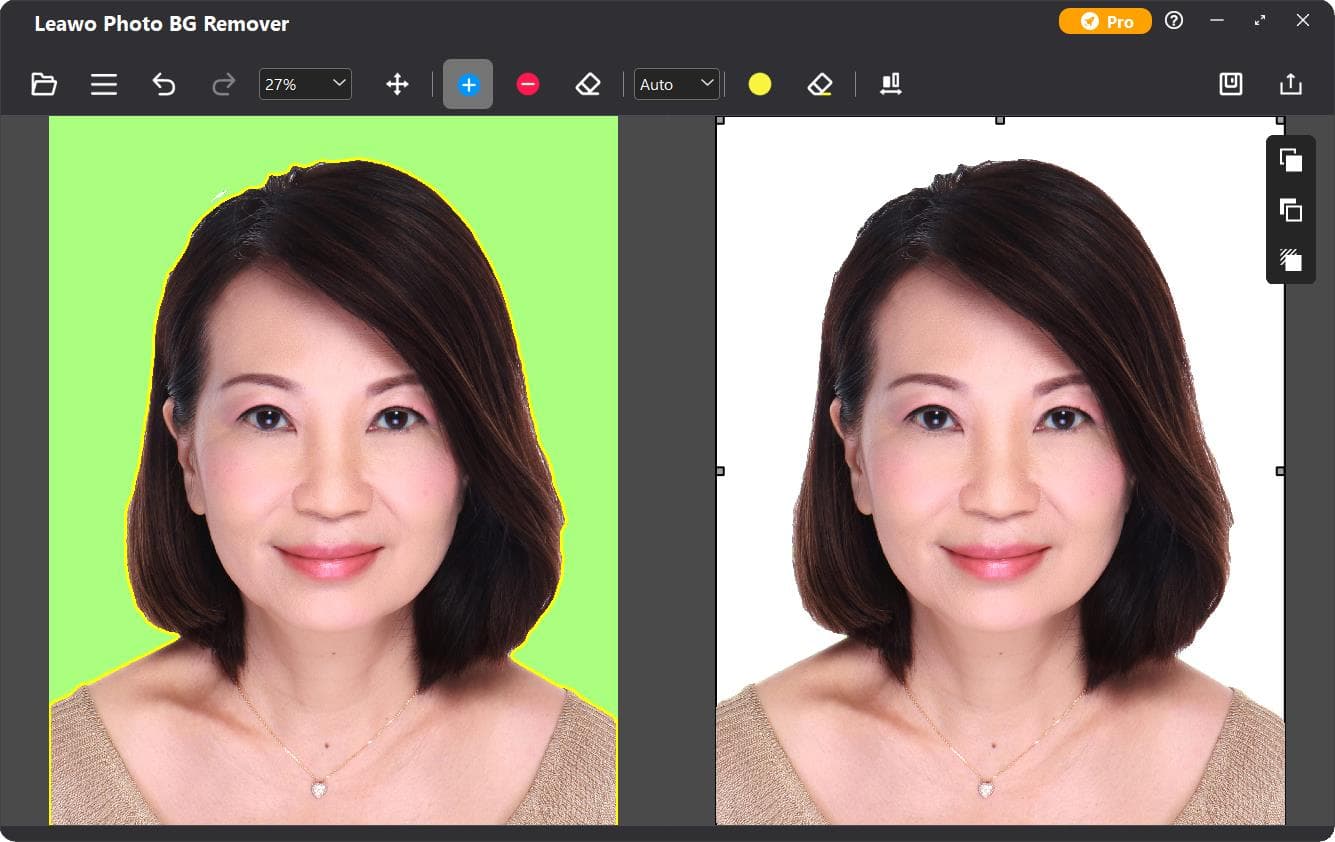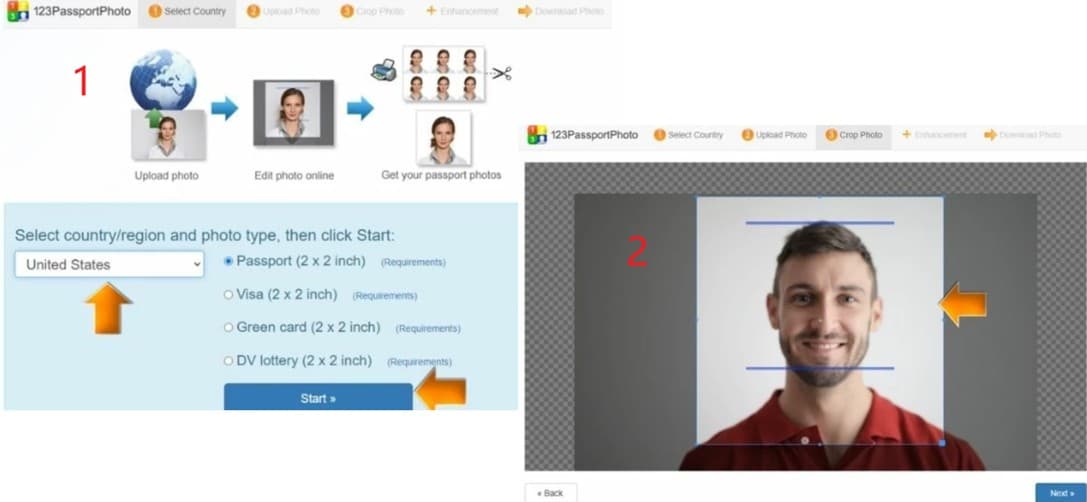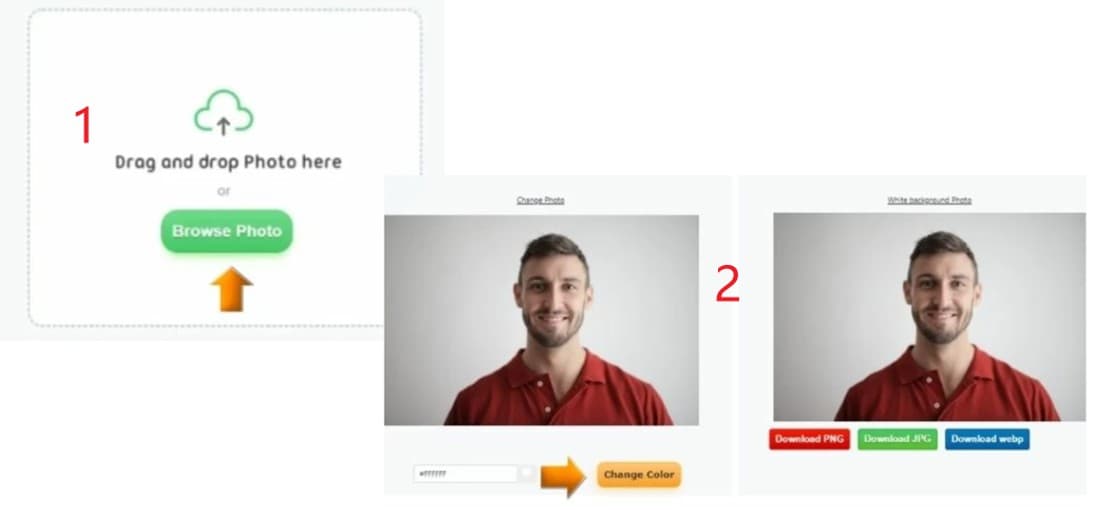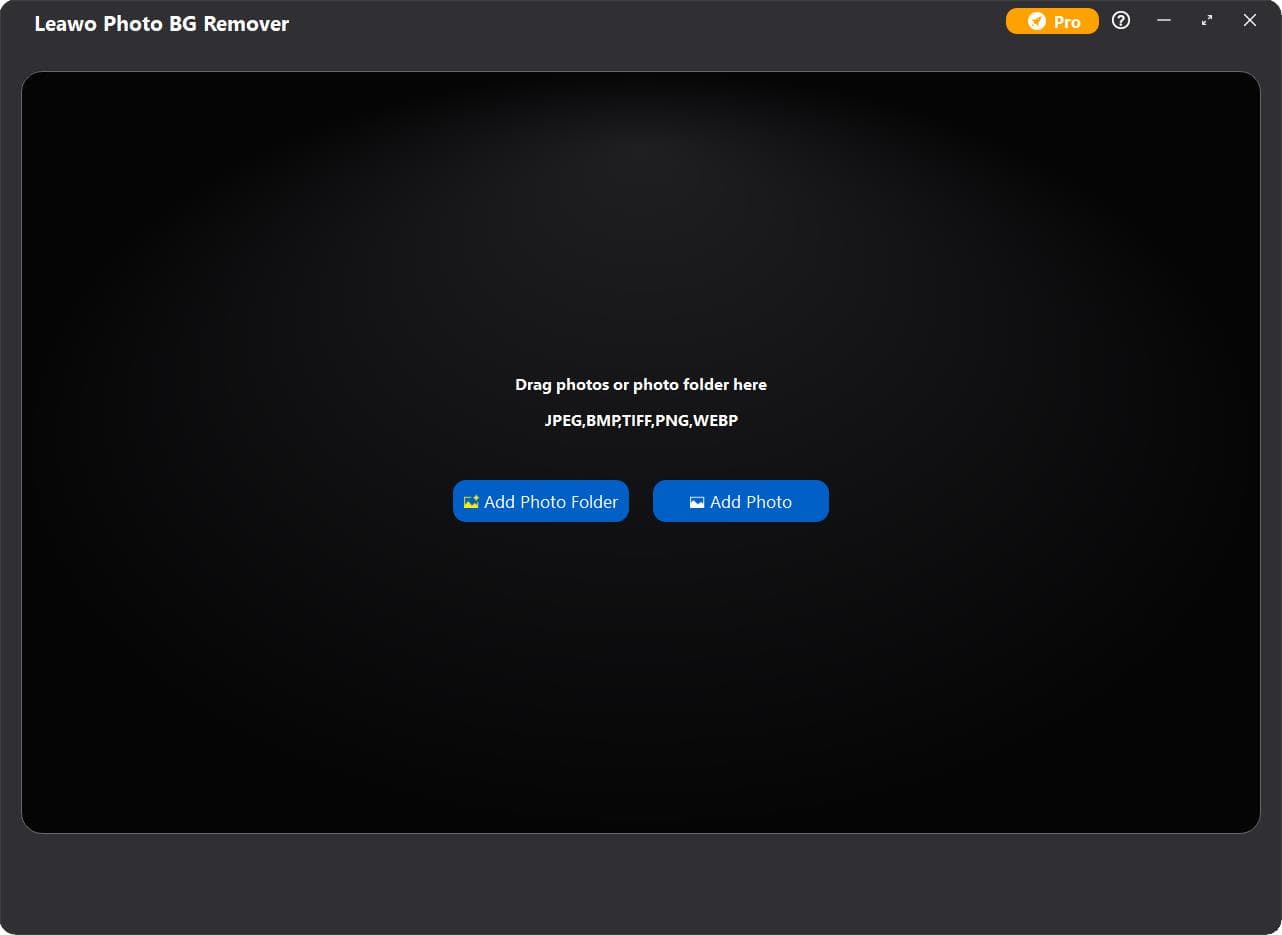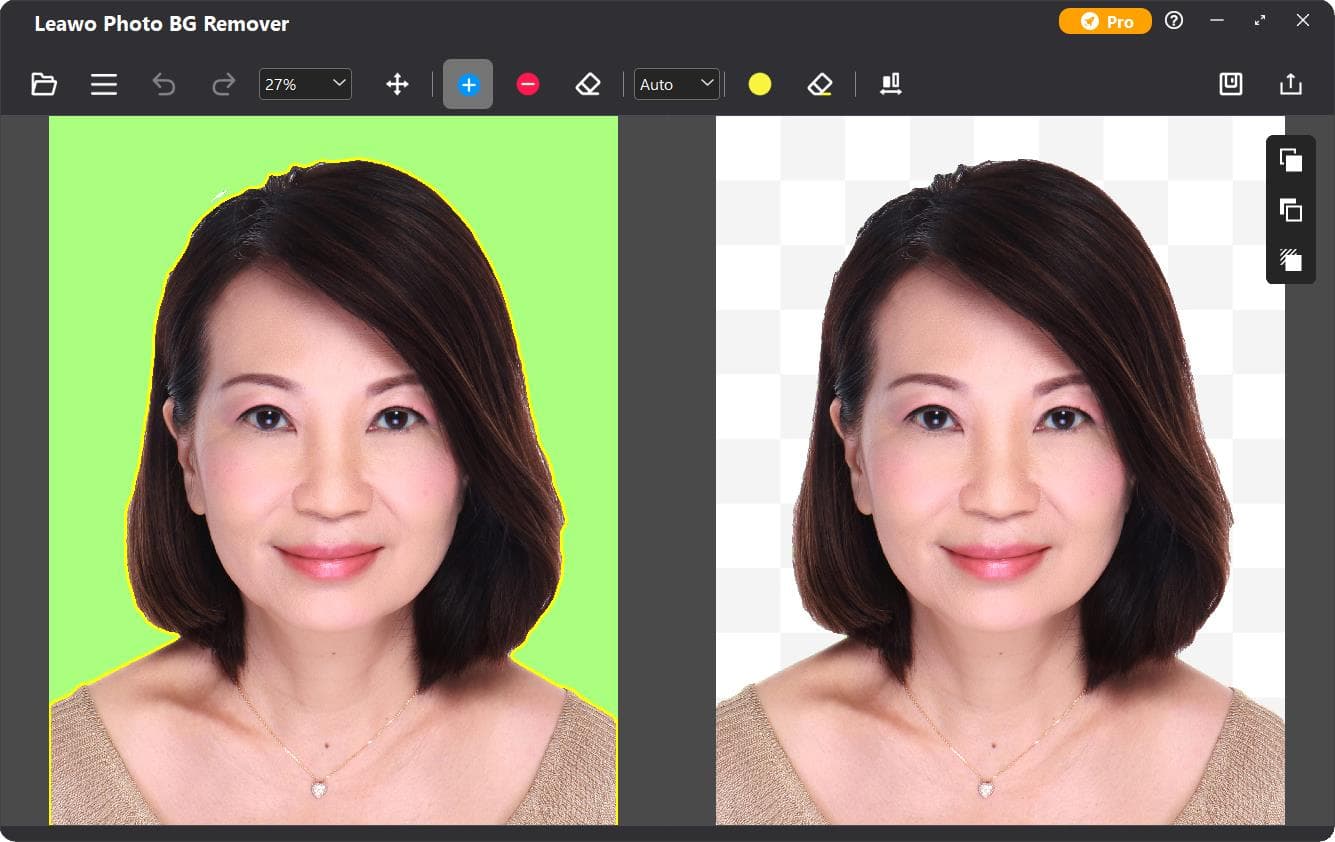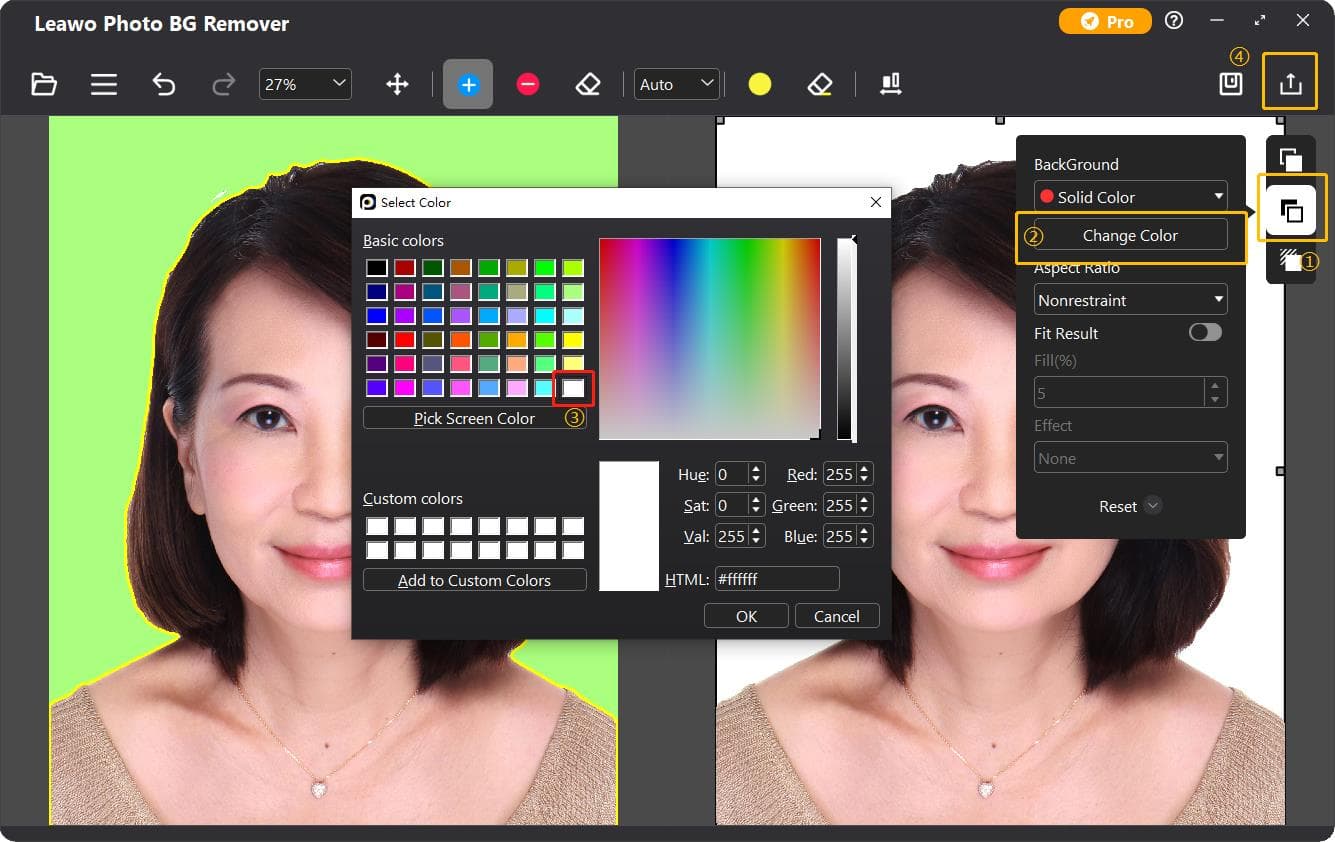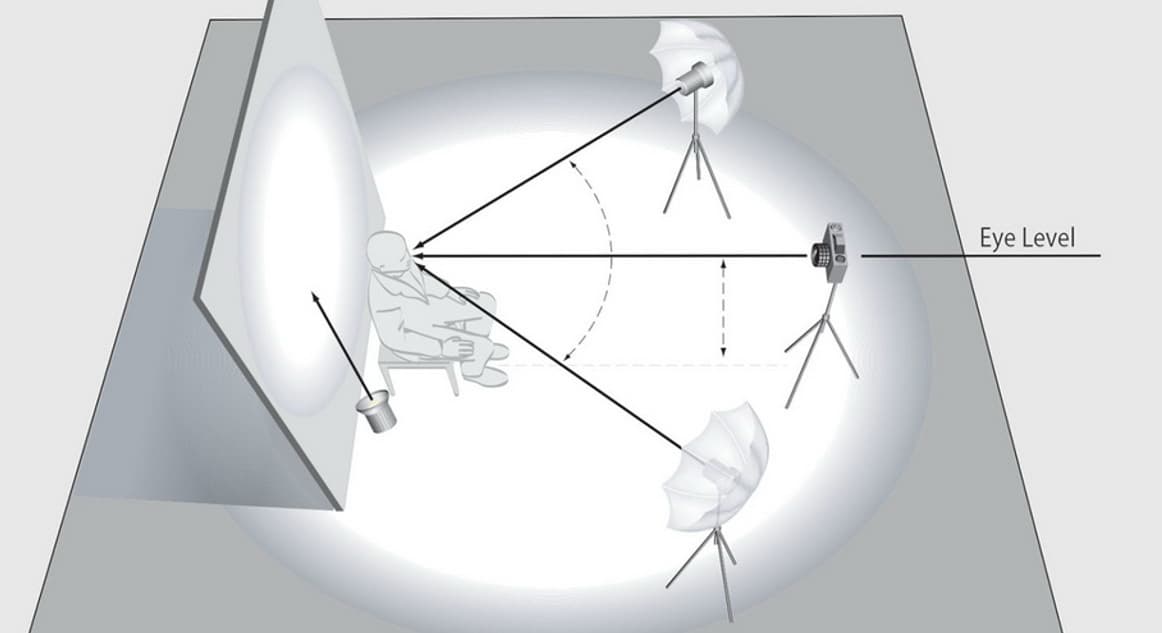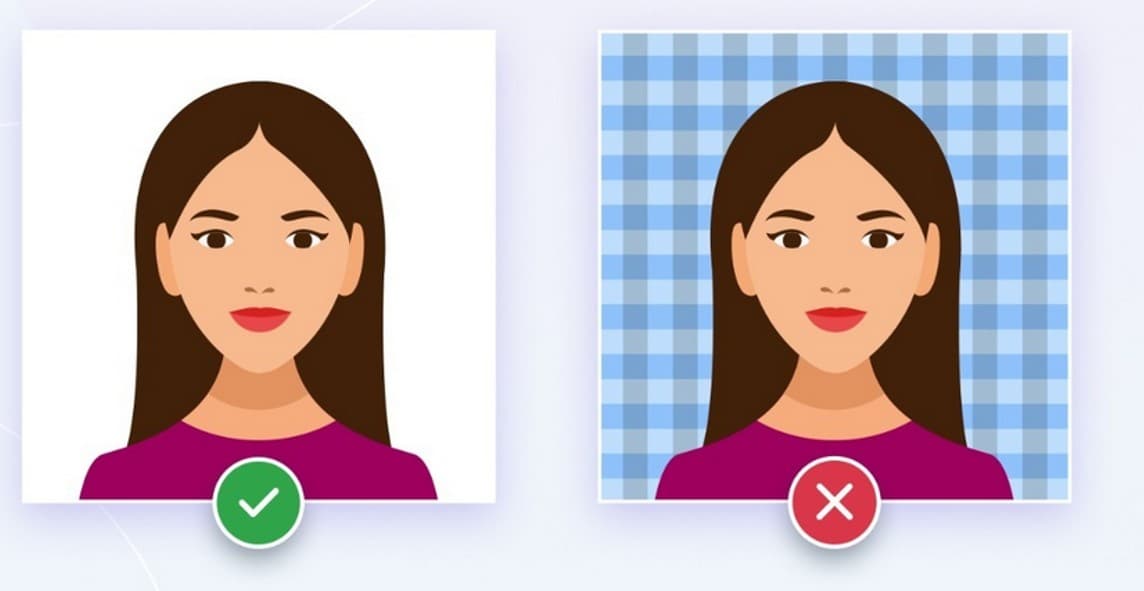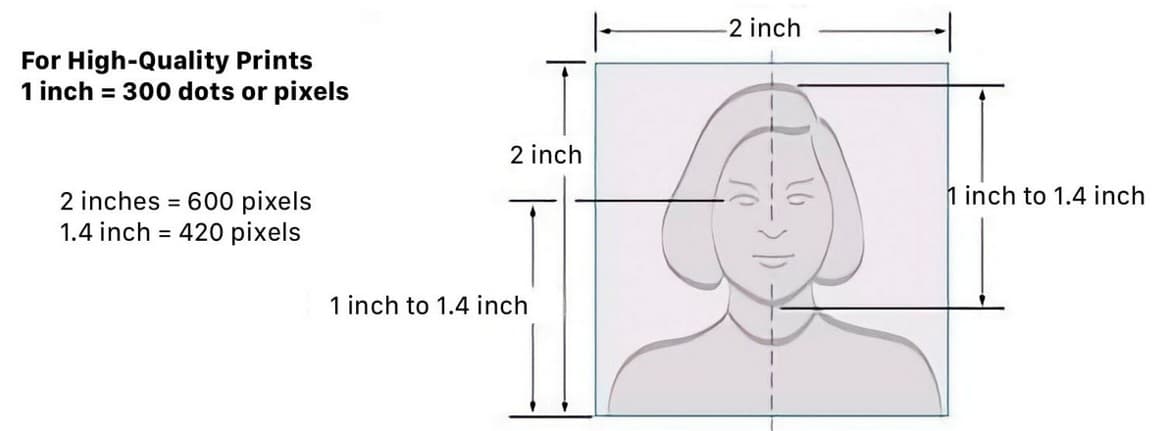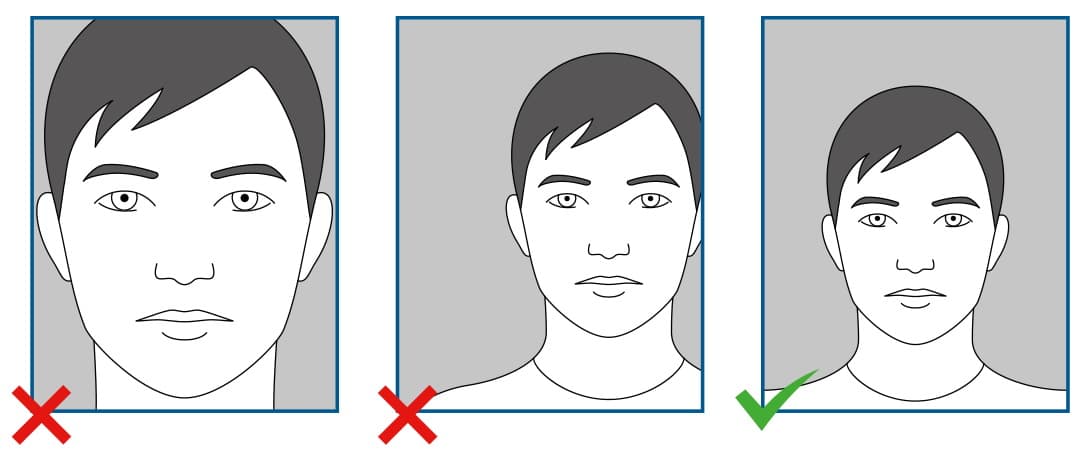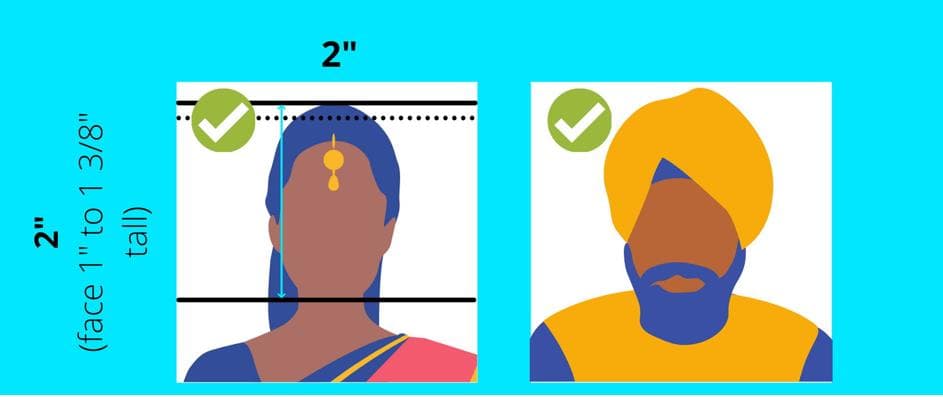How to Remove & Change Passport Photo Background?
The requirements for passport are strict. Sometimes, it is necessary to change the background of the passport to meet the needs of the passport application procedure. However, it is not so easy to make it. The task of passport photo background change is hard for many users. In this case, you can read this guidance to gain some great ideas on how to change passport size photo background to meet various needs of different countries.
MenuCLOSE
Part 1: 3 Best Passport Photo Makers
In order to finish the task of changing passport photo background, you can resort to various passport photo background makers with excellent features. Here I would like to list three best ones handpicked for you to help you in case you need them.
1. Leawo Photo BG Remover
Leawo Photo BG Remover is famous as one of the best free background removal software. Equipped with smart algorithm, this passport photo background change tool can be used for removing passport background automatically and manually. This program ranks top among many AI photo editors designed for beginners. It is quite easy to use with simple and friendly interface. You are able to use it to change photo background to any solid color or photo and remove background around hair, fur, feather, and more. You can even erase background from transparent objects without effort. This software is safe to use, for you can remove and change photo background without internet connection. As for some online photo background remove tools, it is not secure for you need to upload your photos to the internet for processing, which is easy for you to suffer the risk of information leakage. Therefore, Leawo Photo BG Remover is much safer to use for processing your passport with its local smart algorithm.
2. 123PassportPhoto
123PassportPhoto is known as one impressive online tool that offers the features of changing passport photo background. It is able to adjust the passport photo to get the white background that you may need. You just need to visit its website and then choose the country to set the required passport photo size and hit “Start” to allow the online tool to process your passport photo. You can wait for a while to download the processed passport photo that you need.
3. Photo333
When it comes to how to change passport size photo background, you can make use of Photo333 to reach your aim. This online tool can assist you to change passport photo background to white directly. It requires no photo editing skills at all. You can drag and drop your passport photo into the online tool and click on “Change Color” to allow it to remove the background of your passport photo quickly.
Part 2: How to Remove & Change Passport Photo Background?
Since it is much safer to use Leawo Photo BG Remover to assist you to remove and change passport photo background, here comes the detailed steps for you to refer to.
Step 1: Download Leawo Photo BG Remover
Download and install Leawo Photo BG Remover on your computer for preparation.

-
Leawo Photo BG Remover
- Automatically remove background from image with smart algorithm.
- Manually remove photo background for precise adjustment.
- Isolate object to transparent background.
- Change photo background to any solid color or photo.
- Remove background around hair, fur, feather, and more.
- Erase background from transparent objects.
Step 2: Import source passport photo
Fire up the software after successful installation. Click the Photo BG Remover button to call out the Photo BG Remover module. It allows you to drag and drop the passport photo you want to remove background from, and you can also choose to click folder icon to select the source passport photo from your computer local folder.
Step 3: Start to remove background from passport photog
Once the source passport photo is imported to the software interface, the program will automatically remove photo background and bring your image to a transparent background. For more precise adjustment, you can click the "+" and "–" icon in the top menu bar to smear the area you want to keep or delete.
Step 4: Change passport photo background
After you get your passport image with a transparent background, you can continue to click the “BackGound” button at the right of the interface. Then, choose “Solid Color” option and click “Change” button. Finally, choose the white as the color of your passport photo background. After editing, you can hit the “Output” button at the top-right corner to output the edited passport photo.
Note
If you want to keep your passport image on a transparent background, make sure the output format is PNG, TIFF or WEBP.
Bonus: How to Shoot Perfect Passport Photo at Home?
Except for removing or changing passport photo background, you can also learn to shoot perfect passport photo at home, which can save money and time to edit it to meet the requirements of different countries when you desire to go abroad.
1. Tips to Shoot Passport Photo at Home
Here are some tips for you to take advantage of when you desire to shoot passport photo at home instead of going to a photo shop. With these tips, anyone can take professional-looking passport photos.
- First, you need to select a shirt or dress with a nice collar, and the color need to compliment you. You need to make yourself look nice in your passport photo.
- It is necessary for you to style your hair to make yourself feel confident. Your hair shouldn’t be covering your face, especially your eyes.
- You are recommended to put a lighting source right in front of you to make sure your face doesn’t have any shadows. This can make your photo fabulous.
- You’d better make use of a tripod to avoid any shaking while you’re taking your passport photo.
- In order to sharpen your face, you can use the portrait mode on your camera or phone.
- You can use a pretty plain background in the first place to avoid the steps to remove the background on your photo.
- You are required to keep your eyes open and shoot with a straight face. No smiling is allowed when it comes to apply a passport.
- Try to avoid face distortion by using a minimum distance of 1 meter, for a short distance can cause more distortion to your passport photo.
- You can try to use different settings and positions to make your passport shoot to be the best.
- You’d better make use of DIY stand or lean forward to get the correct 90° angle to make your passport photo better.
- Do not use a focus placeholder, for this may cause your passport photo to be blurred.
These tips on how to shoot the perfect passport photo at home are suitable to all passport photos, no matter what country you’re in. All the tips aimed to assist you to look best on your passport photo.
2. US Passport Photo Requirements
If you desire to apply for a passport as a US citizen, your passport photo needs to meet the following requirements.
- The passport photo size needs to be 2 x 2 inches.
- Your passport photo background needs to be white.
- Your head must be between 1 -1 ⅜ inches.
- The passport photo must be printed in color on photo-quality paper.
- The image needs to have been taken within the last 6 months.
- It shouldn't be edited with a filter but instead should be natural, clear, and unfiltered.
- You need to have someone else take the photo or use a tripod stand; selfies are a no-go.
- Your photo should be with no shadows.
- You must face the camera in the photo.
- You should have a neutral expression.
- You need to have both eyes open.
- You are not allowed to wear a uniform. However, you need to put on the clothes that you wear normally every day.
- The passport photo should be without any worn electronic devices. Unless you need a hearing device or something similar.
- You must not wear eyeglasses except for medical reasons.
3. European Passport Photo Requirementg
If you’re a European citizen and you would like to apply for a passport, your passport photo will need to meet the following requirements:
- The passport photo size needs to be: 3.5 cm x 4.5 cm.
- The background needs to be white or gray.
- Your head needs to take up 70-80% of the photo, around 32 mm to 36 mm.
- The passport photo must be printed in color on photo-quality paper.
- The image needs to have been taken within the last 6 months.
- It shouldn't be edited with a filter but should be natural, clear, and unfiltered instead.
- You need to have someone else take the photo or use a tripod stand; selfies are a no-go.
4. Indian Passport Photo Requirement
If you’re an Indian citizen and you would like to apply for a passport, your passport photo will need to meet the following requirements:
- The image must be in color with no shadows, hats, or glasses. Any colored backgrounds, or scenery is also not allowed.
- You need to prepare 2 passport photos.
- You should not use black or white, filtered, or old photos. The passport photo must be printed on high-quality paper and not crinkled, torn, or creased.
- You are not allowed to wear sunglasses or tinted prescription lenses. Your eyes need to be visible.
- If you have glasses with thick frames hinders the view of your eyes, remove them for the photo. Also, be conscious of glare as any reflection will be rejected.
- No hats or other headwear unless for religious purposes are not allowed. Specifications for medical devices were not stated. Double-check with your agency.
- You need to ensure your passport photo has no shadows caused by hair, glasses, or flash photography.
- Red-eye need to be avoided when you apply the passport with your image.
- Only you can be in the passport photo. Make sure there are no other objects or people in the image.
- You need to ensure that nothing should obscure your face from the camera. Therefore, you’d better keep your hair pulled back or off the face.
- Clarity, decent lighting, and focus is key. Any photo which is blurred, stretched, overexposed, or underexposed will be rejected.
- You are recommended to wear appropriately to improve the success rate to apply for a passport.
Hope all these tips and recommendations can be helpful when you need to apply for a passport in your country. If you like this guidance on how to remove and change passport photo background, you can also share it with your friends in case they need these ideas.




 Try for Free
Try for Free Try for Free
Try for Free