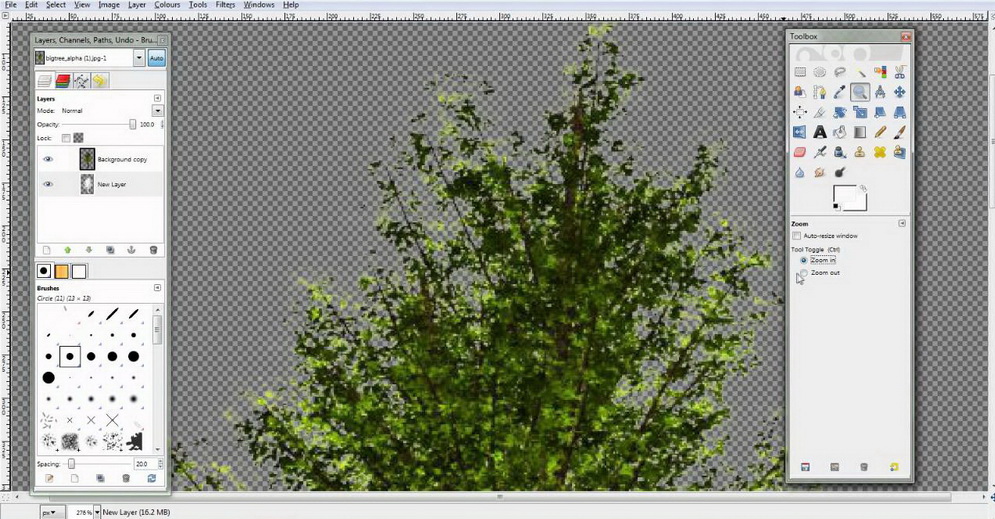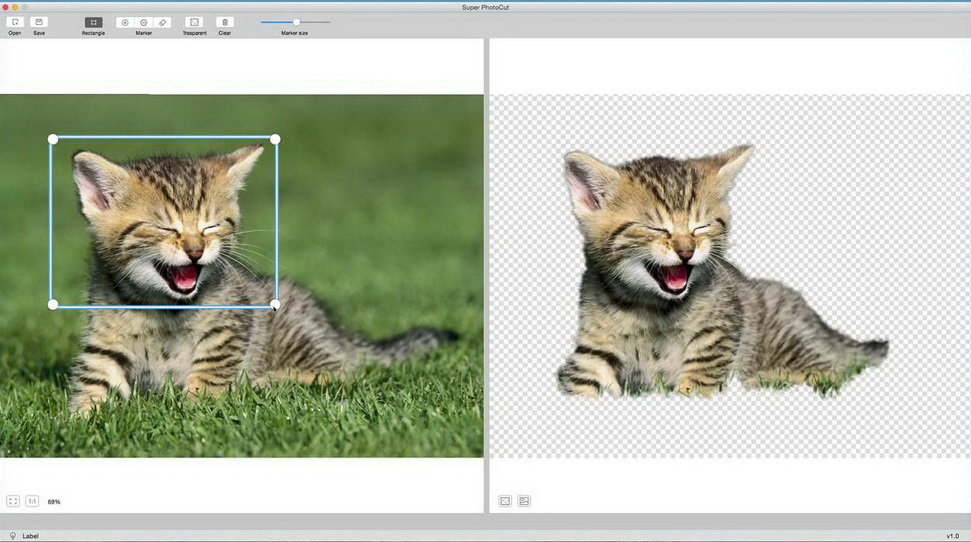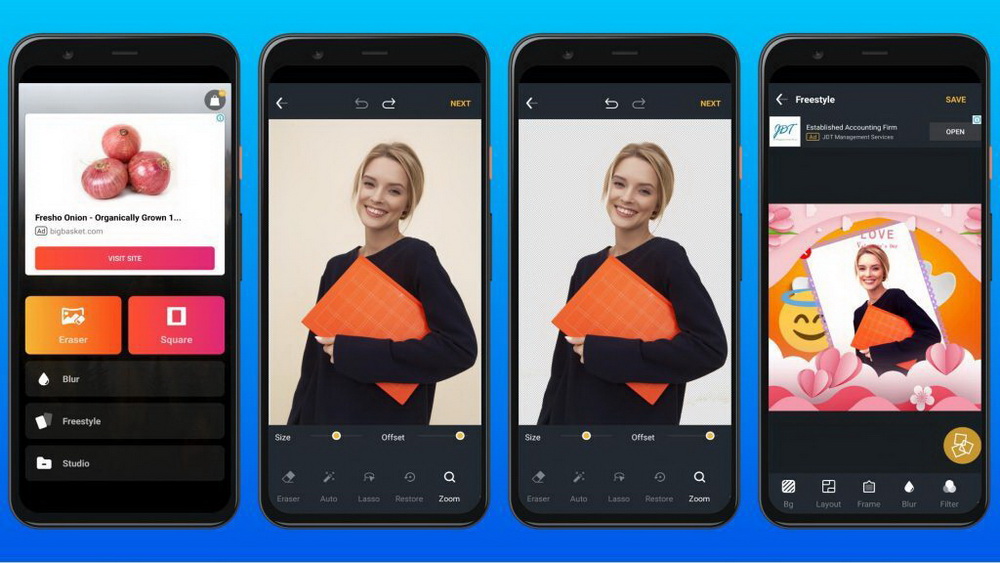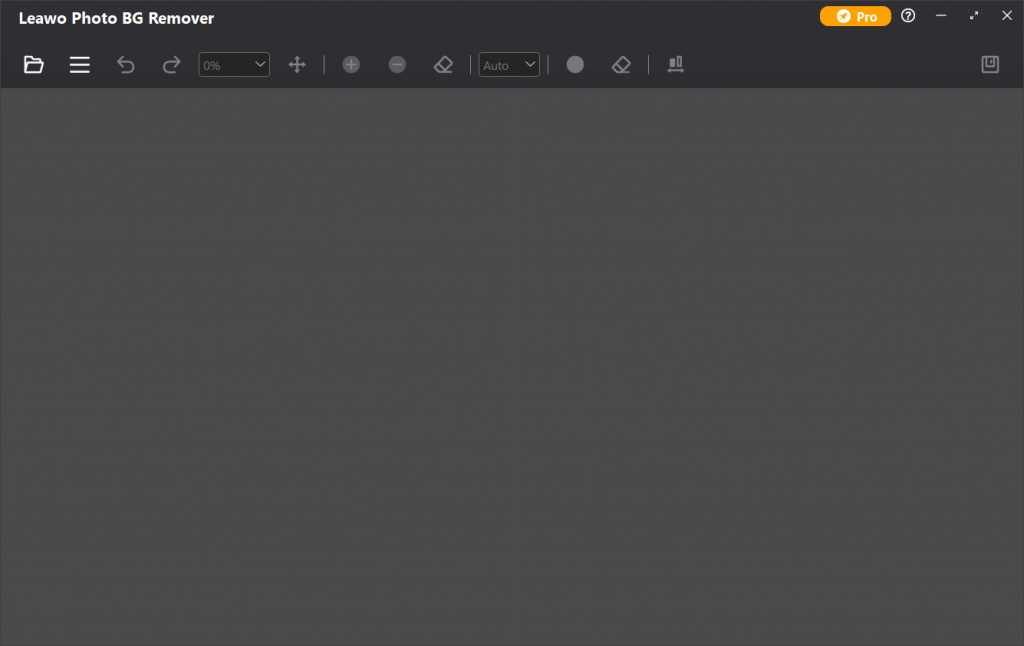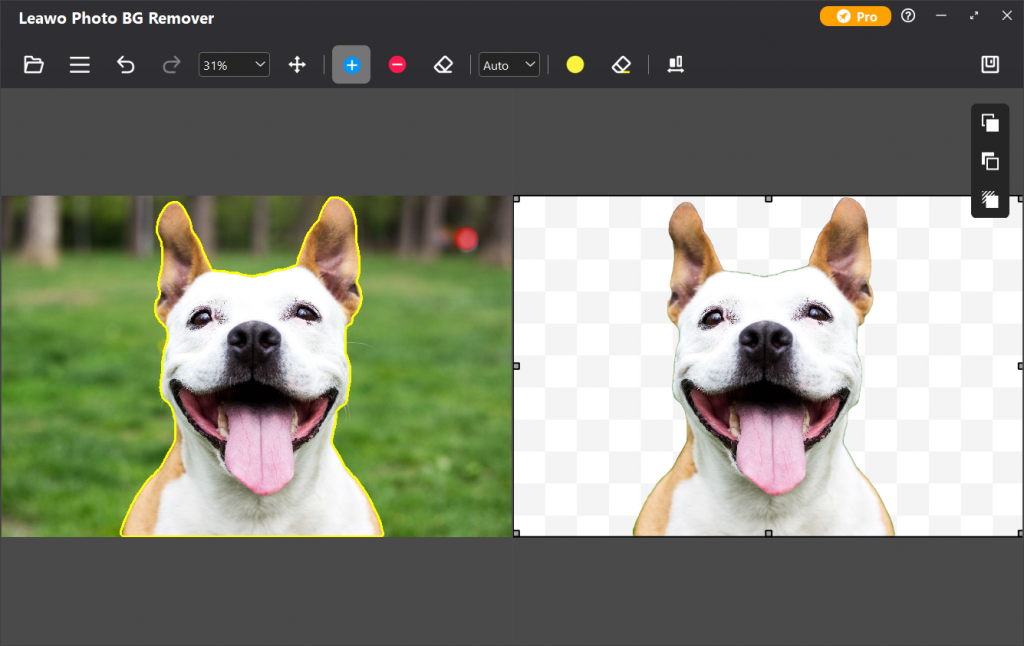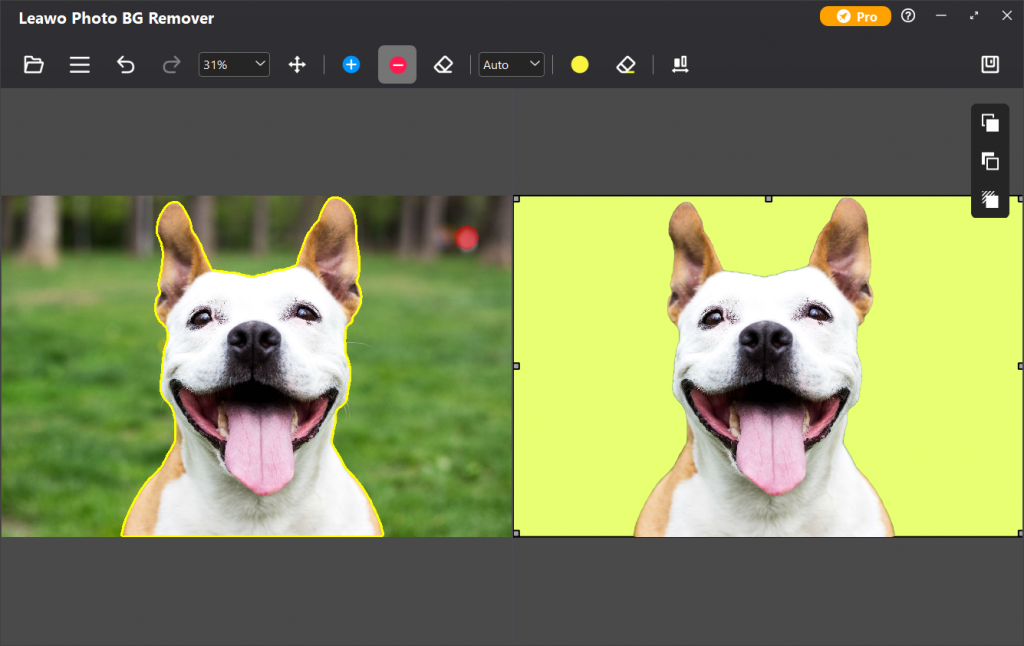5 Best PhotoScissors Alternatives to Remove BG
BG removal is a technology that separates subject from the background or the rest of image, which has a wide range of use. For example, you can make the subject stand out in a photo by removing background from image and changing photo background. For those online sellers, it is essential and more professional to delete unwanted objects and place product in a simple and solid background. Actually, thanks to some powerful background removers like PhotoScissors, it won’t take too long to master. However, PhotoScissors requires a paid subscription, while there are some occasional bugs. Then, is there any alternative to PhotoScissors to remove BG? The answer is positive. In this post, we’ve rounded up 5 best PhotoScissors alternatives for your reference.
Related readings:
5 Best Online BG Removers to Remove BG Online
How to Change Photo Background?
Menu
Part 1: What is PhotoScissors?
PhotoScissors, powered by AI technology, is one of the most well-known photo background removal software. It supports removing background from image automatically, and supports replacing background to a transparency, solid color, or background image in simple clicks. Moreover, you can also create a shadow and control the opacity and blur, which can better highlight the subject.
However, the auto background removal of PhotoScissors is not always accurate. In most of times, it need manual adjustment for more precise effect. Plus, without registering, you can only download a low-resolution photo. Therefore, unless you are satisfied with a low-resolution photo, it is necessary to pay the upgrade. As a matter of fact, there are many newly emerging photo background erasers. In the following part, we’ve rounded up 5 best PhotoScissors alternatives, each of which is not inferior to PhotoScissors.
Part 2: 5 Best PhotoScissors Alternatives to Remove BG
There are more than 50 alternatives to PhotoScissors for a variety of platforms, including Windows, Mac, iPhone, Android, and Web-based. If you don’t have much time and want to remove background from image for free, Leawo Photo BG Remover is the best PhotoScissors alternative. But if you are a professional, then absolutely GIMP is a better choice.
1. Leawo Photo BG Remover
Driven by intelligent algorithm, Leawo Photo BG Remover is the best PhotoScissors alternative. It can smartly scan photos, automatically analyze the clipping edges, pinpoint the region to cut out elements, and instantly remove background from image. To more precisely remove unwanted objects from picture, Leawo Photo BG Remover also empowers users to adjust the picture manually with abundant tools. In addition, this software can easily handle intractable semi-objects like hair, fur, goblet and glass ball, and extract them from background accurately. Plus, as a one-stop photo background solution, users can change background and add stunning effects to foreground and background in just a few clicks. With the latest update, this software is available on Windows and macOS.

-
Leawo Photo BG Remover
- Automatically remove background from image with smart algorithm.
- Manually remove photo background for precise adjustment.
- Isolate object to transparent background.
- Change photo background to any solid color or photo.
- Remove background around hair, fur, feather, and more.
- Erase background from transparent objects.
2. GIMP
GIMP, short for GNU Image Manipulation Program, is known as a free and open-source graphic editor. It is a cross-platform tool available for different operating systems, such as Linux, Windows, macOS, etc. Apart from being used as simple paint program, it has many capabilities, such as photo retouching, background removal, image rendering, format conversion, batch processing, and more. For graphic designers, photographers, and other professionals, it is a useful tool. However, for photo background removal, it does require a learning curve, which is not friendly for beginners. If you plan to be an expert, then it will be your best choice to replace PhotoScissors. If you want to learn how to remove photo background with GIMP, see: 4 Methods to Remove Background from Image
3. Magic Clipper
Magic Clipper, designed by Fotor, offers users an opportunity to remove photo background online. Once you upload an image or drop a file on the specific area of this website, it will automatically begin the photo background removal process. After removing BG, you can get the subject isolated to a transparent background. Except for BG removal, Magic Clipper also provides many toolsets, filters, and effects to DIY your photos, such as adding colorful backgrounds, making banners, etc. Compared to PhotoScissors, it doesn’t require registration. However, if the image foreground is not clear, you will need to draw the edges by yourself. What’s more, there are many distracted ads which may pop up frequently.
4. Super PhotoCut
With the proprietary algorithm masking tool, Super PhotoCut can instantly delete complex image backgrounds and make them transparent with just a few clicks. Unlike other photo background removal software, it focuses more on wedding dresses and transparent object masking. What’s more, it offers 20+ background transition effects for you, including disc blur, Gaussian blur, box blur, gamma adjustment, hue adjustment, vibrance, color invert, chrome, fade, mono, sepia tone, vignette effect, and so on. In a few minutes, you can complete eye-catching and prominent images. However, it won’t automatically remove background from image. Instead, you need to mark the object with a rectangle to get desired result. Moreover, this software is only available on macOS.
5. Background Eraser
If you don’t have a desktop, or simply want to remove photo background on your phone, then let’s go back to iPhone and Android app. Background Eraser is one of the best apps that helps users remove the background of any picture of yours and maintain transparency with just a few taps. In the built-in photo editor, there are many additional features like changing photo background and layouts, adding filters, stickers, and more. However, due to different shades of colors in the background, you may need to manually remove the photo background in some cases. Plus, if the screen of your phone is not big enough, then it will be hard to operate. Because it doesn’t support finger zoom in and out in the current version.
Part 3: How to Use the Best PhotoScissors Alternative to Remove Photo Background?
Benefitting from PhotoScissors and PhotoScissors alternatives, removing BG in photos has become easier and more accessible. If you are a professional, or on the way to be an expert, then GIMP could do most of graphic designs as Photoshop does. But if you plan to let algorithm do most of work to remove BG, try different PhotoScissors alternatives listed above. By comparison, we found that Leawo Photo BG Remover can understand us better – more intelligent and more precisely. For beginners, it is easy to get started, which has zero technical requirements. And for professionals, abundant pre-install tools can also meet the needs for BG removal. Here, we will take Leawo Photo BG Remover as an example to remove background from image.
Step 1: Import source photo
Launch the installed software and enter Photo BG Remover module. You can directly drag and drop the source photo to the main interface of this software. Or click the folder icon in the top menu bar, and choose Open Image option in the drop-down menu.
Step 2: Remove BG with the best PhotoScissors alternative
After loading picture to the program, the software will automatically delete photo background by default. You can also click the three-bar icon in the top menu bar, and choose Calculate option to recalculate and re-enclose the object. For more precise adjustment, Leawo Photo BG Remove provides you with two modes to manually remove BG.
- Auto Mode
- Manual Mode
In this mode, you can roughly smear out the area you want to keep or remove by using the Add and Delete mark in the top menu bar. Then, this software will recalculate and re-enclose the object with smart algorithm.
In this mode, all operations won’t be intervened by smart algorithm. What you draw is what you get.
Step 3: Edit photo foreground and background
After background removal, Leawo Photo BG Remove provides a professional graphic editor. You can click the 3 icons in the right hand of the interface to edit foreground and background, as well as apply shadow to your photo. Finally, click the save icon in the top-right corner to output the project.
Note
If you want to extract object to a transparent background, the output format should be PNG, TIFF or WEBP.




 Try for Free
Try for Free Try for Free
Try for Free