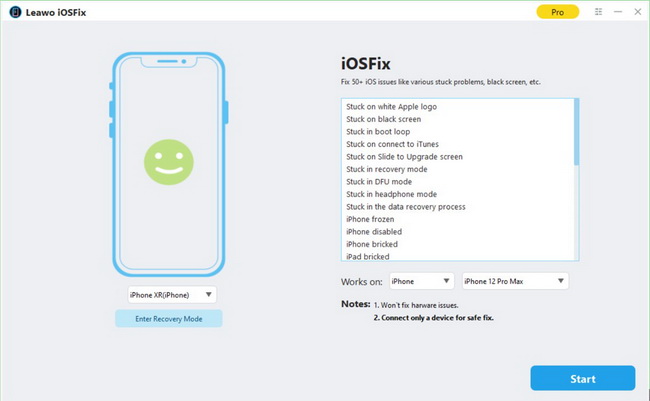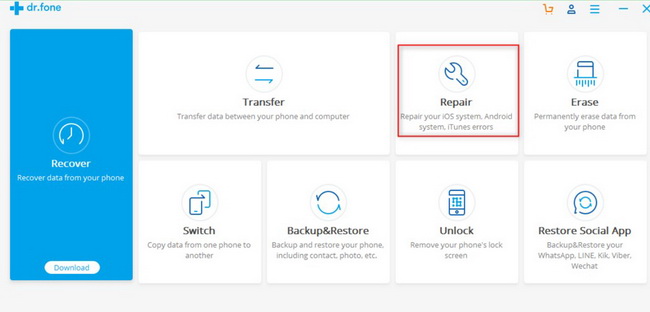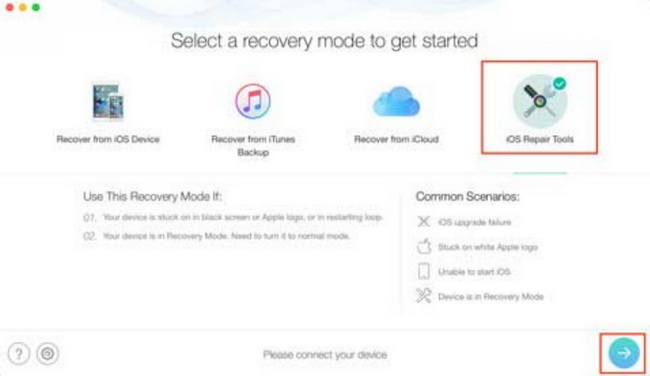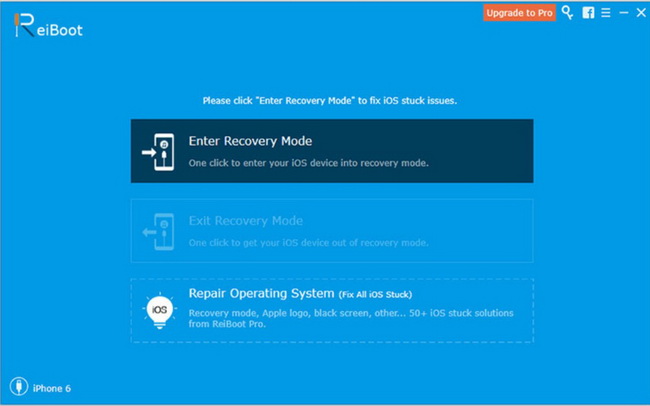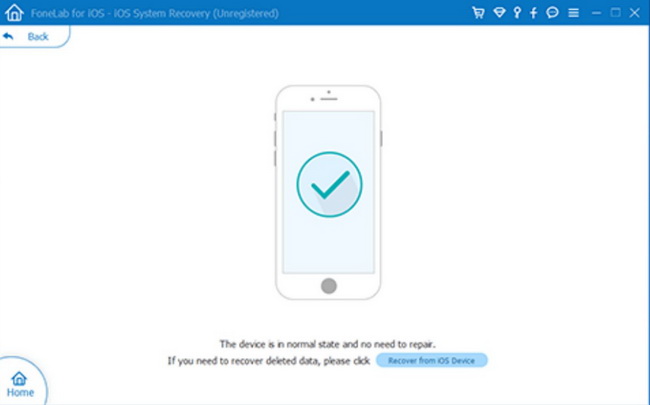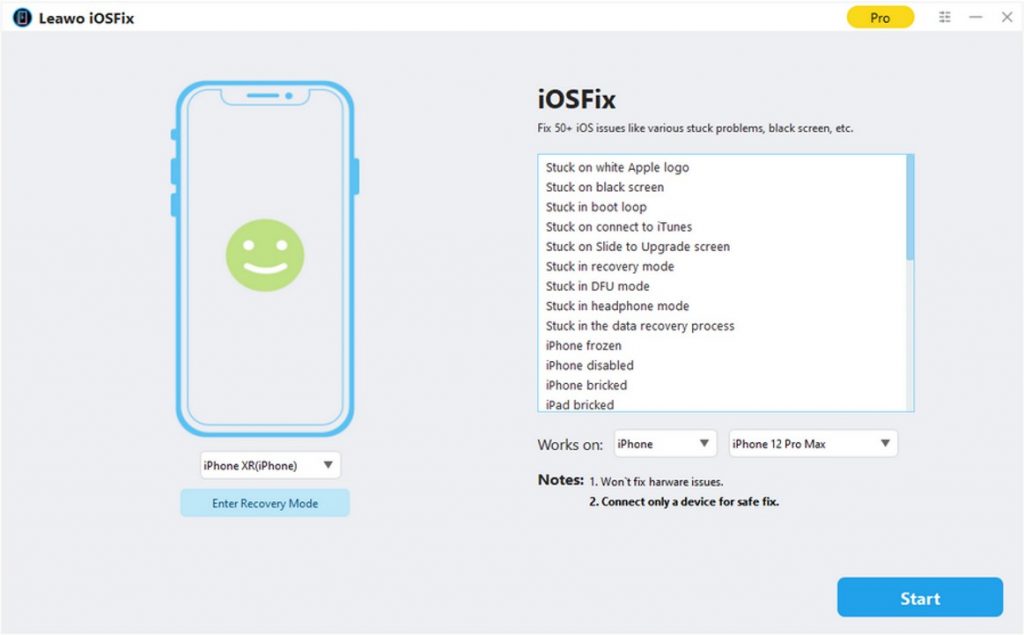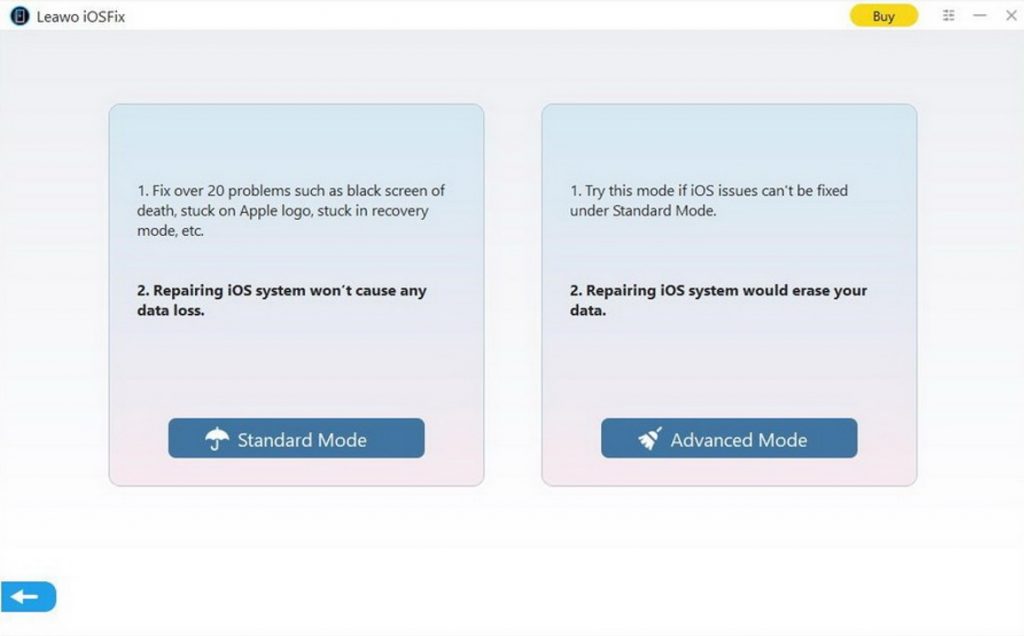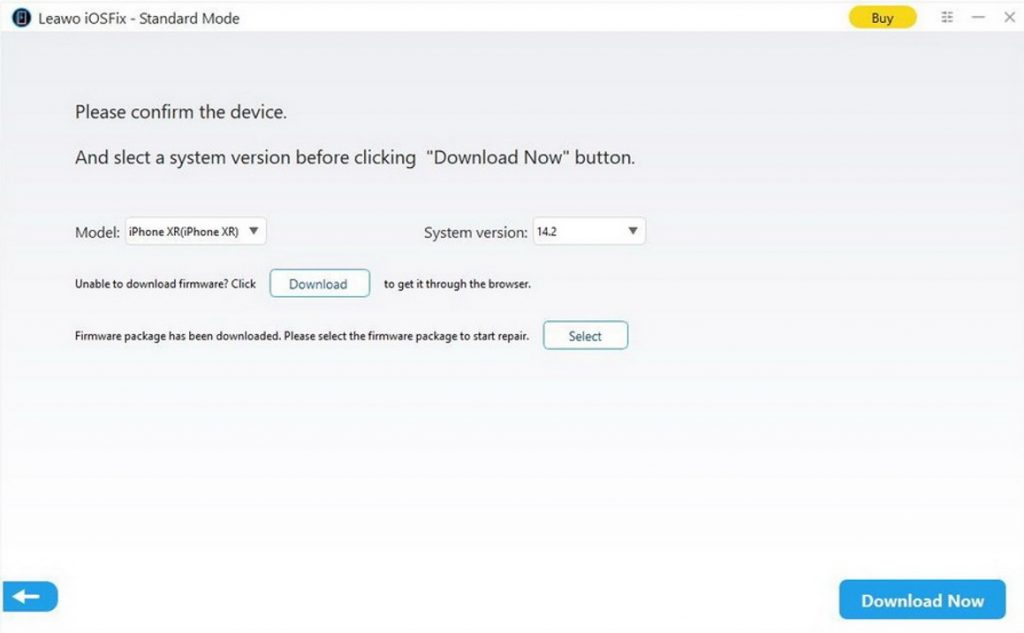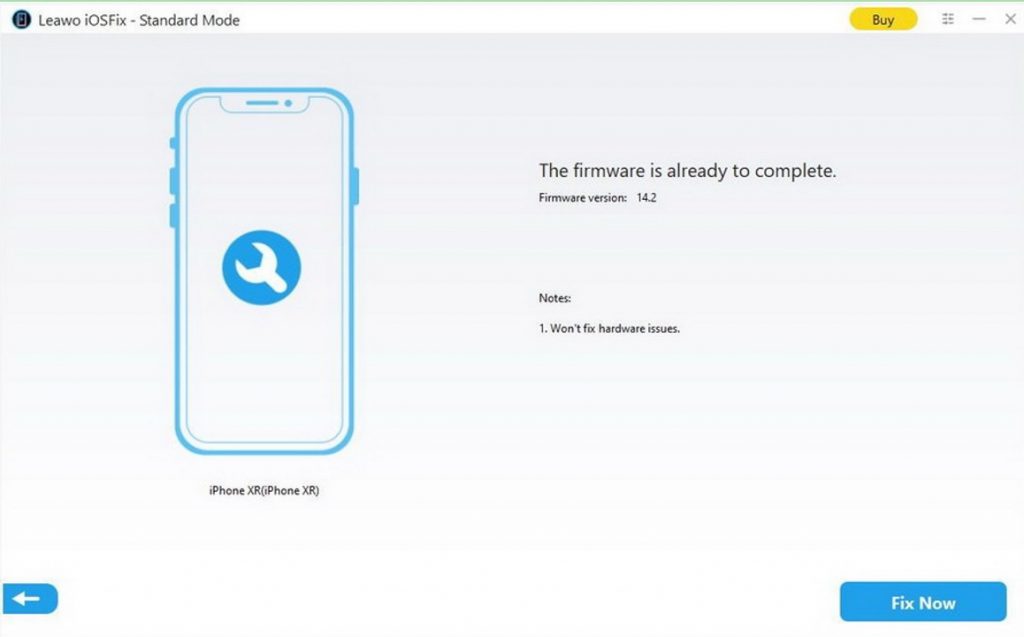Last updated on 2021-06-15, by
5 Best iOS System Recovery Software to Repair iOS System
For iOS users, the most annoying thing is to find the system errors occurring now and then. In fact, it is quite common for iOS users, and they may be troubled by various issues including black screen, no network service, restarting, white Apple log and so forth. In that case, a sensible method is to take advantage of an effective iOS system recovery tool to fix these issues. This guidance will show you how to repair iOS with several great iOS repair tools.
Menu
Part 1: When Do You Need iOS System Recovery Software?
First, you should know that an iOS system recovery tool is designed to handle diverse troublesome iOS issues. There are numerous iOS repair programs with various functions on the market, which is hard for you to choose the right one when you encounter iOS system errors. Secondly, the common issues that can be fixed by different iOS repair tools including iTunes not recognizing iPhone, black screen of death, iPhone no service, unresponsive iPhone apps, iPhone stuck on Apple logo, white screen of death, etc. Therefore, whenever your iOS system has some abnormal conditions, you can turn to iOS system recovery software for help.
Part 2: 5 Best iOS System Recovery Software
In order to find the most effective and useful iOS system recovery tool, you may need to spend a long time to test and research on the basis of their features, success rate, safety, repair speed and so on. Luckily, after a long-time survey, here I would like to show you the top 5 iOS repair tools for you to choose, which can save you much time. They are similar in functions, but they also have several differences in some aspects. After you read through this part, you can determine to use the one that fits you most.
△ 1. Leawo iOSFix
As one of the best iOS repair tools, Leawo iOSFix could fix more than 50+ iOS/tvOS issues like stuck in transferring data, stuck in headphone mode, etc., which is suitable for nearly all iDevices. The intelligent system recognizing and fixing technology will surely make you fall in love with it.
| Pros: | Cons: |
|---|---|
|
|
△ 2. Dr. Fone
Dr.Fone is one iOS system recovery tool is simple to use, which works with almost all iDevices on the market. It also supports the most recent iOS 14.
| Pros: | Cons: |
|---|---|
|
|
△ 3. Phone Rescue for iOS
Phone Rescue for iOS is also quite popular among users, which is able to assist you to fix a wide ranges of iOS issues. You can use it to recover lost data from iCloud or iTunes backup via 3 recovery modes.
| Pros: | Cons: |
|---|---|
|
|
△ 4. Tenorshare ReiBoot
Tenorshare ReiBoot, as one great iOS system recovery tool, can detect diverse issues that exist on your iOS system. You can apply this tool to restore iOS devices to factory resetting without iTunes.
| Pros: | Cons: |
|---|---|
|
|
△ 5. FoneLab iOS System Recovery
FoneLab iOS System Recovery can retain any iDevices data after recovering the system. The compatibility is quite high, which can be used to handle various iOS issues.
| Pros: | Cons: |
|---|---|
|
|
Part 3: Comparison Between 5 Best iOS System Recovery Software
It is more obvious to check the features of 5 best iOS system recovery tools via a table. Therefore, here I would like to list a comparison chart to assist you to choose the mode suitable software to use when you encounter iOS issues.
| Program | Leawo iOSFix | Dr. Fone | Phone Rescue for iOS | Tenorshare ReiBoot | FoneLab iOS System Recovery |
|---|---|---|---|---|---|
| Repair iOS/tvOS Problems | Yes | Only iOS issues | Only iOS issues | Only iOS issues | Only iOS issues |
| Dual Repair Mode | Yes | Yes | Yes | Yes | No |
| No Data Loss | Yes | Yes | Yes | Yes | Yes |
| Free Enter/Exit Recovery Mode | Yes | Only Exit | Only Exit | Yes | No |
| Compatibility to iOS 14 | Yes | Yes | Yes | Yes | Yes |
| Availability (Windows/Mac) | Yes | Yes | Yes | Yes | Yes |
| Ease of Use | Yes | No | No | No | No |
| Price | $39.95/Year; $49.95/Lifetime | $59.95/Year | $49.95/Year | $39.95/Year | $49.95/Lifetime |
After scanning the differences among the listed 5 most popular iOS repairing tools, it should become easier for you to select the ideal software for your personal demands.
Part 4: How to Use the Best iOS System Recovery Software to Repair iOS System?
After you going through the introductions all the 5 iOS repairing tools, you can conclude that Leawo iOSFix has several advantages over the other 4 tools. Therefore, you may desire to know how to use Leawo iOSFix to repair iOS system issues quickly and effectively. This program can offer you the best firmware updates for almost all device versions intelligently. Now you can follow the guide below and figure out how to repair iOS system with high efficiency.
Step 1. Download and Install Leawo iOSFix
Navigate to the official website and download Leawo iOSFix to your computer for free. Install the software within minutes.
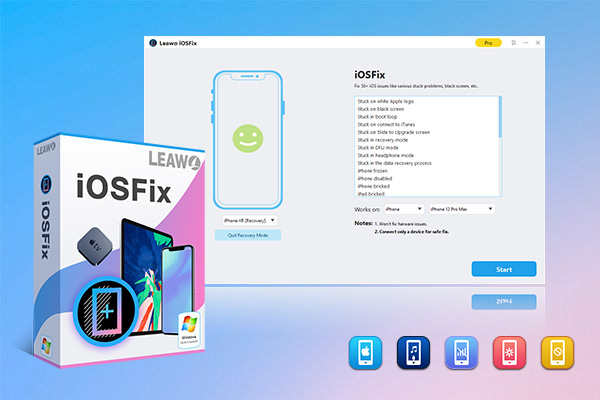
-
Leawo iOSFix
- Fix 50+ iOS/tvOS issues on iPhone, iPad, iPod or Apple TV
- 2 repair modes for data lossless fixing
- Fix all iOS and tvOS versions in clicks
- Multiple iOS/tvOS system fixing pathse
- One-click to upgrade to the latest iOS/tvOS version
- One-click to enter/exit Recovery Mode
- Troubleshoot iOS/tvOS not recognized issues in detail
Step 2. Connect Your iDevice to Computer
Find a proper USB cable to connect your iDevice with your computer. Then you need to click to fire up the Leawo iOSFix to detect your iPhone status automatically. Your iDevice information will be shown in the main interface of the software. Some issues that can be fixed by this tool will also be displayed on the software screen.
Step 3. Select a Proper Fixing Mode
After you hit on the “Start” button at the bottom right corner on the software interface, you will see two repairing modes on the screen, which include the Standard Mode and Advanced Mode. The Standard Mode can usually fix most iOS system issues without any data loss. You can choose Standard Mode here to fix iPhone Black screen issue.
Note
If the Standard Mode can’t help you to repair iOS issues, you can also try Advanced Mode. Since the Advanced Mode can fix iOS system issues by erasing all data, you’d better make sure that you iDevice have been backed up before you carry out this mode.
Step 4. Download Suitable Firmware
The software can recognize your iDevice model and system version automatically. After that, you can confirm your iDevice info and hit on the “Download Now” button to download the proper firmware for your device. You can also take advantage of the “Download” button to download the target firmware from website if Leawo iOSFix fails to help you to download it by default. Moreover, if you have downloaded a firmware on your computer beforehand, you can hit on the “Select” button to browse your computer local folder to choose the firmware for installation.
Step 5. Start to Fix iOS System with the best iOS system recovery software
In the end, you can hit on the “Fix Now” button to start repairing iOS system problem. The process will be very quick and you just need to wait for a while. After the fixing process is over, you will be able to use your iOS device normally.
As you can see, Leawo iOSFix stands out among all iOS repairing tools due to its high efficiency, effectiveness and powerful features. It is equipped with all wonderful functions that a great iOS fixing tool should own.




 Try for Free
Try for Free Try for Free
Try for Free