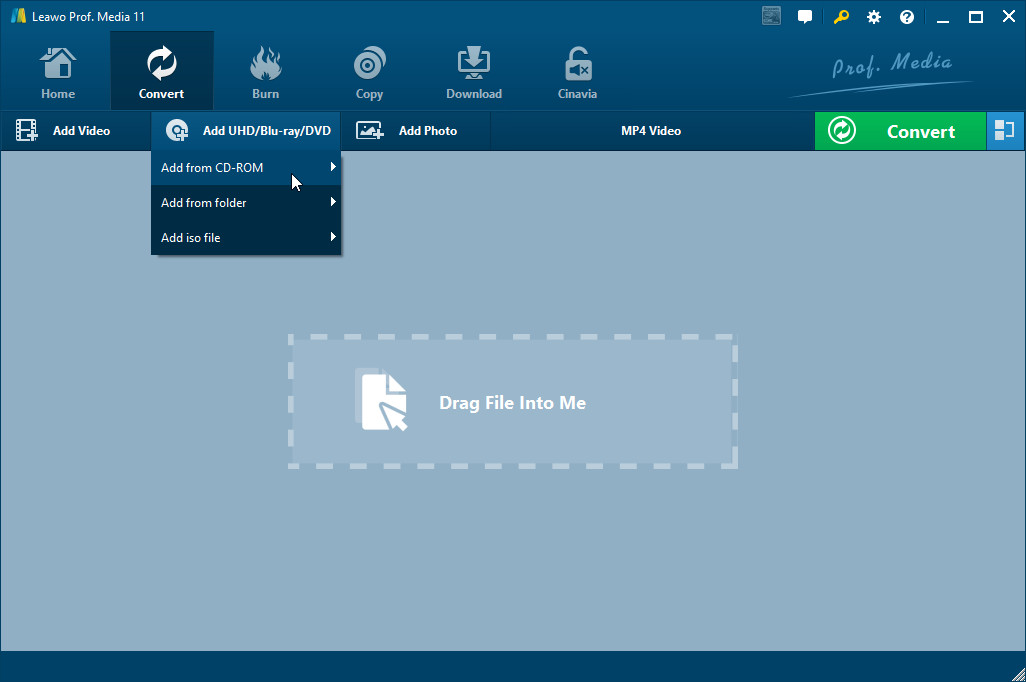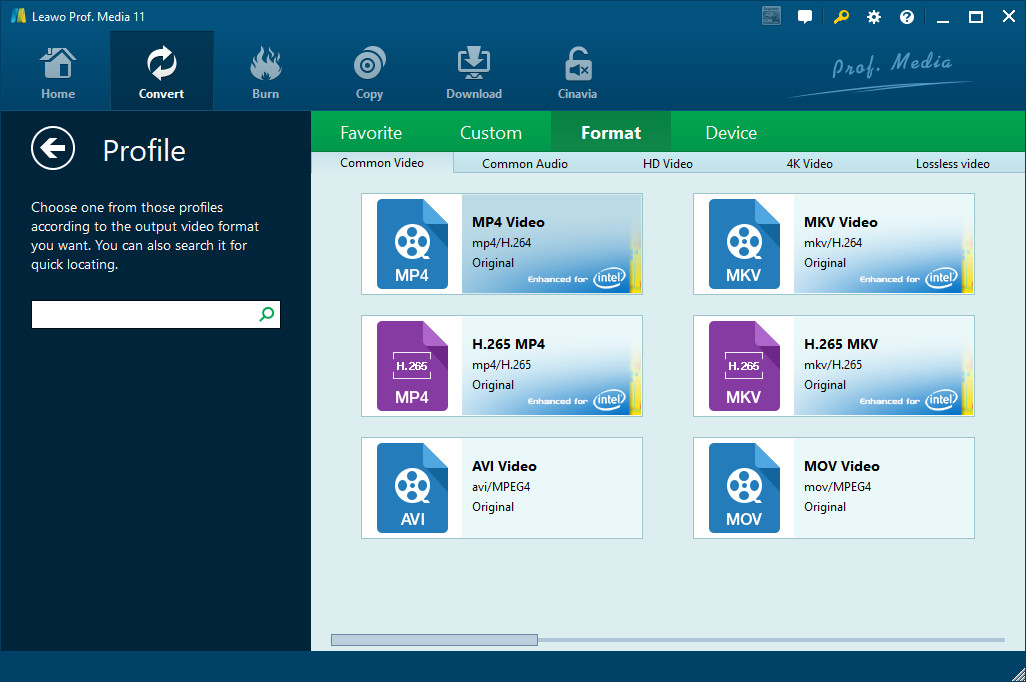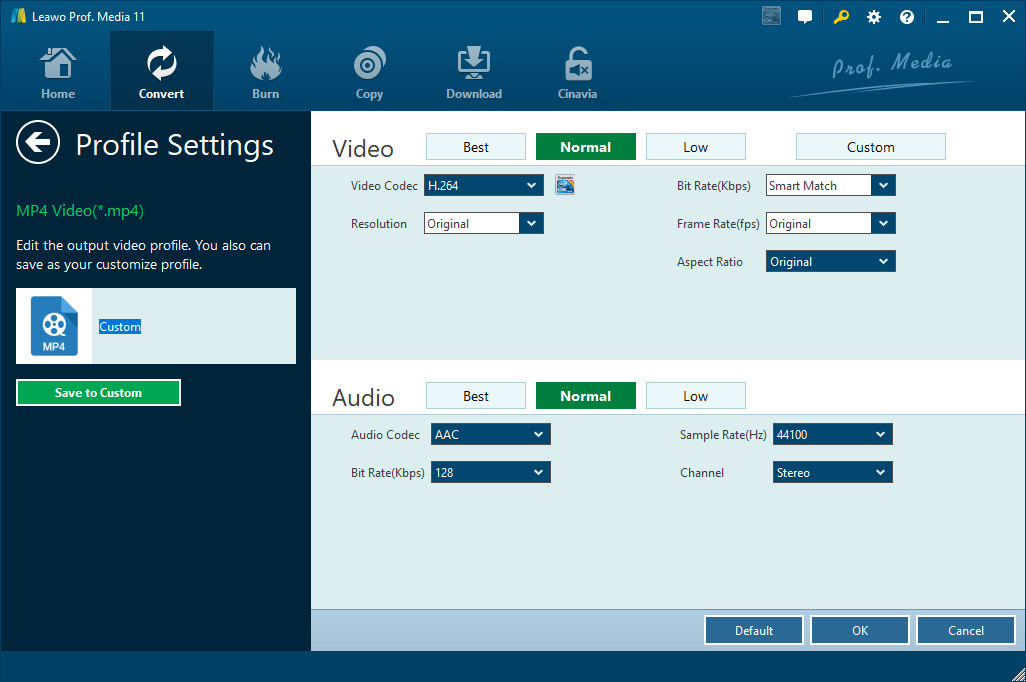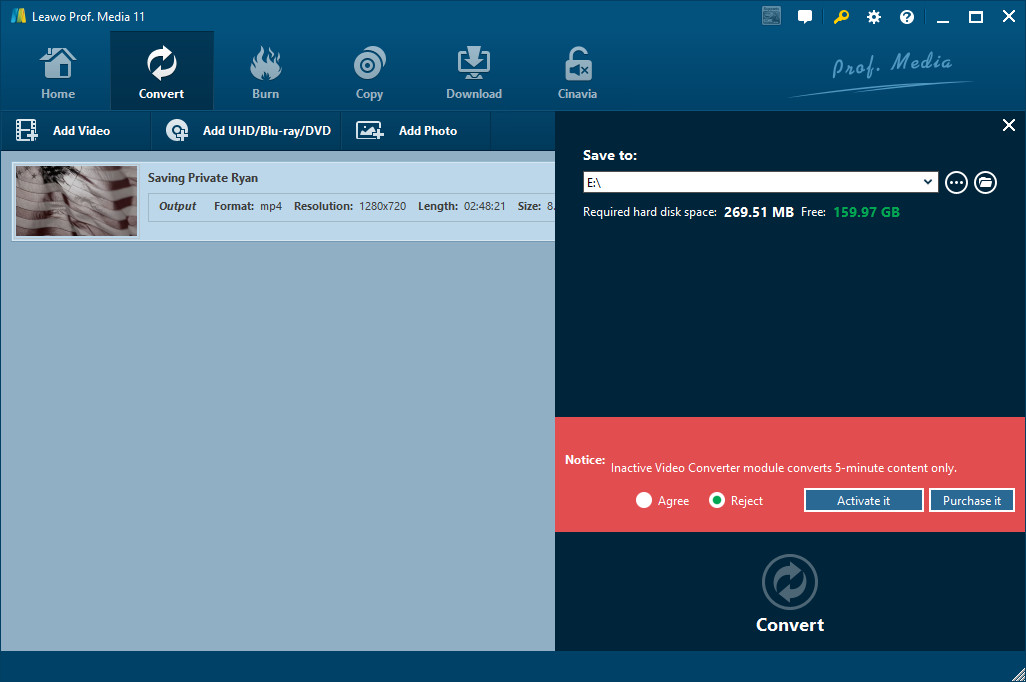DVD region code stands for the authorization of digital management technique, which is mainly used to control DVD content, the release date and the price from the distributors. All DVD from the commercial version on sale comes with the region code, that means the regional DVD has to be played on the DVD players with the corresponding region code. Meanwhile, only the DVD players with region codes are typically sold in the same corresponding region. For instance, if you buy standard DVD players from the USA or Canada, they only can play DVDs which specify in region 1 DVDs. You may wonder what is region 1, 2,3..., and how to play region 3 DVD in the US? Now, let’s go ahead and learn more about DVD region codes.
Outline
Related Articles
What is region 3 DVD & Will region 3 DVD play in US?
Region code is a tool to offer protection to copyright as well as film distribution rights. Most of the time, movies are released in different areas of the world, in this case, if you want to get a disc released from China and play on Sony DVD player, the error message will be prompted, as China is divided into region 6 while the United States is divided into region 1, that means the disc with region code cannot be played in any other region. DVD players and the DVD disc are protected by the specific geographical regions. DVD world has been specified in six geographical regions, and two additional regions are labeled for special use.
DVD region codes are divided as below:
- Region 1: USA, Canada
- Region 2: Japan, Europe, South Africa, Middle East, Greenland
- Region 3 :Southeast Asia, and East Asia
- Region 4: Australia, New Zealand, the Pacific Islands, Central America, Mexico, South America, and the Caribbean.
- Region 5: Eastern Europe, Russia, India, Africa
- Region 6: China
- Region 7: Reserved for special use
- Region 8: Reserved for international venues and cruise ships
Seen from the divided DVD region codes above, you can see that the US is labeled in Region 1. Therefore, all DVD player from US is able to meet the specifications of Region 1, and it only can play the disc from region 1 accordingly. The region code is marked on the back of every DVD disc package. DVD disc from region 1 only is allowed to be played via Region 1 DVD player, which means the players sold from other regions is unable to play DVD encoded in Region 1. Will region 3 DVD play in the US? Apparently, the region 3 DVD cannot be played in US.
But, sometimes, if your friends give you a DVD disc which is purchased from region 3, and you cannot play it in US, what can you handle with it?
Here we will list three methods to help you fix the solution of playing DVD with regional protection.
Method 1: Play region 3 DVD directly via region-free media player
As free media player, it can play Blu-ray disc, DVD disc, HD video, ISO file and audio without any limit, for example, the Blu-ray/DVD disc, BDAV movie folder and DVD folder, Blu-ray ISO and DVD ISO image files can be played for totally free, whatever the disc is commercial version or homemade version, they both can be played because Leawo Free Blu-ray Player is an excellent region-free media player.
Furthermore, it also acts well in playing 4K and HD video, which delivers good quality image and great sound quality from 4K and HD screens.

-
Leawo Blu-ray Player
Region-free Blu-ray player software to play Blu-ray disc and DVD disc for free, regardless of disc protection and region restriction.
Play 4K FLV videos, 4K MKV videos, 4K MP4 videos, etc. without quality loss.
Support the conversion from Blu-ray/DVD discs to MKV in the premium version.
Here is a video guide on how to use Leawo Free Blu-ray Player:
Method 2: Convert region 3 DVD to region-free digital video format for playback
Alternatively, if you want to play region 3 DVD in US, to convert the region 3 DVD to the region-free digital video format is also a good option. Here we will recommend you an amazing tool Leawo DVD Ripper to help you finish this conversion task in a simple way.

-
Leawo DVD Ripper
☉ Decrypt and rip DVD discs with disc protection and region code
☉ Convert DVD to MP4, MKV, AVI, MOV, FLV, and other 180+ HD/SD formats
☉ Convert DVD main movie to videos for space saving
☉ Convert 2D DVD movies to 3D movies with 6 different 3D effects
☉ Fast conversion with NVIDIA CUDA, AMD APP and Intel Quick Sync acceleration technologies
How to convert region 3 DVD to region-free digital video format? Here you can follow the specific steps as below:
Step 1: Load DVD source
Insert DVD disc to the drive, open Leawo Prof. Media, and then open the “Convert” module on the menu bar. Click "Add UHD/Blu-ray/DVD" button to load source disc. You could also add folder or ISO image file for converting.
Note:
There are three loading modes for you to select: Full Movie, Main Movie and Custom Mode. Choose one according to your needs. After loading, you could select desired subtitle and audio track from source movies.
Step 2: Set output profile
Click the drop-down box next to "Add Photo" button and choose "Change" option to enter Profile panel, where you need to set output profile from "Format" or “Device” group according to personal needs.
Step 3: Set video and audio parameter (optional)
Click the same drop-down box and click "Edit" button to adjust video codec, audio codec, bit rate, aspect ratio, video size, frame rate, channel, and other parameters of output WMV video file according to your needs.
Step 4: Set output directory and start converting DVD
Hit the big green "Convert" button on the sub-menu bar. Then, set an output directory in the “Save to” box on the popup sidebar. After that, click the “Convert” button at the bottom to start to convert DVD movies.
Method 3: Buy a multi-region DVD player
Also, a multi-region player is a good option for you to play region 3 DVD in the US. Here we will introduce you to LG Electronics DP542H HDMI/MULTI-REGION DVD Player. The main feature of this media player is that you can get your DVD disc in standard definition upscaled to HD quality via HDMI. LG system is able to play the video content in kinds of formats from CD to DivX. Most importantly, it is capable of playing any DVD disc from all regions, which means you can watch DVD discs from all over the world. In addition, the progressive scan can result in a clear image with the flicker-free and high-density feature. And the USB contents playback enables you to have an enjoyable experience in your content.