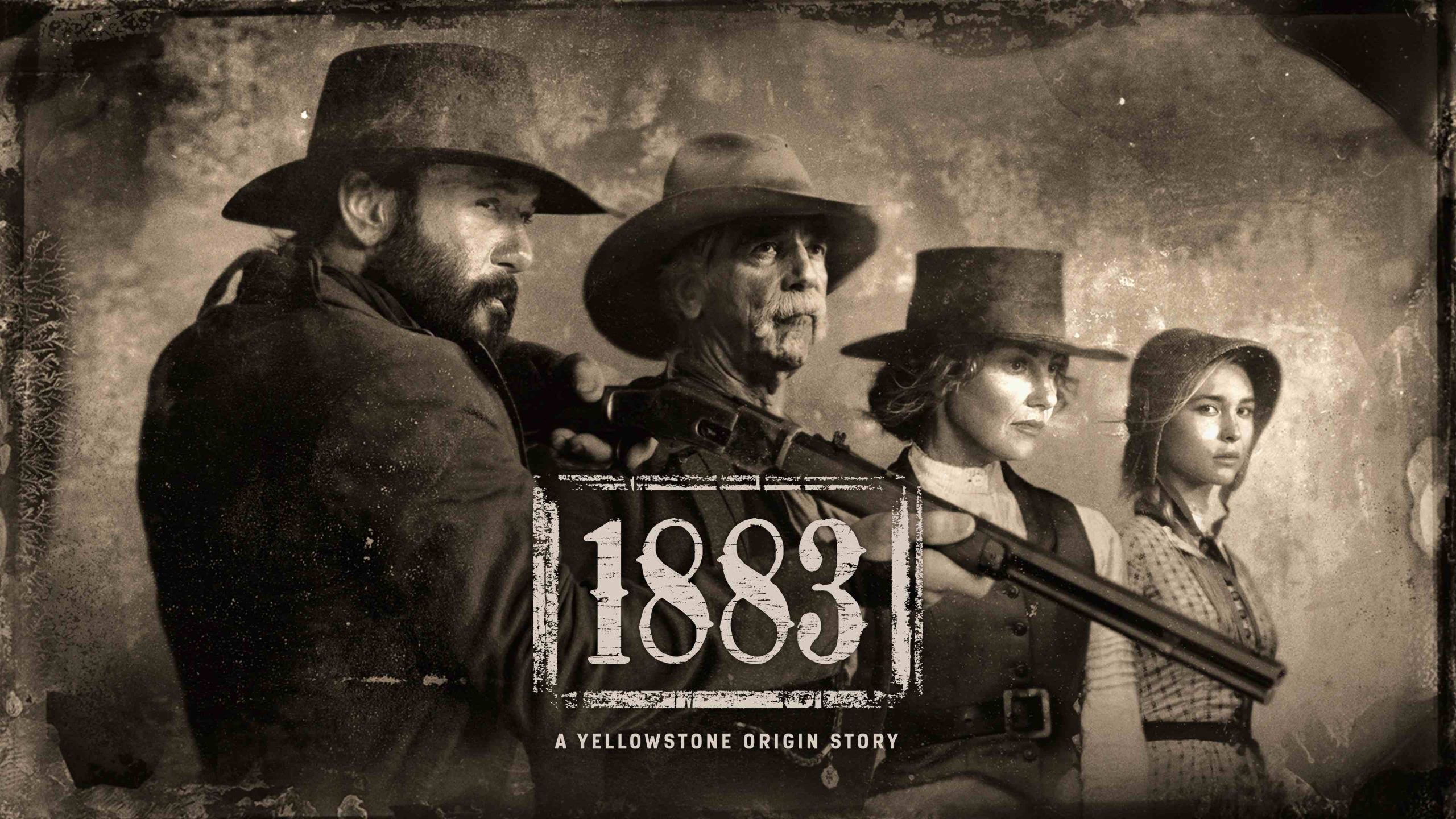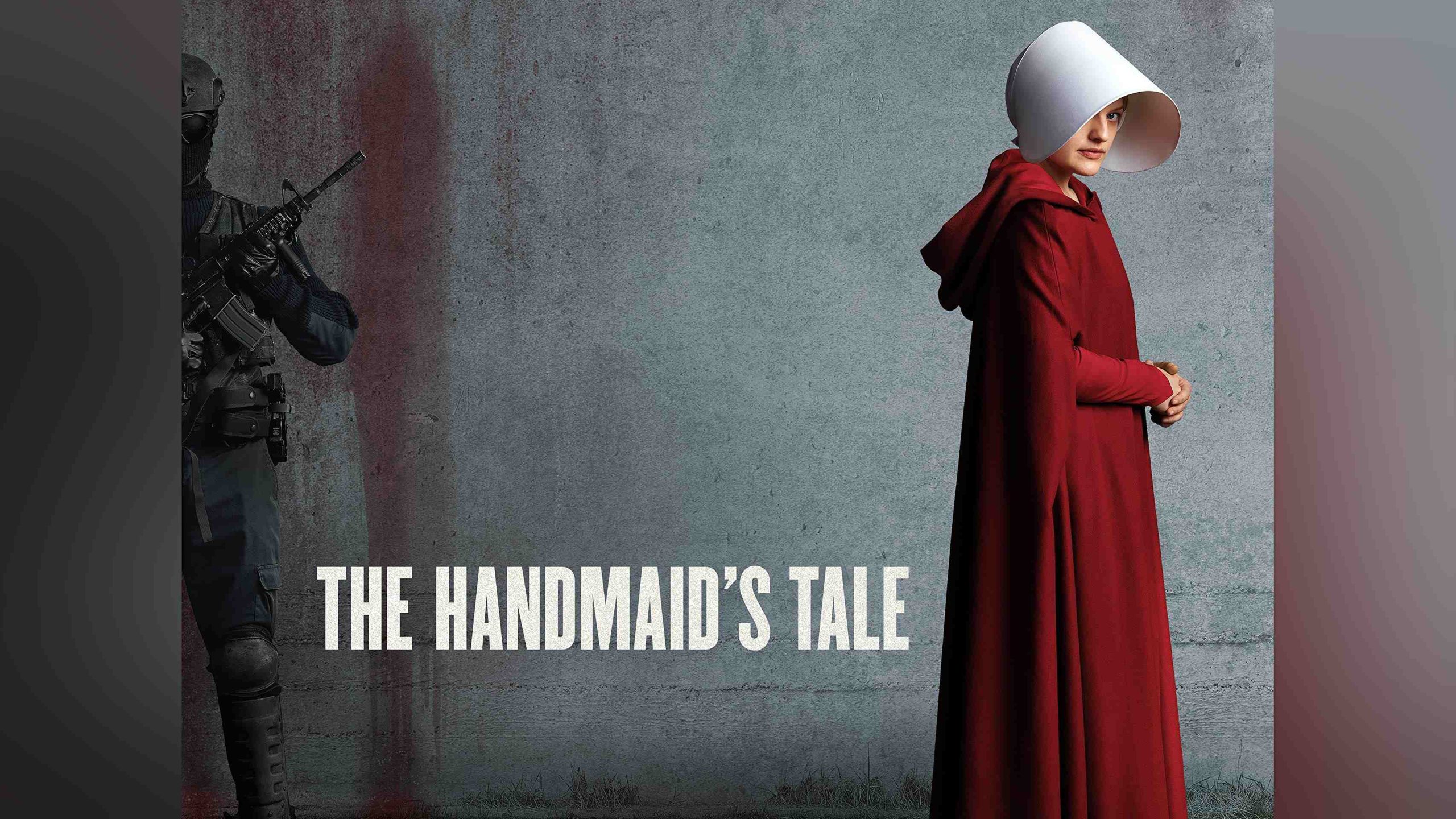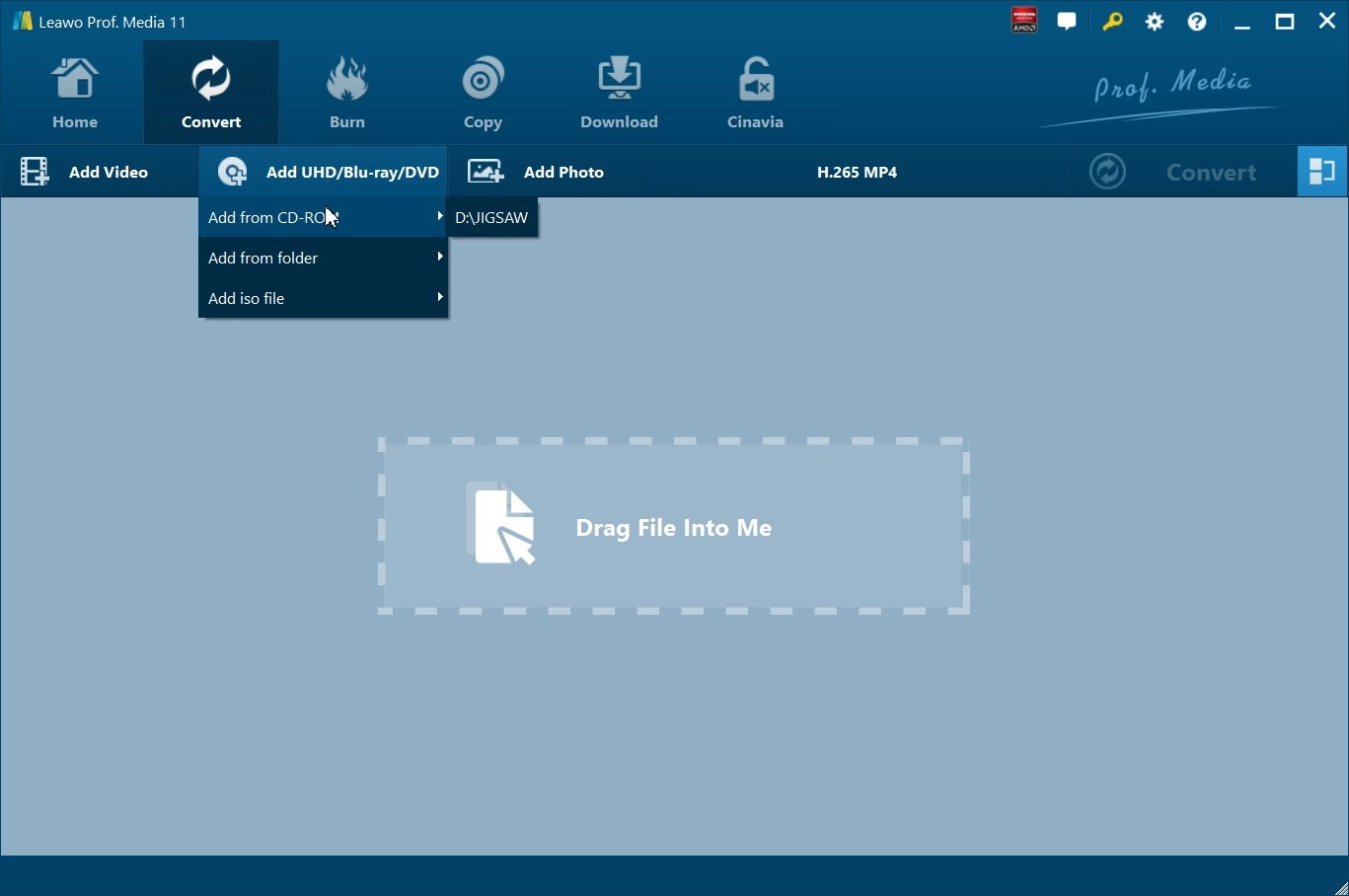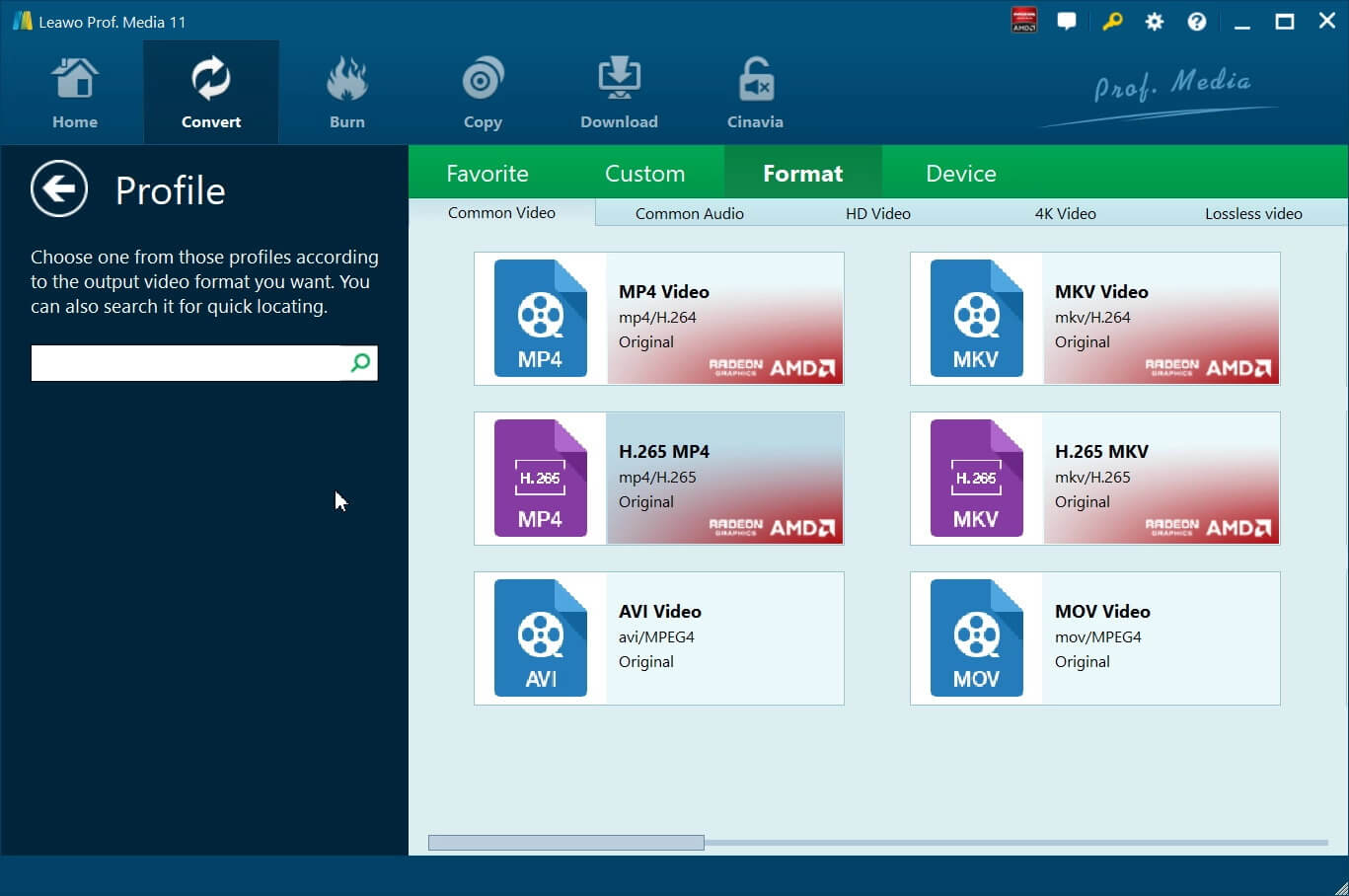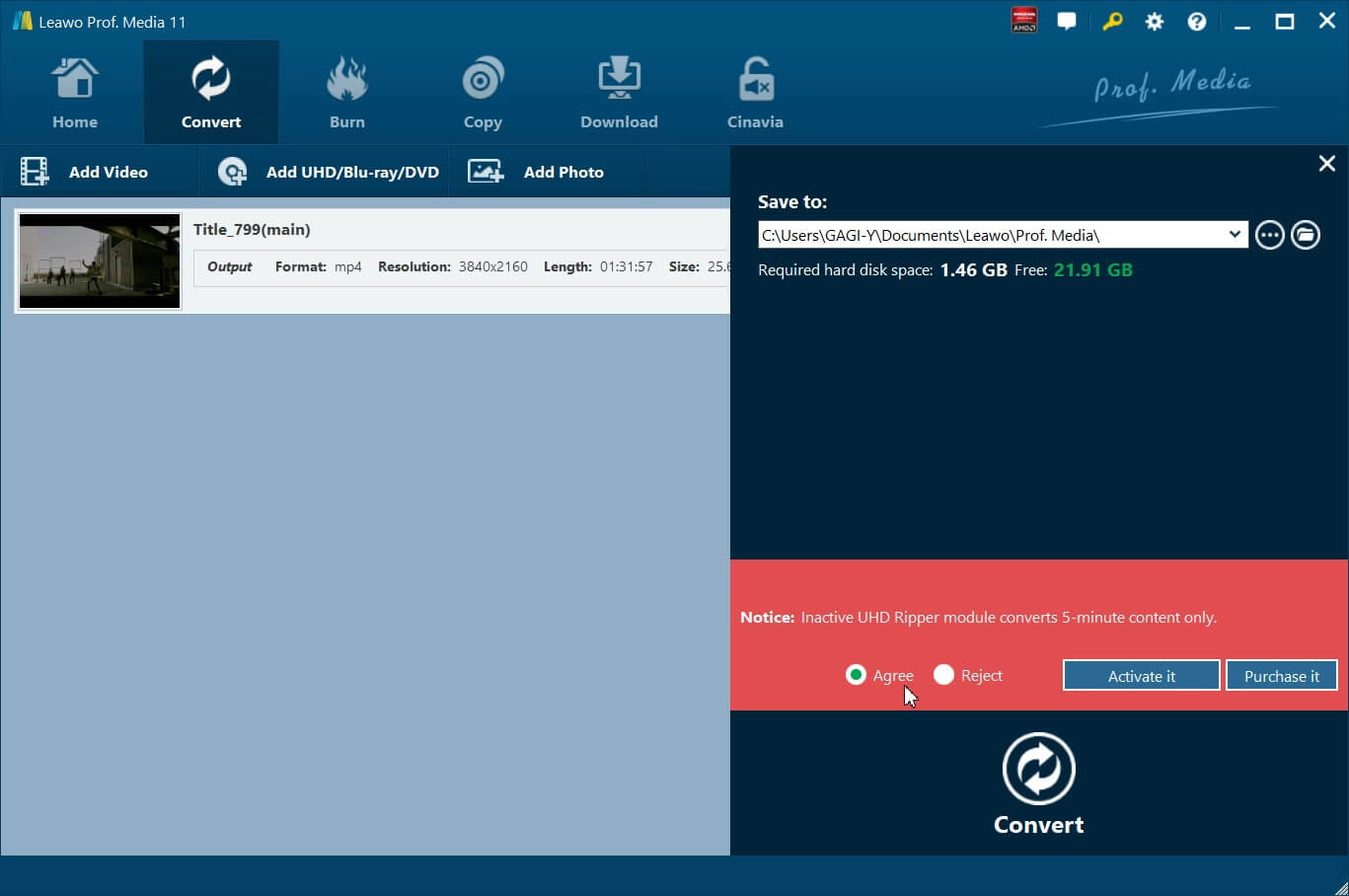While the consensus is that Netflix is an online-only streaming service, you might be surprised to know that it also has a DVD rental program (which you can access from dvd.netflix.com), where they send you DVDs through the mail. This is useful in cases where you cannot access Netflix due to internet connection issues.
Hot Search
OUTLINECLOSE
Part 1: Netflix DVD rental plans: What is Netflix DVD Queue
Although the vast majority of TV shows and movies are available on both the Netflix streaming service and the DVD rental programs, some stuff is only exclusive to online streaming, and some stuff is only exclusive to DVD rental. In fact, Netflix DVD rental is underrated, because it gives you access to movies still in theaters and shows from other streaming services. Also, the rental program is called DVD rental, but that does not mean you will miss out on Blu-ray Discs, as you will also get access to Blu-ray Discs. Here are the Netflix DVD rental plans.
- 1. Basic: $9.99 /month; one disc at a time
- 2. Standard: $14.99 /month; two discs at a time
- 3. Premium: $19.99 /month; three discs at a time
The only difference between these plans is the number of discs you can rent per month. All of the plans offer unlimited discs per month (we will explain later about Netflix DVD queue), no late fees, free shipping and returns, DVDs and Blu-rays, and no long-term commitment. The Netflix DVD rental program is only available in some regions of the world, if not only for the United States.
What is the DVD Netflix queue feature?
Now that the part about the Netflix DVD service is clear, we will now discuss about the Netflix DVD queue feature. What is the DVD Netflix queue feature? How does Netflix DVD queue work? Above we have showed you that you can receive between one and three discs at a time depending with your plan. What that means is, whenever you are done with the DVD you rented out, Netflix is happy to supply you with the next DVD, free of charge and on time, as long as you put the next show or movie you want to rent out on the Netflix queue. To do that, you would want to visit the (dvd.netflix.com) website, choose your desired TV shows and movies which would be arranged in ascending order, with your top picks being what would be shipped to your address first. If you have more specific questions about Netflix DVD queue, it would be best to ask the Netflix support.
Part 2: How it differs from Netflix streaming service
Believe it or not, the Netflix DVD rental program actually is bigger in comparison to the online streaming library. It is very normal for some shows to leave the Netflix online library, which is why you see searches such as ‘shows leaving Netflix’ trending on popular search engines such as Google. Fortunately, that is not the case for the Netflix DVD library, which according to Vice tops over 100,000 shows and movies at the time of writing, which is now 4 times larger than it was before. Of course this being a DVD rental program means you will need to receive the DVD or Blu-ray Discs from Netflix before you can binge into your favorite shows, not as convenient and on-demand as online streaming. Still, the DVD library is huge, and these are some of the shows you can watch exclusively from Netflix DVD rental:
1. 1883
1883 is about the post-Civil war America, where a generation of the Dutton family as leaves Tennessee on a journey to Fort Worth, Texas, and join a wagon train undertaking the arduous journey west to Oregon.
2. Star Trek: Picard
In Picard, you will follow-up on a Star Trek series about the The Next Generation (1987) and Nemesis (2002), that centers on Jean-Luc Picard in the next chapter of his life.
3. Outlander
Outlander is a perfect show of drama, fantasy and romance. You will follow an English combat nurse from 1945, who is mysteriously swept back in time to 1743.
4. House of the Dragon
House of the Dragon is the successor of the popular Game of Thrones show. An internal succession war within House Targaryen at the height of its power, 172 years before the birth of Daenerys Targaryen.
5. Yellowstone
Yellowstone is related to some of the events in 1883 mentioned above.You will follow a ranching family in Montana, as they face off against others encroaching on their land.
6. Dexter: New Blood
Set 10 years after Dexter Morgan went missing in the eye of Hurricane Laura, he is now living under an assumed name in Upstate New York, Iron Lake, far from his original home in Miami.
7. The Handmaid’s Tale
Hulu’s most popular show is available on Netflix DVD! Set in a dystopian future, a woman is forced to live as a concubine under a fundamentalist theocratic dictatorship.
8. Your Honor
A judge confronts his convictions when his son is involved in a hit-and-run that embroils an organized-crime family.
Surprised by this list? We were surprised too, because all these shows and more are only exclusive to other streaming services such as Hulu, Showtime, HBO Max etc., but somehow still available on the Netflix DVD service.
Part 3: How to use Netflix DVD Queue
Using the Netflix DVD queue is pretty easy and straightforward. To change or organize the Netflix DVD queue "My List”, follow the steps below;
- Step 1. Hover your mouse over your profile picture and select "Account."
- Step 2. In the "My Profile" section, select "Order in My List.", from where you will have two choices, "Netflix Suggests" and "Manual Ordering."
- Step 3. Select "Manual Ordering" and click "Save." You will get a list view from top to bottom. Change the order of any program, left click and drag higher or lower on the list and then let go.
Bonus: How to back up DVD content at ease
If we are being honest, the DVD is dead because of several factors. Notebooks, laptops (which are all but ultra thin) and even desktop computers have ditched the CD-ROM. The Blu-ray Disc is way more superior to the DVD, and DVDs become useless when scratched. For this reason, many people have been speeding the search for the best DVD reapers, as a means of digitizing their DVD content. Digitizing your DVDs also acts as a backup method, and with that in mind, what is the best method or tool for that kind of job? The answer to that question is Leawo DVD Ripper, which is one the most reliable and fast DVD rippers in among its competitors. It has exclusive and top of the class features which are as follow:

-
Leawo DVD Ripper
☉ Decrypt and rip DVD discs with disc protection and region code
☉ Convert DVD to MP4, MKV, AVI, MOV, FLV, and other 180+ HD/SD formats
☉ Convert DVD main movie to videos for space saving
☉ Convert 2D DVD movies to 3D movies with 6 different 3D effects
☉ Fast conversion with NVIDIA CUDA, AMD APP and Intel Quick Sync acceleration technologies
The good thing about Leawo DVD Ripper is that you can also use it to digitize Netflix DVD queues. You will still need a Windows or macOS computer that has a DVD drive (even external) for this task. Once you have downloaded this software, follow the steps below for using it.
Step 1: Load your Netflix DVD
Launch Leawo Prof. Media. (which integrates the Leawo DVD Ripper module). Open the module, and then click the "Add UHD/Blu-ray/DVD" button on the main interface. You can browse for the DVD from the window which opens.
Step 2: Select the output format
Click the drop-down list next to the “Add Photo” button. Select “Change” to enter the Profile settings panel where you can choose the output format from the “Format” group, for example MP4 or AVI.
Note: You can click the same drop-down list and click the "Edit" button to adjust the video and audio parameters of the output files. They include video and audio codec, bit rate, aspect ratio, frame rate, channel, etc.
Step 3: Start ripping your Netflix DVD discs
Click the green “Convert” button and then set the output directory to save the output files in the “Save to” box. Click the button again and the ripping should start. The ripped videos will be saved onto your hard drive in the format you chose.