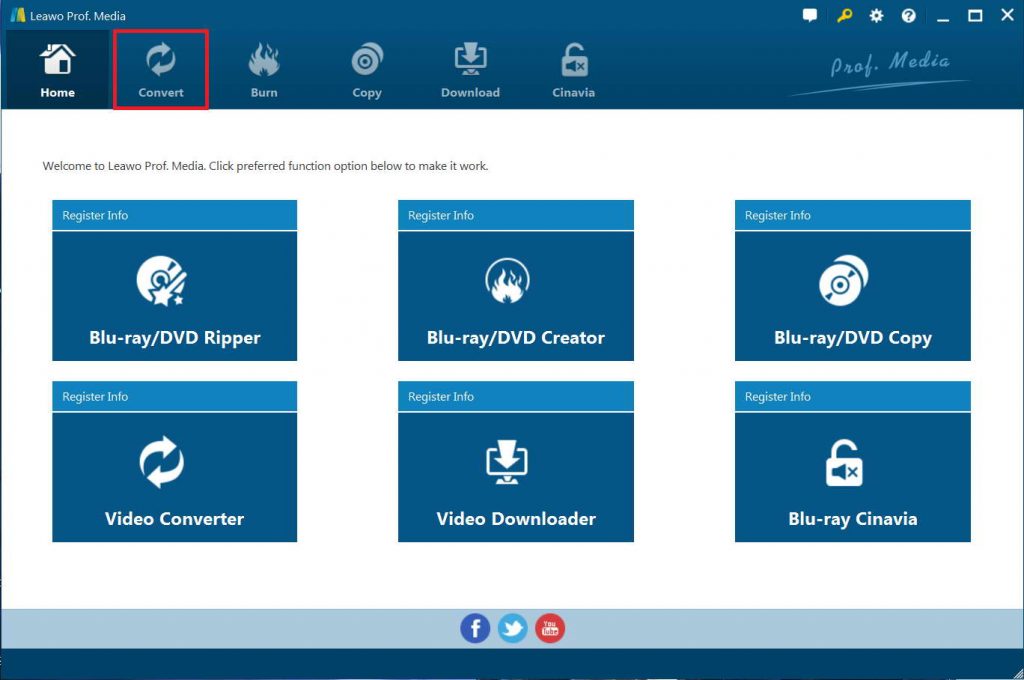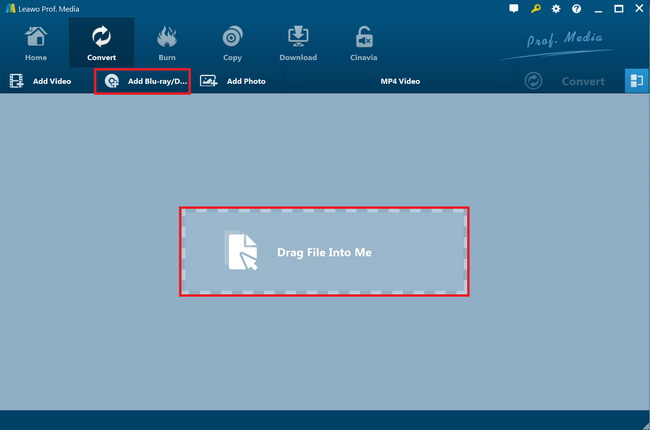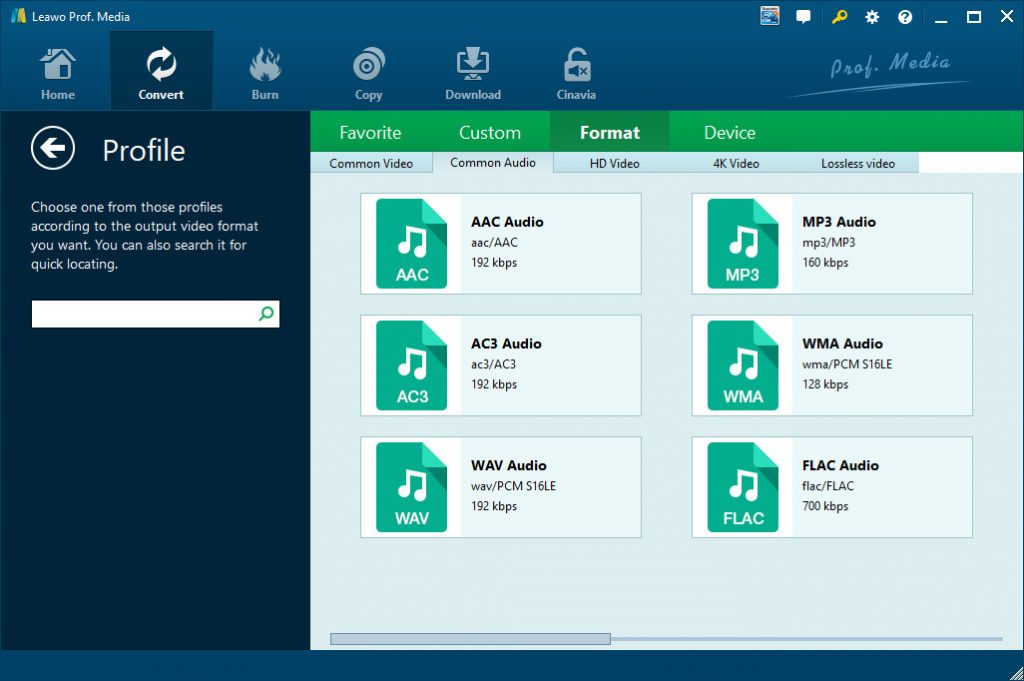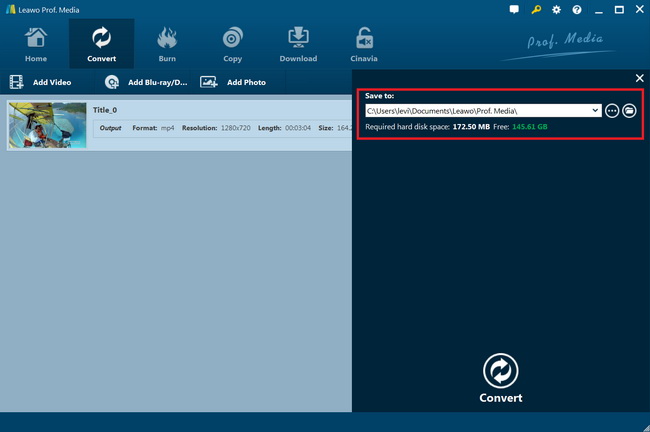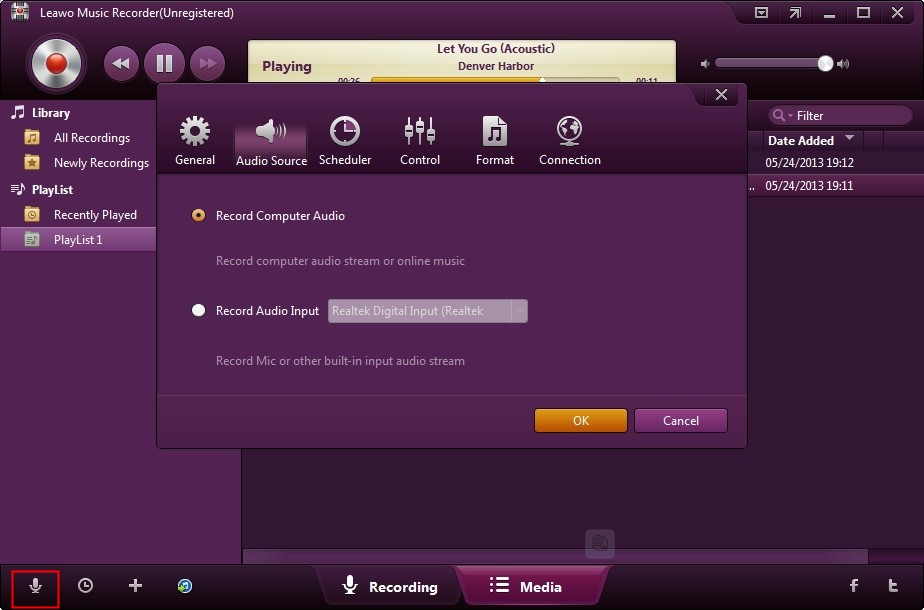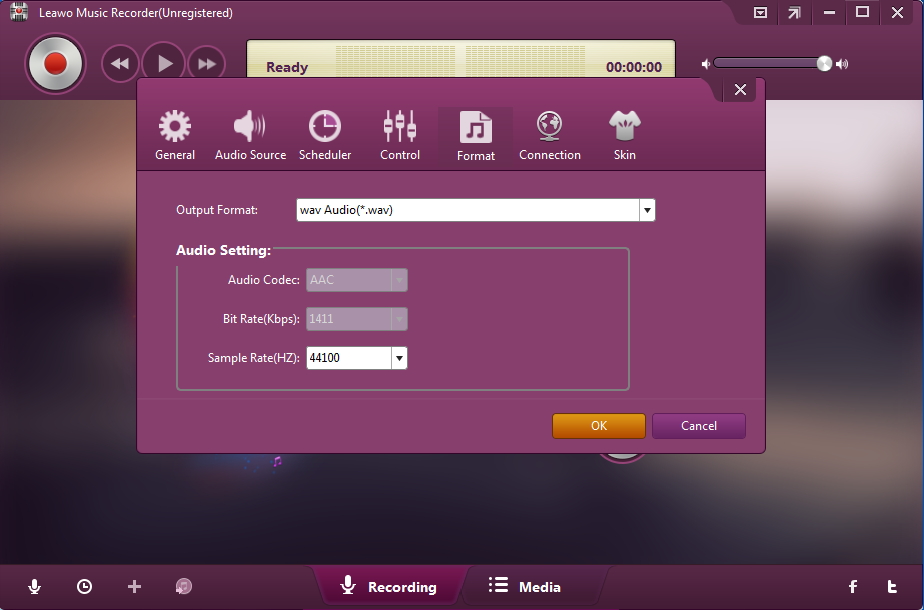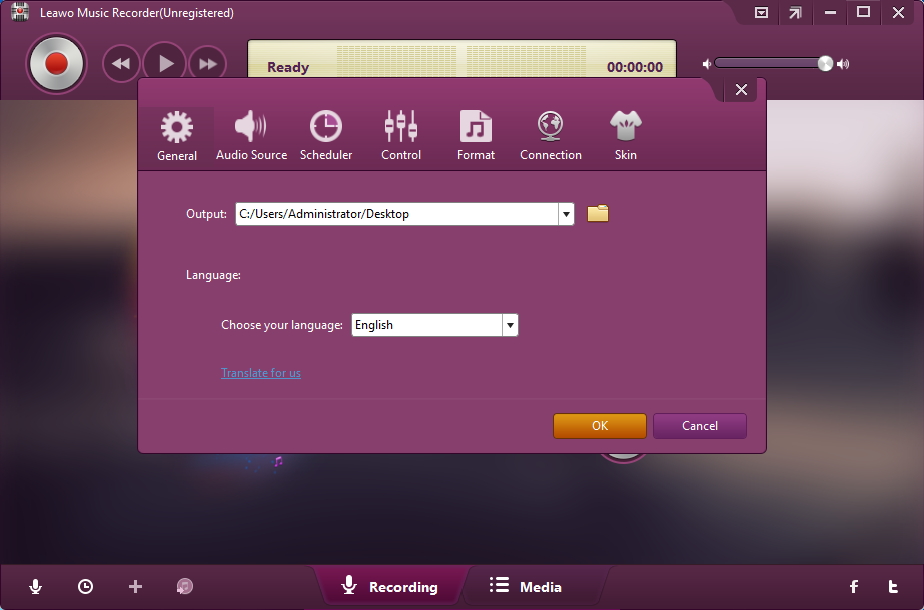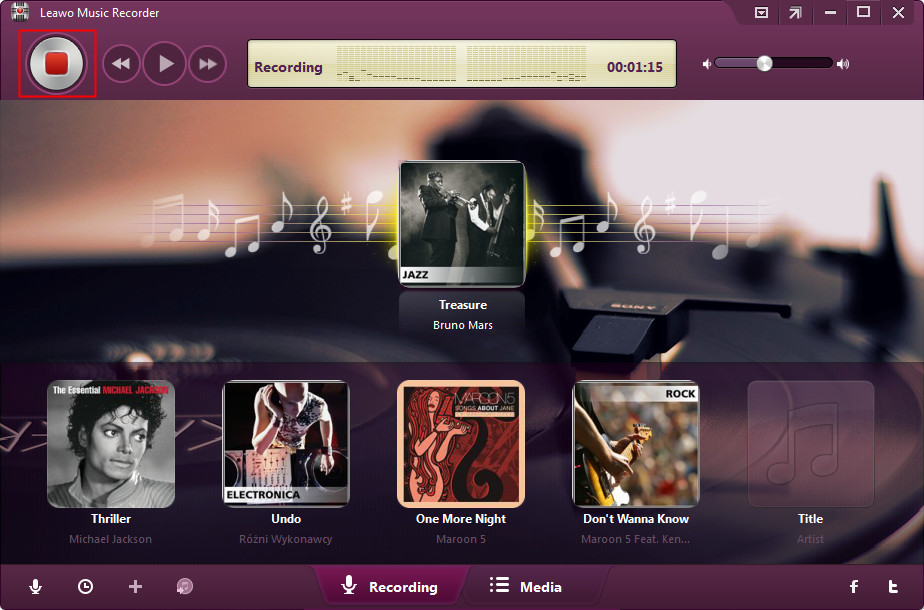Last updated on 2021-01-20, by
How to Extract WAV Audio off DVD?
We have seen many different extension names when downloading audio files. But what does they stand for and have you ever wondered why bother to buy CD when you can download music online? Are you looking for a DVD to WAV converter? Well, you are looking at the right article now.
Part 1: Warm-Up Before Extracting WAV Audio off DVD
There are a few queries we need to figure out before we get into the instructions of how to extract audio off DVD:
What is WAV?

WAV is short for Waveform audio file, aka WAVE file, which is a common type of sound file. Microsoft and IBM introduced the format in 1991. It is used primarily in PCs and is identified by a file name extension of WAV (.wav). The Wave file format stores information about the file's number of tracks (mono or stereo), sample rate, bit depth, as well as the uncompressed raw audio data.
What players can be used to play WAV?

WAV can be played by nearly all Windows applications that support sound, such as windows media player, iTunes, Aegisub, etc. In addition, Leawo Free Blu-ray Player can be employed as a WAV media player.
Why do people convert DVD to WAV but not MP3?

The good thing about WAV file is that it could digitize sounds without audio quality loss. While its drawback is the file size. When it comes to music file, a WAV file can be way bigger than a MP3 file. However, the smaller file size means quality loss. Thus, music lovers still choose to store files in WAV for good sound quality. In addition, you can also use WAV to create other types of audio files, such as MP3.
Part 2: Extract WAV Audio off DVD with Leawo DVD Ripper
To extract audio off DVD movie files and then save in WAV file format, you could firstly make use of DVD to WAV converter software tools. Leawo DVD Ripper is a handy DVD to WAV converter on Windows platforms, and Mac users can switch to its Mac counterpart - Leawo DVD Ripper for Mac. It has high conversion speed and excellent output quality. It can rip DVD to video in any format like DVD to MP4, DVD to AVI, DVD to WMV, DVD to MOV, DVD to FLV, etc. for portable media players and can also convert DVD to audio file, such as DVD to MP3, M4A, WAV, WMA, AC3, MP2, etc. You could even merge several DVD audio files into one WAV audio file, trim/cut DVD audio file, etc. If you are going to convert DVD movies to video files, you could even edit DVD movies, create 3D movies, select subtitles and audio tracks, etc.
Download and install Leawo DVD Ripper on your computer, and kick off the program after the installation completes to get ready for WAV audio extraction from DVD.

-
Leawo DVD Ripper
☉ Convert DVD to video/audio files like MKV, MP4, AVI, FLV, RMVB, etc
☉ Convert DVD to iPad, iPhone, Android devices
☉ Edit DVD video files with built-in video editor
☉ Add 3D effect with built-in 3D movie creator
☉ Selectable subtitles and audio tracks from source DVD movies for output videos
Note: Leawo DVD Ripper is a built-in module of Leawo Prof. Media.
Step 1: Enter Leawo DVD Ripper
Launch Leawo Prof. Media, and then click "Convert" button on the sub-menu or "Blu-ray/DVD Ripper" option in the middle to enter the "DVD Ripper" module.
Step 2: Add source DVD movie file
Under the "Convert" module, click on "Add Blu-ray/DVD" to add source DVD disc, folder or ISO image file. Just choose one according to your need. If you are going to convert DVD disc, insert source DVD disc into the DVD recorder drive and choose it as target for loading.
Note
- Leawo DVD Ripper offers 3 options to load source Blu-ray movie: Full Movie, Main Movie and Custom Mode. Full Movie allows you to import all titles, and Main Movie only imports the longest title by default but allows you to switch, while under Custom Mode you could freely choose any title(s) for loading. Choose the one according to your needs and load source Blu-ray movies.
Step 3: Set WAV as output format
Hit the button next to the "Add Photo" button and then click "Change" option on the drop-down panel to enter the "Profile" window. Choose WAV Audio as output format from "Format > Common Audio" tab.
Leawo DVD Ripper enables you to adjust audio parameters of output WAV files, including audio codec, sample rate, audio bit rate, audio channel, etc. To do these, just click the "Edit" option on the drop-down panel next to the "Add Photo" button.
Step 4: Set directory and convert DVD to WAV audio
Click the green "Convert" button and then set output directory in the "Save to" box on the popup sidebar to save output WAV audio file. After that, click the bottom "Convert" button to start converting DVD movie file to WAV audio on your computer.
You then only need to wait for the conversion to complete. It won’t take you long to get the conversion done since Leawo DVD Ripper has both software and hardware encoding features, which provide 6x faster conversion compared to others.
Part 3: Record WAV Audio from DVD with Leawo Music Recorder
Converting DVD movies to WAV audio files is one solution, while recording DVD audios to save in WAV file format is another wonderful choice. You then only need to get a professional WAV audio recorder. Leawo Music Recorder provides the easiest and safest way to record music and audio from computer audio and online music sources like YouTube, AOL Music, Last.fm, etc. It enables music lovers to record music and audio from both computer audio and input audio. Therefore, you could use it to record DVD audio to save in WAV or MP3 audio file format. What’s more, if you are recording DVD music, it can automatically add song album cover and other song tags like artist and song name; automatically split/filter songs upon preset time duration; manage recorded music files and edit recording files freely, etc.
Download and install Leawo Music Recorder on your computer before you start to record DVD audio and save as WAV audio format.
Step 1: Choose audio source
First, run Leawo Music Recorder to enter the elegant purple-looking operating interface on which you need to click the "microphone icon" to choose audio source and click "OK" after selecting "Record Computer Audio" option since you need to record audio off DVD movies played back on your computer.
Step 2: Set WAV as output format
Second, set WAV format as output format under the column of "Format" by clicking the "microphone icon" and click "OK" button afterwards. Leawo Music Recorder could record DVD audio to either MP3 or WAV format. Here you need to choose WAV. Meanwhile, you could adjust the audio parameters here.
Step 3: Set output directory
Third, click the set "microphone icon" again and choose the outputting location by clicking column "General" at the very left to choose outputting location. Click "OK" to close it.
Step 4: Start recording DVD to WAV
Fourth, insert your DVD disc into DVD drive and start playing it after you click the red recording button. Click the red record button again to end recording and you’ll see your recording at the track down below.
Step 5: Edit music tags
Finally, go to column "Media" at the bottom where you can find a playlist of recordings. Leawo Music Recorder could automatically download and add music tags to recorded audio files. You could also right click the recording file to choose “Edit” option to edit music tags manually. You will also find a red iTunes button that enables you to add recording files to iTunes. A simple click will do the magic.
With Leawo Music Recorder, you could actually record music from Spotify, YouTube, online radio stations, microphone, etc. These recordings will be saved in either MP3 or WAV file format.
Part 4: Other Tools to Extract WAV Audio off DVD
Besides Leawo DVD Ripper and Leawo Music Recorder that could help you extract audio files off DVD movie files to save in WAV file format, there are also other wonderful tools that could help you do this. Here we have collected 2 more tools to help you extract WAV audio off DVD movie files.
VLC media player
VLC is a free and open source cross-platform multimedia player and framework that plays most multimedia files as well as DVDs, Audio CDs, VCDs, and various streaming protocols. Besides as a free media player, VLC media player also has other features, including media converting, media editing, etc. You could use it to freely convert DVD movie to WAV or MP3 audio files.
FreeMake Video Converter
FreeMake Video Converter is a comprehensive media converter that could help you convert media files between various formats. One feature is that it could help you transform videos to MP3, M4A or other media format. It could act as a free audio converter that has support for 500+ popular and rare video formats: MP4, AVI, FLV, MKV, DVD, WMV, HD, H.264, MOV, TS, WebM, Xvid, etc. You could easily extract audio files off DVD movie files to save in WAV file format.
Part 5: Conclusion
No matter you use DVD to audio converter tools or audio recorder software tools to extract audio files off source DVD movie files, Leawo will help you solve the issue. You could use any of them to freely extract audio files off DVD movie files to save in WAV, MP3 or other audio file formats. Leawo DVD Ripper might help you easily and fast convert DVD movies to WAV audio files in a shorter time, while Leawo Music Recorder wold cost you much longer time in recording but it helps you add music tags to your recordings.




 Try for Free
Try for Free Try for Free
Try for Free