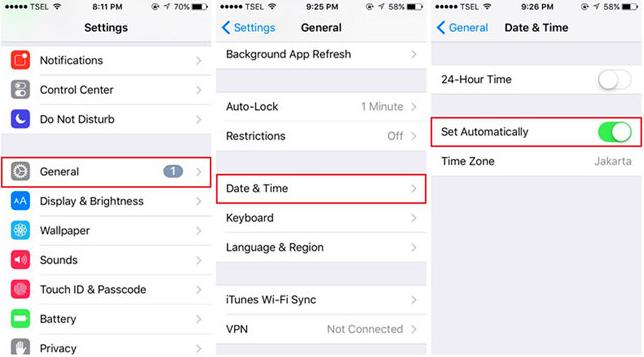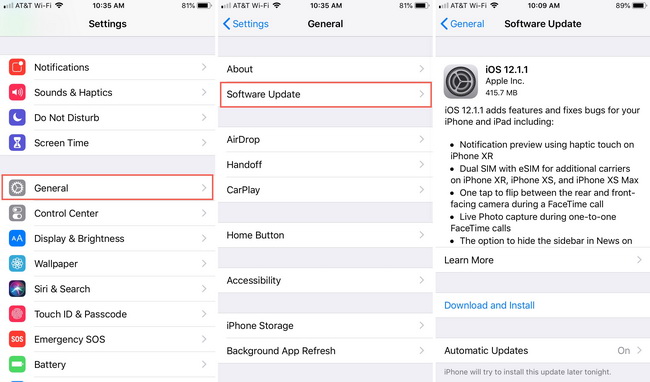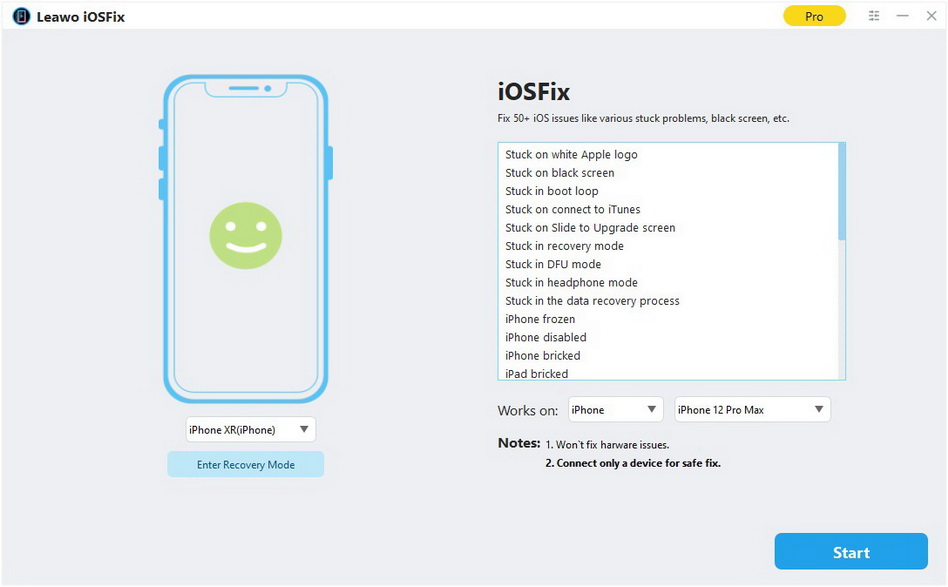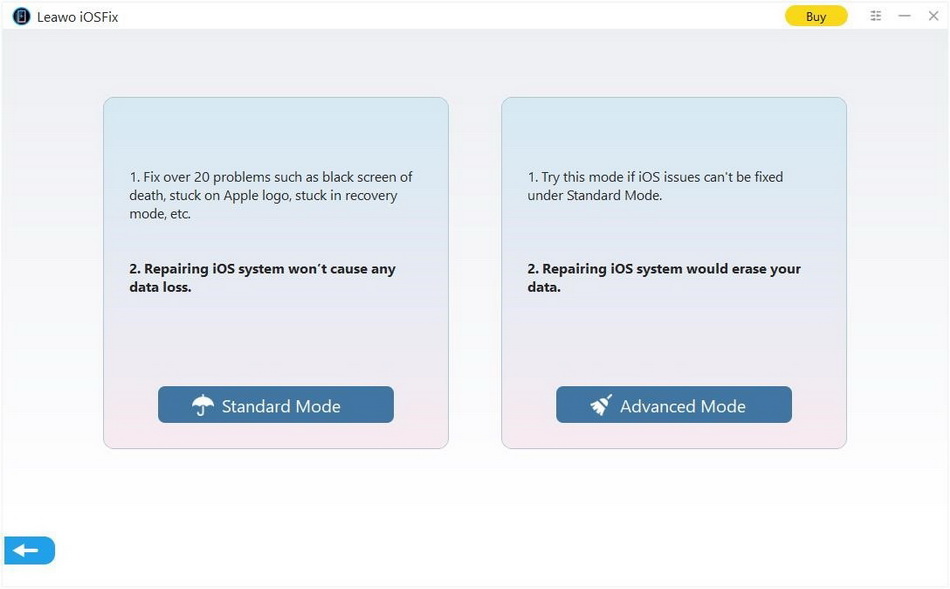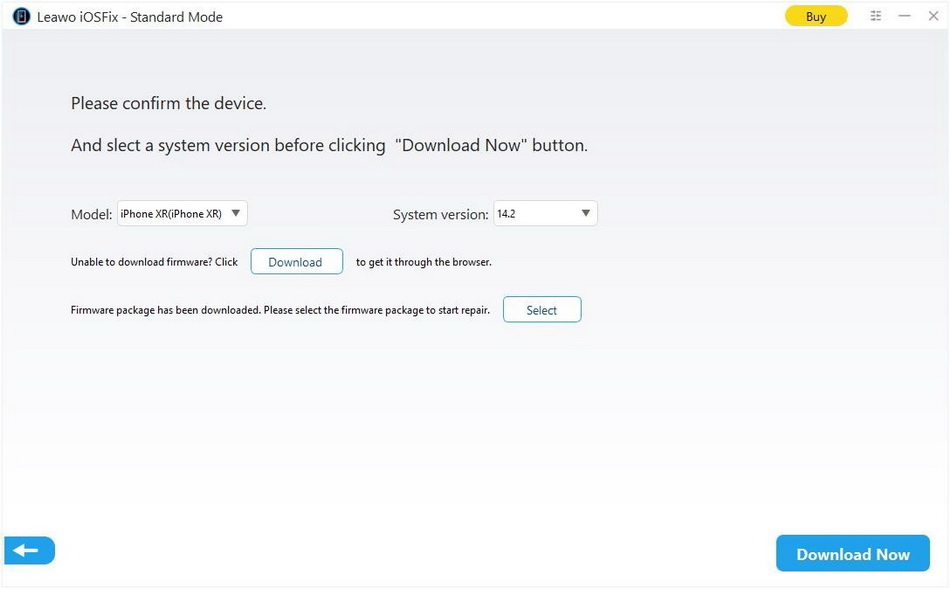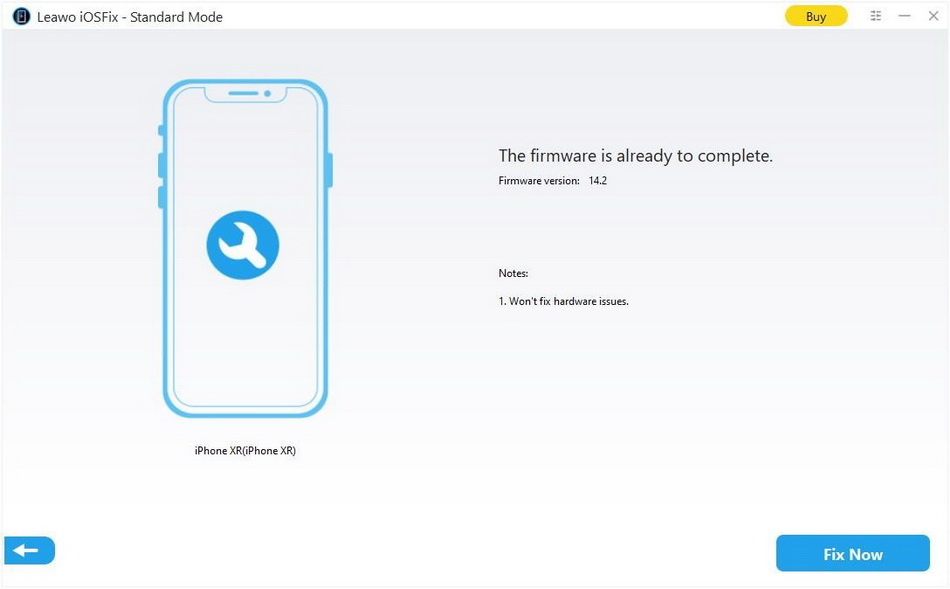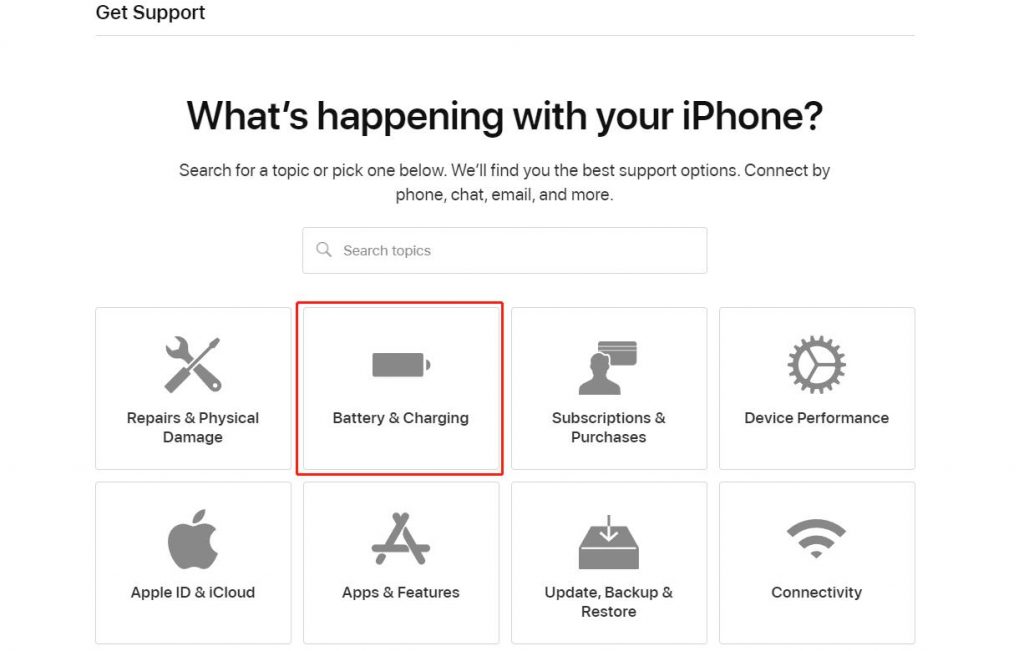Last updated on 2022-01-27, by
[Fixed] iPhone Battery Percentage Stuck at 100
My iPhone battery percentage is stuck at 100% frequently. For instance, even if I used it for a few hours, it stayed in 100% battery status all day.
It is widely reported that iPhone users are complaining that their iPhone battery percentage is often stuck at 100. But actually, their iPhone has been used for hours without the status of battery being updated. There are many reasons leading to this problem. For example, you might have changed the time manually or changed the time zone due to travel, or have just updated the iOS system. No matter what kind of situation is your iPhone battery percentage stuck at 100, you can find a solution in this tutorial.
Related readings:
How to Fix iPhone Stuck on Red Battery Screen?
Why is My iPhone Not Charging when Plugged in?
iPhone Won’t Turn on or Charge, What to Do?
- Solution 1: Re-Enable Battery Percentage Feature
- Solution 2: Reset Date & Time Set Automatically Feature
- Solution 3: Use Up Your iPhone Battery
- Solution 4: Force Restart Your iPhone
- Solution 5: Update iPhone to the Latest System
- Solution 6: Troubleshoot iOS System to Fix iPhone Battery Percentage Stuck at 100
- Solution 7: Contact Apple for Hardware Repair
Solution 1: Re-Enable Battery Percentage Feature
Actually, the battery percentage feature can be turned off in the Settings app. You can try to re-enable this feature to fix iPhone battery percentage stuck at 100.
- Step 1: Launch Settings app on your iPhone.
- Step 2: Scroll down and tap Battery option.
- Step 3: Slide Battery Percentage slider to off. Wait a moment, and then turn it back on.
- Step 4: If it still shows 100%, restart your iPhone.
Solution 2: Reset Date & Time Set Automatically Feature
Sometimes, a bug of the time indicator can also affect the display of battery percentage. If you recently changed the time or time zone, try the following method to fix iPhone battery percentage stuck at 100.
- Step 1: Open Settings app on your iPhone.
- Step 2: Go General > Date & Time.
- Step 3: Toggle off and on the option of Set Automatically.
Solution 3: Use Up Your iPhone Battery
The problem of digital gauge can happen with any electronic device, including iPhone. Your iPhone will not display the actual battery usage correctly, which seems to be frozen or discharge in an abnormally slower way. Usually, we can let your iPhone full discharge before recharging, which means to drain your iPhone battery until it turns itself off. This method can get the gauge reset.
Solution 4: Force Restart Your iPhone
If your iPhone is behaving weirdly, like when iPhone battery percentage is stuck at 100, you can solve almost all problems by a force restart. The way to force restart your iPhone varies depending upon which model you have.
- For an iPhone 8 or later model: Press and quickly release the volume up button, and press and quickly release the volume down button. Then, press and hold the side button until you the Apple logo appears.
- For an iPhone 7 or 7 Plus: Press and hold the volume down button and the power button at the same time. When you see the Apple logo, release both buttons.
- For an iPhone 6s or earlier model: Press and hold the power button and the home button at the same time. When you see the Apple logo, release both buttons.
Solution 5: Update iPhone to the Latest System
If a force restart still can’t help your iPhone get out of 100% battery status, the problem may be caused by a system error. Generally, updating to the latest iOS system can fix this issue. Follow the steps below to update your iPhone to the latest iOS system.
Steps:
- Connect your iPhone to a power source and a Wi-Fi network.
- Go to Settings > General > Software Update.
- If there is a new system available for update, tap Download and Install. If you see Install Now instead, tap it to update to the latest iOS system immediately.
Solution 6: Troubleshoot iOS System to Fix iPhone Battery Percentage Stuck at 100
If none of the above methods can fix iPhone battery percentage stuck at 100, then there may still be some incorrect settings in your iPhone. To troubleshoot all iOS system errors, you can use Leawo iOSFix for help. In addition to helping iPhone get out of 100% battery status, this software can also handle a variety of iOS system issues like iPhone black screen of death, stuck on Apple logo, iPhone no service, and more. Follow the below instruction to fix iPhone battery percentage stuck at 100 using Leawo iOSFix.
Step 1: Download Leawo iOSFix for Free
Click any of the buttons below according to your computer system. After downloading, follow the onscreen instruction to install and launch this software on your computer.
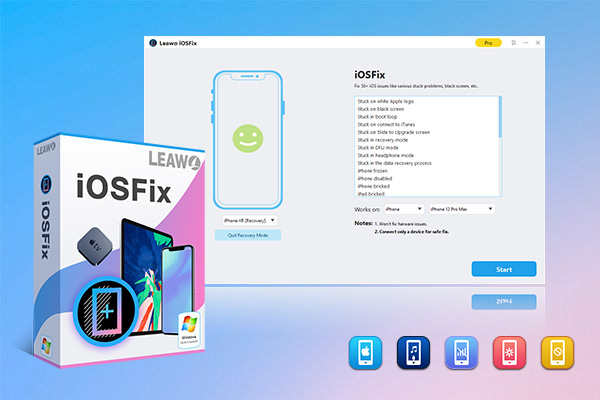
-
Leawo iOSFix
- Fix 50+ iOS/tvOS issues on iPhone, iPad, iPod or Apple TV
- 2 repair modes for data lossless fixing
- Fix all iOS and tvOS versions in clicks
- Multiple iOS/tvOS system fixing pathse
- One-click to upgrade to the latest iOS/tvOS version
- One-click to enter/exit Recovery Mode
- Troubleshoot iOS/tvOS not recognized issues in detail
Step 2: Connect your iPhone to computer
Connect your iPhone to computer with a USB cable. This software will detect and recognize your iPhone immediately. Then, click the Start button to move on.
Step 3: Select a repair mode
There are two modes provided. Standard Mode can fix general iOS system errors without erasing data, while the Advanced Mode can fix iOS system issues more thoroughly with all data erased. It is suggested to try the Standard Mode first. If you choose to start with the Advanced Mode, create a fresh backup of your iPhone: How to Back Up iPhone?
Step 4: Download the iOS firmware
After repair mode selection, confirm your iPhone model and the system version. Then, click the Download Now button to download the corresponding firmware to fix iPhone battery percentage stuck at 100.
Step 5: Start to fix iPhone battery percentage stuck at 100
Once the firmware is ready, click the Fix Now button to fix iPhone battery percentage stuck at 100 problem immediately.
Solution 7: Contact Apple for Hardware Repair
All the above methods can only solve the iPhone battery stuck at 100 problem caused by software. If it is caused by a defected battery or an incorrect charger, then you should consider contacting Apple for a hardware overhaul.
Steps:
- Go to Apple’s Get Support site.
- Click iPhone > Battery & Charging.
- Click The topic is not listed and describe your issue to continue getting support from Apple.




 Try for Free
Try for Free Try for Free
Try for Free