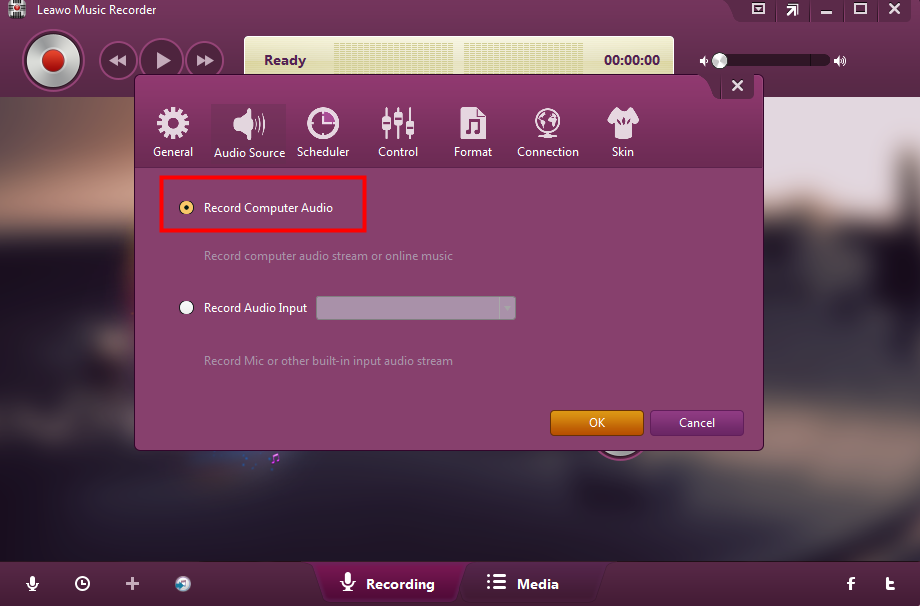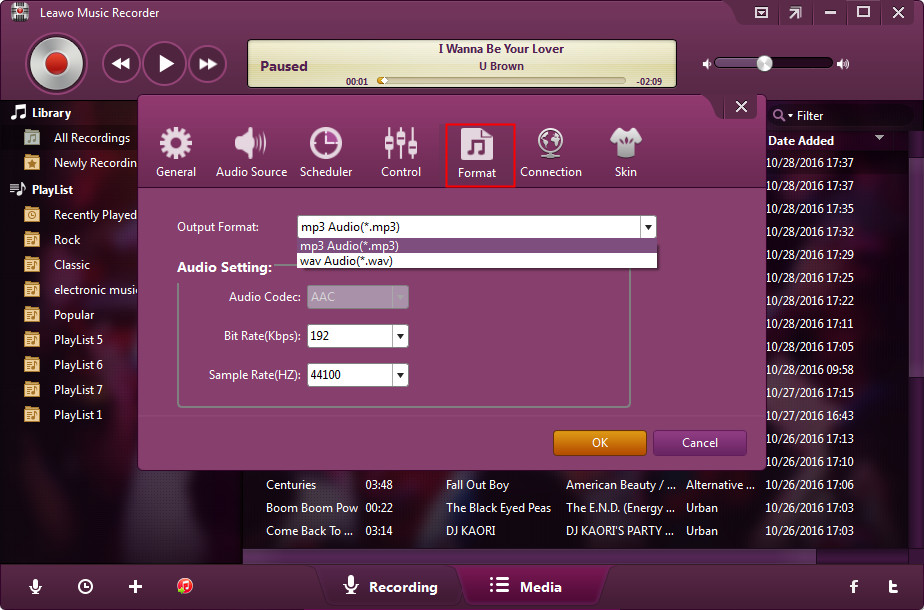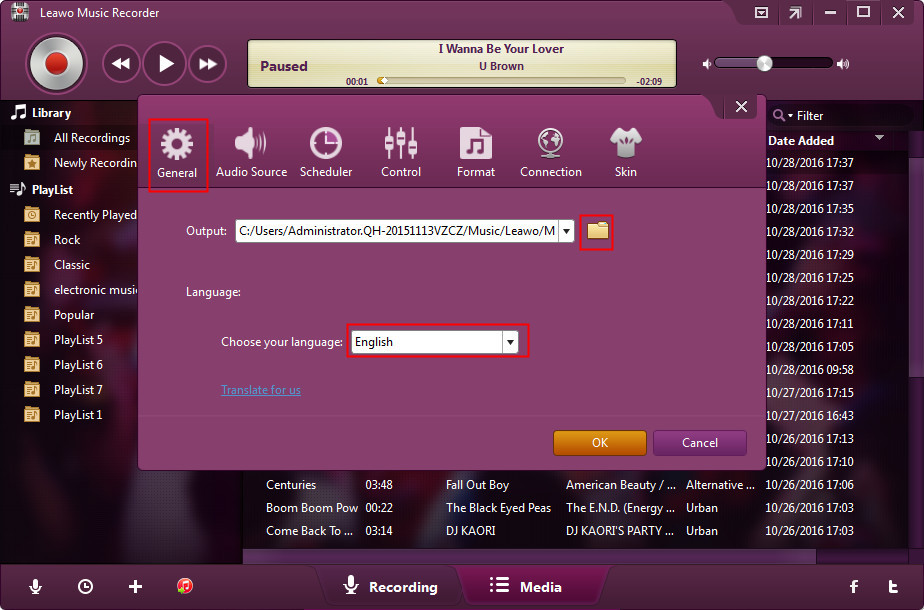TuneIn is an American company of offering audio streaming service, located in San Francisco, it delivers live news, sports, music, podcasts, and various kinds of content to 60 million active users every month. Up to now, the active users in TuneIn has exceeded 75 million. If you are the enthusiast who likes to listen to the radio via TuneIn and want to download some of your favorite content for offline listening, you can find some help in this article. There are some tools that can download any audio you can hear in original quality. Here we will introduce an awesome way to assist you record multiple kinds of audio from TuneIn. Move on and you can know more about this useful tool.
Part 1: What is TuneIn
In 2002, TuneIn was established by Bill Moore. Radio can be listened to by users via TuneIn website when using the mobile app, the smart speaker, or the other available devices. Up to 2016, there are above 55 models of vehicles supporting for TuneIn. Through the website and the apps of TuneIn, users can listen to above 100,000 radio stations all over the world, which includes AM, FM, digital stations, internet stations. You also can stream above 4 million podcasts on TuneIn as well. Various kinds of contents like sports, talk, music, and more are listed in TuneIn’s directory.
There are 22 languages available in TuneIn, each content is specially designed for the specific region or language. In addition, 5.7 million programs that are on-demand are offered by TuneIn. The premium service called TuneIn Radio Pro is launched by TuneIn In 2015, which includes news of MSNBC, MLB sports content, audiobooks, and more. Another premium service of live audio subscription named TuneIn Live was launched by TuneIn in 2018, this service offers thousands of sporting events, premium news station and talks shows and other content. TuneIn also launched the subscription radio service for Alexa speakers and the subscribers can require Alexa to get the news programs streamed as well as play the broadcasts of live NBA, NFL, and MLB games and more.
In 2018, TuneIn offered a service of commercial-free news for TuneIn Premium, which included the news program from CNBC, MSNBC, FOX News Talk, news podcasts from Wall Street Journal and The Economist and more. Up to 2019, the name TuneIn and its trademark are changing. The company name TuneIn has been changed to Airable. This is only the name change, the service, the team members, the offices, the speed and the passion of online media keeps the same.
Part 2: How to download episodes of a podcast from TuneIn
There are some episodes of podcasts from TuneIn that may interest you, to download them for offline listening is handy for us to stream them anytime and anywhere. If you want to download episodes of a podcast from TuneIn website, what can you do? Here you can follow the instructions as below:
1. Ensure that you have built the connection to WIFI, then go to the podcast.
2. Below Episodes, select the podcast episode that you need to download, then tap on the three-dot button. After that, a menu will show up with the options of “Share or Download”.
3. Tap on Download button.
4. When the downloading is complete, a downloaded sign which looks like the icon of a downward pointing arrow will pop up be the title of the episode.
5. The downloaded episode of podcast will show up in the category of Downloads from the Favorites once you are offline.
You should note that Wi-Fi connection is workable before downloading. If not, the option of Download will turn grey. If you want to download the episodes via your mobile data, you can get this feature enabled:
1. Enter Favorites and then go to Settings.
2. Enable the option “Download on Cellular Data”.
From the above simple steps, you can get your favourite episodes of broadcasts downloaded with ease. Only several easy operations, the downloading can be completed as you need. If you always drive on the car, this is an ideal way to do so. Listening to the radio on TuneIn can help us know more about the interesting things which happen around the world every day. So thus it is so popular and most of users cannot leave it in our daily life.
Part 3: How to download all kinds of audio from TuneIn
If you have the habit of listening to the radio on TuneIn website every day, lots of fresh news throughout the world will be appealing to you. Most of the time, you want to download the various kinds of audio that have a significant meaning or take you much interest, but you may wonder if there is a good way to download the audio in a simple and convenient way. You will be lucky to be here to read this article, here we are going to recommend an effective and handy way to help you download the multiple kinds of audio from TuneIn, no matter what kinds of content you want to get from TuneIn, any audio that can be heard by you on TuneIn is able to download in lossless quality. There is no doubt that a wonderful third-party tool will contribute a lot to downloading the audio from TuneIn. Here Leawo Music Recorder is highly recommended to you due to its advanced technology of audio downloading.
Music Recorder is an easy-operated audio recording tool, which helps you to record kinds of audio from different sources, such as record the built-in input audio, the computer audio and online music from YouTube, Spotify and others. The recorded audio can be saved into MP3 or WAV output format with original quality.
The key feature of Leawo Music Recorder:
1. Various kinds of audio from the different channel can be recorded without limits.
2. You can save the recorded audio into the desired format as you like.
3. Due to its multiple functions, the music tags can be added to the recorded audio automatically during the audio recording process. The music tags also can be edited manually by the music tag editor.
4. The recorded audio even can be shared to iTunes with 1 simple click.
5. Based on the innovative technology of audio recording, different kinds of customized settings which includes Task Scheduler, Output Format, and Audio Source and more can be set to suit your needs.
6. Any audio can be captured in original quality with customization.
Below, you can refer to the specific steps of how to download all kinds of audio from TuneIn by using Leawo Music Recorder.
Step 1. Run Leawo Music Recorder on your computer
Then click on the icon button “Audio Source” from the main interface to get the audio source set firstly. Because we need to record various kinds of online and streaming audio from TuneIn, we must choose the option “Record Computer Audio”.
Step 2. Choose the output format for the recorded audio
Enter the tab “Format” and then press on the drop-down box next to the option “Output Format”. Here you can see two options for the formats which include mp3 and wav. Furthermore, the audio parameters like bit rate and sample rate can be adjusted in the option “Audio Settings”.
Step 3. Choose the output directory for the recorded audio
Enter the tab “General” next to the tab “Audio Source”, then press on the yellow folder icon, you can view and select the output directory for saving the recorded audio in the box beside “Output” option. The interface language of the program can also be set here.
Step 4. Press on the red button “Start” to enable the Music Recorder to work
After that, play the source audio from the TuneIn website. You should keep in mind that the audio recording tool must begin recording before playing the source audio. If necessary, the feature "Task Scheduler" can be used for recording. Press on the icon button “Recording task scheduler” from the left bottom corner to bring out Task Scheduler, in which the start time and the duration for audio recording can be set as well.
Now, you have got a trick of downloading various kinds of audio from TuneIn, it is your turn to have a try to get your interested audio content downloaded, Leawo Music Recorder will do a great help in the audio downloading, you can use the basic settings to make your audio recording customized to suit your needs. Take an action at once and you won’t miss such an excellent audio recording tool.