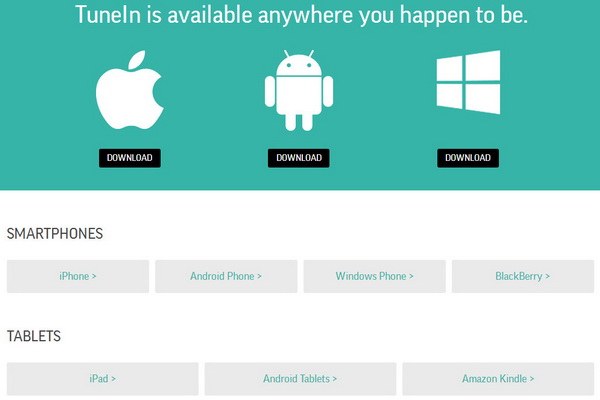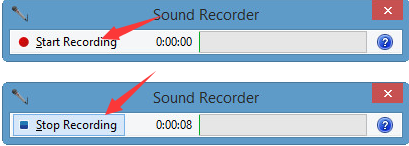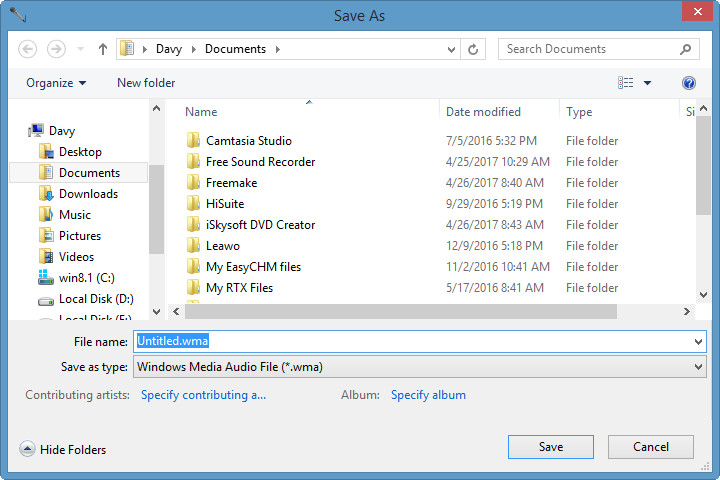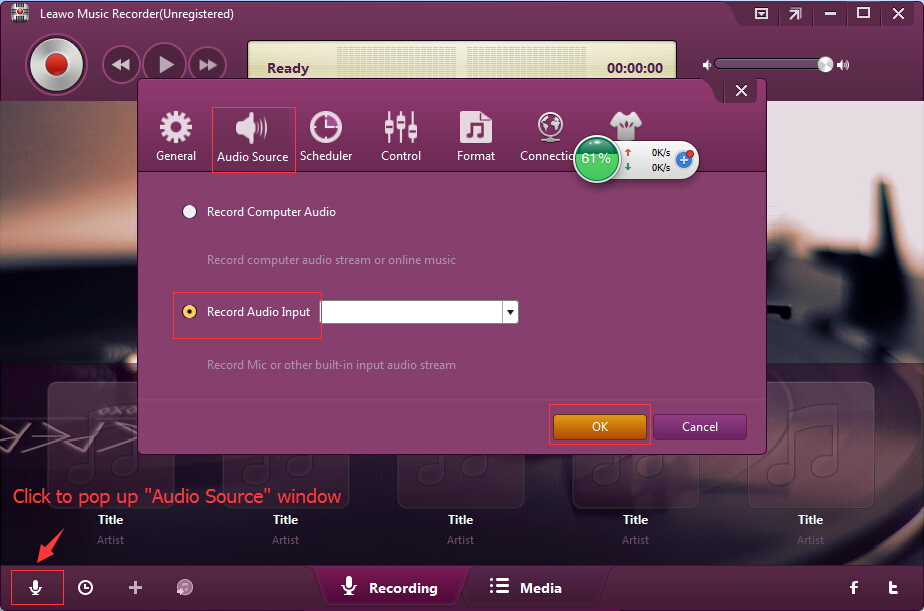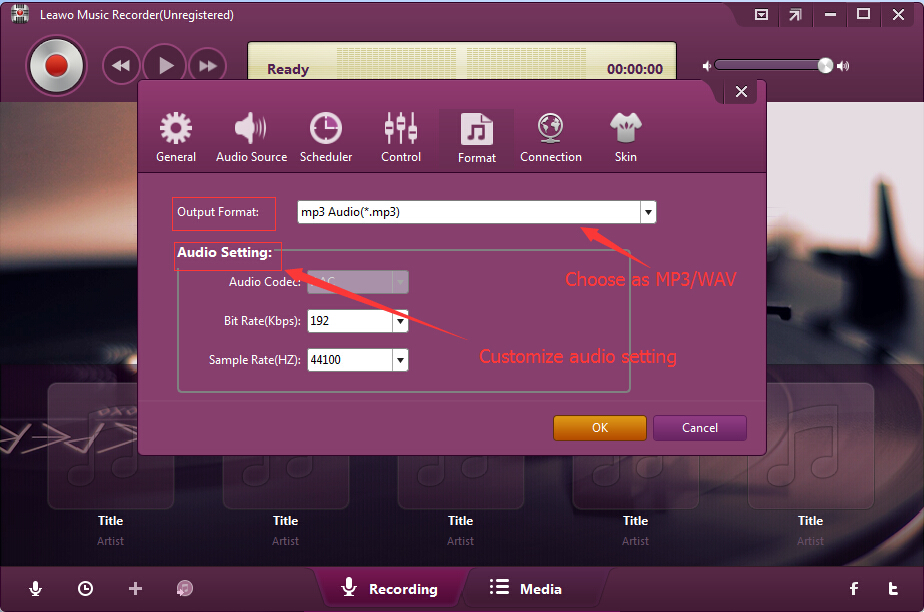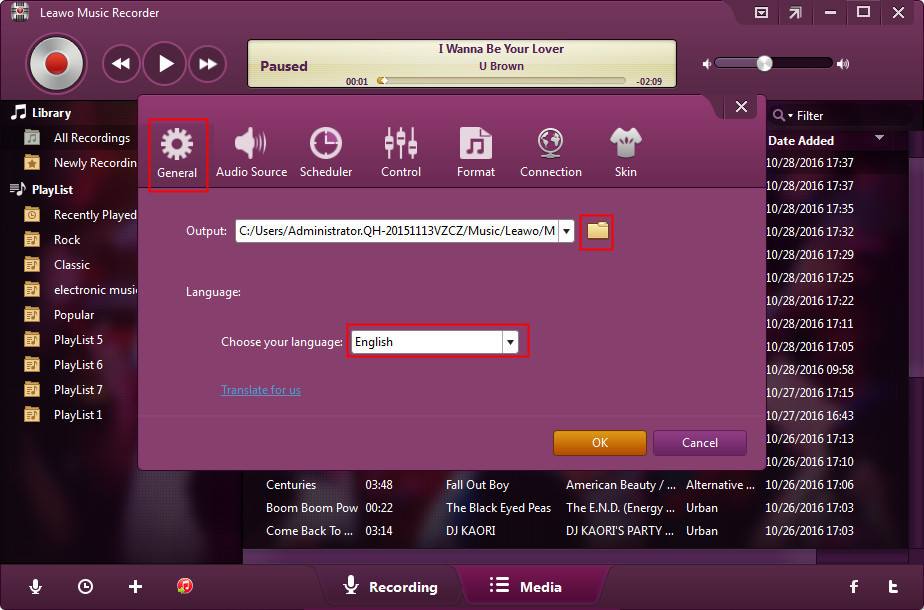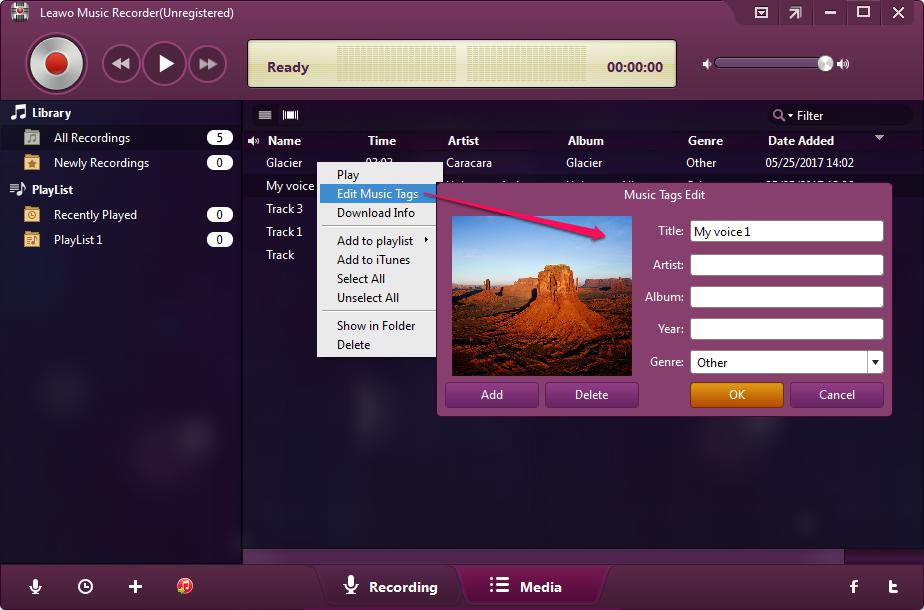Last updated on 2017-10-23, by
How to Download Tunein Radio and Tunein Radio Audio
It is well known to all of us that Tunein website could offer the broadcast radio stations and lots of on-demand programs and podcasts from all corners of the world. Sometimes you just want to download music from Tunein radio. Yet you don't know how to accomplish this task. Here you may need to learn to download Tunein Radio app and music from Tunein radio in detailed step.
Part 1: How to Download Tunein Radio app for PC, Android and iOS
TuneIn Radio could be such one useful internet radio app that enables you to listen to many different kinds of music, sports, news and podcasts from the live radio channels, Djs and programs. Here we would like to introduce the most effective means for downloading Tunein Radio app for PC, Android and iOS.
Step 1: Go to the official website: tunein.com
Step 2: Go to the "Download TuneIn" menu
Step 3: After you go to the website: https://tunein.com/get-tunein/, and then you may need to choose the suitable downloading link for PC, Android and iOS.
Step 4: Choose the version you need and click to reach the target page. You could select any one according to your needs for downloading.
If you want to download Tunein Radio on your iPhone, you could also simply go to App Store on your iPhone and directly search Tunein Radio for downloading. You could also visit multiple app markets to download Tunein Radio on your Android devices.
Part 2: How to Download Tunein Radio Music on PC with Windows Sound Recorder
We could listen to various wonderful music on Tunein Radio. Sometimes we may want to download Tunein Radio music onto our computer for other uses. This could be done in different ways. You could use Windwos Sound Recorder.
Windows Sound Recorder could be a worthy assistant to you that allows to record music from the microphone and some other online sources. Here you may use Windows Sound Recorder to download tunein radio free easily. You could listen to your favorite radio stations for free with TuneIn Radio. Below is the article that you could learn how to download Tunein Radio free with it.
Step 1: Find Windows Sound Recorder
The first step in the procedure for recording music is to find Windows Sound Recorder easily. Just click the "Start" button in the lower-left corner of your desktop, and then you may need to click "All Programs" > Accessories where you could look for the sound recorder freely(before Windows 8 version). Put another way, you're able to use the built-in search functionality of Windows Sound Recorder. You may need to click the "Start" icon(the "Start" button before Windows 8; one Windows button after Windows 8), and then you could type "sound recorder" when the "Search" bar is activated.
Step 2: Start to record
You could come to the TuneIn's website or open the free mobile app so as to listen to streaming audio of radio networks and radio stations worldwide. Click one of your favorite music on TuneIn's website. After that you may need to click the "Start Recording" icon or click the "Stop Recording" as you like.
Step 3: Output settings
After the recording process is finished, you may need to select your wanted output location, choose the output format or do some other settings. Once all of the desired settings are done, just click the "Save" button to close the window.
Part 3: How to Download Tunein Radio Music and Podcast with Leawo Music Recorder
Leawo Music Recorder is such one wonderful program that enables you to record online music from Tunein Radio, podcast or other resources with its easy-to-use interface. The robust application could bring you many delights by its built-in function of customizing your recordings settings easily. Detailed steps will be presented here to solve the problem of downloading Tunein Radio music with Leawo Music Recorder freely.

Leawo Music Recorder
☉ Record any sound from computer stream audio and built-in input audio.
☉ Record music from 1000+ music sites like YouTube, Facebook, Veoh, VEVO, etc.
☉ Schedule music recording via the internal recording task scheduler.
☉ Automatically/manually add and complete music tags like artist, album, cover, genre, etc.
☉ Save recorded musicfiles into either WAV or MP3 format for wide uses.
The below steps would show you how to download Tunein Radio music on computer. You need to firstly download and install Leawo Music Recorder on your computer.
Step 1: Choose the audio source
As we all known, TuneIn's website offers the abundant and varied radio stations. The first step to download TuneIn music and podcast is to choose the audio source. Here you may need to click on the "Audio Source" icon and there's the pop-up audio settings window, here you may need to choose "Record Computer Audio" if you want to Tunein Radio download for PC.
Step 2: Output format settings
Firstly, you could select the output format as MP3 or WAV file by clicking the "Format" tab. If you want to record the music of high quality, then the step is very necessary for you. The software also offers the powerful editing function like bit rate, sample rate and audio codec so as to make the recordings for better enjoyment.
Step 3: Set the output directory
The step is specially designed for you to choose your wanted output folder by clicking the "General" menu. It's easy to complete the step.
Step 4: Start to record Tunein Radio music and podcast
Last but not least, you may need to click the big "Record" button to start recording Tunein Radio music and podcast easily. Meanwhile, you're also able to play the Tunein Radio music in the recording process.
Step 5: Add music tags if needed
Leawo Music Recorder could automatically download and add music tags like song title, genre, year and album for downloaded Tunein Radio music. But you could also edit these tags by right clicking the audio and click "Edit Music Tags".
If you're using a Mac computer, you could turn to Leawo Music Recorder for Mac, which could do exactly the same thing as that of the Windows version, and be compatible with Mac OS 10.6 and later.




 Try for Free
Try for Free Try for Free
Try for Free