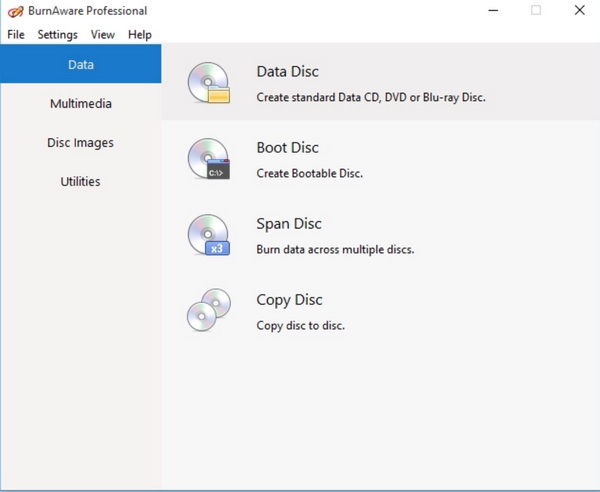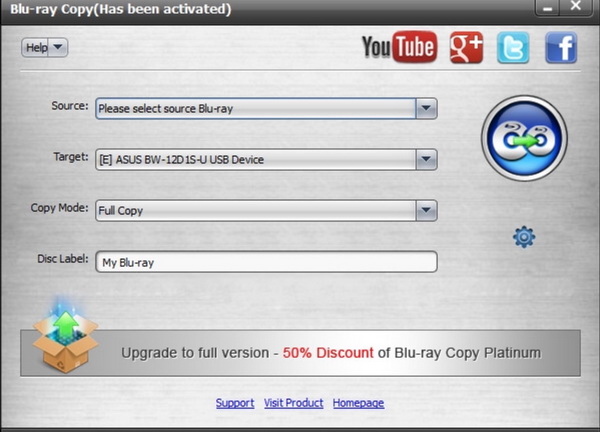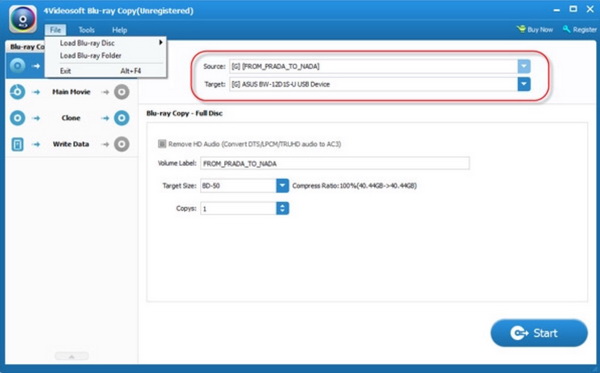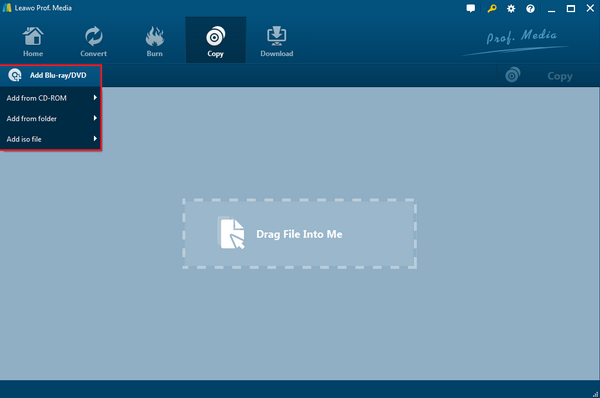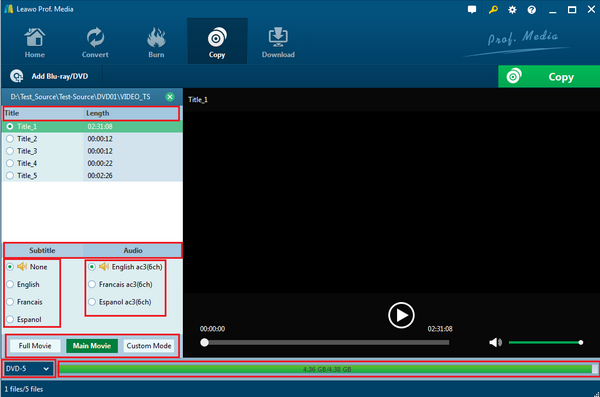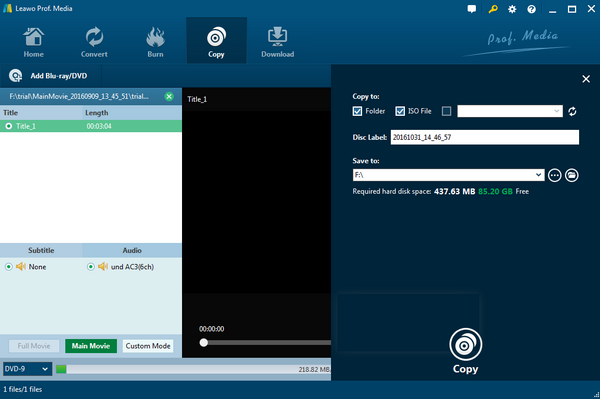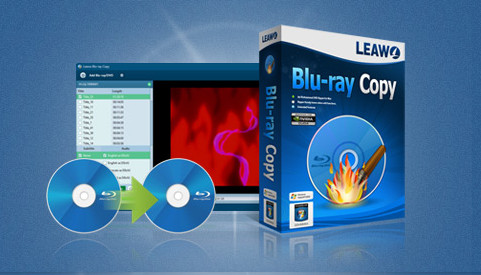As one of most popular digital formats in the past years, Blu-ray has been adopted by manufacturers so as to meet public's high requirements in superior picture and sound quality of the movie videos. However, buying a piece of Blu-ray disc is not so cheap for everyone, in comparison to DVD discs. In some specific cases, your device can't play Blu-ray format which may result in that you have to rip Blu-ray to other digital format with higher compatibility, such as DVD.
Furthermore, if you prefer to use DVD discs as the backup tool to store your Blu-ray content, then you will be also in the need of knowing the ways to copy Blu-ray to DVD. In order to copy the Blu-ray to DVD, what you have to obtain is a powerful Blu-ray to DVD converter. For further information, please keep your eyes on the following post.
Part 1: Brief Introduction about Blu-ray and DVD
Why are some of the players or other devices not compatible with Blu-ray, but DVDs? What are the main differences between Blu-ray and DVD? Blu-ray gets its name from the fact that it reads and writes data using blue lasers with shorter wavelengths (405nm). By far, Blu-ray is the most advanced large-capacity disc format, and BD laser technology is a huge advance, allowing you to store 25GB of documents on a single disc. This is five times the existing (single disc) DVDs. In terms of speed, blue light allows one to two times that, or 4.5 to 9 megabits per second. However, as the traditional digital medium, common DVD requires a red laser with a bald head (650nm) to read or write data and usually the shorter the wavelength, the more information can be recorded or read per unit area. As a result, Blu-ray has greatly increased the storage capacity of optical discs, providing a leapfrog opportunity for optical storage products.
The difference between Blu-ray and DVD mainly lies in storage capacity, quality, laser technology and player compatibility. A single Blu-ray disc has a capacity of 25 or 27GB, enough to burn a high-definition video for up to four hours. The dual layer can reach 46 or 54GB, enough to burn a high resolution video for up to 8 hours. The capacity of 100 or 200GB is 4 and 8 layers respectively. However, the current maximum DVD capacity is 17.0GB (DVD-18). The Blu-ray could offer better picture quality than a traditional DVD, but is much more expensive. A Blu-ray player can be able to play both Blu-ray and DVD discs. But a single-function DVD player is only compatible with DVD format.
Part 2: 3 Free Blu-ray to DVD Converters
Referring to the above, you may fail to obtain a Blu-ray player anytime you prefer. Therefore, you may have the urgent need to convert the Blu-ray to DVD to view the content on the Blu-ray discs. How do I convert Blu-ray to DVD? Are there any possible ways for me to copy Blu-ray to DVD for free? Actually, the answer is positive by assuring that you can obtain the free Blu-ray to DVD converter. For your better references, next, I will list the best 3 free Blu-ray to DVD converters.
No. 1 BurnAware Free
The first free Blu-ray to DVD converter I will introduce is BurnAware Free. Actually, the copy program BurnAware has various versions including Free, Premium and Professional, Business License and so on. If you only have the basic requirement in copying Blu-ray disc to DVD disc, then the free version will be OK for you. This converter is powerful in burning your files to Blu-ray, DVD or CD, at the same time, can be able to copy disc to disc, including Blu-ray to DVD. Furthermore, the output of this copy program also includes creating ISO images. It can be compatible with latest OS X and Windows 10 operating system. Since you are trying on the free version, then you will be not allowed to experience additional functions, such as disc decryption or disc menu personal settings.
No. 2 Free Blu-ray Copy
As another professional Blu-ray copy program, Free Blu-ray Copy has been welcomed by users for a long time. It can easily allow users to copy Blu-ray discs to Blu-ray folder or ISO files, instead of DVD disc directly. But the copying process from Blu-ray to Blu-ray is totally free and available. What you have to add another step is to burn the ISO files on your computer to the blank DVD disc again. This free copy program can allow you to copy full disc or just the main movie. With the support of original video quality, Free Blu-ray Copy can provide you with the best quality of the disc. Furthermore, its user-friendly interface makes it another important factor to be attractive. But, if you would like to obtain more advanced features, you have to purchase the premium version.
No. 3 4Videosoft Blu-ray Copy
For the third one, I will list 4Videosoft Blu-ray Copy for your further option. It is really excellent in copying Blu-ray disc to hard drive at a fast speed. It supports Blu-ray to Blu-ray discs, ISO images and hard drive as well as compressing BD with the original quality retained. While copying the Blu-ray, you are allowed to select from the four modes, including Full Disc, Main Movie, Clone and Write Data. Its main interface is quite clear and simple which is easy for beginners to handle with. You don't have to do more things once you have completed the copying process, but wait in patience. It is quite fast in its copying process.
Part 3: Copy Blu-ray to DVD with Leawo Blu-ray Copy
Aside from the top 3 free Blu-ray to DVD converter, you can take a try on the paid Blu-ray copy program – Leawo Blu-ray Copy. As one of the excellent Blu-ray disc copy program which can copy Blu-ray & DVD disc without any quality losses, Leawo Blu-ray Copy will offer you the comprehensive solutions of disc copying requirements. Regardless of disc protection and region restriction, Leawo Blu-ray Copy can successfully decrypt these discs with region protection with ease. Not only can this program help you to clone Blu-ray to DVD with 1:1 quality, but also it can burn ISO images to DVD/Blu-ray with a lot of personalizing settings. Furthermore, you will enjoy 6X faster copy speed, diverse program settings, and friendly easy UI. How to copy Blu-ray to DVD with Leawo Blu-ray Copy? Please refer to the following tutorial.
Step 1: Download Leawo Blu-ray Copy and install it on your computer

-
Leawo Blu-ray Copy
1:1 Blu-ray & DVD Backup
Copy Blu-ray/DVD in 3 different copy modes
Burn ISO image to Blu-ray/DVD disc with ease
Retain subtitles and audio tracks at will
Remove disc protection such as AACS, BD+, MKB, CSS and region restriction
Support Backup of BD100, BD66, BD50, BD25, DVD-9 and DVD-5
Compress BD 50 to BD 25
Easy to use interface for both novices and veteran
Step 2: Open the program and insert the Blu-ray disc to the drive on your computer
Once you have inserted the Blu-ray, then click "Add Blu-ray/DVD" to load the Blu-ray.
Step 3: Choose relevant settings
You can select the Disc Type, Copy Mode (Full Mode, Main Movie and Custom Mode) and subtitle and audio track.
Step 4: Start copying Blu-ray to DVD
Once set all the parameters, you can click the big green button "Copy" on the top-right corner. Before copying, you will be required to set the "Copy to", "Disc Label", "Save to".
If you only have one CD-ROM drive, you can firstly rip the Blu-ray disc content to hard drive and then copy the content onto your blank DVD disc.
Part 4: Comparison Between Leawo Blu-ray Copy and Free Converters
As a professional Blu-ray copy program, Leawo Blu-ray Copy can offer the direct solution to copy Blu-ray to DVD. Compared with the above three free Blu-ray converters, it mainly outweighs in the following aspects.
Remove disc region restriction and protection. Leawo Blu-ray Copy can easily decrypt the Blu-ray discs ranging from 0 to 6. What you need to do is to insert the discs into your drive and this program can directly read it. But the free converters fail to do so.
Original quality clone. To add source video to the Creator, directly drag and drop the source video file to the interface or select "Add Video", "Add Video/Add Video Folder" or "Add iso file" to import source files.
Personalized copy mode and video editing features. You can select your own preferred copy mode with Leawo Blu-ray Copy, and you are allowed to retain subtitles of the Blu-ray disc. The free copy programs only have the basic copy function, not including customized features.
Copy Blu-ray to DVD directly. Some free copy programs, such as Free Blu-ray Copy can only copy Blu-ray disc to Blu-ray folder or ISO, instead of DVD disc directly. But with Leawo Blu-ray Copy, you can obtain the DVD disc directly with no other additional steps required.
Part 5: Conclusion
Finally, in order to select the best Blu-ray to DVD converters, you need to follow your own preferences and adhere to your budget. But what I would like to mention again is that if you would like to obtain more advanced and comprehensive copying functions, spend a small sum of money on Leawo Blu-ray Copy and you will benefit more from it than when you use other free programs.