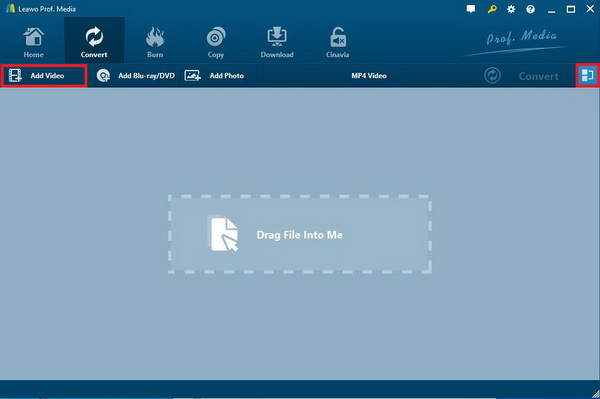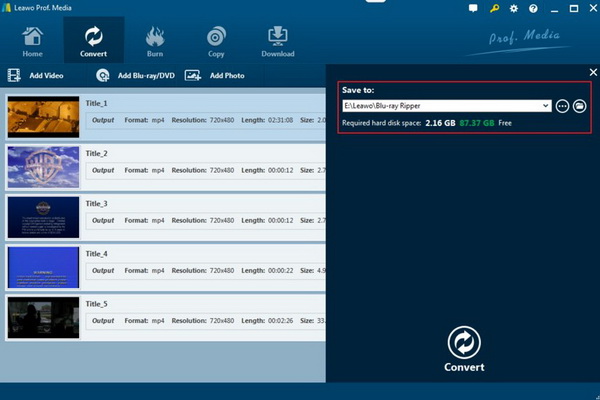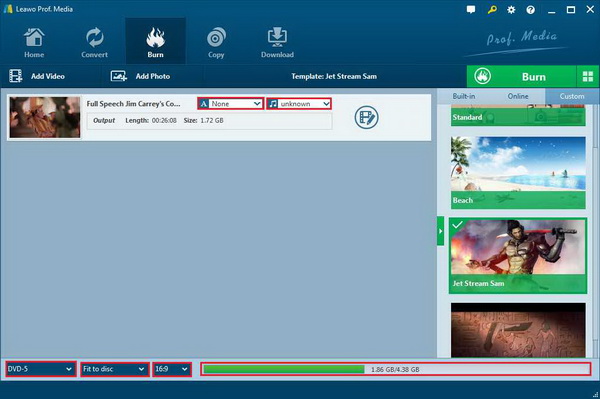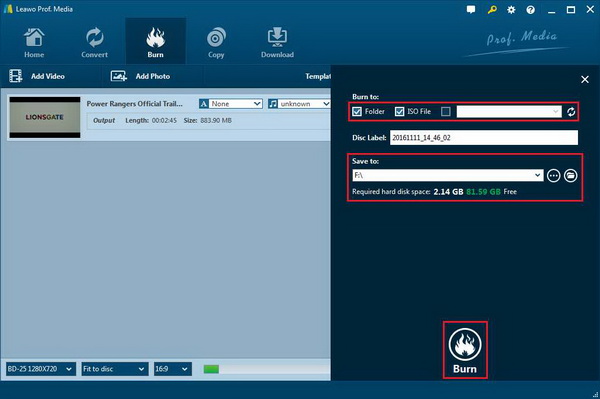Xbox users may be confused about can Xbox play Xvid movies. As many of us have heard that Xbox can support the DivX AVI files, there are assumptions about playing Xvid file on Xbox One directly. But the errors come to visit Xbox devices very often. Under this situation, this tutorial will help you out.
Part 1: Can Xbox Support and Play Xvid?
Streaming movies on Xbox is supposed to be easy as the Xbox device supports a number of media sources. What if I have some Xvid movies in my drive and can Xbox play Xvid files natively? Like part of people who may wonder can PS3 and PS4 play Xvid movies, Xbox customs could have the same doubt. To dig this out, we can look through the official site. And this long list is what I found.
Audio and Video: 3GP audio, 3GP video, 3GP2, AAC, ADTS, .asf, AVI DivX, DV AVI, AVI uncompressed, AVI Xvid, H.264 AVCHD, M-JPEG, .mkv, .mov, MP3, MPEG-PS, MPEG-2, MPEG-2 HD, MPEG-2 TS, H.264/MPEG-4 AVC, MPEG-4 SP, WAV, WMA, WMA Lossless, WMA Pro, WMA Voice, WMV, WMV HD
There are also container files included. Since everyone can notice both AVI DivX and AVI Xvid format are offered, the answer appears to be positive. However, some users have trouble opening Xvid files on Xbox. It is not rare to see some issues happening when Xbox One reads the abnormal Xvid data. Nevertheless, this problem can be solved through a couple of methods. Next, you will learn how to play Xvid on Xbox One successfully.
Part 2: How to Play Xvid Movies on Xbox
So can Xbox play Xvid movies at your home? I assume there must be errors from time to time. And that is the reason leading you to this guide. In general, two means are available to address the concerns. To be brief, the number one solution is to transcode the irregular Xvid files into a standard Xbox playable format such as AVI, MP4, and so on. And the second method you can choose is to clone the Xvid videos to DVD so that it is possible to play Xvid on Xbox One DVDs.
Solution I. Convert Xvid to Xbox acceptable files.
Now the first instruction for how to play Xvid on Xbox One is going to take the powerful Leawo Video Converter because of its outstanding performance.
As the ultimate tool to complete the quality-guaranteed results, Leawo Video Converter has the ability to decode Xvid format of any kind and encode with over one hundred standards. Inbuilt with the universal codec set, it allows all the media data import and export including MP4, AVI, MOV, MKV, etc. That translates to you can input more than just the Xvid files even 4K HD content and then output in hundreds of ways. Covering any of the other Xbox recognizable videos, this cool program features in the portable device and other machine format profiles. In other words, the proper Xbox video file can be found and output directly without previous acknowledgment, which works friendly to all novices.
Let’s begin to employ this neat and well-organized application to play Xvid on Xbox One.
Step 1. Download and install Xvid video converter on the PC.
Both Mac and Windows versions are downloadable. Just pick up the right one for your system.
Step 2. Add Xvid films into the Leawo Video Converter.
For the most convenience, this tool supports the drag-and-drop operation. In this way, simply throw the Xvid data over the interface. Or click on the “Add Video” button to browse local drives.
Step 3. Find and open the Profile panel.
Once the Xvid video files are detected, an item above the file box named “MP4 Video” is activated. Click on it and select the “Change” to enter this page. Here, tap the “Device” title and locate the Xbox formats.
Step 4. Decide the saving zone for converted Xvid videos and initiation.
Go back to the main entrance and click on the green ”Convert” button to call out the sidebar. Under the “Save to”, just confirm an address to store future products. At last, easily hit the white “Convert” icon at the bottom to start transferring Xvid.
Solution II. Burn the Xvid files to DVD.
In this tutorial, you will be familiar with the formidable DVD creator - Leawo DVD Creator.
Be compatible with Xvid as well as numerous media data, this DVD maker is capable of burning the source Xvid movies to DVD discs without compressing any pixels nor soundtracks. That means the burning application will retain all the elements belong to the Xvid. Meanwhile, the burning speed is unbelievably beating other tools via advanced skills. It is also specialized in DVD menu build-up whilst 40 plus templates are prepared. Most of all, the embodied video editor would definitely satisfied individuals at different levels. Of course, users can adjust subtitles and audio tracks. Now get the stunning Leawo DVD creator and have a try!
Step 1. Import Xvid files.
The quickest way is to drag the Xvid videos into the window. As a choice, click the “Add Video” to input from folders.
Step 2. Configure the DVD type
Notice the down left corner and change it to the correct DVD genre. And you can design your Xvid content as you wish.
Step 3. Start to burn Xvid files.
Move to the green “Burn” menu and fill out the burning directory with your DVD-ROM. Finally, hit the white “Burn” to play Xvid on Xbox One DVD.
Part 3: Why Sometimes I Can't Play Xvid Files on Xbox
Every once in a while, Xbox clients are complaining about the disability of Xvid playback. Even though the question of can Xbox play Xvid could be explained, why do the failures keep showing? The possible reason would vary from many factors.
First of all, you should know about what is the Xvid format while each single Xvid file could be ended up with distinct codecs. Or the Xvid files are likely to be broken causing by incomplete download. Another element influencing the corruption is linked to the inner Media player. Probably most users are not aware that the Xbox Media Player App is not installed by default. Therefore, it is impossible to define the Xvid format at the very beginning. Check out if your device is equipped with the add-on. Fewer cases like the insufficiency of Xvid codecs could also exist. Hence, a backup plan is never late when you cannot play Xvid on Xbox One.
Part 4: Free Alternative to Play Xvid Movies
Alternatively, you can choose to play Xvid on a useful machine - your personal computer. You don’t have to be bothered with can Xbox play Xvid, this resolution will eventually settle down any Xvid issues. To be more precise, this involves the most versatile program. At this point, I will introduce this awesome Leawo Blu-ray Player to you all.
Performing as a freeware that plays Xvid movies smoothly on Mac and Windows, Leawo Blu-ray Player is armed with the largest codec base to decrypt Xvid formats and all other media containers. It is implanted with brilliant core technologies that can deliver the original image and audio from Xvid full resolution content. Moreover, users can make use of its play-everything functionality that opens and reads media of every format. No matter where the Xvid movies come from, the featuring process can break down any file encryptions including Blu-ray studio restrictions, region codes, DVD CSS, and more current protections.
Whereas giving people the free Xvid playback control, you can personalize a diversity of sound and video settings like volume-boosting, upscale the Xvid videos, deinterlace the video, etc. Unlike other common apps, it allows us to switch themes and skins, apply other languages, protect the battery, quickly catch the screenshot, and remote Xvid playback within the intuitive interface. Furthermore, the premium edition will serve as a lossless DVD/Blu-ray to MKV transforming program.

Leawo Free Blu-ray Player
☉ 100% free movie player for Windows & Mac users to play Ultra HD 4K, 1080P and 720P videos.
☉ Free Blu-ray/DVD player to play 4K disc, folder and ISO file, regardless of disc protection and region code.
☉ Support multiple audio decoding systems like Dolby, DTS, AAC, TrueHD, DTS-HD, etc.
☉ Adjust subtitles, video and audio during media playback.
☉ Serves as a powerful Blu-ray/DVD to MKV converter to convert Blu-ray/DVD disc, folder and ISO image to MKV with lossless quality and high speed.
Part 5: Conclusion
While holding the inquiry of can Xbox play Xvid, the detailed explanation is depicted through this article. If you cannot figure out how to deal with the corrupted playback, the manual routine of how to play Xvid on Xbox One should be super practical for all the situations.
Leawo Video Converter is recommended to change Xvid movies into the best productions that can play on Xbox One naturally. Or you can adopt the solid Leawo DVD Creator to make Xbox stream Xvid DVDs. Because no one can predict when the next Xvid playing errors will pop up, it is an ideal strategy to stream Xvid content on computers. By this moment, the free Xvid player software that suggested to you is Leawo Blu-ray Player for the cinema-like watching experience.