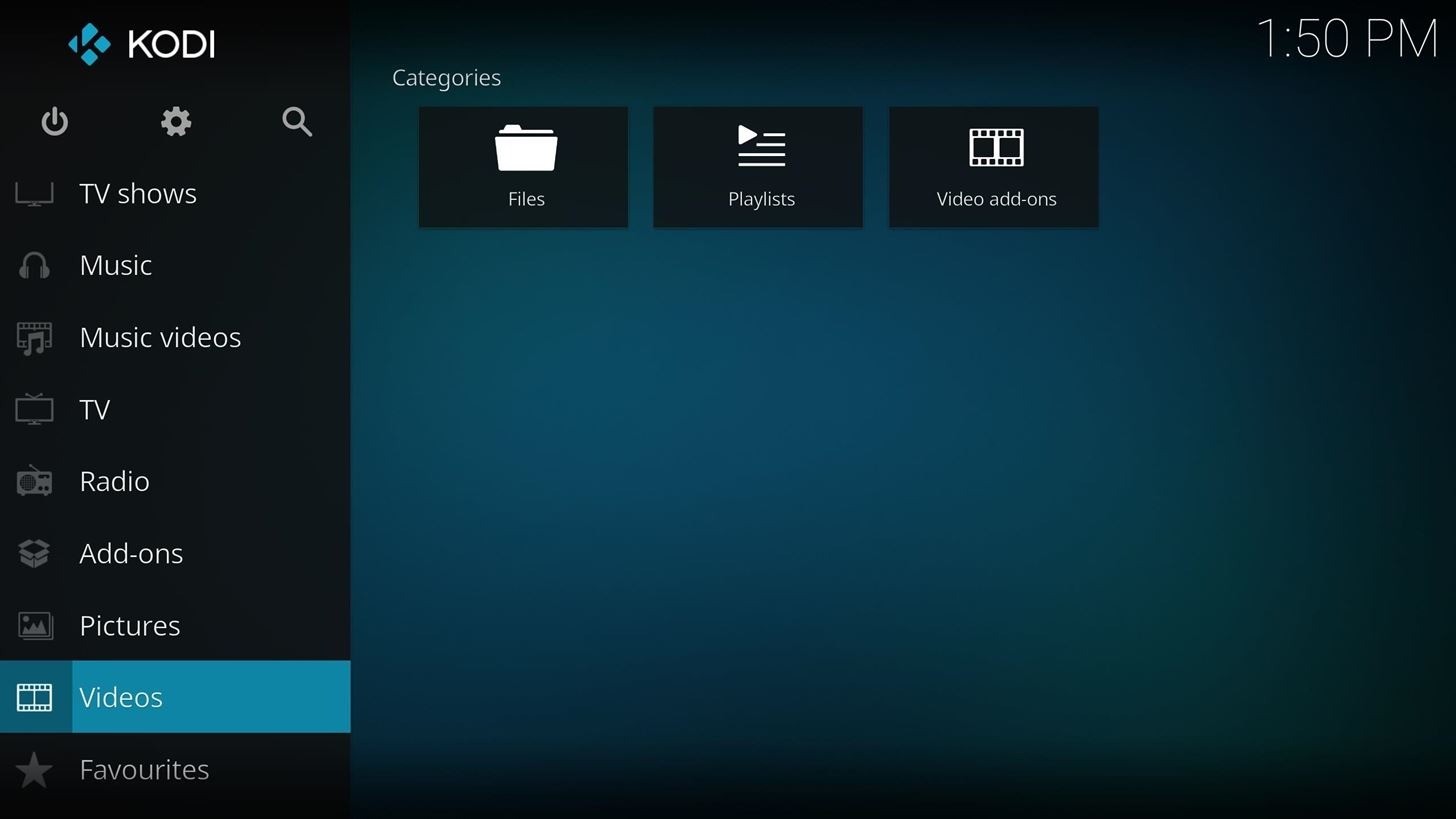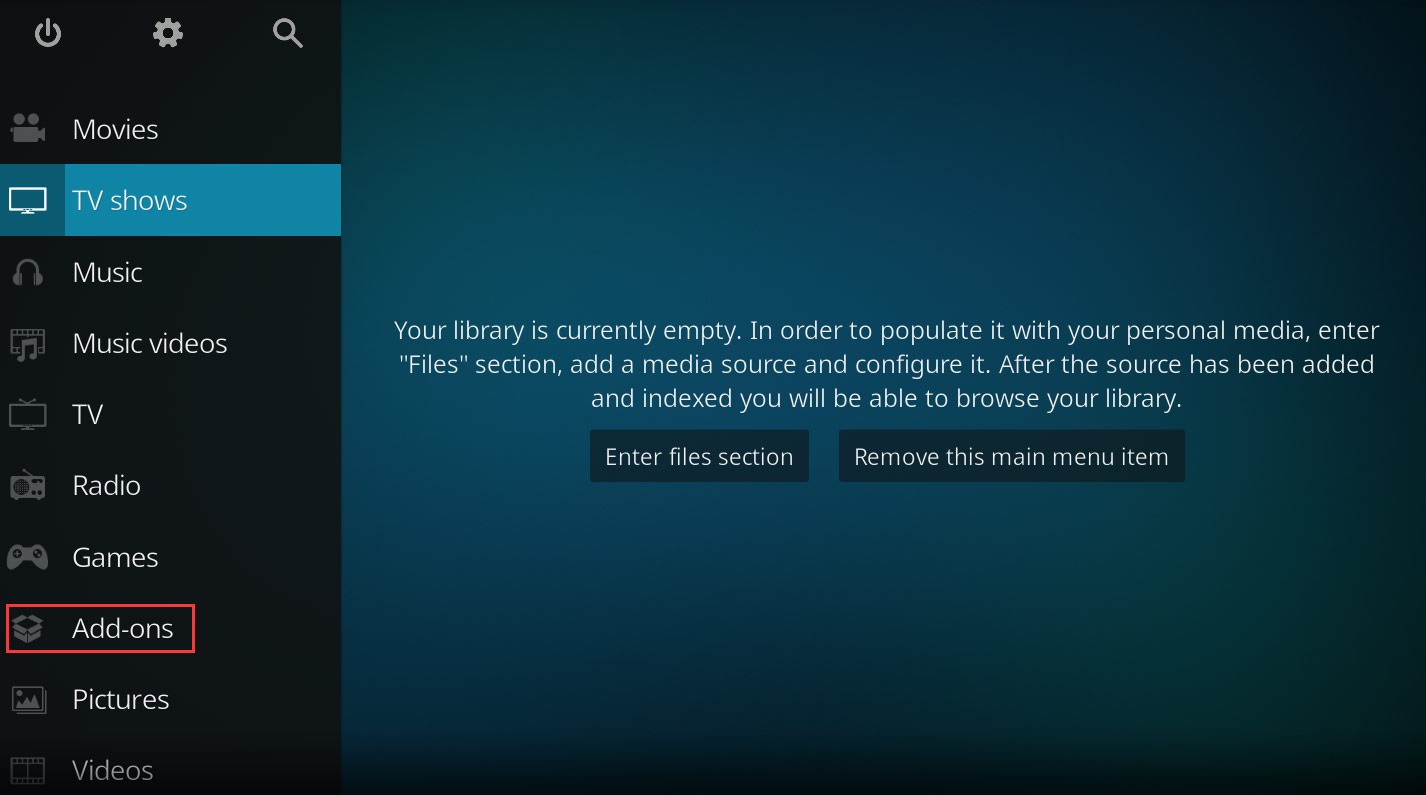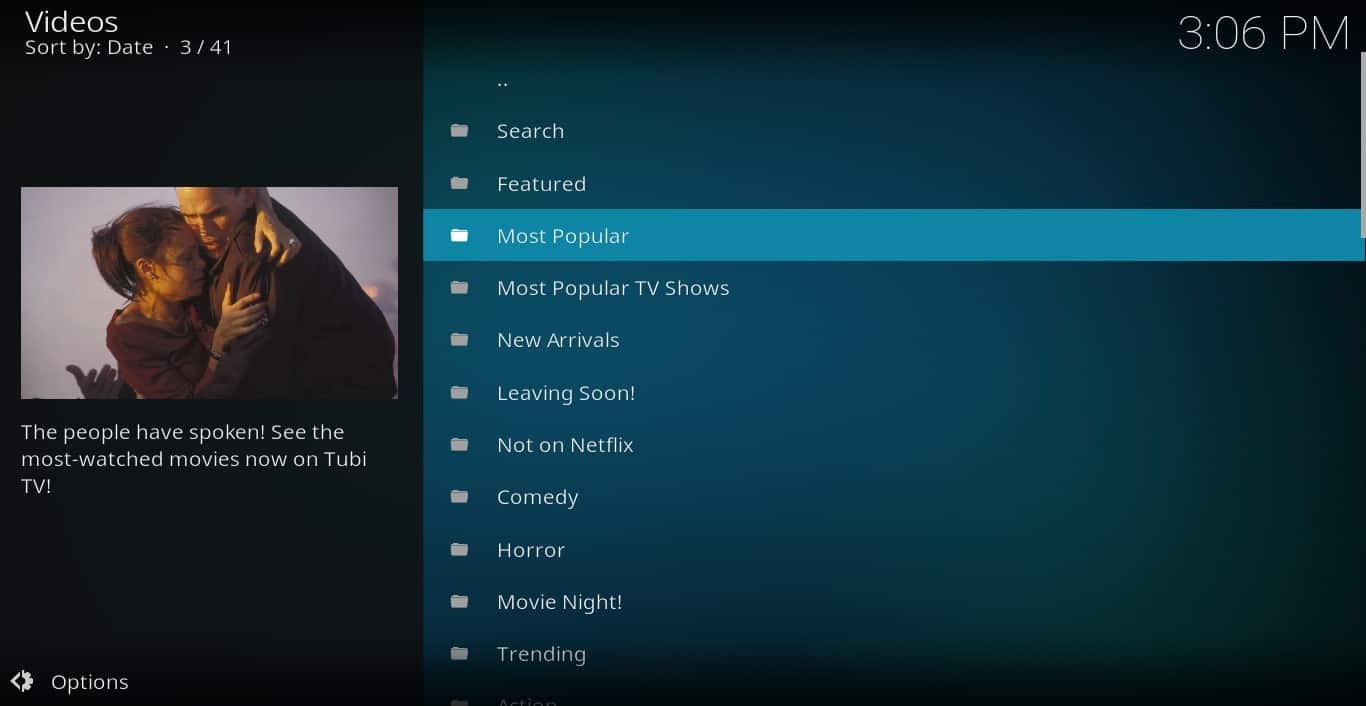Last updated on 2024-04-22, by
How to Watch Movies on Kodi? Best Kodi Addons for Movies
“What is Kodi? How do I watch movies/shows on Kodi? What are Kodi addons?” These might be your first questions when you first come to Kodi. As a great online streaming media player that could play back online streaming videos, movies, TV shows, music, and podcasts, Kodi has gained great popularity and market, and brought great convenience to digital entertainment. How to use Kodi? How to watch movies on Kodi? What are the best Kodi addons for movie? Here in this post we will help you get all the answers.
OutlineCLOSE
Part 1: What is Kodi?
Firstly, what is Kodi? How does Kodi work? The most important thing about Kodi you should first know is that Kodi is a free and open-source media player. Previously known as Xbox Media Player, Kodi is developed by XBMC Foundation to help you watch and stream movies from various streaming services and watch local movies as well on your devices. You could get Kodi for Windows, Mac, Android, iOS, Linux, Raspberry Pi, etc. Besides watching movies, Kodi also allows you to watch TV shows, listen to music and radio, play games, etc.
Obviously, with Kodi, there is no need to open various streaming services to get your favorite or desired movies and TV shows for streaming. You could just install corresponding addons into Kodi. Then you could play and stream your desired TV shows and movies quickly.
How does Kodi work? Kodi actually works like a 3rd-party platform that enables you to watch movies and TV shows from various streaming services via installing corresponding addons. It might be a little bit difficult for you to use Kodi for the first time, but it will become extremely friendly and easy once you have tried it. The below part will show you how to watch movies on Kodi, and actually streaming TV shows from various services is in the same procedure.
Part 2: How to Watch Movies on Kodi?
How to watch movies on Kodi from various streaming services and your local drive? Once you have figured out what Kodi is, it will be extremely easy for you to play and watch movies on Kodi. The below guide would show you how to watch movies on Kodi in detail.
1. Watch movies on Kodi from local drive
Designed for streaming online contents, Kodi still enables you to add your favorite movies and TV shows from your local drive for playback. You could follow the below guide to learn how to watch local movies and shows on Kodi:
Steps:
- Download and install Kodi on your computer. Then launch it.
- Scroll down the left menu panel to find the Videos tab.
- Then, on the Categories interface, click the Files icon.
- On the pop-up browse window, click the Add videos button.
- Then, on the Add video source window, click Browse button to select movie or TV show from your local drive.
- To load multiple media files, click the Add button to continue adding more files.
- Then, click the OK buttons on the following windows to complete the local media file adding process.
Once you have added your local movies and TV shows to Kodi, you could then open the Playlist to select and play back target movie or TV show on Kodi easily. You could play HEVC/H.265 videos on Kodi, and play regular videos in MKV, MOV, MP4, etc. with Kodi in this way. However, if you want to play 4K UHD Blu-ray on Kodi, or play ISO files on Kodi, you need to firstly convert 4K UHD Blu-ray and ISO files to Kodi supported videos, since Kodi currently has no support for 4K Blu-ray, Blu-ray and ISO files. If your local videos are not accepted by Kodi, you could make use of video converters like Leawo Video Converter to convert local videos to Kodi compatible videos.

-
Leawo Video Converter
- Convert video/audio between 180+ formats.
- Support iPhone, iPad and all portable devices video and audio convertsion.
- Convert video/audio with 100% quality reserved in 6x higher speed.
- Convert 2D to 3D video via editting 3D depth range and 6 different 3D modes.
2. Watch movies on Kodi with addons
If you want to watch online streaming videos on Kodi, you have to make use of the Kodi Add-ons feature, which lets you directly stream online contents. Check the below guide to use Kodi addons:
Steps:
- Download and install Kodi on your computer or smartphone.
- Kick off Kodi and scroll down to the Addons tab on the menu sidebar to access the Add-ons library.
- If you have no addons, click the Enter files section button. And then hover your mouse on Download and scroll down the page to choose Video add-ons.
- Browse these addons and find the movie addon to install.
- Press the Install button of the target addon to complete the addon installation work.
- Once the addon is installed, open it. Then, you will see all available categories.
- Choose the category and play the movie within Kodi addon.
The above are the basic solutions on how to use Kodi to play both local files and online streaming contents. If you find that installing Kodi addons is not convenient, you could also download online streaming videos with 3rd-party online video downloaders such as CleverGet, an all-inclusive online video downloader toolkit that could download online videos from hundreds of streaming sites including Amazon, Netflix, Max, Hulu, Apple TV+, YouTube, etc., and then add downloaded media files to Kodi for playback as local files.
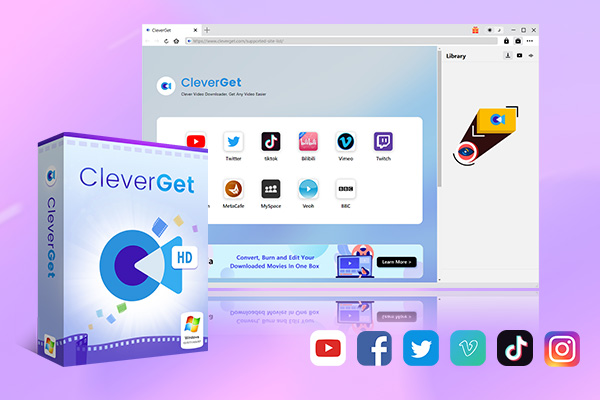
-
CleverGet All-In-One
- Enable users to download online videos/live streams from 1000+ sites easily at high speed.
- Download 8K video and 320 kbps audio without quality loss.
- Download TV series episodes of all/certain seasons at once.
- Save downloaded online videos to MP4/MKV/WEBM format.
Part 3: Best Kodi Addons for Movies & TV Shows in 2024
It’s easy to add local files to Kodi for playback. As long as your local files are friendly with Kodi, there will be no difficulty to do that. However, while there are hundreds of online streaming services that stream movies and TV shows of various types, what are the best Kodi addons for movies and TV shows to stream online contents? Here we have collected several best Kodi addons for movies and TV shows for you.
1. PopcornFlix addon
The Kodi PopcornFlix addon is an official add-on released by PopcornFlix to provide feature films from independent creators. On this PopcornFlix addon, you are provided with various categories to choose from for playing movies, like “Blinding Me with Sci-Fi,” “Westerns,” “Crime Time,” “Adventure Hour,” “Animation,” “Zombies,” “Unconventional Comedies,” “Sports Corner,” etc. It is one of the best Kodi movie addons to let you watch and stream Kodi movies.
2. Tubi TV addon
Another best Kodi addon to let you watch Kodi streaming easily. From Tubi TV, you could get 50,000+ different movies and TV shows to watch in different categories. Once you enter the Tubi TV addon, there will be a list of all available categories. You could then freely enter any category to browse and watch movies on Kodi. However, it should be noted that Tubi TV has some of its content geographically locked. If you are willing to stream and watch Tubi TV from geographically locked regions and countries, you might need a VPN to make things smooth.
3. Crackle addon
By installing Crackle addon on Kodi, you could watch free Hollywood movies, TV shows and originals for totally free. Crackle provides 100% free and legal library of movies and TV shows licensed by Sony. So you could freely watch and stream Crackle titles on Kodi without worrying about the legality issue. The movies are of varying quality, but there are a few standouts as well. Similar to Tubi TV, Crackle is also geographically locked.
4. Shadow
As one of the best Kodi addons for Kodi streaming movies and TV shows, Shadow addon offers a big collection of movies and TV titles on all Kodi devices at high quality, including FireStick, mobile phones, PCs, and more. The addon supports Trakt and one-click play.
5. The TV App addon
If you prefer streaming live TV on Kodi, TheTVApp addon should be on your Kodi addon library. The TV App provides a big library of live TV Channels and Sports without any buffering on any device that is compatible with Kodi.
Conclusion
Without doubt, Kodi has helped us save a lot of time in opening different streaming sites to stream and watch online movies and TV shows. It enables us to do all these things in the same app, just by installing corresponding addons. The biggest problem then lies in whether or not you could find the addons of your favorite streaming services. There are dozens of addons available. For those streaming services that have no addons for Kodi, you could still make use of 3rd-party online video downloaders such as CleverGet to download online movies and TV shows to add to Kodi for unlimited offline watching.




 Try for Free
Try for Free Try for Free
Try for Free