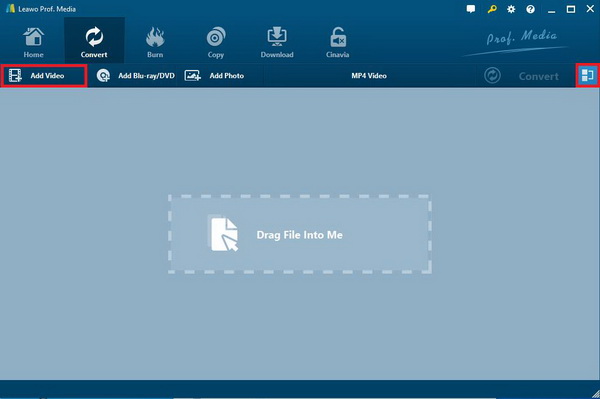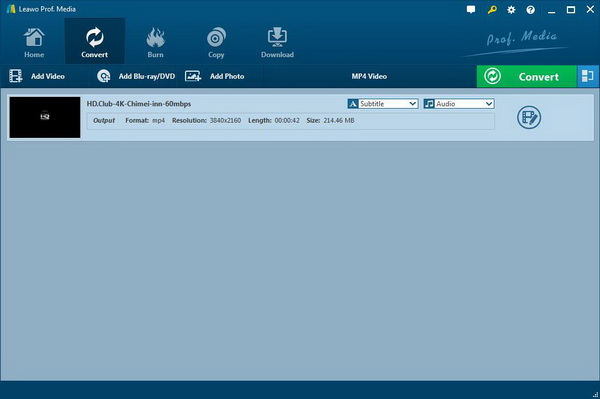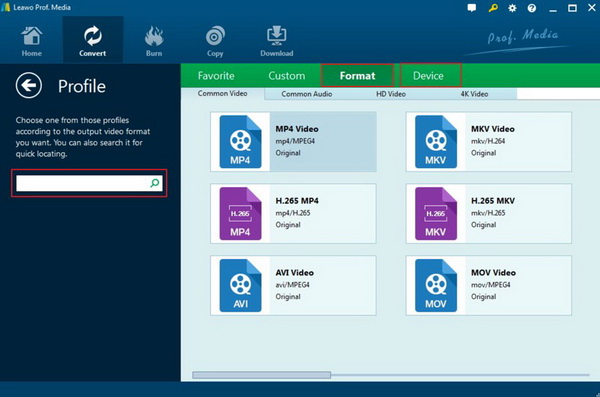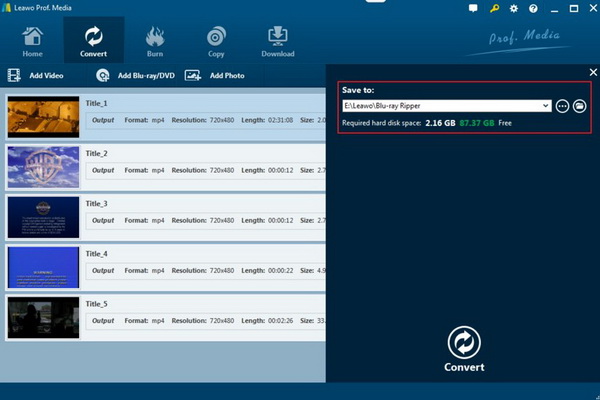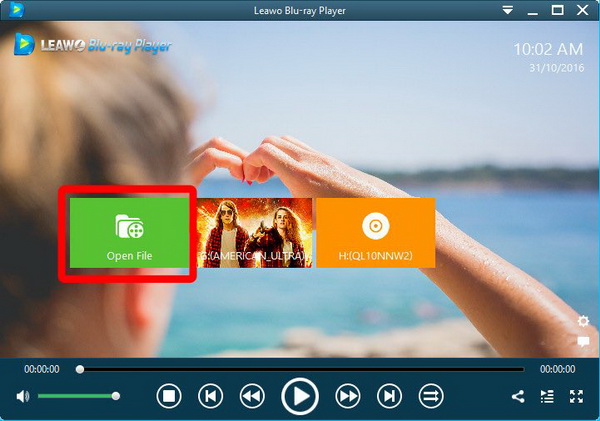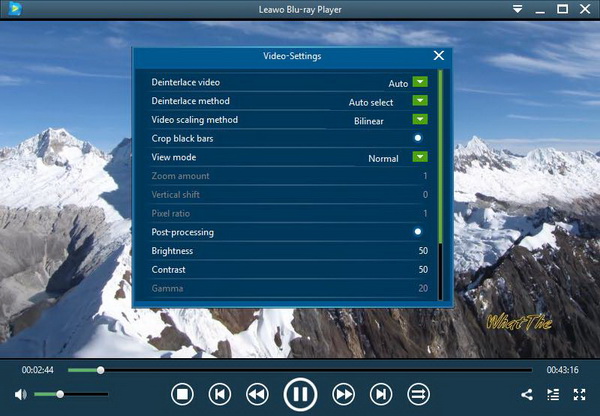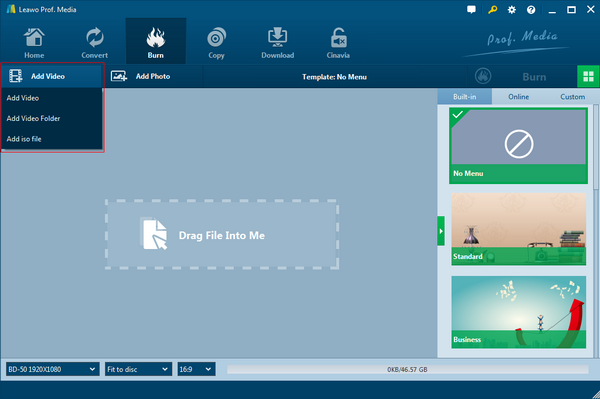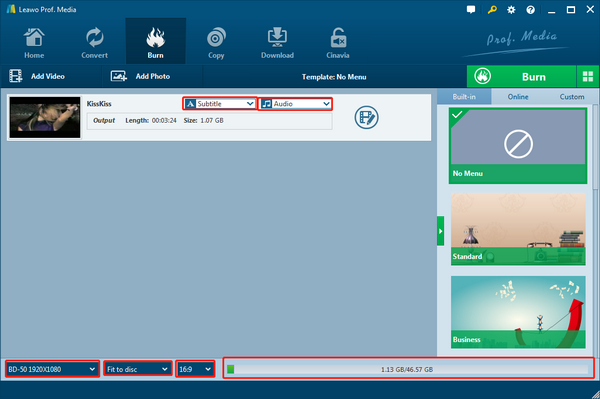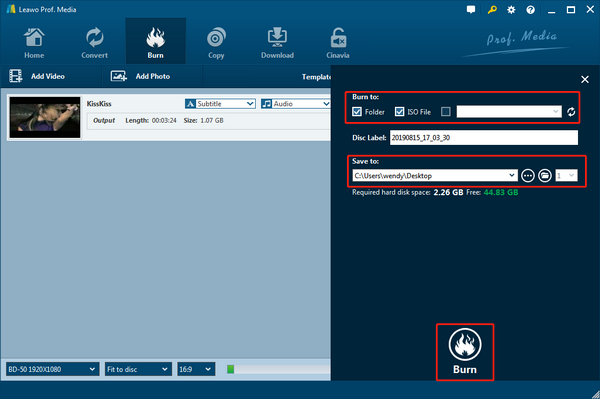Similar to many gaming devices, Sony PlayStation has been a piece of great home equipment for multiple leisure fun. I believe that obtaining one machine of PlayStations is aiming for more accessible sources besides video games. There is a lot of stuff that you can take advantage of on PS3 and PS4. In the field of playing media films, however, some users have encountered a couple of issues such as the PS4 Xvid playback abnormality. Since most think streaming PS3 Xvid AVI is workable, why does the error come all the time? This post will help dig out the answer.
Part 1: Can PS3 and PS4 Support Xvid Format
Maybe you are not sure about does PS3 play Xvid files since many running errors happen. As a matter of fact, PS3 is claimed to support PS3 Xvid AVI format. From time to time, there are so many uncertain factors stopping the playback. Likewise, Windows Media Player won’t play Xvid. It could link to the PS3 Xvid sufficiency and the complicated PS3 Xvid AVI compressions.
However, what about PS4 Xvid playback? If you look up in the PlayStation 4 users’ guide on the internet, the list appears to be packed of many prevalent formats. The full list includes MKV, AVI, MP4, MPEG-2 PS, AVCHD, XAVC S™. I cannot find any sign of PS4 Xvid. The conclusion is obviously the PS4 Xvid is not applicable locally.
Part 2: How to Solve PS4 Can't Play Xvid Movies
Facing the sad fact that the PS4 Xvid codecs are not natively included, how can we resolve this problem? There is a cool strategy to make it positive while asking can PS3 play Xvid. That translates to the means of converting the PS4 Xvid data to some trendy formats like MP4. At this stage, it is suggested to let the Leawo Video Converter handle the situation.
Functioning as a gifted PS4 Xvid program, Leawo Video Converter is capable of decoding and encoding PS4 Xvid format of all types. Enriched with skillful techniques, the outcome media from PS4 Xvid sources is reserved with entire resolution capacity. It is extremely convenient to assign the wanted PS4 profile to the transmission needless of basic background. Meanwhile, you can define the portable device formats and set them as the export straightforward. The given internal PS4 Xvid video editor is helpful for delivering interesting effects like 2D to 3D, watermark, and so on. Fast loading and converting performances can satisfy the time-saving demands. The multilingual environment and the handy photo slideshow creator will definitely optimize your PS4 Xvid experience.
Now the instruction is ready when you download the correct version for your systems.
Step 1. Install the Leawo Video Converter successfully and launch the software.
Step 2. Load your PS4 Xvid media.
Drag PS4 Xvid movies onto the surface or tap the “Add Video” item.
Step 3. Navigate to the Profile page.
Click on the “MP4 Video” button and go with the “Change”.
Step 4. Locate an output profile.
Under this Profile parameter title, determine a PS4 compatible format.
Step 5. Figure out a destination and begin to play transformed PS4 Xvid files.
Go back to the main panel. Click on the green “Convert” and make up your mind of a spacy place to store the coming data. At last, hit the white “Convert” to finish. Move this rebuilt file to a USB and stream PS4 Xvid.
Part 3: Free Alternative for Xvid Playback
Probably, someone would consider playing PS4 Xvid movies is troublesome. Here is the easiest way to make the best of your PS3 Xvid AVI data on computers. Speaking of PS4 Xvid and PS3 Xvid decoding efficiency, this perfect Leawo Blu-ray Player is what you need for how to open Xvid files ultimately.
Leawo Blu-ray Player is the professional multimedia player software that emphasizes on the PS3 Xvid AVI and PS4 Xvid solutions. That is to say, every single PS3 Xvid video will be decoded smoothly utilizing the universal codec background. On the basis of solving the PS4 unplayable Xvid films, the best Xvid player has the ability to bring out the original quality while retaining all the elements including subtitles and every audio detail.
Lossless reproduction is also compatible with 4K and HD content of all kinds to give out visual and aural enjoyments. Specialized in Blu-ray and DVD disc playback, this tool is armed with a secret weapon that decrypts optical disc restrictions like region code and CSS protections. Inbuilt with the superior capability of supporting a large variety of audio tracks, users can enjoy Dolby, DTS, AAC, TrueHD, DTS-HD, etc.
Additionally, there are plenty of PS3 Xvid AVI playback control settings for novices and experts. Users will be guaranteed with diverse bonus toolkits, such as an inner battery indicator, the remote control availability, and a quick snapper. Moreover, people can have unlimited skin and theme designs because of the customizable feature. And most of all, it contains an upgrade version that allows direct conversions from Blu-ray/DVD to MKV files.

Leawo Free Blu-ray Player
☉ 100% free movie player for Windows & Mac users to play Ultra HD 4K, 1080P and 720P videos.
☉ Free Blu-ray/DVD player to play 4K disc, folder and ISO file, regardless of disc protection and region code.
☉ Support multiple audio decoding systems like Dolby, DTS, AAC, TrueHD, DTS-HD, etc.
☉ Adjust subtitles, video and audio during media playback.
☉ Serves as a powerful Blu-ray/DVD to MKV converter to convert Blu-ray/DVD disc, folder and ISO image to MKV with lossless quality and high speed.
Now let’s see how to adopt this simplest way of playing PS3 Xvid videos on PC.
Step 1. Download and install the free powerful Xvid player on computers.
It runs on Mac and Windows with two distinct versions.
Step 2. Add source PS4 Xvid or PS3 Xvid AVI files.
Open the versatile program and you can see the “Open File” button clearly in the middle of the interface. Click on it to browse the local files and pick up the PS3 Xvid content you like. Alternatively, it is accessible to drag and drop the PS4 Xvid format files into the window,
Step 3. Make some subtitles changes to the PS3 Xvid AVI.
When the file is detected, the PS3 Xvid AVI playback will start automatically. Right-click within the working area and choose the “Subtitles”.
Step 4. Easy PS4 Xvid video settings.
Keep right-clicking and selecting the “Videos” to enter this panel.
Step 5. View the PS3 Xvid audio dialog box.
Tap the “Audios” from the right-click list and a new box will pop up with sound options.
Part 4: Burn Xvid Movies to DVD for Playing on PS3 and PS4
Thinking of another method to watch PS4 Xvid media? You are not running out of choices. It is worth a try to copy the PS4 Xvid movies to DVDs then employ the PS3 and PS4 devices to stream them. To accomplish this process, I strongly put forward a practical app - Leawo Blu-ray Creator.
Leawo Blu-ray Creator is an all-inclusive program that features the seamless PS4 Xvid and PS3 Xvid content from any possible platform whereas maintaining the 100% true source audio and video quality. Being a productive media burning combo, this Xvid to DVD burner merges with a Blu-ray video creator and a photo slideshow creator. Apart from offering total Xvid files, users are ensured with 180 plus formats input like MP4, AVI, MKV, FLV, MOV, WMV, MPEG, VOB, MTS, JPG, BMP, etc. It can recognize ISO image files and disc folders and clone them to DVD5 or DVD9 as you wish.
This tutorial will display the user-friendly software to play Xvid AVI on PS4 and PS3 impressively. Download this cross-platform application and install it completely. Follow the next steps.
Step 1. Import PS4 Xvid media data to Leawo Blu-ray Creator.
The traditional way is by clicking the “Add Video>Add Video/Add Video Folder “. It supports drag-and-drop features, which can read and capture any Xvid formats over the interface.
Step 2. Adjust the DVD disc type and polish the PS4 Xvid files.
Once the files are loaded, you can change the subtitles and soundtracks in the infobox. There is an editing icon at the end. The right sidebar is for adding DVD disc menus. You should pull up the disc option at the left corner near the bottom.
Step 3. Wrap up the PS3 Xvid burning course.
When you are ready to burn, click on the green “Burn” item from the main layout to call out the burning side menu. Fill up the saving directory by targeting the third option as your disc drive after inserting a blank writable DVD. Eventually, hit the big “Burn” icon under the panel. In a short time, you can enjoy PS4 Xvid DVD movies.
Part 5: Conclusion
Can PS3 play Xvid files? If so, then does PS4 play Xvid? Technically, PS3 Xvid AVI movies are acceptable. Nevertheless, the reality seems a little negative as PS4 cut off the PS4 Xvid codecs. Therefore, I introduced several methods to address concerns in this article. Transferring the PS4 Xvid format to popular PS4 support ones via Leawo Video Converter is recommended to everyone. But still, both PS4 Xvid and PS3 Xvid AVI playback issues are inevitable. Hence, it is a wise idea to make use of the beefy Leawo Blu-ray Player on the PC. Also, Leawo Blu-ray Creator could be the flawless backup plan while it is possible to have your PS4 play Xvid DVDs. Overall, the option is up to you.