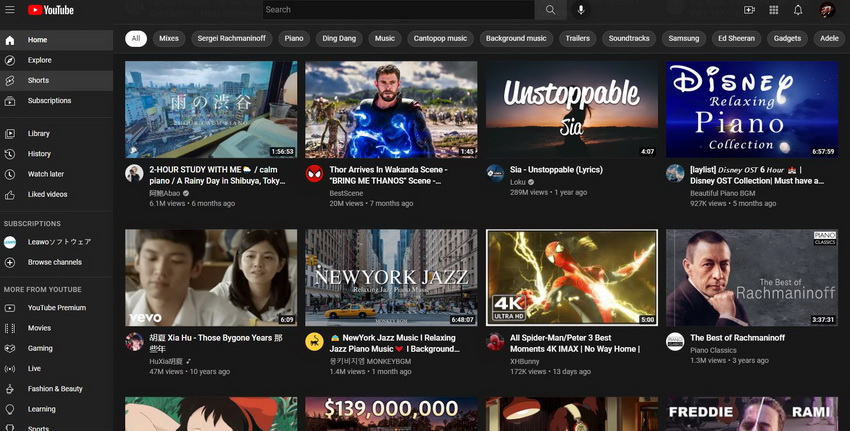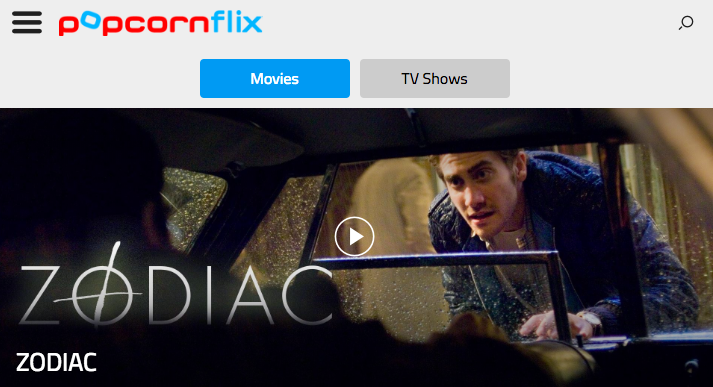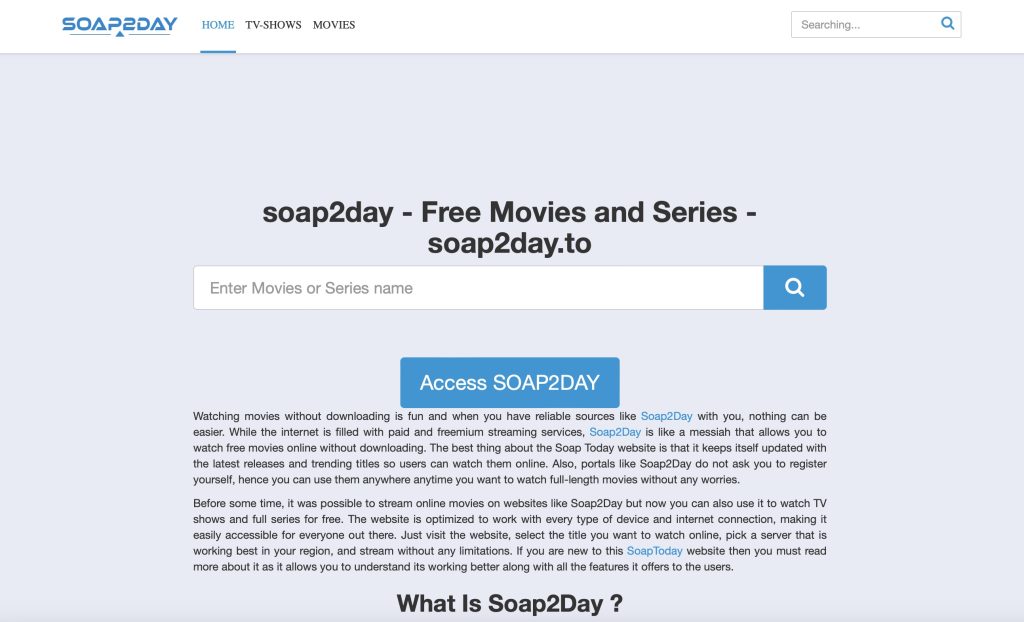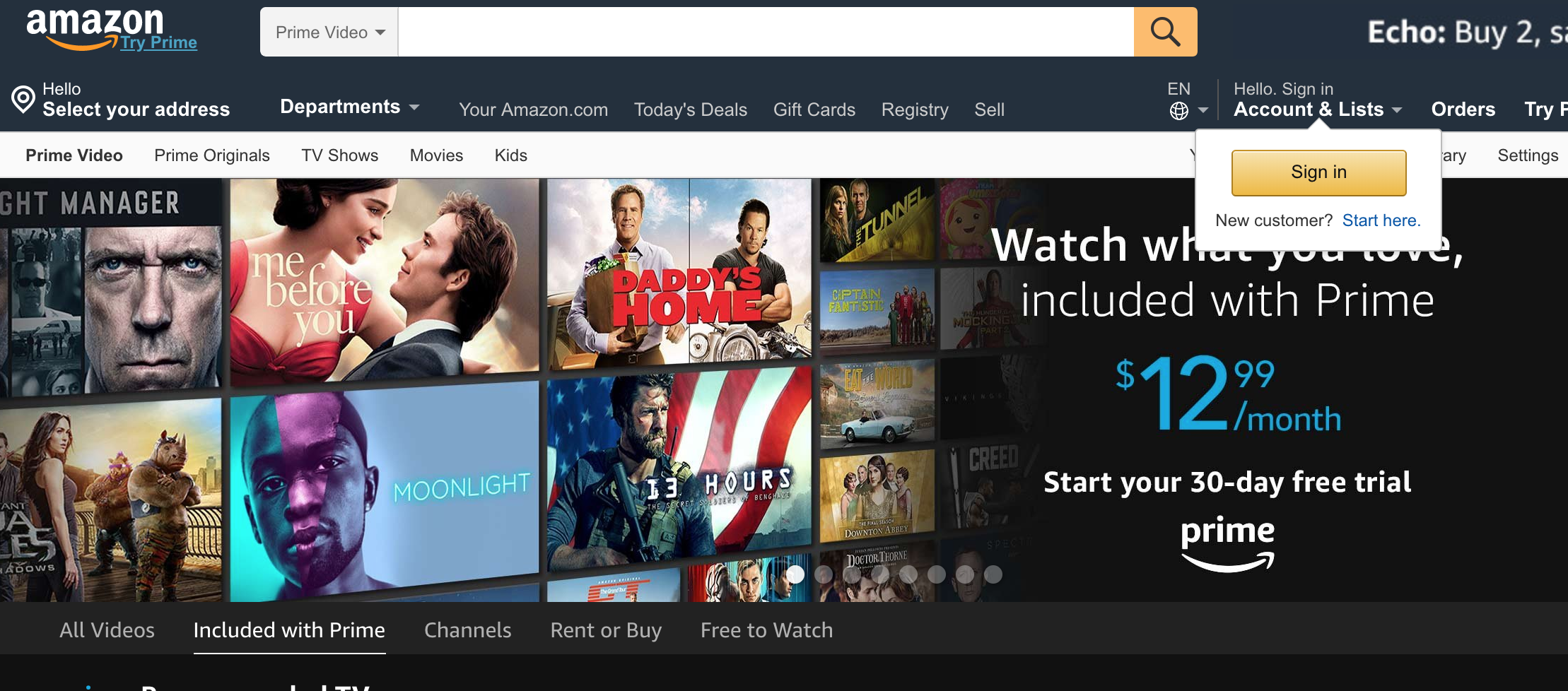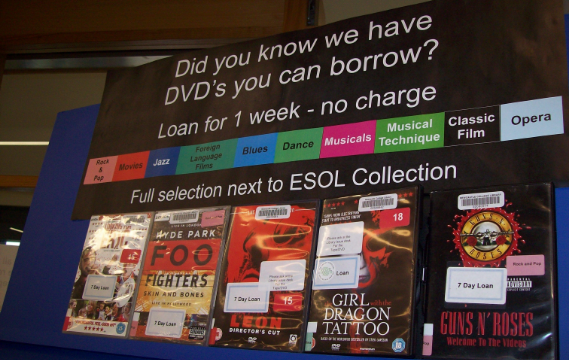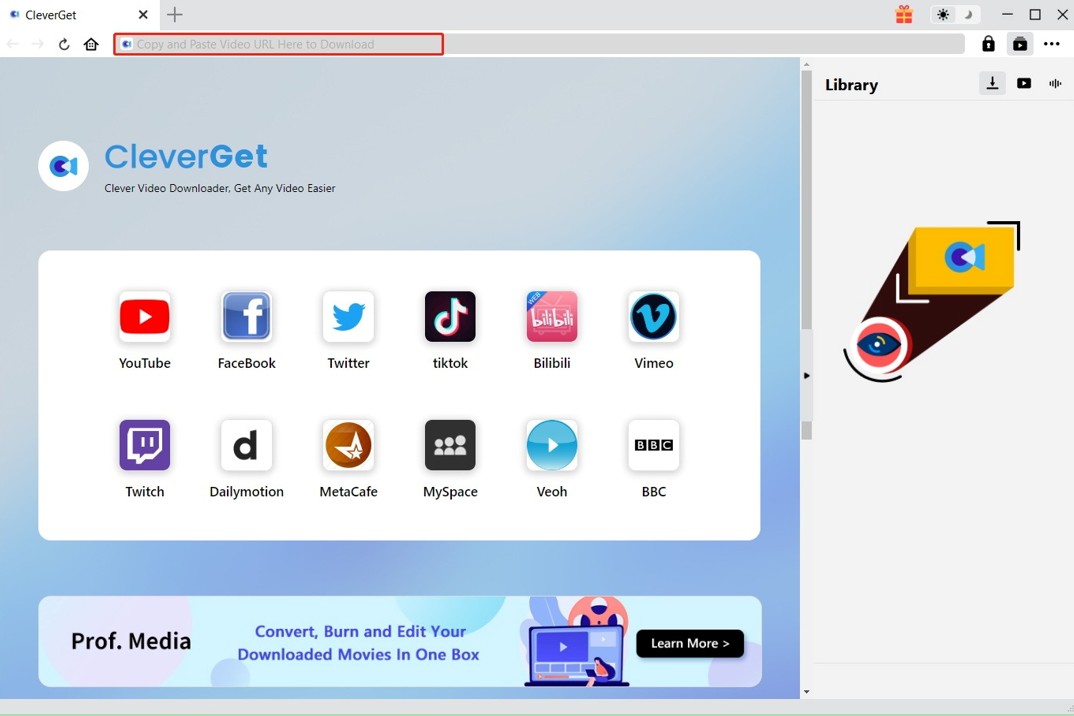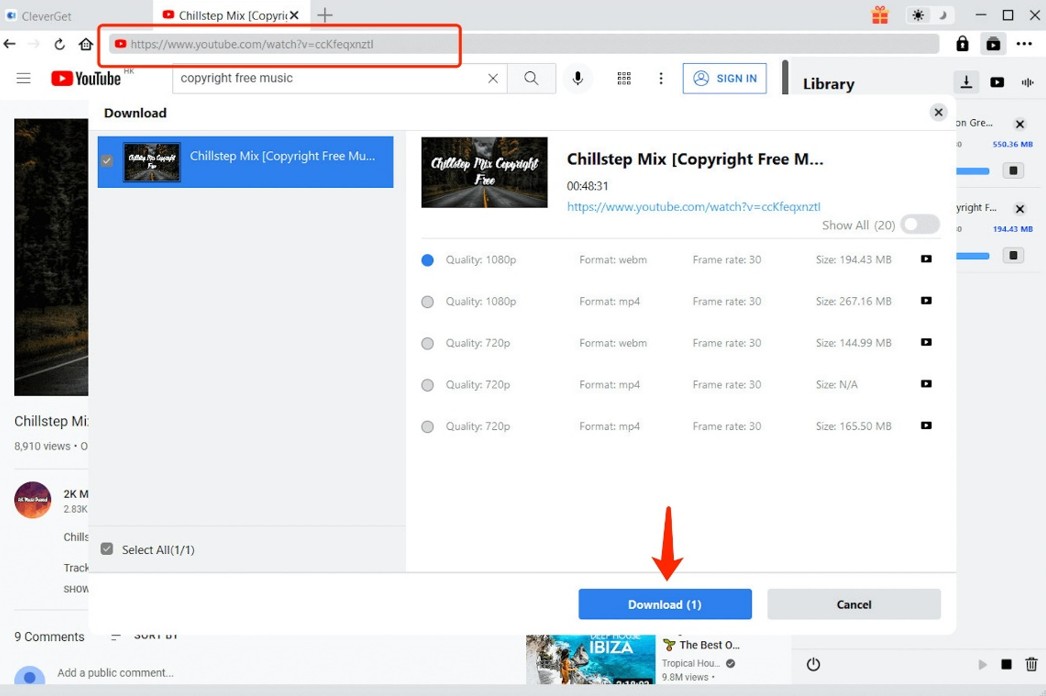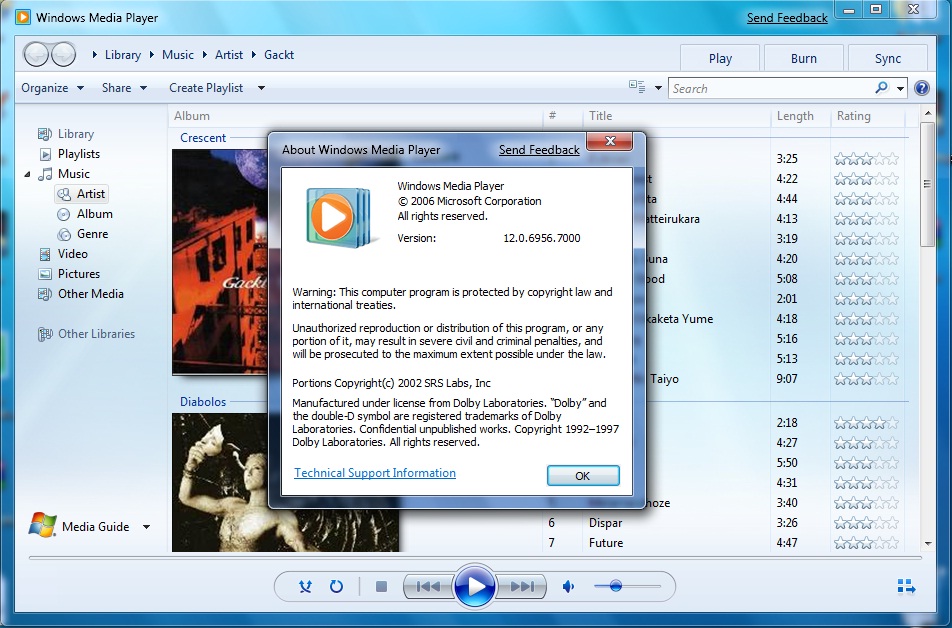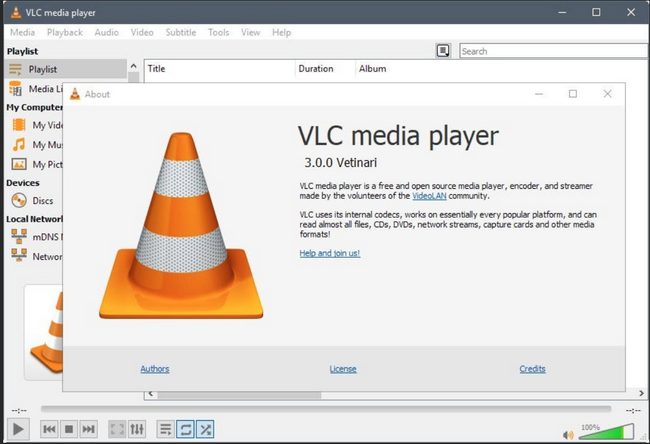What do you prefer to do in your spare time? Travelling, riding, bicycling, music or just sit still? Well, you answer may including movie. That's right, as an important and interesting way to kill time, movie can provide audio and video enjoyment for movie enthusiasts to a great extent. Since the gradual development of film production, you can be accessible to various movies. If you enjoy watching movies very much, then you must have to know the movie resources in the first place. Usually, you may choose to go to cinema for the lasted movies or buy the newest DVD movies which all may cost you a large sum of money. So you can't help asking can I watch free movies online or where can I get free movies. If you have the need to obtain the free movies, then you can keep your eyes on this article which will guide you to the best ways to watch free movies.
Related Readings:
10 Best Web Series Download Websites Free
Free Netflix Account & Password Generator
MenuCLOSE
Part 1: Where to Watch Free Movies Online?
Among various ways to watch movies, I can say the most convenient way is to watch movies online. Well, the better is to watch free movies online. Actually, there are numerous movie websites for your reference. But here I will list the most popular and best channels for you to watch free movies online.
1. YouTube
While mentioning the most popular video streaming website, you must know YouTube. That's right, YouTube is the main media video sources base all over the world. It doesn't only provide you the smiling naughty cats or little tricks among children, but also the lasted movies. What's more attractive is all of the videos on YouTube is totally free. You can also donwload Youtube video to your PC for later enjoyment.
2. Popcornflix
Compared to YouTube, Popcornflix is another powerful movie website. On this website, you can watch free movies in different themes and also they are all newest. There are hundreds of full-length free movies which are high-qualified. You don't need to pay for additional money for the movies, it is really for free.
3. Use an ad-supported website
Ad-supported website can also provide various free movies for you which generates a profit by selling advertisements. Among the ad-supported websites, Hulu is the most important. You can watch free movies on Hulu easily and you don't need to pay for a penny for them.
4. Get a free trial to subscription sites
Sometimes if you can't find the movies you want to watch on the above website, you can try a subscription-based site, such as Amazon Prime. With it, you can enjoy around 30-day trial which means during the period you can watch free movies with ease. But after the period, you have to pay for a bill for the future use.
Part 2: Other Ways to Get Free Movies
Aside from visiting the above movie websites, you can also find other ways to get free movies, for example borrow from your local library and keep your eyes on the free previews. In terms of borrowing from your local library, you have to rent DVDs as early as possible in order to be offered a place for them. Every several months, the library may have an update on the digital resources, like DVDs and CDs. So don't miss it. Concerning the free previews, you must check the movie websites very often. Before the release of a movie, some movie promoters may put out some previews for free in order to arouse more interests. You can try to find out the ways to get free movies.
Part 3: How to Download Free Movies?
After learning several ways to get free movies, now you might want to know how to download these movies on your computer, since the sites above only allow you to watch free movies online. Actually, there are many online video downloaders, and CleverGet Video Downloader is one of the best. It specializes in downloading movies, TV shows, and live stream videos from more than 1000 websites like YouTube, Vimeo, Instagram, Dailymotion, etc. Besides, it empowers you to download videos ranging from 480p, 720p, 1080p, 4K, and up to 8K UHD with 320 Kbps audio quality. You can easily use this video downloader to download any of your favorite movies without any hassle. Here comes a guidance on how to download free movies on your computer. Read on to learn more.
Step 1: Download CleverGet Video Downloader
Free download and install CleverGet Video Downloader on your computer. After installation, launch the software.

-
CleverGet
- Download videos up to 8K resolution
- Support 1000+ sites
- Support live video M3U8 link downloading
- Multi-task and playlist download
- Built-in browser and player
- Advanced hardware acceleration
- Easy-to-use interface
Step 2: Search for free movies in the built-in browser
You can directly copy and paste the URL of the target video into the address bar, or use the built-in browser to search for the content you want to download. Once you enter one of the free movie download sites, CleverGet will analyze it automatically.
Step 3: Choose available free movie to download
After parsing, a download panel will pop up with a list of free movies available for download. You can choose the file to download based on the resolution, size, and other information listed next to it. Then, click the download button to start the download. You can check the download process or download free movies under the library sidebar.
Part 4: Best Movie Player Software
For better movie viewing experience, here we will introduce 3 best movie player software for your reference.
◎ 1. Leawo Blu-ray Player
By referring to the above methods, you can easily watch the movies for free. Besides watching movies through these methods, you can also try to download the movies from some free movie websites which can allow you to enjoy the movies on your digital portable devices at home. Well, after obtaining the movies, then you have to prepare a wonderful movie player so as to enjoy the best movie quality. Here, you can take a try on Leawo Blu-ray Player.

-
Leawo Blu-ray Player
- Quality guarantee with 100% original display for videos and even 4K Blu-ray
- Diverse container format supports to reproduce over 180 file types
- Thoroughly region-free decryptions provide unlimited access to Blu-ray and DVD discs
- Breathtaking stereo sound output offer Dolby, DTS, AAC, TrueHD, DTS-HD
- Optimized playback personalization like addable subtitles
As a multi-media comprehensive player, Leawo Blu-ray Player can provide you the best solution for various playbacks, of course including playing ISO files. The interface of the media is quite simple and you can make full use of its functions with ease and accuracy. With the advanced audio and video technology, you can enjoy the superior quality of the playback. Besides, the customized functions can allow you to edit your movies based on your own preferences.
◎ 2. Windows Media Player
Apart from the above mentioned powerful Blu-ray player, you may also have interest to use Windows Media Player. It is a Microsoft-based media player that supports a wide range of media formats. It is capable of playing audio, video and viewing images on personal computers running the Microsoft Windows operating system, as well as on Pocket PC and Windows Mobile-based devices. However, provision for Mac OS editions has been discontinued now so basically WMP can only run on Windows operating systems. If you've got a Mac, you can download Windows Media Components for QuickTime to play Windows Media files. It is nice to stream your movies with it.
◎ 3. VLC
As a free and open-source portable cross-platform media player, VLC plays an important role among users to stream movies, TV shows and various videos and audios. It is a multi-system-compatible media player and video converter for users across the globe. Specifically speaking, VLC is available for desktop operating systems and mobile platforms, such as Android, iOS, iPadOS, Tizen, Windows 10 Mobile, and Windows Phone. It can be found on digital distribution platforms like Apple's App Store, Google Play and Microsoft Store.
Without asking users to get any media streaming technology, this media player is intuitive to use and movie playback could be quite simple to achieve on this player.