
Have you ever thought of converting or burning all your favorite MP4, MKV, AVI, MOV, M2TS or any other types of videos to Blu-rays then you will be able to play them on a Blu-ray player or share them with your friends? And Blu-rays are meant for Full-HD entertainment. Yes, it is definitely a good idea. However, how to convert videos to Blu-ray? It would be easy if you have a great Blu-ray burner at hand. You have come to the right place. This article not only shows you the 2025 Top 5 video to Blu-ray burning software for Mac, but also teaches to convert video to DVD or Blu-ray with the best converter, Leawo Blu-ray Creator.
Part 1: 2025 Top 5 Video to Blu-ray Burning Software for Mac
There are a lot of programs out there that allow users to convert video to Blu-ray and let you watch them the way you want to view them. If you are looking for the best Blu-ray burning software for Mac, and have no idea which one is the best to pick up, we have list the top according to user popularity. From where, you can clearly learn about their features, pros and cons.
Top 1 Video to Blu-ray Burning Software for Mac - Leawo Blu-ray Creator
As an all-inclusive Blu-ray DVD burner software combo, Leawo Blu-ray Creator could burn video to Blu-ray/DVD, and burn Blu-ray/DVD photo slideshow from 180+ file formats. While creating a Blu-ray disc, you can edit audio tracks and subtitles. Leawo Blu-ray Creator for Mac also provides you with various kinds of disc menu customization features to customize your disc menu. What’s more, with Leawo Blu-ray Creator, you can even create your own 3D movie. So, this should be the first Blu-ray burning software for Mac that you should try.
Features
- Edit for burning Blu-ray in 360°angle.
- Built-in Video Player for convenient video playback and preview.
- Comprehensive support for different types of Blu-ray and DVD discs.
- support more than 180 video formats.
- Offer 40+ menu templates, or DIY menu.
- Make Photo Slideshow and Burn to Blu-ray/DVD.
Top 2 Video to Blu-ray Burning Software for Mac - 4Media Blu-ray
4Media Blu-ray to Video Converter for Mac is capable of converting Blu-ray movies into a variety of video formats, including High Definition videos, extracting audio segments as well as editing output files on Mac to meet your specific requirements. Besides, a rich bundle of output profiles is available in this Mac Blu-ray to Video Converter, such as AVI, MPEG and FLV to fit your digital devices or mobile phones support and play these types of videos. 4Media Blu-ray to Video Converter for Mac makes sophisticated Blu-ray tech so close and easy to you.
Pros
- Split large file into smaller ones.
- Add artistic effects to exported videos.
- Make the exported video quality better.
Cons
- Do not have any online contact.
- Lack of discussion forums.
- Do not support 3D output files.
Top 3 Video to Blu-ray Burning Software for Mac - ImTOO Blu-ray Creator
A professional Blu-ray Disc Converter, ImTOO Blu-ray Creator is the ideal solution for converting and converting all of your Blu-ray movies including 3D Blu-ray Disc. Convert Blu-ray movies to HD video formats and convert to common video formats. With the Blu-ray creator, you can perfect your Blu-ray movie by trimming, cropping, adding subtitle/audio/watermark, adding several titles into one disc and adjusting image settings.
Pros
- Power management options for portable computer are offered.
- Trim needed video clip by setting its start and end point.
- Add subtitle and audio track for your Blu-ray movies and no-subtitle/audio videos.
Cons
- Slow converting and burning speed.
- Terrible picture quality and video quality.
- Complicated user interface and hard to read.
Top 4 Video to Blu-ray Burning Software for Mac - Xilisoft Blu-ray Creator
Xilisoft Blu-ray Creator is capable of converting and burning various Blu-ray video discs and AVCHD DVDs, and create BDMV ISO and AVCHD ISO from your videos. It is not just a Blu-ray creator but also is a DVD creator which enables you to make stylish DVDs on your own. Additional features include creating DVD menu from rich templates for different styles, attaching subtitle and watermarks, adding audio tracks and artistic effects, trimming videos and cropping video frames.
Pros
- High-speed burning and easy operation.
- Create BD/DVD menu freely.
- User can add subtitles and audios for output.
Cons
- Moderate Blu-ray creation power and quality.
- Complicated GUI.
Top 5 Video to Blu-ray Burning Software for Mac - DVDFab Blu-ray Creator
DVDFab Blu-ray Creator is a good Blu ray burning software for Mac, which has got a lot of features and its interface is easy to use. With DVDFab Blu-ray Creator, you merge multiple videos or movies before burning to a blank disc with it. You can customize your movie’s playback menu with pre-installed templates and add texts or images of your own. This Blu ray burner on Mac uses Intel’s quick sync and Nvidia’s CUDA technology which really makes the burning process fast.
Pros
- Available for Mac and Windows.
- Very quick and easy to use.
- Reasonable choice of output options.
Cons
- Can't rip newer discs.
- Doesn't bypass all DVD protection.
- Limited ripping options.
Part 2: How to Convert Video to Blu-ray with Leawo Blu-ray Creator
Leawo Blu-ray creator is fully compatible with Mac OS 10.8 and allows you burn Blu-ray on Mac directly to a blank BD disc, including Bluray folder or ISO files. Though it is not a free software, it is definitely worth your money and you already have the option to try this Blu ray burner Mac before buying. Here’s a step-by-step tutorial to convert, burn MP4, MKV, AVI, MOV or any other video format to Blu-ray discs, ISOs, or even folders.

-
Leawo Blu-ray Creator
☉ Create photo slideshows and burn to DVD/Blu-ray disc.
☉ One click to burn ISO image to Blu-ray/DVD disc.
☉ Add watermark, trim video size, adjust effect, etc.
☉ Create 3D Blu-ray/DVD movies with 6 different 3D effects.
☉ Design and add disc menu to Blu-ray/DVD disc.
Step 1. Download, install and launch Prof. Media and then click the Blu-ray Creator button to enter the Blu-ray Creator function module. To import source videos, you can directly drag and drop files to the program.
Step 2. After importing the source video, you need choose Blu-ray format from BD-50, BD-25, DVD-9, DVD-5, select aspect ratio between 4:3 and 16:9 at bottom and set quality to “Fit to disc” which best fits the video. Then you can choose the subtitles and sound tracks you like from file.
Step 3. Next, just click the green Burn button which lays at the top right corner. Once a burning settings sidebar pop up, you need to set before starting to burn your Blu-ray. After you have set all the parameters, click the Burn icon at the bottom of the sidebar to start burning video to the blank disc or ISO image file or folder.
Step 4. As you click the Burn icon, the burning process will immediately start. You can cancel the burning process anytime by clicking the Cancel button at the bottom right corner.
With just 4 simple steps, you can convert video to Blu-ray with ease. If you are a Windows user and are looking for the Blu-ray burning software, then we would like to recommend you Leawo Blu-ray Creator, which allows you to burn the videos and image files in any format to the Blu-ray disc.
Part 3: Comparison Between these 5 Tools
To help you make the right choice, we make a comparison of the top 5 tools.
|
|
|||||
|
Add Artistic Effects |
√ |
√ |
√ |
√ |
√ |
|
Add Watermark |
√ |
√ |
√ |
√ |
√ |
|
Adjust Output Parameters |
√ |
√ |
√ |
√ |
√ |
|
Merge videos |
√ |
√ |
√ |
√ |
√ |
|
Add 3D Effects |
√ |
|
|
|
|
|
Blu-ray folder |
√ |
√ |
|
|
|
|
Blu-ray ISO file |
√ |
|
√ |
√ |
√ |
|
3D Blu-ray disc |
√ |
|
|
|
|
|
3D Blu-ray folder |
√ |
|
|
|
|
|
3D Blu-ray ISO file |
√ |
|
|
|
|
|
DVD folder |
√ |
|
|
|
|
|
DVD ISO file |
√ |
|
|
|
|
|
3D DVD disc |
√ |
|
|
|
|
|
3D DVD folder |
√ |
|
|
|
|
|
3D DVD ISO file |
√ |
|
|
|
|
|
Website FAQs |
√ |
|
√ |
√ |
√ |
|
Price |
$39.95 |
$46.10 |
$49.95 |
$49.95 |
$49.99 |
Above are the top 5 popular tools for converting video files to Blu-ray on Mac. Somtimes, while searching the internet for free Blu ray burning software Mac you may not find many options, for options are limited for Mac OS. Therefore, I am sure these five programs could help you convert video well. But if you hope to get more functions, such as getting a built-in Video Player for convenient video playback and preview, or creating 3D effects, only the top 1 could meet your need. In such cases, We believe Leawo Blu-ray Creator, the best Blu-ray Burning Software is the right tool that you can use to convert various video files to Blu-ray. Now it is time to enjoy watching Blu-ray movies with your iPod, iPhone, PSP or others portable digital devices anywhere and anytime! Don't hesitate to download, convert Blu ray Mac and enjoy wonderful videos now.




 Try for Free
Try for Free Try for Free
Try for Free

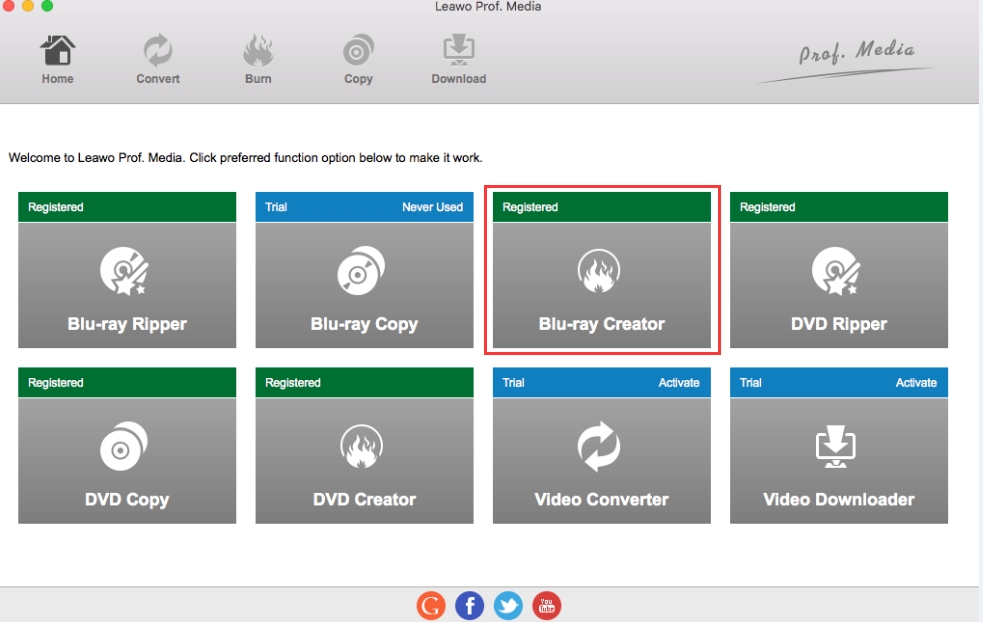
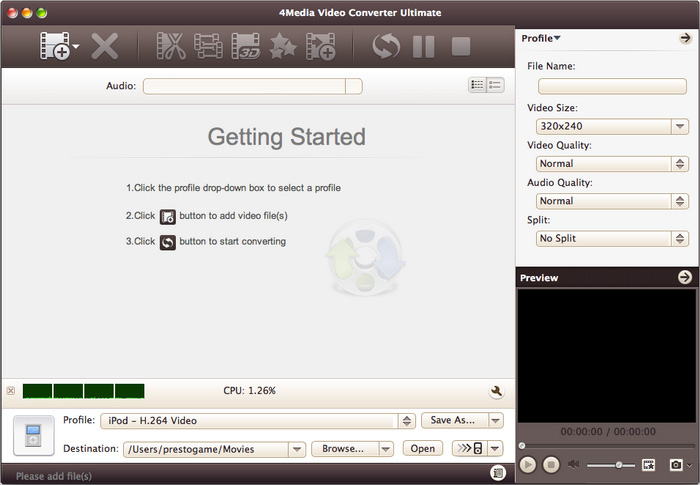
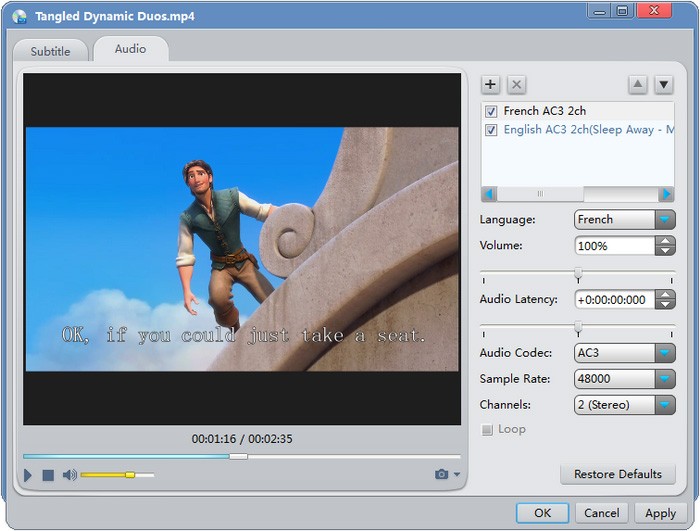

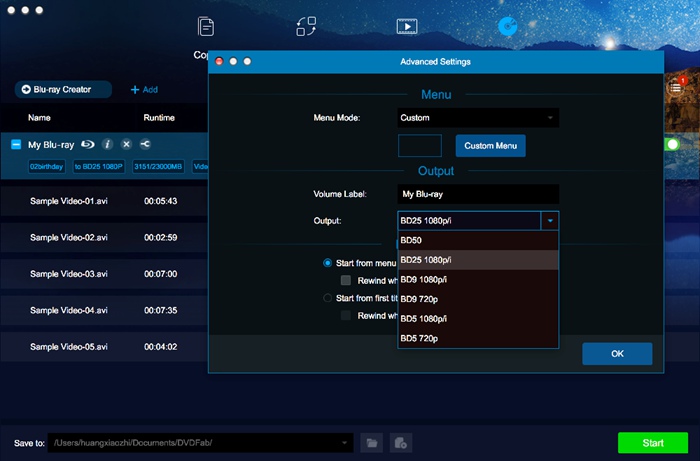
























[…] To help Mac users easily convert and burn video to Blu-ray disc on Mac, Leawo dedicatedly updated a Mac Video to Blu-ray Converter Guidance, bringing more detailed guidance and Mac Blu-ray burner software […]
[…] To help Mac users easily convert and burn video to Blu-ray disc on Mac, Leawo dedicatedly updated a Mac Video to Blu-ray Converter Guidance, bringing more detailed guidance and Mac Blu-ray burner software […]
[…] To help Mac users easily convert and burn video to Blu-ray disc on Mac, Leawo dedicatedly updated a Mac Video to Blu-ray Converter Guidance, bringing more detailed guidance and Mac Blu-ray burner software […]
[…] To help Mac users easily convert and burn video to Blu-ray disc on Mac, Leawo dedicatedly updated a Mac Video to Blu-ray Converter Guidance, bringing more detailed guidance and Mac Blu-ray burner software […]