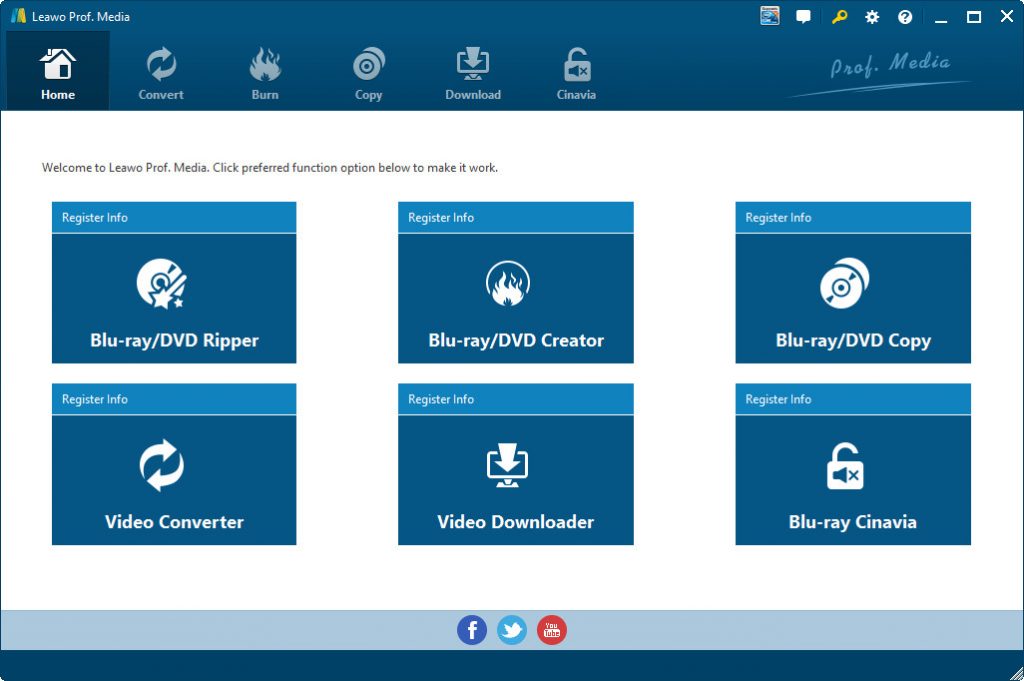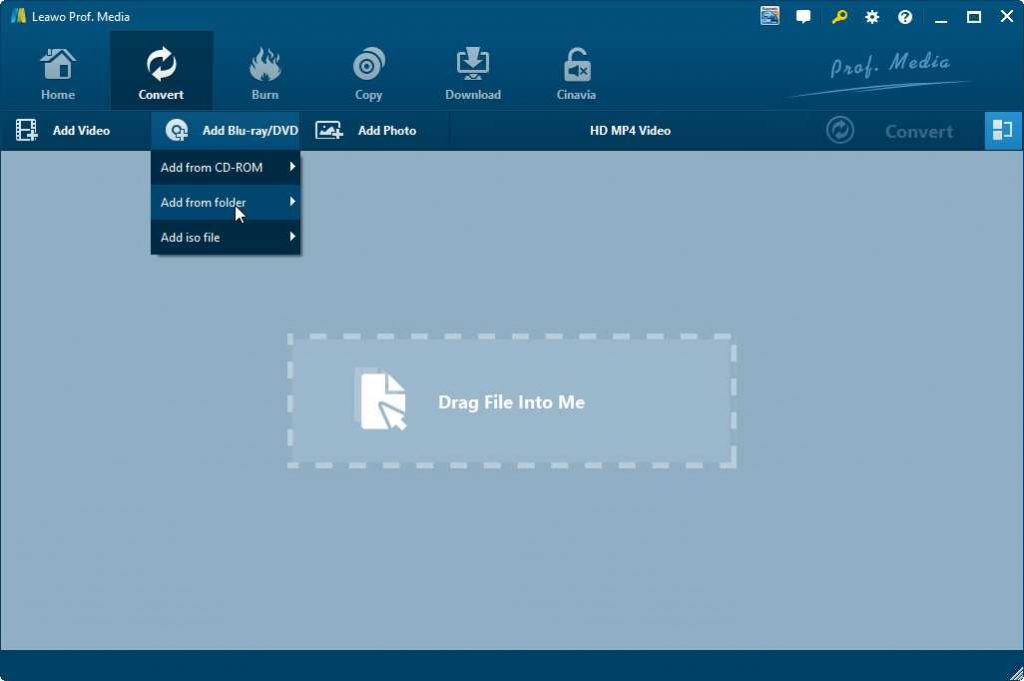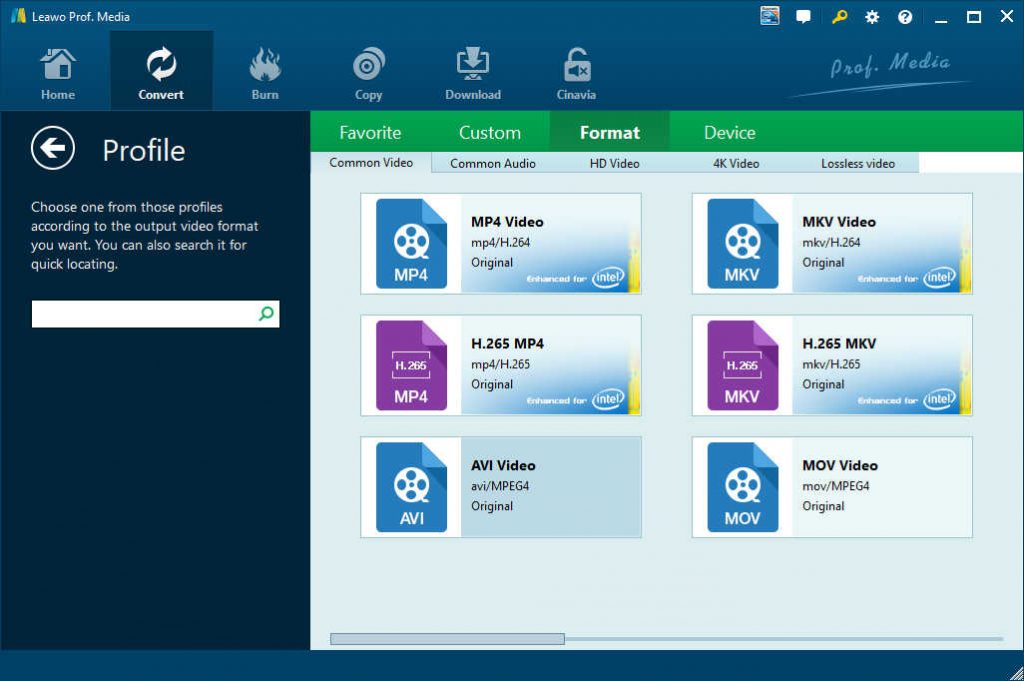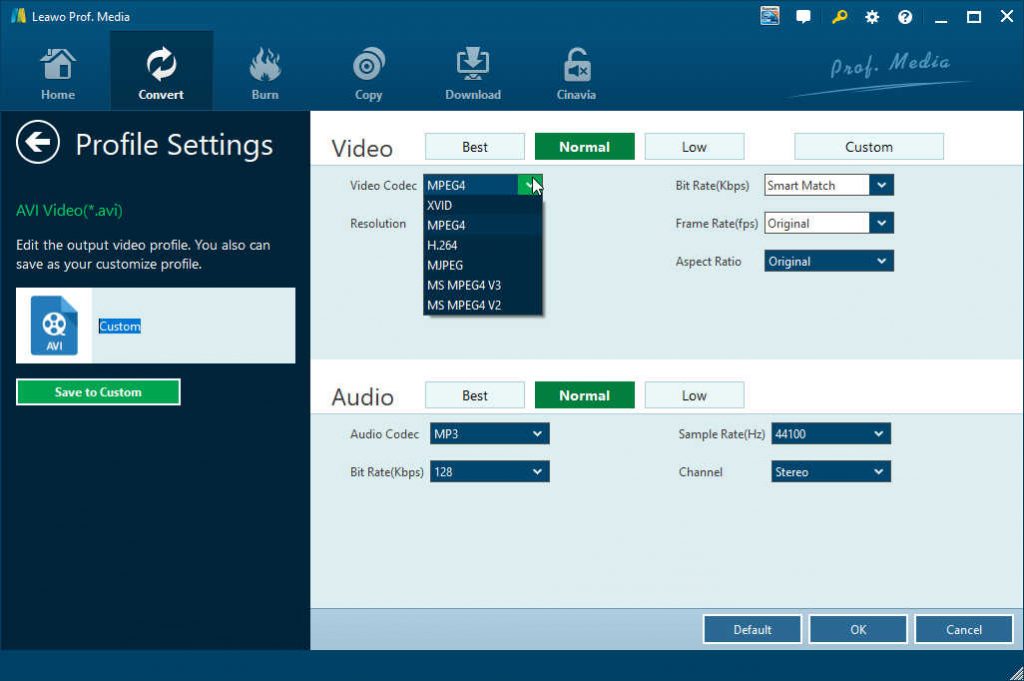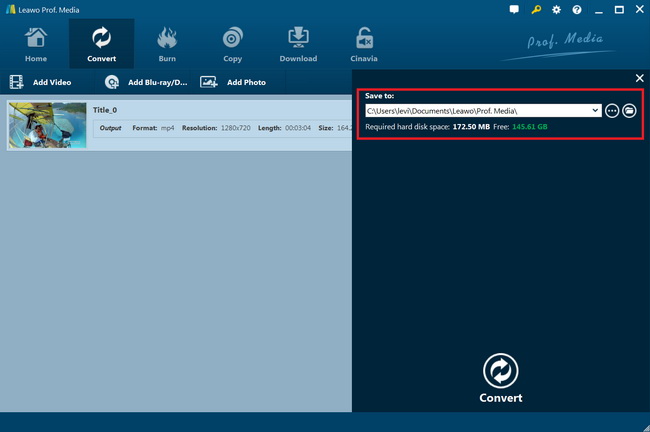“Is it possible to play a Blu-ray disc on a regular DVD player? I have purchased quite a few Blu-ray movie discs from Amazon but have only a regular DVD player. When I inserted the Blu-ray disc into the DVD recorder drive, there is no response on my DVD player. What’s wrong with this? Can’t a regular DVD player play a Blu-ray disc? How can I play a Blu-ray disc on a regular DVD player? I don’t want to purchase a Blu-ray disc player since it’s very expensive. Please show me how to do this.”
Many people have asked about questions like the above one. Most movie fans would come across such kind of issues. Well, if you also have the same question, this guide would be the perfect place for you. We here will show you how to play Blu-ray disc on regular DVD players.
Part 1: Can DVD players play Blu-ray?
Firstly, let’s offer a clear answer to the question “can DVD player play Blu-ray disc”. The answer is NO. You can’t play a Blu-ray disc on a regular DVD player. The reason that you can't play a Blu-ray disc on a DVD player is that the discs are embedded with more video and audio information than a DVD player is designed to read.
The "pits" used to store the information on a Blu-ray disc are much smaller than a DVD, which requires a blue laser to read the information, whereas DVD players use red lasers. Blue lasers produce a shorter wavelength light beam, which is needed to focus on the smaller pits of a Blu-ray Disc. The pits on the disc are where the video and audio information of Blu-ray Discs (as well as DVDs and CDs) is stored.
Then, what can a regular DVD player play? DVD players are compatible with recorder disc formats. However, not all recordable disc formats are compatible with all DVD players, but most players support a core collection of the most common disc formats, allowing you to watch movies and listen to music in certain formats through your DVD player and home theater system. With a regular DVD player, you could play back various media files, including DVD Video disc, CD, MP3 CD, WMV, DivX, SVCD and JPEG files.
Then, how can you play Blu-ray disc on a DVD player? From the above content, you will know that regular DVD players could play back WMV and DivX video files. Therefore, we could actually convert Blu-ray movie files to WMV or DivX files for playback on DVD players. The below part would show you the best Blu-ray to DVD converter to convert Blu-ray to WMV/DivX videos for playback on regular DVD player.
Part 2: Convert Blu-ray to DVD Player Supported Formats with Leawo Blu-ray to DVD Converter
For converting Blu-ray movies to DVD player compatible video files, the best is Leawo Blu-ray to DVD converter, officially known as Leawo Blu-ray Ripper, a professional and top-rated Blu-ray ripper and converter tool to help you decrypt, rip and convert Blu-ray movies to video files in 200+ file formats for various media players and devices, including Blu-ray to MP4, Blu-ray to WMV, Blu-ray to DivX, Blu-ray to MOV, Blu-ray to MKV, etc. Leawo Blu-ray Ripper could rip and convert Blu-ray disc, folder and ISO image files. That means you could not only convert Blu-ray discs to video files, but also convert Blu-ray folder and ISO image files to MP4, AVI, MKV, etc. Therefore, no matter you get Blu-ray disc, folder or ISO image files, you could use it to convert Blu-ray to DVD player compatible video files in WMV or DivX file format.
Why is Leawo Blu-ray Ripper considered as the best Blu-ray to DVD video converter? It’s mainly because of the advanced disc decryption technologies built in Leawo Blu-ray Ripper. As a professional Blu-ray ripping software tool, Leawo Blu-ray Ripper could remove the disc protection and region restrictions upon Blu-ray and DVD content to help you get protection-free movie files.
As a professional Blu-ray/DVD ripping tool, Leawo Blu-ray Ripper enables you to adjust the output video and audio parameters like codec, bit rate, aspect ratio, frame rate, channel, etc. What’s more, Leawo Blu-ray Ripper even helps you edit Blu-ray movie files like trimming/cutting Blu-ray movie length, cropping Blu-ray movie, adding image or text watermark, applying 3D effect, etc.
Download and install Leawo Blu-ray Ripper on your computer. Insert your Blu-ray disc into the Blu-ray recorder drive that is connected to your computer. The below steps will show you how to rip and convert Blu-ray movie to DVD player compatible video files in detail.

Leawo Blu-Ray Ripper
☉ Convert Blu-ray/DVD to MP4, MKV, AVI, MOV, FLV, and other 180+ HD/SD formats
☉ Convert Blu-ray/DVD main movie to videos for space saving
☉ Convert 2D Blu-ray/DVD movies to 3D movies with 6 different 3D effects
☉ Fast conversion with NVIDIA CUDA, AMD APP and Intel Quick Sync acceleration technologies
Note: Leawo Blu-ray Ripper is a module built in Leawo Prof. Media.
Step 1: Kick off Leawo Blu-ray Ripper
Launch Leawo Prof. Media and then click “Convert” button on the sub-menu or “Blu-ray/DVD Ripper” button in the middle to enter the “Blu-ray Ripper” module.
Step 2: Add source Blu-ray files
Under the “Convert” module, click on “Add Blu-ray/DVD” to add Blu-ray disc, folder or ISO image file as you need. To convert Blu-ray disc, choose “Add from CD-ROM” option to browse and load Blu-ray disc from the Blu-ray recorder drive.
Note:
Step 3: Set output format
Hit the button next to the “Add Photo” button and then click “Change” option on the drop-down panel to enter the “Profile” window. Choose “WMV Video” as output format from “Format > Common Video” group since DVD player will accept WMV video files.
You could adjust the output video codec and other parameters like video bit rate, aspect ratio, resolution, audio codec, sample rate, audio bit rate, audio channel, etc. To do these, just click the “Edit” option on the drop-down panel next to the “Add Photo” button. Change these parameters according to your DVD player requirements.
Step 4: Set output directory and start converting
On the main interface, hit the green button of “Convert” and then click the “Save to” option to set a directory to save output video file. After that, hit the “Convert” button at the bottom to start converting Blu-ray to video files that could be played back on DVD player.
You could then see the entire converting process on the converting panel. Once the conversion completes, you could then try to play back the output WMV files on your DVD players.
Part 3: Best Blu-ray Player You Can't Miss
Generally speaking, most DVD players are free to use for playing DVD discs on your computer like Windows Media Player. However, speaking to Blu-ray disc playback, there are quite a few different issues. First, most Blu-ray discs are copy protected and region restricted, which results in a big issue that Blu-ray players have to come with the disc decryption and region-removal features. But this is not commonly seen. Second, those top Blu-ray players that could play back region-coded and protected Blu-ray discs are quite expensive like PowerDVD. Therefore, we would like to recommend you the best Blu-ray player to play back Blu-ray discs on your computer regardless of disc protection and region restrictions. That’s Leawo Blu-ray Player.
As the best media player software tool, Leawo Blu-ray Player could help you play back Blu-ray, DVD, video, and audio files on your computer without any difficulty. You could directly play back any Blu-ray discs released in the market for totally free, regardless of the disc protection and region restrictions. As a multimedia player software combo, Leawo Free Blu-ray Player could perform as:

-
Leawo Blu-ray Player
Region-free Blu-ray player software to play Blu-ray disc and DVD disc for free, regardless of disc protection and region restriction.
Play 4K FLV videos, 4K MKV videos, 4K MP4 videos, etc. without quality loss.
Play 1080P videos, 720P videos with lossless quality.
- Region-free Blu-ray disc player to play back Blu-ray discs for totally free, as well as BDAV movie folder and Blu-ray ISO image files, no matter they are commercial or homemade, and regardless of disc protection and region restrictions. You don’t need to switch the disc region of your Blu-ray disc player on your computer.
- Free DVD disc player to play back DVD disc, folder and ISO image files like standalone DVD player does, regardless of disc protection and region codes.
- Free HD video player (free 4K video player) to play back up to 4K video files in 200+ file formats like MP4, AVI, FLV, MOV, MKV, WMV, etc.
- Free audio player (free music player) to play back audio/music files in MP3, AAC, FLAC, and other formats.
- Deliver super high-quality stereo audio experience with the support of various advanced audio decoding technologies like Dolby, DTS, AAC, TrueHD, DTS-HD (including 5.1, 7.1 channels), etc.
- Select subtitles and audio tracks, and even add external subtitles.
- Adjust video and audio effects during playback.
You see, with Leawo Blu-ray Player, you could nearly play back all media files on your computer without any barrier.
Part 4: Conclusion
If you have a hardware Blu-ray player, you could actually play DVD discs on Blu-ray player easily since Blu-ray player is downwards compatible with DVD disc playback. However, if you only get a DVD player, you won’t be able to play Blu-ray discs on regular DVD player. The best solution is to purchase a Blu-ray disc player, which could handle both Blu-ray and DVD disc playback. In this guide, converting Blu-ray disc to DVD player compatible video files is a wonderful solution. It helps you play back Blu-ray discs on not only DVD players, but other media players and devices according to your needs. If you simply have a Blu-ray disc drive and computer, you could make use of Leawo Blu-ray Player to directly play back Blu-ray discs for totally free, regardless of disc protection and region restrictions.