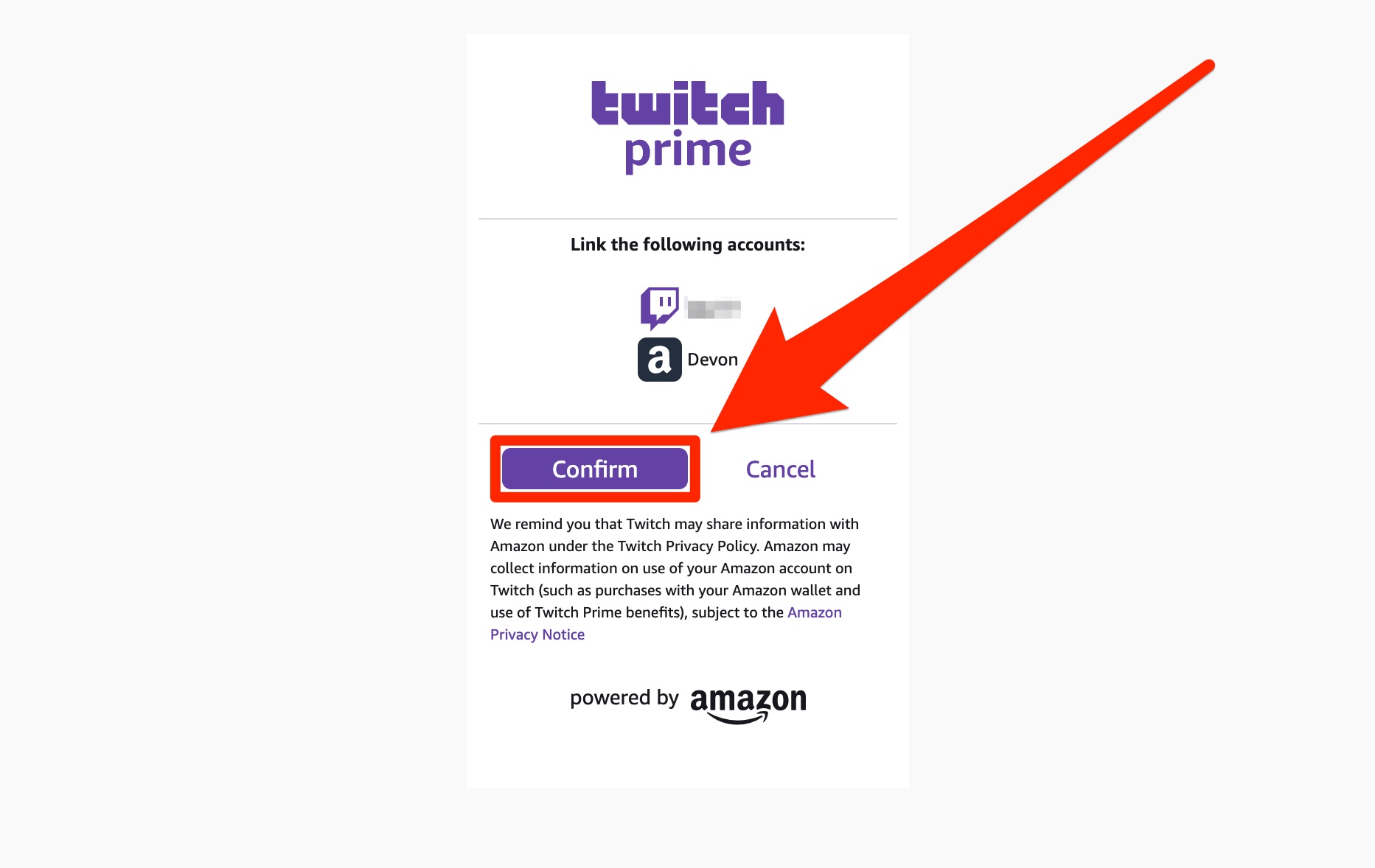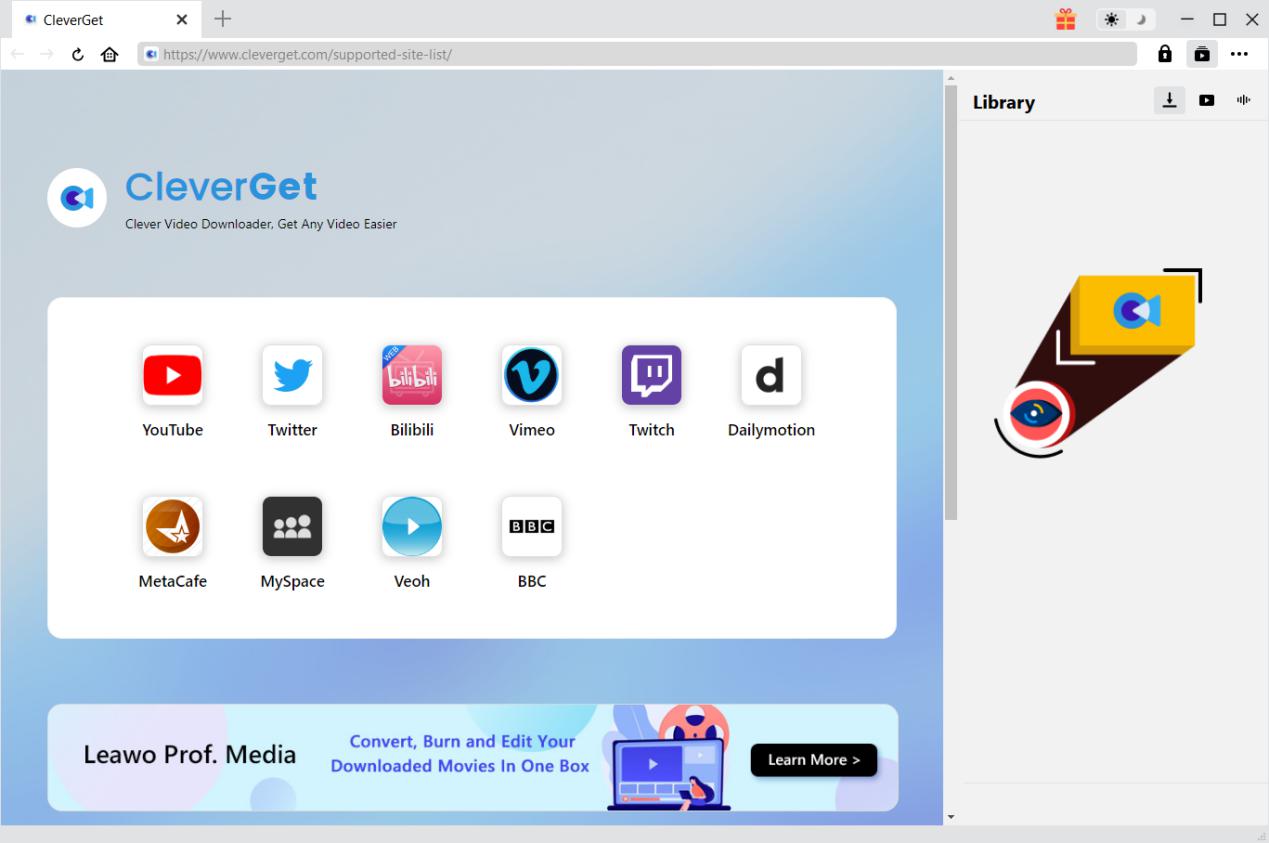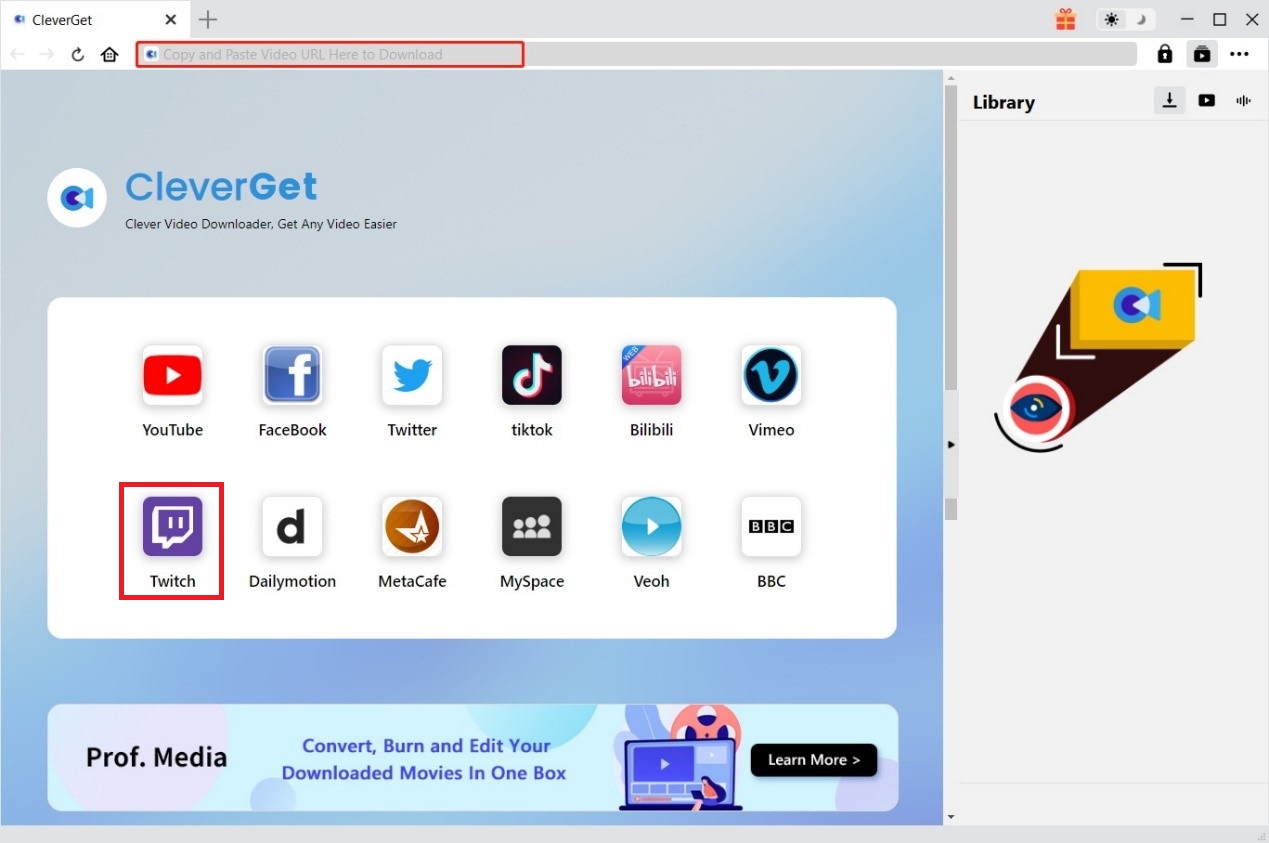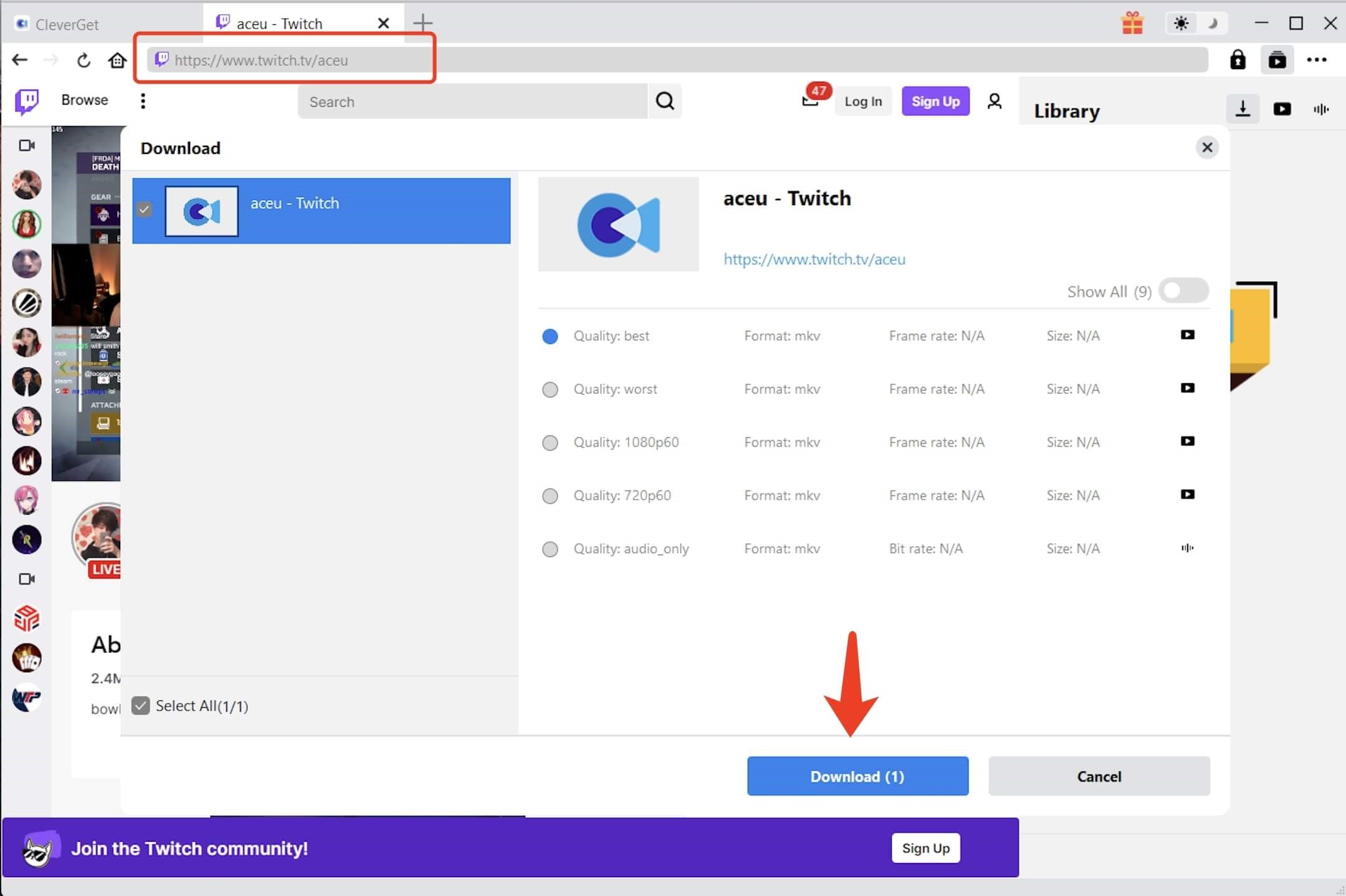Twitch is a world-renowned live streaming website with a large number of users. On Twitch, you can find live broadcasts or guides for any popular game. Of course, Twitch is not just a carnival site for game lovers, it also has many other popular live contents, such as: Twitch Hot Tub Stream. Although users can see a lot of free content on Twitch, if they want to access more high-quality content from the streamers they follow, they may need to subscribe to Twitch Prime. This article will introduce readers in detail what is Twitch Prime? And a way to subscribe to Twitch Prime? What are the most frequently asked questions when subscribing to Twitch Prime?
You may also be interested in:
Part 1: What is Twitch Prime?
When a user successfully registers a Twitch account and logs in, there is a crown icon on the right side of the top bar of the Twitch website. Click on this icon, new users can get the right to try Twitch Prime for free, and users can also choose to subscribe to the Twitch Prime service. As a monthly subscription service, Twitch Prime is a premium membership for Twitch users and is bundled with Amazon Prime and Prime Video subscriptions. Ordinary Twitch users generally cannot subscribe to certain paid channels or exclusive in-game content in Twitch, but Twitch Prime members can obtain these rights. Twitch Prime gives users a free monthly subscription to a Twitch channel that costs $4.99 a month. After subscribing to these channels, users can also unlock exclusive emoticons, subscriber-only chat, and more. In addition, popular titles like League of Legends and Warframe offer exclusive in-game content to Twitch Prime members each month. This could include rewards like skins, loot boxes, etc.
Part 2: How to Get Twitch Prime?
Although Twitch Prime is a paid version of Twitch, in order to subscribe to Twitch Prime, you need not only a Twitch account, but also an Amazon account that subscribes to Amazon Prime. So before answering how to get Twitch Prime, you need to know what is Amazon and what is Amazon Prime. Amazon is the largest online e-commerce company in the United States, providing users with millions of unique new, refurbished and second-hand products through the Internet, such as books, movies, music and so on. Amazon Prime is a value-added plan launched by Amazon for users. After subscribing to Amazon Prime, in addition to enjoying unlimited free delivery of Amazon’s overseas purchases within the validity period of the membership, users can also enjoy a variety of other Amazon Prime membership benefits, including Twitch Prime. Because Twitch Prime is actually a branch of the Amazon Prime and Prime Video subscription service, and it is one of the privileges enjoyed by Amazon's premium members. Therefore, to get Twitch Prime, users must first subscribe to Amazon Prime. Subscriptions to Amazon Prime cost $119 per year or $12.99 per month.
Part 3: How to Link Amazon Prime to Twitch?
Because the Amazon account and the Twitch account are two completely different accounts, the information between them is not the same, so after subscribing to Amazon Prime, the user also needs to connect Amazon Prime to Twitch to activate Twitch Prime. For one thing, you can activate Twitch Prime directly within Twitch.
Step 1: Firstly, log into your account in Twitch.
Step 2: Click the crown icon in the upper right corner of the Twitch web page, then click "Activate Twitch Prime" at the top of the page.
Step 3: Subsequently, Twitch will prompt you to bind your Amazon Prime account to complete the activation of Twitch Prime.
On the other hand, you can also activate Twitch Prime in Amazon. Visit Amazon.com and log into your account. Search Amazon for "Twitch Prime" and select "Learn more." Log in to your Twitch account, following Amazon's directions. Once you've done this, you'll be able to link your Amazon and Twitch accounts and start accessing the benefits that come with Twitch Prime. You can choose one of the above two methods according to your own preferences to complete the activation of Amazon Prime to Twitch Prime.
Part 4: What If It Can’t Enable Twitch Prime on Your Account?
In most cases, after subscribing to Twitch Prime, users can smoothly start enjoying Twitch Prime's premium services. However, there are some users who are having issues with their accounts not being able to enable Twitch Prime. Also, after I visited some forums, I found that not a few people have encountered this problem. Therefore, after subscribing to Twitch Prime, it is a common problem that the account cannot be enabled for Twitch Prime. The following is the specific solution.
Firstly, log into your Amazon account at Amazon. Be sure to sign up for Prime again on the correct Amazon marketplace with a credit card from the correct country. Amazon offers different Prime registration pages for different regions of the world, including the United States, Canada, Mexico, the United Kingdom, Germany, Austria, Belgium, the Netherlands, Luxembourg, France, Italy, Spain, Singapore, and Japan. Then, turn off auto-renewal. If your account is subscribed to a membership outside of the above regions, please cancel it to avoid double billing. Then, go to https://twitch.amazon.com/prime. Select "Sign up for Twitch Prime" or "Enable Twitch Prime" within this site. After rebinding your Twitch, you can start enjoying Twitch Prime service.
Bonus Tip: Best Twitch Video Downloader to Download All Twitch Videos
After subscribing to Twitch Prime, the user can enjoy watching premium content from the channels he subscribes to. Of course, users can also take the opportunity to download the content to their computers for collection or play them offline later. However, Twitch does not provide users with any video download service, and is open to users downloading videos from Twitch. Therefore, users must use third-party tools to download live broadcasts and videos from Twitch.
General video downloaders identify and download videos based on URL links provided by users, and they often cannot download videos in paid channels in Twitch. However, CleverGet Twitch Downloader is completely different. It can download almost all high-definition live videos and past broadcasts in Twitch. As one of the best Twitch video downloaders out there, CleverGet Twitch Downloader has a built-in browser. Before using CleverGet Twitch Downloader to download Twitch videos, users can directly access Twitch in the client of CleverGet Twitch Downloader and watch the contents of various live broadcasts and premium channels. CleverGet Twitch Downloader can also quickly identify the information of downloadable video sources in the webpage and prompt users to download videos.

-
CleverGet Twitch Downloader
- Download Live Videos And Past Broadcasts from Twitch Conveniently
- Download VODs from Twitch Conveniently, be It Highlights or Clips.
- Up to 1080P HD 60fps Video Downloading with 320kbps Audio Quality
- Smarter Downloading Settings
- Provide Precise Video Info
In addition, CleverGet Twitch Downloader will not cause any quality loss when downloading Twitch videos, it will maintain the original video quality from beginning to end, and the quality of downloaded videos can be as high as 1080P. What's even more surprising is that, in addition to downloading the currently popular Twitch live videos, CleverGet Twitch Downloader can also download a variety of Twitch VODs, making it one of the best Twitch VOD downloaders. The download speed of CleverGet Twitch Downloader is also amazing. Because of the ability to download videos in batches, CleverGet Twitch Downloader downloads videos 6 times faster than other ordinary Twitch Downloaders. The following are the specific steps to download videos from Twitch with CleverGet Twitch Downloader.
△Step 1: Launch CleverGet Twitch Downloader
Visit the homepage of CleverGet Twitch Downloader. According to the system of your device, download the corresponding CleverGet Twitch Downloader installation package from this homepage for free. Then, install CleverGet Twitch Downloader to your device. Finally, run it.
△Step 2: Access Twitch Inside CleverGet Twitch Downloader
In the CleverGet Twitch Downloader client, you can directly visit the Twitch homepage. You can directly enter the Twitch address in the upper address bar of the CleverGet Twitch Downloader client, and then press the Enter key to directly access Twitch. In addition, you can also click on the Twitch icon in the middle of the CleverGet Twitch Downloader client. CleverGet Twitch Downloader will automatically jump to the homepage of Twitch.
△Step 3: Download Twitch Videos
Find the video you want to download on Twitch's website. Then, access it. CleverGet Twitch Downloader will automatically identify the downloadable video information on this web page. It then feeds this information back to the user. You can select the video format, resolution and other information in the pop-up window, and then click the "Download" button to download the video.
With a Twitch Prime subscription, users can watch everything from the streamers they follow, which is great! However, once the user cancels the Twitch Prime subscription, these privileges will no longer exist. Therefore, when you have these privileges, use CleverGet to download these premium content. Then, after you lose these privileges, you can enjoy watching these videos offline. This might be a good choice.