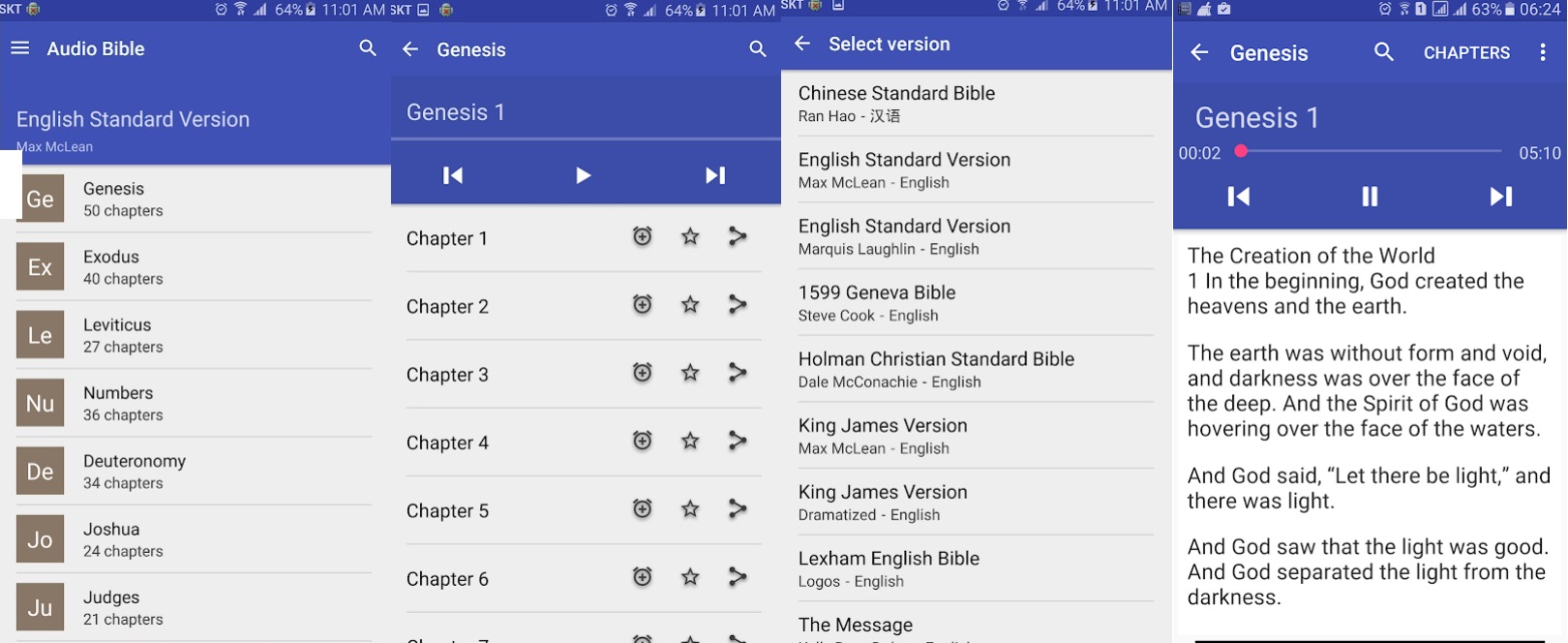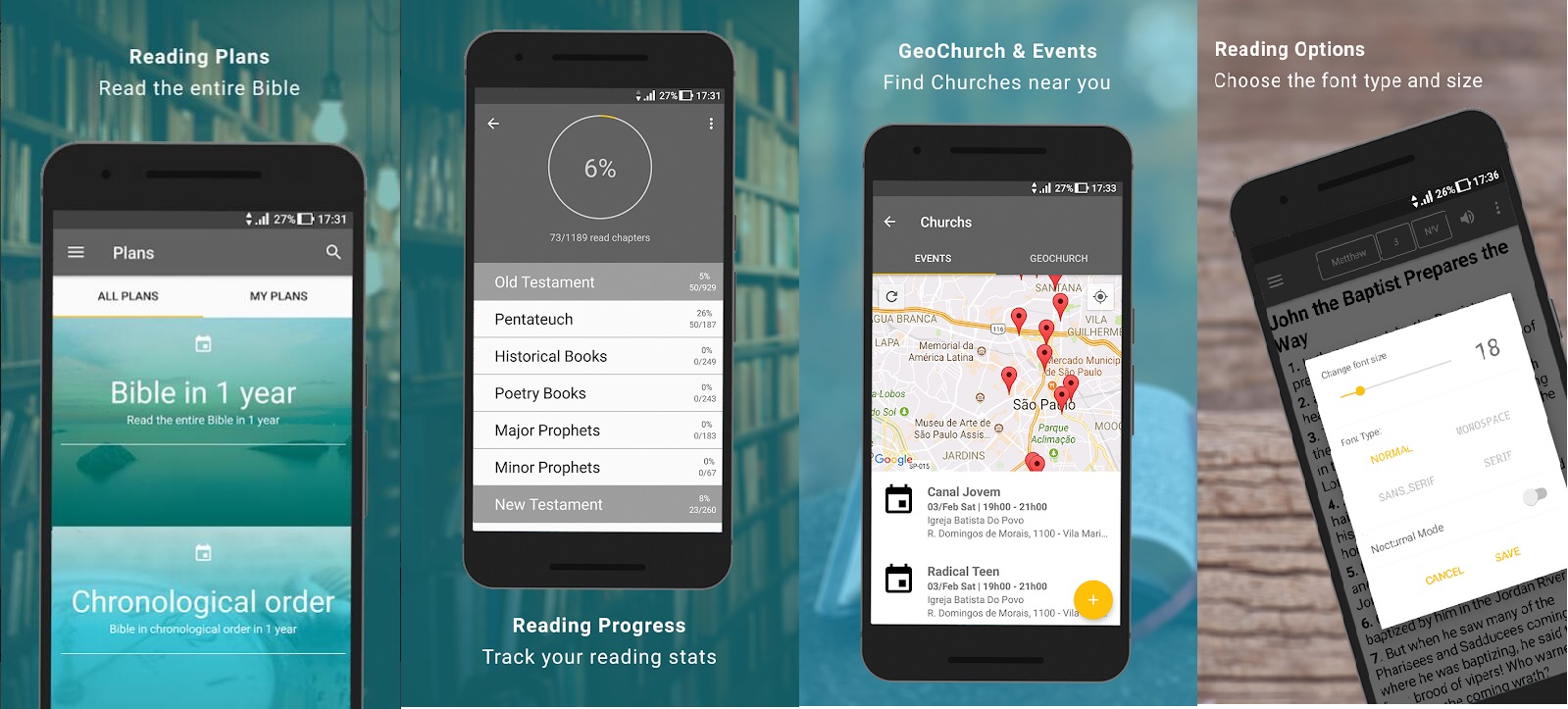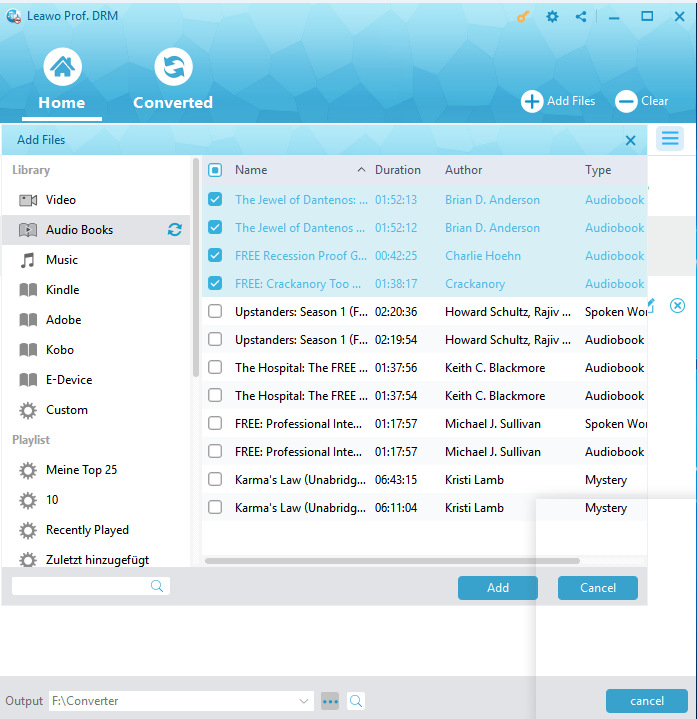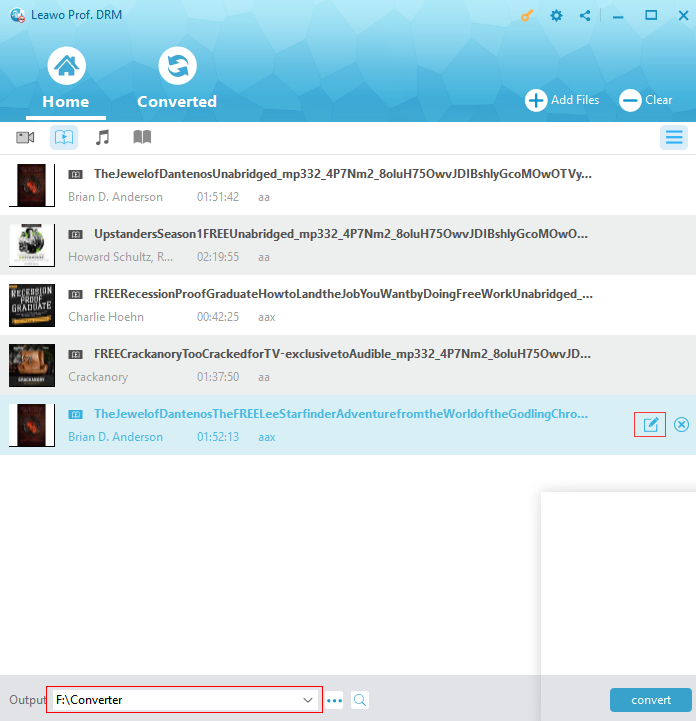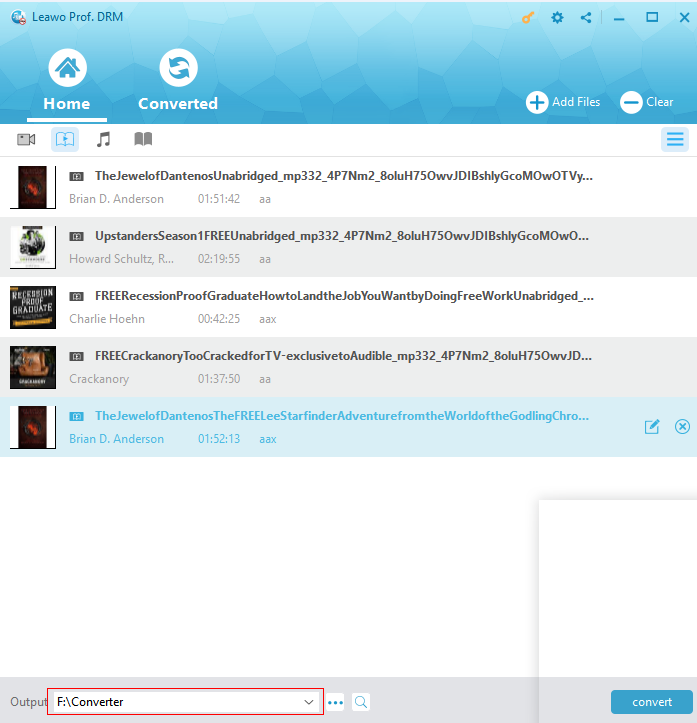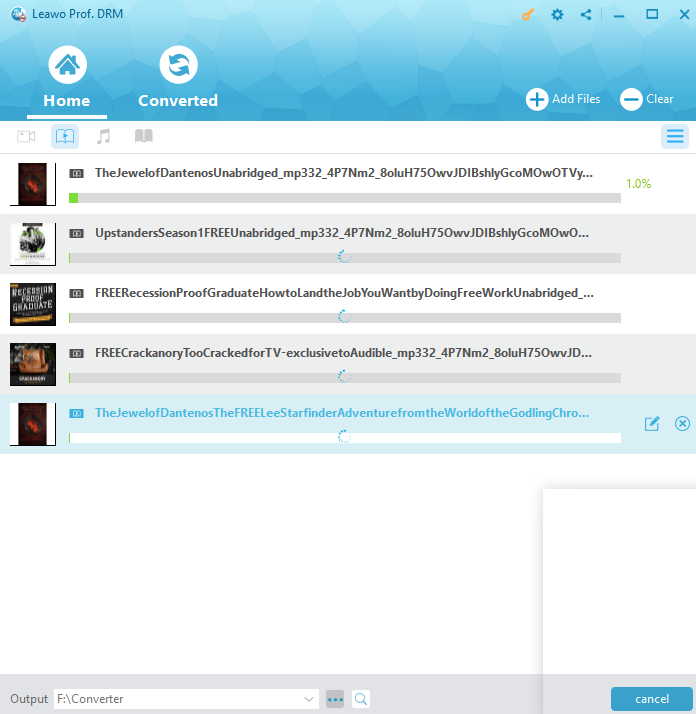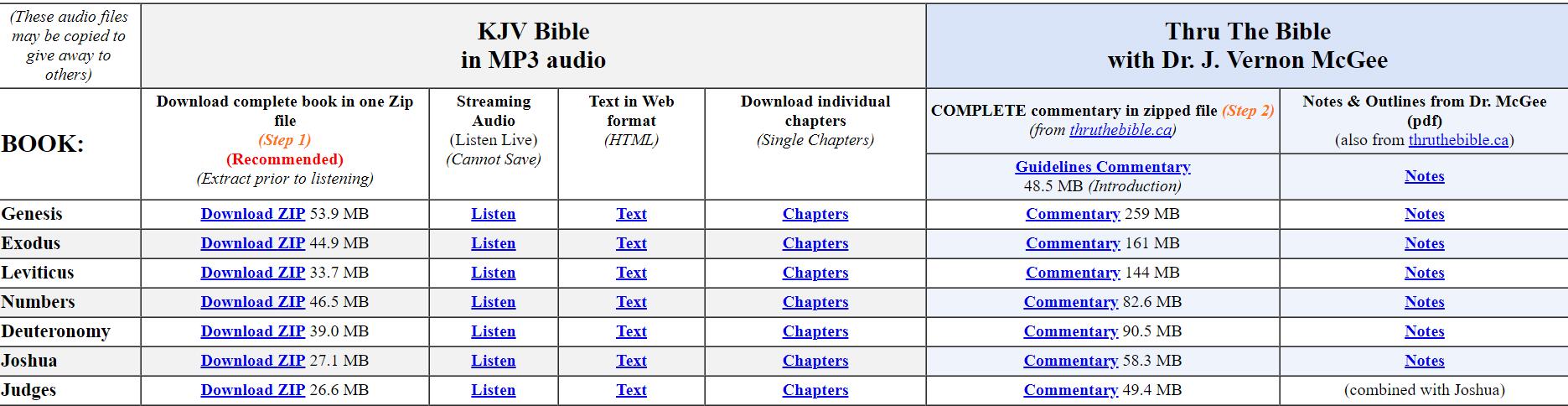Last updated on 2019-04-03, by
How to listen audio Bible offline on Android?
Q: "I want to listen to audio Bible offline on my Android phone, or maybe other Android devices. Since I just want to listen to it at night without having to put my eyes through such agony. I find it hard to read and for it to be enjoyable if I have had a long day's work. Now, I am confused whether there are any apps for me to get offline audio Bible for Android? Or where can I download the Bible in audio version, like an mp3 possibly?"
Bible, a collection of sacred texts or scriptures, has been one of the popular scriptures around the world. Nowadays, there are many different versions of the Bible available online in both text and audio format, so that you can read or listen to the Bible online. With the development of digital technology and the variation of reading habits, offline audio Bible for Android is exceedingly prevailing. If you own an Android smartphone, then you can download Audio Bible offline on some apps directly and listen to audio Bible offline as you like.
Part 1: Where to download free audio Bible
In order to get downloaded audio Bible, I'd like to make a list for the top offline Bible apps which you can download on your Android smartphone or tablet and listen to audio Bible offline anytime as you wish. As it is known to all, there are so many apps developed for users to enjoy reading online and offline, among which iTunes audiobook supported by Apple Inc. would be one of the most popular platforms that offers you a large number of audible books. And you can get audio Bible downloaded on iTunes and listen to the audio Bible whenever you like. Besides, there are also other Bible apps that offer numerous audiobooks for users and you get the best audio Bible download there.
1. iTunes
It is claimed that iTunes is the world's easiest way to organize and add to your digital media collection. As a matter of fact, iTunes indeed brings its users a lot of fun and convenience. As you know, iTunes Store offers lots of contents for users to enjoy, such as music, movies, TV shows, as well as audiobooks. If you are finding the best offline audio Bible app, you can try the iTunes Audiobooks, which are in pretty good quality. You can find a lot of different audio Bible versions here and feel free to listen to them and find your favorite version since audio Bible here is offered in hundreds of languages.
Probably, Audio Bible has been regarded as one of the best and free offline apps which allows you to listen audio Bible free offline on your Android device. Not only does it include more than 28 versions in different languages such as English Standard Version (ESV), King James Version (KJV), New King James Version (NKJV), New International Version (NIV), etc. so that you can easily enjoy listening to mp3 audio Bible freely no matter which language you prefer, but also includes a background music player to play the bible so you don't need any external music player apps. It also allows you to get free offline audio Bible download for listening, to schedule your time to listen to audio Bible offline.
Bible Offline is known as a holy bible app used by Christians from more than 200 countries and using 74 languages. Since there are more than 40 different languages available here, you can listen to audio Bible on the best offline audio Bible app and receive holy words in different languages. It is a user-friendly, noticeable audio Bible app offline which allows users to download audio Bible offline and listen audio Bible offline on your android device. In addition, there are so many resources and features of Bible offline, such as Color Assigning Labels, Search, Favorite and Note and so on.
Part 2: How to listen audio Bible offline on Android by using Prof. DRM
If you are subscribers of iTunes, when you have got free audio Bible download on iTunes and you want to listen to the offline audio Bible for Android, you should realize that the Bible offline is DRM protected. Only if you remove DRM from iTunes audio Bible, you can feel free to listen to free offline audio Bible for Android or listen to audiobooks on mp3 player. And Leawo Prof. DRM will be the best offline audio Bible app helper that easily get DRM removed and convert iTunes audiobook to MP3.
Prof. DRM is a particular and all-in-one DRM removal program which removes DRM for iTunes audiobooks and audible audiobooks. It easily and quickly removes DRM from iTunes M4B as well as AA, AAX audiobooks from Amazon, then convert them to MP3 format. Moreover, it will remove iTunes DRM losslessly so that the original audio quality will be 100% preserved, and the audio tracks, channel, Subtitles, Sound Track, Sampling Rate, Bit Rate are all selectable if you like. You can firstly download and install this powerful program on your PC, and then you will know how to download audio Bible from iTunes DRM protected audiobooks with the DRM removal guide below.
Note: If you want to listen to the purchased or rent M4B audiobook file to offline on your Android, you should authorize the computer by signing in with your Apple ID and import the desired files into this program afterwards.
Step 1: Add M4B Audiobook to the Program
Launch Leawo Prof. DRM, you will enter the main interface where you can click “Add Files” button on the sub-menu bar or in the middle of program interface to pop up an Add file panel. And then you can click refresh button on Audiobooks to add the audiobook. Later, when your favorite audiobooks are listed on the panel, select audiobook files and click “Add” to begin importing the audio files from iTunes into Prof. DRM.
Step 2. Output quality settings
Click the category “audiobook” to view the imported audiobook files. And then you are able to choose any one of the audiobook files and freely choose Channels, Sampling Rates and Bit Rates for keeping in the output MP3 audio file by clicking the “edit” icon.
Step 3. Output Directory Settings
At the bottom of “Home” list, you could click the “…” button to set an output directory for saving the output MP3 file.
Step 4: Remove DRM from iTunes and convert M4B to MP3
Once you finish all the settings, click the blue “Convert” button at the bottom right corner of the interface to start removing DRM from iTunes M4B audiobook, and then quickly converting M4B to MP3. The iTunes DRM removal and conversion process will be completed in minutes.
Step 5. Check the converted MP3 audio files
When the conversion processing completes, you are able to click the “Converted” tab to check all the converted files displayed on the converted interface. And you can open the output MP3 file for listening or make use of the quick searching bar at the bottom for fast locating any converted files here. And the converted audiobook can be easily and freely readable on your Android device now.
Part 3: How to download audio Bible on preferable websites
Definitely, except for the best audio Bible app offline that can truly help you enjoy listening to audio Bible, you can also get free audio Bible download on preferable websites. And Here are some websites that offer free downloads of the bible. You can download free audio Bible directly to your device or to your computer without having an app at all.
1.BIBLE.IS
Bible.is is a noticeable website that offers access to faith text for download. You will be well versed in downloading the various Bibles and listening to them offline with this website. On this website, there are hundreds of languages available and you can directly go to the Bible for reading and listening to online. In order to free audio Bible download, you can follow the guide on how to download audio Bible.
You can first click the “Download” icon on the left panel. And then you enter the downloads page, you are required to select the language, the Bible version (there are 20 or so versions available), fill out your name or an email address and click “Download” to get offline audio Bible for Android.
2.MP3BIBLE.CA
MP3bible.ca offers a huge range of chapters and verses of The King James Bible, where you can download the audio Bible in mp3 format for free. It allows users to listen to audio Bible offline by downloading KJV Bible in MP3 audio. Moreover, there are also notes and outlines offered by the website's resident expert. What bothers you probably is that the downloaded audio Bible files on your PC are zipped and you should unzip it with a decompression tool and copy the extracted MP3 files to your mobile device for listening.
All in all, there are so many apps and websites that can help you enjoy listening audio Bible free offline. Only if you get audio Bible download in DRM-free MP3 format, you will listen to free offline audio Bible for Android directly. While you get DRM-protected audio Bible, you can also easily decrypt the DRM with the best DRM removal software and enjoy audio Bible with your best offline audio Bible app.




 Try for Free
Try for Free Try for Free
Try for Free