Last updated on 2021-07-02, by
How to Backup 3D Blu-ray Movies on PC
"A little help: I’ve just bought my first 3D Blu-ray and I want to backup 3D Blu-ray movies to my PC’s HDD. I typically used some Blu-ray ripper software and converted a normal Blu-ray to the drive with no problems. It keeps all the menus and movie intact. However, I’m not able to do the backup with a 3D Blu-ray. A point in the right direction as to what software to use to rip the 3D disc would be greatly appreciated. I won’t be buying any more 3D discs unless I can figure out how to rip them successfully. Thanks in advance for your help."
Generally, Blu-ray backup tools could only backup 2D Blu-ray movies onto computer hard drive or blank disc. The fact is that many people have got lots of 3D Blu-ray discs in their movie collections. Most of them are wondering how to get this work done properly. Backup 3D Blu-ray movies requires special 3D Blu-ray backup tools. There are various programs equipped with the feature to backup 3D movie. In order to help you to get the backup of 3D movies more effectively and safely, this guidance will introduce two great tools to assist you to complete the tasks quickly.
Part 1: FAQs of 3D Blu-ray Movie Backup
Before we head to know how to backup 3D movie, here I would like to list the answers to some common questions on 3D Blu-ray movie backup.
△ 1. What is 3D Blu-ray Movie?
3D Blu-ray movie refers to the films that are saved in the format of 3D Blu-ray, which can produce three dimensional effects. The illusion of tactile depth perception is wonderful. When you watching 3D Blu-ray movies, you may feel that the images in the movie are just popping out of the screen. The image will attract you to touch the pop-out image, but you will only touch the air at last. The 3D Blu-ray film applied the high definition 1080p quality, which can offer the audience with an outstanding entertainment experience.
△ 2. Can 3D Blu-ray Movies be Copied?
Many people may have a bunch of 3D Blu-ray movie discs purchased. Questions like the above one is quite common. The answer is absolutely “Yes”. You could choose to burn or copy 3D Blu-ray movies to HDD and then play 3D Blu-ray movies with 3D Blu-ray player on your computer easily. The only thing to attention is that you need to copy the full 3D Blu-ray movie to HDD for smooth playback. You are free to select the proper tool to copy the Blu-ray films or any specific parts in the movie you need to a target folder.
△ 3. Will 3D Effect be Retained After Copying?
It depends on the software you use to copy the 3D Blu-ray movies. If you choose the software that can retain all elements of the movie, the 3D effect will be surely retained.
△ 4. What Do You Need to Backup 3D Blu-ray Movies on PC?
The very first thing you should prepare is source 3D Blu-ray movies, in either disc, folder or ISO image file. Secondly, get target drive. To copy 3D Blu-ray movie to blank Blu-ray disc, prepare a blank writable Blu-ray disc and a Blu-ray drive. To back up Blu-ray 3D movies onto computer hard drive, make sure the target drive gets enough storage space. Thirdly, a Blu-ray copier that could help copy and back up source 3D Blu-ray movies to anywhere without quality loss. Fourthly, internet connection to decrypted copy-protected 3D movies.
△ 5. How to Choose a Blu-ray Copy Software?
There are diverse Blu-ray copy programs in the market, which makes it difficult for you to quickly pick up the one that fits you most. Leawo Blu-ray Copy and Leawo UHD Copy are two best software that I would like to recommend to you, for they can copy your 3D movies without any quality loss. It can also bypass the DRM protection easily. The high efficiency of them will surely make you satisfied. Read on this post to learn 10 best Blu-ray copy software.
Part 2: How to Backup 3D Blu-ray Disc and Folder?
Leawo Blu-ray Copy is one of these 3D Blu-ray backup tools you could use to copy and back up your 3D Blu-ray movies with 3D effect retained. Leawo Blu-ray Copy allows you to finish 3D movies’ cloning tasks with full compatibility of Blu-ray and DVD discs. Besides, this fantastic backup app is equipped with advanced disc decrypting tech. Therefore, it is needless for you to worry about the DRM protections. Here are detailed steps on how to use Leawo Blu-ray Copy to finish the 3D movies copying task.
Step 1. Download and install Leawo Blu-ray Copy
Go to the official site and download Leawo Blu-ray Copy for free. Install it on your computer in seconds. An intergrated Prof. Media 11 will be then installed.

-
Leawo Blu-ray Copy
- 1:1 copy Blu-ray movies without quality loss.
- Backup Blu-ray/DVD with 3 Copy Modes.
- Remove copy protection from Blu-ray discs.
- Copy Blu-ray in 1:1 quality with 6X higher speed.
- Easy-to-use UI and multiple user-friendly settings.
Step 2. Launch the tool to add 3D Blu-ray content
Kick off Leawo Blu-ray Copy. Insert source 3D Blu-ray movie disc into the Blu-ray recorder drive. Click "Add Blu-ray/DVD" button to import source Blu-ray disc from Blu-ray recorder drive or 3D Blu-ray movie folder form computer.
Step 3. Specify disc type and clone mode
After loading the source Blu-ray files, there are 3 modes for you to choose. Select "Full Movie" option as copy mode and set output disc type at the bottom left corner. Click the big green "Copy" button.
- For copying contents of the whole disc, choose “Full Mode”.
- For Movie-only backup, choose “Main Movie” mode.
- For choosing whatever chapters of video content to copy, choose “Custom Mode”.
Step 4. Save as a Blu-ray ISO image file
Set "Copy to", "Disc Label" and "Save to" options. Click "Copy" button to start copying Blu-ray.
Note:
- To copy 3D Blu-ray disc to another Blu-ray disc, if your computer gets 2 Blu-ray recorder drive, you need to insert source 3D Blu-ray disc into one Blu-ray recorder drive and then insert blank writable Blu-ray disc into another Blu-ray recorder drive. If your computer only gets one Blu-ray recorder drive, you need to firstly choose to create an ISO image file of source 3D Blu-ray disc (by ticking the ISO image file option in "Copy to" setting in Step 4), and then copy the created 3D Blu-ray ISO image file to blank Blu-ray disc (detailed steps are listed in Part 3.)
- To copy 3D Blu-ray movie, you need to set the copy mode as "Full Movie" mode.
Part 3: How to Backup 3D Blu-ray ISO File Movie to Blank Disc?
Some people may have downloaded some 3D Blu-ray ISO image files from online movie sites or blogs. These 3D Blu-ray movies could be directly played back by 3D Blu-ray player software on computer. However, there are people that plan to watch these 3D Blu-ray movies in ISO image file on 3D Blu-ray players or 3D TV. What should they do? It's actually simple. With Leawo's 3D Blu-ray Copy software, people could easily copy 3D Blu-ray ISO image file to Blu-ray disc in several clicks.
Step 1. Launch the software to import 3D Blu-ray ISO file movie
Fire up Leawo Blu-ray Copy and insert a blank writable Blu-ray disc into the Blu-ray disc recorder drive. Drag and drop your 3D Blu-ray ISO image file into Leawo Blu-ray Copy.
Step 2. Choose copy mode and specify settings to backup 3D Blu-ray movies to disc
On the popup "Add iso file" interface, you can choose the copy mode. After that, you can hit on the “Copy” button to set "Copy to" & "Disc Label" options. Set the Blu-ray recorder drive as target under "Copy to" option. Click the "Copy" button on the "Add iso file" interface to start copying 3D Blu-ray ISO image file to Blu-ray disc.
Part 4: How to Backup 4K 3D Blu-ray Movies on PC?
If you desire to backup 3D 4K Blu-ray movies on PC with the best resolutions for enjoying freely, Leawo UHD Copy just comes handy. The interface of this software is intuitive and the HDR10/HDR10+/Dolby Vision image quality of the 4K Ultra HD Blu-ray can be retained perfectly. Follow the steps below and you will know how to use this tool to reach your goal quickly.
Step 1. Download and install Leawo UHD Copy
Go to the official site and download Leawo UHD Copy for free. Install it on your computer in seconds. Since this tool is one module of Prof. Media 11, the suite software will be installed then.
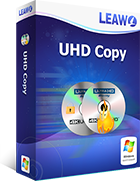
-
Leawo UHD Copy
- 1:1 copy 4K Ultra HD Blu-ray movies without quality loss.
- Copy 4K UHD Blu-ray movies of all countries easily
- Remove the 'unbreakable' AACS 2.0 protection upon 4K UHD blu-ray discs.
- Deliver quality-lossless BD100 to BD100, BD66 to BD66 and 3D UHD disc backup.
- Preserve the original HDR10, HDR10+ and Dolby Vision image quality.
- Easy-to-use UI and multiple user-friendly settings.
Step 2. Start Leawo UHD Copy
Launch Prof. Media 11 and click “UHD Copy” to call out the Leawo UHD Copy module.
Step 3. Add original Blu-ray files
Hit on “Add UHD/Blu-ray/DVD” button to select the option of “Add from CD-ROM” to add 3D 4K Blu-ray movies from the source disc inserted to your disc drive.
Step 4. Determine copy mode
There are 2 copy modes available: “Full Movie” mode is used to copy contents of the whole disc and “Main Movie” mode is applied for movie-only backup.
Step 5. Set the output folder and format
Hit on the “Copy” button on the top-right corner to invoke backup setting panel. Here you could choose the output folder on your computer from “Copy to” drop-down box.
Step 6. Start copying 3D 4K Blu-ray
Tap on the “Copy” button at the bottom of the sidebar to begin to copy 3D 4K Blu-ray to PC. Wait for a while, and the procedure will be completed in minutes. If you want to stream Netflix in 4K or Ultra HD, you can also resort to this software for help.




 Try for Free
Try for Free Try for Free
Try for Free



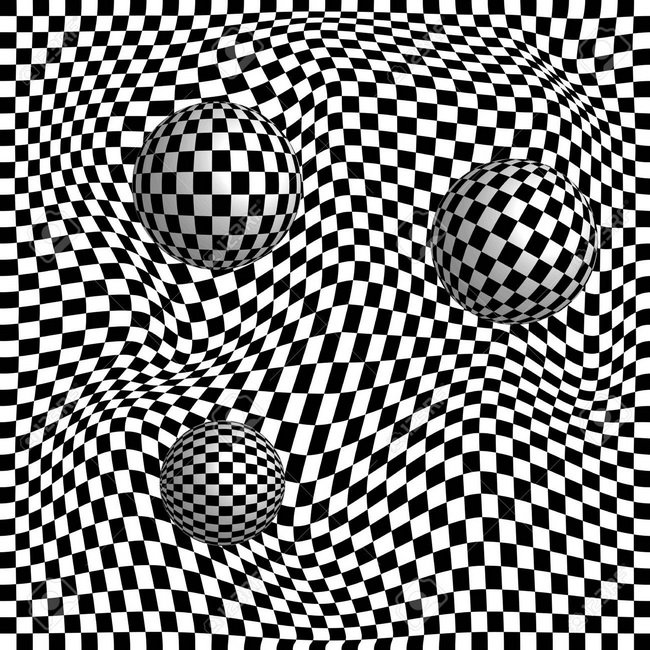
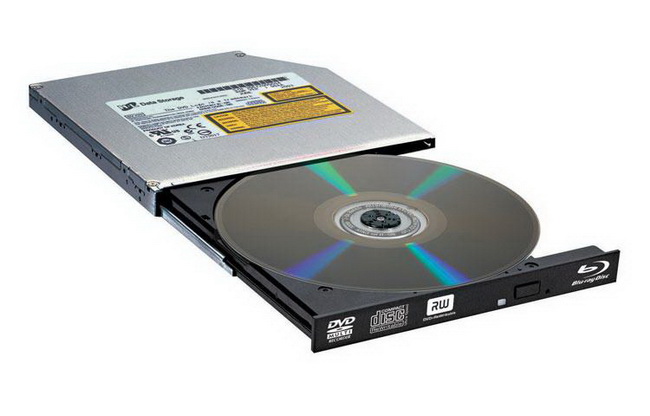
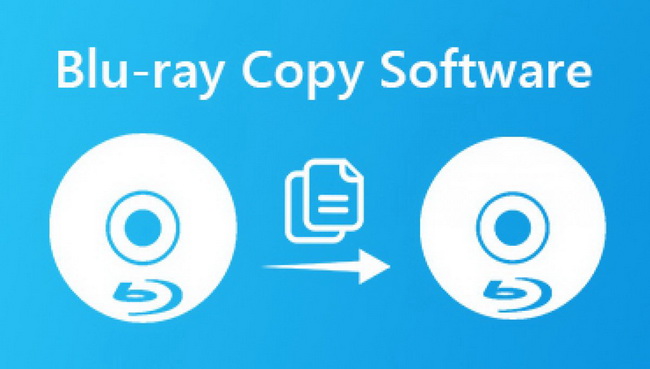
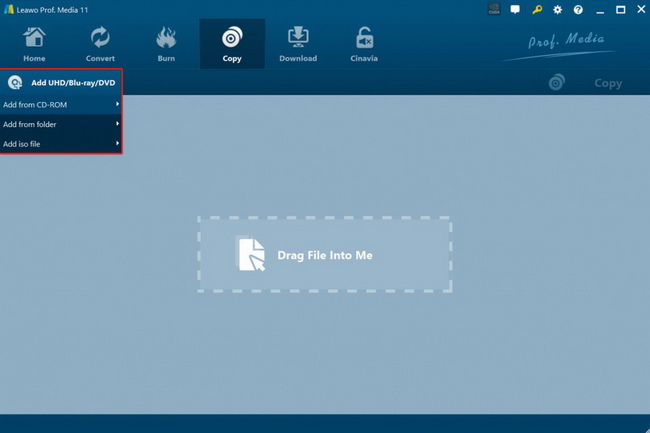
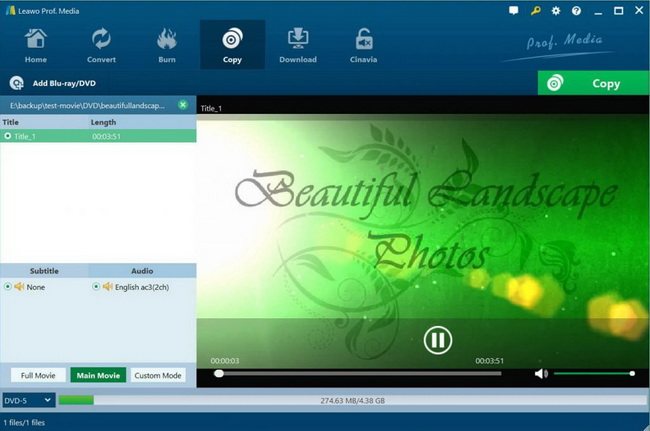
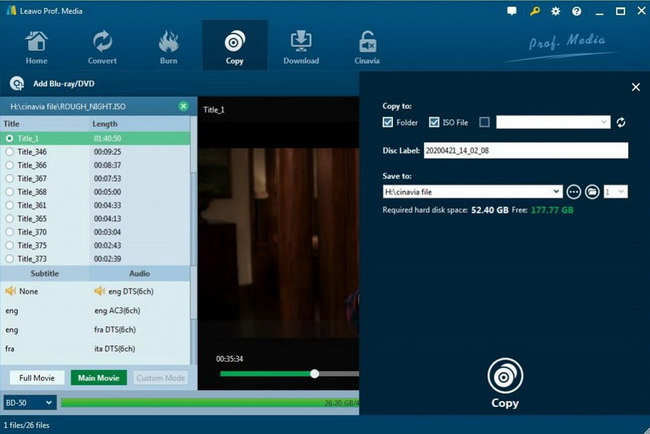

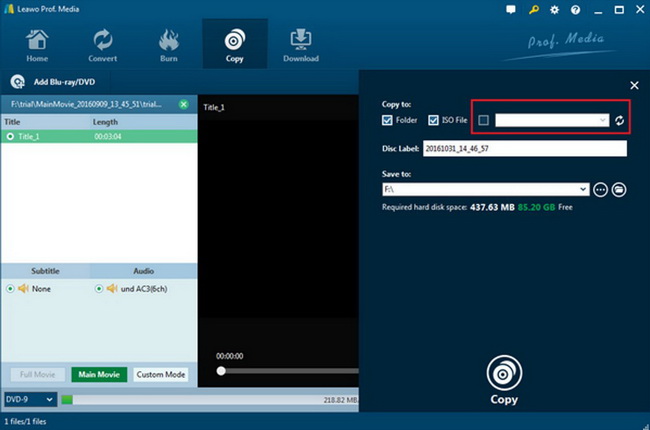
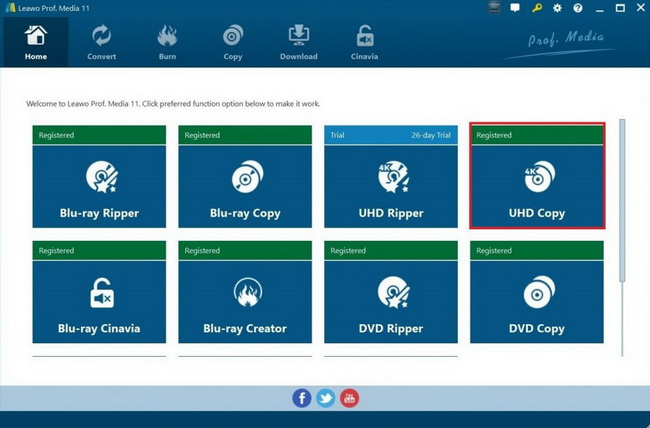
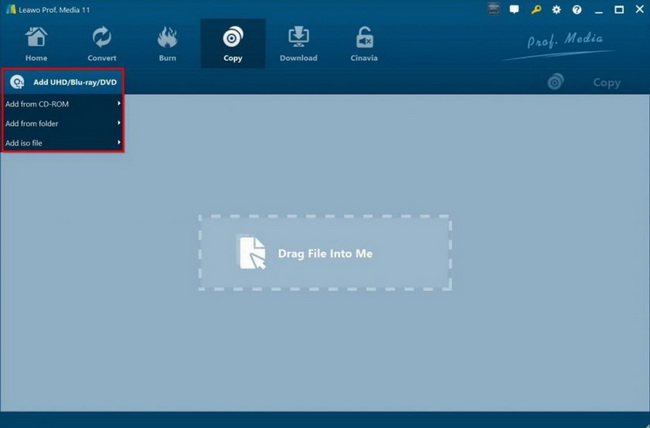
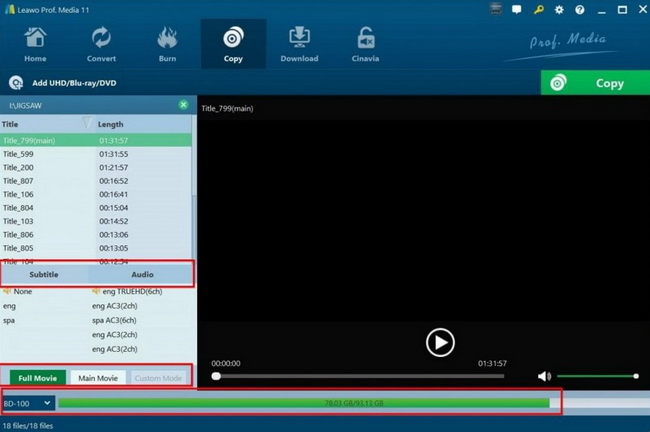
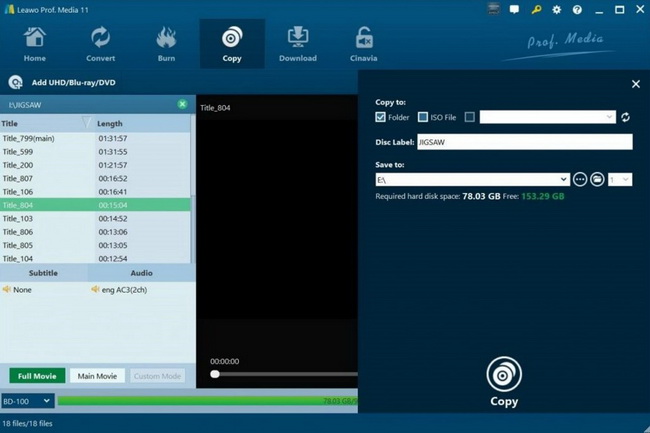
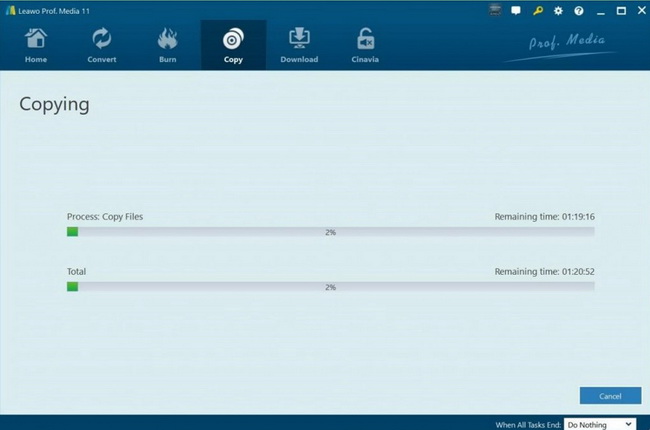





















[…] you get it, don’t disregard to take a look at their easy how-to tutorial on tips on how to get began with backing up your previous Blu-ray […]