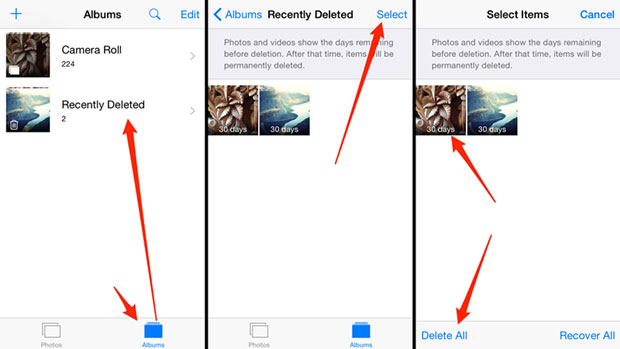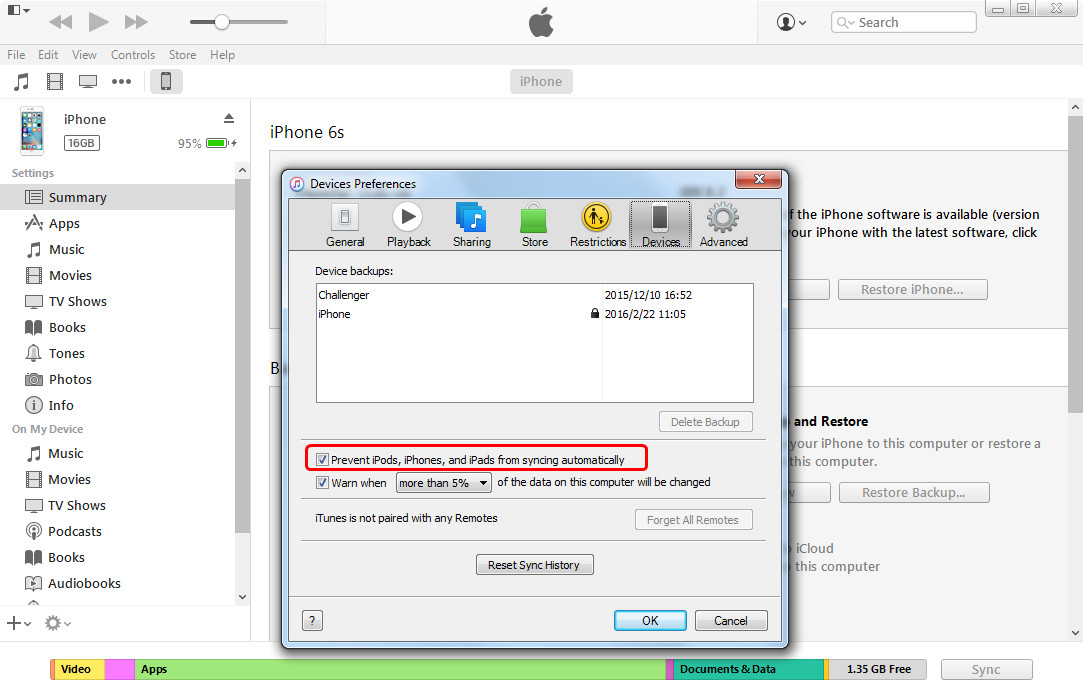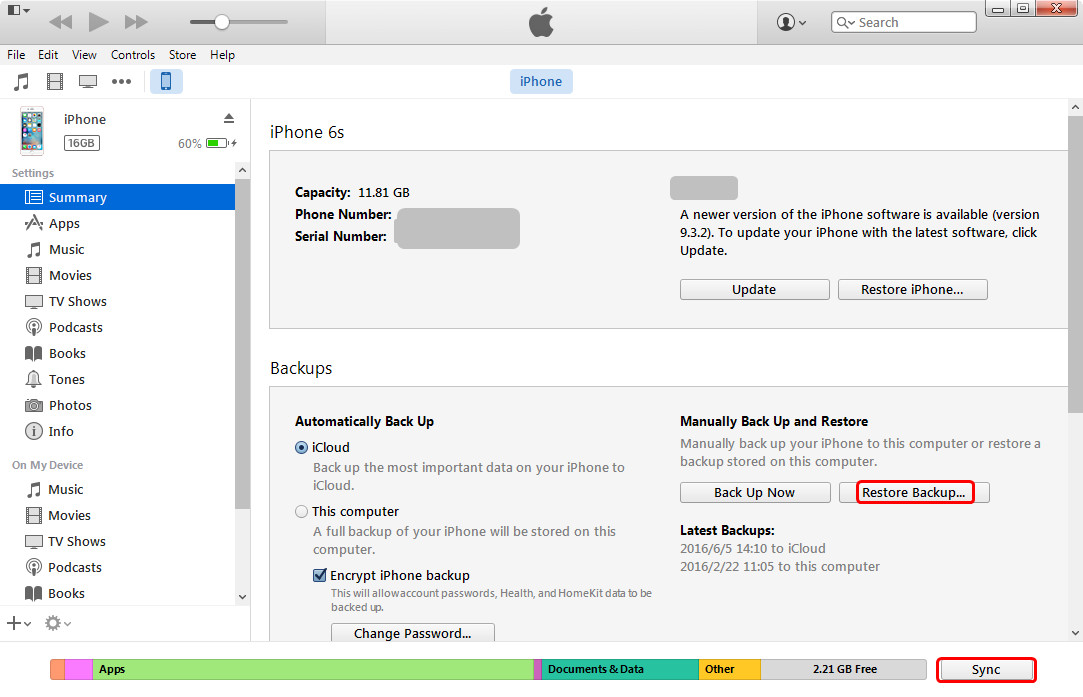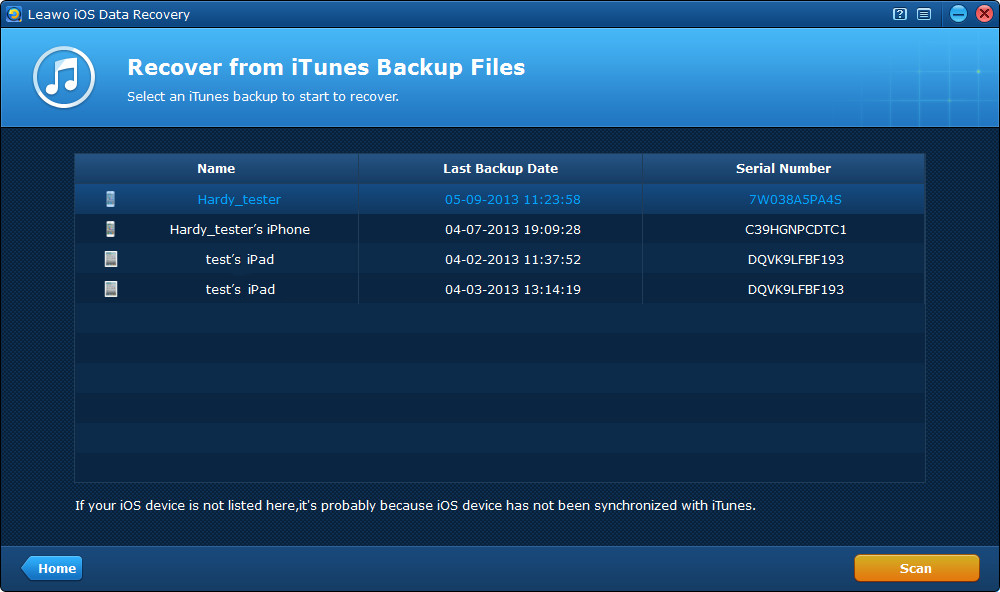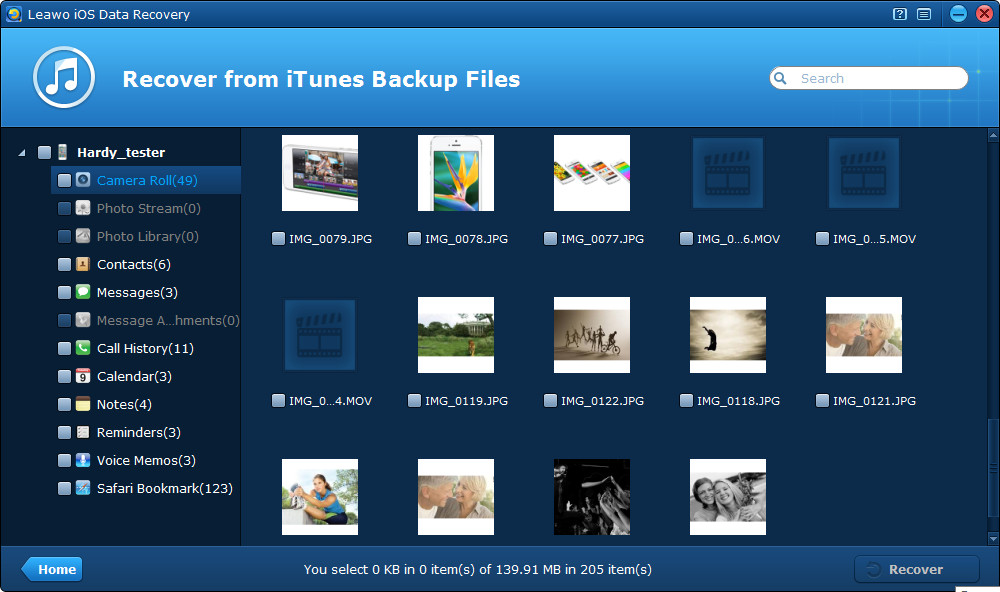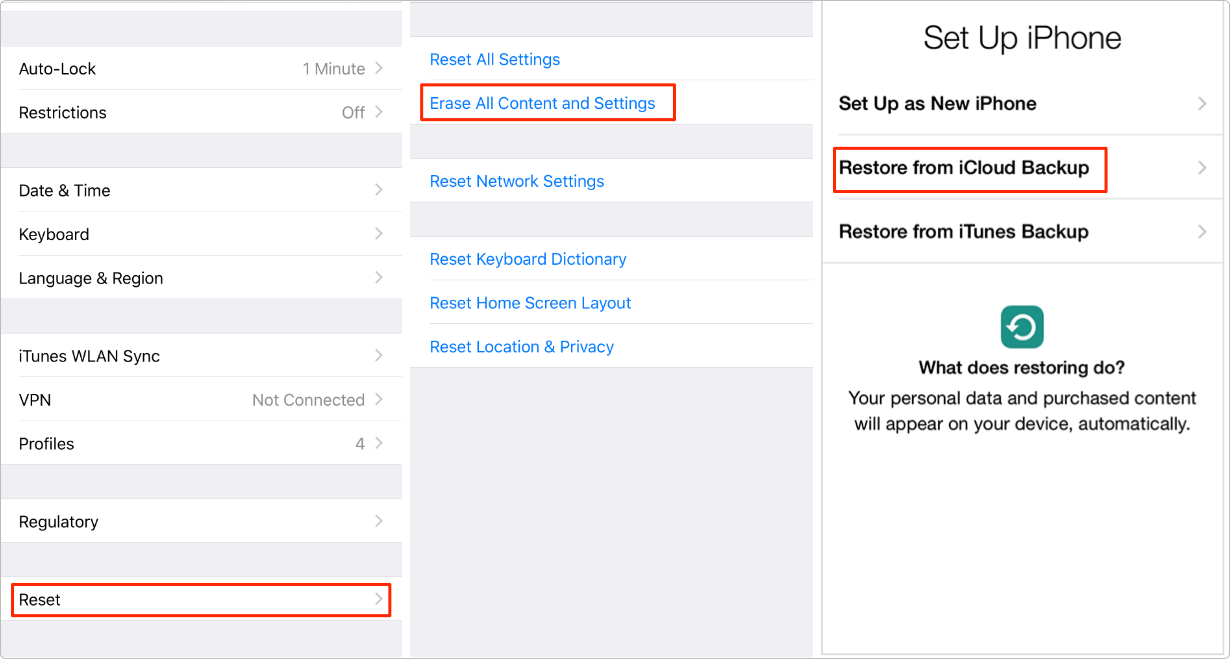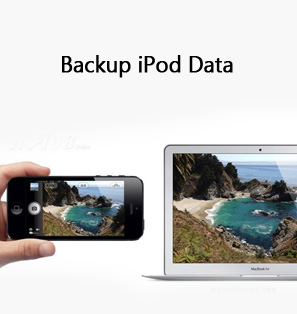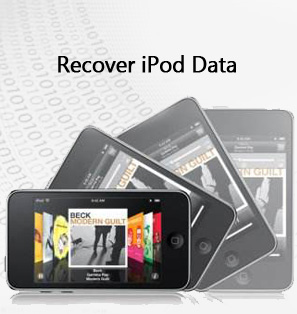“I recently deleted some photos that mean a lot to me on my iPod Touch. I want them back badly. I have synced my iPod Touch with iTunes before the deletion but I don’t know how to recover deleted photos from iPod Touch backup in detail. Could anyone help me? Please show me how to restore photos for iPod Touch from iTunes backup. Or, if any better method exists, please show me how to restore deleted photos for iPod Touch in detail. Thanks a lot.”
There are so many occasions in which we delete or lost our photos on iPod Touch or other mobile devices. Generally speaking, photos in these devices are often quite precious. And since we are all lazy enough to make a backup, it would be quite troublesome for us when we mistakenly delete photos on iPod Touch or other mobile devices. However, with technology developing so fast, you don’t need to worry about getting your treasure photos lost forever. We have abundant ways to get them back. Therefore, in this guide, we would like to show you 4 simple ways to recover deleted photos for iPod Touch devices. Just check the below solutions and mark them in case you need them.
Method 1: Recover photos from the Recently Deleted album
Apple’s handsets including iPad, iPhone, iPod Touch and other devices have become virus around the world not only because Apple has brought us wonderful products and services but also because Apple has provided us a complete and perfect system to better manage our data and files. On iPod Touch or other iOS devices including iPad and iPhone of various models, there is an album within Photos app called “Recently Deleted”, which stores all photos and videos that have been deleted in the past 30 days. That means as long as you have deleted photos or videos from your iPod Touch device for less than 30 days and you have never operated on the “Recently Deleted” album to empty it, you could get all deleted photos back to your iPod Touch.
The below steps would show you how to recover photos from the Recently Deleted album on your iPod Touch devices.
1. On your iPod Touch device, open the “Photos” app.
2. Scroll down to find “Recently Deleted” album on the “Album” column, and then open it.
3. There you could find all photos deleted less than 30 days, with each photo showing how many days it will be automatically deleted permanently. You could click to view these deleted photos.
4. Click the “Select” button at the top right corner and then click the “Recover All” button to recover all deleted photos.
5. Or, after clicking “Select” button, you could choose the photos you want to recover, and then click the “Recover” button at the bottom right corner to recover deleted photos backwards to their own albums respectively.
This is the easiest way for you to recover deleted photos from iPod Touch devices and other iOS devices like iPad and iPod. However, you need to keep this in mind: this method is only applicable to recovering photos deleted less than 30 days.
Method 2: Recover deleted photos from iPod Touch with iTunes
Since you have backed up your iPod Touch after accidental deletion, your deleted photos can’t be gotten back to iPod Touch. That means your photos are lost forever. If you have deleted your photos from iPod Touch device or other iOS devices for more than 30 days, but luckily you have made backup before the deletion, you are lucky enough to get deleted photos back with iTunes. So it is quite important to make regular backup of your iOS devices (iPod touch, iPad and iPhone) into iTunes. It’s quite easy to back up iOS device to iTunes. Just launch iTunes and go to “Edit< Preferences... < Devices", then uncheck the box before "Prevent iPod, iPhones and iPads from syncing automatically". In this way, your iOS devices would be automatically backed up to iTunes every time you link your iOS device to iTunes via USB cable.
If you want to disable automatic backup and want manual backup of your iOS device on iTunes, connect your iPod touch to computer via USB cable, launch iTunes, open your iPod Touch icon on iTunes, on the left sidebar, open “Summary” tab to click the “Back Up Now” button to manually back up iPod Touch or other iOS devices to iTunes.
As long as you have iPod Touch backup within iTunes, it would be quite easy for you to restore deleted photos for iPod Touch from iTunes backup. Just launch iTunes and connect your iPod Touch to computer, then click “File>Device>Recover from Backup”, choose the backup belonging to your iPod Touch, and click “Apply”. All accidentally deleted photos will be back to your iPod Touch soon.
Method 3: Recover deleted photos from iPod Touch via iOS Data Recovery
We know that iTunes will restore an entire iPod Touch backup from iTunes to iPod touch device, which might include data and files you don’t want to recover like messages, call history, bookmarks, books, etc. In such occasion, you could try Leawo iOS Data Recovery , a professional iOS data recovery software tool that could recover up to 14 types of data and files for your iPod touch device, including photos, contacts, videos, messages, notes, reminders, books, bookmarks, etc. That means you could recover contacts, notes, messages, videos, etc. for your iOS devices. You don’t need to worry about data loss.
Firstly, download, install and run the iPod Touch Photo Recovery software on your Win computer. Mac users could turn to iPod Touch Photo Recovery for Mac.
Step 1: Extract iTunes Backup for iPod Touch
When entering the main interface of iPod Touch Photo Recovery, you can choose the mode “Recover from iTunes Backup” to scan all iTunes backups on your computer. All backups you have made for your iOS devices will be listed. Choose the one belonging to your iPod Touch and click “Scan” to extract iTunes backup of your iPod Touch.
Step 2: Recover Photos from iPod Touch Backup
When the iTunes backup of iPod Touch has been extracted, you could preview all photos on folders like Camera Roll, Photo Stream, Photo Library, etc. on program left side. Then tick the photos you accidentally deleted and click “Recover” button on the bottom-right to recover them.
Step 3: Save Recovered Photos on Computer
A new window will be popped up to inform you to set a saving folder on your computer for recovered photos. When done with the setting, click “Go” to undelete iPod Touch photos. As all recovered photos have been saved on your computer, just apply iTunes to sync them to iPad Touch.
Leawo iOS Data Recovery could help you easily recover deleted photos for iPod Touch. Actually, it could also help you repair iTunes backup easily. You could freely use this iOS Data Recovery to make sure that all your data and files on your iOS devices are safely saved.
Method 4: Recover deleted photos from iPod Touch through iCloud backup
If you have backed up your iPod Touch to iCloud before you accidentally deleted photos, you could restore deleted photos for iPod Touch and other iOS devices from iCloud Backup easily. However, the traditional iCloud backup restoring way will erase all the data and settings on your iPhone iPad. You may lose more photos or other files by restoring your device with a wrong iCloud backup. But, if you can make sure that the backup contains the photos you need and the current data on the device is useless for you, then you can still use this method to retrieve photos from iCloud backup.
And here is how you can restore deleted photos from iCloud backup on your iPod Touch: On your iPhone or iPad, tap on “Settings > General > Reset > Erase All Content” and “Settings > Erase iPhone/iPad/iPod > Select Restore from iCloud” to pick up the iCloud backup that contains the photos you want to retrieve.
In this way, we would like to recommend you make a backup of your iPod Touch or other iOS devices before you try to restore deleted photos.
The differences between iTunes, iCloud backup and iPod Touch Photo Recovery:
1. Recovering deleted photos from Recently Deleted album is the easiest way for you to recover photos deleted within 30 days only.
2. iTunes supports entirely recovery. That means iTunes will get all your previous backed up data to iPod Touch, not only the photos accidently deleted or already existed on your iPod but also the data like photos, notes, reminders, messages, videos and more.
3. The iPod Touch Photo Recovery software gets selective recovery. It lets you preview all contents like photos, videos, SMS, notes, reminders, etc. from iPod Touch backup, then enables you to recover those photos you want from the backup.
4. iCloud backup restoring will also erase all existing data and files, and replace with previously backed up data and files. Meanwhile, you have to make sure you have enough storage to make iCloud backup. Otherwise you have to pay extra money for more iCloud storage.
3. It’s worth mentioning that the iPod Touch Photo Recovery software supports to recover deleted or lost contacts, messages, call history, calendar, notes, reminders from iPod Touch directly.