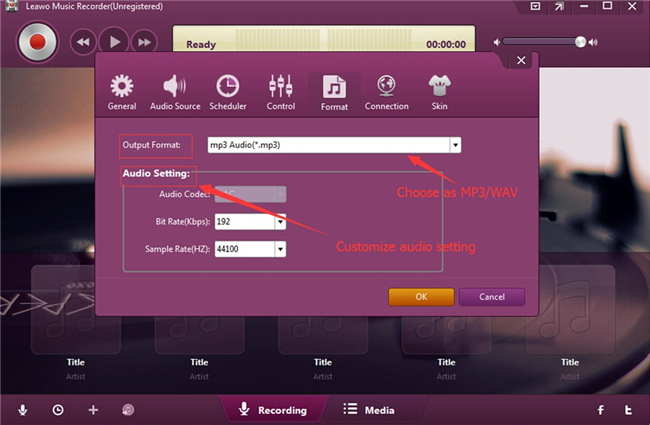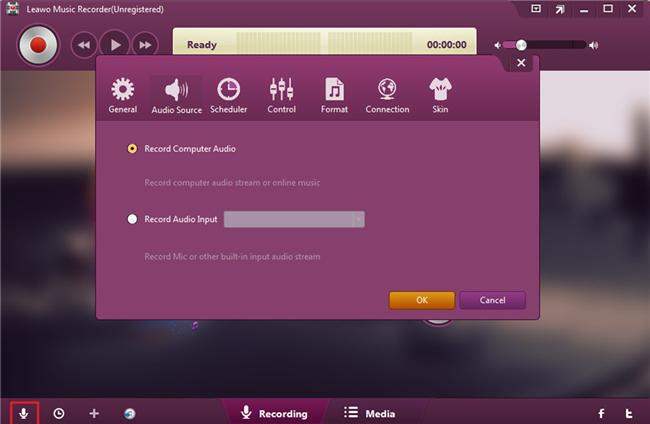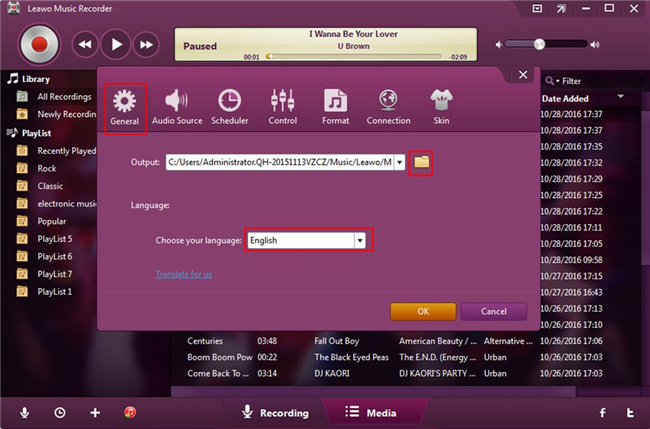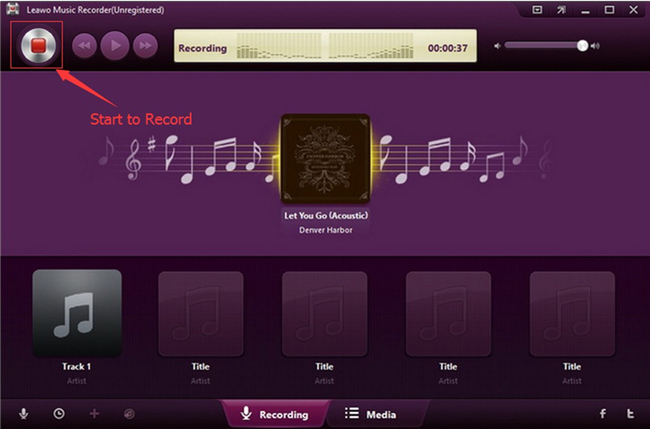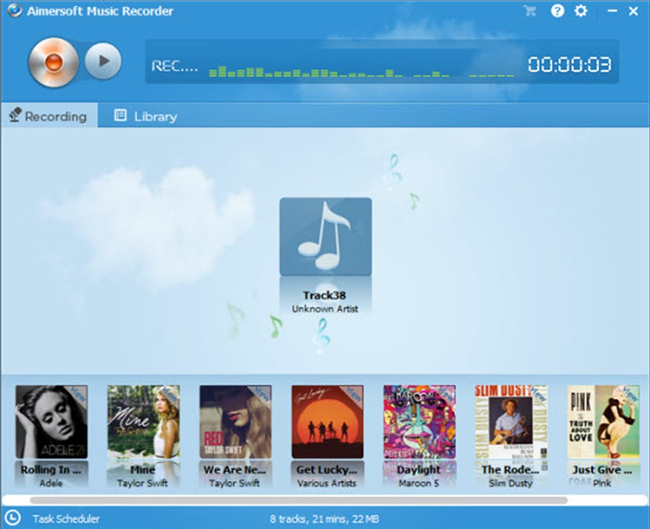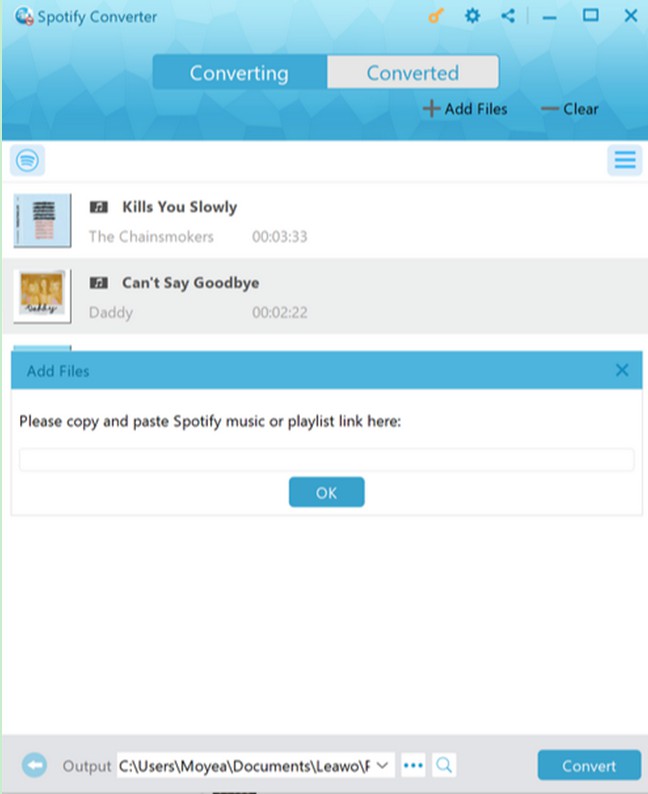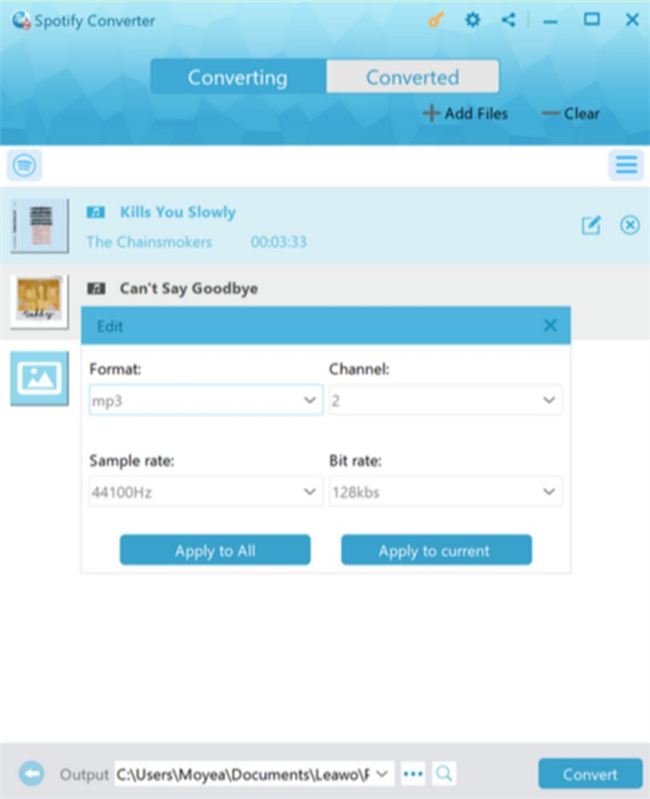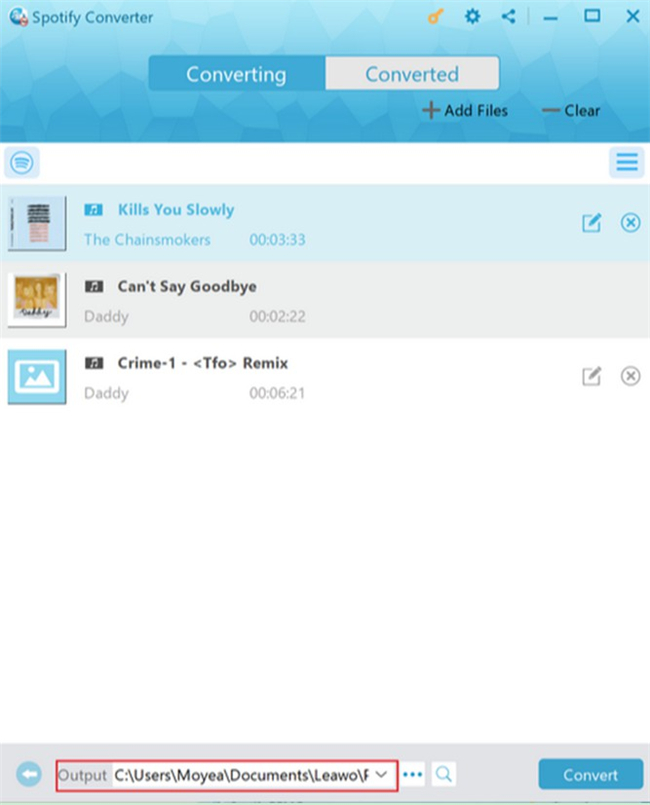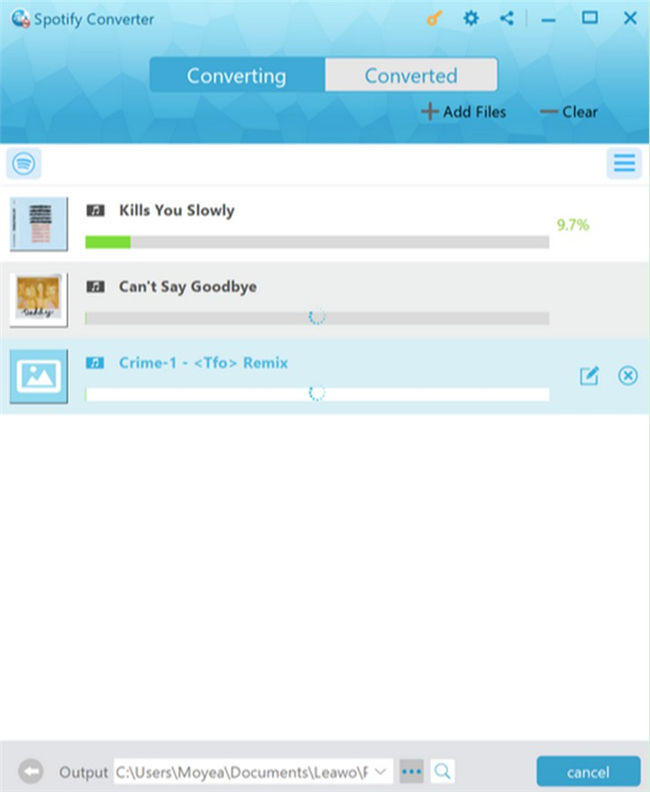As one of the biggest online music streaming services, Spotify provides a free account to allow you to stream varieties of music online. Once you've downloaded the app or installed the program, you can freely use Spotify. But if you want to download music from Spotify for offline listening, you need to subscribe to Spotify Premium. Apart from Spotify Premium, can you download music from Spotify for free with other methods? The answer is YES. Here we will introduce you three pieces of music recording software to download music from Spotify on computer without quality loss.
- Part 1: Introduction to Spotify Premium
- Part 2: How to Download Music from Spotify Without Premium to MP3 with Leawo Music Recorder?
- Part 3: How to Download Music from Spotify Without Premium to MP3 with Aimersoft Music Recorder?
- Part 4: How to Download Music from Spotify Without Premium to MP3 with Leawo Prof. DRM?
- Part 5: Comparison Between Spotify Premium and Spotify Premium Alternatives
Part 1: Introduction to Spotify Premium
You can try the Spotify Premium service free for 30 days, and then you need to start paying the $9.99 subscription charge per month afterwards for an individual account. Spotify allows you to cancel the premium at any time freely. The features of Spotify Premium is much more than the free one. Here are some main distinctions for you to check out.
- With the Spotify Premium, you can enjoy listening to music on your phone, speakers and other devices without ads, which also allows you to download music files and listening to them offline when your network is disconnected.
- On-demand playback is available after you pay for the Spotify Premium.
- Paying for $12.99, the Spotify Premium will allow two accounts under one roof.
- $14.99 is needed to pay if you desire to open a family account in Spotify Premium, which allows 6 different accounts to enjoy the Spotify Premium experience. It will also help you to block explicit music and your kids can use the app of Spotify Kids to enjoy music at ease without any bad influences with some improper songs.
- For a student account, $4.99 is required to pay for the Spotify Premium, and the low price is benefited from the Hulu plan.
Part 2: How to Download Music from Spotify Without Premium to MP3 with Leawo Music Recorder?
The first Spotify music downloader I want to recommend is Leawo Music Recorder. The professional online audio recorder helps you record audio of any source it could capture and save to MP3 or WAV format. It could record audio and music from computer audio and online music sources like YouTube, AOL Music, Last.fm, etc. What’s more, professional online audio recorder can also add music tags like artist, album, album artwork, song name, and so on to recordings. Just launch the software and click the "Record" button before playing audio, and it will automatically record the audio you are playing. Users can pause or resume capturing process anytime. The following guide will show you how to download music from Spotify without premium with the professional online audio recorder.
Step 1: Download and install Music Recorder software
You can free download it from its official website to prepare to fix how to download music from Spotify to MP3 with this great tool.

-
Leawo Music Recorder
- Record any sound from computer stream audio and built-in input audio.
- Record music from 1000+ music sites like YouTube, Facebook, Veoh, VEVO, etc.
- Schedule music recording via the internal recording task scheduler.
- Automatically/manually add and complete music tags like artist, album, cover, genre, etc.
- Save recorded musicfiles into either WAV or MP3 format for wide uses.
Step 2: Choose the output profile
Kick off the recording tool and then hit on the micro icon or the top-right drag down box to call out the Settings panel. You can tap on "Format" to choose the output format and specify the audio codec, bit rate, sample rate. You are recommended to choose MP3 for playing back toe downloaded Spotify music with various kinds of media players.
Step 3: Choose audio source
Click the "Audio Source" icon on the main interface to set the audio source. To record online audio and record streaming audio, select "Record Computer Audio" option.
Step 4: Set the output directory
Make use of the "General" panel to choose a proper place to save the recorded Spotify music files. The UI language can also be changed via this panel.
Step 5: Start recording
To start recording, hit the big red “Start” button at the top left corner. Also you can set the timer to record audio. Click the second icon at the bottom left corner to enter the Recording Task Scheduler and set the timer. You need to find your favorite Spotify music you need to download and play it back at the same time.
Step 6: Edit music tags
For music fans the Leawo Music Recorder has a very useful feature. It could automatically search, download and add music tags to your recordings. But you are allowed to edit the music tags manually. In the “Media” section, you can check out all the recordings in the "Library". And then you can right click a recording, choose "Edit Music Tags" and edit the music tag by yourself."
If you also desire to download Amazon prime music for free or record other audio files, this can also work for you perefectly. Besides, if your computer is using the Mac system, you can turn to Leawo Music Recorder for Mac for help.
Part 3: How to Download Music from Spotify Without Premium to MP3 with Aimersoft Music Recorder?
Aimersoft Music Recorder is another selection to fix how to download music from Spotify without premium. The user gets the better services that are not only as per the expectations but the outcome which is also something desired by the user. With it, you can record any music from YouTube, Spotifty, Yahoo Music, iTunes, Pandora and more. All you need to do is a simple click on the Record button and this music recorder will save any songs you want when the music is playing. Check the following steps to know how to download music from Spotify to MP3 with Aimersoft Music Recorder.
Steps:
- Run Aimersoft Music Recorder and click the Record button, which means it is ready to begin the recording process. Now just open Spotify and search for the music you want to record online and play it as usual. The audio recorder will begin recording the playing audio immediately.
- When all the songs you want have been successfully recorded, you can add them to iTunes or your playlists. Check your files in the Library tab and right-click the file to choose "Add to iTunes Library" or click the “Add to iTunes” button on bottom. If you want to create a playlist, please click the "+" button on left bottom of the window. To view the audio information, you can click the "View Detail" button on the right bottom.
Part 4: How to Download Music from Spotify Without Premium to MP3 with Leawo Prof. DRM?
The reason for you not being able to listen to Spotify music for free is the DRM protection technology, which prevents you to download Spotify songs offline on your own devices. Leawo Prof. DRM is one great DRM remover, which is designed as an all-featured DRM removal program and DRM media converter. It has 4 main modules including iTunes DRM Remover, eBook DRM Remover, Audible DRM Remover, and Spotify DRM Remover. It can help you to remove DRM from Spotify and convert the music files to common format like MP3, M4B, M4A and etc. Thus, you will be able to play Spotify music freely on various music players. The original quality of the Spotify music can also be retained during the converting process. Follow the steps below and you will be clear on how to download music from Spotify without premium at ease with Leawo Prof. DRM.
Step 1: Download and install software to run
Go to the product website of Leawo Prof. DRM and download a proper version for installing on your computer. Fire it up and choose the module of “Spotify Converter” to click on. Your Spotify app will launch automatically. You just need to sign in your Spotify account for preparation.

-
Leawo Prof. DRM
- Convert iTunes DRM-protected M4V movie and TV show to DRM-Free MP4
- Remove DRM from M4B, AA, AAX files and convert any Audible AA, AAX file to MP3, even without iTunes authorization
- Convert iTunes DRM-Protected M4P and non-DRM iTunes M4A Music to MP3
- Remove DRM-protection on Spotify music and convert to Universal audio format for enjoying music offline on any devices
- Convert DRM-protected eBook from Kindle, Kobo, Adobe to DRM-free epub, mobi, azw3, txt, etc., format
Step 2: Add Spotify music to Prof. DRM
The tool allows you to drag and drop your favorite Spotify music one by one or import the album/playlist in batch. You can alternatively use the “Add File” button to load your Spotify music, albums or playlist by copying and pasting link of the Spotify.
Step 3: Set output profile
Hover your mouse icon on the Spotify music you have just loaded into the software and then click on the editing icon on the right to begin to specify the output format and sample rate, bit rate, audio channel. "Apply to All" and "Apply to current" options are for you to choose for applying this setting.
Step 4: Set an output directory
Navigate to the bottom output button "…" to choose a proper location on your computer to save the downloaded Spotify music files.
Step 5: Begin to download Spotify music
Hit on the "Convert" button at the bottom right corner of the screen to begin to download Spotify music without DRM protection to your target folder. Wait for a moment and your favorite Spotify songs will be accessible on your computer for offline listening. You can hit on the "Converted" button to check the downloaded files within this software.
Part 5: Comparison Between Spotify Premium and Spotify Premium Alternatives
In order to download Spotify music to MP3, the three methods shown above are all good to use. Here I would like to offer you a comparison chart to help you to choose the most suitable one for you to use to record music.
| Leawo Music Recorder | Aimersoft Music Recorder | Leawo Prof. DRM | |
|---|---|---|---|
| Identify Song Info | Yes | No | Yes |
| Manually Edit Recordings Info | Yes | Yes | Yes |
| Create Personal Playlist | Yes | Yes | No |
| Music Playback | Yes | No | Yes |
| Schedule to Record | Yes | Yes | No |
| Add Music Tags Automatically | Yes | Yes | No |
| Edit Music Tags Manually | Yes | No | No |
| Create Sound to Ringtone | No | Yes | No |
| Easy-to-use | Yes | No | Yes |
| Share to iTunes with 1 Click | Yes | Yes | No |
| 1:1 input to output conversion | Yes | No | Yes |
| Recorded Music Format | MP3/WAV | MP3/M4A | MP3, M4A, AAC, WAV, FLAC. WMA, OGG, MKA, AC3 |
| Price | $19.99/Year $29.99/Lifetime |
$19.95/Year $29.95/Lifetime |
$79.95/Year $129.95/Lifetime |