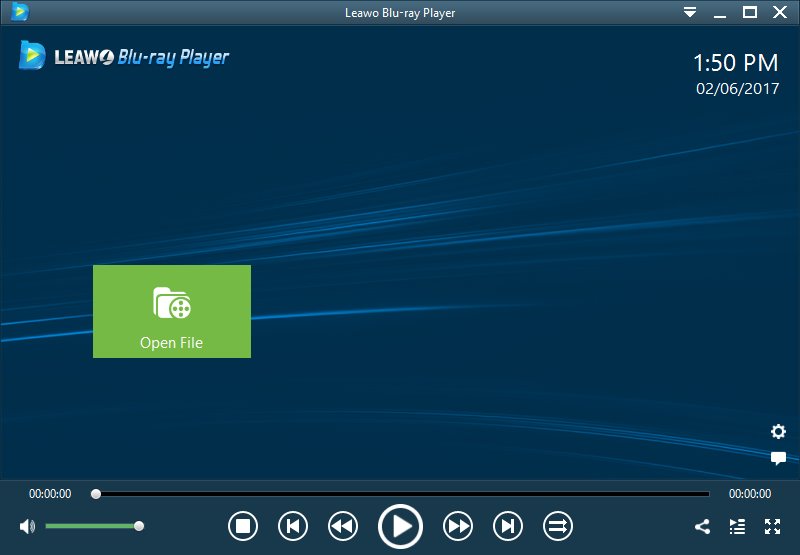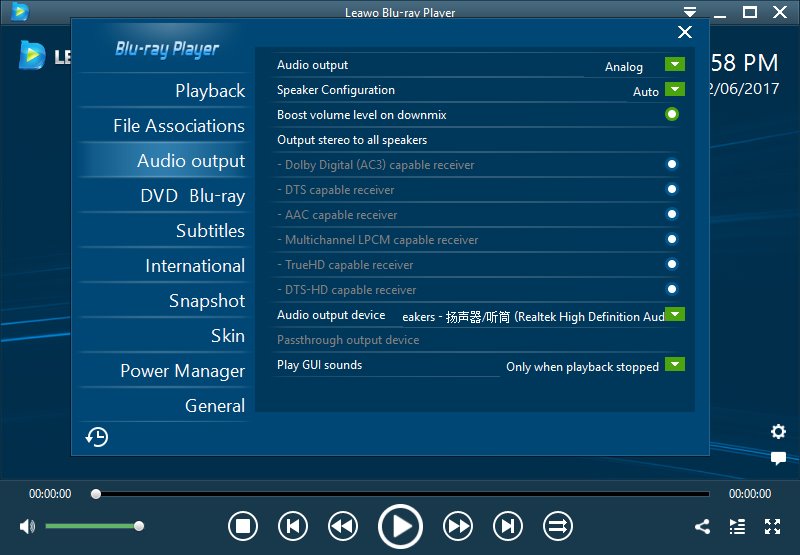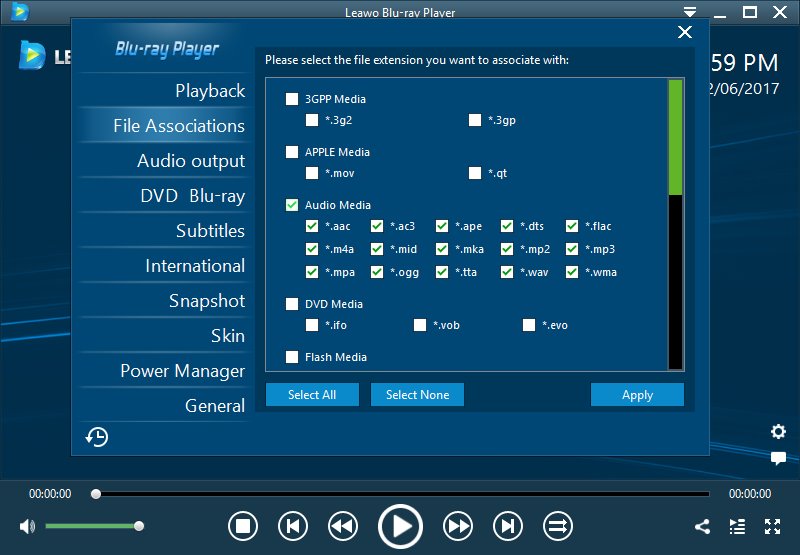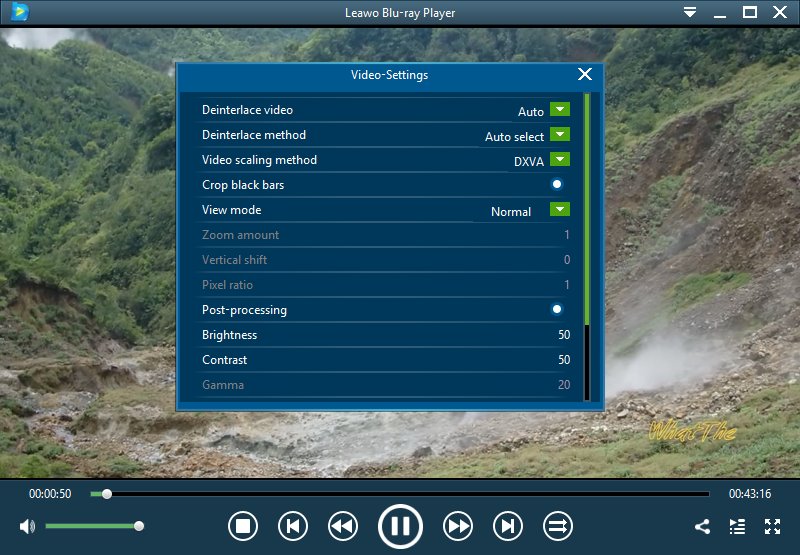Today we are talking about the video resolutions. To make it easier to understand, the resolution simply means how clear you can see it with your eyes. We usually use definition to measure resolutions, therefore we have high-definition and standard-definition videos.
High-definition is a video of higher resolution and quality than standard-definition. While there is no standardized meaning of how high it has to be, generally any video image with considerably more than 480 horizontal lines (North America) or 576 horizontal lines (Europe) is considered high-definition(HD).
Part 1: Full HD 1920x1080 Video
The HD video with up to 1080 horizontal lines(almost double the HD standard) is called Full HD with a resolution as 1920x1080. It's also called Full HD widescreen because of the 16:9 aspect ratio. Change of the resolution will cause the change in aspect ratio and the way how will it be called. For example, we call 1440x1080 video with 4:3 aspect ratio SD and we call 1620x1080 video with 3:2 aspect ratio Rec. 601
Furthermore, we have 3840x2160 4K video and 7680x4320 8K video, which are obviously equipped with much higher resolutions than others. First, let's have a quick look at the 3840x2160 4K video
.
Part 2: 4K 3840x2160 Video and How to Play it
A UHD or 4K display is one with at least 8 million active pixels(3840x2160). For televisions, that resolution has been standardized to 3,840 by 2,160. Digital Cinema 4K (the resolution in 4K movie theaters) is slightly higher at 4,096 by 2,160. However you define it, it's four times the number of pixels on a 1080p display, and over 23 times the resolution of standard-definition television.
Because the resolution is much higher and requires more bandwidth to transmit, you will definitely need a powerful TV or video player to play this 4K video. Leawo Blu-ray Player could be one of the best out there. Besides the full support of almost all video and audio formats, it can play 4K video perfectly as well. This free Blu-ray Player software supports playing quality-lossless video images with resolutions of 720P, 1080P, 1080i, and 4K (2160P). with the excellent 4K content support and 4K display, you can have an Ultra HD video watching experience easily at home.

-
Leawo Blu-ray Player
Region-free Blu-ray player software to play Blu-ray disc and DVD disc for free, regardless of disc protection and region restriction.
Play 4K FLV videos, 4K MKV videos, 4K MP4 videos, etc. without quality loss.
Support the conversion from Blu-ray/DVD discs to MKV in the premium version.
Deliver super high-quality stereo audio experience with the support of various advanced audio decoding technologies like Dolby, DTS, AAC, TrueHD, DTS-HD (including 5.1, 7.1 channels), etc.
Below are the easy steps of how to play 4K video inside Leawo Blu-ray Player:
Step 1: Launch Leawo Blu-ray Player and you will see the main interface like this. Since this is a totally free product, there is no need to have it registered. All the great features are available to use.
Step 2: Click the settings icon on the bottom right to adjust the settings of Playback, File Associations, Audio Output, DVD Blu-ray, Subtitles, International, Snapshot, Skin, Power Manager and General.
Not necessarily all the settings are for audio files, selecting the audio-related options to adjust is pretty enough, or just leave it as the default settings if you have no idea where to start.
Step 3: Click the green Open File tab to add 4K video source from your computer and start playing thereafter. Right click on the video playing screen to access more video settings.
Part 3: 8K UHD 7680x4320 Video and Where to Watch
8K resolution or 8K UHD is the current highest ultra high definition television (UHDTV) resolution in digital television and digital cinematography. 8K refers to the horizontal resolution of 7,680 pixels, forming the total image dimensions of (7680×4320). Otherwise known as 4320p.
What does 8K video look like and where can you watch them? The easiest way is to watch those 8K videos on YouTube. 4K video support has been around for some time, even on computers. YouTube added 4K video support to its famous online video website in July 2010. Few people know the company also added 8K video resolution support in 2015.
Here is some background info of the first 8K video on YouTube: it's called Ghost Towns, produced by YouTube member Neumannfilms, shows some town units (homes, wagons, etc.) that have been abandoned. While these places and items remain, the people who once inhabited them are gone. Yes, a deserted town is indeed a ghost town.
Neumannfilms shot the Ghost Towns clip using Red EPIC Dragon 6K cameras. The company then "stitched together" some clips using Adobe's After Effects suite to bump up the viewing resolution. Neumannfilms says in the video's description that "some shots [were] simply scaled up by 125% from 6.1K to meet the 7.6K standard."
How to download 8K video from YouTube in a simple way? Here we will highly recommend you a powerful tool Leawo Video Donwloader to help you finish the downloading task effortlessly.
CleverGet Video Downloader, a comprehensive online movie downloader that could not only download online videos, but also free movies, paid movies and even live streams, could help you easily complete online free movie download tasks in simple clicks. With it, you could easily download free movies from various free movie or video websites like YouTube, Twitter, Tubi, Facebook live, and various other free movie sites.

-
CleverGet Video Downloader
Download Movie Video With 320 Kbps audio.
Easily Download Live Streams Without Quality Loss.
Video Info Extractor.
Supports Playlist Downloading.
Support Multi-tasking & Video Info Extractor Inside.
Ease to Use UI.
Here is a step-by-step guide on how to download video straightly from websites:
Step 1: Adjust the general settings for downloading videos/movies
From the list presented, select the ideal video with parameters that suite your needs (such as quality and format).
Step 2: Visit the target site
Search for the videos/movies you would like to download. Copy and paste the address from your address bar.
Step 3: Launch this video downloader
Paste the link into the address bar of CleverGet, which should automatically detects downloadable videos and present all of them. After that, click to download the video.
Part 4: Extension: 16K 15360×8640 Video
16K resolution stands for a display resolution in 15360×8640 horizontal pixels. That means it makes the pixels of 8K display double in each each dimension, which is totally four times of 8K UHD in pixels. 16K resolution comes with 132.7 megapixels, that is 16 times of 4K resolution, while 64 times for 1080p resolution.
In the current time, 16K resolution is capable of running on multi-monitor setups via AMD Eyefinity as wells as Nvdia Surround.