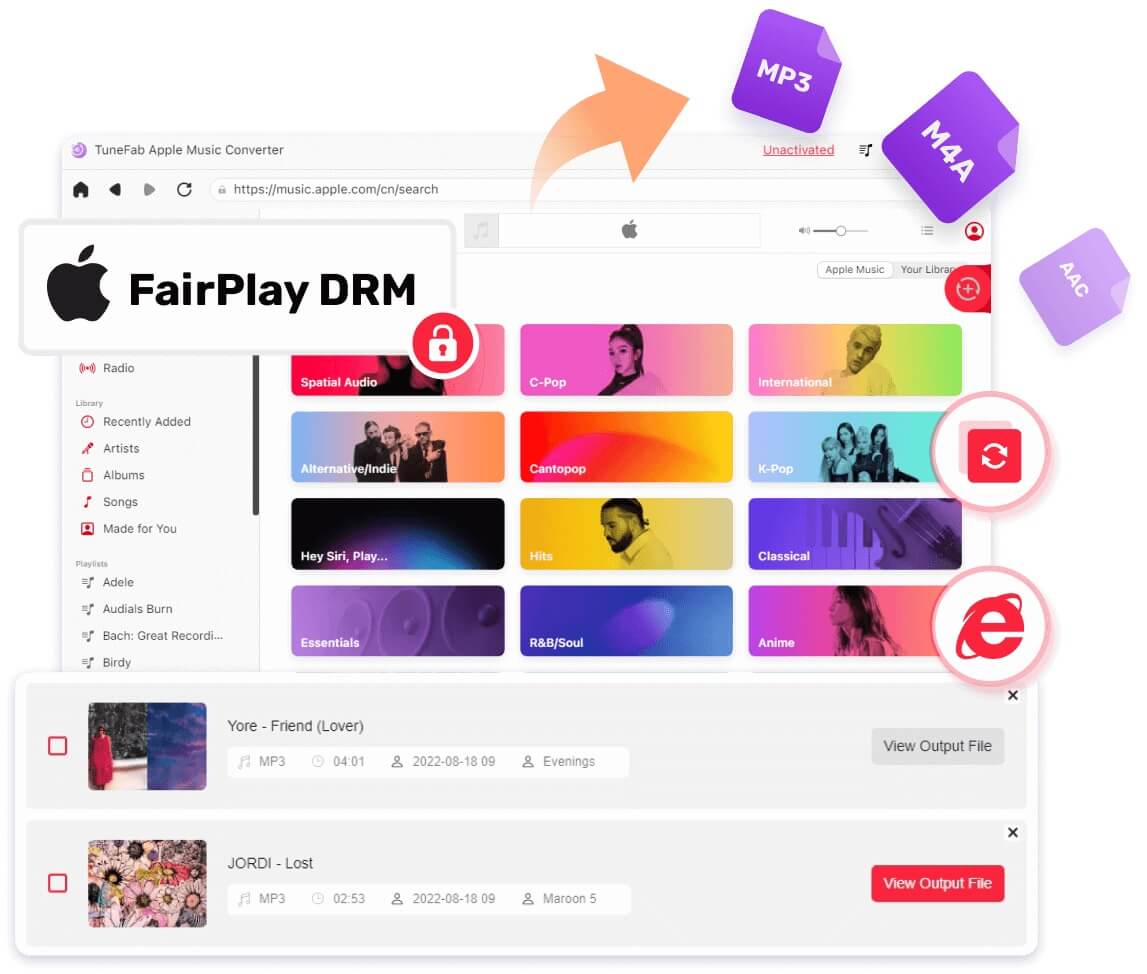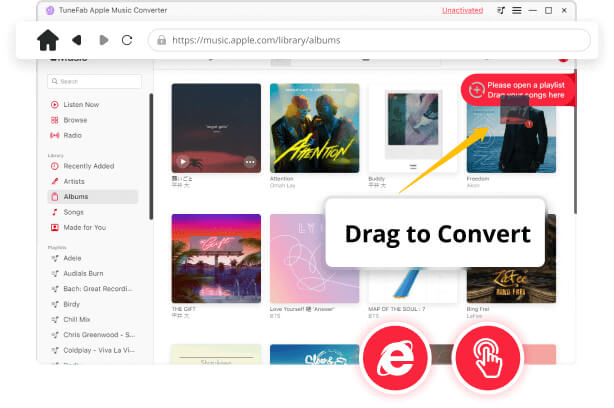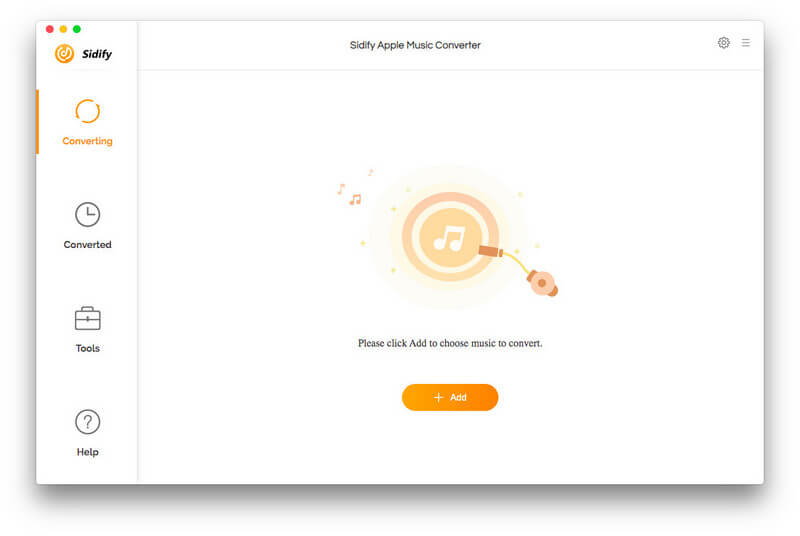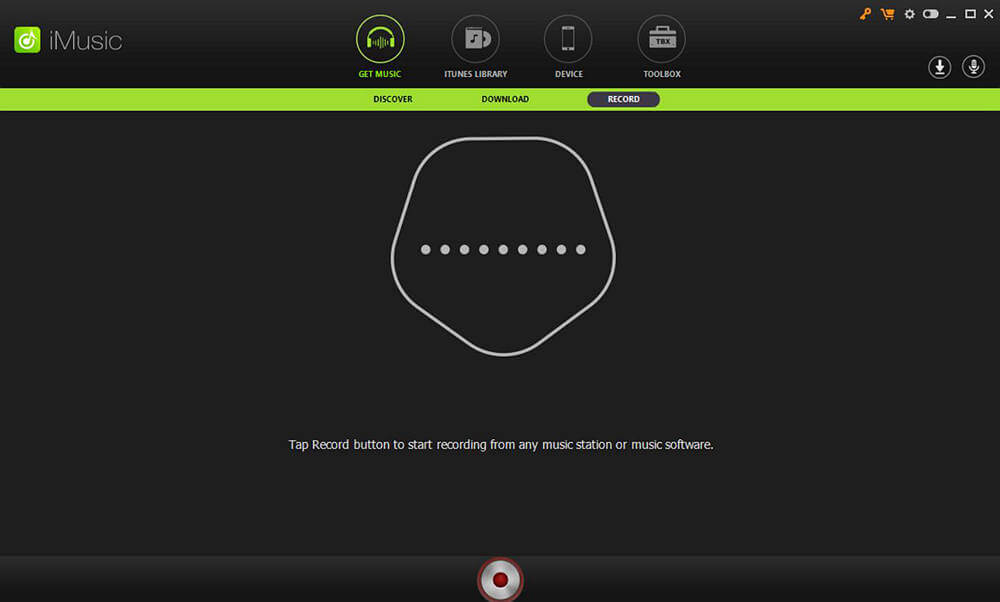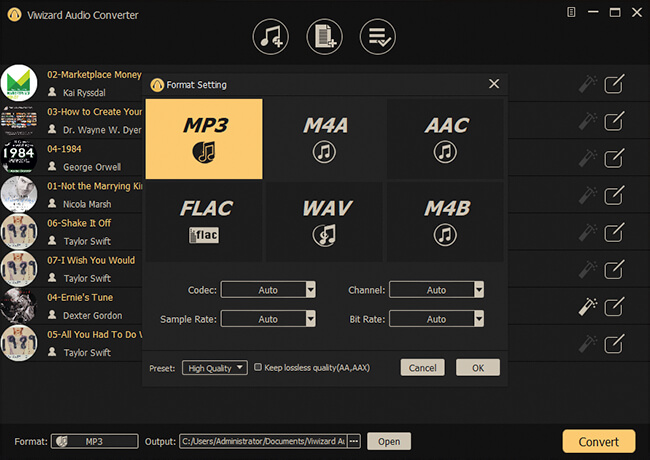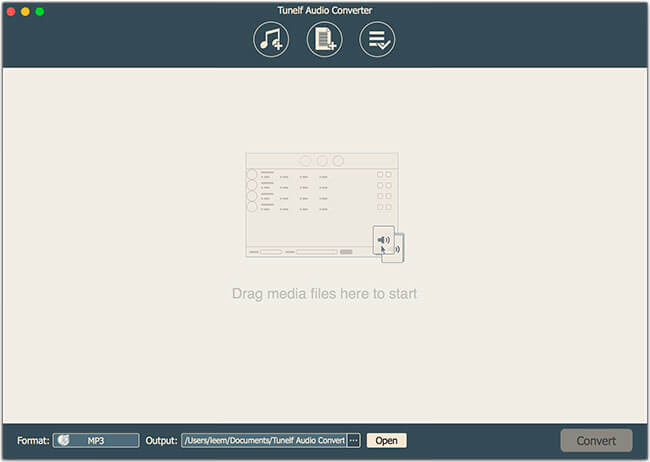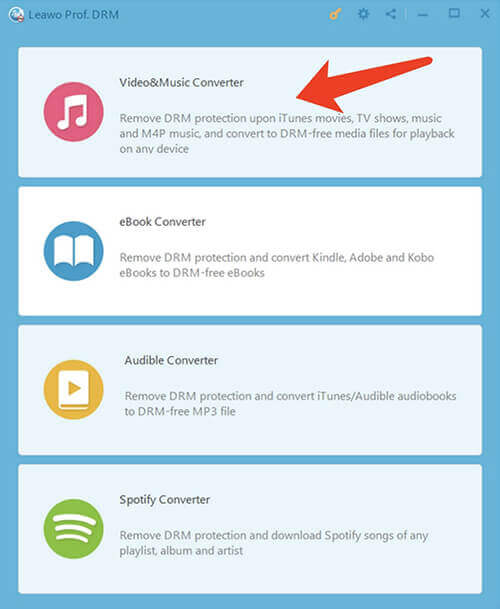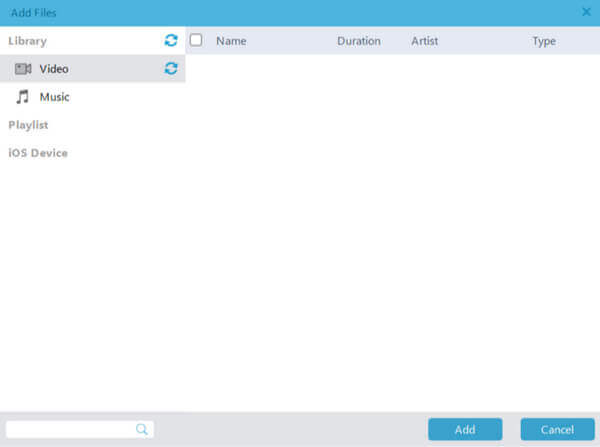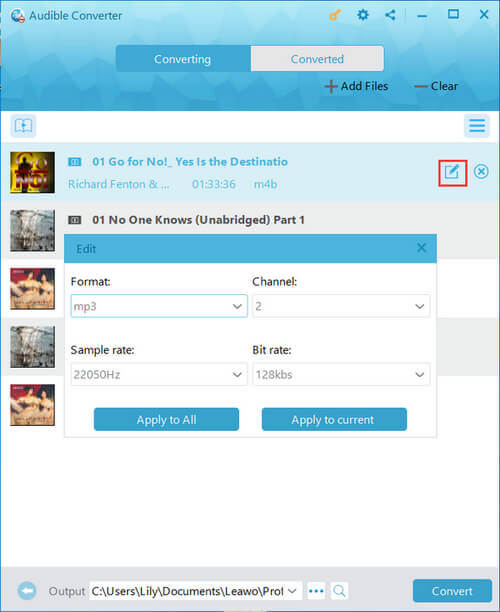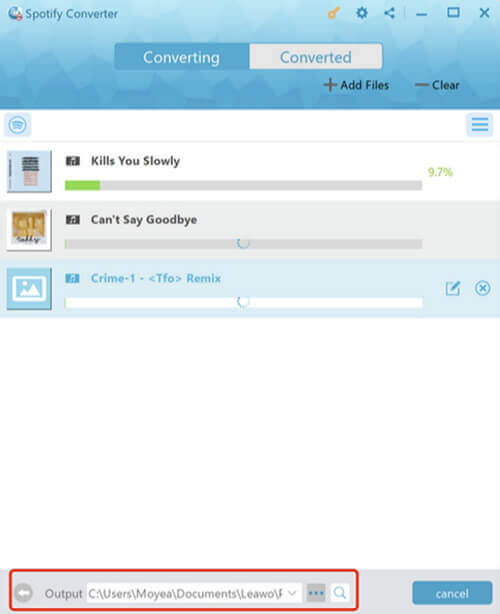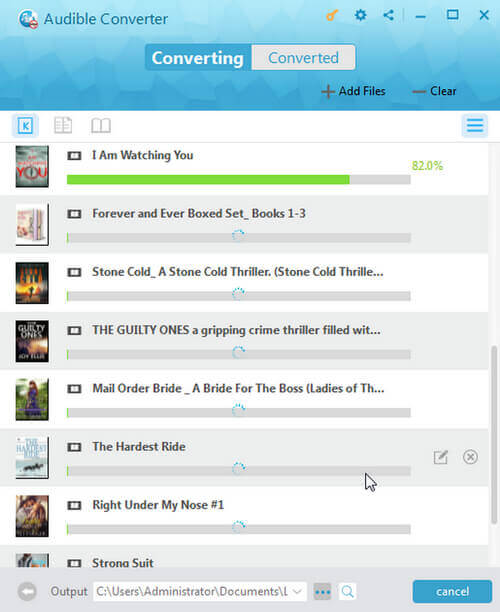As one of the most popular music converters, TuneFab is capable of converting music from many streaming platforms. So what are the features of the TuneFab Apple Music Converter and is TuneFab safe to use? What are the best alternatives to TuneFab? If you are having the same questions, this article is the full TuneFab review which introduces everything you need to know, plus the best TuneFab alternative in 2023. Just read on!
Outline
You may also be interested in:
Part 1: What is TuneFab Apple Music Converter?
Before the TuneFab review, let's have a look at the converter's main features. TuneFab Apple Music Converter is a useful tool that embeds the built-in Apple Music web player, which allows you to convert Apple Music tracks to MP3, M4A, FLAC, and WAV formats quickly and easily. You can customize bitrate and sample rate at 256 Kbps, 44.1 kHz to make sure to export tunes with the best sound quality.
Moreover, TuneFab Apple Music Converter will save ID3 tags and metadata such as title, artist, album, cover artwork, etc. for better offline management. It allows you to convert Apple Music tracks with 5x faster speed than average converters. Supporting batch conversion, TuneFab Apple Music Converter can get things done fast and effortlessly. You don't even need to install iTunes, just log in with Apple ID and you are all set.
Part 2: Review of TuneFab Apple Music Converter
The first part of the TuneFab review has introduced features of the TuneFab Apple Music Converter. So here comes the question that concerns most people: Is TuneFab safe? So far, TuneFab is relatively safe to use. It can help most users convert songs on Apple Music successfully. And according to most users' reviews, TuneFab is reputable for responsive customer service, which helps customers fix issues of all sorts quickly.
However, we carefully look through all TuneFab reviews online and find plenty of reviews claiming TuneFab does not work as it promises. It can't seem to convert Apple Music tunes from time to time—whether it's caused by glitches or operation is yet to know. Some TuneFab reviews also complain about the horrible sound quality and repeat payment without consent. In addition, one TuneFab review says TuneFab does not work well on Mac.
Overall, here are the pros and cons of TuneFab. Just check them out before you commit.
Pros:
- Fast Apple Music Converter
- No iTunes installation
- Support a good variety of formats
- Keep original ID3 tags & metadata information
- Compatible with Windows and Mac
Cons:
- No TuneFab M4V converter for videos
- Sometimes glitches and errors
- Poor customer service occasionally
- Not cheap
Part 3: What are the Best TuneFab Apple Music Converter Alternatives?
Whether you have doubts about TuneFab or just want to try something else, there are plenty of TuneFab Apple Music Converter alternatives out there. Here we've found the 5 best options in 2023. Just check them out!
1.Leawo Prof. DRM
What is the best alternative to TuneFab Apple Music Converter? Leawo Prof. DRM is the one you don't want to miss out on. With Leawo Prof. DRM, you can successfully remove DRM protection and convert Apple music tunes to MP3 without quality loss. The TuneFab alternative allows you to set channels/sampling rates/bit rates for customization, so you can export your favorite tunes with the best output quality.
Moreover, Leawo Prof. DRM keeps all ID3 tags and metadata just like TuneFab. Supporting batch conversions, it can help you convert music with 5x faster speed than average competitors. That's not just it. Leawo Prof. DRM is an all-in-one converter that allows you to convert videos, audio, ebooks, and audiobooks from iTunes, Apple Music, Spotify, Pandora, and more.
What makes Leawo Prof. DRM great is that it's compatible with all versions of iTunes and Apple Music, including iTunes 12.9, a version not available for download but still running. At the time of writing, most music converters on the market do not support iTunes 12.9 already. But Leawo Prof. DRM still allows users to convert digital content on iTunes 12.9 perfectly!
2.Sidify Apple Music Converter
Sidify is a top-performance Apple Music converter to convert music to MP3, AAC, ALAC, FLAC, WAV, and AIFF. You can also convert M4P music, AA/ AAX audiobooks, and podcasts with it. Just as we mentioned in the TuneFab review, Sidify can also download ID3 tags and metadata. With a 10x faster conversion speed, Sidify can help you convert your favorite tunes with excellent output quality.
Moreover, Sidify is a recorder that allows you to record streaming music in lossless quality, which is a rarely seen feature on converters. You can share all your converted/recorded music to OneDrive with one click or burn your favorite tunes to CD and keep them forever. Compatible with Windows and Mac, Sidify is overall a powerful Apple music converter as well as a brilliant alternative to TuneFab that you can take into consideration.
3.iMusic
You can also record Apple Music tracks without removing DRM and iMusic is the one to check out. The software is developed to record Apple Music tracks without quality loss, making it the best alternative to TuneFab Apple Music Converter. Unlike regular recorders, iMusic can help you record the songs in the background and re-encode the file into DRM-free audio, such as MP3, M4A, and more.
Supporting more than 3,000 sites like YouTube, Spotify, and Pandora, iMusic is a one-stop solution to record streaming music with ease. It can also help to clean up broken downloaded music tracks on your iTunes and fix mislabeled songs. When the negative TuneFab review gives you doubt, iMusic is a trustworthy option that is worth taking a look at.
4.ViWizard Audio Converter
ViWizard Audio Converter is a useful Apple Music converter when the TuneFab review is less than satisfactory. It can convert Apple Music to 6 output formats, such as MP3, WAV, AAC, M4A, M4B, and FLAC. ViWizard Audio Converter also lets you adjust parameters with the built-in settings, such as volume, sample rate, bit rate, channel, etc., exporting your favorite tunes with ID3 tags and metadata retained.
Supporting 10x faster conversion speed, ViWizard Audio Converter is an excellent TuneFab alternative. What makes it better than TuneFab is that it supports ripping iTunes audiobooks and audiobooks as local files. With a simple interface, Viwizard Audio Converter is easy to navigate. ViWizard also supports Spotify, Tidal, and more, but you just need to pay extra fees to unlock them.
5.TuneIf Audio Converter
TuneIf is another solid TuneFab alternative that lets you convert Apple Music, iTunes audio, and audible books to MP3, WAV, AAC, FLAC, M4B, and M4A easily and rapidly. You can convert all your favored songs simultaneously with 30X faster conversion speed. And just like TuneFab, all the ID3 tags and metadata will be preserved in the converted local files.
Moreover, TuneIf Audio Converter allows you to set audio parameters including codec, channel, sample rate, bit rate, pitch, volume, and so on. You can also split large audio files like audiobooks into smaller pieces by chapters, time length, or average. Compatible with Windows and Mac, TuneIf is a reliable converter if you are not happy with the TuneFab review.
Part 4: How to Use the Best TuneFab Apple Music Converter Alternative?
Now you have the full TuneFab review and the 5 best TuneFab Apple Music Converter alternatives in 2023. So which one is the best? Supporting all versions of iTunes and Apple Music, Leawo Prof. DRM is the top choice that offers excellent features and capabilities. So how does it work? Just keep reading.
IMPORTANT: You will need to sign in with your iTunes/Apple ID first for authorization. And please do not open iTunes/Apple Music during the entire DRM removal process.
△Step 1. Download Leawo Prof. DRM
Free download Leawo Prof. DRM and install it on your computer.

-
Leawo Prof. DRM
- Convert iTunes DRM-protected M4V movie and TV show to DRM-Free MP4
- Remove DRM from M4B, AA, AAX files and convert any Audible AA, AAX file to MP3, even without iTunes authorization
- Convert iTunes DRM-Protected M4P and non-DRM iTunes M4A Music to MP3
- Remove DRM-protection on Spotify music and convert to Universal audio format for enjoying music offline on any devices
- Convert DRM-protected eBook from Kindle, Kobo, Adobe to DRM-free epub, mobi, azw3, txt, etc., format
△Step 2. Locate Apple Music Converter
Launch Leawo Prof. DRM and choose the "Video & Music Converter" as the Apple Music converter, the best alternative to use in this TuneFab review.
△Step 3. Import Apple Music
Click on the "Add" button and import one or multiple Apple Music tracks. Or you can simply just drag and drop the songs to this best TuneFab Apple Music Converter alternative.
△Step 4. Set Output Parameters
You will find the files under the Music category when the importing is done. Before you use this TuneFab Apple Music Converter alternative, choose a song, and click on the Pencil icon on the right to edit parameters such as format, channels, sampling rates, and bit rates.
△Step 5. Set Output Directory
Return to the main screen and look for the "…" button at the bottom. Click on it to set the output directory.
△Step 6. Convert iTunes Music to MP3
Click the blue "Convert" button at the bottom to convert Apple Music songs to MP3.
The End
This blog is the most comprehensive TuneFab review that explains everything you need to know and you can find the best alternatives to TuneFab. As you can see, Leawo Prof. DRM is the best choice for the capability of converting music, ebooks, and audiobooks from all versions of iTunes and Apple Music. Just wait no more and try it for free.