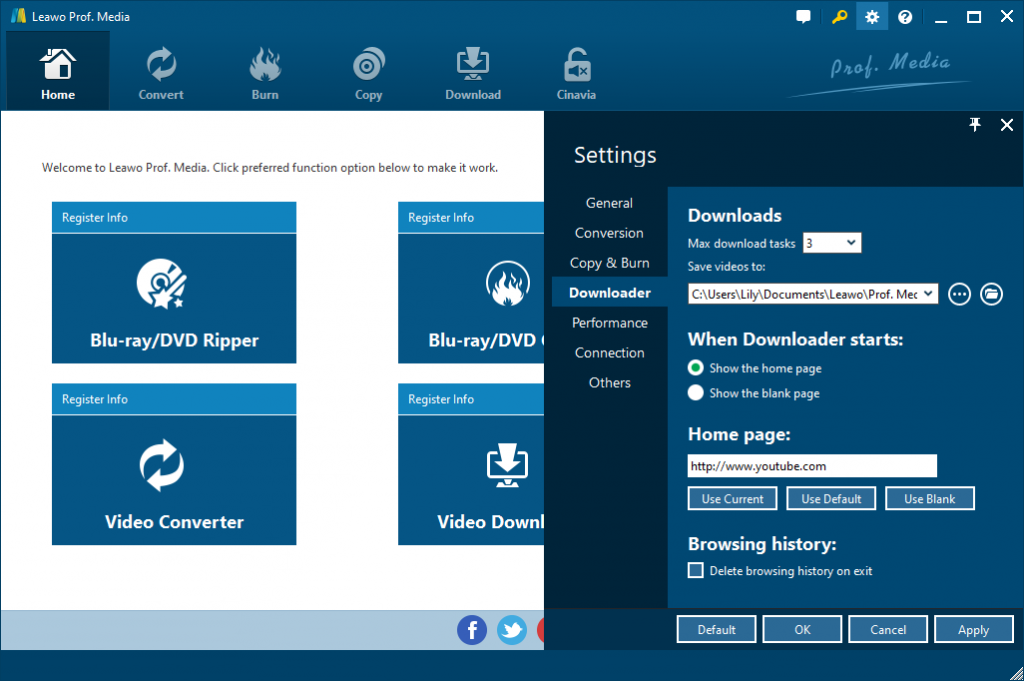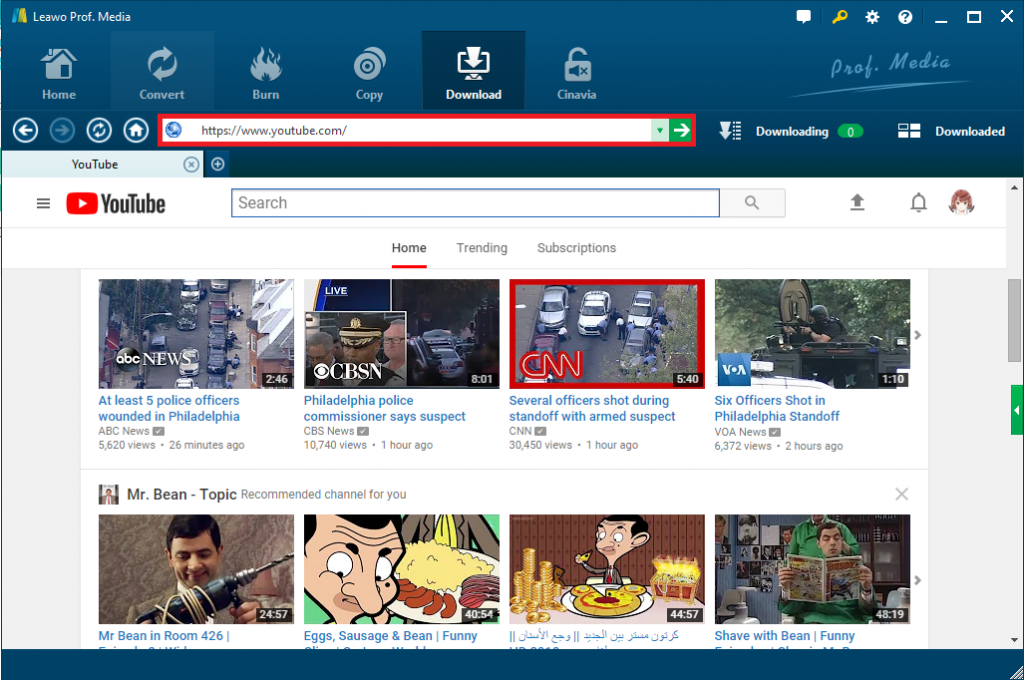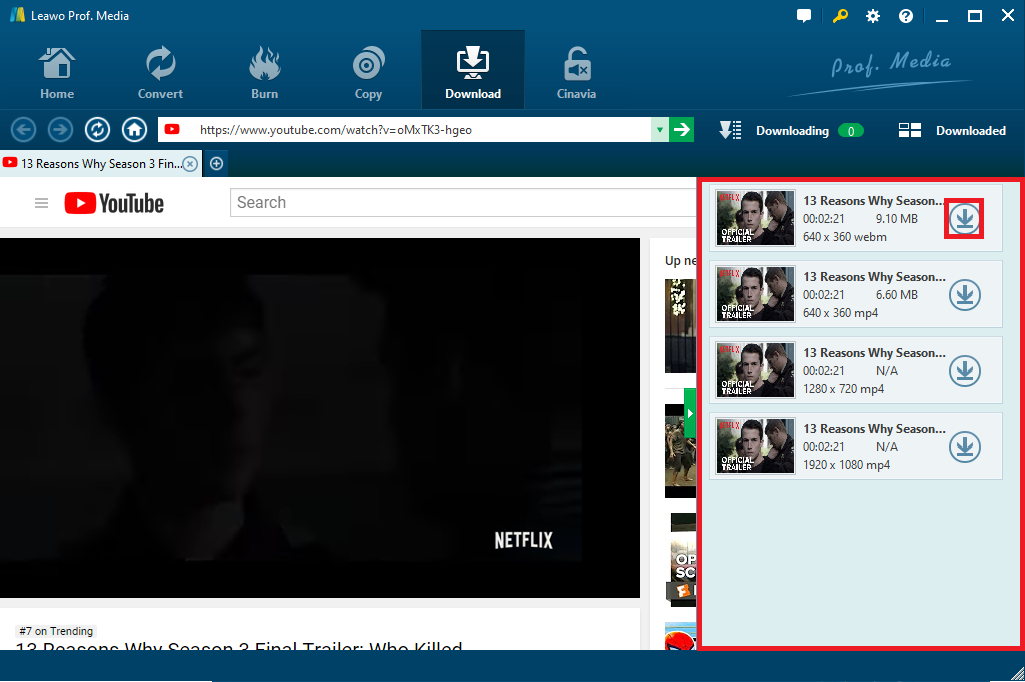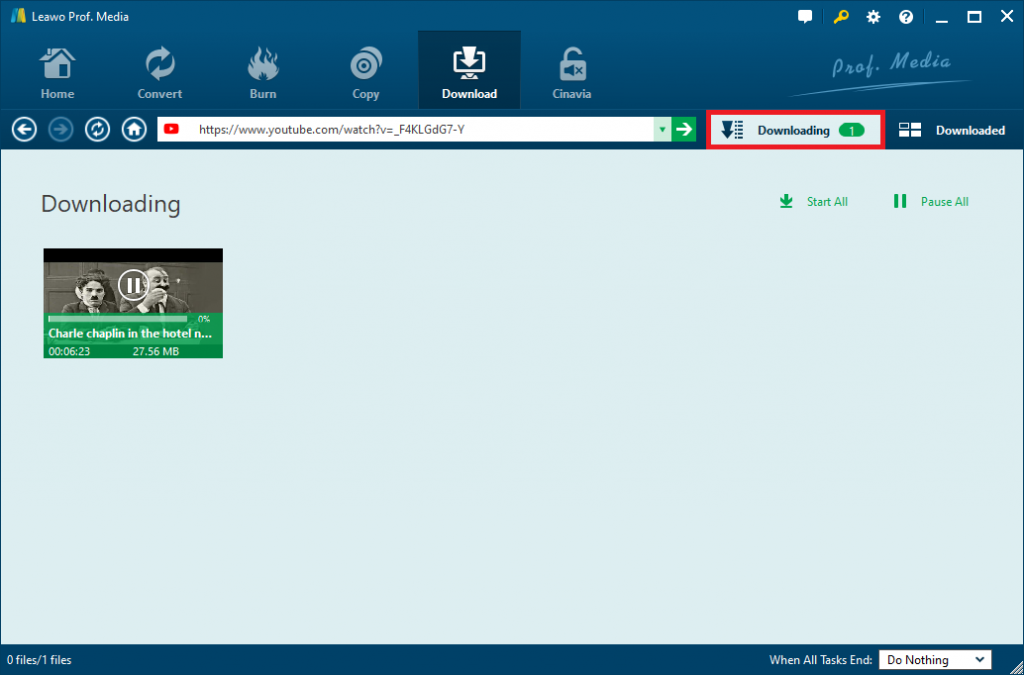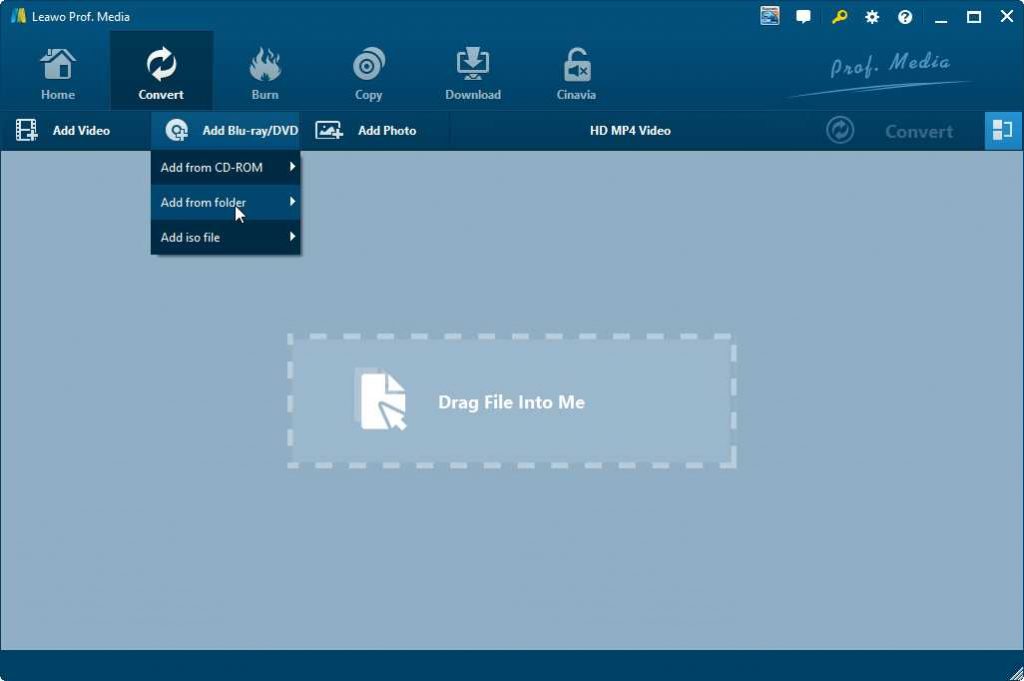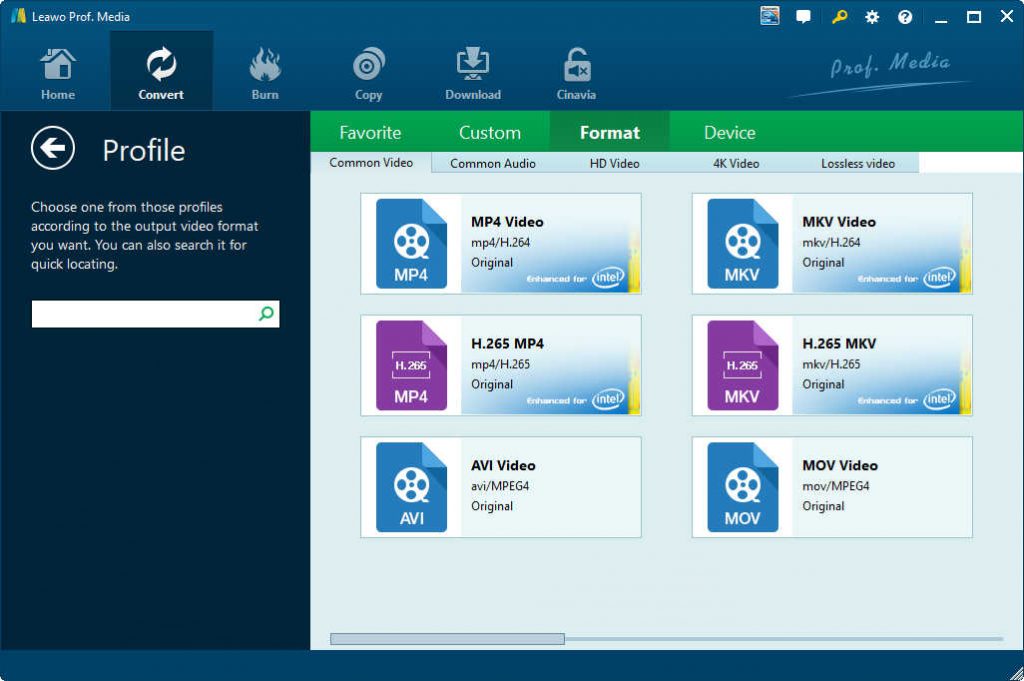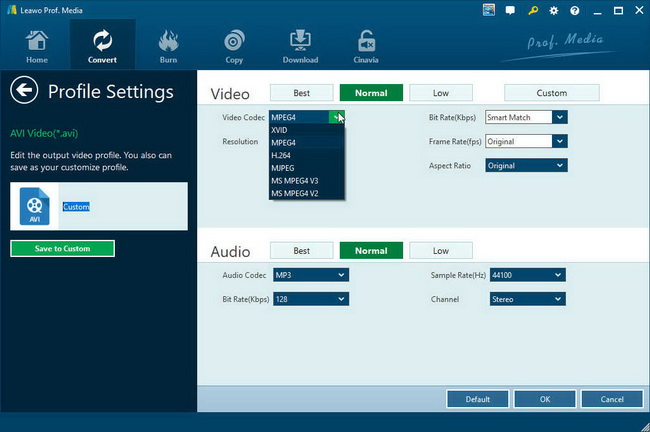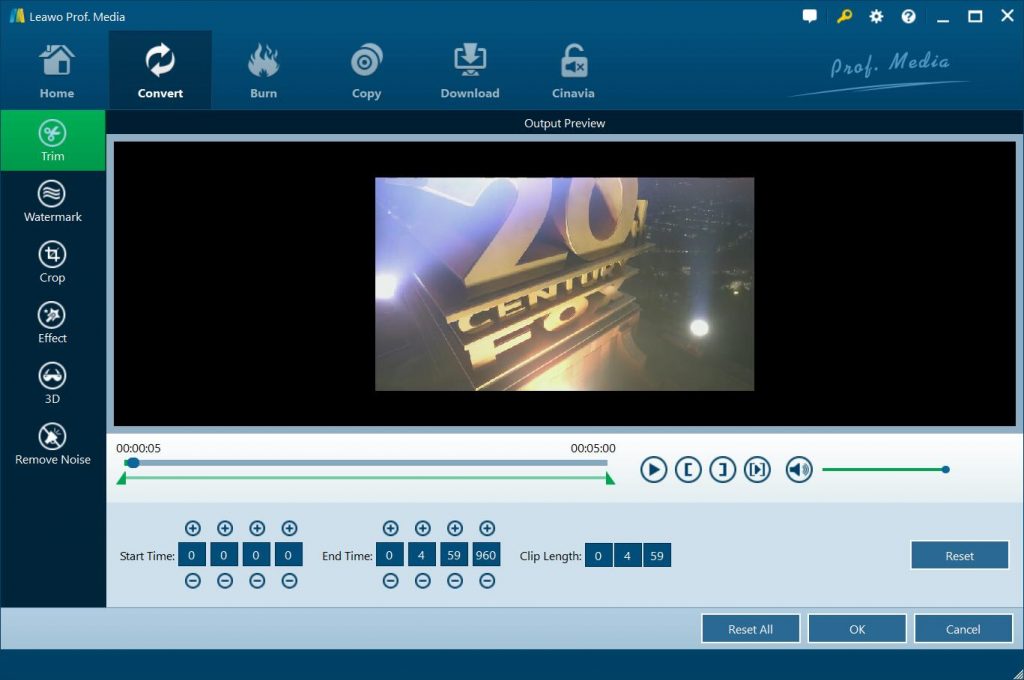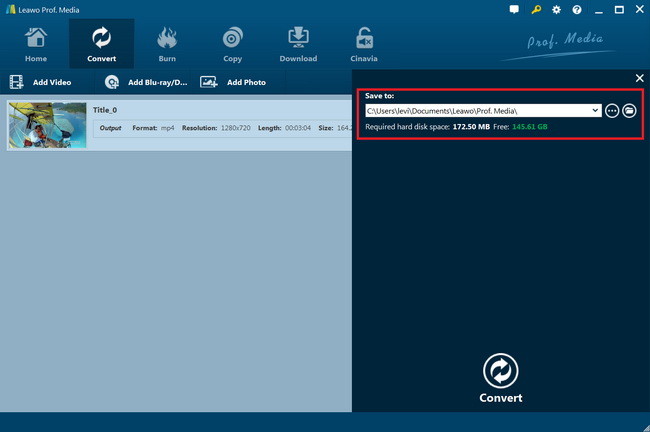“What is the best way to download and convert Instagram video to MP3 audio files? I have come across quite a few Instagram videos that contain quite great music. I would like to extract the music part to save in MP3 file format but I have tried a few ways only to get not what I want. Some audio downloader tools really helped but the downloaded MP3 audio files contain unwanted clip, while some others actually didn’t work. How can you download and convert Instagram video to MP3? Please help me with this.”
Many people would like to extract audio files off Instagram videos and save into MP3 file for unlimited listening on their own mobile devices and players, but have no idea on how to convert Instagram to MP3. Well, in this guide, we would like to show you the best Instagram to MP3 converter tool with detailed operations.
Part 1: The Most Complete Solution to Instagram Video- Leawo Prof. Media
To download and convert Instagram video to MP3 audio file, the first thing you need to do is download and convert Instagram video to your computer, and then extract the audio off downloaded Instagram video to save in MP3 file format. You might think this requires 2 programs. Actually, with the ultimate Instagram video, Leawo Prof. Media, you could easily download and convert Instagram video to MP3 audio files in simple clicks. You don’t need to download and install any other media converter tool to complete Instagram video to MP3 audio conversion. You could freely listen to the music off Instagram on your mobile device or player at your will.
With Leawo Prof. Media, you could easily handle Instagram video offline enjoying issue in simple clicks. Leawo Prof. Media helps you:
- Download videos from YouTube, Instagram, Facebook, Veoh, VEVO, AOL, Metacafe, MegaVideo, Vimeo, Break, and 1000+ other online video sharing sites and SNS sites.
- Convert downloaded videos to MP4, WMV, AVI, MOV, MKV, FLV, etc. for nearly all media players, mobile devices, video editors, video streamers, etc.
- Convert Blu-ray/DVD/HD video files for various media players, video sharing sites, SNS, etc.
- Edit videos in multiple ways: trimming, cropping, adding watermark, adjusting effect, rotating, merging, etc. Therefore, you could get exactly what you need from Instagram video.
- Add 3D movie effect to videos. There are in total 6 different 3D movie effects available for adding to your downloaded or local videos.
It would be extremely easy to download and convert Instagram video file to MP3 audio file with Leawo Prof. Media. The below guide would show you how to download and Instagram videos to MP3 separately in detail.
Part 2: How to Download Instagram with Leawo Video Downloader
Featuring an online video downloader, officially named as Leawo Video Downloader, Leawo Prof. Media enables you to download videos from various video sharing sites like YouTube, Facebook, Twitter, Instagram, Vimeo, Veoh, VEVO, etc. This online video downloader could list multiple download options in different resolutions, quality and formats for you to choose from. Sometimes it could even directly offer audio only file for downloading. You could use Leawo Video Downloader to easily download Instagram video firstly.
Step 1: Set download directory
On Leawo Prof. Media, by clicking the wheel icon on the top-right corner, you could enter the Settings panel. Then, open the “Download” tab to set download path in the “Save videos to” box.
Step 2: Get target Instagram video
Open the “Download” module, and search target Instagram video for downloading through the internal browser. You could also directly copy and paste the Instagram video URL into the address bar for locating target Instagram video.
Step 3: Choose video to download
On the right sidebar, Leawo Video Downloader would list multiple download options in different formats, quality and resolutions. It could even provide audio-only file for you to download. You could then choose the right one and then click the download icon to start downloading target video from Instagram.
Step 4: Manage downloaded videos
You could then open the “Downloading” tab to view all downloading tasks, and unfold the “Downloaded” tab to view all downloaded Instagram videos.
If Leawo Video Downloader offers audio-only file for you to download and the video has been saved in MP3 audio format, you could then play back the downloaded MP3 audio file to see if it’s what you want. If you only get Instagram videos downloaded, you could then make use of the internal video converter to convert downloaded Instagram video to MP3 audio file as showed below.
Part 3: How to Convert Instagram Video to MP3 with Video Converter
Officially named Leawo Video Converter, the internal video converter in Leawo Prof. Media helps you convert video and audio files between various formats like WebM to MP4, MKV to MP4, AVI to MP4, WMV to MKV, WMV to AVI, MKV to MOV, etc. You could even use Leawo Video Converter to cut unwanted audio/video clip before converting to MP3 audio file, therefore you could get exactly what you want.
The below guide would show you how to convert Instagram videos to MP3 files.
Step 1: Add downloaded Instagram videos
Under the “Convert” module, directly drag and drop downloaded Instagram videos from the folder you have set above for converting to MP3 audio file.
Step 2: Set output format
Click the button next to the “Add Photo” button and then click “Change” option to enter the “Profile” panel. Since you need to convert Instagram videos to MP3 file, you could choose MP3 Audio as output format from the “Format > Common Audio” group.
Step 3: Change audio parameters
If you need, you could click the “Edit” option on the drop-down panel next to the “Add Photo” button and then adjust the output audio parameters including codec, sample rate, bit rate, channel, etc.
Step 4: Cut Instagram videos
As mentioned above, Leawo Video Converter enables you to cut unwanted video/audio clips so as to let you get exactly what you want. You need to right click loaded Instagram video title and then choose “Edit” option. Then, on the “Trim” tab, you could remove unwanted video/audio clips. For detailed operation, you could check how to edit videos within Leawo Prof. Media.
Step 5: Set output directory and convert
Then, on the main interface of Convert module, click the green “Convert” button to set output directory in the “Save to” option. Finally, click the “Convert” option to start converting downloaded Instagram videos to MP3 file.
You could then view the entire Instagram video to MP3 audio conversion process on the converting panel. Since it’s converting video to audio, the process will be quite quick. You can complete the Instagram video to MP3 conversion in seconds.
Part 4: Download and Convert Instagram Video to MP3 Online
There are also some online Instagram video to MP3 converter sites that could help you download and convert Instagram video to MP3 audio file online for free. You could simply google “online Instagram to mp3 converter” and will get quite a few options. Among these online Instagram video to MP3 converter tools, ig mp3 downloader is a top choice. It could help you directly download and convert Instagram video to MP3 audio for free in simple clicks.
Check the below steps to learn how to download and convert Instagram video to MP3 audio online for free:
- On your browser, open the website: https://igmp3.download/
- Copy and paste the Instagram video URL into the address bar and then click the GO button.
- This online Instagram to MP3 converter will analyze the Instagram video URL and then list available MP3 download options for you.
- Click the MP3 audio option for downloading to your computer.
- Set download directory and give it a name.
- Click the “Save” button to start downloading and converting Instagram video to MP3 audio.
When the downloading and conversion process completes, you will then get MP3 audio files off Instagram video. Then, you could listen to the MP3 audio file on your media player freely.
Part 5: Conclusion
You could see that both Leawo Prof. Media and online Instagram to MP3 converter tools could help you download and convert Instagram videos to MP3 audio files. And most online Instagram to MP3 converter sites are even free. Which one is better? Why do you need Leawo Prof. Media in case you have a free option?
Actually, free online Instagram to MP3 converters have quite a few limitations as follows:
- File size limitation: Target video file should be under the restriction of free online Instagram to MP3 converters’ requirements.
- Some free online Instagram video downloader and converter sites require registration.
- You can’t cut unwanted audio clips from source Instagram video.
While on the contrast, Leawo Prof. Media has no such limits. Actually, Leawo Prof. Media is an all-inclusive media converter suite that provides solutions upon Blu-ray, DVD, audio, video, online video, picture, and even ISO image files.