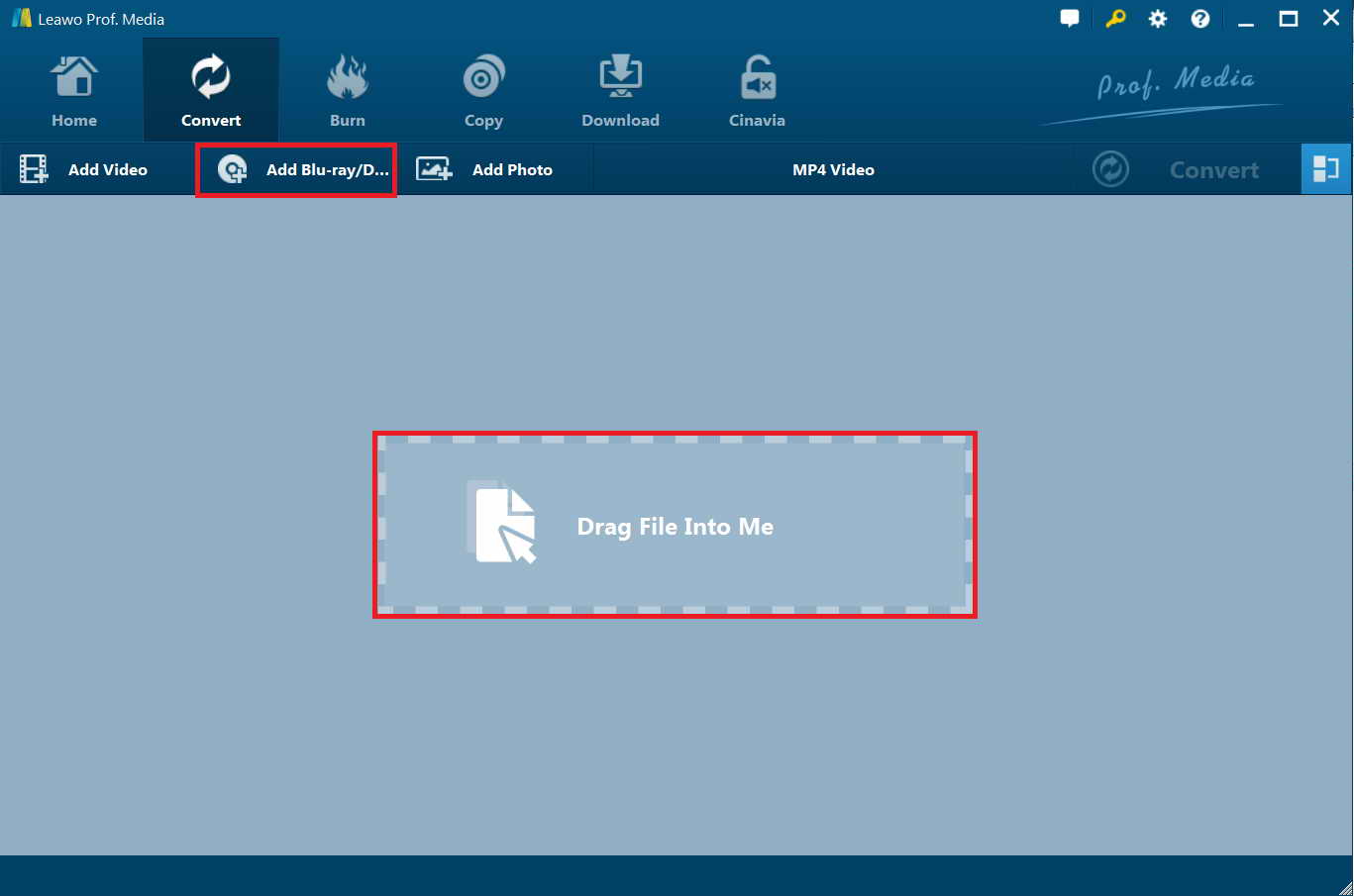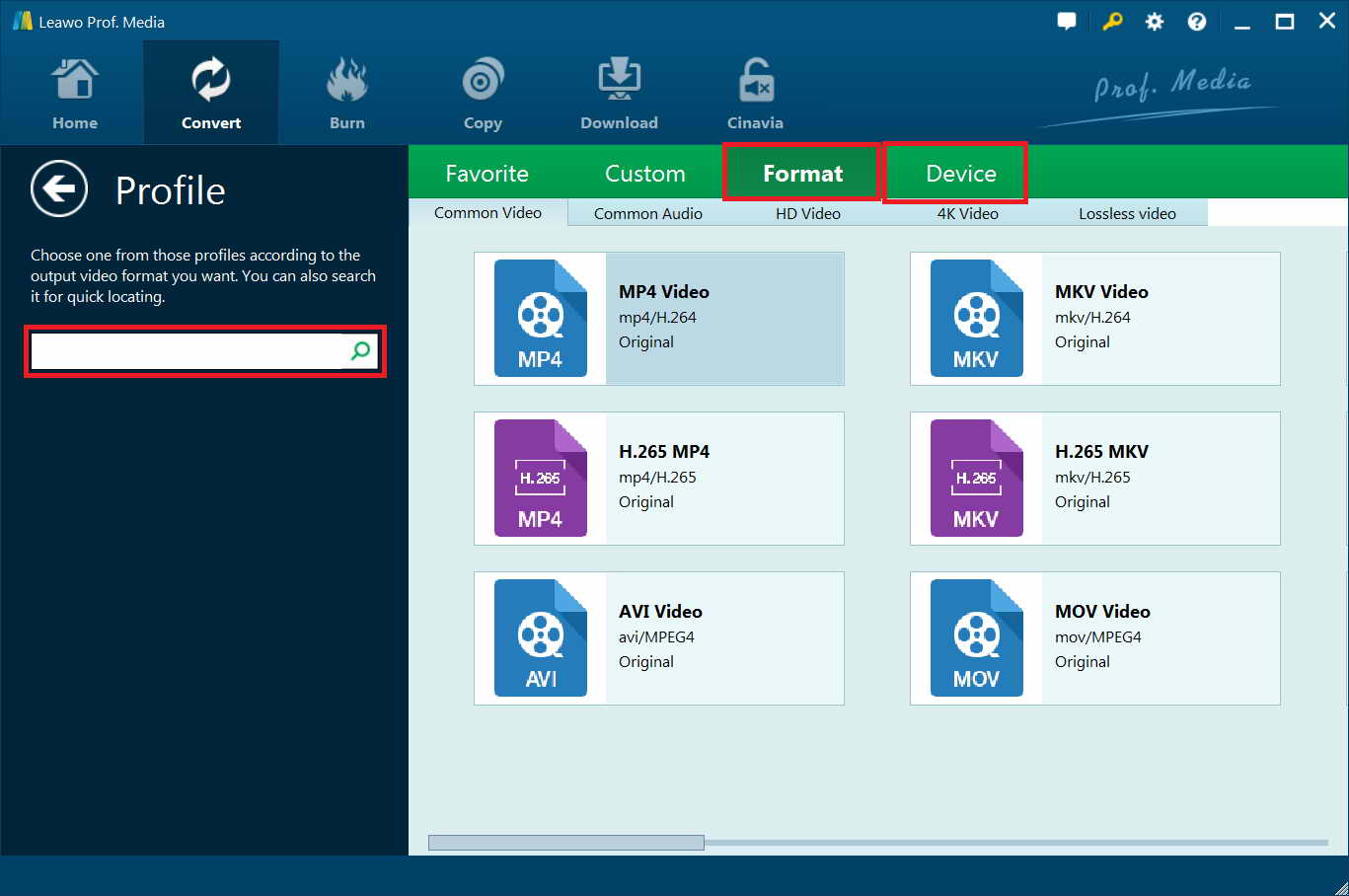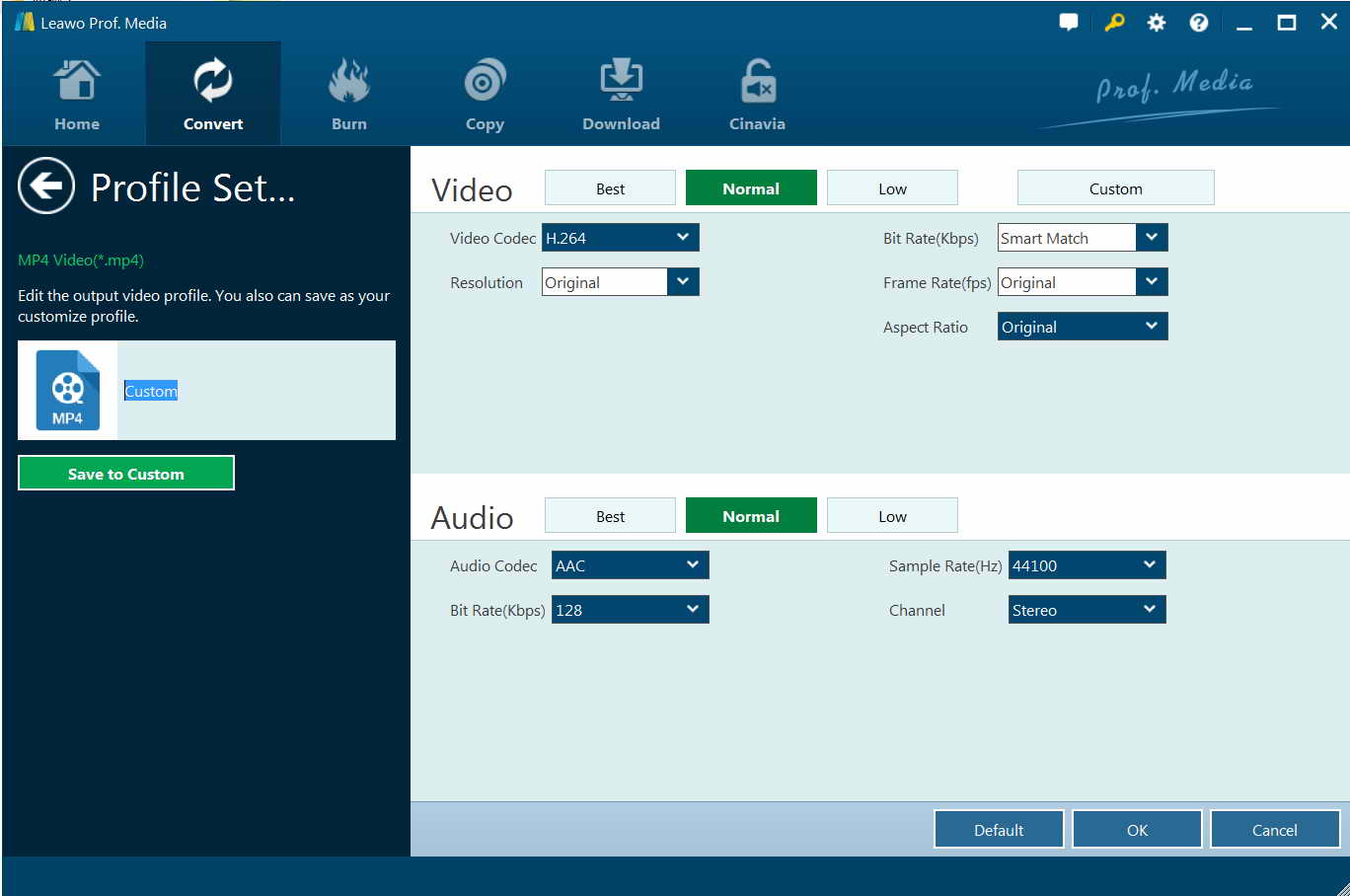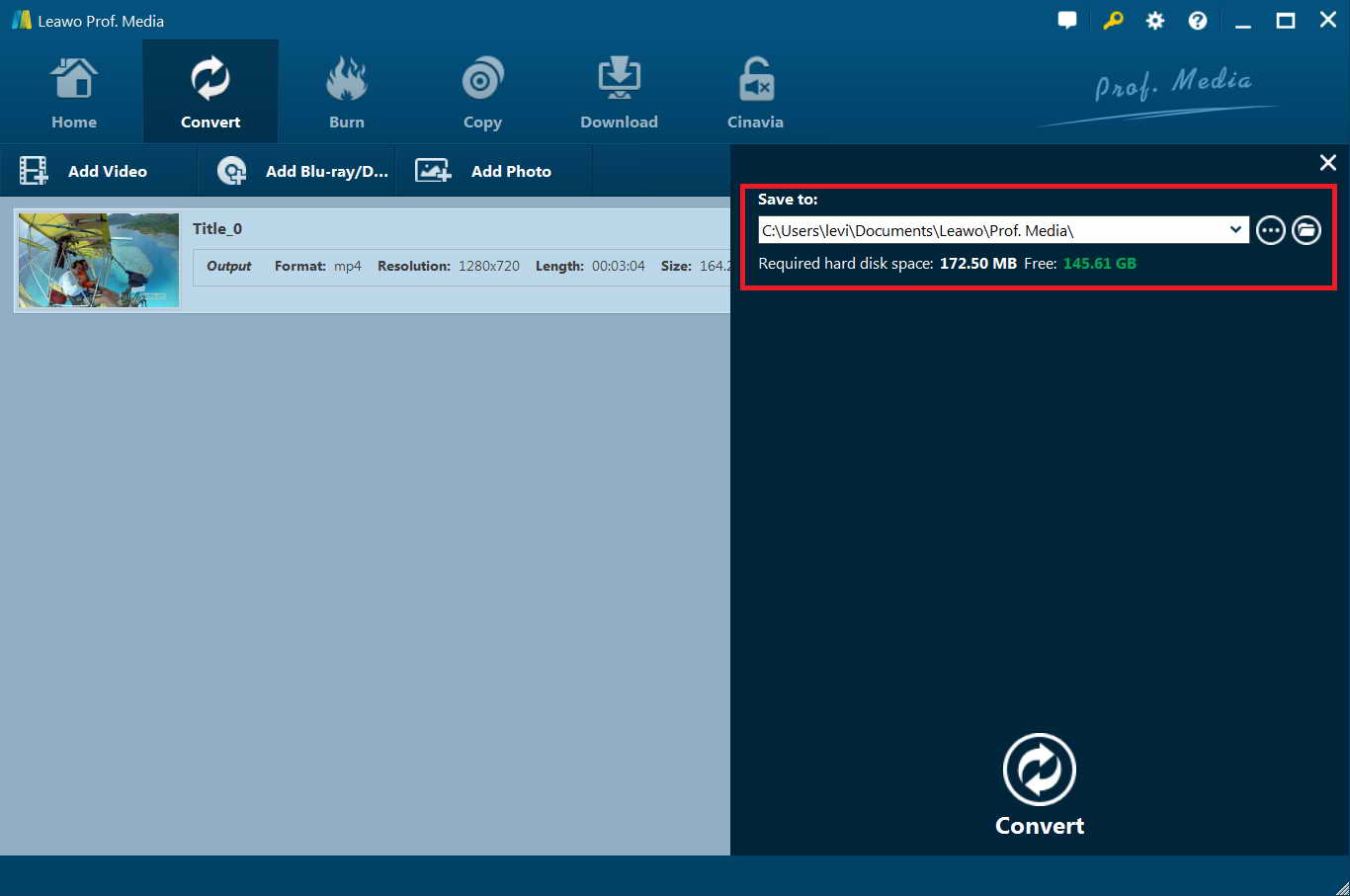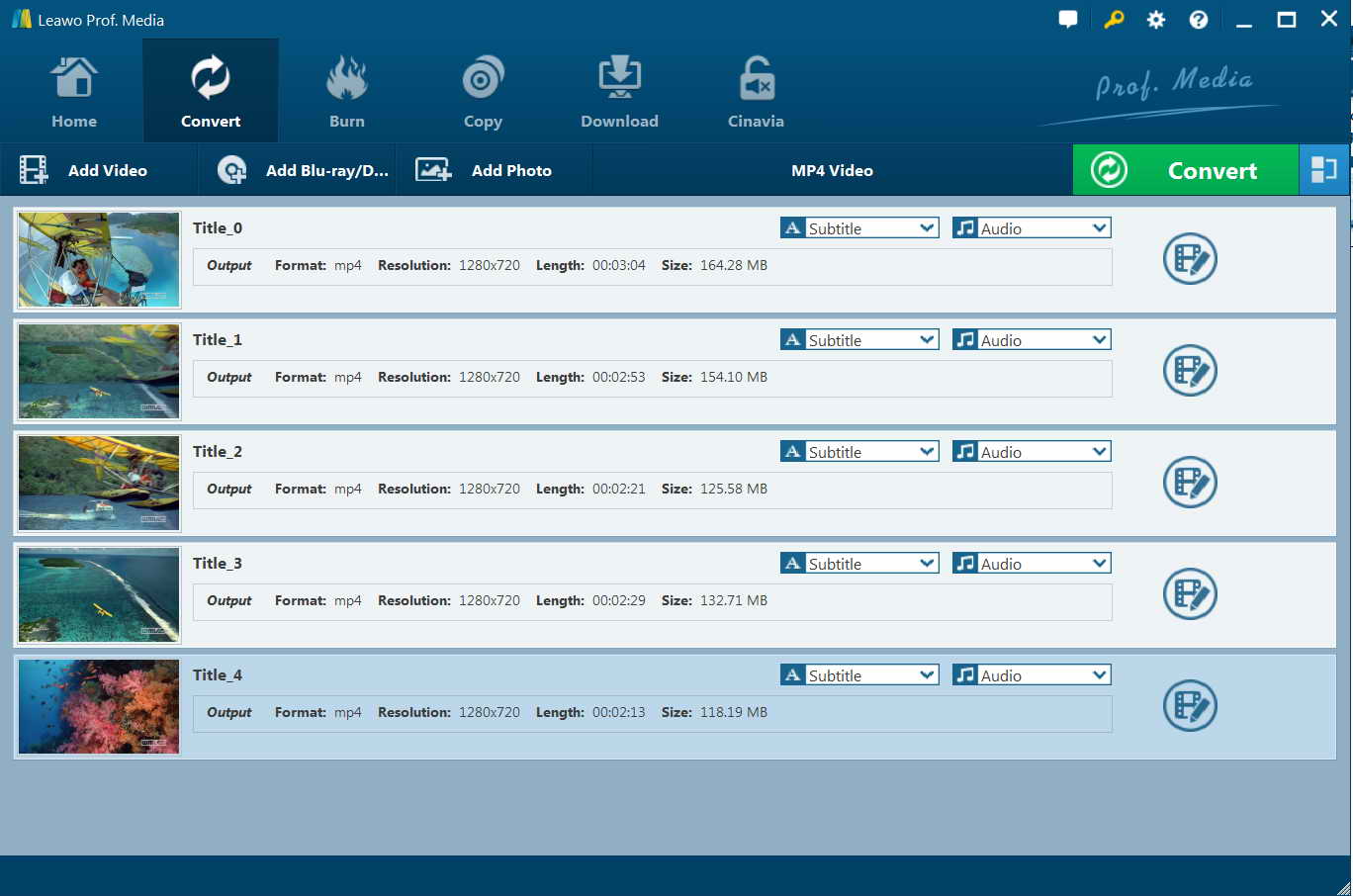TiVo is the pioneer of the digital video recorder (DVR). TiVo was introduced in the United States, and is now available in Canada, Mexico, Australia, Taiwan, and the UK. TiVo DVRs provide an electronic television programming schedule, and provide features such as Season Pass recordings and WishList searches. TiVo also provides a range of features when the TiVo DVR is connected to a home network, including movie and TV show downloads, advanced search, personal photo viewing, music offerings, and online scheduling.
If you are looking for solutions to record/convert from DVD to Tivo, you have come to the right place. We here will introduce you 3 different DVD converter tools to help you rip and convert DVD movies for Tivo.
Part 1: Best DVD to Tivo Converter - Leawo DVD Ripper
Before you transfer DVD videos to Tivo, you need to convert DVD to MPEG format first. There are many, many DVD ripping tools like DVDFab, DVD Decrypter, etc. on the market. But the best one is probably Leawo DVD Ripper.
As a professional DVD to video converter, Leawo DVD Ripper could effortlessly improve your home DVD movie experience without using DVD player hardware. It could convert DVD to video and extract audio off DVD movies to save in 180+ formats like MP4, MPEG, WMV, MOV, MKV, FLV, RMVB, AAC, AC3, AMR, M4A, MP3, etc. Also, as the best DVD ripper software, it could act as DVD audio ripper to convert DVD to audio in MP3, AAC, and other audio formats. By converting DVD to video and audio, it lets you enjoy DVD movies on any mobile device like iPhone 5, Galaxy S4, Lumia 920, PS4, Xperia Z, Surface, etc.
![]()
![]()
Leawo DVD Ripper also includes a handy video editor helps customize video effects, while the internal 2D to 3D converter creates 3D movies in different 3D effects. Other user-friendly features include: set profile parameters, select subtitle and audio track, merge files into one, etc.
Leawo DVD Ripper can professionally rip DVD to TiVo compatible MPEG format with fast speed and excellent output quality. Download and install Leawo DVD Ripper before you use it to convert DVD video for TiVo videos (Note: Leawo DVD Ripper is a module built in Leawo Prof. Media). The below is how you do so:
Step 1: Load DVD content
Under “Convert” section, click “Add Blu-ray/DVD” button to load source DVD content. You could add DVD folders or disc for converting.
Notes:
1. 3 loading modes are selectable for you to load DVD content: Full Movie, Main Movie and Custom Mode. In Full Movie mode, Leawo DVD Ripper would load all source DVD content. In Main Movie, Leawo DVD Ripper would automatically load the longest chapter of DVD content, which usually is the main movie. While in Custom Mode, Leawo DVD Ripper allows users to select chapters for loading.
2. You could import multiple DVD sources as you like. After importing, you could play back source DVD movie, select subtitles and audio tracks, view details of source DVD files, edit source DVD movie, etc.
Step 2: Set output profile
Click the drop-down box next to the “Add Blu-ray/DVD” button, and then click “Change” to select output format. Multiple Common Video, Common Audio and HD Video formats are selectable. You could even select output format according to your device under “Device” tab. By making use of the Profile Search bar on the left side, you could quickly search out desired format.
Let the mouse stay on each format option and then you could see “Edit” icon, by clicking which you could adjust video and audio parameters of output format, including: video codec, quality, bit rate, frame rate, aspect ratio, channel, audio codec, resolution, etc.
Step 3: Start Converting
Click the big green “Convert” button to let Leawo DVD Ripper start converting DVD to video/audio. The program would then ask you to set the output directory and after-conversion settings. You could “Cancel” any conversion at any time as you like.
Leawo DVD Ripper is the top-rated DVD to video converter software to help people easily convert DVD to video and audio in diverse popular formats. Far more than a DVD to video converter, Leawo DVD Ripper owns multiple functions, like free video converter, free YouTube downloader, video editor, video player, 3D movie creator, etc. Therefore, if you are looking for an easy-to-use yet powerful tool to convert your DVD content to your TiVo, or to any other format that suits your need, Leawo DVD Ripper is definitely the way to go.
Part 2: Convert DVD to Tivo with WinX DVD Ripper
WinX DVD Ripper is another wonderful DVD video converter we would like to recommend. It’s a professional DVD ripping software tool as well to help you easily decrypt, rip and convert DVD movies to videos for TiVo and other media players and devices easily. This Windows-based software is capable of ripping any DVDs/ISO images to hard drive, such as rip DVD to MP4, H.264, AVI, HEVC, MPEG, MOV and M2TS. Also, it converts DVDs for playback on Apple (iPhone, iPad, Apple TV, iTunes), Android (Samsung, Huawei, Nexus, Kindle), Microsoft (Xbox, Windows Phone, Surface), Sony, and enables you to copy DVD library to Plex Media Server, NAS drive, etc.
Follow the below steps to learn how to use WinX DVD Ripper to rip and convert DVD movie to TiVo MPEG video files:
-
Download and install WinX DVD Ripper on your Windows computer.
-
Get source DVD movies ready.
-
Click the “Disc” or “+Folder” button to browse and add source DVD movie from either disc or computer folder into WinX DVD Ripper.
-
After loading, set the Start Time and End Time, choose audio tracks and subtitle in the “Output Settings” panel.
-
Set a folder as output folder in the “Output Folder” box.
-
Right below, choose “to MPEG” as output format, and then specify the parameters if you need.
-
Finally, click the blue “Start” button to start converting DVD movies to MPEG videos.
You then only need to wait for the conversion to complete. It won’t take you long to get the converted DVD movies (now in MPEG file format) for TiVo.
Part 3: Convert DVD to Tivo with AnyMP4 DVD Ripper
AnyMP4 DVD Ripper is another wonderful DVD to video converter tool that could help you easily rip and convert DVD movies for TiVo, iPad, iPhone, Surface, Samsung devices, etc. Similar to Leawo DVD Ripper and WinX DVD Ripper, AnyMP4 DVD Ripper could convert DVD to MP4, MKV, AVI, MOV, WMV, FLV, M4V, TS, DivX, WebM, 3GP and other 4K/1080p/720p video formats with ease and then save DVD to computer for backup. In addition, AnyMP4 DVD Ripper can help you extract audio track from DVD and convert it to your preferred audio format like MP3, WAV, WMA, AAC, M4A, ALAC, FLAC, OGG, and more. With AnyMP4 DVD Ripper, you could easily enjoy DVD movies on iOS devices, Android smartphones and tablets, Microsoft devices, etc.
Follow the below steps to learn how to rip and convert DVD to video for TiVo with AnyMP4 DVD Ripper in detail:
-
Download and install AnyMP4 DVD Ripper on your computer. Get source DVD movie ready for converting.
-
Launch AnyMP4 DVD Ripper and then click the “Load Disc” drop-down box to browse and load DVD disc or folder as you like for converting.
-
After loading source DVD movies, you can select subtitles, audio tracks, merge files, adjust the order, rename file, adjust video effect, take screenshot, play back loaded DVD titles, trim DVD title, crop DVD video size, etc.
-
In the “Profile” box, choose MPEG-4 Video as output format for TiVo. If you need, you are able to adjust the output MP4 profile parameters by clicking the “Settings” button.
-
Specify an output directory in the “Destination” box.
-
After that, click the big “Convert” button at the bottom right corner to start converting DVD movies for TiVo.
It won’t take you long to get the result. Your computer performance and the file size will play an important role in the converting speed and time required.
Part 4: Comparison and conclusion
To help you get more information about these 3 different DVD to video converter tools, we have collected their features listed in the below comparison table.
Features Leawo DVD Ripper
WinX DVD Ripper
AnyMP4 DVD Ripper
Decrypt DVD disc protection and region codes
Yes
The free version doesn’t support disc decrypting
NA
Convert DVD to video
Yes
Yes
Yes
Convert DVD to audio
Yes
Yes
Yes
1080P HD video output
Yes
Yes
Yes
4K video output
Yes
No
No
Take screenshots
Yes
Yes
Yes
Content loading modes
3 modes: Full Movie, Main Movie and Custom Mode
NA
NA
Play back DVD movies
Yes
Yes
Yes
Preview changes instantly
Yes
Yes
Yes
Edit DVD movies
Trim length, add image/text watermark, crop size, adjust effect, rotate video, merge files into one
The free version doesn’t support editing
Trim, crop, merge and adjust video effects
2D to 3D conversion
Yes
No
No
Select subtitles and audio tracks
Yes
Yes
Yes
Adjust output video and audio parameters
Yes
Yes
Yes
GPU acceleration
NVIDIA CUDA, Intel Quick Sync, AMD APP
No
No
Availability
Windows and Mac
Windows only
Windows and Mac
If you simply want to get your DVD movies ripped and converted to videos in popular formats like MP4, AVI, FLV, etc., all these 3 DVD rippers are helpful and wonderful choices. However, if your DVD discs are region encrypted, only Leawo DVD Ripper meets your needs. And, if you are looking for more fun in DVD ripping, Leawo DVD Ripper is the best choice since it does not only provide more practical bonuses but also deliver faster conversion with the help of GPU acceleration. And it should be noted that Leawo DVD Ripper is a module of an all-inclusive media converter suite – Leawo Prof. Media, that means if you want other solutions such as video converter, DVD creator, etc., you don’t need to download and install other apps. Leawo Prof. Media has all these multimedia solutions packed.
-