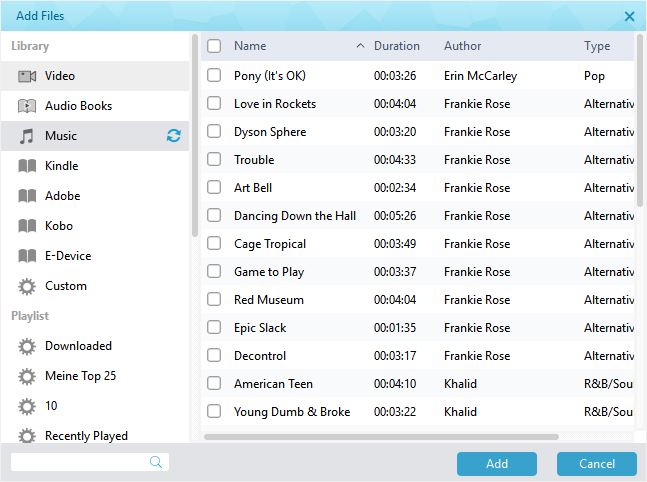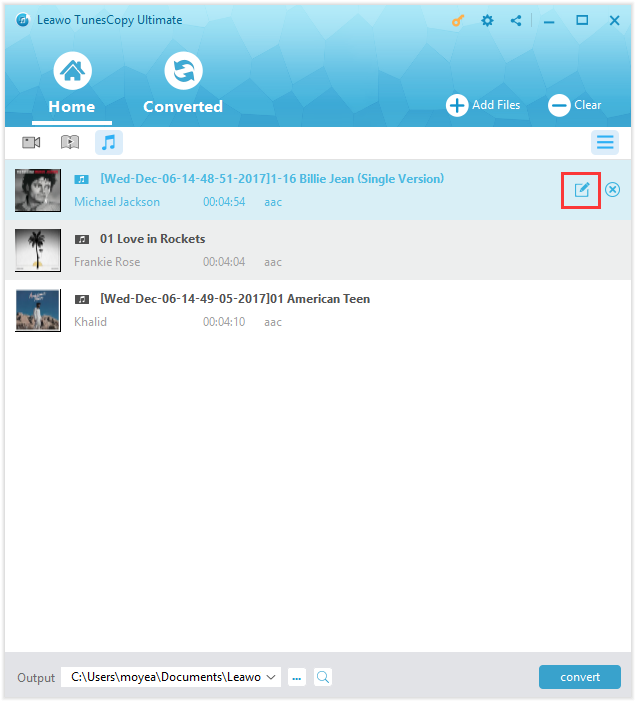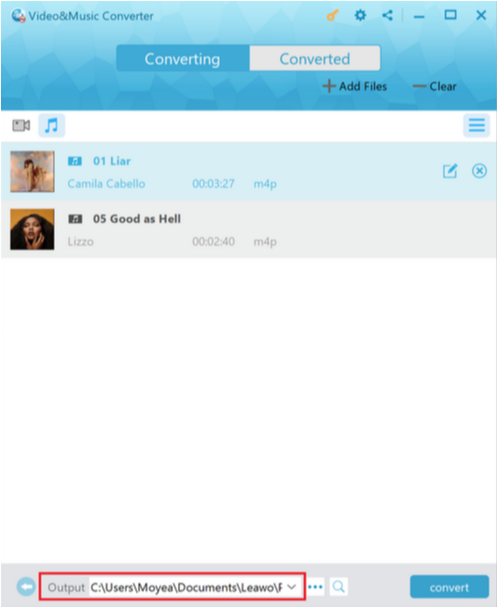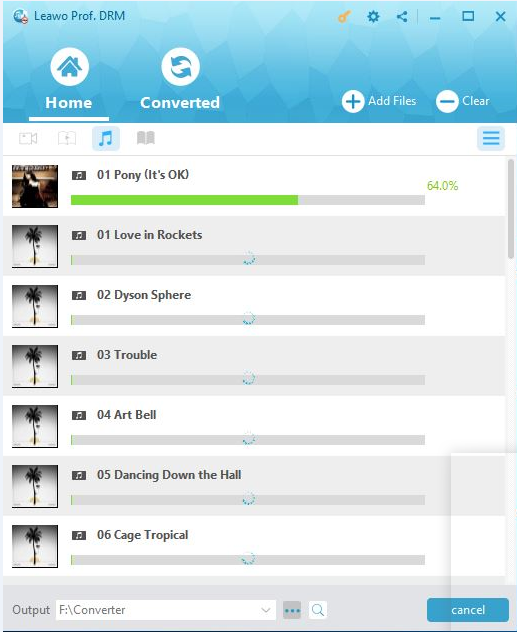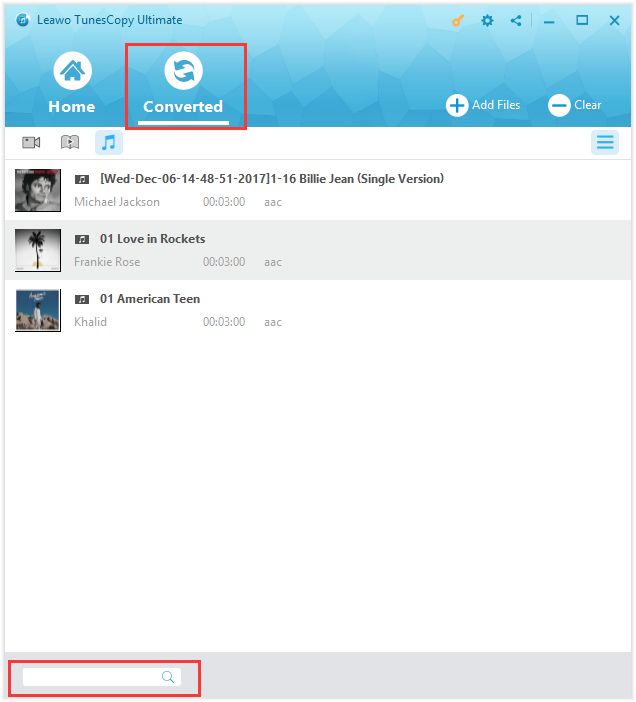"I have bought a new Google Pixel 2 phone for a week. I tried to import my former purchased iTunes music files to the new phone. However it didn't work. I'm not sure what's wrong with it. Are there any other ways to stream iTunes Music on Google Pixel 2 with its original quality? Thanks advanced."
You must have encountered such problem as well when you try to enjoy Apple Music on Google Pixel 2. As you know, people would like to use the powerful Android smartphones and Google Pixel 2 would be one of the most popular. Besides, Apple devices like iPhone, iPad, Mac etc. are also quite popular among users, and its personalized iTunes offers great enjoyment of movies, music and TV shows. However, when you want to stream iTunes Music on Google Pixel 2, there might be some problems. How to put iTunes music on Google Pixel 2, then? Here will come the solution.
Part 1. Know more about Google pixel 2 and its supported formats
As we know, Google Pixel 2, designed, developed and marketed by the search giant Google, is a top and popular Android smartphone with a 5-inch full HD AMOLED display, Snapdragon 835 processor, 4GB of RAM, 12MP rear camera, Android 8.0 Oreo and a rear-facing fingerprint scanner. And this Google new smartphone usually supports MIDI/MP3/WAV/AAC for playback, so the iTunes M4P music file cannot be recognized by your new smartphone. Another thing to note is that Apple iTunes's music are protected by DRM (digital rights management) which prevents you from playing it to other players. Fortunately, iTunes to Google pixel 2 converter would give you a hand to know how to transfer iTunes music to Google pixel 2. And Leawo Prof. DRM is one of the best iTunes to Google pixel converter that I would like to recommend here.
Part 2. How to remove iTunes DRM and convert iTunes music to Google pixel 2 with Leawo Prof. DRM
Leawo Prof. DRM is designed as an iTunes DRM removal program and a DRM media converter, which can not only help you remove DRM from iTunes music you purchased or rented but also help you convert iTunes encrypted M4P music files to MP3 so that you can enjoy these iTunes music on like Huawei Mate 10, Google Pixel 2 and other such mobile devices or ordinary media players. With Prof. DRM, you can get the output MP3 file in original quality, and remove iTunes DRM and convert M4P to MP3 at 50X faster speed and then you can stream iTunes Music on Google Pixel 2 freely as you like.
Before you get to know how to transfer music from iTunes to Google pixel 2, you download Leawo Prof. DRM and install it first from the official site, and then run it to remove the DRM protection of iTunes music and convert the M4P music file to MP3. And now follow the guide coming after.
(1) Guide to remove DRM and convert iTunes m4p music to mp3 with Leawo Prof. DRM
Note: You are required to authorize the computer by signing in with your Apple ID in order to play the M4P music file purchased or rented. And you cannot open iTunes during the iTunes DRM removal process.
Step 1. Import iTunes M4P Music files
Run the program to enter the main interface, then click "Add Files" button on the sub-menu bar or in the middle of the interface to import one or more iTunes DRM M4P music files from the pop-up panel. Or directly dragging and dropping the target iTunes music files to the middle of program interface is also acceptable.
Step 2. Choose Channel, Sampling Rate and Bit Rate for the music audio
You can view the imported files under the category "music", and then choose an M4P file and click the "edit" button to freely choose Channels, Sampling Rates and Bit Rates for the output MP3 audio file.
Step 3: Set Output Directory
Back to the "Home" page, then you can click "…" button at the bottom to set an output path for containing the output MP3 file from iTunes music.
Step 4: Start Removing DRM from M4B Music File and Convert it to MP3
After finishing all settings, you click the blue "Convert" button at the bottom to remove DRM from iTunes M4P music file and convert it to MP3. And the iTunes DRM removal and conversion process will be completed immediately.
Step 5: Check the converted MP3 files
Click "Converted" tab to enter the interface displaying all the converted MP3 files, and then you can click the "Open file" option at the end of the target file to open and play the output MP3 file. Or you can find your target file by the search box.
Now you have got the converted DRM-free MP3 music which can be certainly played on the ordinary media and devices. Since you prefer to enjoy Apple Music on Google Pixel 2, you can follow the guide below on how to transfer music from iTunes to Google pixel 2.
(2) Steps to stream iTunes Music on Google Pixel 2
Since you have kept the converted iTunes music in your PC, now you can just stream iTunes music on Google Pixel 2 simply with the steps here.
Step 1: Unlock your Google Pixel 2, and connect it to your PC with the USB Cable.
Step 2: On your device, tap the "USB for..." notification and then select Transfer files to pop up a file transfer window.
Step 3: Drag iTunes music to the window and you can enjoy apple music on Google Pixel 2 then.
Simply, you can skillfully stream iTunes music on Google Pixel 2 with the help of powerful program Leawo Prof. DRM. In this case, you will absolutely perfect yourself in how to play iTunes music on Google pixel 2 only if you make use of this efficient program, and finally enjoy Apple Music on Google Pixel 2 freely as you like from now on.