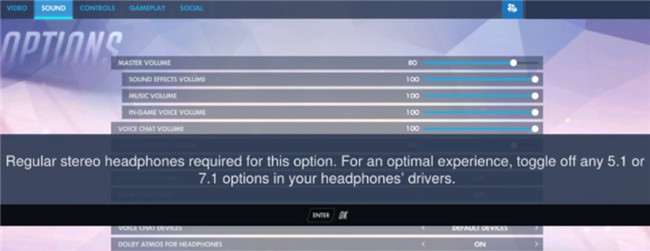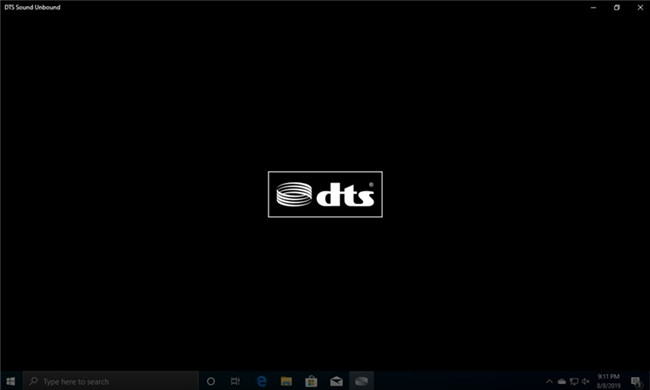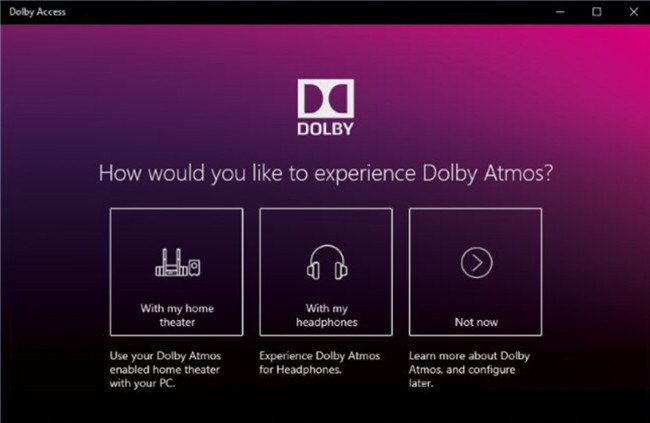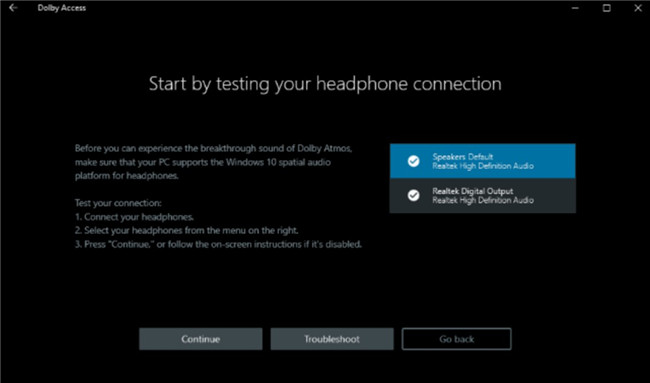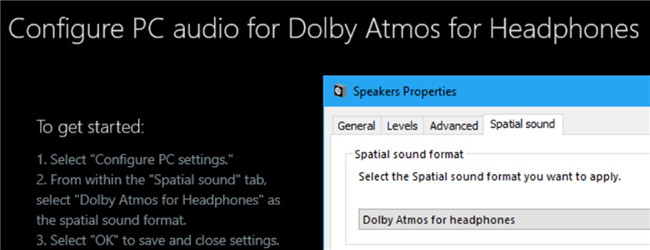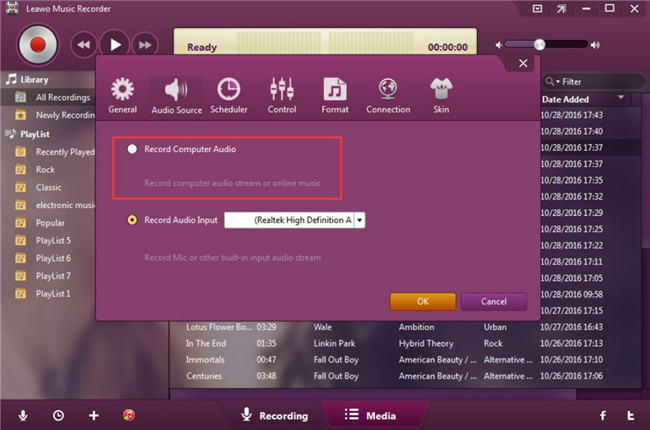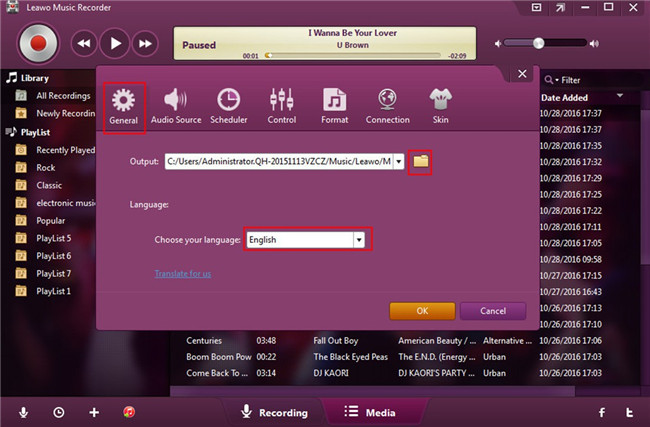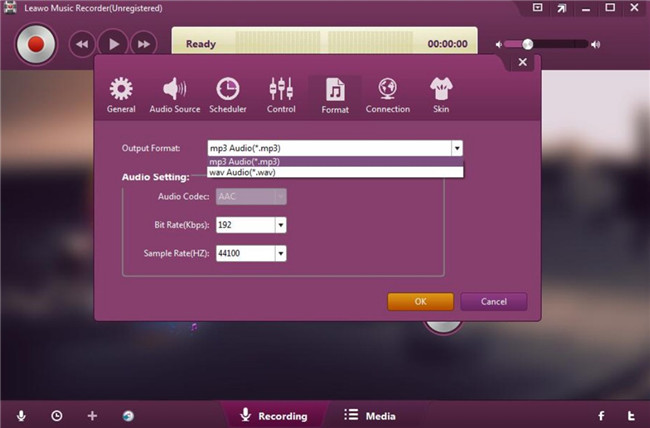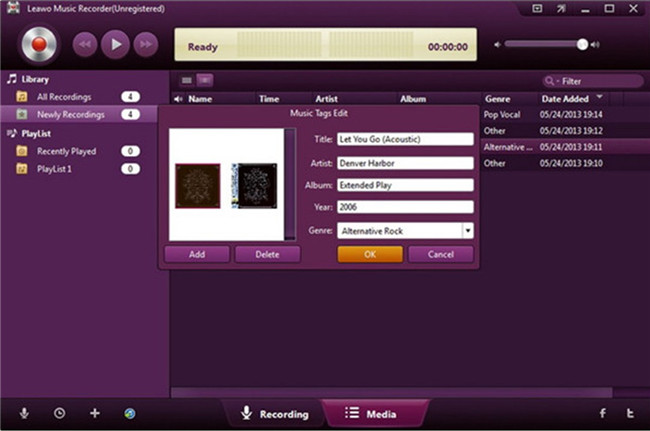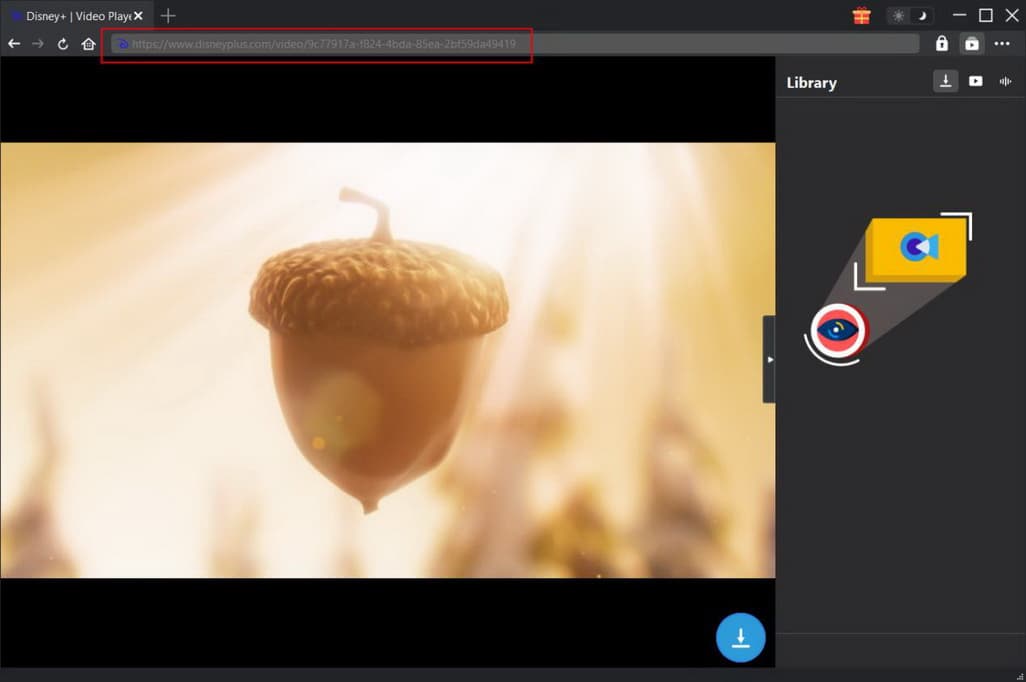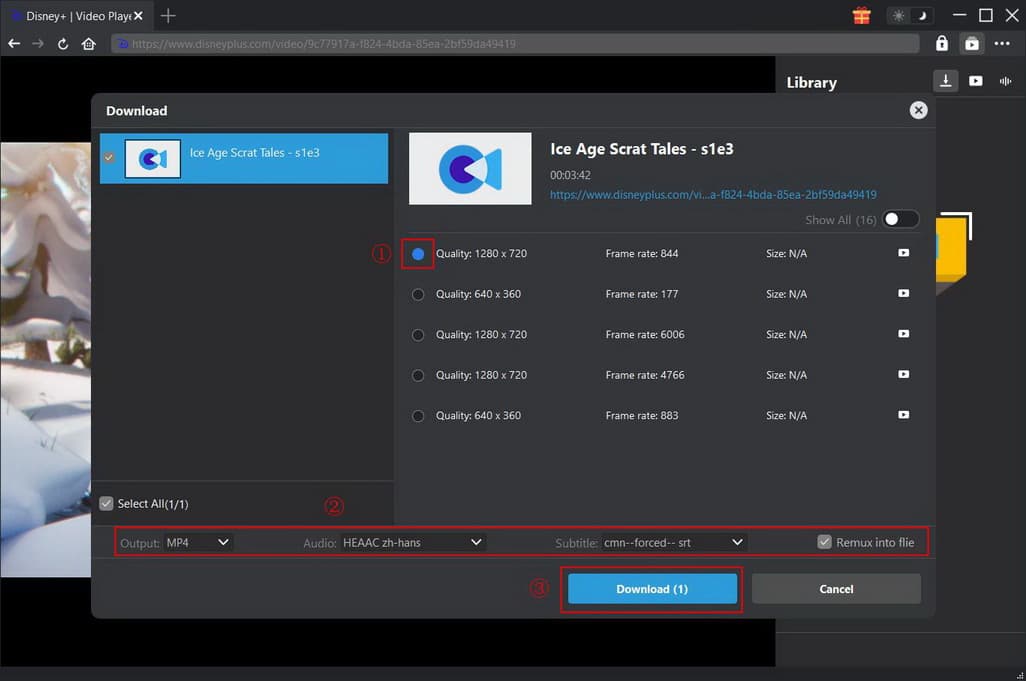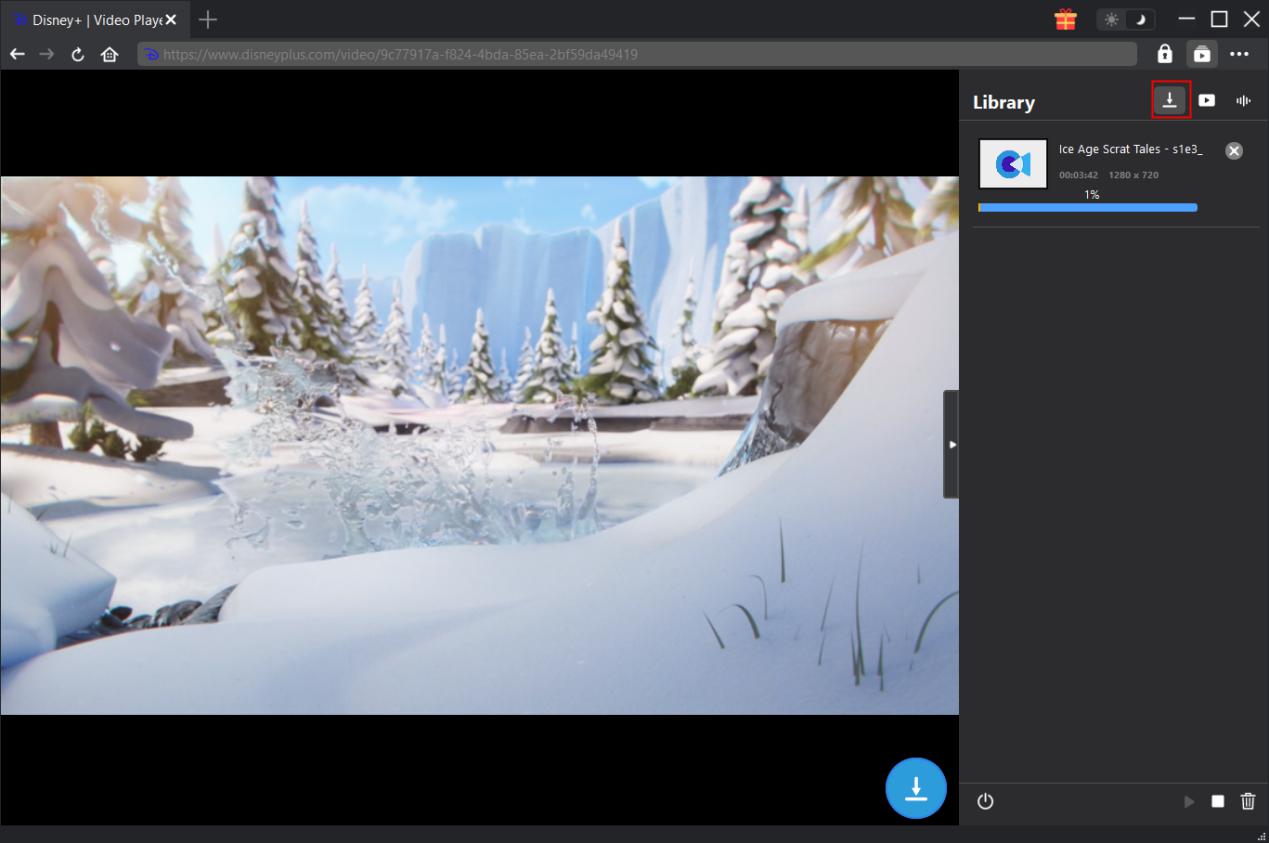Last updated on 2022-09-08, by
DTS Headphone X vs. Dolby Atmos Surround Sound
It is not easy to choose a style of headphones to enjoy the best music or movie sound. Everyone has their own particular tastes and preferences. You may be a DTS Headphone X fan or a Dolby Atmos lover. Both DTS Headphone X and Dolby Atmos can offer you great sound quality for your amusement. This guidance will share you some information about them and you can learn the ways to download them to your computer at ease. To record music for enjoying DTS Headphone X and Dolby Atmos sound is also a good idea, which can be realized with a great tool recommended in this tutorial. Follow me to read the whole passage to decide who wins the batter of DTS Headphone X vs Dolby in your personal opinion.
Menu
- Part 1: DTS Headphone X vs. Dolby Atmos Surround Sound
- Part 2: How to Download DTS Headphone X on Windows 10?
- Part 3: How to Download Dolby Atmos for Headphones on Windows 10?
- Part 4: How to Download Music for Free to Enjoy Dolby Atmos & DTS Sound?
- Part 5: How to Download Movies for Free to Enjoy Dolby Atmos & DTS Headphone X?
Part 1: DTS Headphone X vs. Dolby Atmos Surround Sound
To figure out which is the winner of the battle between DTS Headphone X vs. Dolby, you need to know the actual meaning of them first.
1.1 What is DTS Headphone X?
DTS Headphone X can offer you better sound for listening to music or watching films at home. This technology allows you to get in a world of immersive 3D audio all around you by taking audio from objects or multichannel streams and re-creating them to improve the simple basic stereo. You can gain the best sound experience with this kind of high technology, which can increase audio clarity to a great degree and enables you not to lose any of the Hi-Res signal. You can enjoy the similar 11.1 surround system with the help of DTS Headphone X, which can make you feel in a movie theater. The more accurate 3D surround sound will surely make you satisfied. You can also use the mobile DTS Headphone X feature to improve your iPhone existing pair of headphones to gain wonderful sound experience.
1.2 What is Dolby Atmos Surround Sound?
Dolby Atmos, an improved kind of surround sound, works with any pair of headphones. When you enjoy a film or play a game with the Dolby Atmos surround sound using 6 or 8 speaker channels, your speaker system can receive spatial data and mapped you into virtual locations in 3D space. The systems of Dolby Atmos may contain ceiling-mounted speakers above you or speakers on the floor that bounce their sound off the ceiling, for instance. Many users now can enjoy Dolby Atmos sound with Dolby Atmos headphones in games like Blizzard’s Overwatch and etc.
Part 2: How to Download DTS Headphone X on Windows 10?
After you learn what DTS Headphone X is, you can continue to read this part to learn on how to download it on Windows 10 to enjoy great sound quality. The steps shown below will guide you the detailed info to make it.
Steps:
- Go to the Microsoft Store on your Windows 10 computer.
- Search the app of DTS Sound Unbound in the searching bar. This app can bring support for DTS Headphone X to your computer.
- Make sure your computer is with Windows 10 Build 18362.xxx or newer.
- Download the app and install it on your computer. It will occupy approximately 210 MB of your computer space.
- Run the app on your computer to enable immersive and 3D audio. It can work with Microsoft Spatial sound technology together to help you play DTS-encoded content and watch films with improved immersion and realism. With a one-time payment and you will gain great enjoyment with your PC.
Part 3: How to Download Dolby Atmos for Headphones on Windows 10?
To download Dolby Atmos for headphones is another issue you desire to handle easily. Have a look at the following instruction and you will be clear.
Step 1: Go to the Windows Store on your Windows 10 computer and then search for the Dolby Access app.
Step 2: Download and install it on your computer and then follow the on-screen guidance to set it up.
Step 3: You can choose the option of “With my home theater” if you want to use Dolby Atmos receiver on your computer. To choose the option of “With my headphones” and you will be able to make use of any pair of headphones.
- After you choose a home theater PC, you will see a link to turn on the “Dolby Atmos for home theater” option in the Windows Sound settings control panel. The Dolby Access app will lead you to calibrate your system after you do it.
- After you choose headphones option, the app will prompt you to confirm your computer sound hardware which is compatible with the Windows 10 spatial audio platform for headphones.
Note: 1. The Dolby Atmos for headphones feature is also not free, but it allows you to try for 30 days by clicking on the button of “30-day trial”. After you enable the free trial, the app will prompt you to turn on the feature of Dolby Atmos for headphones.
2. Hit on the “Configure PC settings” button and then choose the option of “Dolby Atmos for headphones” in the Spatial sound format box to begin to enjoy the Dolby Atmos for headphones feature at ease. After free trial for 30 days, you can pay for the full version to continue to listen to the sound of Dolby Atmos for headphones.
Part 4: How to Download Music for Free to Enjoy Dolby Atmos & DTS Sound?
In order to enjoy music with Dolby Atmos and DTS sound offline on your Windows 10 computer, you need to make sure you have high-quality music resources on your computer. If you have no idea on how to download high-quality songs for free to computer, you can take advantage of Leawo Music Recorder to assist you. With this music recorder, you can download music for free from lots of music websites. It facilitates you to record online audios to computer and the source quality can be retained 100%. The software is powerful and superb to use, and you can apply this tool to record free songs from any built-in input audio, computer audio and online music sources, like YouTube, Spotify, AOL Music, Last.fm, etc., and then save in MP3 or WAV format. Check out the step-by-step instruction to know how to use this program to download music for free to enjoy Dolby Atmos & DTS Headphone X.
Step 1: Download software
Go to the website of Leawo Music Recorder to download software and install it on your computer. You can choose the trial version to give it a go or pay for the full version to get the best recording experience.

-
Leawo Music Recorder
- Record any sound from computer stream audio and built-in input audio.
- Record music from 1000+ music sites like YouTube, Facebook, Veoh, VEVO, etc.
- Schedule music recording via the internal recording task scheduler.
- Automatically/manually add and complete music tags like artist, album, cover, genre, etc.
- Save recorded musicfiles into either WAV or MP3 format for wide uses.
Step 2: Select music source
Fire up Leawo Music Recorder on your computer. Hit on the microphone button at the bottom left corner of the screen to select the option of “Record Computer Audio” since you desire to record songs from music websites.
Step 3: Select output directory on computer
Click on the tab of “General” and then hit on the folder icon to navigate to a folder on your computer that you desire to save the recorded songs. The software also allows you to choose UI language in this panel according to your demands.
Step 4: Set parameters for recorded songs
Hit on the “Format” tab to choose MP3 or WAV as the output format. You can also modify the detailed parameters of the recorded music files based on your needs, including the audio code, bit rate and sample rate. Afterwards, remember to hit on the “OK” button to confirm your settings.
Step 5: Record online songs
Go back to the main interface of Leawo Music Recorder and then hit on the red recording button to invoke the process to record online songs. You need to go to the website where you desire to enjoy the music offline with Dolby Atmos & DTS sound, and play a piece of music on your computer at the same time. When the song is over, click on the red button once again to terminate the recording procedure.
Step 6: Edit tags for recorded songs
You can edit music tags for the songs you recorded with the software. This step is optional and you can give it up as you like, because this software will fill in music tags automatically and intelligently. If you need this feature, you can hit on the recorded songs to call out the editing panel to adjust the music tags according to your needs. Finally, you can click on the “OK” button to finish the editing procedure. You can now navigate to the folder you have just set to enjoy your songs with Dolby Atmos & DTS sound at ease.
Note
Make sure you have enabled the DTS Sound Unbound or Dolby Access app on your Windows 10 before the song is played back. You can also transfer the recorded songs to your iPhone from computer if you desire to enjoy Dolby Atmos & DTS sound on the go with the help of Leawo iTransfer.
Part 5: How to Download Movies for Free to Enjoy Dolby Atmos & DTS Headphone X?
It would be a pity if such a good sound effect is only used for music. Certainly, you can also download movies for an immersive experience with Dolby Atmos and DTS Headphone X. When it comes to movie downloads, you can always turn to CleverGet, a tool capable of downloading videos from thousands of websites. It not only supports most video sharing websites like YouTube, Twitter, TikTok, Instagram, etc., but also supports subscription-based video websites including HBO Max, Hulu, Netflix, and more. If you want to download movies and shows from Netflix for free, check: Free Netflix Accounts & Passwords. All videos can be saved as MP4 videos with up to 8K resolution and 320 Kbps sound quality, which ensures smooth playback regardless of the device. Now, let's see how to use this software to download movies and TV shows.
Step 1: Download and launch CleverGet
Click the button below according to your computer system to download CleverGet. After installation, launch it on your computer.
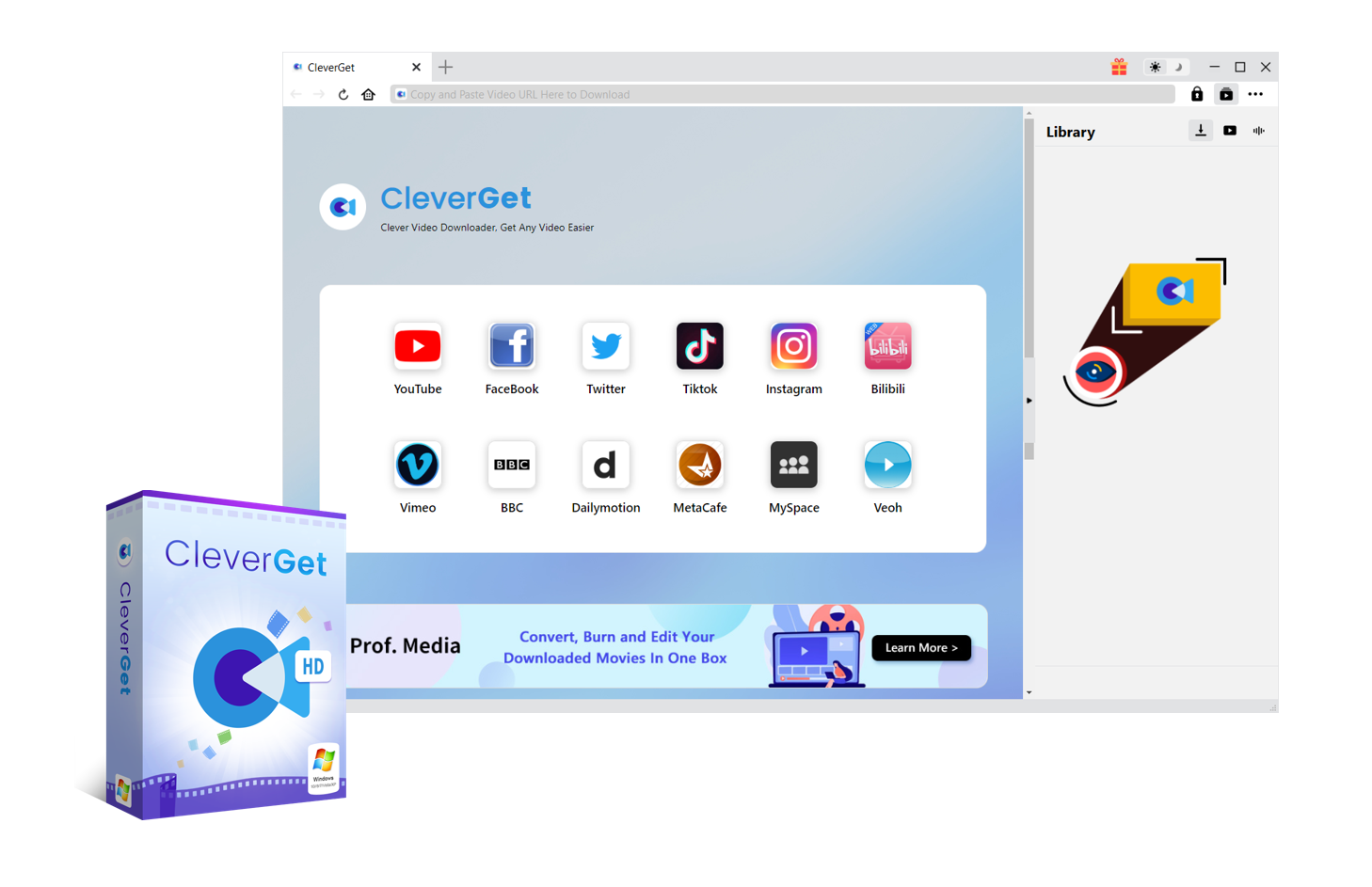
-
CleverGet
- Download movies, live stream videos, TV shows, etc. up to 8K resolution
- Support downloading videos from 1000+ sites
- Support live video M3U8 link downloading
- Multi-task processing and playlist downloading supported
- Easy-to-use interface
Step 2: Locate the movie you want to download
Type the link to the movie or show you want to download into the top address bar and hit the "Enter" key on your keyboard. Alternatively, you click on the website from which you want to download movies on the home page, and use those websites to search directly for what you want to download.
Step 3: Start to download movie
After loading the source video page, click the download icon in the lower right corner to start analyzing the video URL. After successfully parsing the video, a download panel will pop up with all available download options listed in different quality, frame rate and size. You can select an option and change the settings for output format, audio track and subtitles. Then click the "Download" button to start downloading the video.
Step 4: Play downloaded movie
On the "Library" sidebar, you can see all downloading tasks. Also, management like pausing and cancelling is feasible. If you click the video icon, you can view all downloaded movies. Click to play them in the program or open in folder.