Last updated on 2024-05-13, by
How to Use Stremio? Top Stremio Alternatives You Should Know
Stremio is a modern media center with many videos content that you can find here as well. And the app allows you to stream and organize the videos from different services, including movies, TV shows, live TV and more. And this Stremio apk has been designed with a stylish and user-friendly interface that makes it easy for us to find what we want to watch. Next you will also learn more about this information, hope to help you.
OutlineCLOSE
Part 1: What is Stremio?
About what is Stremio, one of Stremio's core features is the ability to add addons. These different addons extend the functionality of this software by collecting data from many different online sources. With this, you can visit many videos from the web, and all of these are combined into one such platform, so you don't have to deal with different applications or subscriptions at the same time, which is very convenient for you.
And the platform is very useful supporting many devices such as Windows, Mac, Android, or iOS, so you can enjoy what you like on almost any device. And another key point of Stremio is its commitment to user privacy and legality. The platform acts as a video hub, constantly collecting many videos from legitimate sources, a way that can help you enjoy so many entertainment options without being affected by copyright. All in all, it has become a great choice for anyone looking to simplify the online viewing experience, like you and me.
Part 2: Is Stremio Safe & Legal?
You may want to know that is Stremio safe? Yes, Stremio web is considered safe to use. It has built a reputation as a reliable media application, greatly focusing the user security and legal issue. Here are several aspects that contribute to its safety:
First, Stremio itself doesn't host any content. Instead, it collects the videos from many legitimate sources by its added functionality. This design minimizes the risks of illegal media and greatly ensures that this platform can obey the law, which is a good thing. And this software is open at its core, which means that anyone like you and me can view its source code, and helps ensure that there are no malicious things hidden in this software. And it takes user privacy very seriously, so it doesn't need a lot of your personal information to create an account, and one email address is enough. In addition, Stremio does not track users' viewing habits, and this respect enhances its security and makes us less likely to be exposed to privacy risks.
After reading, you may know is Stremio legal? While Stremio can allow third party addons, you should be cautious and install addons from some good sources. And the platform provides tools to effectively manage these addons, ensuring that you can make your experience better. And it regularly updates its software to fix anything bad and improve the functionality, so we encourage you to update your app regularly to protect yourself from any potential risks. Overall, while no software can be 100% secure, it goes a long way to ensuring your safety. As with any online tool, you should all be patient and cautious, especially with the addons you choose to install to keep a safe and good experience.
Part 3: How to Use Stremio?
To learn about how to use Stremio, it’s important to understand both its basic functions and advanced features. Here’s a guide for you to using it and something enhance your experience.
Before you start to use Stremio, make sure you have already downloaded it on your PC. First, you can download the Stremio from its official website. It is available for many operating systems including Windows, macOS, Android, or iOS. If opening Stremio for the first time, you should log in or create a new account. You can sign up using an email address or log in directly with your Facebook or Google account. This account will help you keep track of your addons and settings across many different devices.
Method-1: Explore the interface to search for movies on Stremio directly
Stremio’s interface is user friendly and easy to learn about. The main screen typically displays many content categories such as Movies, Series, Channels, and Discover. You can use the search bar at the top to find the specific titles or browse freely based on your needs and watching habits.
Method-2: Upload local video files on Stremio
Stremio can play local movies, videos and series. Some of them can be discovered by the local files add-on. In order to turn on local addon, you have to go to the settings and enable the local addon from there, and then restart stream. If there are some movies that local add-on hasn't discovered, you can simply drag and drop the video into it and it will start to play it.
While Stremio offers a lot of features, you will need some additional tools if you want to download videos for offline viewing. For this, you can use CleverGet All-in-One, which can allow you to download many videos from different famous platforms like YouTube and Netflix, and then upload these video files into Stremio to watch offline. This makes it a valuable tool, especially if you are traveling or have a bad Internet connection. And it's easy to use, you just need to paste the video URL into the tool and select the download option, that is very good for you.
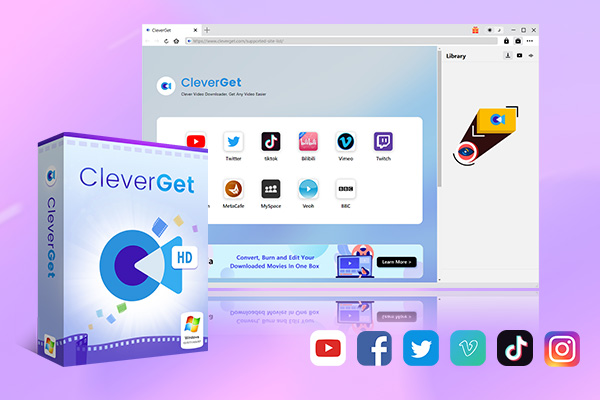
-
CleverGet All-In-One
- Enable users to download online videos/live streams from 1000+ sites easily at high speed.
- Download 8K video and 320 kbps audio without quality loss.
- Download TV series episodes of all/certain seasons at once.
- Save downloaded online videos to MP4/MKV/WEBM format.
Method-3: Install Add-ons on Stremio
To enhance your experience, it offers many official addons. These can be found in the add-ons section of the app. And you can Install them by selecting the add-on and clicking “Install”.
Once you've installed your add-ons, you can start watching content by clicking on a movie or show. Stremio will show you all available streaming options provided by the add-ons you installed. And you can choose one and enjoy your videos.
Part 4: Top Stremio Alternatives That Working Now
Here are some Stremio alternatives that are working well now with a brief introduction and features of each platform for you.
1. Kodi (Windows/Android/iOS/Linux/macOS/Raspberry Pi)
As the best Stremio alternative, Kodi is one of the very popular media center apps. As an open-source platform, it greatly allows you to play and watch most Stremio movies, music or other media files from local and network storage media and the Internet. And it has a special interface for many different skins for you, as well as many addons that can provide media services, which gives you a very good experience to use. And you can use Kodi's PVR feature to record live TV, so you will never miss your favorite live streams again, and you can share the joy with your friends and family in your spare time.
2. Plex (Windows/Android/iOS/Linux/macOS)
Plex is a great way for you to organize videos, music, photos and more from your personal media library, and stream them to your smart TV or various mobile devices with Plex plugins. It is a cloud-based service that can provide you with a sharing feature that greatly allows you to easily share your media content with others like your family or friends. And Plex has its own media service, which can give us free content, which is great and is Stremio free too. The downside, however, is that many of Plex's great features, such as offline viewing, require you to subscribe to Plex Pass, so that is not as attractive for some people.
3. Popcorn Time (Windows/Android/Linux/macOS)
It comes with an integrated media player and a great user interface so you can watch and download your favorite movies or TV shows as easily as watching videos on traditional and famous platforms. And it doesn't take a lot of time to learn how to use it, it's very convenient.
4. PlayOn (Windows/iOS/Android)
PlayOn is a desktop software and streaming DVR so you can record media videos from many different sources like Netflix, Hulu, or the Amazon Video. And the content you record is saved as an mp4 file, so you can easily transfer and watch on different devices, and it is very time-saving for us. While PlayOn isn't a direct replacement for Stremio, it lets you save content for later viewing, especially if your network isn't great, and it's nice to be able to watch it even if it's removed from the original source.
Conclusion
All the things mentioned above need you to think about and use carefully. Always be cautious when downloading or streaming from third parties, for example, and you can consider using a VPN to protect your privacy. Also, when using these platforms, you can make sure you are aware of the copyright laws in your region.




 Try for Free
Try for Free Try for Free
Try for Free




























