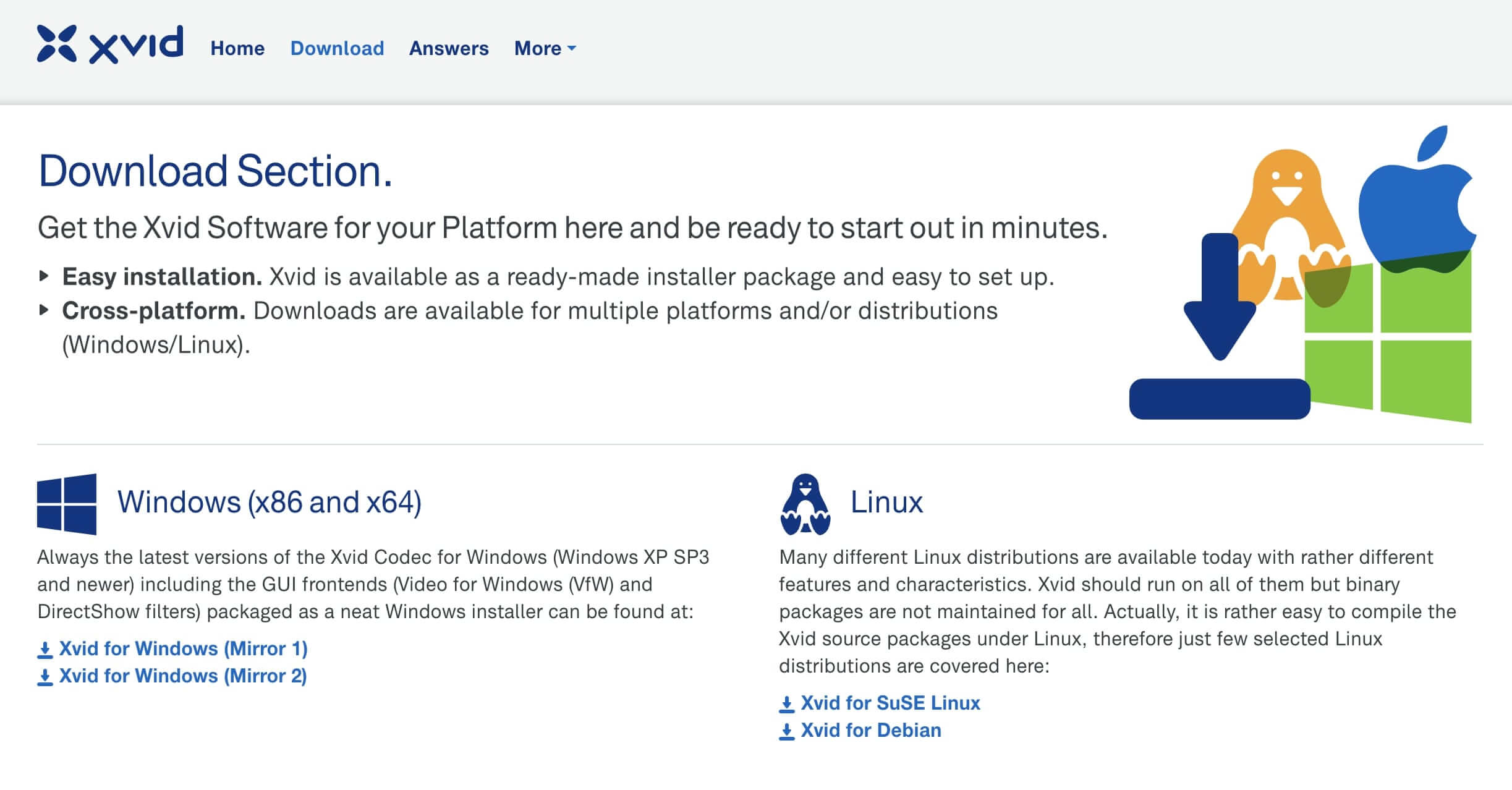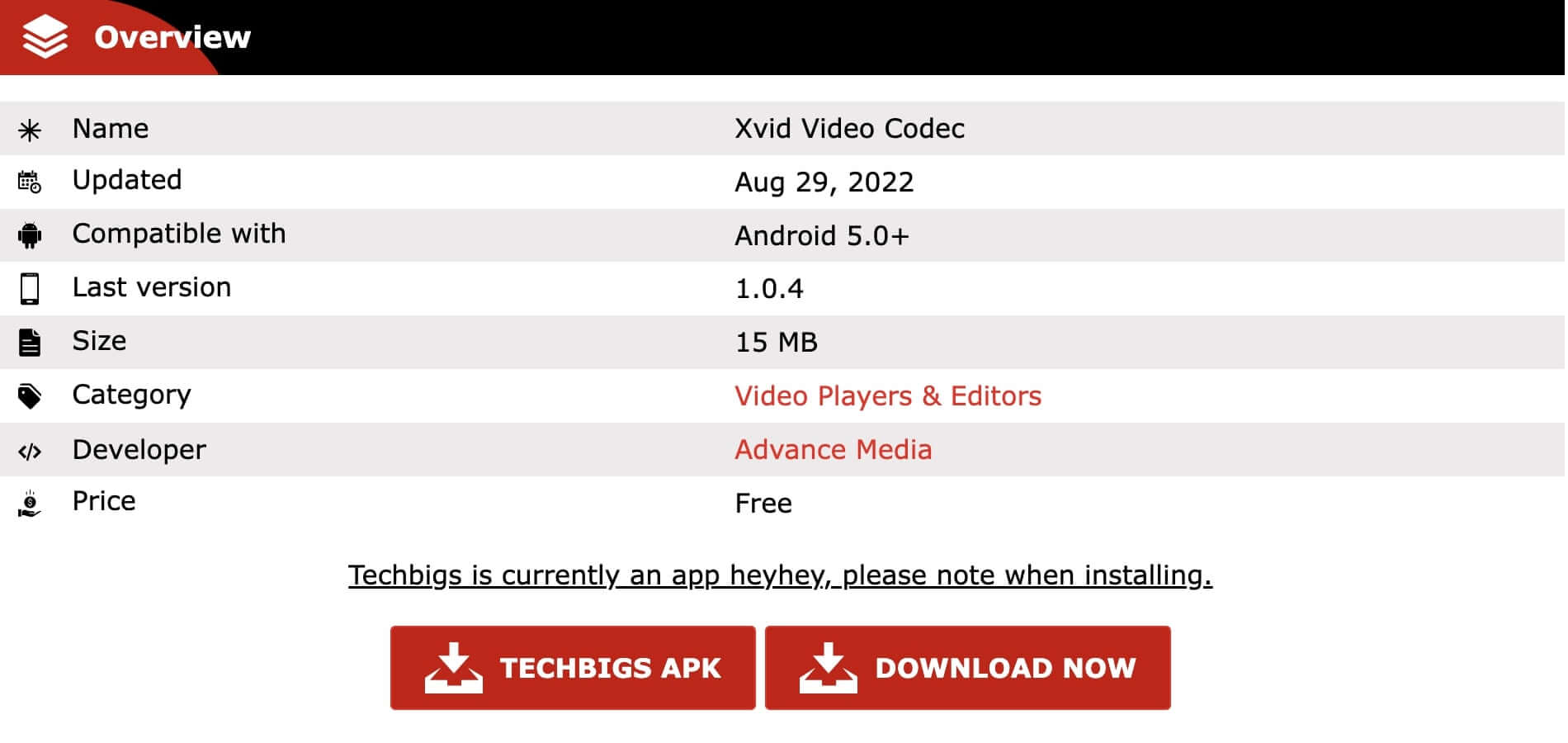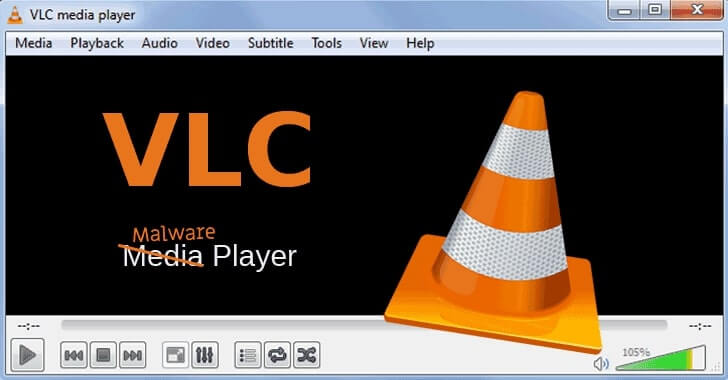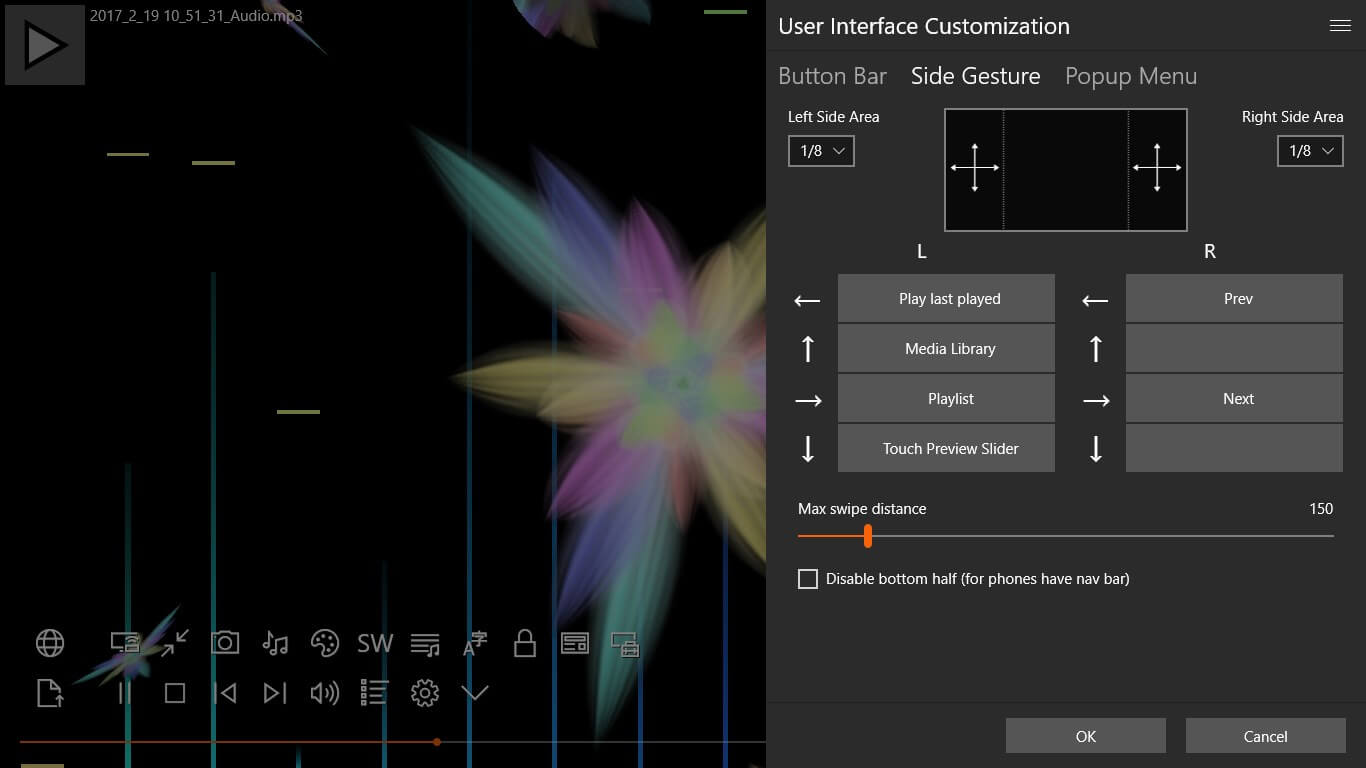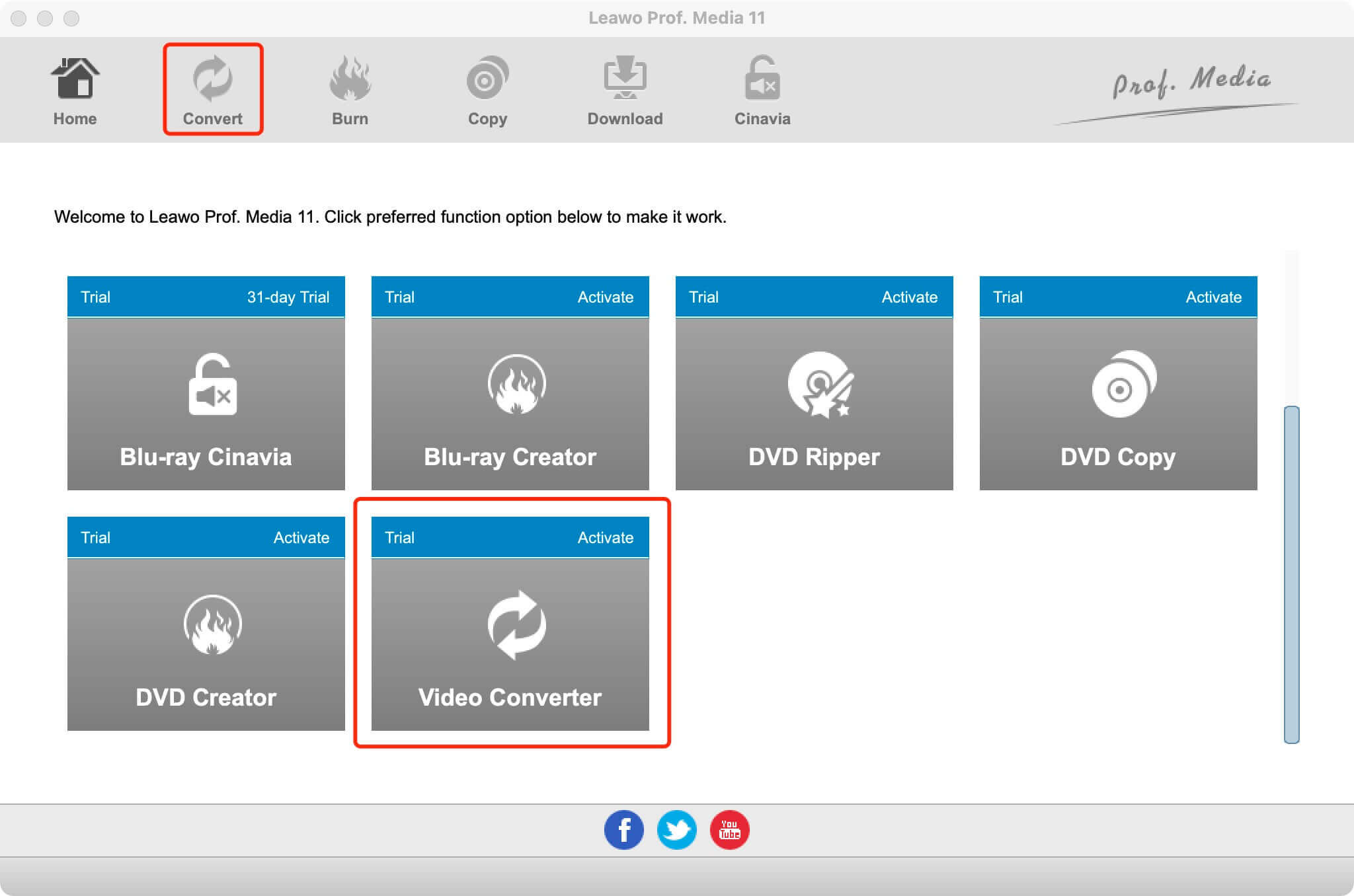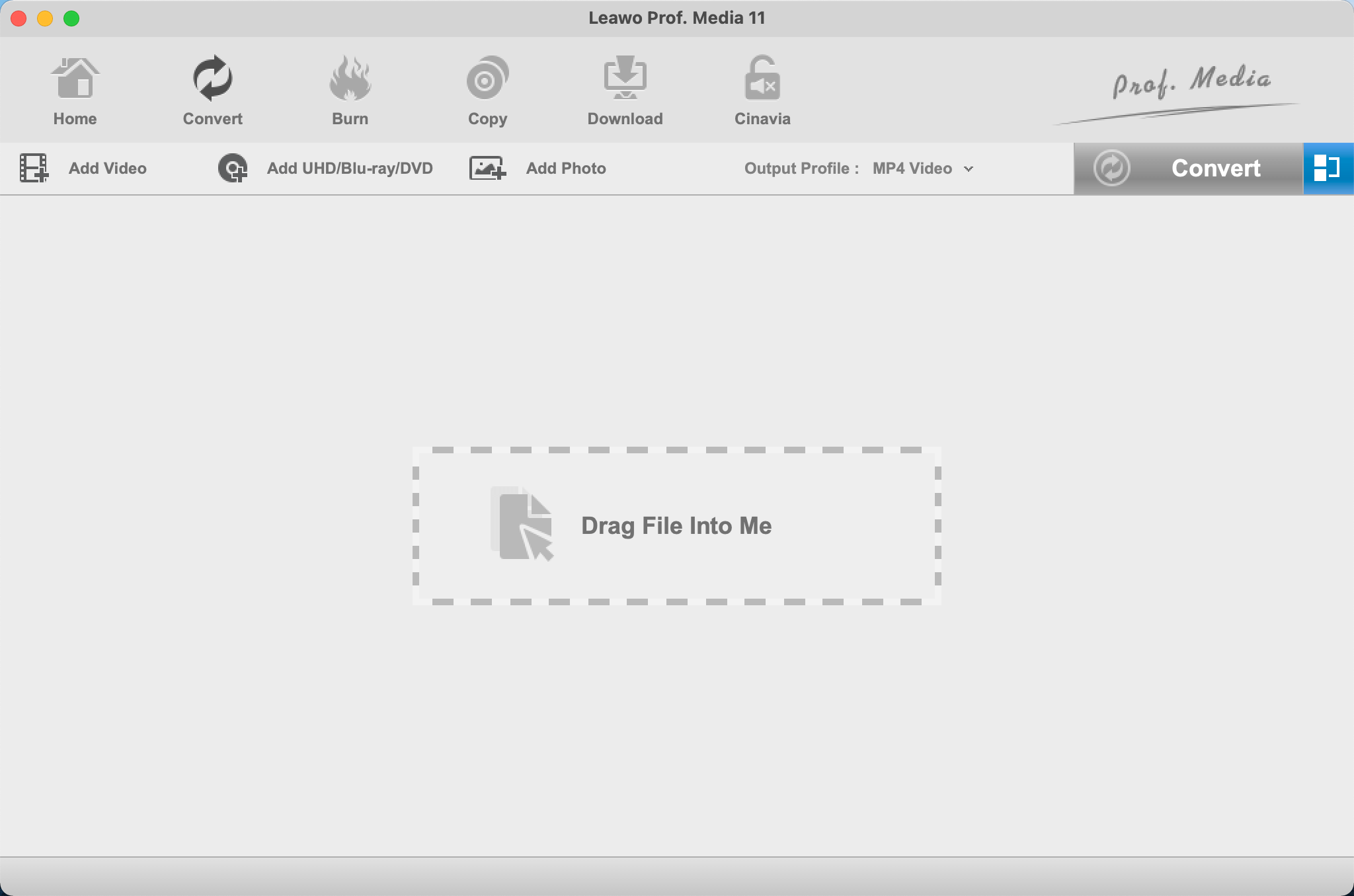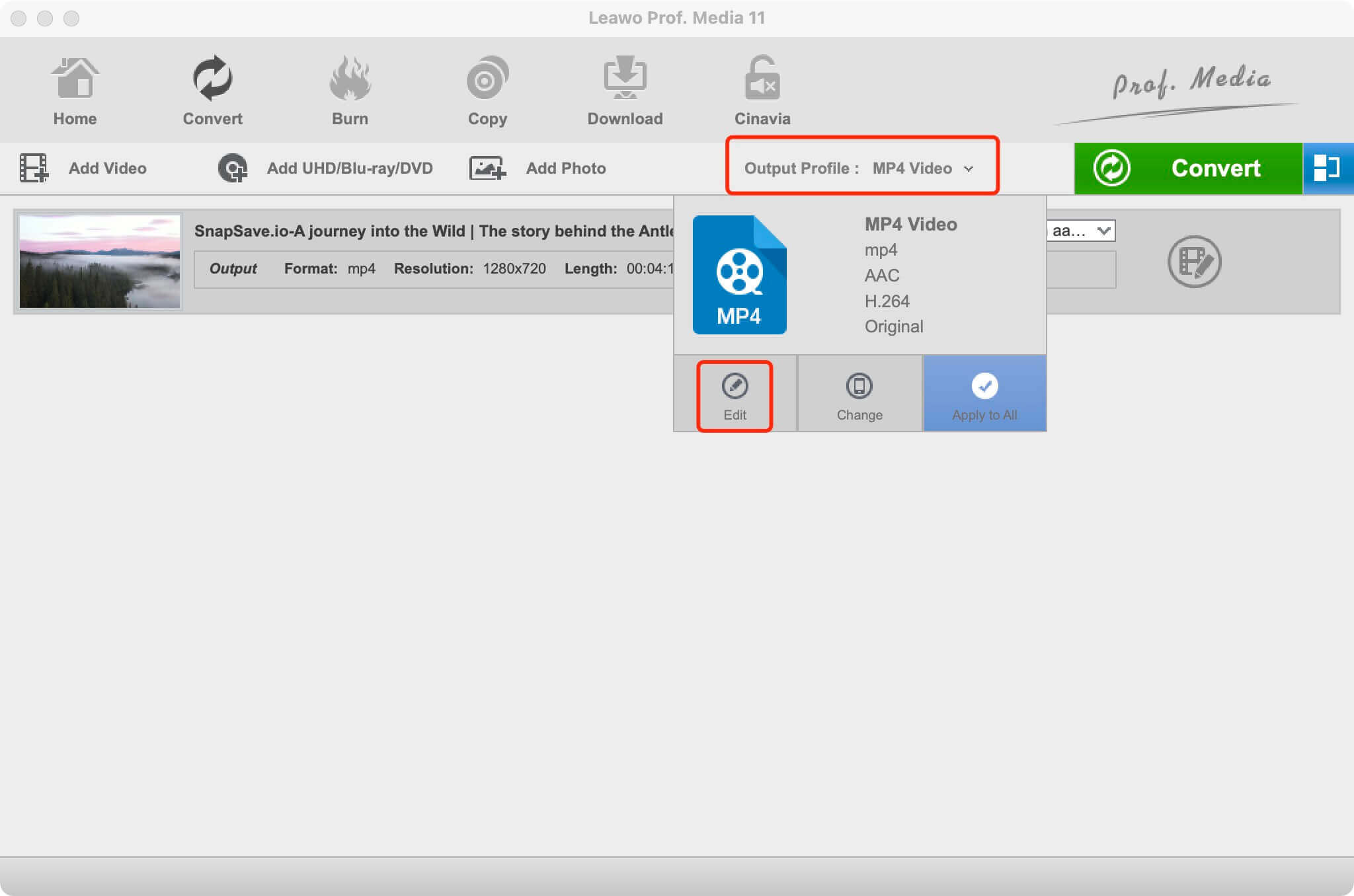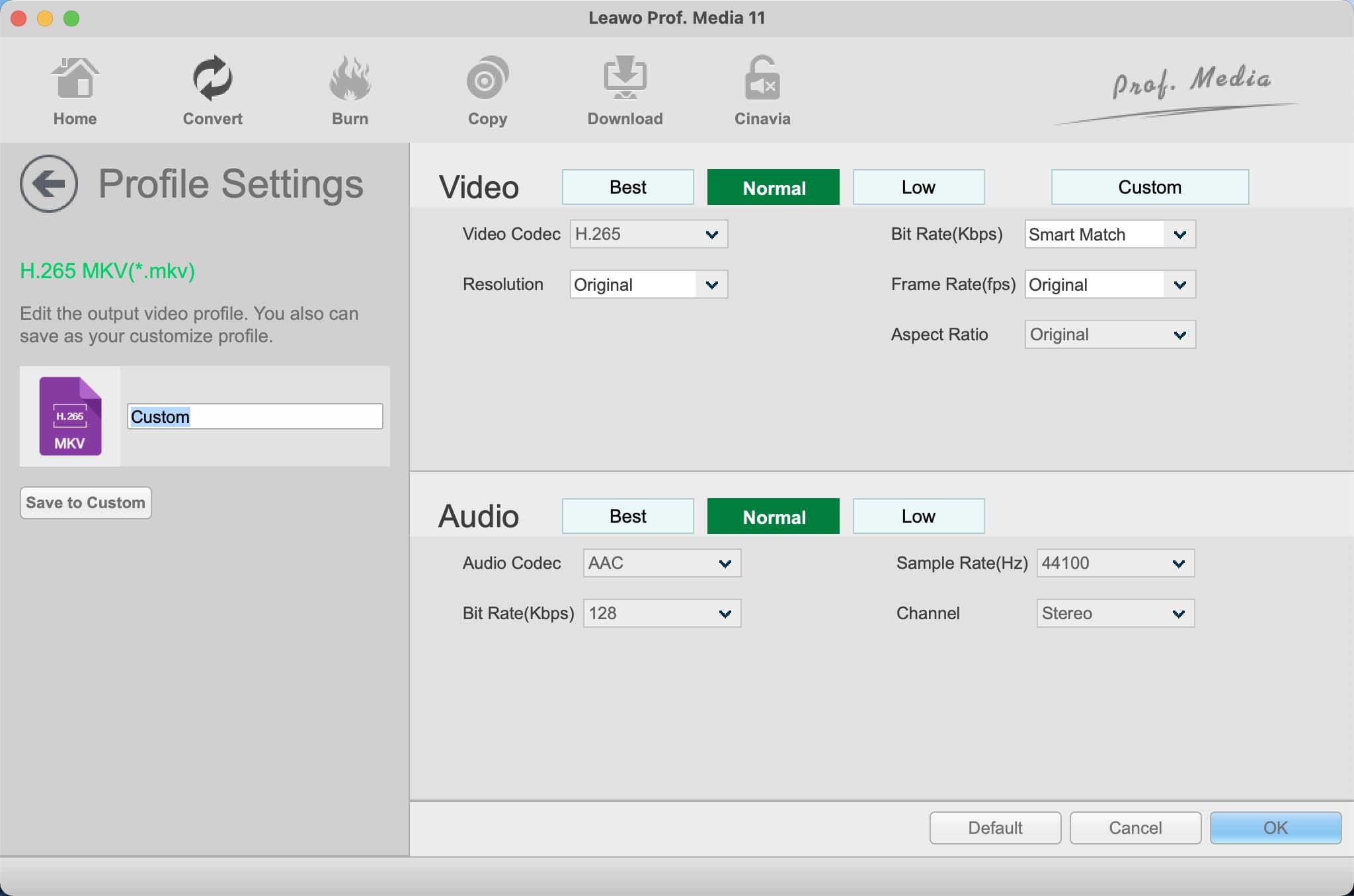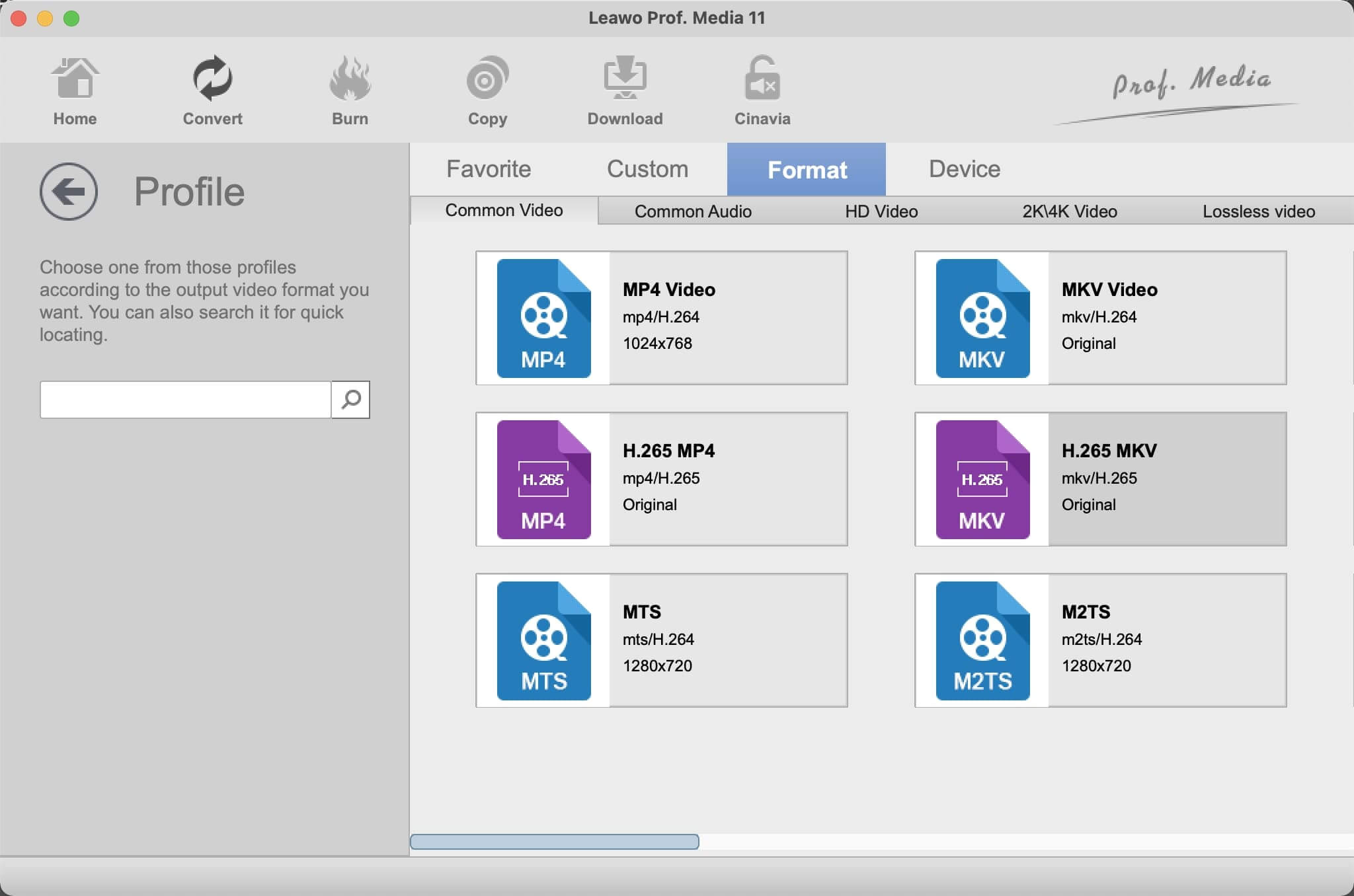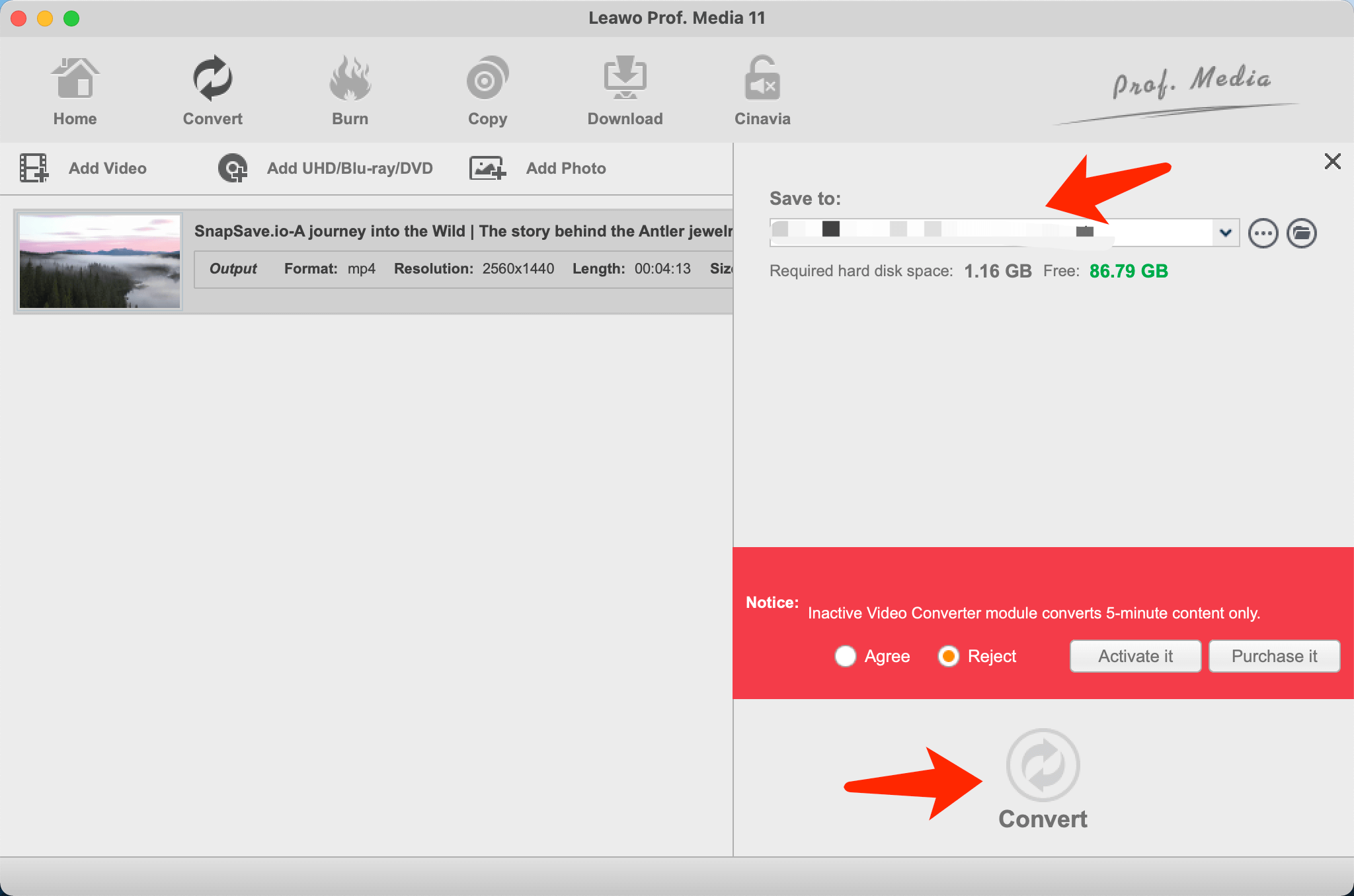Last updated on 2023-12-18, by
Xvid Codec for Android Download Free & Alternative to Play Xvid Video
Summary:
What is Xvid video codec? An XVID file uses the Xvid video codec library. It's not a video format like MP4, but instead a program that's used to compress and decompress video to the MPEG-4 Part 2 Advanced Simple Profile (ASP) coding standard to save on disk space and file transfer speeds. This page introduces you the details about Xvid video codec and Xvid video apps to help you play and use Xvid video files.
Xvid video codec is an advanced codec that can be used on all platforms and operating systems. It's a widely used codec pack for movies as well as a good option if you want to make videos of your own. Want to learn more about this video codec? You've landed on the right page. In this post, we will introduce all about Xvid video codec and how to get Xvid codec for Android. Just read on.
Outline
Part 1: What is Xvid Video Codec?
XviD video codec is a video codec library developed after the MPEG-4 video coding standard, which adopts ASP features such as b-frames, global and quarter pixel motion compensation, lumi masking, trellis quantization, and H. it is a codec pack designed to highly compress video files, which makes it possible for your computer to play multiple types of video files.
The Xvid video codec is a free alternative to commercial codecs, which can be used to compress a feature-length, DVD-quality movie to fit on two CDs without compromising image quality. After compression, these files can be transferred faster and they tend to take up only a few disk spaces. Conversely, Xvid video codec also allows you to decompress video files and restore them to their original quality.
Part 2: Xvid Codec for Android Download
Now you should probably have a basic knowledge of the Xvid video codec. So where to find the Xvid codec download path? Today you can download Xvid codec from the official site of Xvid. The Xvid video codec here is easy to install and set up with a ready-made installer package. And the Xvid codec downloads are available for multiple platforms.
Just head to the official site of Xvid and you can download Xvid video codec with one click. However, it seems the website offers Xvid codec for Windows and Linux only. You can find Xvid video codec for Windows 10 or even older versions, but there is no Xvid codec for Mac. For those who want to get Xvid codec for Android, you can use Xvid video codec players instead. Want to learn more? Just read on.
Part 3: Alternative to Xvid Video Codec to Play Xvid Video
For Android users who want to play the Xvid video codec, you can use the Xvid video codec app player for Android. In this part, we will introduce the best Xvid video codec players, which can help you play Xvid video codec without hassles.
1.Xvid Video Codec APK
Xvid Video Codec APK is the ultimate video player app that allows you to play not only Xvid codec but also many audio and video formats, such as RMVB, MP3, WEBM, WMV, AVI, and more. And Xvid Video Codec APK supports different video qualities from 240p to 4320p. Packed with an equalizer, the Xvid video codec player lets you customize your audio and video experience with 10 frequencies and 12 default settings.
2.VLC Media Player
As one of the best free media players, VLC is a good alternative when you can't get the Xvid codec for Android. Apart from the Xvid video codec, VLC is reputable for supporting a wide range of video and audio formats, such as MPEG, RMVB, FLV, V10 bit codes, Blu-ray and HD videos, etc. Overall, VLC is a super lightweight and stable Xvid video codec player, which allows you to enjoy Xvid codec videos on the go.
3.KM Player
KM Player is not a popular media player but it's a solid choice for playing Xvid video codec. There is no need to fiddle with the Xvid codec installer, KM Player will do it for you by default. The player will decompress the Xvid video codec and convert it to a supported format without affecting the original quality. It's the simplest Xvid video codec player that can help you play the codec out of the box.
4.MX Player
Instead of getting Xvid codec for Android, you can just use MX Player as an alternative. The player can play the Xvid codec on Android perfectly and increase video volume to 200%. You can also manually insert subtitles to your Xvid codec video with MX Player. Apart from the Xvid video codec, the player supports more than 10 video file formats like 3GPP, MPEG-4, WebM, etc.
5.ACG Player
ACG Player is one of the best alternative players to Xvid codec for Android, which allows you to play Xvid video codec effortlessly. The app is lightweight and 100% clean, offering a smooth user experience. Meanwhile, ACG Player is a customizable player. You can move and scale with two fingers or long-press buttons with a touch screen, create gestures, etc.
Part 4: Convert to Play Xvid Video on Android
Apart from the Xvid video codec player above, there is another workaround: convert the Xvid video codec to a supported format so it can be played on Android perfectly. For instance, you can convert Xvid video codec to MP4 with Leawo Video Converter, the best Xvid video codec to MP4 converter, which can help you change video formats without quality loss.

-
Leawo Video Converter
- Convert video and audio files between 180+ formats without quality loss
- Support 720P, 1080P and even real 4K video output
- Create photo slideshows from photos stored on camera, computer, camcorder, etc
- Built-in video editor to trim, crop, add watermark, apply special effect, etc
- 2D to 3D converter with 6 different 3D movie effects available
Supporting 180+ video and audio formats, including MP4, AVI, MOV, MKV, MTS, FLV, etc., Leawo Video Converter allows you to convert Xvid video codec to any format with 1:1 video quality retained. The video converter supports 720p, 1080p, and even real 4K video output, which can help you convert Xvid video codec with the best video quality possible. Meanwhile, it's also the top H.264 converter for PCs!
That's not just it. Leawo Video Converter is a feature-rich video editor, which lets you edit videos with the best output results. For instance, you can lower/increase video resolutions when you convert Xvid video codec to MP4. In addition, you can trim video length, crop video size, apply special effects, add watermarks to videos, add 3D effects, and more.
With a 6X faster speed than average converters, Leawo Video Converter can help you convert Xvid video codec to MP4 quickly and easily. Now let's see how to convert the Xvid video codec to MP4 with Leawo Video Converter.
△Step 1. Locate Leawo Video Converter
Leawo Video Converter is a module of Leawo Prof. Media. Click on the "Video Converter" on the main screen, or open the "Convert" module to enter the video converter module.
△Step 2. Add Xvid Video Codec Videos
You can click "Add Video" to add your source Xvid codec videos. Or you can simply just drag and drop the Xvid codec video to the panel directly.
△Step 3. Set Output Parameters
Click the "Output profile: MP4 Video" to reveal the drop-down box. Click "Edit" to enter the editing panel.
Here you can adjust parameters for audio and video, such as video bit rate, frame rate, aspect ratio, and more.
△Step 4. Convert Xvid Video Codec to MP4
Click on the "Change" tab in the drop-down box menu on the main interface. Select the "Format" tab to convert the Xvid video codec to MP4.
△Step 5. Set Output Directory
Click on the Green "Convert" button and a sidebar will appear. You should save the output directory here. Click on the "Convert" button to convert the Xvid video codec to MP4.
It's just as simple as that. With Leawo Video Converter, you don't have to install the Xvid video codec pack or players on your Android. Simply convert it to MP4 and you can play the file on any media player and device directly.
Bonus Tip: Best Xvid Player for Windows & Mac
With the guide above, there is no need to download and configure the Xvid codec. The entire process can be a bit complicated, which is not friendly for average home users. While Xvid video codec players for Android can be a solid choice, Leawo Video Converter is a once and for all solution, which helps you solve the compatibility issue completely.
Once you convert the Xvid video codec to MP4, you can play the file on Android, Windows, and Mac. So what player is the best to use? Try Leawo Blu-ray Player, a professional media player and a great alternative to VLC. With the advanced encoding capability, Leawo Blu-ray Player allows you to enjoy the best video quality possible for converted Xvid codec videos. You can enjoy a cinema-like experience in your living room!

-
Leawo Blu-ray Player
Region-free Blu-ray player software to play Blu-ray disc and DVD disc for free, regardless of disc protection and region restriction.
Play 4K FLV videos, 4K MKV videos, 4K MP4 videos, etc. without quality loss.
Play 1080P videos, 720P videos with lossless quality.
Leawo Blu-ray Player is an all-in-one media player that supports almost all media file types, for instance, 4K videos, Blu-ray discs, DVDs, BDAV movie folders, Blu-ray ISO image files, and more. It's also the best media playback solution for Blu-rays and DVDs because it can play any Blu-ray/DVD without complicated decryption. Most impressively, the media player is 100% FREE.
End Note
What is Xvid video codec? How to download the Xvid codec? The previous parts have introduced everything you need to know. Given there is no Xvid codec for Android, you can choose the recommended Xvid video codec player or use Leawo Video Converter to convert the Xvid video codec to MP4. The latter is more of a once and for all solution. Meanwhile, you may try Leawo Blu-ray Player, the best free player that can play the converted Xvid codec video on Windows/Mac with the best video quality!




 Try for Free
Try for Free Try for Free
Try for Free