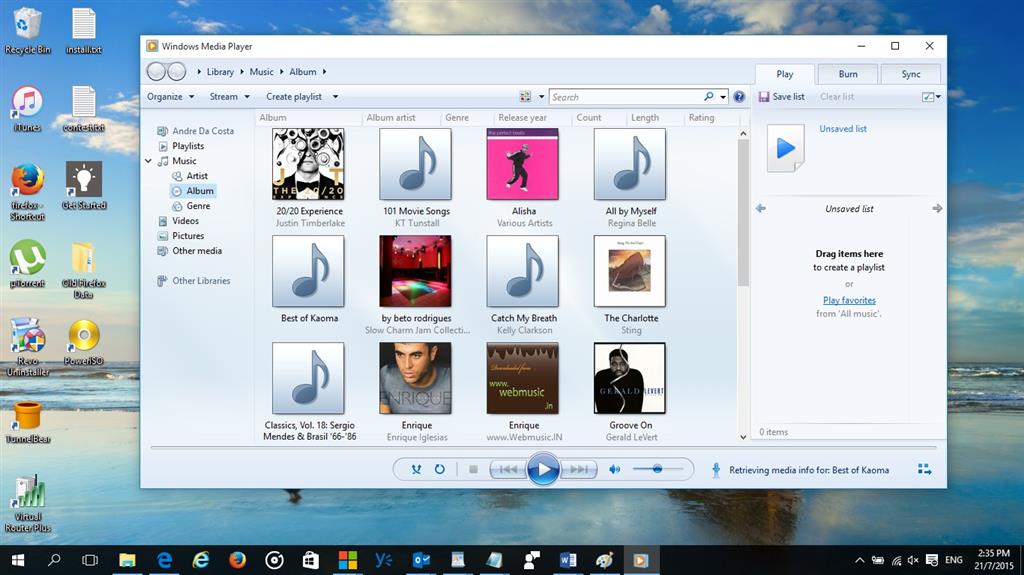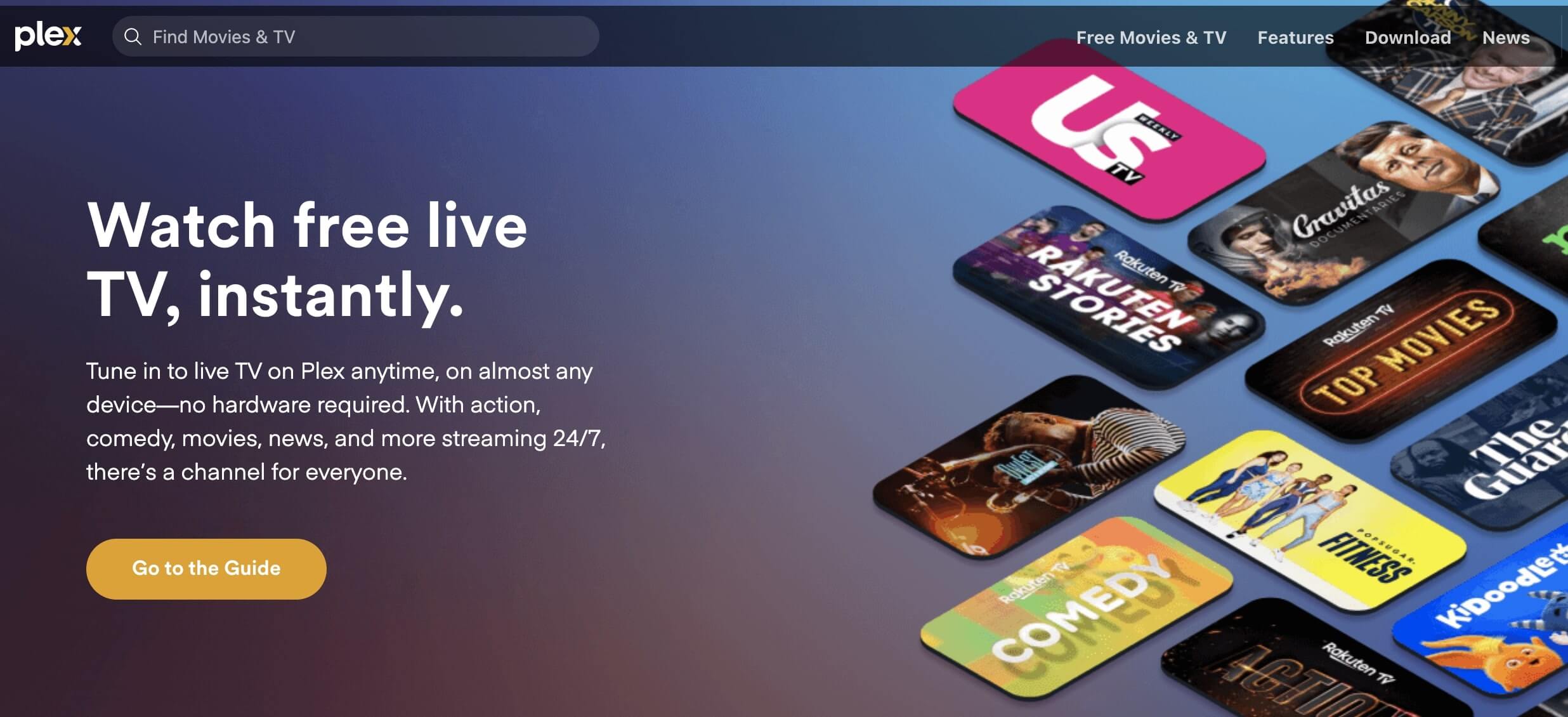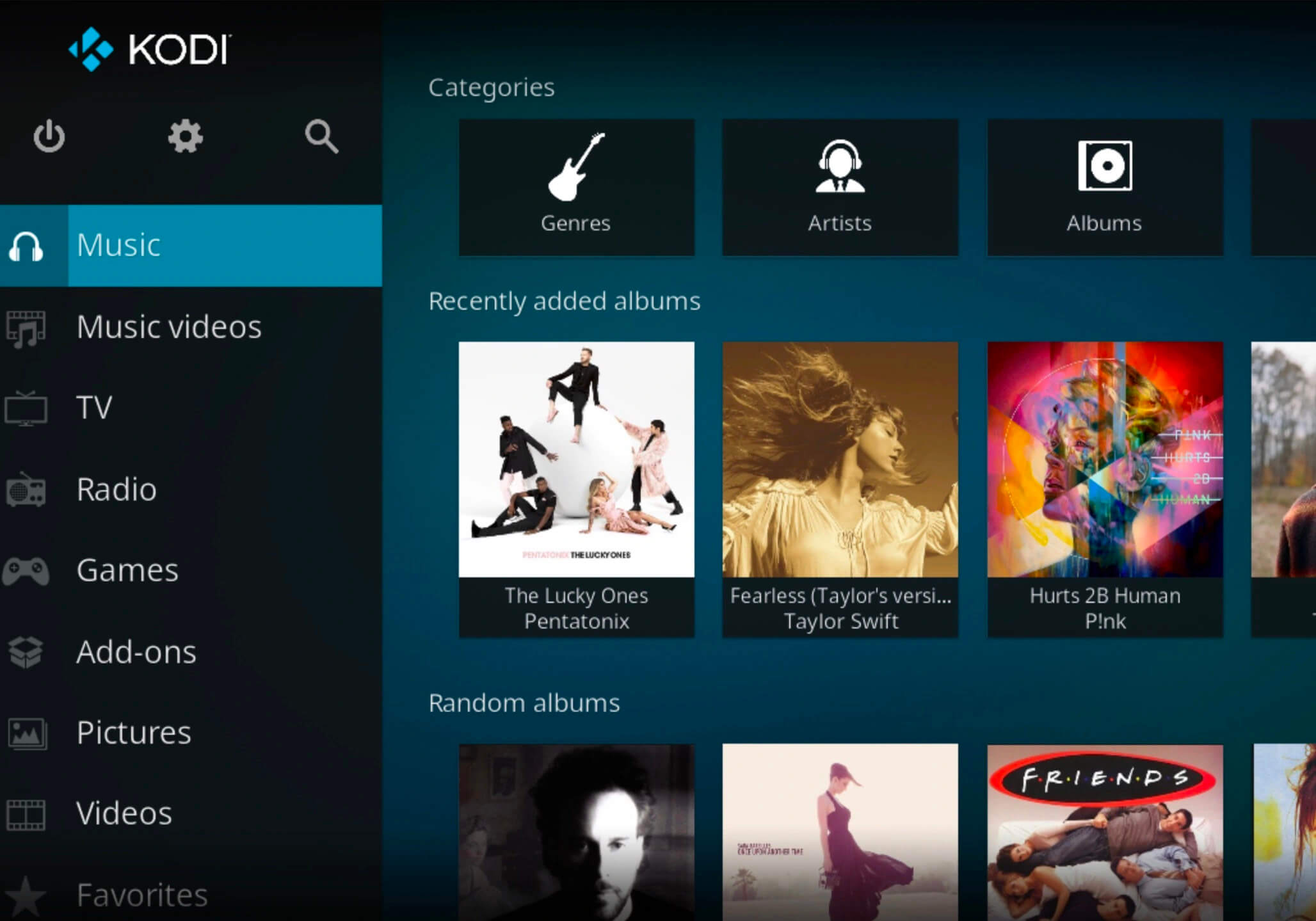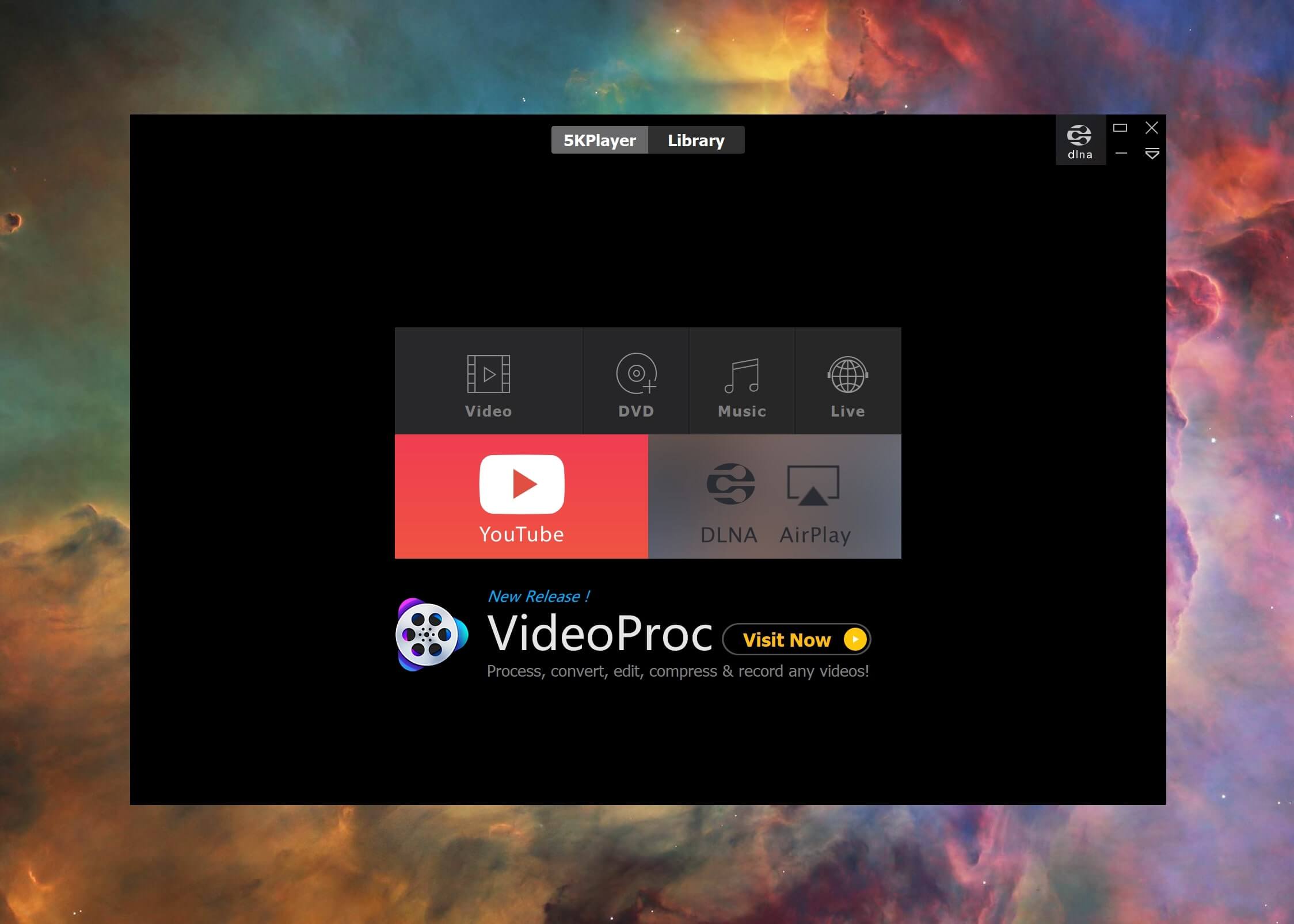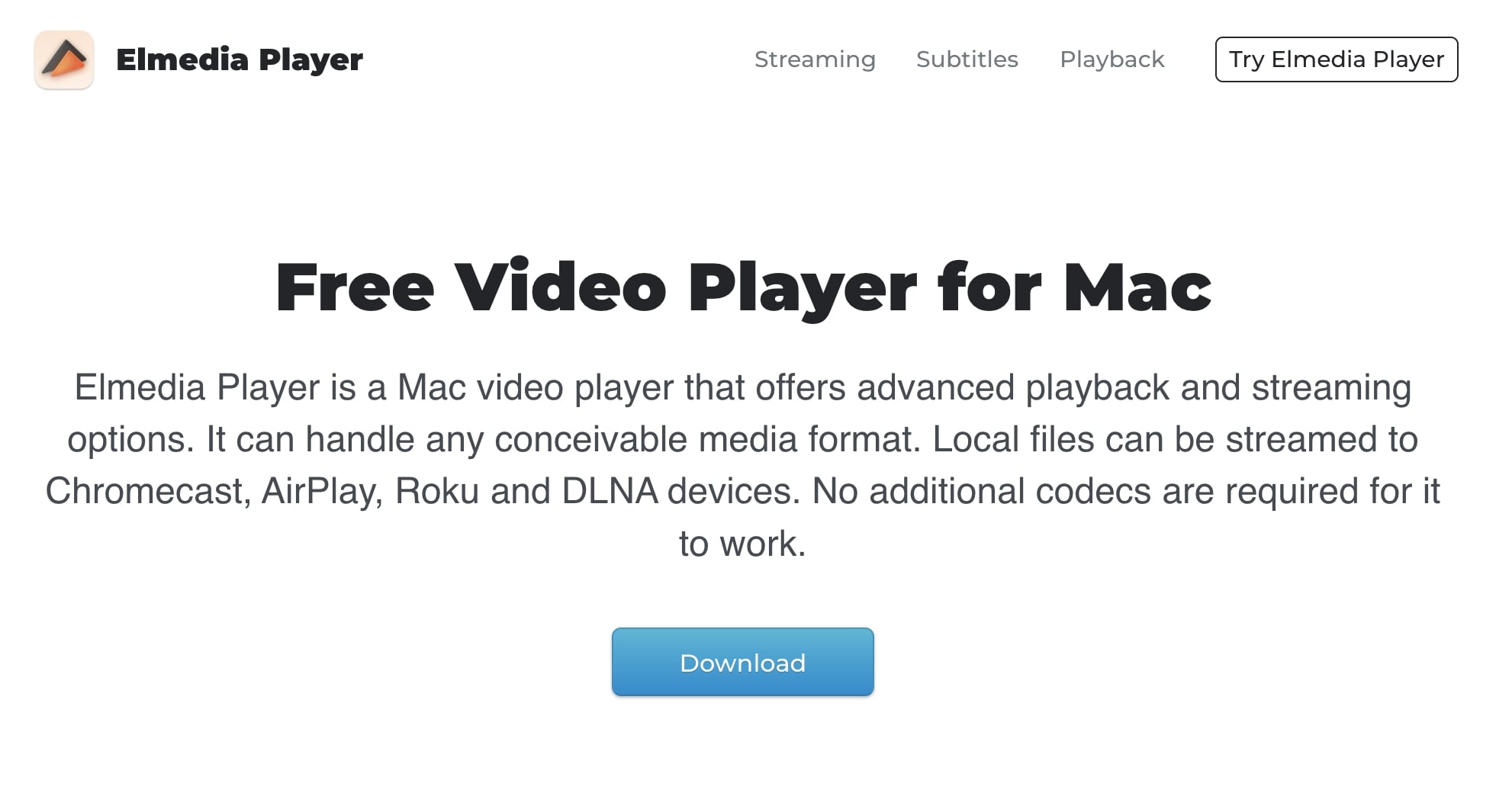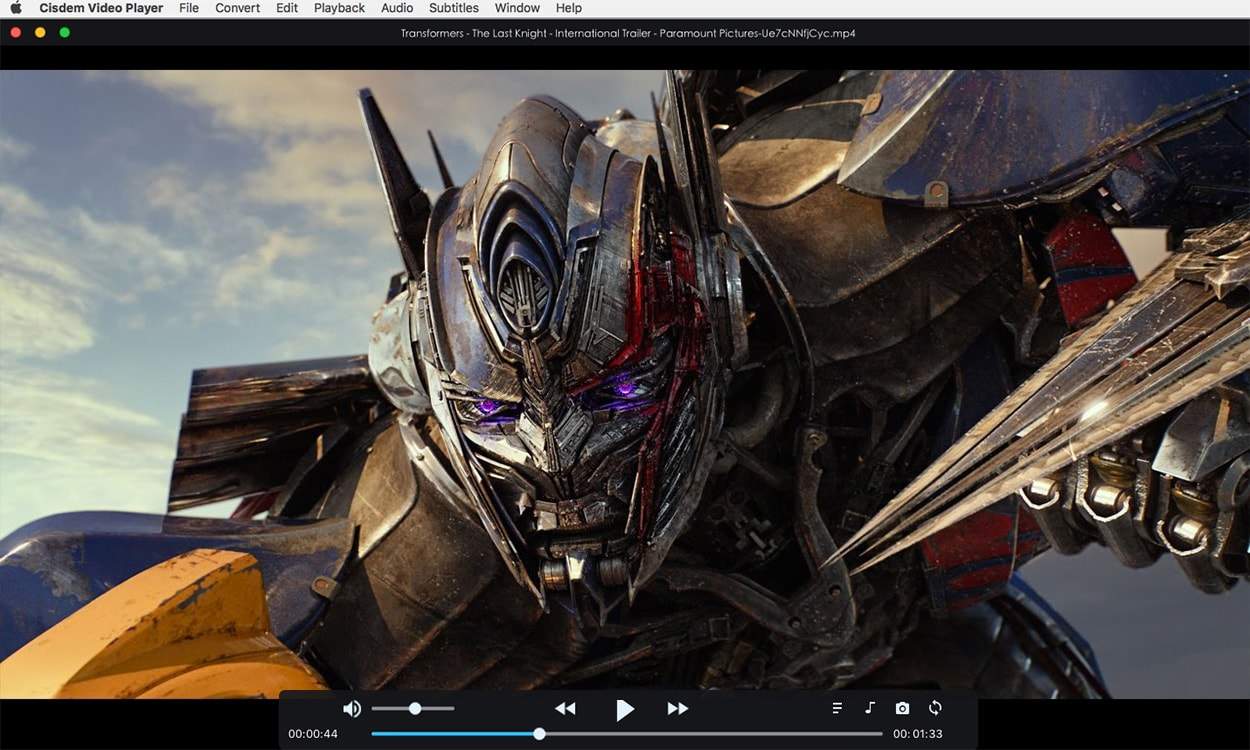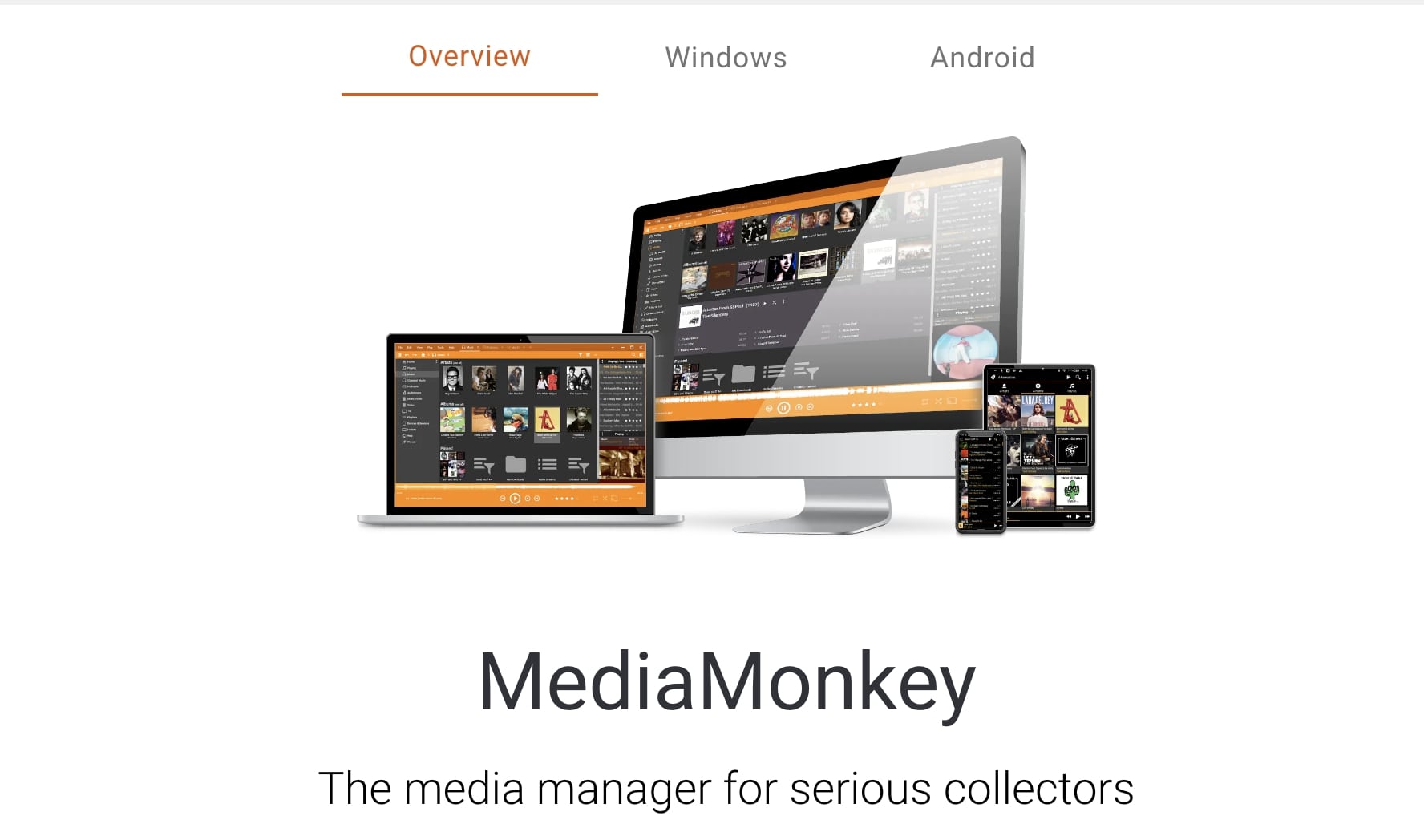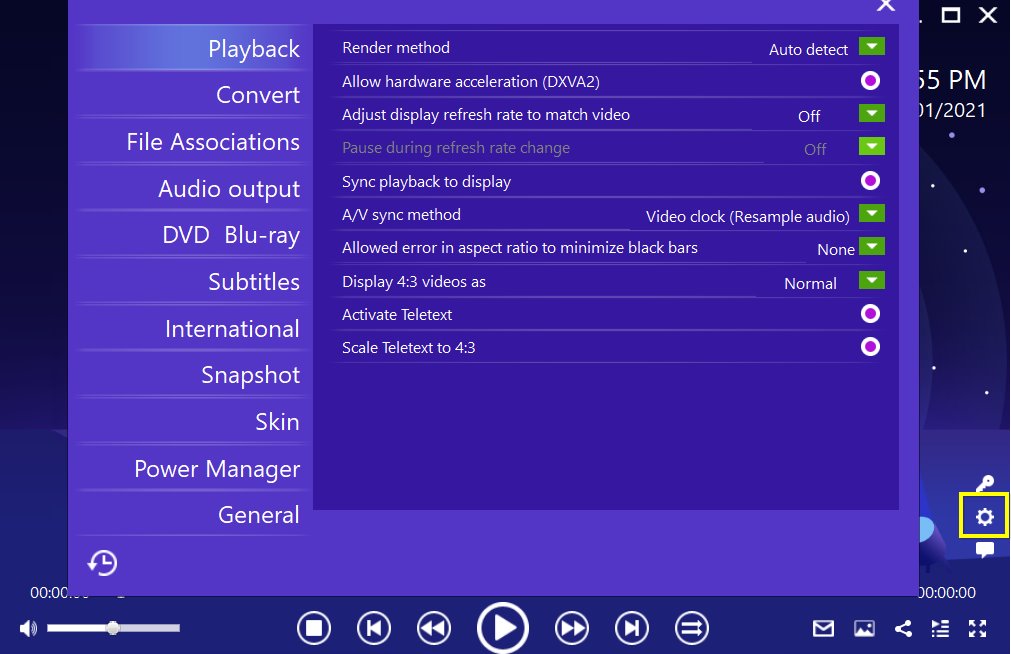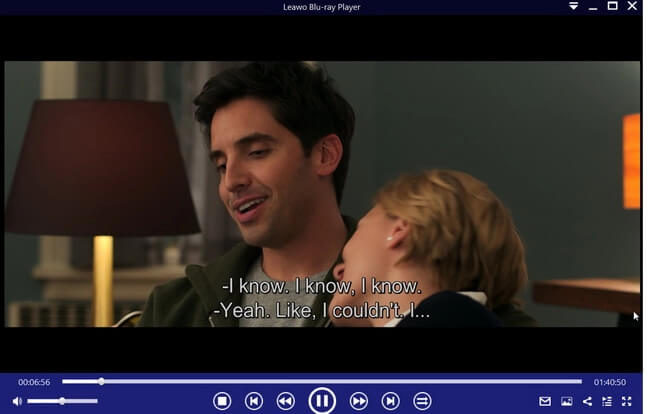There is no lack of media players these days, be it open-source or closed-source. However, it's never easy for average home users to identify the best media player that can get the job done well. To help you save time and effort, in this article, we will introduce the 15 best free media players for Windows and Mac. Just make sure to keep reading!
Part 1: 15 Best Free Media Players for Windows 10 or Mac
What we talk about when we talk about the best media player? It's the ability to process a wide range of video/audio formats and deliver the best video/audio quality possible. Here we have put together a list of the 15 best free media players that work on Windows 10 and macOS. Don't miss out.
1.Leawo Blu-Ray Player(Windows/Mac)
When it comes to the best media player for Windows and Mac, Leawo Blu-ray Player is the one you should never neglect. Supporting almost all media file types including 4K videos, Blu-ray discs, DVDs, BDAV movie folders, Blu-ray ISO image files, and more, Leawo Blu-ray Player is the best media player that can simply play everything.
Specifically, Leawo Blu-ray player delivers quality-lossless video images at 720P, 1080P, 1080i, and 4K (2160P) in H.264/H.265, MP4, MKV, MOV, etc. It's also the best choice for Blu-ray/DVD fans. Unlike most media players that require region-free Blu-ray/DVD, Leawo Blu-ray player supports encrypted Blu-ray/DVDs as well, which means you can avoid all sorts of complicated decryption.
Pros:
- Support All file formats
- Support encrypted Blu-Ray/DVD
- Deliver lossless video quality
- Personalized & preference settings
- Custom skin/language/background
Cons:
- No video downloader feature
2.VLC Player(Windows/Mac)
When it comes to the best media player that is free and open source, the VLC Media Player is the one to check out. Someone might be wondering, is VLC Media Player safe based on open source? The answer is positive. As the best media player for Windows 10, VLC Media player is 100% safe and you can find the media player download path on the official website.
The hugely popular media player supports a wide range of file formats without codec packs, including the codecs like HEVC, H.264, VP9, MPEG-4, MPEG-2 & VP8 with up to 4K UHD quality. Meanwhile, VLC is a streaming media player that can download and play videos simultaneously. You can also make VLC stream to TVs such as Chromecast, Samsung TV, and more.
Pros:
- Support excellent file formats
- Download and stream capabilities
- Support 4K UHD video quality
- Highly adaptable and customizable
Cons:
- Complicated content library
- No music library available
3.QuickTime Player(Mac)
QuickTime Player is the best media player that comes with macOS. Supporting formats such as Ogg, Matroska, Flash Video, DivX Media Format, ASF, MPEG, MP3, DV-DIF, WAV, AIFF, etc., QuickTime is the best media player free to use on Mac. With advanced video compression technology, QuickTime Player offers a relatively smoother viewing experience.
Pros:
- Support a wide range of media formats
- Simple & focused design
- Screen recorder and capture feature
Cons:
- QuickTime can't play AVI
- A bit basic
4.Windows Media Player(Windows)
As the pre-installed media player on Windows, Windows Media Player is the best media player free and easy to use. It replaces Groove Music on Windows 11, which allows you to play both videos and audio smoothly. Maybe the customization and features are nowhere near Leawo Blu-ray Player and VLC Media Player, but it's enough for daily use.
Pros:
- Support all major formats
- Easy to use
Cons:
- No streaming feature
- No volume normalizing feature
5.Plex Media Player(Windows/Mac)
Plex is the best media player designed for streaming on servers. You can consider Plex as a media management platform for two functions, one is the media server software and the other is the Plex Media Player, which is used for local media playback. Plex is user-friendly and customizable, making it a one-stop solution for cord-cutting goodies to stream videos and music online.
Pros:
- Capable free version
- Good media management
- A vast library of video on demand
Cons:
- Remove gaming and podcast features
- HTPC support via forums only
6.Kodi(Windows/Mac)
Kodi, formerly known as XMBC, is the best media player for Windows 10 and macOS. With its highly customizable features, Kodi is the best alternative to VLC Media Player. Kodi supports almost all popular video and music formats, podcasts as well as digital media stored on the internet. The open-source media player also has plug-ins to expand the functionalities for Netflix, YouTube, Hulu, Veoh, etc.
Pros:
- User-friendly media player
- Good compatibility
- 1000+ add-ons
Cons:
- Privacy & security concerns
- Add-ons with malware
7.5K Player(Windows)
5K Player is another great option and the best media player for Windows 10. It might not be as powerful as Leawo Blu-ray Player or VLC Media Player, but it's extremely compatible with various video codecs and formats. What's more, it's a streaming media player that lets you import videos and music from websites like YouTube, Facebook, Vimeo, MTV, and more.
Pros:
- Built-in AirPlay support
- Good file formats compatibility
- Support video downloading
Cons:
- No available on macOS
8.Elmedia(Mac)
As a free and open-source media player software, Elmedia is a great option that supports a wide range of formats such as MP4, FLV, SWF, WMV, MKV, and more. It's the best media player for macOS and a powerful streaming media player to stream online videos from YouTube, Dailymotion, Vimeo, and more.
Pros:
- Watch videos frame by frame
- Bookmark the scene
- Skins customization
Cons:
- Video resolution reduces occasionally
9.GOM Player(Windows)
Supporting high-resolution video playback, GOM Player is the best media player for Windows 10. GOM Media Player is designed to play 4K, Ultra High Definition and above all 360-degree videos smoothly. It's a media player that allows users to directly outsource subtitles from its interface itself.
Pros:
- Support 360-degree VR playback
- Codecs search tool
- Subtitles finder
Cons:
- Unwanted programs included
- Not user-friendly
10. Pot Player(Windows)
Pot Player is a unique media player software that offers a 3D viewing experience. It can play videos of all major formats and support devices such as discs, HDTV, etc. With its accelerated hardware feature, Pot Player is also a streaming media player to play videos without buffering issues.
Pros:
- Snapshot capture
- Detect and sync subtitles
- Accelerated hardware performance
Cons:
- Difficult to set up
11. Cisdem Video Player (Mac)
Supporting 1080P, 4K, 5K, and even 8K videos, Cisdem Video Player is the best media player that is free to use on Mac. The media player can play video/audio files in more than 100 formats, delivering an ultra-smooth viewing experience without crashes.
Pros:
- No spyware or user tracking
- Subtitles finder and downloader
- Play 1080P, 4K, 5K, and even 8K videos
Cons:
- The video converter is paid feature
12. MusicBee(Windows)
MusicBee is not only the best media player for Windows 10 but also the ultimate music manager that lets you manage all your music files in one place. It also supports podcasts, web radio stations, and SoundCloud integration. Meanwhile, Musicbee is an audio processing tool that lets you fine-tune your audio easily.
Pros:
- Advanced audio-enhancing tools
- Customizable skins
- All-in-one music library
Cons:
- Not easy for beginners
13. DivX Player(Windows/Mac)
What is the best media player for Windows 10 and Mac in 2025? Try DivX Player, a freeware that supports HEVC playback. While it allows you to play the most popular formats like MP4, MKV, DivX, and AVI, it's also a streaming media player that can stream music and video to any DLNA-compatible device.
Pros:
- Advanced playback features
- Convert audio and videos
- Custom encoding settings
Cons:
- Limited features on the free version
14. Media Player Classic – Home Cinema(Windows)
As the best media player for Windows 10, Media Player Classic is a modern take on Windows' old built-in player. The customizable toolbars let users access and use the wealth of playback customization options easily, which makes it a strong competitor of VLC Media Player.
Pros:
- Support most file formats
- Support 360-degree and 8K videos
- Lightweight media player software
Cons:
- Some playback options are hard to find
15. MediaMonkey(Windows)
MediaMonkey is the best media player free for Windows and Android. It's also a tool that can help users organize videos effectively. With a vast range of plugins, MediaMonkey allows you to enhance video support/playback facilities and extend more functionalities.
Pros:
- Record and download videos/podcasts
- Sync videos in one place
- Play videos from CDs
Cons:
- Limited features on the free version
Part 2: How to Use the Best Media Player Software?
Now you know the best media players for Windows and Mac. As you can see, with an advanced encoding engine, Leawo Blu-ray Player is the best media player that can play anything. Want to know how it works for real? Just check out the steps down below.
△ Step 1. Download Leawo Blu-ray Player
Free download Leawo Blu-ray Player and install this best media player on your device.

-
Leawo Blu-ray Player
Region-free Blu-ray player software to play Blu-ray disc and DVD disc for free, regardless of disc protection and region restriction.
Play 4K FLV videos, 4K MKV videos, 4K MP4 videos, etc. without quality loss.
Play 1080P videos, 720P videos with lossless quality.
△ Step 2. Open Media File
Click the "Open File" on the main interface and open the media file.
△ Step 3. Set Playback Options
Click the "Settings" button to set subtitles, audio output, snapshot, DVD Blu-ray, and so on.
△ Step 4. Enjoy Video Playback
Click the "Start" button and you can enjoy the cinema-like movie experience with the best media player.
Wrap Up
Here you go, the 15 best free media players for Windows 10 and Mac, just pick one as per your needs. But if you want to play any video with the utmost quality and the best screen effect, Leawo Blu-ray Player is the best media player to use in 2025!




 Try for Free
Try for Free Try for Free
Try for Free