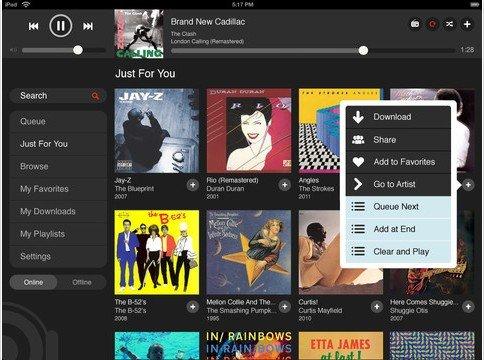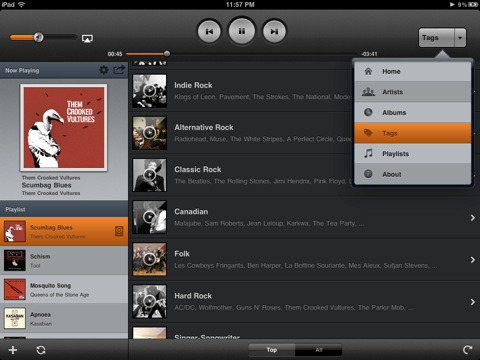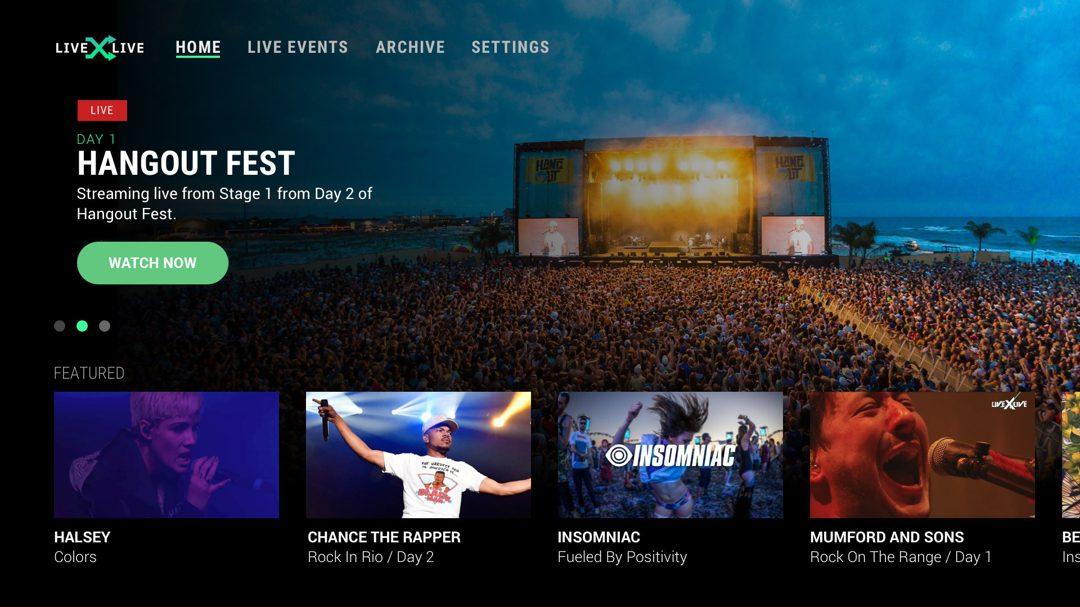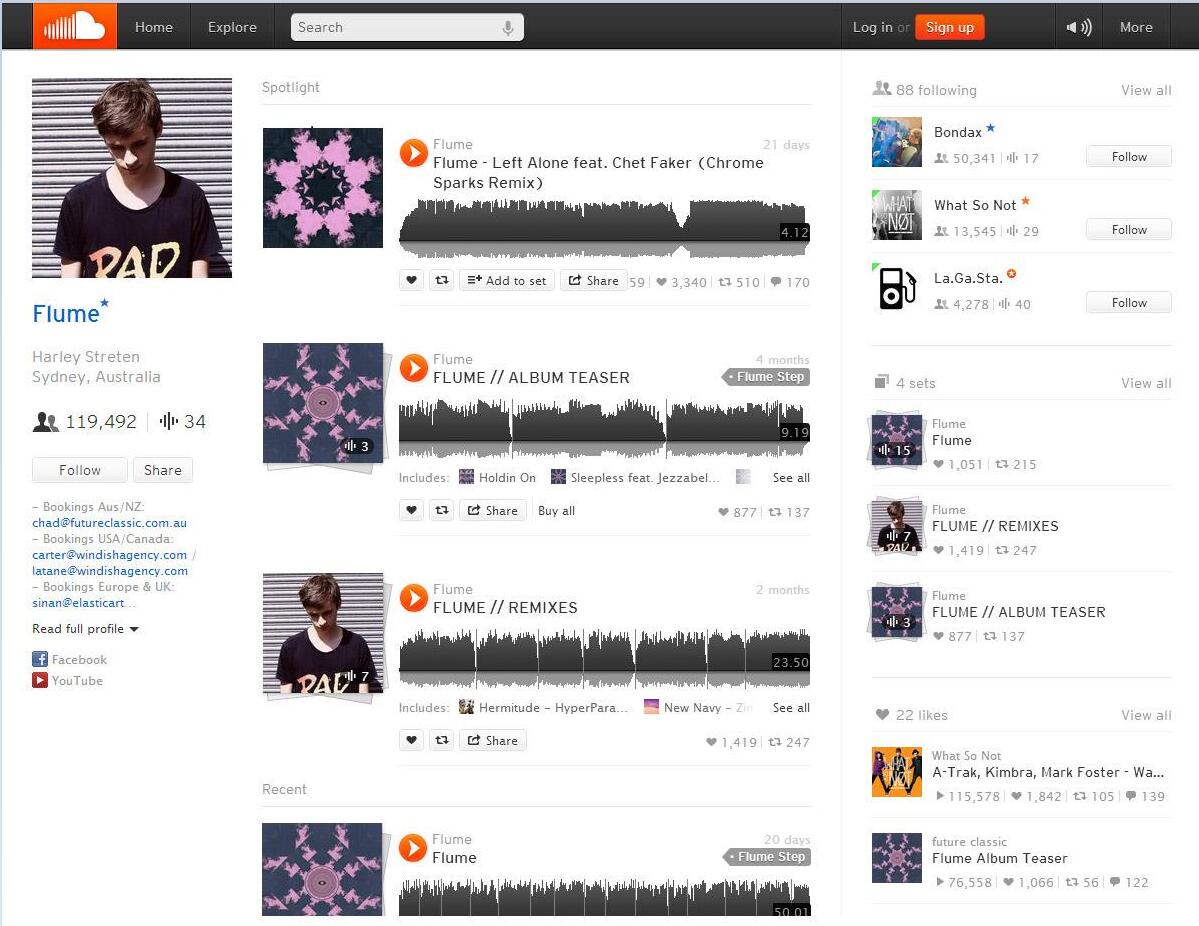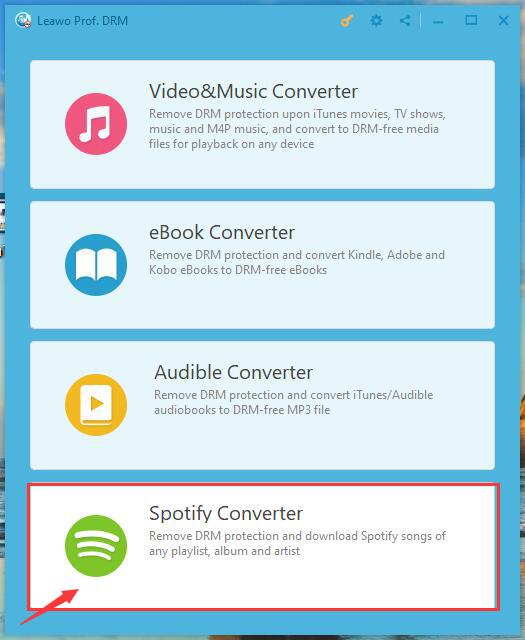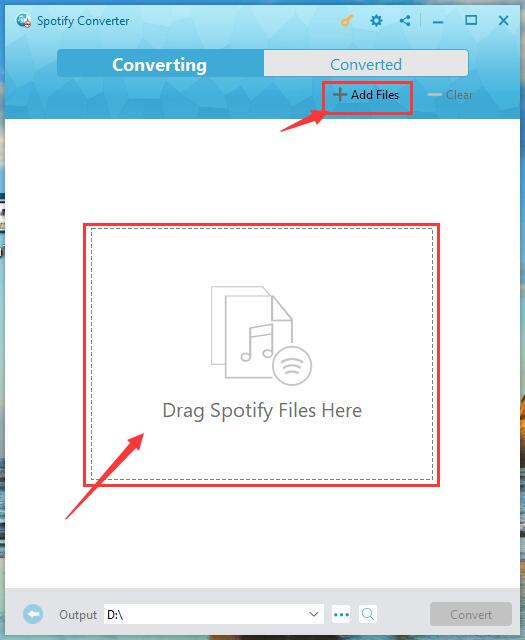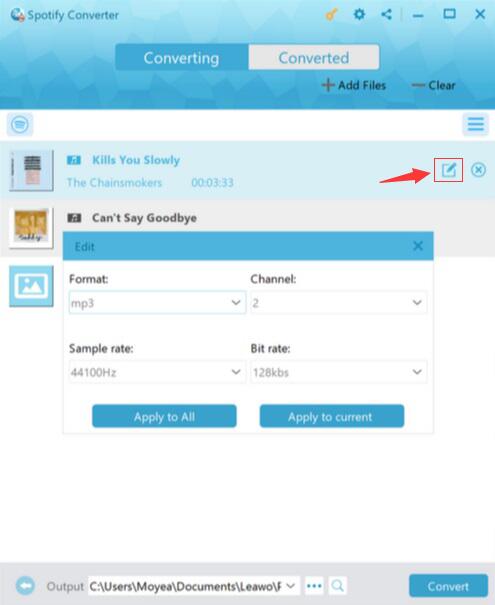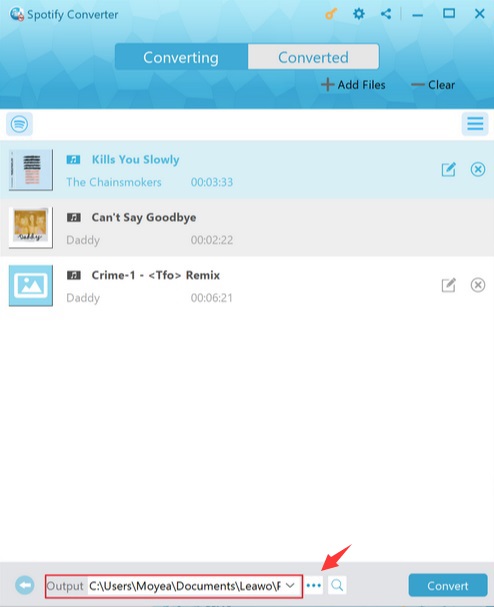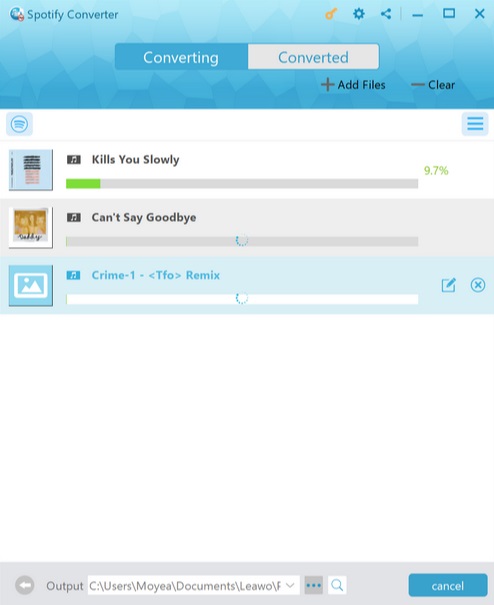Last updated on 2022-04-19, by
Top 9 Music Apps that Work on Airplane Mode
In modern society, transportation has become unprecedentedly developed, and more people choose airplanes as a means of travel. However, during the flight, due to safety and other reasons, we cannot connect our mobile devices to the Internet and need to set them to airplane mode. Then, during the long flight, using our mobile phone to listen to music may be one of the best ways for us to kill time. This article will introduce top 9 music apps that work on airplane mode. In addition, it will also highlight a software that removes DRM to help you listen to all kinds of music in the airplane mode of your phone.
Part 1: Top 9 Music Apps that Work on Airplane Mode
At present, in major mobile phone application markets, there are many music apps that work on airplane mode. As a music lover, I have used most of the popular music apps. According to my experience, I listed the top 9 music apps that work on airplane mode. The following is the specific introduction:
1. Spotify
Spotify is a free application for android and iOS devices that allows users to synchronize personal information and play a variety of music on three different devices (mobile phones, computers and tablets). Currently, Spotify also allows users to download music and then play them on airplane mode. However, the feature is only available with the Spotify Premium subscription.
2. Apple Music
Although Apple only provides services for iOS users, the android version of Apple Music also provides users with a three-month free trial period. Of course, after users download music to their devices, they can then open Apple Music to listen to this music on airplane mode. Surprisingly, Apple Music broadcast live music often plays live music from famous musicians.
3. Deezer Music Player
Deezer Music Player allows users to access all their favorite music anytime, anywhere. Users can create their own playlists, and then download the songs in them to the phone. Deezer Music Player allows playback of these downloaded music on airplane mode. In addition, Deezer Music Player can also recommend some music to you according to your hobbies.
4. Gaana
As a music streaming player for Indian users, Gaana is the one of music apps you can use on airplane mode. If users have a Gaana Plus subscription, they can easily download unlimited number of songs in high quality. In addition, Gaana allows users to download music simultaneously on at least 5 different devices.
5. Google Play Music
Google Play Music also has the ability to play music on airplane mode. The premise is that the user needs to download music from the application first. This requires users to first purchase the copyright of the music to be downloaded, and then download them to the device. Google Play Music can play this music on airplane mode.
6. Groove Music
If you want all your favorite music to be played on airplane mode, Groove Music is a good choice for you. Because Groove Music owns the copyright of many songs and if you have a Groove Music Pass subscription, you can download any music you like to your mobile phone and use Groove Music to play it on airplane mode.
7. Napster
Napster is an amazing application because the music it provides is lossless and high-quality. Almost all devices can install Napster. Of course, playing music on airplane mode is also one of Napster's important functions.
8. Slacker Radio
If users love listening to radio, Slacker Radio is definitely one of the best choices for users. Because Slacker Radio offers the option to download users' favorite radio stations and more for offline usage. In addition, Slacker Plus and Premium subscribers can also download their favorite music to their devices, and then play them on airplane mode.
9. SoundCloud
As one of the best offline and streaming music apps, providing music playback on airplane mode is just one of the basic functions of SoundCloud. The reason why SoundCloud is popular with so many users is mainly because it has a social platform. Users can create and share their music on this platform, gain recognition from others, and meet more like-minded friends.
Part 2: How to Make Spotify Music App Work on Airplane Mode as Premium Users?
The above introduced is the best music apps for airplane mode. Of course, you may still have questions: how to make these music apps work on airplane mode? The following will take Spotify as an example to introduce how to make Spotify music app work on airplane mode as Premium users.
◎ Step 1: Download music
First, open Spotify. Then open your playlist. If you’re a Premium Subscriber, you will see a "Download" label. Click the button to the right of this tab, and Spotify will automatically download the music in this playlist to your phone.
◎ Step 2: Turn on offline mode
In the main interface of Spotify, click the "Your Library" button at the bottom of the page. Then click the settings button in the upper right corner of the "Your Library" page.
Then, Spotify will pop up a page called "Settings". Click the "Playback" button on this page.
Finally, on the page named "Playback", you will see an "Offline" label. Click the button on the right side of this tab to set Spotify to offline.
◎ Step 3: Find playable music
Now, when you use Spotify, you can only play downloaded songs. If you use the search function, you will only find the songs in your device. Click the music in it, and you can make Spotify start playing music. In addition, you can't stay offline indefinitely, and you need to go online at least once every thirty days.
Part 3: How to Make Spotify Music App Work on Airplane Mode as Free Users?
Through the above content, we know what music apps work on airplane mode. However, taking Spotify as an example, we sometimes cannot play some music on Spotify. One of the important reasons is that Spotify music files are protected by DRM. If you are not a Premium Subscriber, you cannot use Spotify to play this music in airplane mode. At this time, you need a professional DRM removal software to help you delete DRM from Spotify music files. Only then can you make Spotify music app work on airplane mode.

-
Leawo Prof. DRM
- Convert iTunes DRM-protected M4V movie and TV show to DRM-Free MP4
- Remove DRM from M4B, AA, AAX files and convert any Audible AA, AAX file to MP3, even without iTunes authorization
- Convert iTunes DRM-Protected M4P and non-DRM iTunes M4A Music to MP3
- Remove DRM-protection on Spotify music and convert to Universal audio format for enjoying music offline on any devices
- Convert DRM-protected eBook from Kindle, Kobo, Adobe to DRM-free epub, mobi, azw3, txt, etc., format
Leawo Prof. DRM is a software designed to remove DRM. Spotify Converter is an important module of Leawo Prof. DRM. In addition to deleting DRM from Spotify music files, it can also convert M4P iTunes music files to MP3 or AAC format. Last but not least, Leawo Prof. DRM can retain 100% of the original audio without any loss when it convert music files.
The following are the specific steps to use Leawo Prof. DRM to remove DRM from Spotify music files:
△Step 1: Open Spotify Converter
Spotify Converter is one of Leawo Pro. DRM modules. You need to download Leawo Pro. DRM from Leawo's official website and install it on your computer. Then, open Leawo Pro. DRM. In the page of Leawo Pro. DRM, click "Spotify Converter" at the bottom. Leawo Pro. DRM will jump to the function page of Spotify Converter.
△ Step 2: Import Spotify music files
On the main page of Spotify Converter, you can import Spotify music files by clicking the "Add Files" button in the upper right corner, or you can directly drag Spotify music files to the center of the page to complete the file import operation.
△ Step 3: Set output format and audio quality
Spotify Converter allows you set the output file format, channel, sample rate, and bit rate of the output file according to your needs. After importing Spotify music files, click the edit button on the right. A window named "Edit" will automatically pop up. In this window, you can make these settings.
△ Step 4: Set the save location of the output file
Click the "...” button at the bottom of Spotify Converter's homepage, then you can set the location where the output file will be saved on your computer.
△ Step 5: Start to convert
Finally, click the "Convert" button at the bottom right corner of the Spotify Converter's homepage. Leawo Prof. DRM will start to remove DRM from Spotify music files in batches and convert the format of those music files to the format you previously selected.
For every music lover, we cannot accept that mobile phones cannot play music in airplane mode. Then, it is particularly necessary to download the music file to the mobile phone and then remove the DRM in the music file. At this time, Leawo Prof. DRM is a very good choice for us. It is a particularly important tool for us to enjoy music anytime and anywhere.




 Try for Free
Try for Free Try for Free
Try for Free