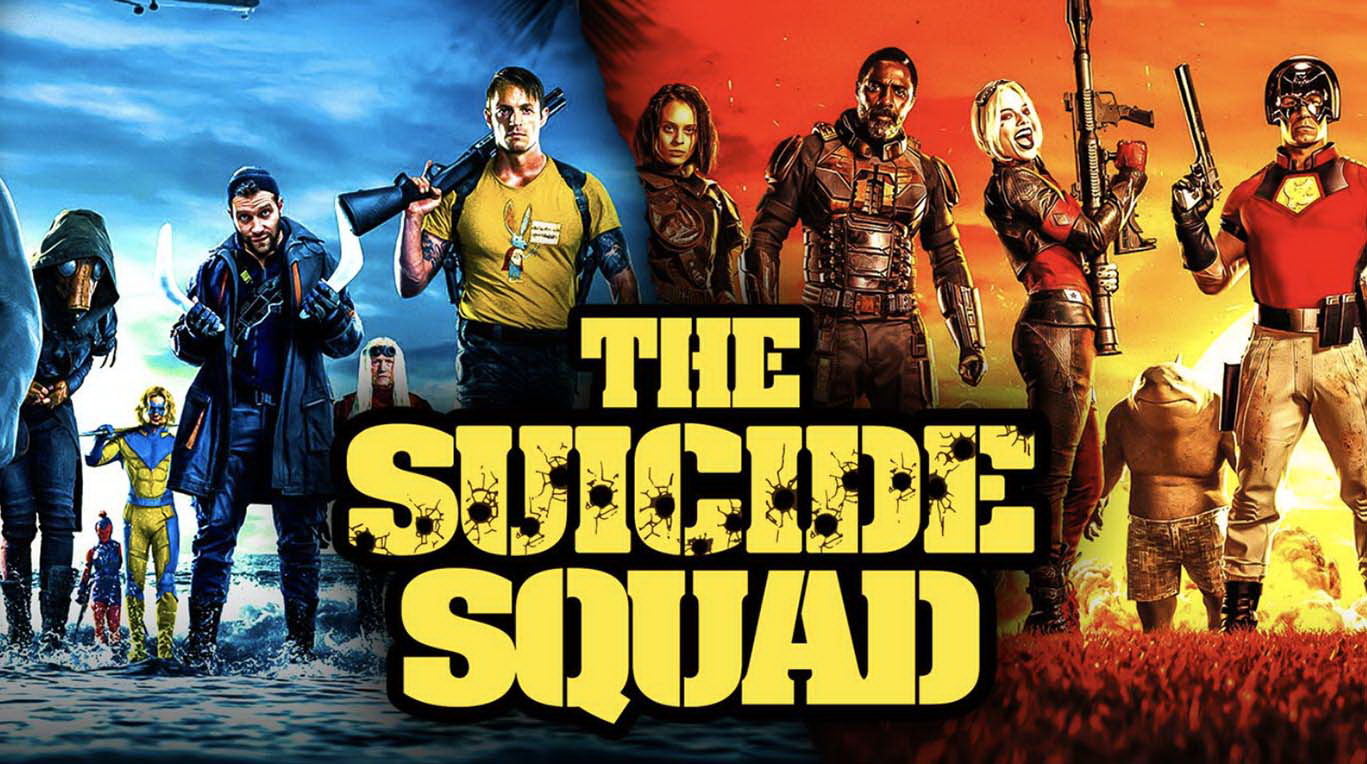Given HBO Max can be a bit finicky at some point, Occasionally you might run into streaming errors of HBO Max on Samsung Smart TV. Either you can only stream it on certain models or the app needs to be updated to work well. This article will introduce how to update HBO Max on Samsung smart TV and other devices that support the app as well as tricks to fix the issue. Want to learn more? Just keep reading!
Part 1: How to Update HBO Max on Samsung Smart TV?
When you find HBO Max is not working on your Samsung Smart TV, there could be multiple reasons responsible for that and one common cause is the outdated HBO Max app. You will need to update the app regularly to the latest version otherwise sometimes you might find the app won't play on Samsung TV.
Here's how to update HBO Max on Samsung Smart TV with easy steps.
Step 1. Navigate to the Smart Hub on Samsung Smart TV.
Step 2. Choose "Apps" in the menu and click on the Settings in the top right corner of the screen.
Step 3. Find the "HBO Max" app in the list and click on the "Update" option to update HBO Max on Samsung Smart TV.
Part 2: Other Devices HBO Max is Available on
With HBO Max, you can enjoy a huge catalog of TV shows and movies as well as the same-day premiere of Warner Bros and DC Films for a monthly ad-free subscription($14.99). However, the new streaming app HBO Max doesn't seem to be available on many popular devices. As of now, you can find HBO Max on the following devices.
- Apple devices: iOS devices like Mac, iPhone, iPad, Apple TV 4K, Apple TV HD
- Android devices: Android TVs, Chromebooks, and Chromecast(You can cast the HBO Max app with Chromecast)
- Playstation 4: Get the HBO Max app from the PlayStation Store.
- Xbox One: Get the HBO Max app from Microsoft Store.
- Samsung Smart TV: Only models after 2016; models earlier than 2016 have to use extra devices to stream the HBO Max
Part 3: What's New on HBO Max Update?
Now you know how to update HBO Max on Samsung Smart TV, it's time to enjoy your favorite shows! As a serious competitor of Netflix, HBO Max is packed with an enormous collection of media libraries. Whether you are looking for some great TV shows to binge-watch or a tense thriller for movie night, HBO Max has got you covered.
HBO Max updates movies and TV shows regularly. This August 2021, HBO has released a plethora of exclusive and high-quality content, including HBO Original TV series and plenty of new movie premieres. Want to know the freshest titles that come out this month? Just read on.
Warner Bros. Film Premiere - The Suicide Squad
(Released August 5)
Jame Gunn's rework of 2016 DC films - The Suicide Squad was released in early August. The film is not a sequel but a hardcore do-over. This time, Harley Quinn and her fellows in Belle Reve prison have to deal with an inter-dimensional creature Starro, a rampaging monster that becomes the target of the Government. The 2021 Suicide Squad is raucous, side-splitting, and stuffed with shitbag silliness. With Gunn's blend taste of gore and scabrous humor, the film is gory and brutish, almost an R-rated movie.
The Suicide Squad was theatrically released on Aug 6 and it's available on HBO Max from Aug 5 to Sept 5. You will have one month to stream The Suicide Squad on HBO Max. If you want to enjoy the movie after it's gone, you may download it with CleverGet HBO Downloader, so you can enjoy them as offline access. Supporting 1000+ video websites, CleverGet HBO Downloader can help download videos from online video websites like YouTube, Hulu, Facebook, and many more. It's the simplest way to help you keep your favorite HBO TV shows and new HBO Max movies for future playback.

-
CleverGet HBO Downloader
- Download Video & Music from 1000+ Sites
- Download Movies and Shows from HBO Max and Others
- Up to 1080P HD Video Downloading with 320 kbps Audio Quality
- Save Subtitles as Independent SRT/SUP Files or Remux Into Output Video
- Smarter Downloading Settings
- 1-Click to Play Downloaded Videos
- Provide Precise Video Info
Warner Bros. Film Premiere - Reminiscence
(Released August 20)
Starring Hugh Jackman, Reminiscence is an American neo-noir science fiction thriller. Following Hugh Jackman, a private investigator of the mind, who becomes obsessed with the case of his new client Mae and seeks the truth about her after she disappears. Reminiscence is praised for the narrative ambition and intellectual and emotional thrills. It seems this new title is trying to explore similar themes in earlier works like Blade Runner and Inception. As Lisa Joy's feature directorial debut, the film is worth taking a look at if you are a sci-fi fan.
Reminiscence is surely a Sci-fi blockbuster you don't want to miss out on these days. If you want to better enjoy the splendid visual and special effects on a bigger screen, simply download the movie with Leawo Video Downloader or stream HBO Max on Samsung TV!
HBO Max Original - Titans: Season 3
(Released August 12)
Premiered in 2018, the first two seasons of Titans were released on DC Universe. Following how a team of young superheroes combats evil and other perils, the highly anticipated season 3 is now on HBO Max. Titans has received positive reviews since the release. Teen superheroes make the series so enjoyable, along with a few tonal growing pains, the show conveys subtle emotion and genuine feelings. If you like good old-fashioned ultra-violence and narrative, then Titans might be worth your time.
Max Original Season 2 Premiere- The Other Two
(Released August 26)
The American comedy television series, The Other Two Season 2 is coming back on August 26 on HBO Max. Premiered on Comedy Central in 2019, the first season has received positive reviews by general audiences. Following two millennial siblings who hold on to their 13-year-old brother's overnight internet fame, The Other Two is seethed with crips and agile jokes. Ken Marino and Molly Shannon have delivered a great show in the first season, and they are going to impress you with their superb comedic performance in the triumphant return!
If you are a fan of comedy, check out the Comedy Movies Upcoming in 2021 to find the latest movie this year. You can download them with Leawo Video Downloader if you prefer to enjoy them offline at home instead of actual cinema.
Max Original Series Premiere - The Hype
(Released August 19)
The newly released streetwear TV series - The Hype is a reality competition show, where designers have to elevate their design to avoid elimination while remaining authentic to their style. Unlike most fashion and design realms, The Hype truly stands out for the exclusive territory focusing on streetwear. Apart from the typical settings like designers pits against each other to win money, The Hype also showcases how those designers stay ahead of the pulse of fashion and push fashion-forward. There is no lack of reality fashion shows and competition, but you can find something with an edge in The Hype and a realm that's finally been put on the stage center.
Part 4: What If You Fail to Update HBO Max on Samsung Smart TV?
The latest releases on HBO Max are just awesome enough and some of them are worth a wait for the critical acclaim. If your HBO Max is still not up to date, simply follow the guides on how to update HBO Max on Samsung Smart TV above and update it accordingly.
However, it seems the recent update in August on Samsung Smart TV has caused different problems. Many users find that the update won't install or the app won't load. Some got locked out of using HBO Max and there's HBO Max cancellation ensue. If you are facing the same issue, try these solutions and see if they help!
1.Cold boot Samsung TV
You can cold boot Samsung TV with remote control and plug.
Remote control: Hold down the Power button on Samsung TV remote, the process takes about 5 seconds. Your Samsung TV will turn off, and back on again.
Plug: Unplug your Samsung TV from power, leave it unplugged for at least 30 seconds, and plug it back in.
2.Update Samsung TV software
In Smart Hub, go to Settings > Support > Software Update > Update Now to update to the latest version if possible.
3.Reinstall HBO Max app
Go to Apps > Settings > HBO Max > Delete and delete the app. Search "HBO Max" and download the app, and install it on Samsung TV again.
4.Reset Smart Hub
Try reset Samsung Hub to solve the issue, this is also the official workaround given by HBO Max. You can reset Samsung Smart TV in two ways.
- - Go to Settings > Support > Self Diagnosis > Reset Smart Hub.
- - Go to Settings > Support > Device Care > Self Diagnosis > Reset Smart Hub.
Please mind that you will need to sign in again with code after reset, just as the first time you set up the TV, then download the HBO Max and try again. If the issue is not fully resolved, you might have to contact Samsung TV and HBO Max for help.
The Bottom Line
How to update HBO Max on Samsung Smart TV? Just follow the guide above and you are good to go. With all the latest releases coming in the rest of the year, HBO Max is surely the best place to enjoy massive video content. If you want to keep those movies that are available for a short period only, try Leawo Video Downloader and save them as local files for offline access in the future.