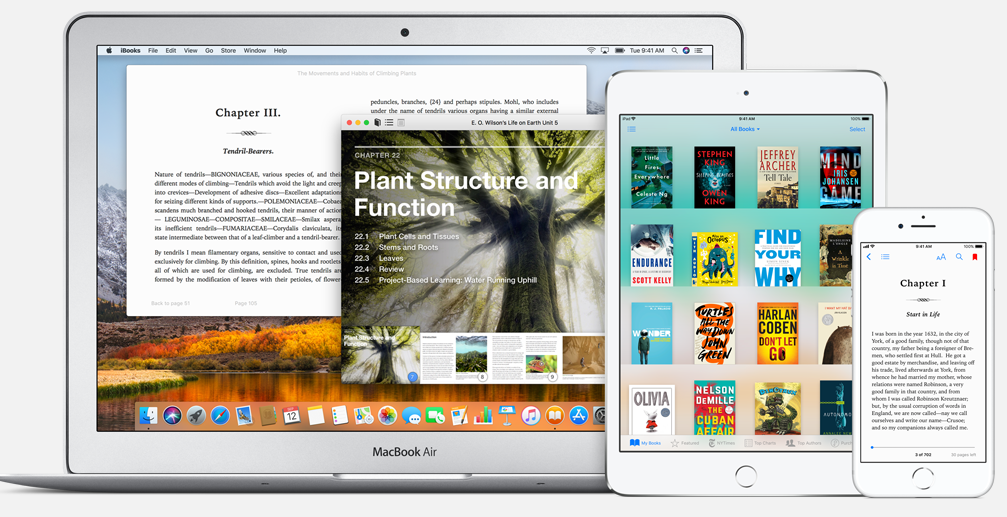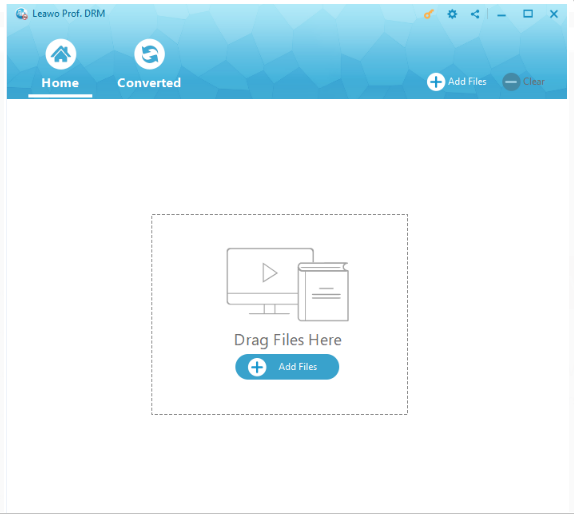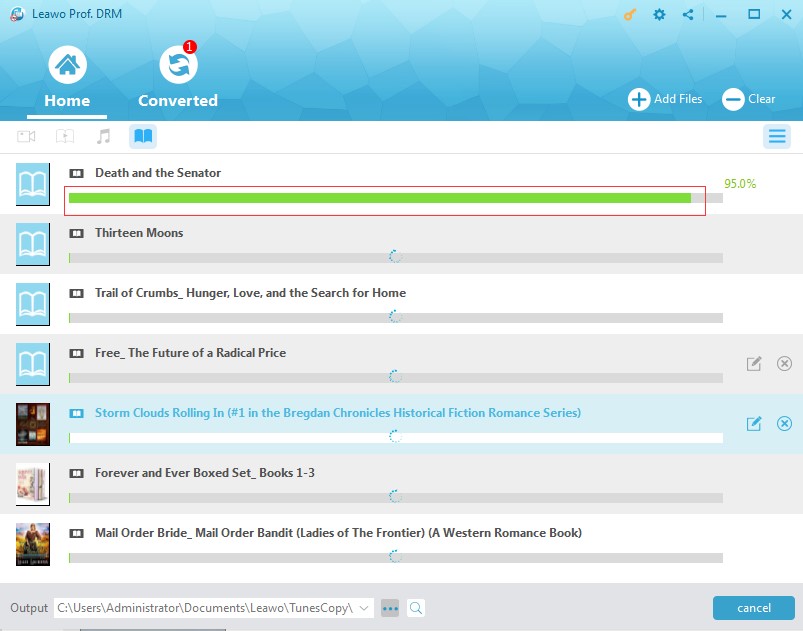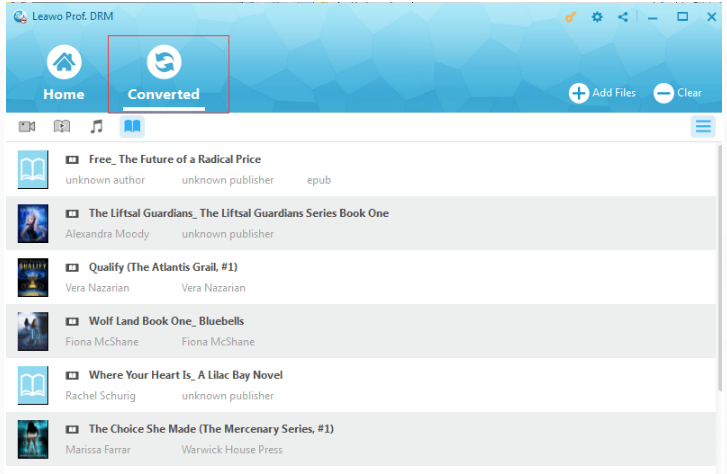Last updated on 2021-09-23, by
How to remove DRM from EPUB?
DRM on iBooks is very disturbing to people who enjoy reading eBooks. It limits accessibility to a specific system or device, alienating other systems such as Android, Google, and the like. However, if DRM is removed from iBooks, files on iBooks can be shared and exchanged between different systems or devices. The point is how to remove DRM from iBooks without quality loss? This post will answer that in details. Read on and find out the solution to remove DRM from iBooks EPUB.
Part 1: What is DRM protection on iBooks
iBooks is an e-book application by Apple Inc. for its iOS and macOS operating systems and devices. As you may know, it supports the EPUB file format, iBooks Author books, PDFs, MP3 audiobooks, AAC audiobooks, and Audible.com audiobooks. If you want to add books, audiobooks, and PDFs that you didn't buy from the iBooks Store, iTunes Store, or Audible.com to iBooks, they must be DRM-free. Digital rights management (DRM) schemes are various access control technologies that are used to restrict usage of proprietary hardware and copyrighted works. That means DRM protection on iBooks accommodates a series of digital rights to protect files on Apple iBooks and let them not accessible to non-Apple users. We will focus on iBooks EPUB files and explain more in details to understand when and why we have to remove DRM from iBooks EPUB.
Part 2: When and why we need to remove DRM from iBooks
As said, DRM limits the usage of proprietary iBooks files to Apple system or device only, which is regarded as a barrier to other systems or devices. It is not user friendly so we have to remove this barrier from iBooks in order to share or exchange iBooks EPUB files with non-Apple systems or devices. Needless to say, DRM-free files can be accessible anywhere and anytime you want, making reading more enjoyable and reachable. In summary, DRM can protect files from being copied but it limits its application as well. To eliminate this barrier, DRM has to be removed when you want to exchange EPUB files on iBooks with Android devices or other non-Apple devices. This brings a question: how can we remove DRM from iBooks EPUB files while not hurting the original file quality?
Part 3: How to convert Kindle to EPUB with Leawo Prof. DRM
Naturally, the answer is to use some sort of professional DRM removal tool. Leawo Prof. DRM is a good choice in this case. You can use it to remove DRM from any iTunes videos, TV shows, music applied, this program preserves the file quality 100% as the original one, letting users to enjoy video/audio losslessly. It provides 50X speed during file processing and supports multitasking. Generally speaking, it can break any DRM from DRM-protection files and make them DRM-free in the end. We will give you an example to learn how to remove DRM from EPUB iBooks , audiobooks, or other eBooks like Google Play books. With the most up-to-date technology being using Leawo Prof. DRM. Note that this guide is used for reference only and you can change the sequence of steps if you like.
Step 1: Download and install Leawo Prof. DRM.
Click the button below to install the program in your computer.
Step 2: Import the iBooks EPUB files.
Click Add Files to import the EPUB files to the program. Otherwise, directly drag files to the program.
Step 3: Set a directory to save the converted files.
Go to Output and set a directory to save the converted files. It is recommended to consider the drive space and file size before specifying the folder to store the DRM-free files.
Step 4: Convert EPUB files to DRM-free files.
Click Convert to kick off the process to remove DRM. This will take some time, depending on how many files to process and how large the file is. There is one optional step to edit the audio parameters, where you can click on the editing icon to set sampling rate, bit rate, channel etc if it is an audiobook.
Step 5: Check for converted DRM-free files.
Once the process completes, click on the Converted tab to view the converted DRM-free files. You can choose to view the DRM-free file on your PC or transfer it to other devices for reading anytime and anywhere you want.
Conclusion
You have already got all necessary information to remove DRM protection from EPUB after reading this post. The highlight to mention again is find a professional tool to remove DRM from iBooks EPUB files while in the same time, keep the original file quality. Leawo Prof. DRM is such a program that I strongly recommend you install this program to your PC. It can accomplish more than just DRM removal. Find out more features during the exciting trip. Have fun!!




 Try for Free
Try for Free Try for Free
Try for Free