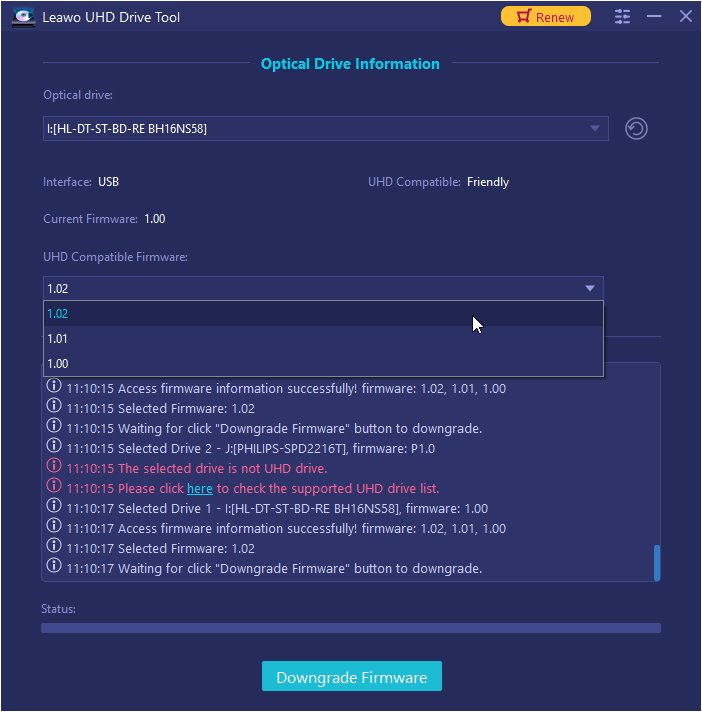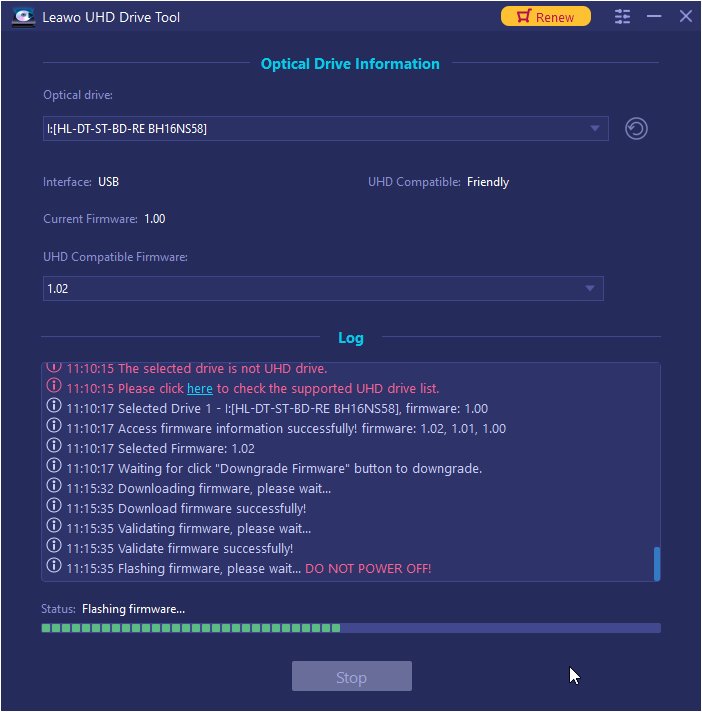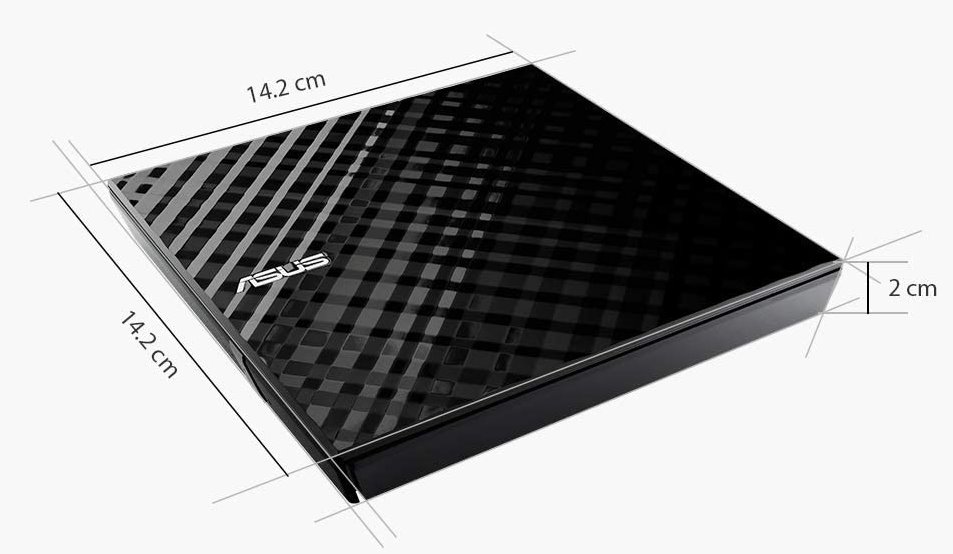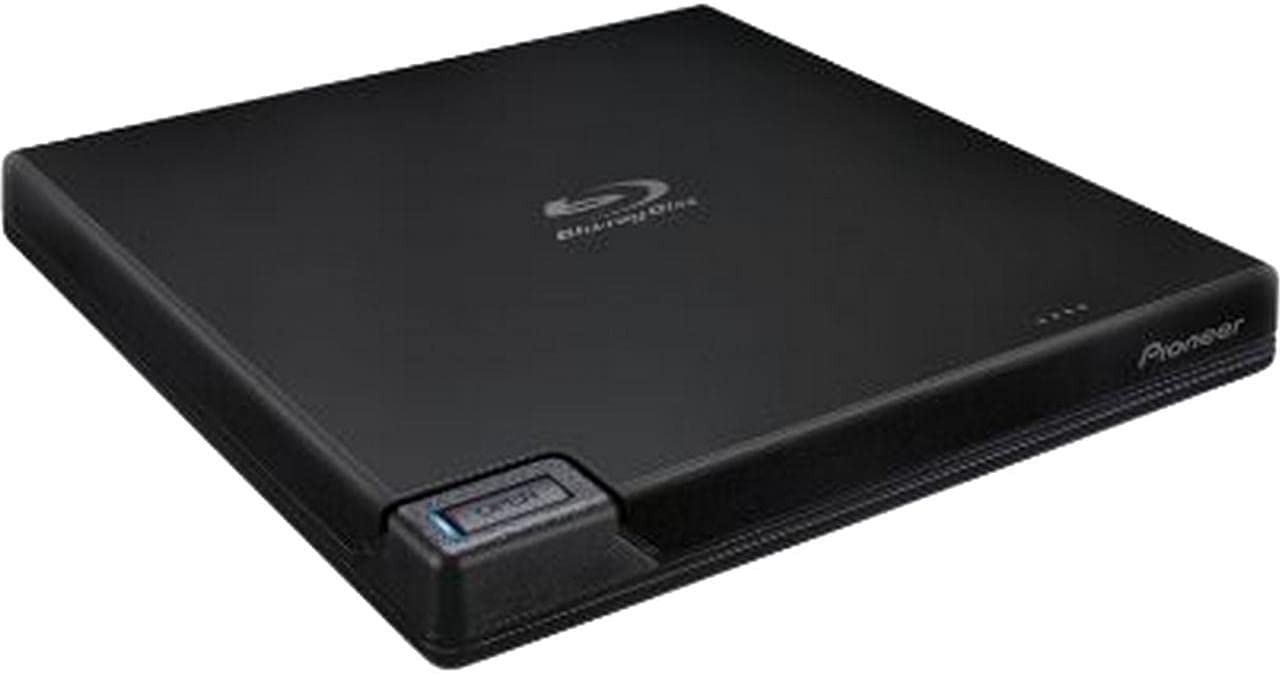LG BP60NB10 Review & How to Downgrade Firmware on LG BP60NB10
"I own an LG BP60NB10 UHD drive which DVDfab claims is officially supported but their firmware downgrade tool errors out saying that it is not supported. I believe that this drive can be downgraded to be compatible and would like to request if anyone has firmware for this drive to make it compatible with DVDfab. Thank you in advance." - A post from the DVDFab forum.
Today we'll focus on how to downgrade firmware on LG BP60NB10 and also introduce several flash tools to downgrade firmware on various UHD drives.
Menu
LG BP60NB10 review
LG BP60NB10 is an LG Ultra Slim Portable DVD writer with UHD playback and M-DISC technology support. I’d like to make a detailed review on LG BP60NB10 before getting to the point. Let’s get started and check the specs, system requirements, and other details of this LG external Blu-ray drive.
| LG BP60NB10 | |
|---|---|
| Specs | |
|
UHD |
6X Read |
|
BD |
6X Read/Write, 4X BD-R TL Write |
|
DVD |
8X Read, 6X Write(DL), 5X Read/Write |
|
CD |
24X Read 16X Write(RW) |
| Requirements for UHD playback | |
|
System |
Windows 10 |
|
CPU |
Intel 7th Gen or above |
|
GPU |
Intel HD Graphics 630 or above |
|
RAM |
6GB or higher |
|
Motherboard |
SGX support, HDMI 2.0a (HDR support), HDCP 2.2 & 1.4 support |
| Other features | |
|
Silent Play |
helps reduce noise during playback |
|
Micro USB |
easy connection with Micro USB cable |
|
Slim Style |
only 0.55 inches high and make it portable |
|
3D Blu-ray |
requires Power BD-DVD 3D ver. Software bundle |
|
Jamless Play |
smooths out playback of damaged discs |
Flash firmware on LG BP60NB10 using the best UHD flash tool
There are several ways to downgrade firmware on LG BP60NB10. You can flash the firmware to the intended version for playing the newest UHD disc with SDFtool Flasher, which is a disc drive firmware flasher exclusive for Windows. Or download LibreDrive, a mode of operation of drive, it contains massive known firmware versions including firmware version of LG BP60NB10. However, if you’re desperate for a super easy yet intelligent way, just try Leawo UHD Drive Tool.
Available for both Windows and macOS, Leawo UHD Drive Tool provides a practical yet easy way for both novices and veterans to carry out the downgrading process. Differ from those drive flash tools on the market, this downgrader doesn’t require the complex operation or much computer skills, it will detect and show the available firmware version rapidly after connecting the UHD drive to the PC. More than that, it’ll clearly indicate the current firmware version of your drive.
Covering LG BP60NB10 model, Leawo UHD Drive Tool supports abundant sought-after 4K UHD drives, such as LG WH16NS60, ASUS BW-16D1HT. There is a list of UHD drives below that Leawo UHD Drive Tool is compatible with for now - Supported 4K UHD Drive List. Let’s go ahead and see how to downgrade firmware on LG BP60NB10 step-by-step.

-
Leawo UHD Drive Tool
It supports a wide range of 4K UHD drives.
It enables you to downgrade UHD-unfriendly Firmware on Blu-ray drive to a compatible version for 4K UHD Blu-ray ripping, copying or playing via certain programs.
It has an intuitive interface
It can provide you with detailed information about your UHD Bu-ray drive, as well as a helpful log when you use the software.
It supports Windows 7, Windows 8 and Windows 10.

Step 1: Select the UHD drive from the available list. Ensure that the UHD drive is connected to your computer, then start Leawo UHD Drive Tool. Select the optical drive by clicking the downward triangle icon.

Step 2: Pick out a target firmware. Choose a firmware version from the drop-down box by clicking the Downgrade Firmware button.

Step 3: Downgrade the firmware. When you click continue, the firmware should begin downgrading.
Note: When the downgrading process is finished, restart your computer to make sure that your UHD drive runs smoothly and flawlessly.
Here is a video guide on how to use Leawo UHD Drive Tool:
That’s how you can bring the firmware version back to the previous level for 4K UHD playback using this superb drive flash tool/LG flash tool.
Other UHD flash tool recommendations
Quite a few brands of UHD flash tools are available online, below are 2 more UHD flash tools you can have a look at.
1. DVDFab drive flash tool
DVDFab drive flash tool is an intuitive piece of software aimed to provide access to downgrading firmware on a UHD drive to make it ready for UHD Blu-ray backup. This program is priced at $113.99 for a lifetime license while Leawo UHD Drive Tool is cheaper and comes with more supported drive models. On the other hand, DVDFab flash tool is an integrated bundle and it might take quite a large occupation on your PC. If you want to grab a tiny yet powerful gadget, Leawo UHD Drive Tool will be your prime choice.
2. SDFtool flasher
SDFtool Flasher is a Windows-based command line flasher that is shared on MakeMKV forum. You’re allowed to flash the selected firmware to your drive and once the firmware has been flashed, the application will refresh the drive list shown in the drop-down menu. You can check more details about SDFtool flasher on this page. But it would be kinda risky to use this LG drive flasher since this is a method posted on the forum and there is no something like “after-sale service”.
Bonus: Other external Blu ray DVD drive recommendations
In this bonus part, I’ll introduce some external Blu-ray DVD drives for your reference. Let’s check them out one by one.
1. ASUS SDRW-08D2S-U
This model is an external DVD writer capable of 8X DVD/24X CD write speeds, available for both Windows and macOS via USB 2.0. What’s more, it supports M-DISC technology and provides massive storage to keep your photo, video and other date over 1,000 years.
2. Pioneer BDR-XD07UHD
Being as the one of the lightest BD/DVD/CD portable burners, BDR-XD07UHD supports BDXL and M-DISC format as well as enabling people to play 4K Ultra HD Blu-ray using CyberLink software or other 4K Blu-ray Player software.
3. LG WP50NB40
LG WP50NB40 is an LG slim portable Blu-ray writer model and supports BDXL format. A BDXL 100GB disc is equivalent to 21 DVDs or 4 Blu-rays on just 1 BDXL disc. It also has playback support for 3D Blu-ray.




 Try for Free
Try for Free Try for Free
Try for Free