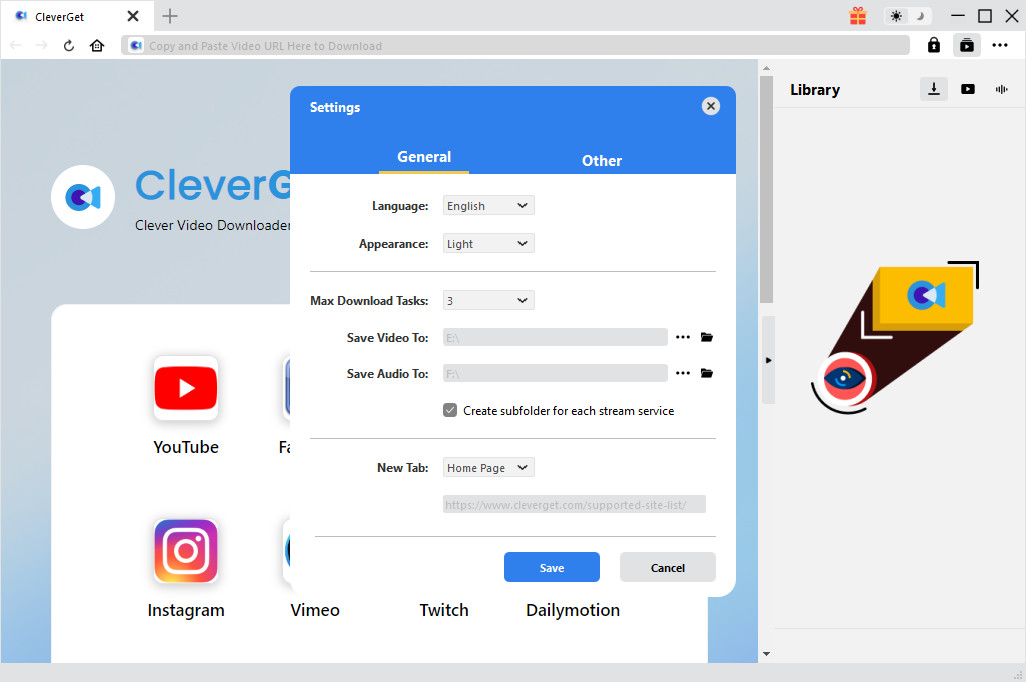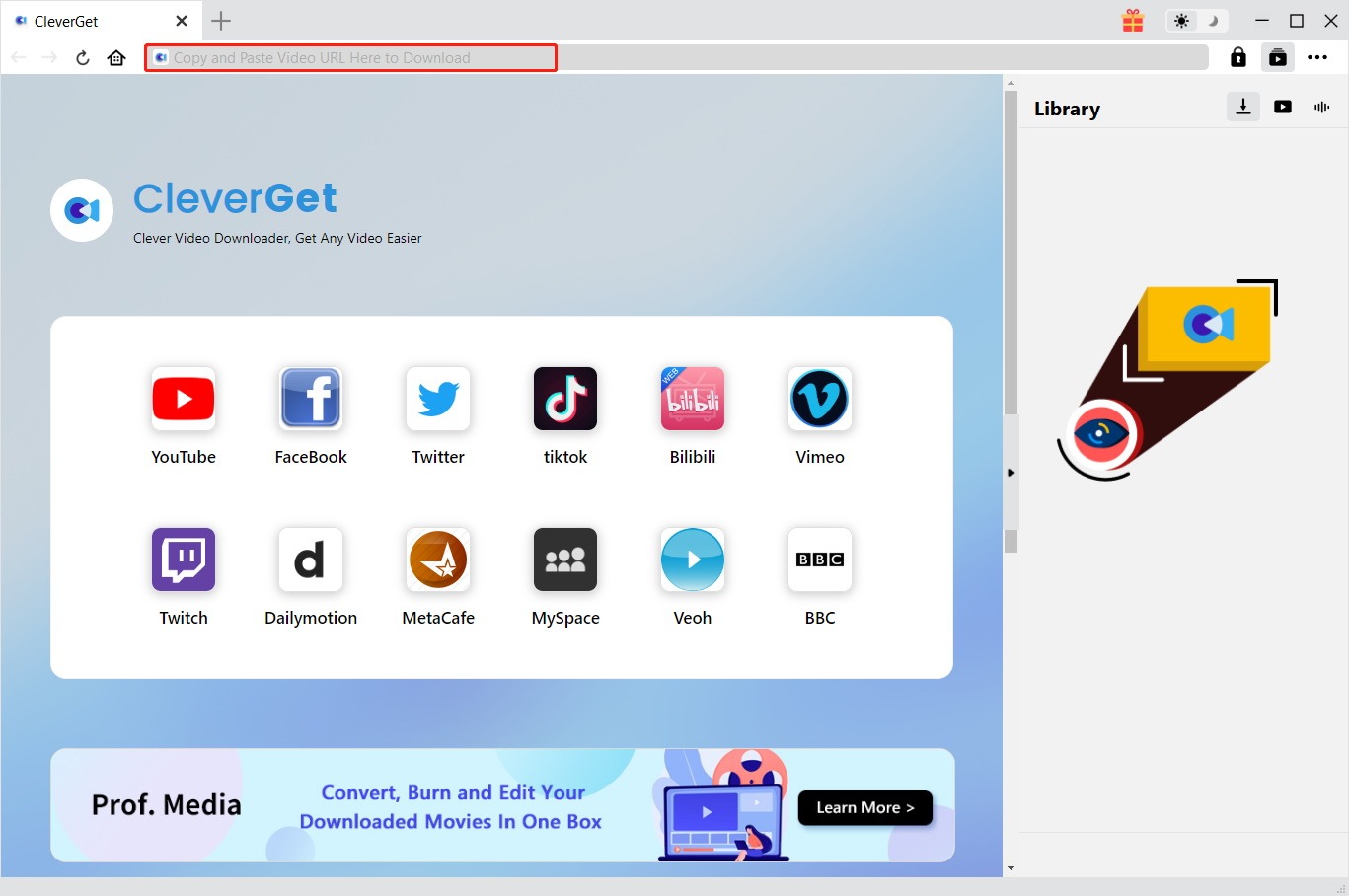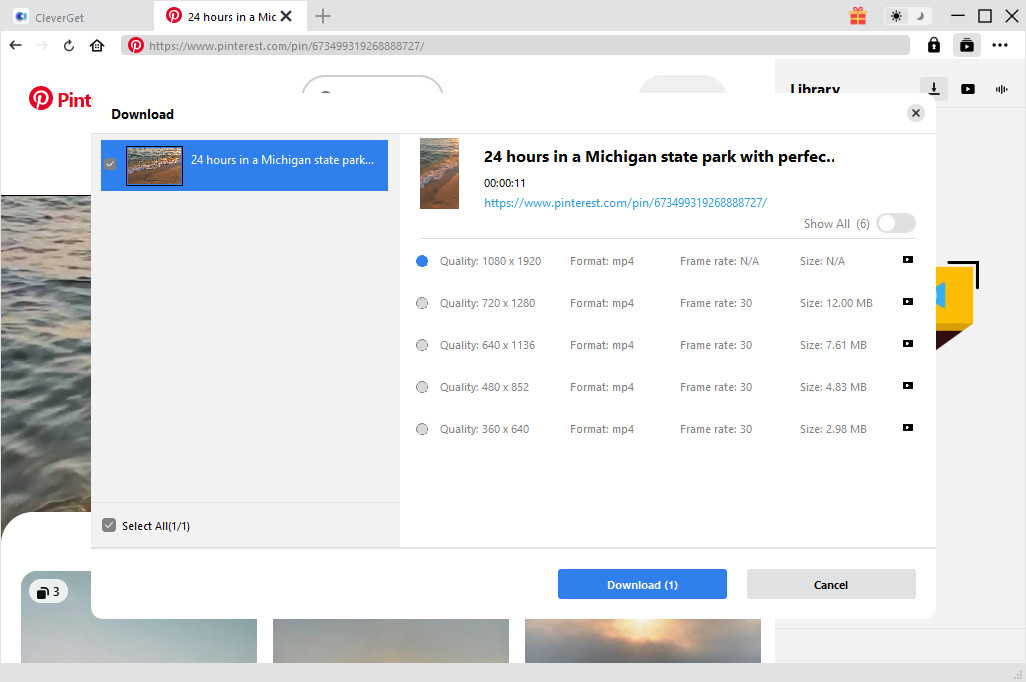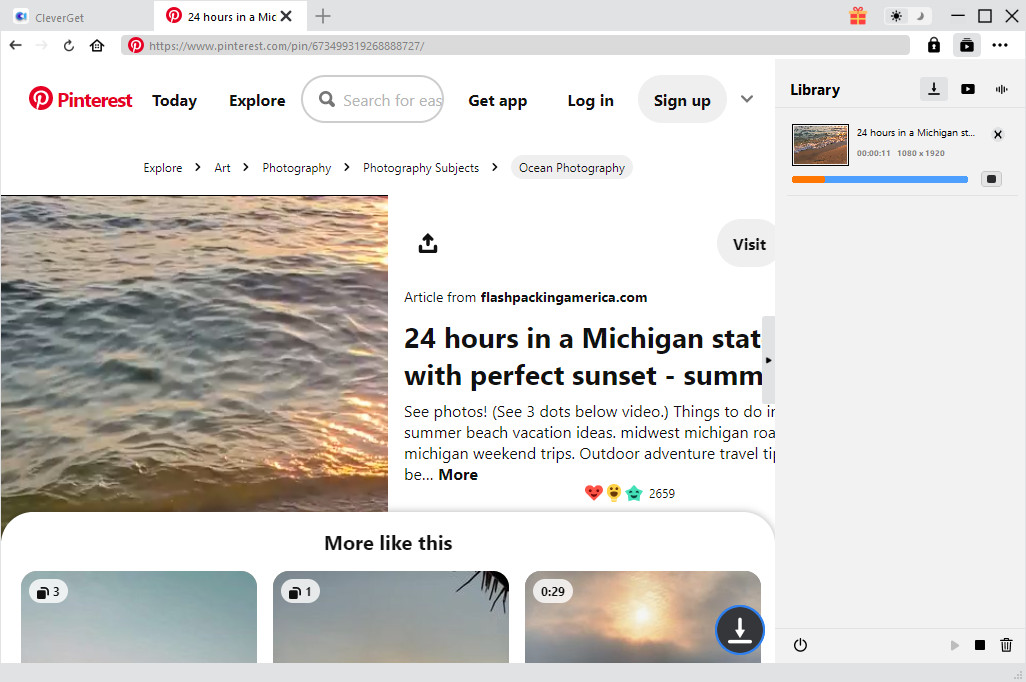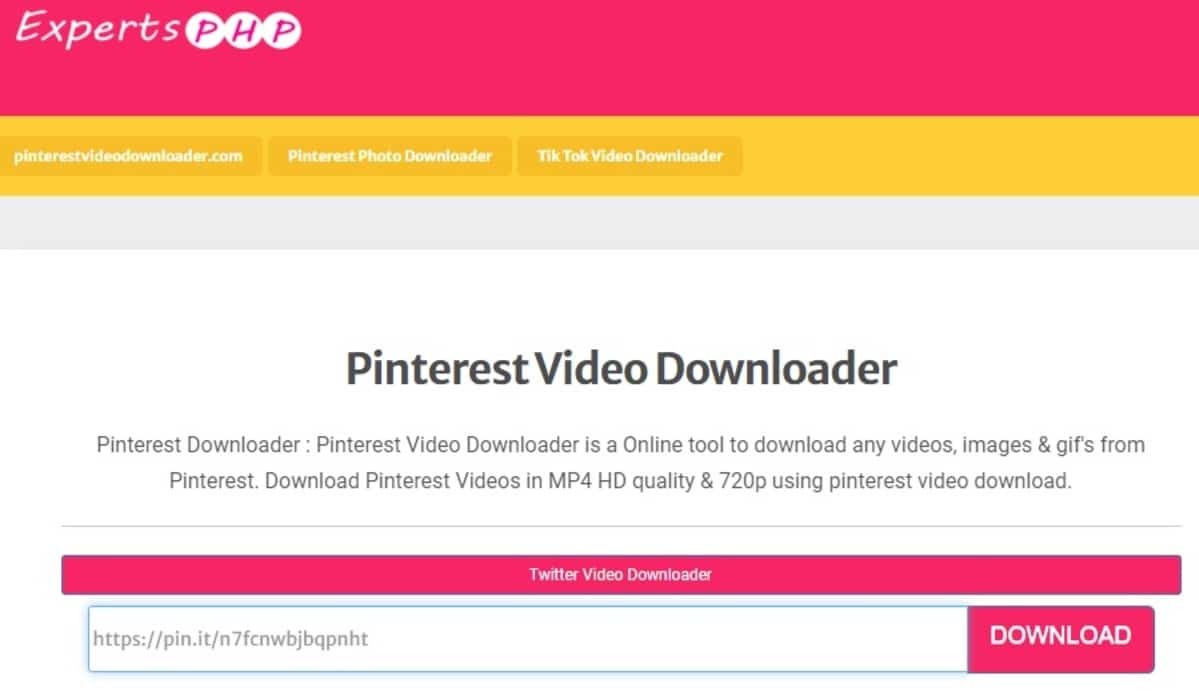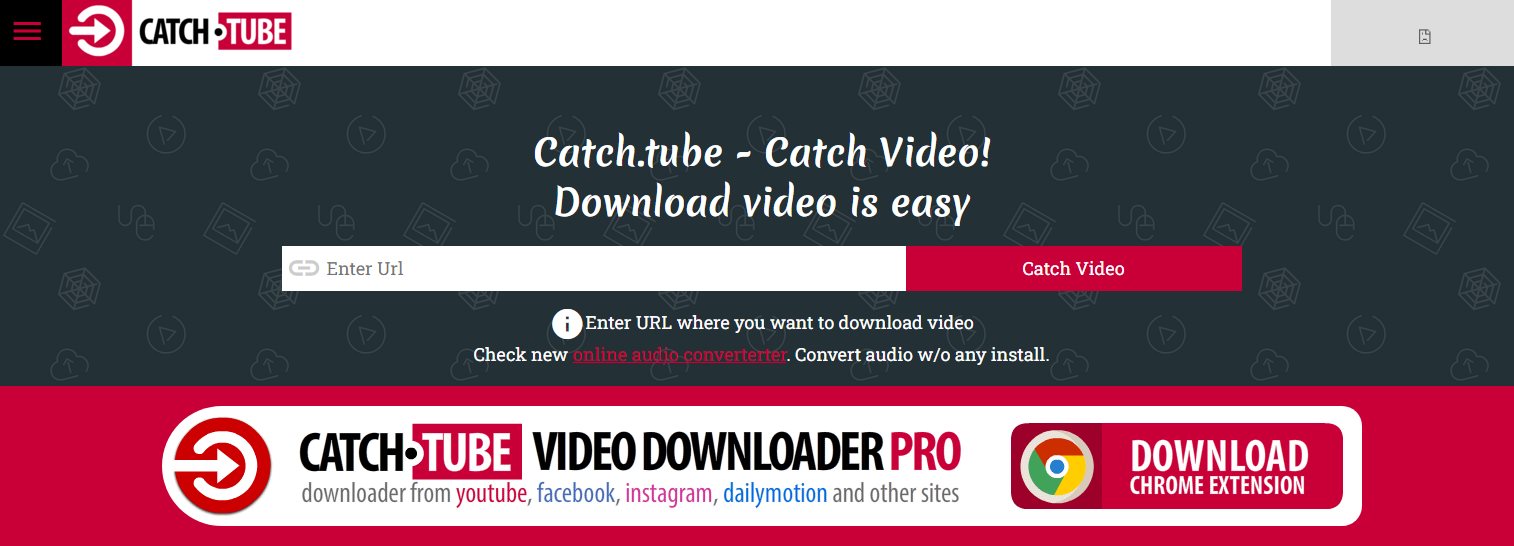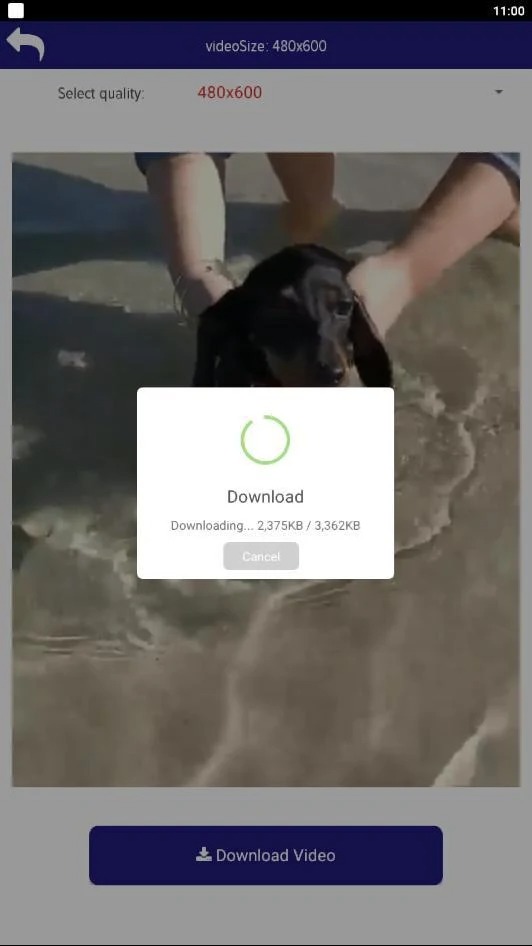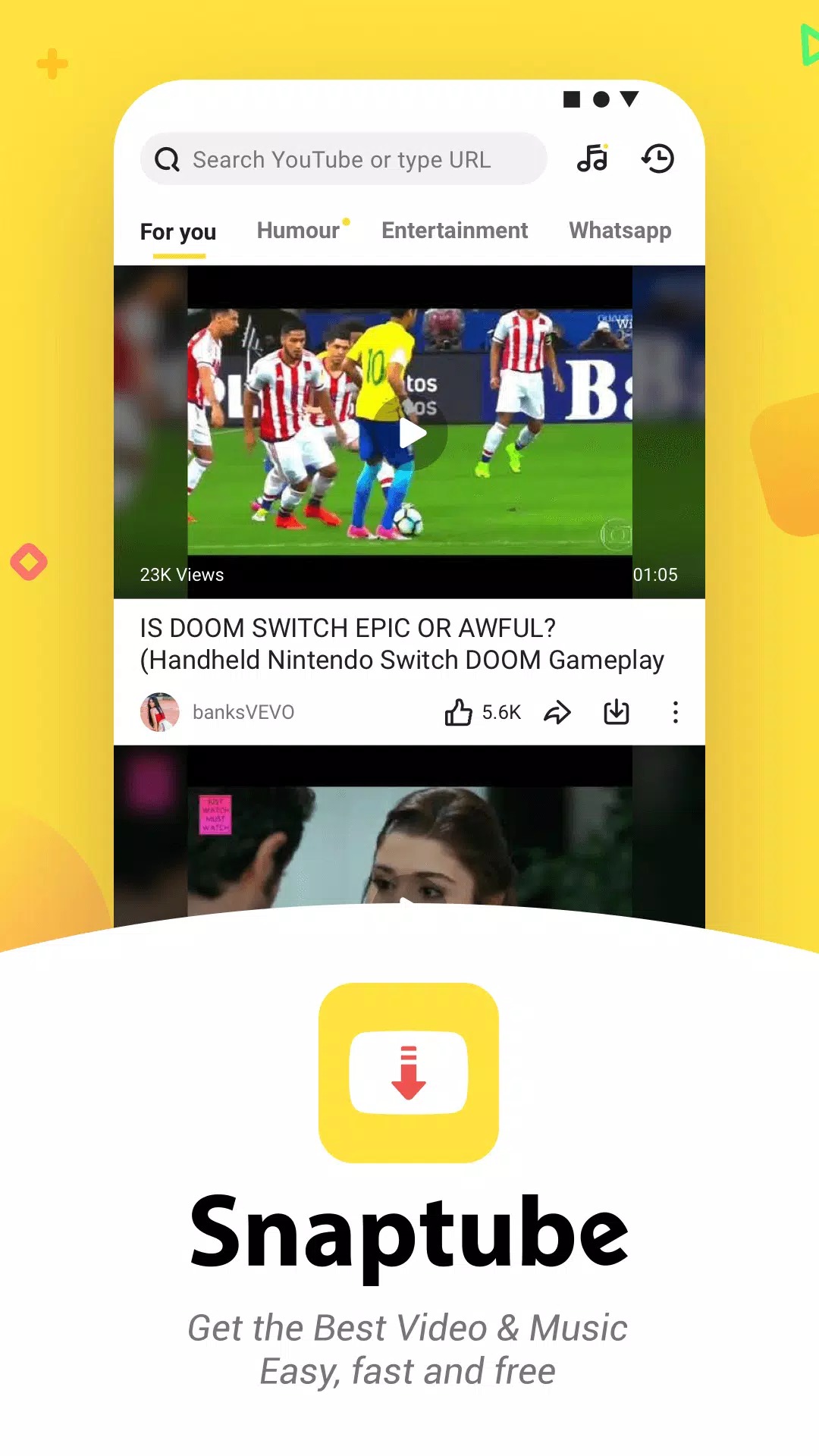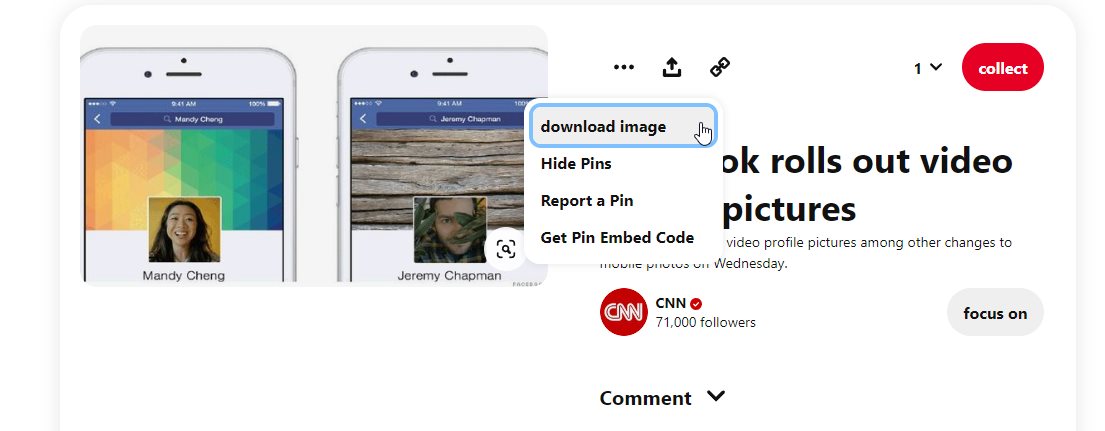Severing as a social media platform, Pinterest allows users to use this application as a visual exploration tool for creating new ideas or just killing time by browsing tons of interesting content, covering images, GIFs, and videos. People can enjoy different genres of shared videos on Pinterest, no matter whether short clips or 15-minute long videos! Under such a scenario, people might want to know "how to download Pinterest video or picture to my computer or mobile phone?" or "how to share Pinterest videos with my friend by downloading them?" Those are the questions we're going to talk about and show you guys how to download videos from Pinterest in various ways, therefore read along!
OUTLINECLOSE
Part 1: Can I download Pinterest video?
Let's put the conclusion first, Pinterest does not offer any options that allow users to download video on it in principle. However, there are some flexible solutions on this demand, people can still download video from Pinterest using a third-party program, and it could be quite easy to grab your favorite video for only peosonal use! In the next segment, we'll how the detailed guide on how to do it.
Part 2: How to download Pinterest video on PC/Mac
There are a huge number of Pinterest video downloaders are available on the internet for choice. If you don’t want to spend time in picking out the best one, you might as well take my recommendation as the optimal choice.
Based on my own test, CleverGet Video Downloader is regarded as the best Pinterest video downloader on the basis of download speed, output quality and format option. Not only support downloading video from Pinterest, this program can also download free movies, paid movies and even live streams, help you easily complete online free movie download tasks in simple clicks. With it, you could easily download free movies from various free movie or video websites like YouTube, Twitter, Tubi, Facebook live, Vimeo and various other sites.

-
CleverGet Pinterest Video Downloader
Download Movie Video With 320 Kbps audio.
Easily Download Live Streams Without Quality Loss.
Video Info Extractor.
Supports Playlist Downloading.
Support Multi-tasking & Video Info Extractor Inside.
Ease -of-use UI.
Here is a step-by-step guide on downloading video from Pinterest via CleverGet Video Downloader
Step 1: Set download directory
Kick off CleverGet after installation and then click the 3-dot icon to open Settings panel to set download path. On the “Settings” window, change the download directory in the Save Video To box on the “Settings > General” tab. You could see that there is a setting option Max Download Tasks, by clicking which you could decide how many video downloading tasks the program could work at the same time.
Step 2: Input Pinterest video URL
Copy and paste the URL of the Pinterest video you want to download into the address bar and then press the Enter key on your keyboard. Or, you could open Pinterest.com in CleverGet and then log in with your own account to browse any video for downloading. Once you have entered the Pinterest video URL, CleverGet will automatically analyze it.
Step 3: Choose Pinterest video option to download
If CleverGet detects downloadable options, it will pop up a Download window with diverse downloadable options listed in different resolutions, formats, frame rates and sizes. You could view all available download options and then choose the one you want to download. It allows multiple choices, which means downloading multiple videos simultaneous. Then click the blue “Download” button at the bottom to start downloading.
Step 4: Check downloading and downloaded Pinterest videos
Once you click the Download button, on the right, there will pop up a sidebar showing you the downloading progress. You could view the entire downloading process. Once the downloading completes, you could open the Video tab to view the downloaded Telugu movie. You could then directly click on the thumbnail to play back downloaded Telugu movies, or right click for more options.
After that, feel free to watch the downloaded Pinterest video(s) on your PC or Mac. Please pay attentions that downloading video from sites with CleverGet Video Downloader is for personal use only, any form of sharing or commercial activity is not allowed.
Part 3: How to download Pinterest video on iPhone/iPad
I’m going to introduce 2 proven tools for downloading Pinterest video on iPhone/iPad or other IOS devices, let’s check them one by one:
1. ExpertsPHP
ExpertsPHP is a flexible online tool to save video from Pinterest. It doesn’t require any installation and is available not only iPhone/iPad, but also desktop, laptop, tablet or Android mobile phone. More than that, you can also download GIFs from Pinterest directly with the help of this gadget. Copy and paste the URL of target page into the address bar, and ExpertsPHP will automatically analyze and present the downloadable video.
2. Catch Tube
Catch Tube supports a wide range of video-sharing websites, including Pinterest, Instagram, Vimeo, Youtube, Facebook, DailyMotion, Twitter, Tumblr and many others. The team of Catch Tube also work on exploring more new sites and improving customer experience.
Here is a detailed guide on how to download video from Pinterest using the mentioned tools
- Step 1. Open ExpersPHP or Catch Tube webpage on the Safari
- Step 2. Copy and paste the URL of the target Pinterest video page into the address bar
- Step 3. Click the “Download” or “Catch Video” button next to the search bar
- Step 4. Wait until the page shows the downloadable video(s), and click to save video
Part 4: How to download Pinterest video on Android mobile phone
Aside from the said, there are some applications that I found are applied to Android devices. Do not miss them if you’re only obsessed with Android smartphone.
1. Download Video for Pinterest
This app is quite an easy-to-use Video Downloader for Pinterest, which allows you to Download Pinterest Videos, GIFs and Photos without any hassle on Android mobile phones.
2. Snaptube
Snaptube is a powerful application that allows user to download or back up video from 50+ sites like Facebook, Instagram, Dailymotion,Whatsapp, etc., and save the video in a superb quality.
Part 5: Tricks for using Pinterest
-
- No. 1 How to delete a pin on Pinterest?
- * Log in to your account and click the profile picture
* Click on a Pin to open it
* Hit the three-dot icon and click “Delete” option in the bottom left-hand corner
* Click “Dlete Pin” then
-
- No. 2 How to make Pinterest Private?
- * Tap the drop-down menu in the top tight corner of your profile
* Click “Settings” and select “Privacy and Data” then
* Check the box next to “Hide your profile from search engines”
* Hit “Done” button to save the changes
-
- No. 3 How to save pictures from Pinterest?
- Actually the Pinterest does offer an access to save images off Pinterest according to my test. Click on a Pin and hit the three-dot icon next to the image, then you will found an option “Download image”. Click this button to save picture from Pinterest easily!