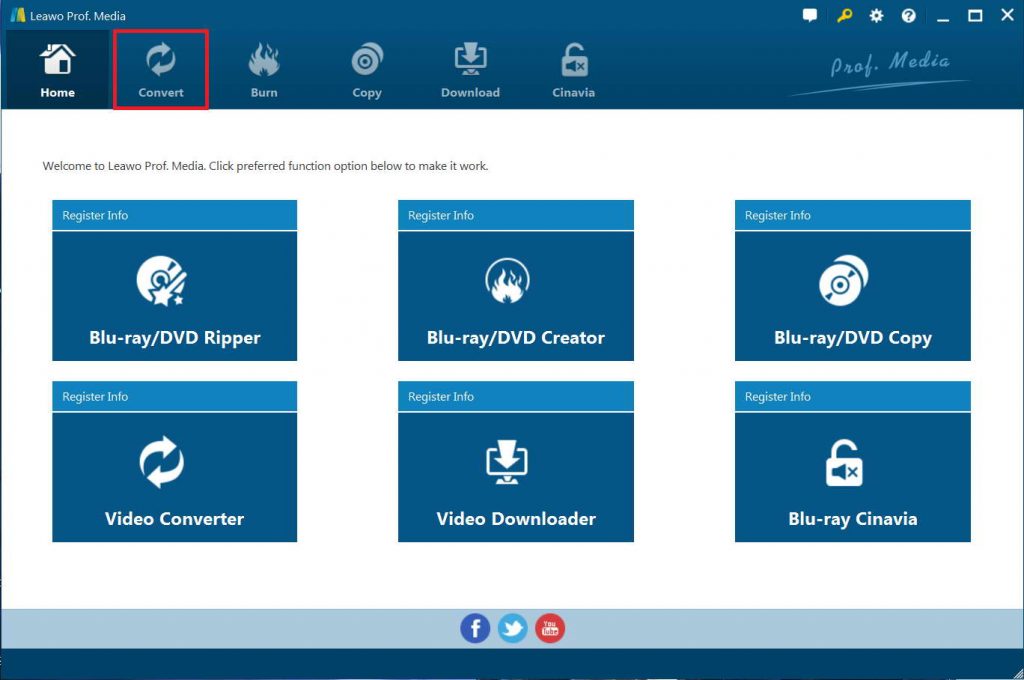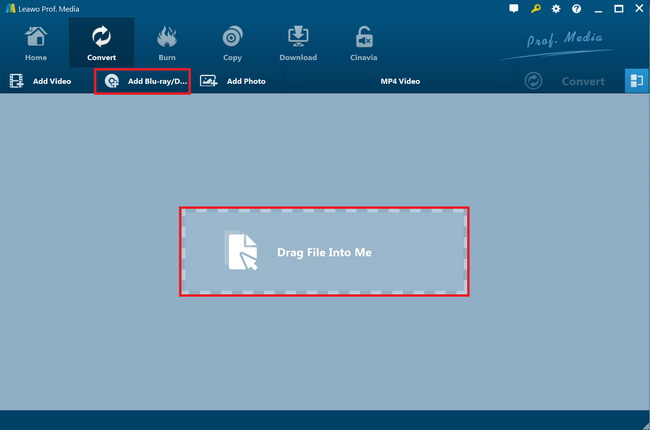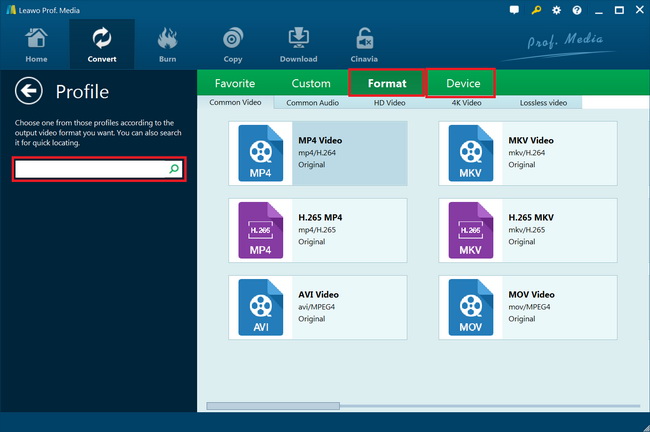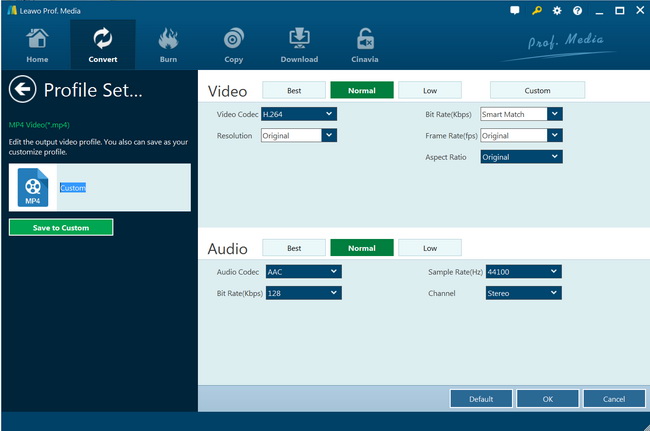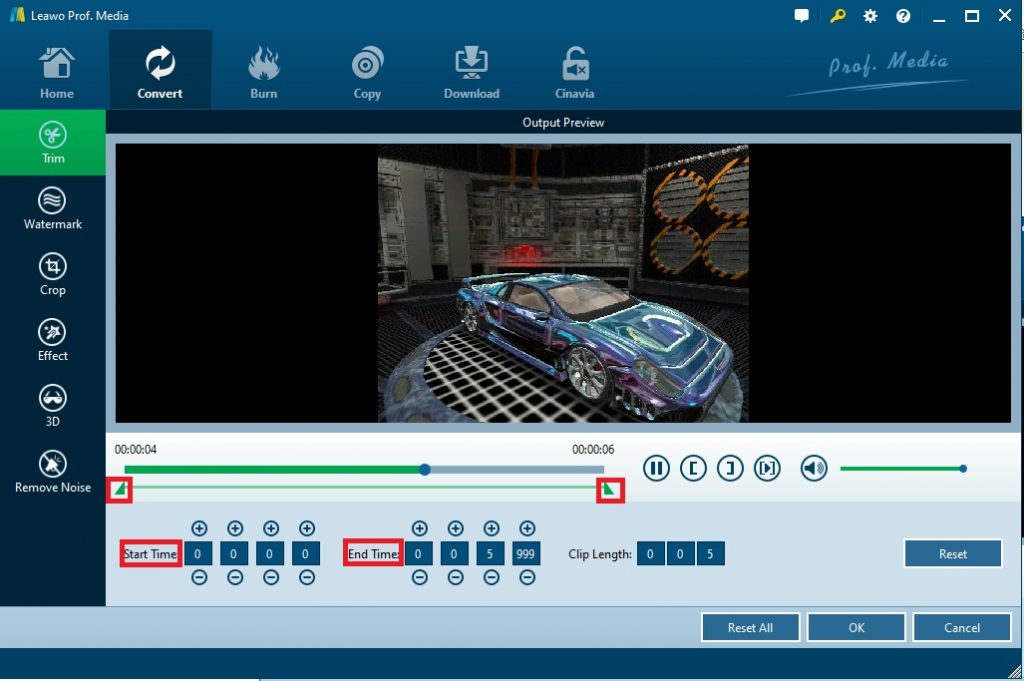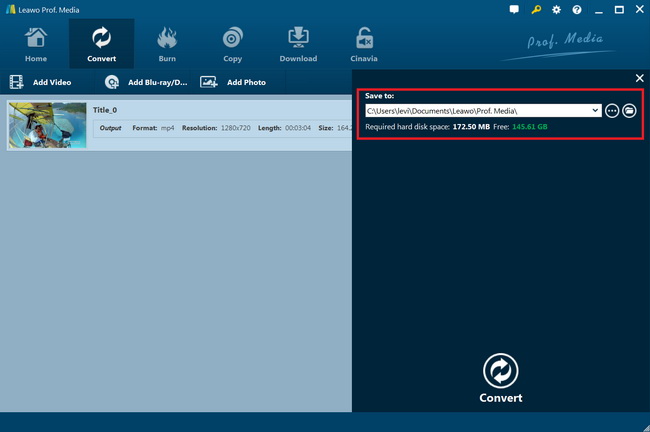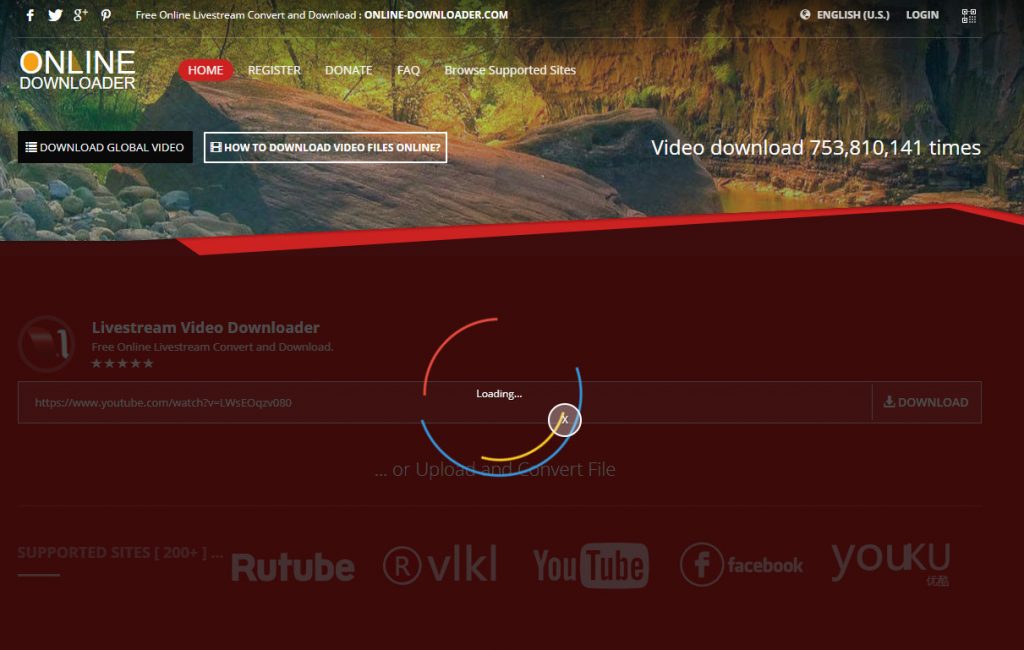Last updated on 2022-07-06, by
How to Download and Convert YouTube Live Stream Video
"Is there any way to download and convert YouTube Live stream videos for editing? I'm watching a live music concert and would like to download and edit this live music concert for some personal use. How can I download YouTube Live stream video? Is it possible to do this?"
With the outbreak and spreading of COVID-19, watching movies in COVID-19 quarantine has been a wonderful way to kill the boring time. Many music stars have chosen to perform music concert via online live streaming. YouTube Live has become a top choice. Therefore, many music fans have been wondering if there is any way to download and convert YouTube Live stream videos and other online live stream videos. If you are looking for a solution, you have come to the right place. Here we would like to show you how to download and convert YouTube Live stream videos with professional YouTube Live stream video downloader software.
Menu
Part 1: Total Solutions to YouTube Live Stream Video - Leawo Prof. Media
To download YouTube Live stream videos, you firstly need a professional online stream video downloader program. Leawo Prof. Media is exactly what you need. With Leawo Prof. Media, you could actually download livestream video online from most livestream sites, including YouTube Live, Twitch Live, etc.
As a total media conversion suite, Leawo Prof. Media is not only a regular online video downloader that could help you download movies from YouTube, Veoh, VEVO, and 1000+ sites in different file formats, quality and resolution, but also an online livestream video downloader program that could help you download YouTube Live stream videos and other online stream videos.
There are in total 2 different ways to help you download online stream videos. The first method is to directly copy and paste the live streaming video address to the browser bar for downloading, while the second way is to download livestream videos online via M3U8 link. You only need to get the M3U8 link of target livestream video, and then copy and paste it to the address bar of Leawo Prof. Media for downloading directly. Leawo Prof. Media could complete the online livestream video downloading quickly due to its software and hardware decoding technologies.
Actually, as an all-inclusive media converter suite, Leawo Prof. Media acts far more than an online movie downloader tool to help you download online videos and live streaming videos. It could also:
Features
- Play back media files like Blu-ray, DVD, video, audio, and even ISO image files like region-free media player.
- Decrypt, rip and convert Blu-ray/DVD to video/audio files in 200+ file formats for various uses, regardless of disc protection and region restrictions.
- Decrypt, copy and backup Blu-ray/DVD content to blank disc or computer hard drive, in full-movie or movie-only backup mode as you need.
- Convert and burn video files to Blu-ray/DVD content in disc, folder and/or ISO image file, with preferred disc menu and video effect.
- Convert and burn photos to Blu-ray/DVD photo slideshow easily.
- Turn photos into photo slideshow video for saving in various formats, and edit generated photo slideshow.
- Edit Blu-ray/DVD/videos in multiple ways: trimming, cropping, adding watermark, adjusting effect, rotating, merging, etc.
- Add 3D movie effect to create 3D movie content for saving in different file types. 6 different 3D movie effects are available.
Leawo Prof. Media offers solutions covering Blu-ray, DVD, video, audio, online video, photos and even live stream videos, which definitely improves you digital entertainment.
Part 2: How to Download YouTube Live Stream Video
Then, how to download YouTube Live stream videos? Actually, it's quite simple. The below guide would show you the detailed operation on downloading YouTube Live stream videos. Firstly, you need to download and install CleverGet Video Downloader on your computer.
What makes CleverGet the best choice to download YouTube live stream videos? CleverGet can detect live streams with a single URL directly or download M3U8 videos automatically, which allows you to download YouTube live stream videos quickly and easily. What's more, it enables you to download videos ranging from 480p, 720p, 1080p, 4K, and up to 8K UHD with 320 Kbps audio quality. So you can save your favorite videos with the best video quality.
△ Step 1. Download & Launch CleverGet
Free download and install CleverGet on your computer. Launch CleverGet.

-
CleverGet Video Downloader
- Download Video & Music from 1000+ Sites
- Download Live Stream Videos from YouTube Live and Others
- Up to 8K UHD Video Downloading with 320 kbps Audio Quality
- Smarter Downloading Settings
- 1-Click to Play Downloaded Videos
- Provide Precise Video Info
△ Step 2. Set Output Directory
Click on the Settings icon to enter the setting panel and set the output directory.
△ Step 3. Locate YouTube Live Streams Videos
Click on the YouTube icon to enter the YouTube. Copy & paste the video link to the address bar, and CleverGet will detect the live stream video immediately.
△ Step 4. Download YouTube Live Stream Videos
Choose a preferred quality and format. Click on the "Download" button to download YouTube live stream videos.
That's it. You can find the YouTube live stream video you downloaded in the designated folders, which means you are free to share it with others or transfer it to any device.
Part 3: How to Convert and Edit YouTube Live Stream Video
Leawo Prof. Media could not only help you download YouTube Live stream videos, but also convert downloaded YoUTube Live stream videos to various file formats for various uses with its internal Leawo Video Converter. Leawo Video Converter enables you to convert YouTube Live videos to 200+ file formats like YouTube video to MP4, AVI to MKV, MKV to MP4, WMV to MOV, etc. for almost all media players and devices. What's more, it enables you to edit downloaded YouTube Live videos via its internal video editor tool.
The below guide would show you how to convert YouTube Live videos within Leawo Prof. Media.
◎Step 1: Enter the Convert module
On Leawo Prof. Media program interface, open "Convert" menu to enter the "Convert" module.
◎Step 2: Add downloaded YouTube Live videos
Under the "Convert" module, you could directly drag and drop downloaded YouTube Live videos, or click "Add Video" button to browse and load YouTube Live videos you have just downloaded with Leawo Prof. Media from computer.
◎Step 3: Set output format
Hit the button next to the "Add Photo" button and then click "Change" option to enter the "Profile" panel. Choose output format from "Format" or "Device" group according to your needs.
◎Step 4: Change video and audio parameters of output file
Click the "Edit" option on the drop-down panel next to the "Add Photo" button and then you can adjust the output video and audio parameters like video codec, video bit rate, aspect ratio, resolution, audio codec, sample rate, bit rate, channel, etc.
◎Step 5: Edit YouTube Live videos
Leawo Prof. Media enables you to edit downloaded YouTube Live videos through its internal video editor. You could right click loaded YouTube Live video and then choose "Edit" option to enter the editing panel, where you could trim video length, crop video size, adjust video effect, apply 3D effect, remove noise, etc. For detailed operation, you could visit how to edit video within Leawo Video Converter.
◎Step 6: Set output directory and start converting
After setting output format, on the main interface, click the green "Convert" button and then set output directory in the "Save to" option. Finally, click the "Convert" option to start converting downloaded YouTube Live stream videos.
Wait for the conversion to complete. When the conversion completes, you could then freely make use of the converted YouTube Live stream videos in the way you like.
Part 4: Download and Convert YouTube Live Stream Video Online
Besides downloading and converting YouTube Live videos with Leawo Prof. Media, you could also get other choices to download and convert YouTube Live stream videos. Online YouTube Live video downloader is a wonderful choice. You could get a lot of online options to download and convert YouTube Live videos online. Livestream Video Downloader tool is without doubt a wonderful choice.
You could follow the below steps to learn how to download and convert YouTube Live videos online:
- Open the official website of Livestream video downloader at https://livestream.online-downloader.com/
- Copy and paste the YouTube Live video address to the search bar on this livestream video downloader page.
- Click the "Download" button.
- When the downloading completes, you will be provided with conversion options. Online Livestream could convert YouTube Live videos to video files in MP4, 3GP, AVI, WebM, MOV, RM, 3G2, FLV, MKV, SWF, WMV, M1V, M2V, VCD, SVCD, DVD, DV, ASF, etc.
- When the download finally completes, you will get exactly what you need.
In this way, you could actually download and convert nearly all online live stream videos to your computer local drive in various formats.
Part 5: Conclusion
Compared to online live stream video downloader software tools, Leawo Prof. Media without doubt provides you better online live stream downloading and converting experience. Most online live stream video downloader programs actually finally fail to do their job, not even to mention that Leawo Prof. Media could download other online Live stream videos via m3U8 links.




 Try for Free
Try for Free Try for Free
Try for Free