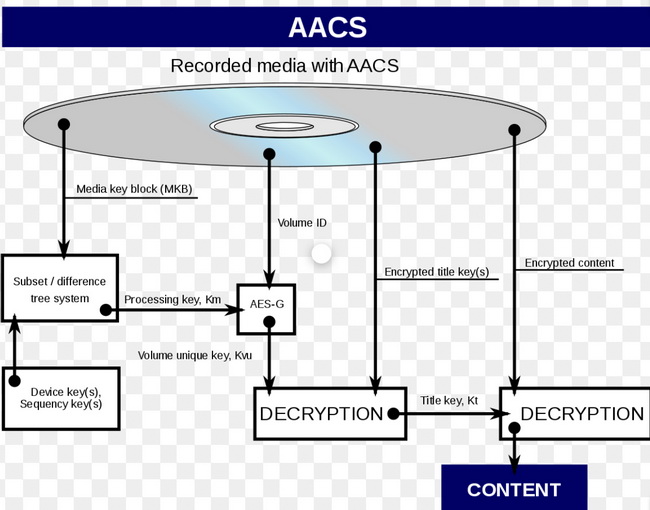As one of the best media storage media, Blu-ray disc has been introduced to the public for the purpose of enjoying the high definition videos. Especially if you are a movie enthusiast, you must have collected a variety of Blu-ray discs from various regions. If you would like to make a copy of the commercial discs, you may come to encounter the problem that the Blu-ray discs are not allowed to played or copied freely because of the Blu-ray protection codes which usually consist of BD+, AACS+, MKB, Cinavia and so on. For your further information, you can go ahead for the details.
Part 1: What is BD+
BD+, as a part of a Blu-ray Disc digital rights management system, was developed by the Cryptography Research Corporation. In the two new generations of high-definition Blu-ray and DVD, Blu-ray is especially proud of BD+. Developed jointly by Panasonic, Sony and 20th Century Fox, BD+ claims to be four times more secure than AACS. The program is scrambled while the program is being produced. The system sets multiple locations to interfere with the program, and these interferences have certain rules. The corrupted location is stored in a correction table, and the corrupted rules are encrypted into content codes. In each player, there is a BD+ virtual machine with its own key. During playback, the correction table and content code are decrypted and delivered to the virtual machine.
The BD+ system was released on June 29, 2007, when it was claimed that no one could crack it within 10 years. BD+ is an encryption method for Blu-ray Disc. Of course, HD DVD is not supported. BD+ has deployed a new Digital Rights Management (DRM) mechanism to win back Hollywood's trust. To put it simply, BD+ is equivalent to an efficient virtual machine placed inside a high-definition player, in which executable files can be embedded to implement various functions. For example, BD+ virtual machine can diagnose the surrounding environment to detect whether the player is modified, or verify that the key has changed. If you confirm that everything is ok, the video and audio will be output intact, otherwise, the protected BD+ contents will be intentionally damaged or modified to avoid user extraction (RIP) data streams for piracy purposes.
Part 2: What is AACS
AACS (Advanced Access Content System) is a standard for content distribution and digital rights management, which aims to restrict access and copying of DVDs after DVD. The specification was publicly released in April 2005 and has been adopted as an access restriction scheme for HD DVD and Blu-ray Disc (BD). It was developed by AACS Licensing Administrator, LLC (AACS LA), which includes Disney, Intel, Microsoft, Panasonic, Warner Bros., IBM, Toshiba and Sony. AACS has been operating under a “provisional agreement” because the final specification (including the provisions governing the copy) has not yet been finalized.
The AACS specification is divided into three parts in "Version 0.9". They are "Introduction and common cryptographic elements" including contents such as a general standard and an encryption method that do not depend on the type of media, and are "Recordable video book (format-independent)" for playing a recording-only optical disc. The status of AACS is similar to the CPRM used for playing CDs imported from dedicated DVD-Video discs and DVDs such as DVD-RAM and DVD-RW. But its content has been reworked from the basics. Increasing the encryption strength, not to mention, extends the scope of protection to the Internet, home networks and digital TV, while CSS and CPRM are limited to the device and the CD itself. The disc does not depend on the physical format. It can also be used for products such as small memory cards.
Part 3: What is MKB
MKB is short Media Key Block which is used as one of the keys for the DRM copying protection system AACS. Developed and designed by film industry and electronics industry company including Sony, Toshiba, The Walt Disney, Microsoft, IBM, Intel, Matsushita and Warner Bros, Media Key Block is mainly used to protect the Blu-ray video content from being copied without obtaining the permission of the copyright writers.
MKB is firstly found and utilized in the support together with the content of the disc encrypted. In each Blu-ray or HD-DVD content, you can find several specific encrypted data, including Volume ID, THE Encrypted Title Key and the MKB. The main purpose of MKB is to prevent the disc from being extracted off or manipulated by another device which has not obtained the permission of authorized copyright owners. MKB is easily able to validate the reproduction devices on which the disc is being played and obtaining from the devices codes. Similar to other types of protections codes, MKB is also unlocked in a very short time by some professional experts.
Part 4: What is Cinavia
Cinavia is a kind of advanced anti-piracy technology, which will hold anti-piracy information (audio watermark) embedded in the sound file, generate inaudible sound information, even after recording or external recording. Users are not able to eliminate the anti-piracy information generated by Cinavia, through special equipment can still identify the information. Cinavia will embed information in the sound of films, such as specific information only applicable to cinemas in cinemas, and information only applicable to Blu-ray discs in Blu-ray discs, so as to prevent cinema piracy and Blu-ray disc piracy. Cinavia has been widely used in new movies and Blu-ray players. More and more film manufacturers use this technology. Cinavia is also applicable to DVD, BD and other video products. Cinavia technology is used in BD player to identify and limit movies, TV programs and other professional production vids that are broadcast without the permission of copyright owners.
This protection code requires two pieces of work: a proprietary hidden audio watermark and a piece of hardware that can detect the watermark. When the audio track of the media embedded with the watermark is played in the Cinavia detection system, its firmware detects the watermark and checks the watermark authorization of the device being played. If the device is not authorized, a message is displayed indicating that the media is not being played on the authorized device. For more information, visit the Cinavia official web page. Depending on the device and firmware, once the message is triggered, the audio is mute, or played or may stop completely. In the real-life, what users may frequently encounter are three major situations: “Message Code 1”, “Message Code 2” and “Message Code 3”.
Part 5: All-in-one Blu-ray Protection Removal - Leawo Blu-ray Cinavia Removal
If you have the need to copy or play these commercial discs, but you are not allowed to play them smoothly due to the protection codes, what would you do then? Well, in order to fix the problem properly, you can adopt some general methods, for example, you can pause the Blu-ray playback for several seconds and try to play it from the very start for a new trial. However, this method doesn't work well all the time, or it can only solve the problem for one time. The best reliable way to solve the problem is to download and install a professional protection code removal program which can easily remove these protection codes eternally.
Leawo Blu-ray Cinavia Removal can be the best choice you can make. As a professional and all-in-one Cinavia removal program, it is capable of permanently removing Cinavia protection with 6X higher speed, as well as 1:1 copying Cinavia-free Blur-ay disc. Also, with the help of Leawo Blu-ray Cinavia Removal program, you can remove Cinavia watermarks from the Blu-ray content. Apart from the Cinavia protection code, it is also able to remove AACS, BD+ and MKB protection codes as well with the fast speed and superior output quality. The copying process will no longer be stopped or muted once the watermark has been removed for eternity so that you can easily get a Cinavia-free copy of the original Blu-ray file. The Cinavia-free Blu-ray content can be played on various devices based on your own preferences. Besides, due to the help of Intel Quick Sync GPU technology, you can enjoy the very high removal speed. At the same time, its simple and intuitive interface makes the removal process much easier.
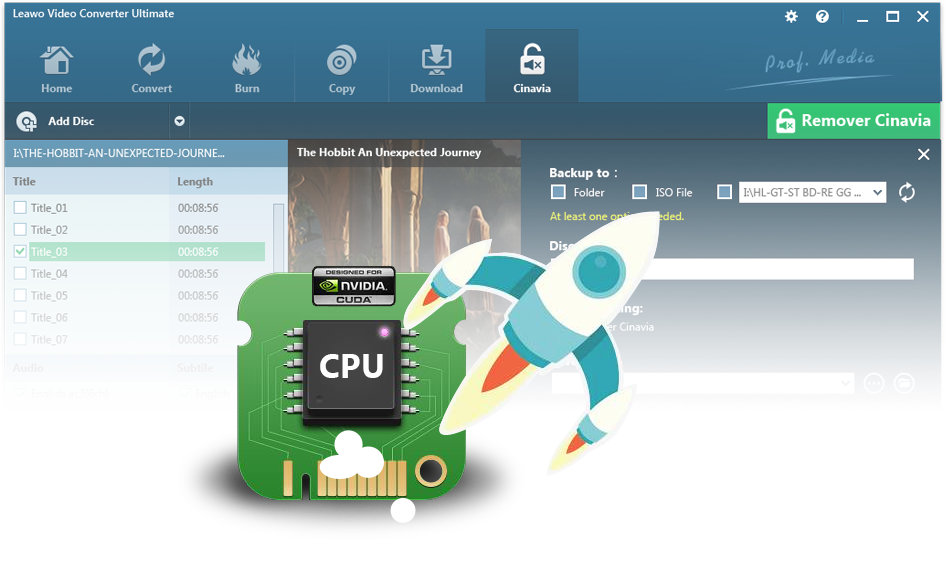
Leawo Blu-ray Cinavia Removal
☉ Permanently remove Cinavia protection.
☉ Get 1:1 Copy Cinavia-free Blu-ray Disc, Blu-ray folder or ISO Image file.
☉ High Cinavia removing speed and copying speed
☉ Easy to use with user-friendly UI.
Part 6: Best ways to play videos protected by BD+/AACS/MKB
Leawo Blu-ray Player
Nonetheless, it is important to get to know one particularly competent Blu-ray player for handling any BD+, AACS, MKB, or even Cinavia protected videos without hassle. Leawo Blu-ray Player will be the recommendation in this case. Besides acting as an all-in-one player, it is also capable of playing any Blu-rays, DVD discs from any region. Technically, it has built-in support for handling any encryption or protection codes. Having said that, it is able to allow users for playing back any protected Blu-rays, DVD discs, and so on without trouble at all.
You may wonder whether it is hard to operate, and the answer would be really promising. Despite all powerful features it provides, it remains an intuitive media player for users to enjoy cinema-like movie experience. Simply speaking, you just need to launch the media player, load original videos files and click start to play back. By the way, a bunch of customization features will be offered free.

-
Leawo Blu-ray Player
Region-free Blu-ray player software to play Blu-ray disc and DVD disc for free, regardless of disc protection and region restriction.
Play 4K FLV videos, 4K MKV videos, 4K MP4 videos, etc. without quality loss.
Play 1080P videos, 720P videos with lossless quality.
Leawo Blu-ray Ripper
Leawo Blu-ray Ripper will be your best choice to remove Blu-ray copy protection in an easy way. With Leawo Blu-ray Ripper, you can easily rip Blu-ray to videos and audios in more than 180 formats with 100% original quality and 6X faster speed which are for any media player and device. During the conversion process, Leawo Blu-ray Ripper can be able to remove the Blu-ray copy protection automatically. Being the best Blu-ray ripper software, with advanced disc protection removal technology, Leawo Blu-ray Ripper could rip Blu-ray and convert DVD of any type, regardless of disc protection and region restriction including AACS, BD+ and the latest MKB protection. Besides, Leawo Blu-ray Ripper offers cinema-like movie experience for you with quality-loss technology and enables you to personalize Blu-ray movies according to your preference.

-
Leawo Blu-ray Ripper
☉ Decrypt and rip Blu-ray/DVD discs with disc protection and region code
☉ Convert Blu-ray/DVD to MP4, MKV, AVI, MOV, FLV, and other 180+ HD/SD formats
☉ Convert Blu-ray/DVD main movie to videos for space saving
☉ Convert 2D Blu-ray/DVD movies to 3D movies with 6 different 3D effects
☉ Fast conversion with NVIDIA CUDA, AMD APP and Intel Quick Sync acceleration technologies
Conclusion
Blu-ray discs can be your best choice in selecting the superior movie content for further watching. But in order to purchase to the Blu-ray discs, some annoying protection codes may prevent users from sharing or copying the Blu-ray contents to others just as they like. Now, no matter which protection codes your Blu-ray discs has embedded, Leawo Blu-ray Cinavia Removal program can come here to help as one of the best Blu-ray Cinavia removing tools and it can easily fix the problem for you with ease and accuracy.