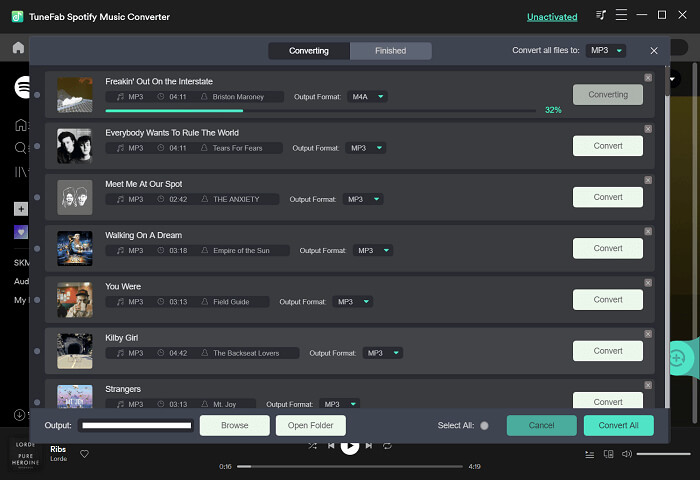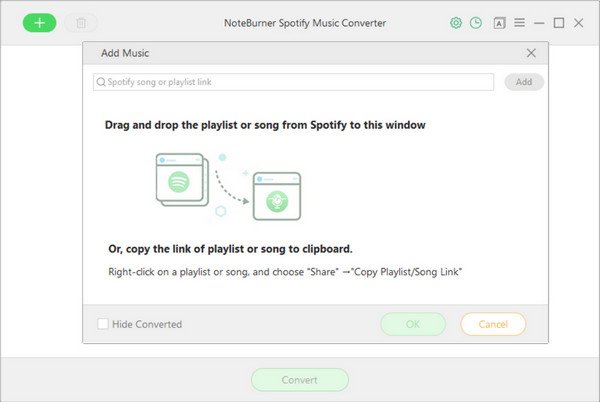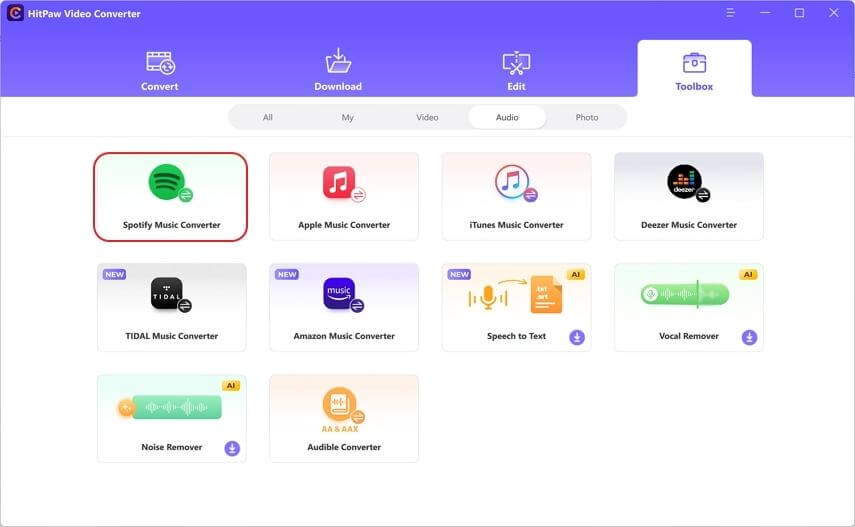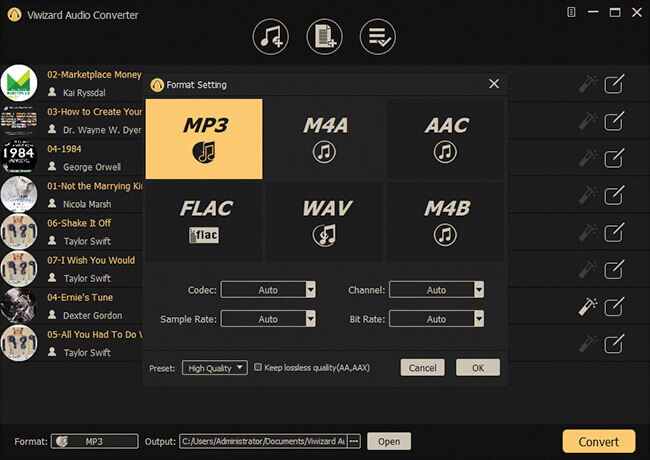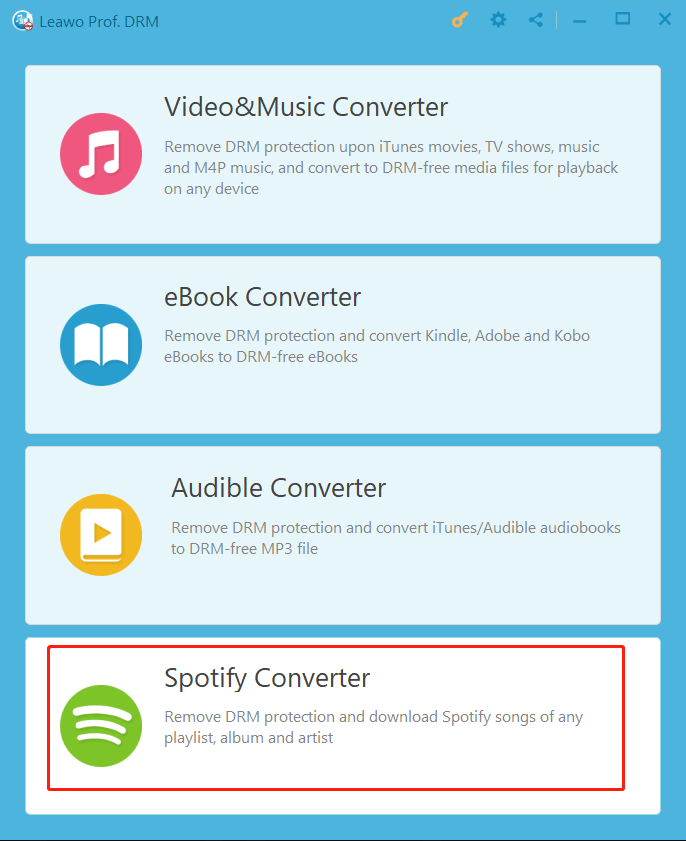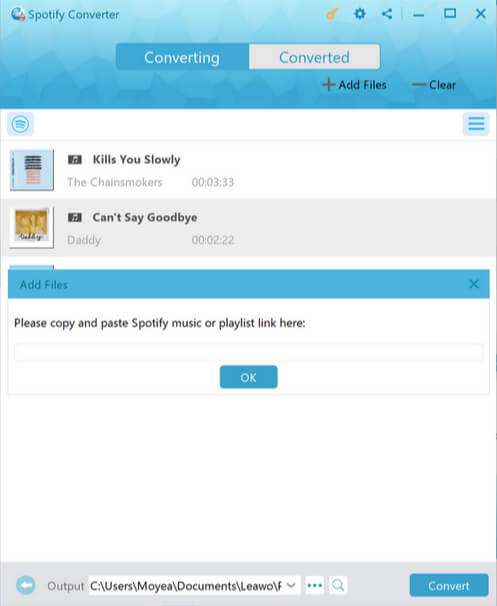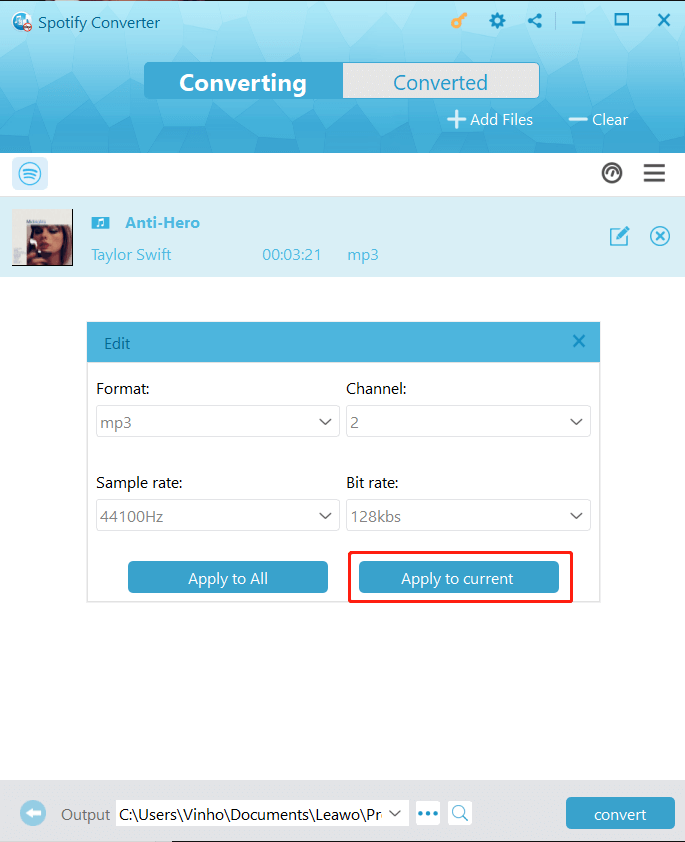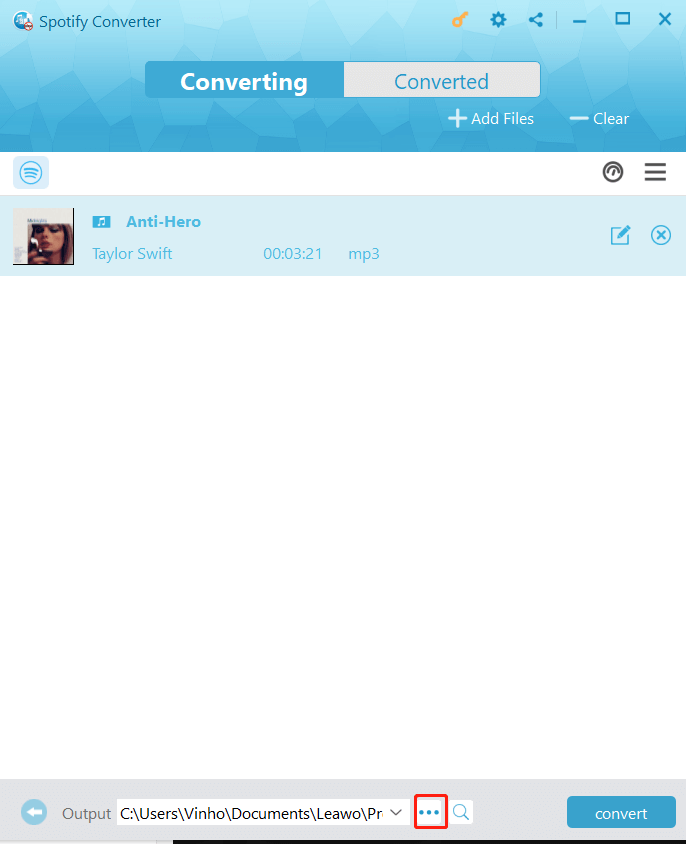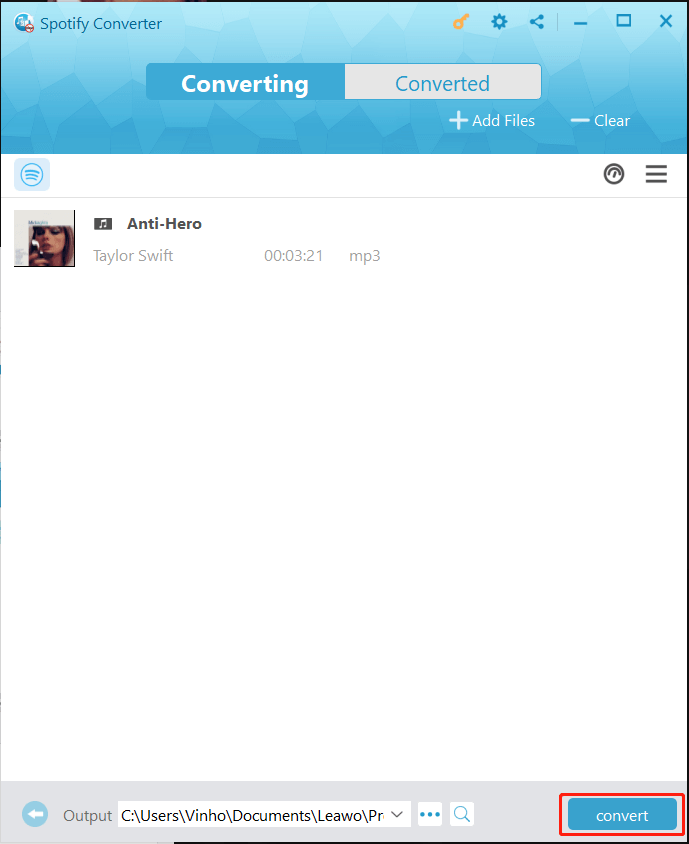Last updated on 2024-01-11, by
5 Best Spotify Music Converters- Download and Convert Spotify Music to MP3
Summary:
This blog will recommend the 5 best Spotify music converter tools that allow you to convert DRM-protected music to local MP3 files easily.
Of all the music streaming apps out there, Spotify is the most popular one, which provides millions of music, curated playlists, podcasts, etc. that can satisfy the needs of everyone. More often than not, you want to download Spotify music and save it as local files. This is the time when a Spotify music converter comes into play. In this blog, you can find the 5 best options for smooth conversions. Don't miss out.
Outline
Part 1: What is a Spotify Music Converter?
As the name suggests, a Spotify music converter is a useful tool that can help you convert DRM-protected Spotify music to local audio files. Short for Digital Rights Management, DRM aims to protect the copyright of digital content. While Spotify allows you to download music natively for offline playback, the downloaded files can only be played within the app due to DRM.
So can you download and convert Spotify music to MP3? The answer is positive. Here a Spotify music converter is the best tool that comes in handy. With such a tool, you can easily remove the DRM protection added to Spotify music files and convert them to MP3. This is the simplest solution to save your favorite Spotify music for offline playback and you can transfer the music files to any device you like.
Part 2: 5 Best Spotify Music Converters Recommendations
Which Spotify music converter to MP3 is the best to use? To save you time and effort, in this part, we have collected the 5 best Spotify music converter options. Just check them out.
- Leawo Prof. DRM - Best for audio output quality
- Tunefab Spotify Music Converter - Best for ease of use
- Noteburner Spotify Music Converter- Best for offline music management
- Hitpaw Spotify Music Converter - Best for Playlist conversions
- Viwizard Spotify Music Converter - Best for fast conversions
1.Leawo Prof. DRM
Leawo Prof. DRM is the best Spotify music converter on the block, which allows you to remove DRM protection and convert music to MP3 easily. The Spotify music converter can keep the music in original quality while removing DRM protection, making it the best choice to download your favorite tunes on Spotify. Supporting Apple Music, iTunes, Spotify, and more, Leawo Prof. DRM is the go-to choice to remove DRM from digital content with ease.
With Leawo Prof. DRM, you can easily remove the DRM on audiobooks and music, converting them to multiple formats like MP3, AAC, WAV, etc. The Spotify music converter also allows you to select channels/sampling rates/bit rates based on your needs while the original audio tracks and music ID tags will be preserved. With 5x faster speed than average downloaders, Leawo Prof. DRM is not only the best converter for Spotify but also a solid iTunes music converter for converting digital content to DRM-free files successfully.
2.TuneFab Spotify Music Converter
TuneFab Spotify Music Converter is another solid option that supports high-quality Spotify conversion. You can download, extract, and convert Spotify songs to MP3, M4A, WAV, FLAC, AIFF, AAC, and ALAC audio without quality loss. With 35x faster speed, the Spotify music converter allows you to save Spotify songs, albums, playlists, podcasts, etc. quickly and easily.
With TuneFab Spotify Music Converter, you can keep Spotify music with up to 320 kbps. All original ID3 tags and metadata info will be saved too. It allows you to convert multiple music files from Spotify free and premium accounts hassle-free. You can also set the output parameters such as bit rate, sample rate, etc., and export music as per your needs.
3.Noteburner Spotify Music Converter
NoteBurner is a great Spotify Music Converter that is professional enough for all DRM removal. The music converter allows you to convert Spotify music to MP3, WAV, FLAC, AIFF, AAC, ALAC, and more without quality loss. In addition, NoteBurner supports burning music to CDs, and uploading/sharing music to Google Drive/OneDrive, making it a handy music management tool.
With 10x faster speed, Noteburner Spotify Music Converter can help you convert Spotify music in batches, which saves you time and effort. You can download Spotify music from the app or the Spotify Web Player in 320kbps quality with ID3 tags & lyric files saved. NoteBurner is not a free Spotify music converter but it has limited free trials that let you test the service beforehand.
4.Hitpaw Spotify Music Converter
With tons of positive reviews, Hitpaw Spotify Music Converter is a widely recommended tool that lets you convert Spotify music for offline access. The Spotify music converter can convert songs, albums, playlists, and artists from Spotify with links only. You can convert music with up to 320 kbps and keep all ID3 tags information after conversions.
Hitpaw Spotify Music Converter allows you to convert Spotify music to MP3, WAV, M4A, FLAC, and other formats by preserving 100% lossless audio quality. The music converter for Spotify supports bulk processing, which means you can save all your favorite Spotify tunes hassle-free. With 120x faster conversion speed, Hitpaw Spotify Music Converter is a reliable tool to check out.
5.Viwizard Spotify Music Converter
ViWizard is a useful Spotify music converter if you need more choices to convert Spotify music. It can convert Spotify music to a good variety of formats, such as MP3, WAV, AAC, M4A, M4B, and FLAC. ViWizard Spotify Music Converter also lets you adjust parameters with the built-in settings, such as volume, sample rate, bit rate, channel, etc., exporting your favorite tunes with ID3 tags and metadata retained.
Supporting 10x faster conversion speed, ViWizard Spotify Music Converter is an excellent TuneFab alternative. What makes it stand out is that it supports ripping Spotify audiobooks and audiobooks as local files. With a simple interface, Viwizard Spotify Music Converter is easy to navigate. ViWizard also supports iTunes, Tidal, and more, but you just need to pay extra fees to unlock them.
Part 3: Comparison of 5 Best Spotify Music Converters
Now you know the 5 best options for Spotify music conversions. In this part we have concluded a brief comparison, so you can learn more about these Spotify music converter options and choose the best one that fits.
| Leawo Prof.DRM | Tunefab | Noteburner | Hitpaw | Viwizard | |
| Cost | Free Trial/ Paid | Paid | Free Trial/ Paid | Paid | Paid |
| Software Installation | √ | √ | √ | √ | √ |
| Platforms | Windows/Mac | Windows/Mac | Windows/Mac | Windows/Mac | Windows/Mac |
| User-friendly Interface | √ | √ | √ | √ | √ |
| Supporting Formats | MP3, M4B, M4A, AAC, WAV, FLAC, and AA/AAX audiobooks, mobi, azw3, txt ebooks formats | MP3, WAV, M4A, FLAC, etc. | MP3, WAV, FLAC, AIFF, AAC, ALAC, and more | MP3, WAV, M4A, FLAC, etc. | MP3, WAV, AAC, M4A, M4B, and FLAC. |
| Ebook DRM removal | √ | √ | × | × | √ |
| Audiobook DRM removal | √ | √ | × | × | √ |
| Conversion Speed | Fast | Fast | Medium | Fast | Medium |
| Batch conversion | √ | √ | √ | √ | √ |
| Output quality | 320kbps | 320kbps | 320kbps | 320kbps | 320kbps |
| Network Requirement | √ | √ | √ | √ | √ |
| Continuity | √ | √ | × | √ | × |
| Security | √ | √ | × | √ | × |
| Multilingual Support | √ | √ | √ | √ | √ |
Part 4: How to Use the Best Spotify Music Converter?
With advanced and powerful features, Leawo Prof.DRM is the top choice for Spotify music conversion. You can not only convert music but also Spotify audiobooks to MP3 for offline access. Here's how to use this Spotify music converter in simple steps.

-
Leawo Prof. DRM
- Convert iTunes DRM-protected M4V movie and TV show to DRM-Free MP4
- Remove DRM from M4B, AA, AAX files and convert any Audible AA, AAX file to MP3, even without iTunes authorization
- Convert iTunes DRM-Protected M4P and non-DRM iTunes M4A Music to MP3
- Remove DRM-protection on Spotify music and convert to Universal audio format for enjoying music offline on any devices
- Convert DRM-protected eBook from Kindle, Kobo, Adobe to DRM-free epub, mobi, azw3, txt, etc., format
IMPORTANT: Open Spotify before you launch Leawo Prof. DRM and make sure all your music on Spotify can be played without any problems.
△Step 1. Locate Spotify Music Converter
Launch Leawo Prof. DRM and click on the "Spotify Converter" to enter the converter.
△Step 2. Import Music
Click on the "Add files" to import one or multiple Spotify songs. Or you can drag and drop the Spotify music to the panel.
△Step 3. Set Output Parameters
When the importing is done, you will find the files under the Music category. Select a song and click on the Pencil icon on the right to edit parameters such as format, channels, sampling rates, and bit rates.
△Step 4. Set Output Directory
Return to the main screen and look for the "…" button at the bottom. Click on it to set the output directory.
△Step 5. Convert Spotify Music
Click the blue "Convert" button to convert Spotify songs to MP3.
FAQs
Still have questions? Here we've concluded the frequently asked questions. Just check them out.
-
- 1.Is it legal to use a Spotify music converter?
- Yes. As long as you download Spotify music for personal uses only, then it should not be a big problem to use a Spotify music converter.
-
- 2.Is there a free Spotify music converter?
- There is no 100% free Spotify music converter, but you can use the free trial provided by the recommended converters before making your decision.
-
- 3.Can you convert audiobooks with a Spotify music converter?
- Yes. Leawo Prof. DRM and Viwizard allow you to convert Spotify audiobooks as well. Just pick one as you see fit.




 Try for Free
Try for Free Try for Free
Try for Free