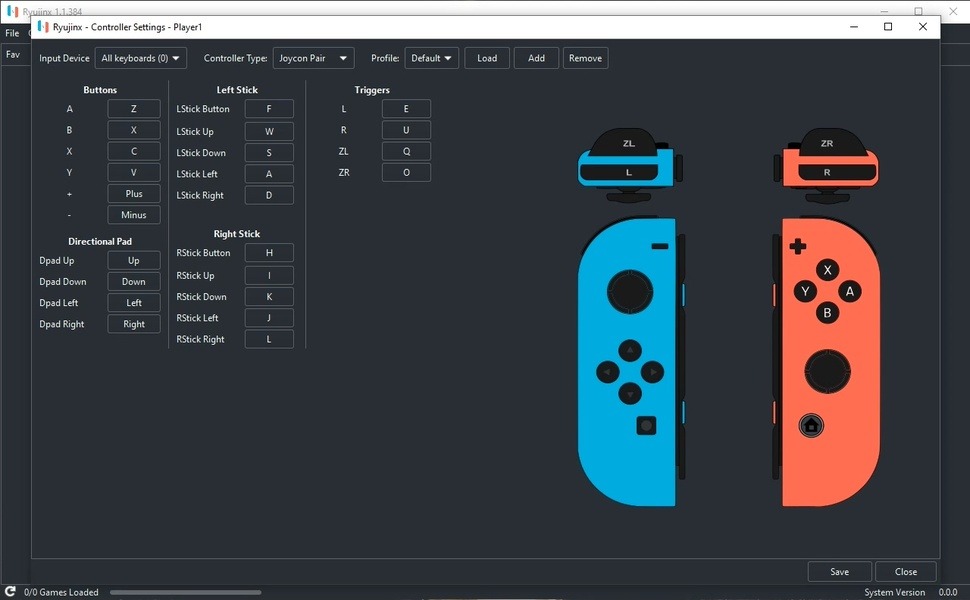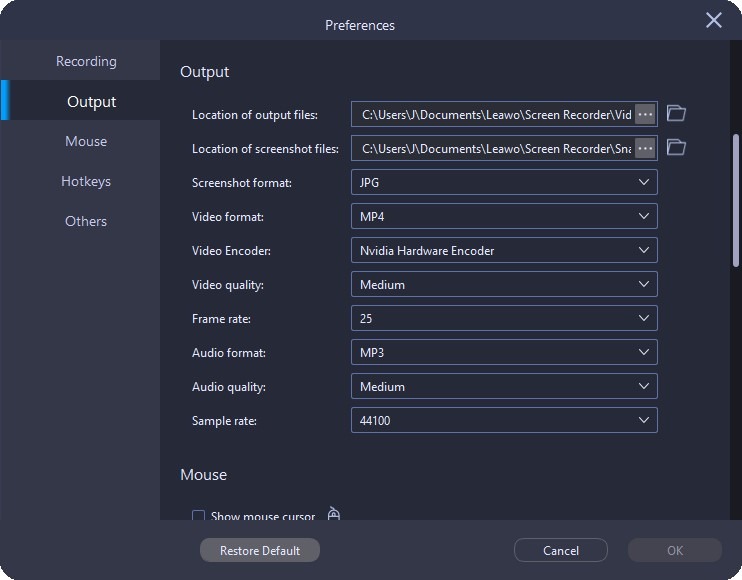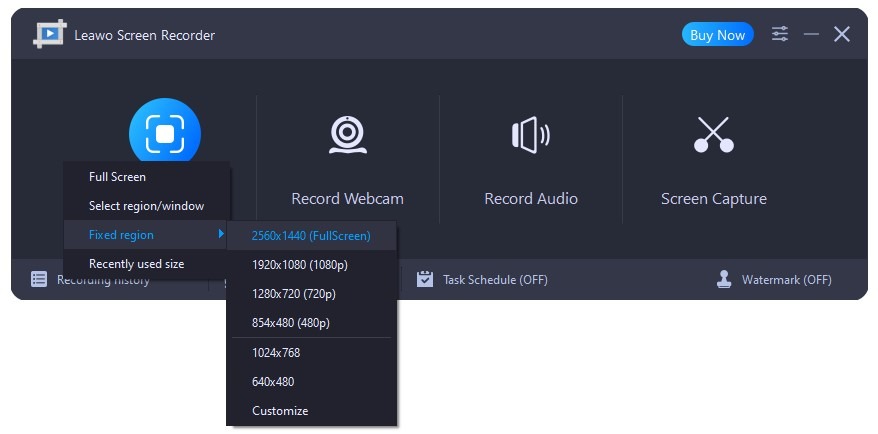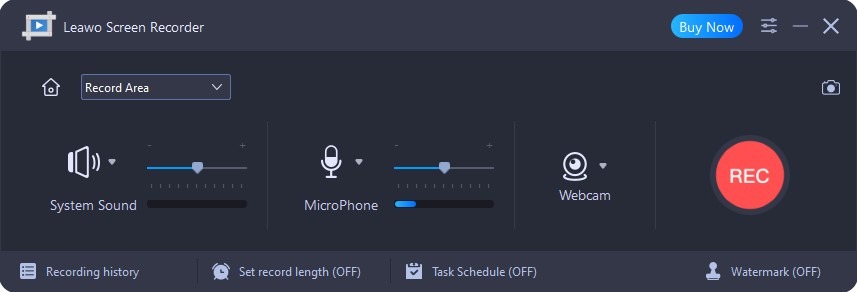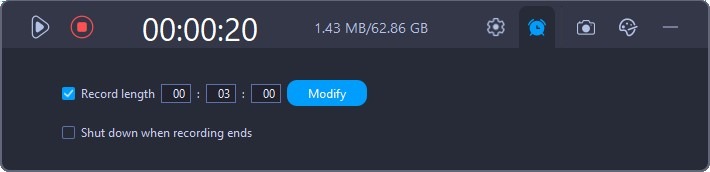Last updated on 2023-10-25, by
6 Best Nintendo Switch Emulators for PC & Android in 2023
Speaking to gaming, Nintendo Switch, Xbox and PlayStation must have appeared in your heads. They are by far the 3 most popular hand-held gaming consoles. Nintendo Switch is by far one of the best handheld consoles of this generation. However, there are always occasions that might block our gaming experience with Nintendo Switch, such as taxes, import charges, and availability, which have made it difficult for someone to buy a Switch console in some parts of the world. However, that doesn’t mean you will have to leave the Nintendo Switch games. There are solutions. Making use of Nintendo Switch emulators is one of the most popular ways for you to play Nintendo Switch games on PC, Steam Deck, and Android devices, without purchasing a Nintendo Switch console.
Currently, there are quite a lot of Nintendo Switch emulators in the market. What are the best Nintendo Switch emulators for PC and Android devices? If you are looking for suggestions, you have come to the right place. This page will share some top Nintendo Switch emulators for Android and PC ends.
OutlineCLOSE
Part 1: Can I Play Switch Games on PC & Android Without a Nintendo Switch?
For beginners, this question might be their first concern: can I play Switch games on PC or Android without purchasing a Nintendo Switch? Yes, you can. While Nintendo Switch consoles provide a superb gaming experience, not all games can afford a Nintendo Switch console. Therefore, there have been solutions for people who can’t afford or have no sources for purchasing a Nintendo Switch console.
Nintendo Switch emulators are just for such a kind of situation. An emulator is a computer program (or sometimes custom computer hardware) that is designed to simulate some other device. A Nintendo Switch emulator could emulate your Nintendo Switch games on your computer or Android device just like a Nintendo Switch console does. For example, you can play Nintendo 64 games on your computer by running the N64 cartridge’s ROMs on software like Project64.
What are the best Switch emulators for PC and Android devices? In the below content, we have collected several best Nintendo Switch emulators for your reference.
Part 2: 3 Best Nintendo Switch Emulators for PC
Many people would like to make use of their keyboard and mouse to get an improved gaming experience. Ever since the release of Nintendo Switch, it’s been 6 years and there have been many Nintendo Switch emulators for PC, Mac, and other systems. The below are 3 best Nintendo Switch emulators for PC users.
1. Yuzu
Yuzu should be at the top of the list of the best Nintendo Switch emulators. Yuzu is the original Switch emulator that was first released back in January of 2018 and is by far the best Nintendo Switch emulator for PC available. Yuzu is an entirely free emulator and doesn’t cost anything to download and use. It is available on Windows, Linux, and Steam Deck, and comes with support for an ordered series of platforms. Besides, it provides a stunning user experience along with high-end games and zero lags.
Pros:
- A huge list of compatible games.
- It is developed in C++ which makes it highly portable.
- Can run most popular and latest titles without any lag.
- It is a resource-friendly emulator.
- Furthermore, Yuzu has a feature to rescale the rendering resolution that simulates docked, undocked and beyond-native resolutions.
- The graphics modes supported are OpenGL and Vulkan (experimental).
- Windows and Linux versions are available.
- Online multiplayer functionality has been disabled for now. Local multiplayer is available.
- Multiple profiles can be set up and used.
- Users can choose between dark, light, midnight blue, etc., themes for the user interface.
Cons:
- Framerate issues in high-end games or low-spec PC.
- Texture and rendering inconsistencies in some games (rare).
2. Ryujinx
Ryujinx has been considered as one of the best Nintendo Switch emulators for its reliability, excellent performance, and regularly increasing game support. Similar to Yuzu, Ryujinx is completely free and open-source. In comparison to Yuzu, Ryujinx is much simpler to use and set up. And it’s written in C#. A majority of commercial games like Animal Crossing New Horizons or Mario Kart are playable on Ryujinx.
Pros:
- Anisotropic filtering is enabled by default in auto mode.
- Available for Windows, Linux, Steam Deck, and macOS.
- Local online multiplayer support.
- Display resolutions can be customized, as well as the scaling and various aspect ratios.
- With Discord Rich, you can showcase your Nintendo game on Discord.
- You can also play multiplayer online with your friends. LAN mode and local wireless are both options for local play.
- NVDEC emulation is used to support in-game videos and cut scenes.
- Similar to emulators, you can determine the compatibility of games by viewing their compatibility page.
Cons:
- Performance lacking in some titles.
- Slow at startup for new users.
- Firmware update required.
3. Cemu
While it is not precisely a Switch emulator, Cemu can run GameCube, Wii U, and Nintendo Switch games. It was one of the first emulators to run Nintendo Switch games consistently. The developers update the emulator frequently, adding new features and performance improvements. You even have the option to mod these games right from the launch settings, which can make the experience even more fun. You can play most games at 1080p/60fps. It has many advanced features, including graphic packs, mods, rendering quality, resolution, anti-aliasing, shading, and other advanced settings.
Pros:
- Advanced features with support of existing gaming requirements and developing needs.
- Can run GameCube, Wii U, and Nintendo Switch games.
- Mod support for more fun.
- Graphic packs.
- Play most games at 1080P/60fps.
- Available for Windows and Steam Deck.
Cons:
- Complicated setup.
- Controller configuration is complicated
- Only some major Switch games are supported
Part 3: 3 Best Nintendo Switch Emulators for Android
While some gamers could like to enjoy their keyboard and mouse, no gamers would refuse to play games anytime anywhere. That’s why there have been more wonderful Nintendo Switch emulators for Android devices. The below lists the 3 best Nintendo Switch emulators for Android platforms.
1. Skyline
Skyline is a Nintendo Switch emulator for Android. It is rather notorious for getting a cease & desist from Nintendo, over a tool that they use to dump keys from their Switches. Skyline is a great tool if you want to play Switch games on Android devices. The project used some parts of Yuzu to help with their own graphics rendering and the Ryujinx developers helped with the general understanding of the Switch. In the open-source community, developers tend to help one another and that leads to better, or in this case, the best Switch emulators. It is simple to use and still available on their site and GitHub.
Pros:
- Open-source Nintendo Switch emulator for Android.
- Works best on Snapdragon smartphones.
- Works for ARMv8 Android devices and is licensed under the Mozilla Public License 2.0.
- Contains great game compatibility.
- Play most Switch games.
Cons:
- No longer in active development, though the current version still works.
2. Egg NS
Egg NS is another Nintendo Switch emulator that enables you to play Nintendo Switch games on your Android mobile phone. With Egg NS, players can play Nintendo Switch games on their cellphones, and it offers a unique control experience. In the United States, NXTeam Studios developed the Egg NS emulator over two years and is now available. NXTeam will optimize this emulator's performance, stability, and compatibility in the future. Getting games on an egg is a bit complicated as compared to other emulators. There's a legal requirement to remove your games from your Nintendo Switch.
Pros:
- Huge list of compatible games.
- Works very well on mobile devices.
- Get the most out of your gaming experience.
- Controls that are smooth and responsive.
- Easily navigable interface.
- Sections with clearly defined.
- Multiple languages supported.
- No advertising available.
Cons:
- Sketchy origins.
- Game crashes.
- Subscription model.
- Security concerns.
- Close source.
- Stability is to be improved.
3. MonoNX
MonoNX is another Nintendo Switch emulator for Android that is known for its simplicity and awful performance. MonoNX helps you easily play your favorite Nintendo Switch games on an Android phone. It enables only two types of functions, i.e., Load ROM and Views Display.
Pros:
- Very easy to use and simple interface.
- Stable performance.
- Wide compatibility with Nintendo Switch games.
- View Display option lets you play any game that you have already chosen.
Cons:
- It might take some time and energy to find the ROMS of the games you want to play.
Supplement: How to Record Switch Gameplay Video on PC?
When you are playing Nintendo Switch games on your computer, you might want to record gameplay for uploading to favorite gaming sites like Twitch.tv or your own blog for sharing. To record a wonderful gameplay video with audio or even narration, you will need a professional gameplay screen recorder. Leawo Screen Recorder is highly recommended. As a professional screen recorder software tool, it could record your entire gameplay screen with game audio and your own voice input through a microphone. You can freely add audio narration, cursor movement, and even doodles to your gameplay recordings, so that you can deliver instructions, describe problems, and share knowledge without a hitch. It could help you record gameplay videos to MP4 files at up to 1080P resolution for various uses as you want.
You could follow the below steps to learn how to record a gameplay video with Leawo Screen Recorder in detail. Download and install Leawo Screen Recorder on your computer beforehand.

-
Leawo Screen Recorder
- Support Windows 7/8/8.1/10/11.
- Provide various doodle and annotation tools.
- Support to record online class, PowerPoint presentation, and zoom meeting.
- Smoothly record gameplay in high quality, including large 3D games.
- Add background music or voiceover to video.
- Integrate more advanced functions like real-time drawing, scheduled recording, shortcut controls, etc.
◎Step 1: Set output preferences
Set the output directory, video format, video encoder, video quality, video frame rate, audio quality, and audio sample rate before you start to record gameplay videos. Click the three-bar icon on the top menu bar and choose "Settings" option in the drop-down menu, a "Preferences" panel will pop up. Click "Output" tab in the left column to change these parameters.
◎Step 2: Select recording region
Once you click the "Record Screen" button on the main interface, a drop-down menu will pop up, where you can select recording region among Full Screen, Select region/window, Fixed region, or Recently used size. Choose one to decide which area to record.
◎Step 3: Configure related settings before recording
By default, the screen recording process will automatically record system sound. You can use the scrollbar to adjust volume, and the volume of the sound will be displayed in the volume bar below the scrollbar. Or, you could switch to MicroPhone voice input if you want to add narrative sound while recording gameplay videos.
◎Step 4: Start Recording Gameplay Videos
Once all settings have been done, click the red “REC” button to start recording, and then you could play your games. Leawo Screen Recorder will record any activity on your computer screen in MP4 or other file format you have set already.
Once the recording is completed, you could play back and edit the recorded gameplay videos before you upload your gameplay videos to various gaming video-sharing sites. With Leawo Screen Recorder, you could record any game playing on your computer for any use.




 Try for Free
Try for Free Try for Free
Try for Free