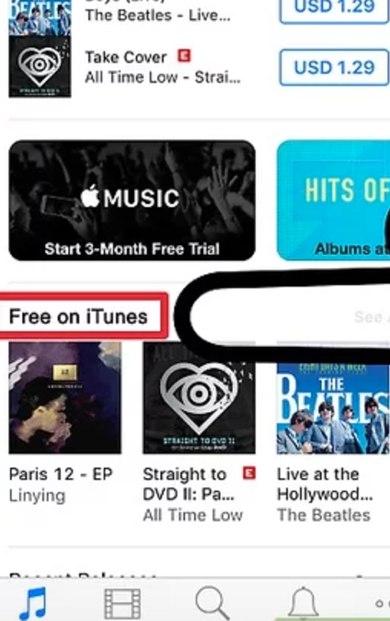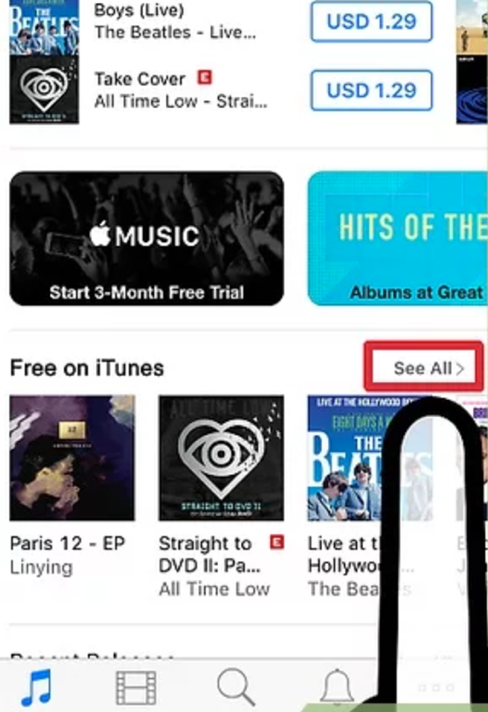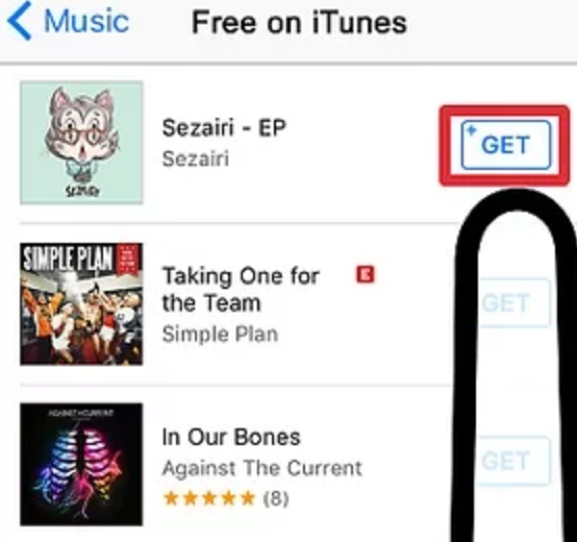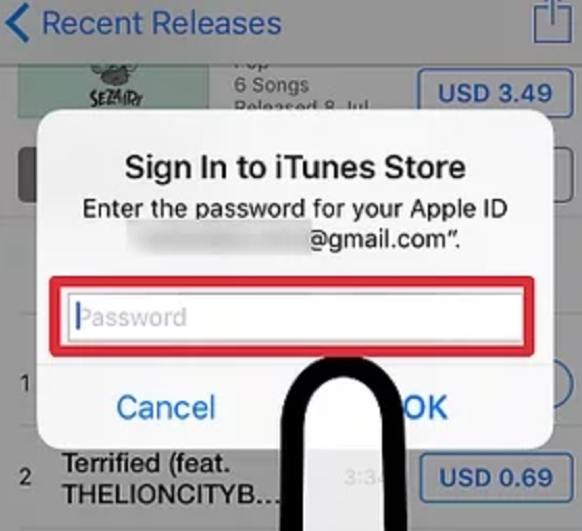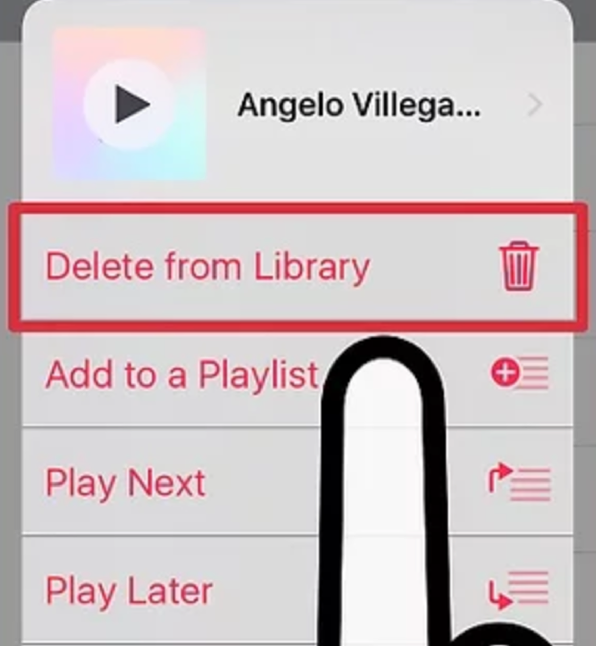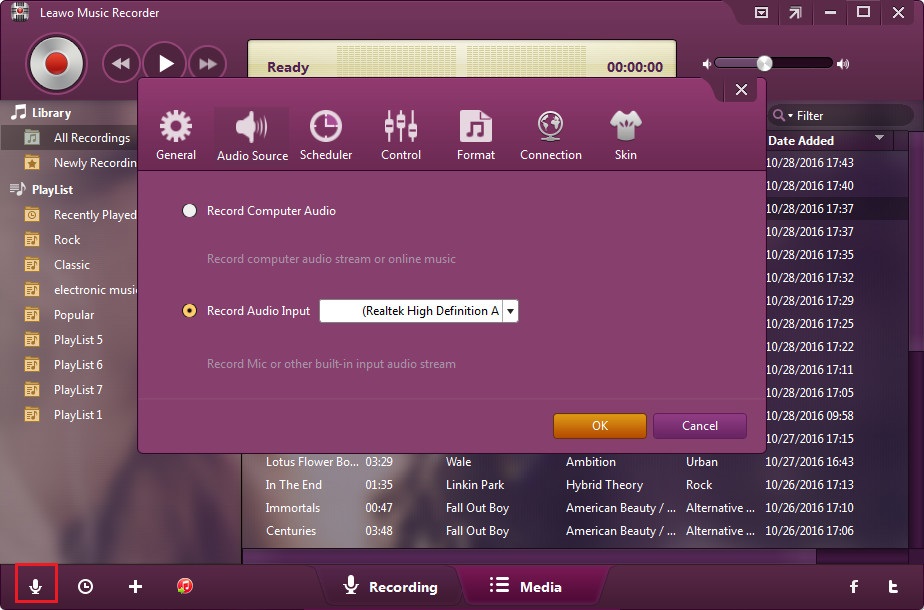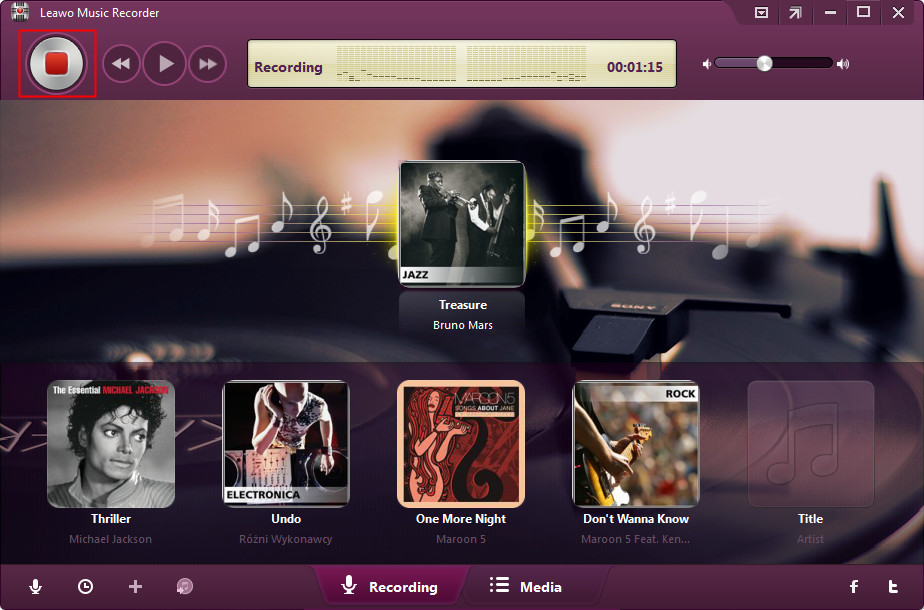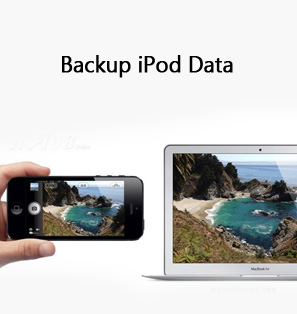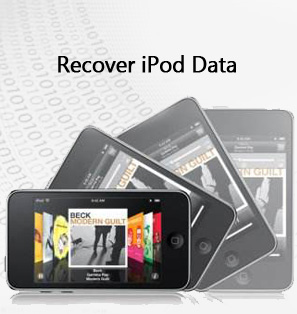Music is a good way for people to relax. Today, there are a lot of music types on the Internet for users to listen to and download. However, iPod touch can not download free music. Actually, iPod users can easily download some music from iTunes, but free music is limited. So how can iPod users download more free music? In the following, I will introduce several ways for iPod users to download free music to iPod.
Part 1: Top Five Music Applications to Get Free Music on iPod
Even though the free music on iTunes is limited, iPod users could still download free music with the help of some powerful music applications. Here are the top five music apps for you to choose.
App 1: Spotify

Spotify is a widely-known free music app for iPod touch, which has a pleasant interface for music service and is used as a streaming music app. Users can access to all kinds of music, like classic, rock, country and so on. Also you can find a certain track by going to the search unit. Besides, Spotify can also save tracks for offline playback.
With Spotify, you can: 1. build the biggest music collection for free; 2. create and share your own playlist and get your own personal playlist every week; 3. stream your radio based on your favorite artists; 4. enjoy ad-free music and download songs and listen to offline and so on. Also you can download free music to iPod with it.
App 2: Pandora
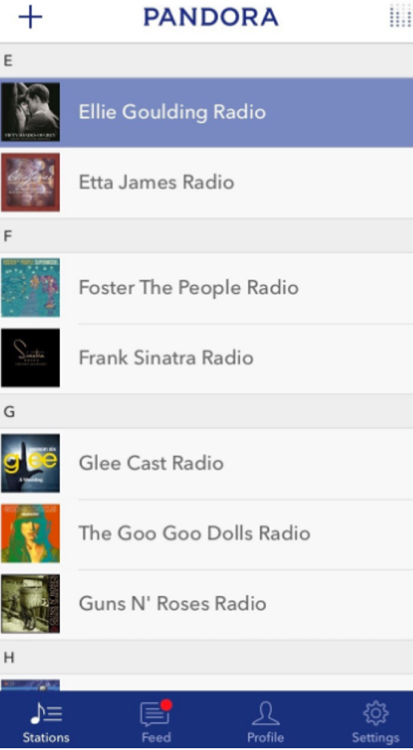
Pandora, another free music app and downloader for iPod touch powered by the Music Genome Project, which will give users the most comprehensive personalized music experience. Personalization is the biggest shining point of Pandora and it will play the music continually based on your taste and love.
Pandora’s best part is the song recommendation. Each time you mark a song, Pandora will use the data to generate a personal playlist for you. And users can give the song you like a thumbs-up on the navigation bar to improve the app’s recommendations. Besides, with Pandora you can browse various music categories to match for your mood.
App 3: Tidal
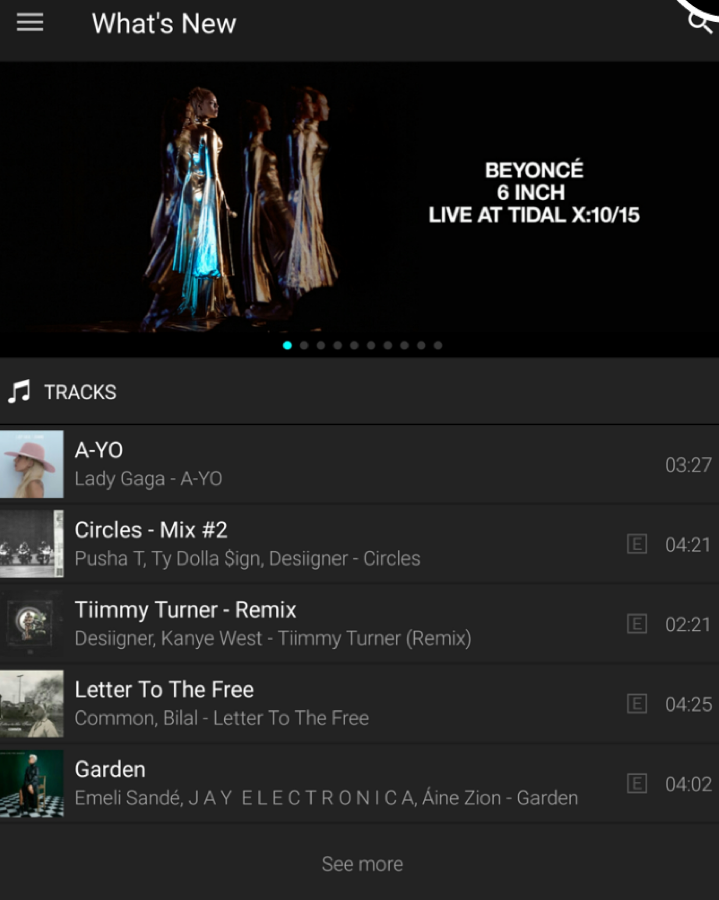
Compared to Spotify app, the third free music downloader for iPod - Tidal has a lot of similarities. But if you want to have an access to a higher-quality music track, Tidal is best for you. But you have to pay for $19.99 per month.
This app has many functions including: 1. music sharing; 2. offline listening mode; 3. high fidelity sound quality and high definition music videos; 4. stories mode (Every piece of song has a short story behind it.) and so on. Just try it out.
App 4: iDownloader

This free music app for iPod touch is a little different. It is not only a music app, but also provides video downloads and photo view.
For many people, what interests them most is that this app could allow them to download the songs at a single time. And iDownloader includes a variety of features that make it more than a music app. If you desire more characteristics on music app for iPod, iDownloader could be your choice.
App 5: SoundCloud Downloader Pro
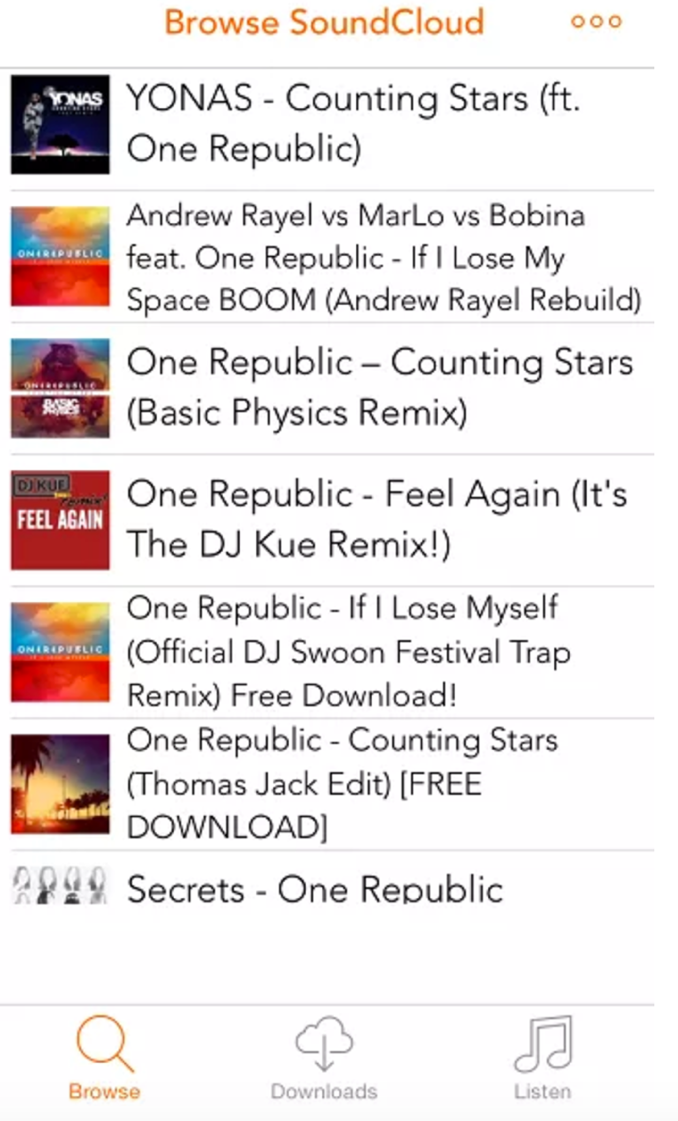
With huge music database and stylish interface, SoundCloud are allowed to download free music to iPod. Users can easily download this SoundCloud in App Store and install on iPod easily to download music for free. There are many features about this app including airplay support, background playback, lock screen controls, album art and more.
Part 2: How to Download Free Music for iPod
iPod users could download the above music apps to get free music for iPod. Also, you can use iTunes to download free music to iPod or directly record music to iTunes. Next is the detailed steps.
Download Free Music on iTunes
Download Free Music via Leawo Music Recorder
You can also download free music to your iPod by recording music with the help of Leawo Music Recorder. Download and install Leawo Music Recorder on your computer.
Step 1. Kick off Leawo Music Recorder to enter the main interface. After launching, choose the Audio Source. To download online music, you need to choose "Record Computer Audio".
Step 2. Click the red "Start" button to let Leawo Music Recorder work. And then click to play source audio files. It should be noted that you first let this music recording software start recording and then play your source audio.
Step 3. When it is done, the recorded music could be seen in the Library interface. And you can add the recorded music files to iTunes for syncing music to your iPod. Connect iPod to computer, open iTunes on computer, and sync the song you just recorded to your iPod.