Nowadays, 3D effect movies are increasingly popular in the market, which are more attractive and interesting. Some people may want to know how to add 3D effect onto 2D Blu-ray movies and watch them on various media players, like 3D M2TS/MTS player or 3D MP4 player, to enjoy better video effects for amusement. In this guide, you will get quite effective solutions to help you do this. In fact, there are various tools that you can make use of to achieve this goal. Here I would like to recommend three of them for you to compare and choose from. You can decide which one to assist you to get the best effect and save time.
Part 1: Best 2D Blu-ray to 3D M2TS/MTS Converter — Leawo Blu-ray Ripper
In order to convert 2D Blu-ray to 3D M2TS/MTS, you can take advantage of a third-part program to get this work done. Here I strongly recommend you apply Leawo Blu-ray Ripper to make it. It is one excellent Blu-ray converting program that offers solid and easy solution for you to handle 2D Blu-ray to 3D M2TS/MTS/MP4/MKV/AVI video conversions on your computer.
It supports the ripping and converting of various formats and you can also use it to rip Blu-ray DVD to 180+ video/ audio while keeping the original quality. The converting speed is quite high. Its high efficiency will surely make you satisfied. Check the below steps and you will know how to realize your goal with just a few clicks.
Step 1: Enter Main Interface of Program
After free download and install Leawo Prof. Media on your computer, you can then kick it off. Hit on “Blu-ray Ripper” from the main interface of the program suite to continue.
Step 2: Add Source 2D Blu-ray Movies
Click the "Add Blu-ray/DVD" button on the main interface, or directly drag and drop source 2D Blu-ray movies into this program. Leawo Blu-ray Ripper offers 3 different Blu-ray content loading modes: Full Movie, Main Movie or Custom Mode. You could choose desired one. Full Movie allows you to convert the whole part of the movie and Main Movie enables you to add 3D effect to the main part of the video. As for the Custom Mode, you can use it to deal with specific part of your movie.
Step 3: Set Output 3D effect
Click on the "Edit" icon in each loaded Blu-ray title to get into the video editing panel. On the editing panel, open "3D" tab, switch "3D Mode" button to green, and then select a 3D effect (There’re 6 different 3D effects available: Red/Cyan, Red/Green, Red/Blue, Blue/Yellow, Interleaved, and Side by Side). If you need, adjust the 3D Depth.
Step 4: Set Output Profile
To convert Blu-ray to 3D M2TS/MTS video, you need to set M2TS/MTS as output format. Click the drop-down box ("MP4 Video" by default) next to the "Add Blu-ray/DVD" button and then select select "Change > Format" option to set output format.
For special needs, you could customize the video and audio parameters of output profiles by clicking the "MP4 Video > Edit" option. You could change video codec, audio codec, bit rate, aspect ratio, resolution, frame rate, channel, and other parameters.
Step 5: Start 2D Blu-ray to 3D M2TS/MTS Conversion
Hit the green "Convert" button on the main interface and then set the "Save to" directory on your computer by choosing a proper file folder. Finally, click the "Convert" button at the bottom of the side bar that shows up to start 2D Blu-ray to 3D M2TS/MTS conversion.
Note: If you want to convert common 2D videos to different 3D videos, take use of Leawo’s free Video Converter.
The converting speed is quite high and you just need to wait for the termination of the process for a while. The high efficiency and lossless quality of the 3D movie will surely make you content. After that, you can enjoy your 3D movie with your devices at ease.
Part 2: Convert 2D Blu-ray to 3D M2TS/MTS with Pavtube
If you are just in search of a program that can provide you with lossless quality conversion along with best features to convert 2D Blu-ray to 3D M2TS/MTS, Pavtube is an excellent choice for you. This great tool can assist you to deal with this issue as easy as a pie. You can really pull it off quite well. Its powerful functions can offer you a simple method to convert 2D Blu-ray to 3D M2TS/MTS quickly. The editing features of it are also attractive to users who would like to customize their own videos. It also supports batch processing, which enables you to handle multiple files conversion at a time. The following clear step-by-step instruction will show you how to make it.
Step 1: Download Pavtube and install it on your computer for preparation.
Step 2: Fire it up on your computer and then hit on the button of “File” in the toolbar of the main interface to choose the method that you desire to load your 2D Blu-ray files. You can load them from a disc or a folder from the drop-down menu. If you need, you can also load IFO/ISO files into the software. If the loading fails, you can try it once again.
Step 3: After your 2D Blu-ray files are displayed in the software, you can hit on the “Output” option in the bottom left of the tool to tap on the button of “Browse” to choose one proper place to save the converted 3D M2TS/MTS files.
Step 4: Navigate to the "Format" bar to choose “3D Video” option to click on and then set 3D M2TS/MTS as the output format for amusement.
Step 5: If you want to adjust other detailed parameters of the output files, you can hit on “Settings” button to make use of the “Profile Settings” panel to make it. This panel allows you to set the video codec, resolution, bit rate, frame rate, audio codec, bit rate, sample rate, channels, etc.
Step 6: After you set all well, you can finally click on the “Convert” button with red color in the bottom right of the software screen to start converting 2D Blu-ray to 3D M2TS/MTS.
The procedure to apply Pavtube to convert 2D Blu-ray to 3D M2TS/MTS is not difficult at all, This Blu-ray & DVD baukuping/coping/ripping program is really helpful in your daily life. As for exporting lossless MP4, MOV, and AVI with multiple subtitles and audio tracks, you can also resort to it for assistance.
Part 3: Convert 2D Blu-ray to 3D M2TS/MTS with Free MTS M2TS Converter
Free MTS M2TS Converter is quite handy for you to use on your computer. It is free and enables you to convert 2D Blu-ray to 3D M2TS/MTS with high speed and original quality. It also supports various formats, including MOV, MP4, MPEG, MKV, AVI, RMVB, and etc. The simple and professional features make it famous among users. Its user-friendly interface also attracts many people to give it a go. If you need excellent video editing functions, it can also help you to make it smooth. Batch conversion is also supported by this wonderful tool.
Step 1: First, you need to download and install Free MTS M2TS Converter from its official website on your computer and then start it directly.
Step 2: When its main interface shows up, you need to click on the button of “Add File” to select “Add File(s)” or “Add Folder” from the drop-down menu to load your source 2D Blu-ray files to the program.
Step 3:You can preview your source 2D Blu-ray video in the software. Hit on the Profile bar to select your output format from the drop-down list. Here you need to choose “3D Video” and then set M2TS/MTS as the final converting format.
Step 4: If you need to set optimized parameters, you can hit on the setting button to adjust the video/audio bitrates, frame rates, and etc.
Step 5: In the end, you can hit on the “Browse” button to select one place to save your output files. After you set the output directory well, you can click on the big blue “Convert” to start converting 2D Blu-ray to 3D M2TS/MTS.
Wait for a while and you will be able to enjoy watching the 3D M2TS/MTS videos on your computer. You can also transfer the videos to your portable devices to enjoy them at any time as you like.
Part 4: Comparison and Conclusion
All the above-mentioned three programs are excellent and simple to handle. They all can help you to convert 2D Blu-ray to 3D M2TS/MTS smoothly. You can check the following table to see which one is perfect for you.
|
Features |
Leawo Blu-ray Ripper |
Pavtube |
Free MTS M2TS Converter |
|
Rip encrypted disc |
Yes |
Yes |
No |
|
Speed |
6X |
Slow |
30X |
|
Output Quality |
Lossless |
Good |
Wonderful |
|
User Interface |
Simple |
Easy |
Clear-cut |
|
Preview subtitles and audio tracks |
Yes |
Yes |
No |
|
Price |
1. $44.95/Year |
$99.95/Lifetime |
Free |
|
Output Format |
Video: MP4, MKV,AVI, WMV, etc. |
AVI, MP4, WMV, MPEG, MOV, FLV, MKV, 3GP, etc. |
Video: MOV, AVI, MP4, MPEG, MKV, WMV, MPEG2, M4V, RMVB, FLV, F4V, HD, etc. |
Above listed are three popular desktop conversion tools to convert 2D Blu-ray to 3D M2TS/MTS. However, if the lossless quality conversion is what you really need, Leawo Blu-ray Ripper is the right program that can help you to realize this goal. Trust me and you will never regret registering to apply Leawo Blu-ray Ripper, for its fantastic features will definitely benefit you a lot.

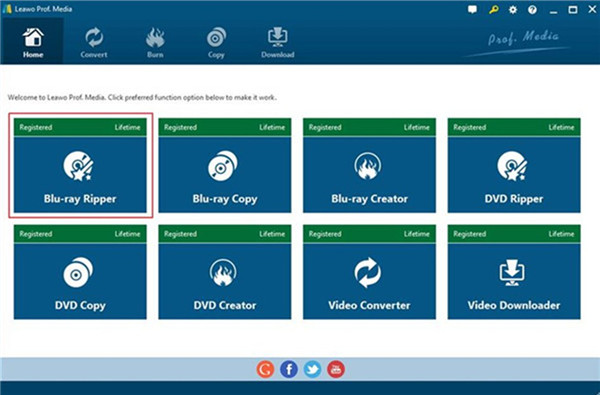
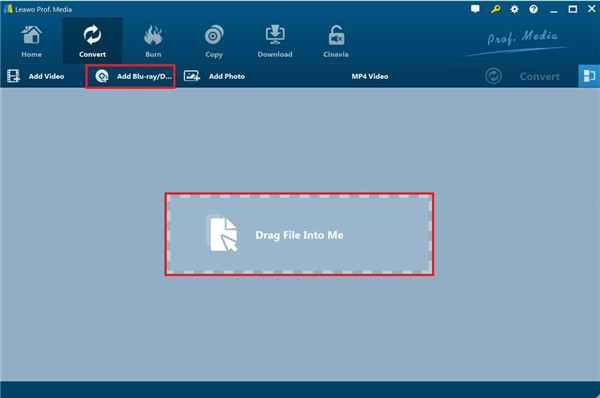
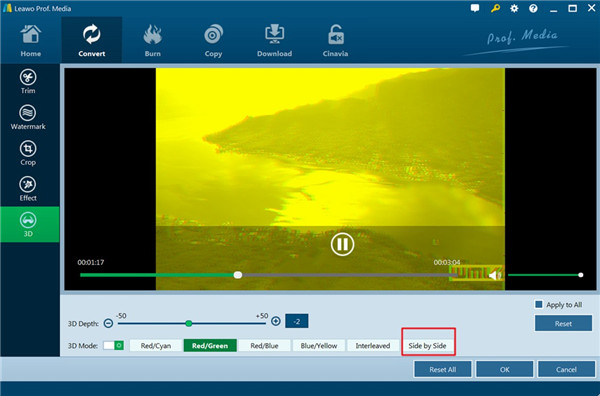
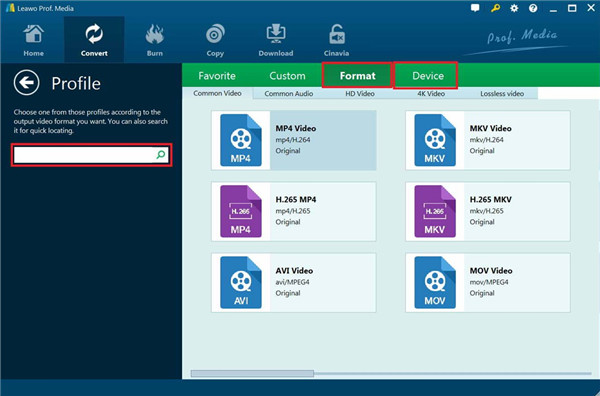
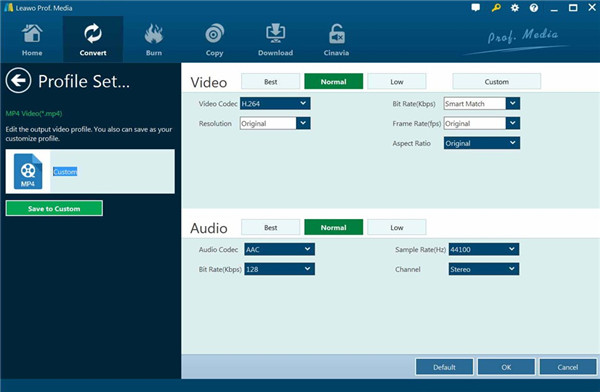
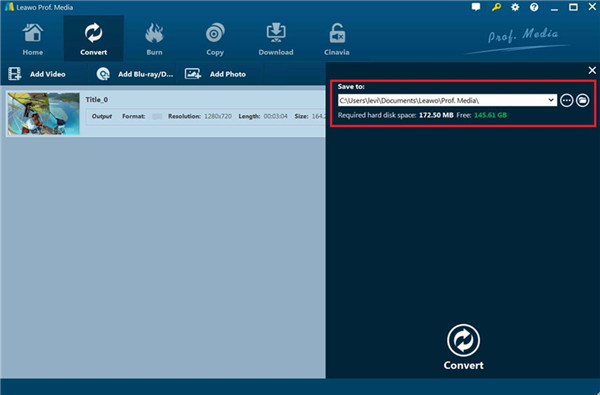
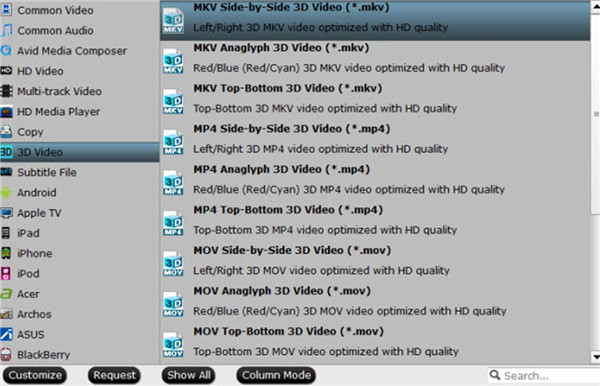





 Nov. 05, 2014 by
Nov. 05, 2014 by 







































