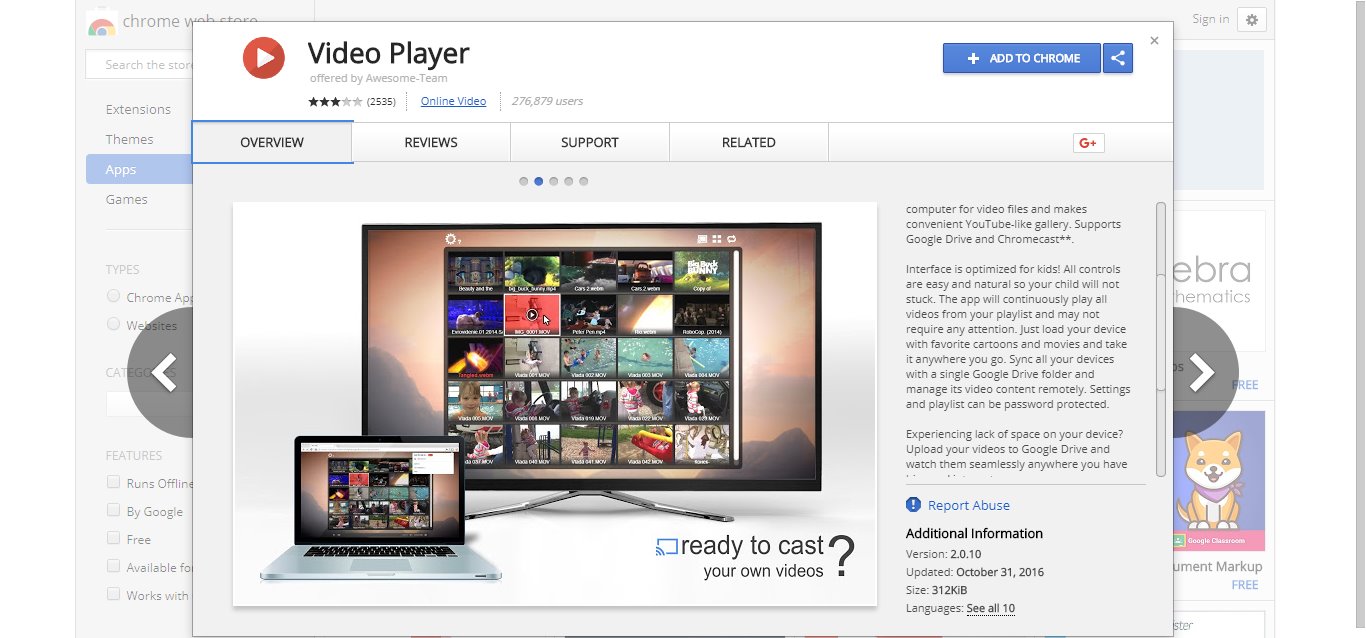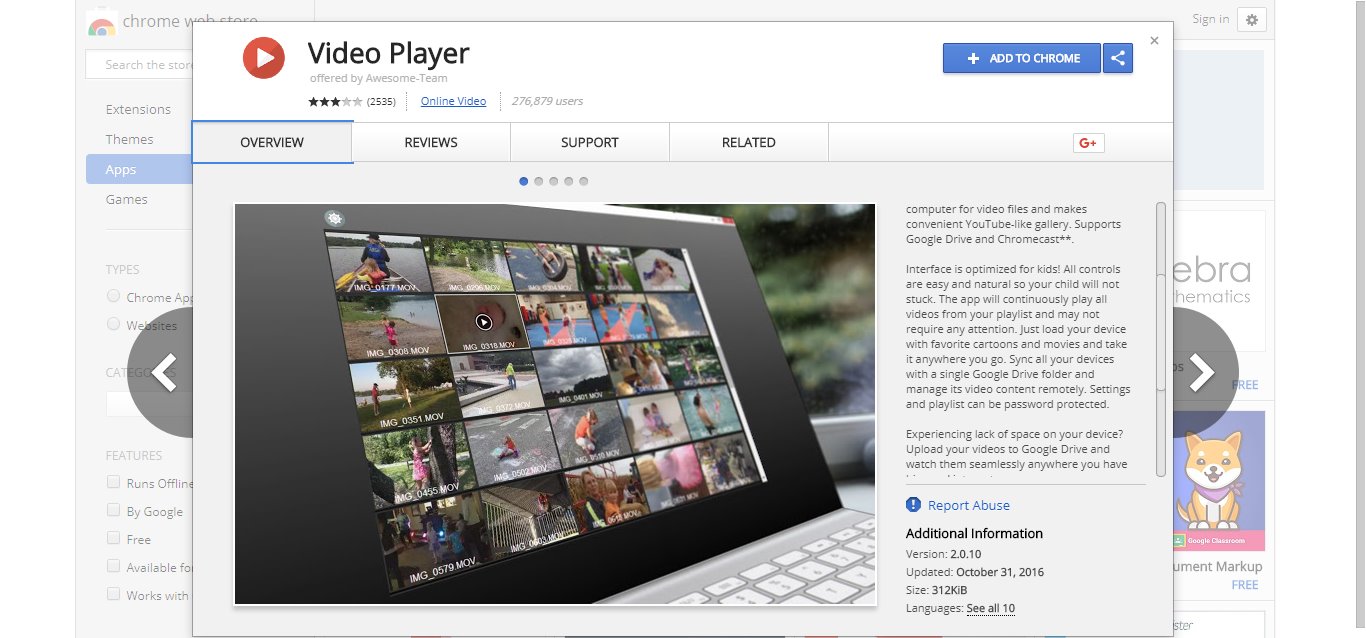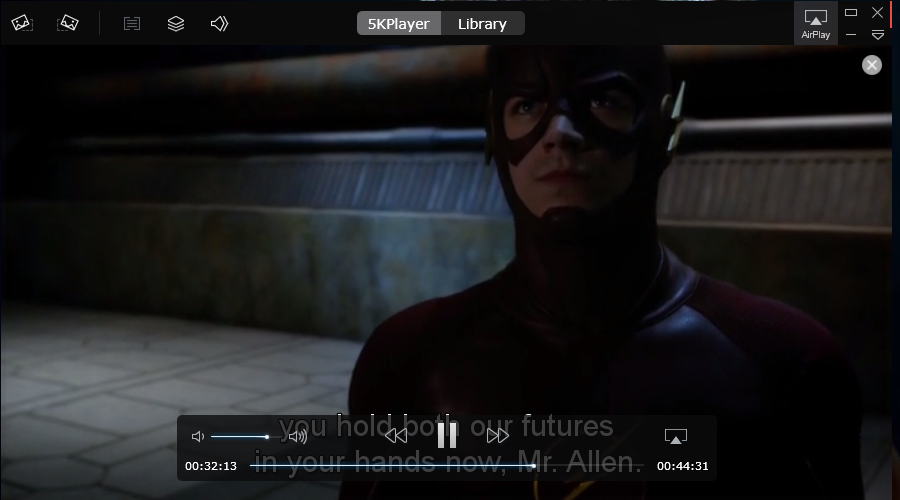Last updated on 2020-03-07, by
Google Player and its Alternatives to Play Tons of Google Videos
This tutorial article is mainly discussing the followings:
What is Google Video and Where to Download?
When we talk about Google video, the first thing that will come to your mind is probably YouTube. As the premium and exclusive video channel for video-sharing regarding products, technology, company happenings and more, Google YouTube is loved by millions of video fans from the first beginning and the crowd is still growing.
Here is some background info of Google and YouTube. Google bought YouTube in Nov 2006 and have it operated as one of Google's subsidiaries until now.
In this giant and interesting video community, YouTube allows users to upload, view, rate, share, add to favorites, report, comment on videos, and subscribe to other users. Because this is a user-based video sharing site, most videos uploaded there are from individuals exactly, but media corporations including CBS, the BBC, Vevo, and Hulu offer some of their material via YouTube as part of the YouTube partnership program.
And to download those Google videos from YouTube is also very easy. There are a lot of YouTube downloaders on the market, either free or the paid ones. Most of them can be used as a complete solution for YouTube videos, you can use it directly as a YouTube browser and a player as well to search the video contents that you are interested in and then enjoy the playback. What's more, you can also use it as a YouTube downloader and converter to download the videos to your local computer and continue to convert them to other popular video formats for saving on other various devices.
How to Play Those Google Videos?
Google Video Player under this circumstance is a great tool to achieve the purpose. Google Video Player is an excellent video player with playlist and gallery, it can play local video files on your PC or Chromecast device! Some signature features you definitely have to know about Google Video Player.
1.It can be added to Google Chrome web browser as an app for convenient video playback;
2.It works with Google Dive: sync all your devices with a single Google Drive folder and manage its video content remotely on the cloud to save the space on your device. Settings and playlist can be password protected.All you have to do is to upload your videos to Google Drive and watch them seamlessly anywhere you have hi-speed internet;
3.It runs even without Internet: it doesn't need Internet connection, it works offline;
4.It's compatible with a lot of devices: Chromecast is included Chromecast is supported by mirroring Chrome tab with Google Cast extension;
5.The video format that it supports: only HTML5 video formats are supported. If you are experiencing issues with your video or sound - your file format is not supported by Google Chrome and no app can play it. Convert your videos to WEBM format to have 100% compatibility with Chrome;
6.it's user-friendly esp for the kids and young users: Interface is optimized for kids! All controls are easy and natural so your child will not stuck. The app will continuously play all videos from your playlist and may not require any attention.
How to get this Google Video Player? Visit your Chrome webstore and search for video player. Just click the blue Add to Chrome button on the top right to add it to your Chrome browser as an app if you are happy with it.
Play Google Videos Using Google Player Alternatives.
You may wonder is Google Video Player the only one that can play Google videos? Definitely not! Besides Google Video Player, there is another way: use any video player that has streaming feature will solve the problem. Those players are able to play YouTube and any other online videos right inside the player itself, you will just have to input the video URLs.
5KPlayer - a comprehensive video player with both Win and Mac versions, and equipped with AirPlay feature as well as online video playback function, just put the URL for YouTube video and you can enjoy the playback immediately inside the player.
Leawo Blu-ray Player - this could be the backup plan if you already have the Google YouTube videos downloaded and saved on your local computer. Use this 100% free Blu-ray Player to play any video type that you have, popular video, HD 4K video, Blu-ray, DVD and even audio files.
There are some unique features that can guarantee the excellent playback quality in this player, such as it can play all-region Blu-ray/DVD discs, it has enforced subtitle auto-display, which can help you to understand the video content in a better way.
For other more useful features that can help deliver superior watching experience, you can download it from the button below and explore by yourself.