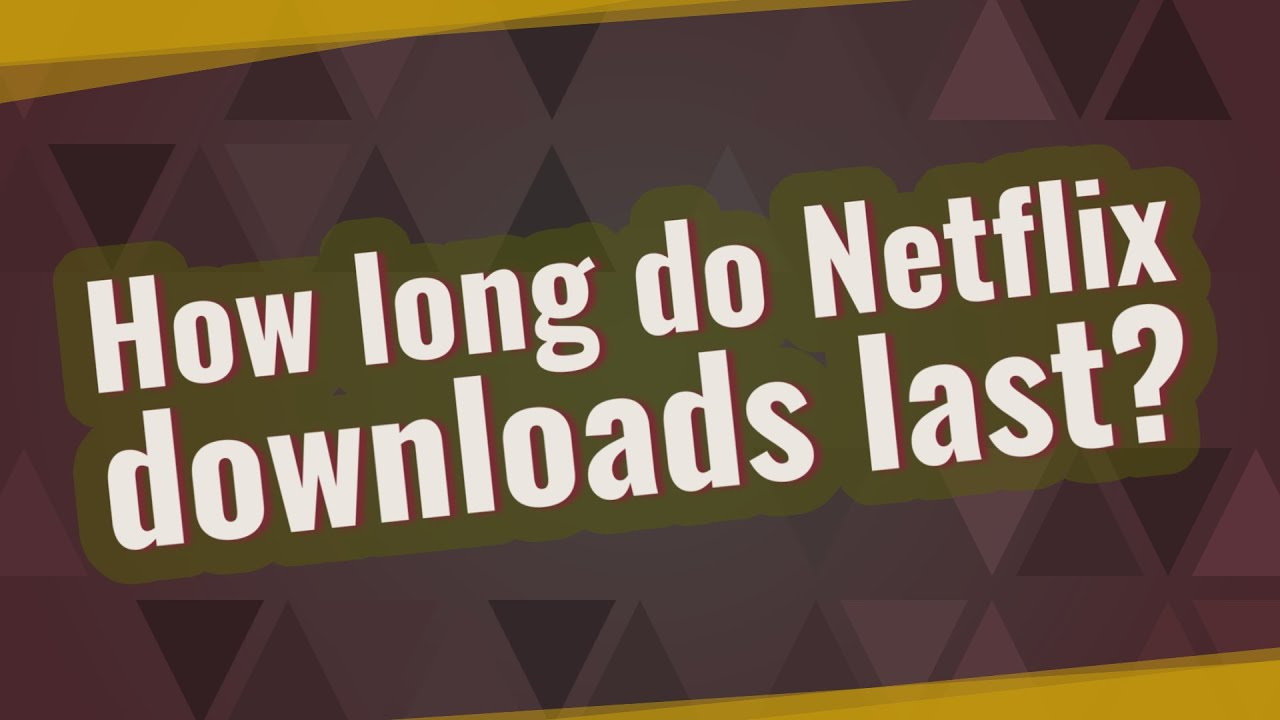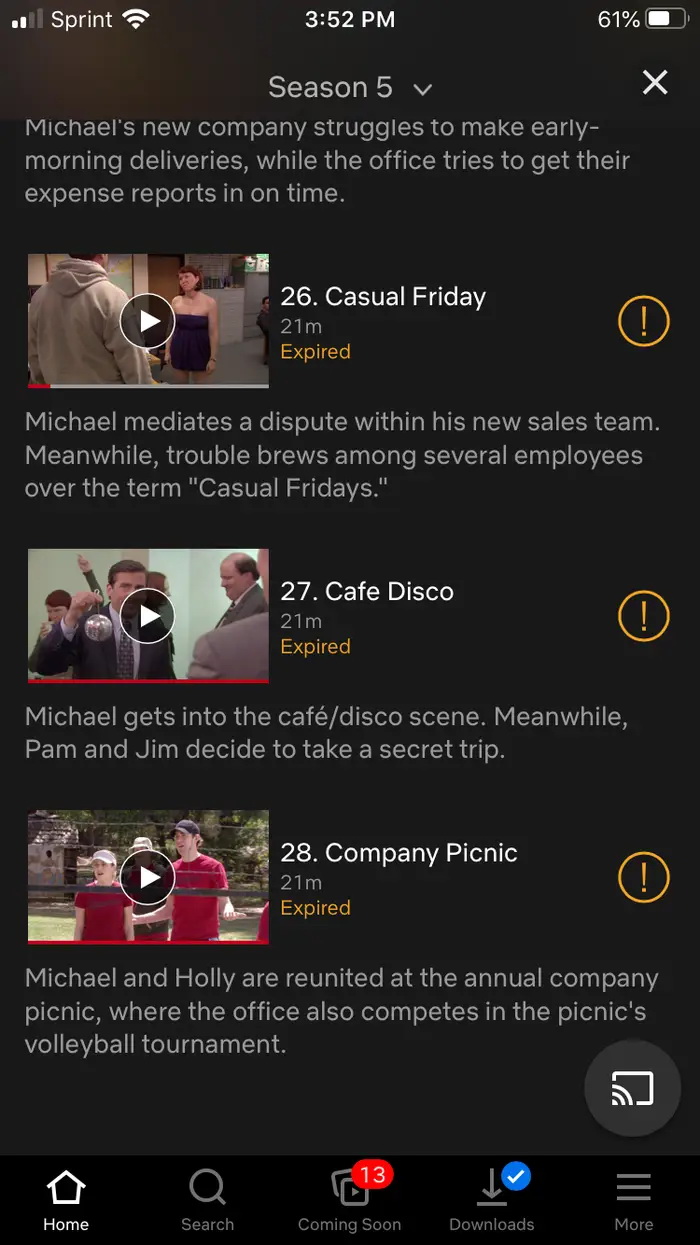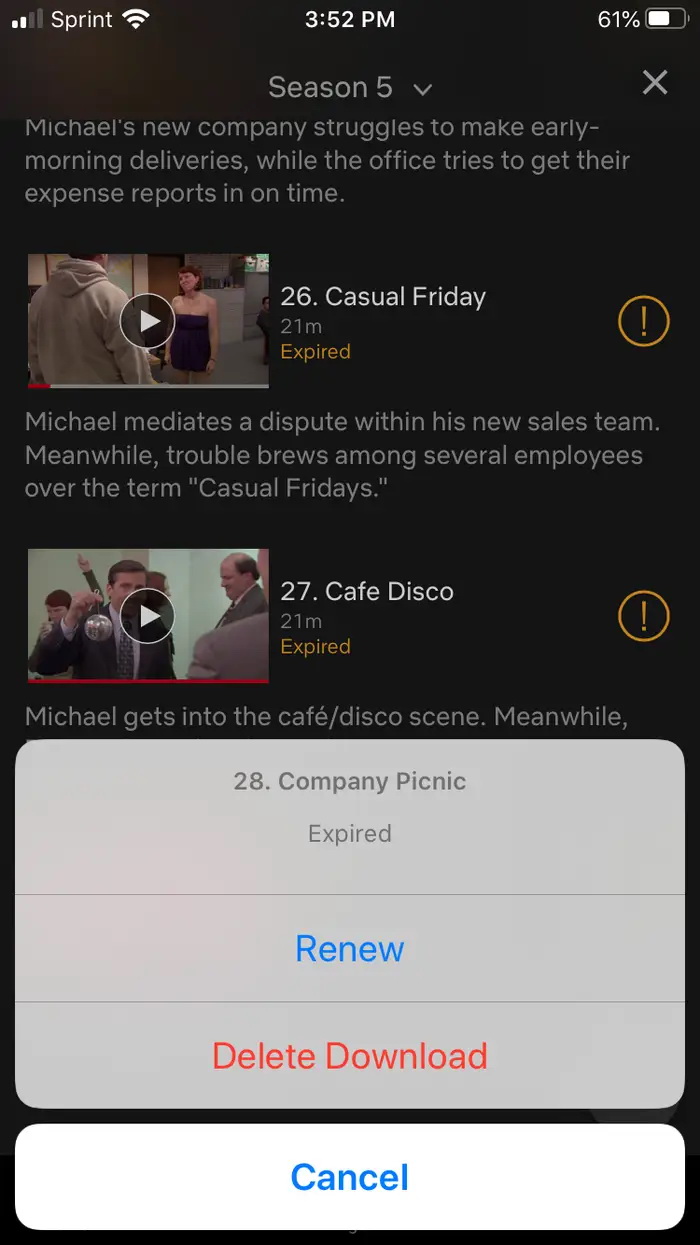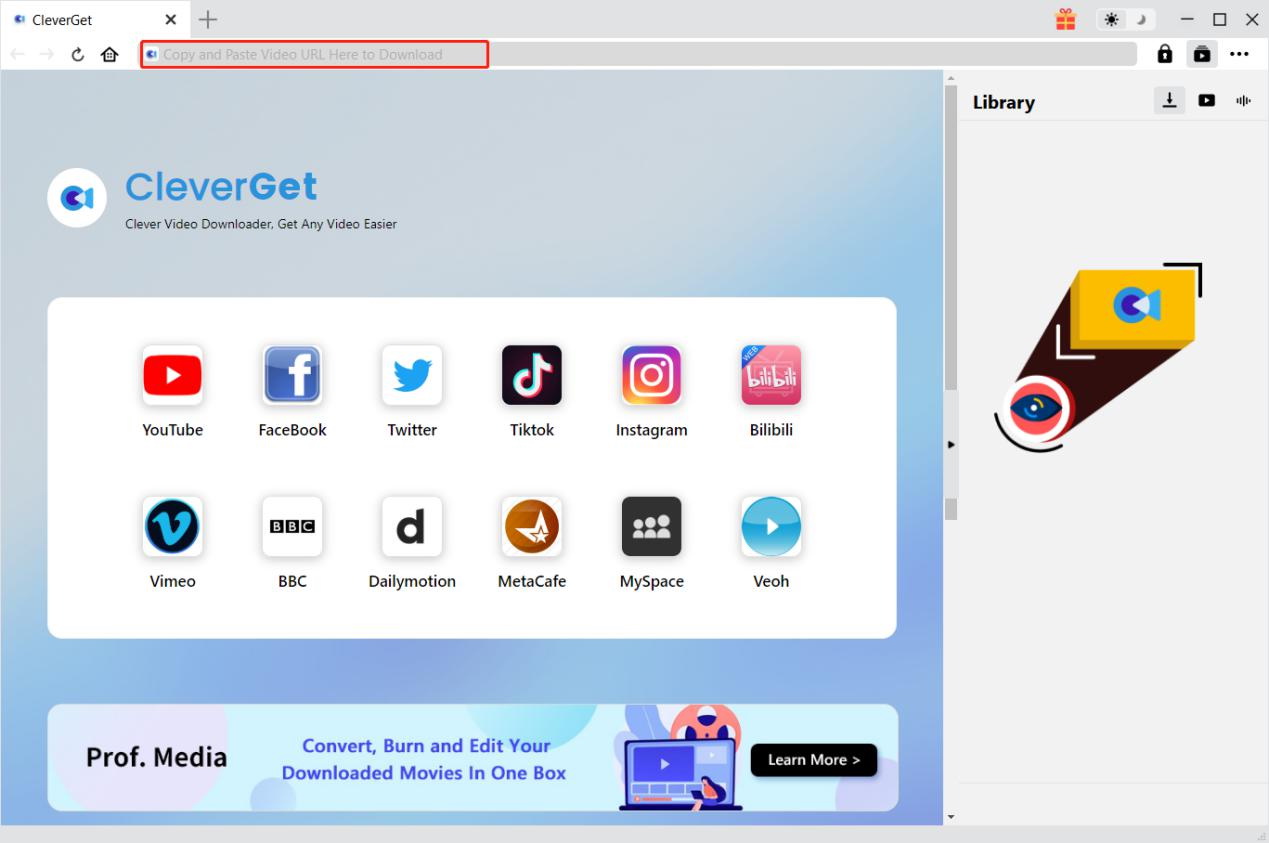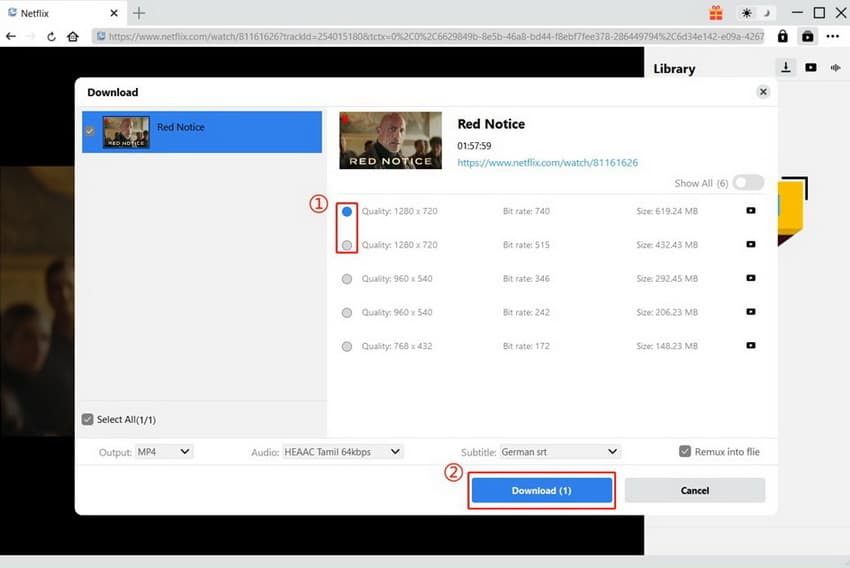Summary:
Found your Netflix downloads expired? The answers to how long Netflix downloads last and how to prevent them from expiring are here. Read on to know more.
Netflix offers a vast selection of shows and movies for viewers to enjoy. As an online streaming platform, they provide a wide range of popular content. A notable feature of Netflix is the ability to download movies and shows, allowing users to watch them later without an internet connection. This feature proves particularly convenient for individuals who are frequently on the move. Whether you're embarking on a trip or find yourself without access to WIFI, having downloaded videos ensures that you always have something to watch. Moreover, this feature helps conserve data on your phone plan.
But you may wonder, can you keep downloading Netflix videos forever? Or do expire after a while? In this guide, we'll look at how long Netflix downloads last. And the way to download your favorite movies without any download expiration limit. Stick with us to find out the answer.
Outline
Part 1:How Long Do Netflix Downloads Last?
Regular Netflix subscribers can enjoy downloaded content for a duration ranging from 2 days to 1 month. However, if you choose to download shows or movies without watching them, they will remain accessible for a period of 30 days. Conversely, if you do watch the downloaded content, it will only be available for 2-7 days. To keep you informed, Netflix displays the number of days remaining next to the title on the "My Downloads" page. It is important to note that downloads may be lost if the content is removed from Netflix or if the copyright period expires.
Now, you're probably thinking why Netflix downloads don't last forever. There is the possibility of two main reasons:
- Content Protection: Downloads are temporary because the dates are usually defined by agreements or the DRM (Digital Rights Management). Thus, they guarantee that movies and TV programs are well-kept from being illegally copied or shared.
- Business Strategy: The act of renewing subscriptions from time to time to receive offline content works as a subtle but important way of making the consumer's connection to Netflix with a monthly subscription.
Official Way to Renew Your Netflix Downloads
If you want to stop your Netflix downloads from expiring, then there is a smart action that you can take. Refresh downloads. You can do this only on the Netflix app, by this way you can watch the downloaded content as many times as you want until it expires. When the date of expiration nears, or has already expired, refresh the download and save it as a new file to retain its validity. This is how you do it on your phone app if you have an Android device.
Step 1: Open the Netflix app on your device. Navigate to the "Downloads" tab or find the specific show or movie you wish to re-download.
Step 2: Look for the orange exclamation point next to the expired title or episode.
Step 3: Tap the orange exclamation point that reads "Expired." A pop-up menu will appear.
Select "Renew" to initiate the redownload process.
Your expired Netflix downloads will now begin downloading again. Once the download is complete, you can enjoy watching it offline without any further expiration concerns.
Part 2: Best Way to Prevent Netflix Downloads from Expiring
To protect your favorite shows and movies from being removed, consider using the CleverGet Netflix downloader. This innovative tool allows you to effortlessly download videos directly from Netflix, ensuring that you can enjoy them indefinitely, regardless of their availability on the platform.
It downloads in high-quality HD formats up to 1080p. You can save videos as MP4 or MKV, which work on a lot of devices even including Nintendo Switch for offline playback. A really cool part is you get to choose subtitles and audio tracks in different languages. Want Spanish dubs with English subs? No problem.
You can download shows or movies one at a time. But CleverGet also has a batch download feature for whole seasons in one go. Here are some key features of CleverGet Netflix downloader that set it apart from other tools in the market.

-
CleverGet Netflix Downloader
- Download multiple Netflix episodes simultaneously, saving you time and effort.
- Download movies at 1080P/720P HD without quality loss
- Download your favorite Netflix episodes in batches or individually
- Choose the subtitles and audio tracks of your preference, ensuring a personalized viewing experience.
- Embed subtitles into the video or save them as separate SRT or SUP files.
- Play your downloaded Netflix content on various devices, including computers, smartphones, tablets, and smart TVs.
So, what do you think? Aren't these all features making it one of the coolest Netflix video downloader tools out there? And here comes the best part, you don't need any special tech knowledge to download your favorite episode from Netflix. It's pretty straightforward to use. Here is how you can download your favorite Netflix movie offline with CleverGet Netflix downloader;
Step 1: Download and Install CleverGet
Visit CleverGet's official website and download the version suitable for your computer's operating system (Windows or Mac). After downloading, install the software on your device.
Step 2: Find Your Favorite Netflix Movie or Series
Enter the link of the video you want to download or search for it directly within the Netflix platform.
Step 3: Download the Video
After accessing the video's page, click on the analyzing button within CleverGet. The software will identify available sources for download. Choose the video quality, output format, audio tracks, and subtitles according to your preferences. Click on the download button.
You can easily manage your downloading tasks in the "Library" sidebar. Once your download is finished, your video is saved locally without any streaming restrictions. And, yes with these simple steps, you can have access to your favorite series or movie on your device permanently for offline viewing.
Part 3: FAQ
Here we have collected some questions about downloading Netflix videos that we hope will help you with your Netflix video download questions.
Q. How do I permanently download Netflix movies?
Netflix does not offer any official option to permanently download movies. However, you can use third-party software or tools to save Netflix content offline on your device permanently. Such as a tool like CleverGet Netflix video downloader. With this tool, you can download Netflix shows and movies to your device. This tool will bypass the expiration limitations imposed by Netflix.
Q. Is there a limit for Netflix downloads?
Yes, there is a limit for Netflix downloads. And, this limit can vary based on the specific title and licensing agreements. Usually, you can download a certain number of titles at a time, and each download comes with its expiration date. After the expiration time, your downloaded file will be unavailable for viewing.
Q. Why can't I download on Netflix?
Sometimes Netflix can't let you save shows because of agreements with the show makers. You need WiFi to download since it won't work on cellphone data. Make sure your phone, tablet or computer has the newest Netflix app version. It might say you reached your download limit if too many devices use your account. Also, what's available might differ in other countries. And every once in a while, the Netflix servers are just being slow.
Q. Why does Netflix say I have too many downloads?
Netflix may show a "too many downloads" message if you've exceeded the maximum number of titles you can download at once. This limit is usually determined by your subscription plan. To resolve this, delete some of your existing downloads to make room for new ones. Additionally, ensure that your Netflix app is updated to the latest version and that you have enough storage space available on your device. If the issue persists, consider upgrading your Netflix plan for more download options.
Conclusion
So, there you have it, the complete information about how long Netflix downloads last. Furthermore, we hope you have learned how you can make sure your Netflix downloads can last longer than 30 days. Remember you can always renew. However, if you want your favorite Netflix movie permanently on your PC or your phone without any restriction, then we recommend you use CleverGet Netflix downloader. It's the best tool to download your Netflix movies offline. It's super easy to use and with just a few clicks you will have your favorite movie in your collection. So, give it a try today and watch your favorite content anytime, anywhere, without any restrictions.