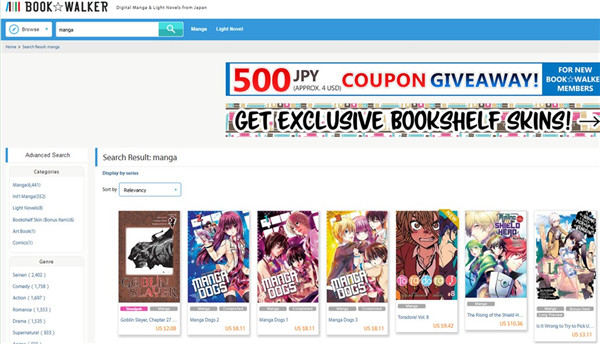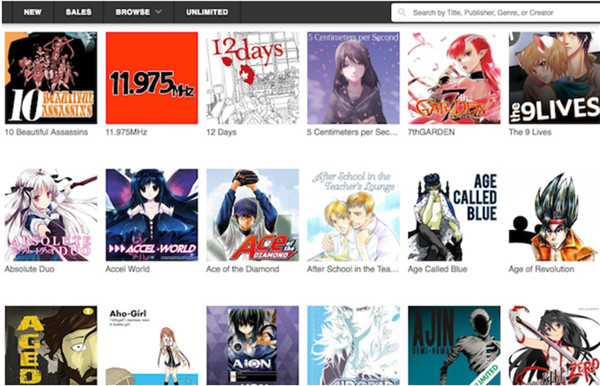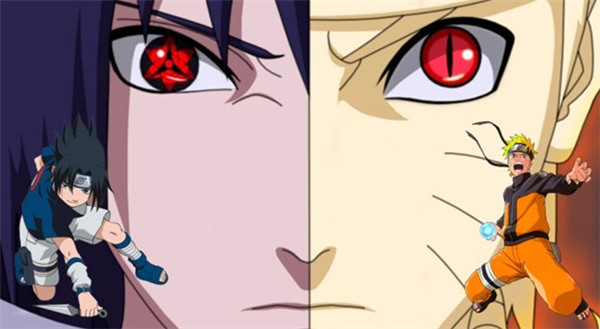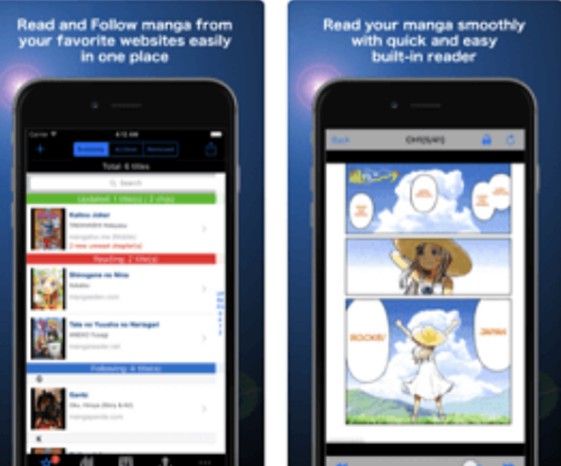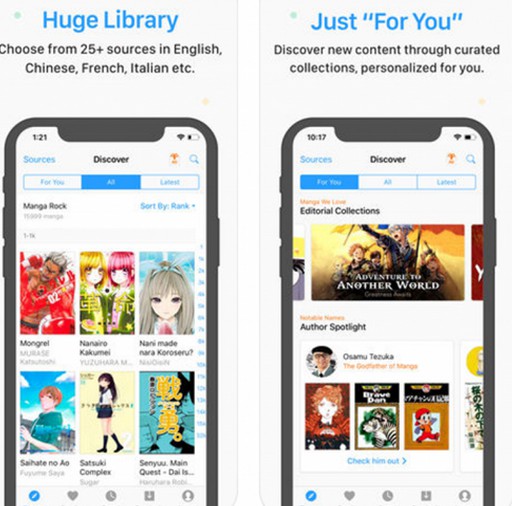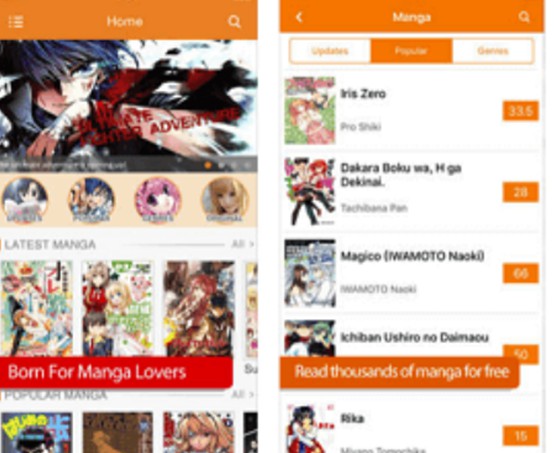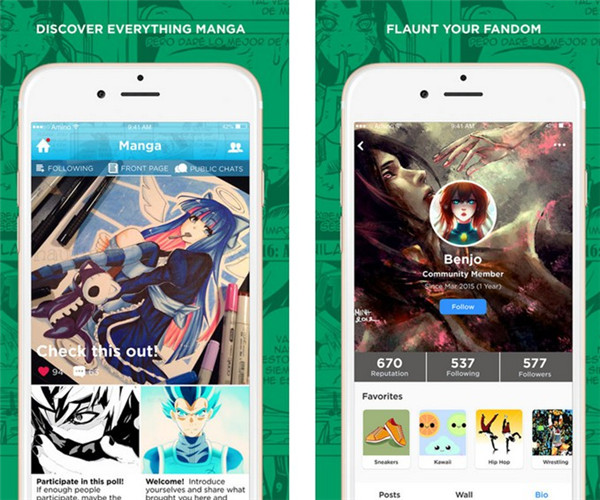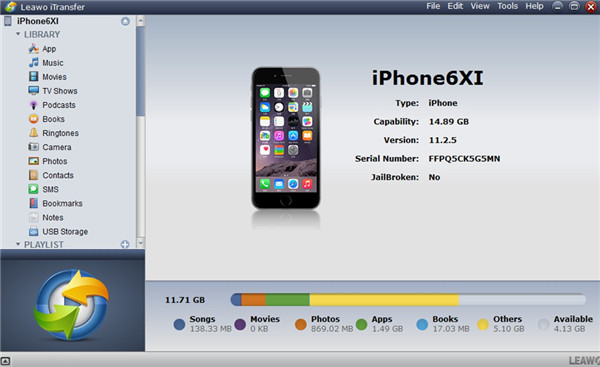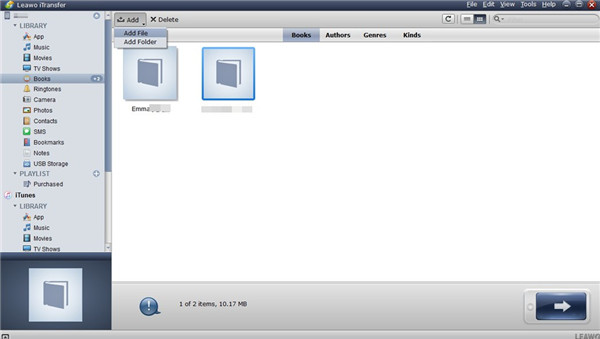Mangas are comics that are created in Japan or by creators in the Japanese language, which conforms to the style developed in Japan. It has a long and complicated pre-history in the Japanese art in earlier days. It is a good way to kill time by reading manga and many fans would like to buy the copies online or in local stores to meet their needs. As for where to download manga, I'll tell you that there are various websites that contain popular mangas for you to check out. You can also make use of manga applications on mobile devices to view your favorite comics.
Part 1: Best Sites to Read Manga
As we all know that manga is originated from Japan, which is quite popular all around the world. More and more people become keen on reading manga regardless of nationality, age and gender. It is a good method to read manga on the Internet. The following top-5 list of manga websites will lead you to a new manga wonderland.
1. BookWalker
This is known the best place to read manga in Japan, which sells manga books. You can also get manga books free download on this website for your choice.
2. Mangafox
Mangafox includes various new manga comics. You can make use of this site to fix where to download manga free perfectly.
3. ComiXology
ComiXology allows you to realize the One Piece manga online read. You can also get access to numerous comics for a one-time flat fee.
4. Comico
As for where to read manga online, you can choose to visit Comico. You need to know Japanese, for the interface does not have other language choices at present, or it will be hard for you in reading their mangas.
5. Mangaon
Mangaon has a large collection of famous manga series, which is one great manga free download site. You can get access to hundreds of manga comics simply.
Part 2: Manga Apps for iPhone
Manga is considered to be one dominant part of Japanese culture. It is pleasant to read manga and watch anime in leisure time. At present, the world for manga comics has gone to mobile. Lots of manga fans begin to read them on their smart phones or portable eReader devices. Here is a list of best manga app iPhone for you to refer to.
1. Manga Storm
Manga Storm has wonderful features, which is one powerful manga comic books free download app for you to use. Its library is huge and you can access thousands of mangas from more than 25 sources that are available in various languages.
2. Manga Rock
Manga Rock is a good app for you to realize anime manga free download, which is a real gift for lovers of comic books.
3. ZingBox Manga
When it comes to the question of "where can I download manga for free", ZingBox Manga is a perfect choice for you to take advantage of. You can select the server you desire to use and choose the language you need.
4. Manga Amino for Anime Comics
As for answering to the question of "where can I download manga", I would recommend you use this app to join the quick increasing community for fans of manga series. Users can also chat with other manga fans and meet new friends as well.
5. Manga Bird
This app can assist you to enjoy manga whenever you want, which features one gorgeous manga viewer and a perfect manga download system.
Part 3: How to Transfer Manga Comic Books from Computer to iPhone via iTransfer
The above we already introduced some websites and apps for you to download and read mangas. In some cases, you desire to view computer mangas on iPhone, what will you do? Leawo iTransfer offers smooth and convenient data transferring, which is not only proper for a green hand of IT but also an expert as well. It can facilitate to transfer files, such as apps, songs, e-books, and etc., between iOS devices, Macs, Windows and iTunes without any limitation. It can deal with purchased and non-purchased content in a handy and efficient way. Have a look at the steps shown below and you will know how to make it.
1. Connect iPhone to Computer and Run iTransfer
If this is the first time to apply iTransfer, you can have a try on the trial version of this professional software. Download and install it on computer and then connect iPhone to PC via USB cable. It will recognize your iPhone device data automatically.
2. Transfer downloaded comic to iPhone
Go to "iPhone icon> LIBRARY > Books" in the left sidebar and click on "Add > Add File" or "Add > Add Folder" in the right part of the window. In the pop-up screen, you need to select the downloaded mangas on computer folder to upload to iPhone. The software will import the computer mangas to iPhone immediately.
This process is quite convenient for you to handle. You can now visit the official website of iTransfer to use it to help you to address various kinds of transfer issues.